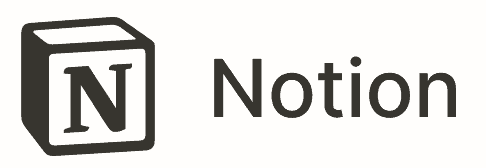Key Takeaways: Todoist vs Asana
- Todoist does lack more advanced features, while Asana is excellent for both simple and more complex projects.
- The main difference between Asana and Todoist is that Todoist is more of a task management tool, while Asana is a comprehensive project management tool.
- Price-wise, Todoist offers some of the best value on the market. Keep an eye on Asana’s free plan though; it may be enough depending on your needs.
We’re looking at two popular project management tools in this Asana vs Todoist comparison guide. Asana — a front-runner in the space — should attract anyone looking for software that’s diverse in functionality. Those who favor simplistic and super affordable options should consider what Todoist has to offer. Either way, by the end of this article, you’ll know which is right for you.
Both Asana and Todoist are great at helping you complete tasks. That’s why both of them feature in our roundup of the best task management software. However, for complex projects, you begin to see a difference in capabilities, and it’s why only one of them is on our list of the best project management software.
That’s not to say there’s a right or wrong answer when it comes to deciding the winner of this Asana vs Todoist project management battle; what you intend to use the software for (and your budget) will determine the best path to take. Let’s dig a little deeper into what each project management tool has to offer, the similarities they share and what their main differences are.
-
1
-
2
How Did We Rate Asana vs Todoist?
After testing and compiling our Asana review, we concluded that the software is one of the best project management tools available, mainly due to its range of features, integrations and ease of use. Our Todoist review was fair; while we love its minimalist approach that helps you complete all the tasks you have, it is limited and may not be enough for some users.
Todoist vs Asana: Similarities & Differences
The best way we can determine the winner of this Asana vs Todoist head-to-head is to break down their similarities and differences. We won’t go through every single feature; rather, we will cover what we know is important to our readers: core features, price, user data management and all-around user experience.
| $10.99 / month(All Plans) | $4 / month(All Plans) | |
| Review | Review | |
| Kanban board | ||
| List | ||
| Calendar | ||
| Timeline | ||
| Spreadsheet view | ||
| Gantt charts | ||
| Workload planning | ||
| Long-term planning | ||
| Multiple project management | ||
| Dependency management | ||
| Native scrum management | ||
| Set user permissions | ||
| File storage | ||
| Time-tracking | ||
| Built-in integrations | ||
| Reporting features | ||
| Free plan | ||
| Free Trial | 30 days | 30 days |
| Web app | ||
| Windows | ||
| MacOS | ||
| Android | ||
| iOS | ||
| Ticket-based support | ||
| Tutorials | ||
| Knowledgebase | ||
| Forum | ||
| Live chat | ||
| Phone support |
Similarities
In this Asana vs Todoist comparison, we’ll start by taking a look at the main similarities between Asana and Todoist.
Project Management Views: Kanban, Calendar, To-Do
The key features that mirror each other in terms of project views are a kanban board, calendar and a to-do list. However, while the features look the same on paper, their functionality is quite different.
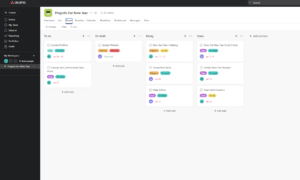
During our review, we found Todoist’s kanban board to be dull and unresponsive. We often experienced stalling when using the drag-and-drop functions. Asana’s kanban board is as smooth as butter, and that’s why it’s one of the best kanban boards around. Both the list and built-in calendar view work well on both services.
Managing Tasks
There are several ways a project manager can keep on top of individual tasks and ensure they’re completed on time. Both Asana and Todoist let you add due dates to your tasks, and you can set a priority level either for your personal use or for other team members, letting them know which work they need to complete first.

For workload management, Asana and Todoist allow you to assign tasks to another team member, and you can leave comments on your task cards, so everyone can keep up to date on any information relating to the tasks.
Recurring Tasks
To help further manage tasks in Todoist and Asana, users can create tasks to repeat on a daily, weekly or monthly basis. This is a massive time-saver if you know you’re going to do the same tasks at a certain time. All the details of a task (except comments) are also transferred for the tasks you have set to recur.

Group Messaging
Aside from leaving comments on project tasks, Todoist has a team inbox on its Business plan. This means all team members added to a project can interact with each other via the team inbox and share important information relating to the project.

Asana has similar functionality, letting you send individual and team messages, and you can also create multiple team chats — something not possible with Todoist. Does it make Asana a good Slack alternative? We would say no, but it’s still useful for team communication throughout the development of your project.
Usability
When we discuss design, buzzwords like “clean” and “minimalist” are common in the software space. That’s because most major platforms know what the modern-day customer wants, and Todoist and Asana are no different. Their user interfaces are not cluttered with unnecessary information, and using them is straightforward.

Because Asana offers more complex tools (which we will cover later), you may need to dip into the useful user guides from time to time, but likely only if you’re new to using project management software. In terms of performance, Asana certainly is smoother, but only fractionally, as both services work well.
Integrations
To expand your user experience, you can integrate with popular third-party apps such Google Calendar, Microsoft Teams, Salesforce and more. Each service has hundreds of integrations available, covering popular sectors like communication and finance. You can also integrate with powerful workflow automations such as IFTTT and Zapier. Both Todoist and Asana impress here.

Collaboration Tool
If you’re using either platform to help manage work with external clients, both Asana and Todoist allow you to invite collaborators and share projects with them. Invited users can comment on specific tasks, but they cannot make any edits unless you give them permission. Todoist limits users to 25 guests, while Asana allows you to invite an unlimited number of guests.
Free Plan
Each service has a free plan available, both of which are useful for personal usage and small teams. Todoist allows up to five users on its free plan, Asana is more generous, allowing up to 15 users on its free version. The same is true when you create projects; Todoist lets you have five active projects at once, whereas Asana lets you create unlimited projects.
In terms of tools for the job, Todoist gives you full use of all its project views and Asana limits you to a kanban, list and calendar view, which is essentially the same as what Todoist offers across all plans as its feature set is not as comprehensive as Asana’s. All things considered, Asana offers the best free plan, but we also think Todoist is impressive and will be fine for personal usage.
Differences
Now we will look at what sets these two tools apart, going deeper into the Asana vs Todoist differences.
More Features With Asana
As mentioned, Asana is the more versatile project management tool in this comparison. While project views are limited on Todoist, Asana offers all the popular features including Gantt charts, a timeline view, plus the ability to set dependencies when you create tasks.
There are no scrum management tools, though Asana does try and offer some workarounds, so those in web development should check out our favorite Agile tools.

You can also set milestones on Asana, allowing you to work toward pivotal points of your project. The project manager can also create a project briefing and overview, helping team members get a clear picture of what’s expected throughout the project.
Usage Limits
While several functions mirror each other, the number of times you can use them is not the same on Asana and Todoist. You can only have 300 active tasks on all of Todoist’s plans, but Asana lets you create unlimited tasks, even on the free plan.

Todoist also limits you to five active projects on the free plan, 300 on the Pro plan and 500 on the Business plan (though these numbers will likely be enough even for power users). Asana, however, puts no limits on the number of projects you can create across all its plans.
Pricing
Compared to the average market price, Todoist is super cheap. For personal use, the most you will pay is $4 per month if you sign up for an annual subscription. If you need a plan for your entire team, it’s $6 per user per month on an annual Business subscription — a very good value.

For Asana, the least you will pay is $10.99 per user per month on annual billing. That puts it slightly on the pricier side when you consider market trends. We should note, however, that Asana still makes it onto our roundup of the best cheap project management software because its free plan is so good. While it is more expensive than Todoist, remember that it offers a much more robust feature set.
Customer Support
Neither provider is lacking in the customer support department; however, Asana’s is certainly better and more detailed. For starters, Asana has a live chat function, allowing you to contact a member of the support team quickly. Todoist only offers email support and there’s no commitment to same-day response times.

Todoist does have a knowledgebase, but its articles and guides are basic, and we found that Asana’s knowledgebase goes deeper both with respect to the number of topics and the depth of information given. That said, we were satisfied overall with customer support when testing them on each service.
File Storage
Asana and Todoist let you share files with other team members, and this can be done by attaching files to comments and messages. Todoist’s free plan limits file size to 5MB per attachment, or 100MB on the paid plans. Asana lets you upload 100MB per file on all plans.
Todoist’s Quirky Features
In an attempt to be more appealing, Todoist offers some features that are a little out of the box. Take karma points, for example. Each time you complete a task you earn karma points; the more you complete, the more you earn, making mundane task management feel perhaps a little more fun.

One cool feature is location-based reminders. Say for example, your task is “pick up files on the way to the office.” You can add the location for the task and a reminder will trigger when you are close to the location.
Which Is Better: Asana vs Todoist?
Without question, Asana is the superior project management tool. With the ability to create unlimited tasks on the free plan, Asana is the best option for those looking for free project management software.
While we appreciate Todoists’s quirky features like karma points and location-based reminders, they’re not essential, and certainly not enough to move it ahead of Asana. For a smooth user experience, Asana is better, and we’d also even choose Asana if we only wanted a list or kanban board because they just work better than those of Todoist.
We Recommend Asana if You Want…
- More features: Asana offers more features than Todoist including Gantt charts and task dependencies.
- A free plan: Asana’s excellent free plan lets you assign tasks, set due dates and create an unlimited number of new tasks.
- Snappy performance: Although close, Asana offers the smoother, faster user experience.
We Recommend Todoist if You Want…
- Simplicity: Todoist is as basic as they come, making it super easy to use.
- Budget friendly: For $4 a month on annual billing, you won’t find much cheaper than Todoist — not to mention its free plan.
- Fun: With Karma points, Todoist gives added incentive to complete tasks, gamifying your workload and making it more fun.
If You Want to Consider Other Services, Check Out…
-
1
-
2
-
3
-
4
-
5
If you want a similar experience to Todoist but with a service that offers more features, we recommend checking out our Airtable review. It’s our favorite tool for basic task management, both for professional and personal use. Like Todoist, its strength is in its minimalist design and easy-to-use features, with some added functionality.
Asana ranks highly on our list of favorite project management tools, and is only inferior to ClickUp and monday.com. ClickUp is a great budget-friendly alternative that has plenty of tools for effective project management. If you want the best of the best, it’s monday.com that scores optimal points in almost all categories when we consider what makes the best software.
The Verdict: Why We Think Asana Wins Overall
That brings us to the conclusion of this Asana vs Todoist comparison guide. We like both services, and enjoyed using them during our reviews. Asana takes the crown because it appeals to a broader user base, and it feels like the more polished product for personal productivity and managing complex projects within businesses.
For fans of a simple to-do list, Todoist will be a fine way to manage tasks. Before you get sucked in by Todoist’s cheap plans, do remember that Asana has an exceptional free plan — another key reason it has won this Asana vs Todoist head-to-head.
Did you find this Asana vs Todoist comparison useful? Which is your favorite software to manage tasks and projects? Is there a project management tool you would like us to review? Let us know in the comments. Thanks for reading.
FAQ
-
Asana provides more features than Todoist, making it the better choice for those managing different projects who are also looking for a tool to support team collaboration.
-
There are no direct integrations between Todoist and Asana, so users will need a third-party app like Zapier to integrate them.
-
Todoist is certainly one of the better options for those looking for a software for basic task management. The likes of Airtable and monday.com offer better software, however Todoist isn’t far behind when it comes to task management tools.
The post Asana vs Todoist in 2023: Which Project Management Software Has Better Features & Cost? appeared first on Cloudwards.