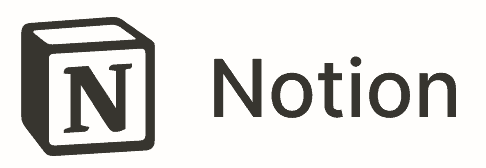Key Takeaways: Asana vs Notion
- The main difference between Asana and Notion is that experienced users are likely to prefer Asana’s more polished design and functionality — however, the project management tools are very similar in what they offer.
- Notion is certainly the cool kid on the block, and its minimalist design and creative approach to task management will certainly appeal to many users.
- Both platforms have introduced AI to their software, and this could certainly be a game-changer in the way project managers work and complete projects.
Asana and Notion are project management tools constantly vying for your attention. We’re fond of both of them and believe either service can assist with task management and managing projects. Asana is the more tried and tested product, whereas Notion is a relatively new project management software option. We’ll find out which is the best solution in this Notion vs Asana comparison.
In 2008, Asana burst into the project management scene. The market had to wait another eight years for Notion to arrive. Although the younger product, Notion still has plenty of robust project management features, and its all-in-one workspace design is the reason it’s one of the best project management software applications, along with Asana.
Asana’s experience begins to show the more you dig deeper into each product. The company’s more polished software may be the tiebreaker in this comparison. However, Notion’s cool and chic approach to its software may sway users looking for a more modern project management solution.
-
1
-
2
How Did We Rate Notion vs Asana?
As always, we have tried and tested both platforms, so we can serve you this Notion vs Asana comparison through firsthand experience. With every iteration of Asana we use, we become more and more impressed with the platform, as shown in our Asana review. Notion was somewhat of a slow burner, but we like it and our Notion review highlights its potential.
Asana vs Notion: Similarities & Differences
Whenever we compare two services, we like to break down their project management capabilities, how well they function, and all the other bits and bobs we know our readers value in a software. We’ll do this by highlighting the core similarities and differences between Asana and Notion, eventually concluding who wins this Notion vs Asana head-to-head.
| $8 / month(All Plans) | $10.99 / month(All Plans) | |
| Review | Review | |
| Kanban board | ||
| List | ||
| Calendar | ||
| Timeline | ||
| Spreadsheet view | ||
| Gantt charts | ||
| Workload planning | ||
| Long-term planning | ||
| Multiple project management | ||
| Dependency management | ||
| Native scrum management | ||
| Set user permissions | ||
| File storage | ||
| Time-tracking | ||
| Built-in integrations | ||
| Reporting features | ||
| Free plan | ||
| Free Trial | 30 days | |
| Web app | ||
| Windows | ||
| MacOS | ||
| Android | ||
| iOS | ||
| Ticket-based support | ||
| Tutorials | ||
| Knowledgebase | ||
| Forum | ||
| Live chat | ||
| Phone support |
Similarities
Because they’re both built to create projects and assist with task management, you’ll notice many similarities between Asana and Notion. Although the core features may cross over, naturally each solution does them in their unique way.
Core Project Management Features
The best project management platforms tend to give you a range of options when it comes to how you can view and interact with your tasks. Asana and Notion seem to have a project management tool for everyone, offering a kanban board, calendar, list and timeline view of your tasks. These features are useful for both basic project management and managing complex projects.
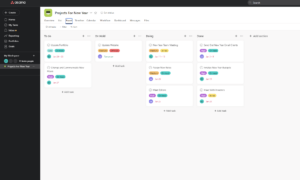
For workload management, you can assign tasks to other users, set due dates, add subtasks and order your tasks by priority. You can also embed links and other information within task cards, giving your team the best possible foundation for completing the work. You can also add task dependencies and work on multiple projects at once.

Artificial Intelligence (AI)
Since the viral rise of ChatGPT, we’re all more aware of the ways we can use AI within our workflows. Asana and Notion are working to add AI to their platforms to make your work life much easier. We can’t comment on Asana, as we’re still awaiting its launch at the time of writing. Notion’s AI capabilities are available for use now.

With Notion, you can give its built-in AI prompts to write articles and news updates for your team. It’s possible to take consumer data and ask the AI to create a summary and table of all the key information. We imagine it will only expand over time, which could be a huge game-changer when it comes to getting work done with more efficiency.
Integrations
Like most other project management tools, Notion and Asana let you integrate your favorite third-party apps with their platforms. You can share files with Google Drive, send messages through Slack and build automated project workflows with IFTTT.

That’s far from all, with both Notion and Asana offering plenty of app integrations ranging from collaboration tools to customer relationship management. Asana has more options, providing over 100 integrations. Notion isn’t far behind though, with around 60 apps to choose from.
Pricing
We’re satisfied with the pricing model on both Asana and Notion. The paid plans are neither the cheapest project management software nor the most expensive. Notion’s entry-level plan is slightly cheaper, costing $8 per user per month on an annual subscription.
- 1 user only, Up to five guests, 5MB file upload limit
- 1 user only, Unlimited guests, Unlimited file uploads, Version history
To get on Asana’s paid plans, you’ll need to spend at least $10.99 per user per month (annual billing), putting Asana a little over the average cost of project management software. Asana also has a large price difference between plans, with its next paid plan costing $24.99 per user per month on annual billing.
- Up to 15 users
- Price is per user. unlimited users, expanded features
If you want a better pricing structure with a more gradual cost increase between plans, check out our Zoho Projects review. It’s very affordable and its entry-level plan is cheaper than both Notion’s and Asana’s.
Free Plan
You can access a free version of Notion and Asana. Asana offers the better free plan; in fact, it’s the best free project management software around. You can add up to 15 users, create unlimited projects, access an unlimited backlog history and get unlimited storage space with the ability to add 100MB per file attachment.

Notion’s free plan limits you to one user (though it does offer a limited block trial for more than two members). It offers a seven-day version history and limits file attachments to just 5MB.
Individual users can create unlimited Notion pages, which includes anything from documents to galleries. However, an extra user can only trial Notion pages before they become locked and you have to fork out for one of the paid plans.
Overall Asana’s free plan feels built for small teams and light users. Unfortunately, Notion’s free plans feel more like a small sample, built to entice you into subscribing to one of the paid plans.
Customer Support
Notion and Asana provide users with plenty of resources on how to use each platform. Asana has an in-depth knowledgebase and Asana Academy, which is full of courses about the service. Live chat is available with Asana, so you can have real-time support from the technical team.
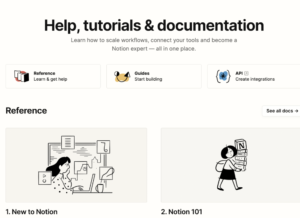
Notion also has a knowledgebase and its own Discord channel where you can discuss the product with other Notion users. There’s no real-time support available; however, you can send your issues through a chat box and expect a response within one hour if you’re on a paid plan.
Differences
We’ll now take a look at how these two platforms differ, which should give you the clearest view of which software takes the win in this comparison.
Communication Tools
If you’re looking to streamline communication and have the ability to send direct messages to other users, Asana is your best bet. It has a dedicated inbox that you can use for one-on-one and group messaging to discuss projects or individual tasks. At present, Notion doesn’t have this type of functionality.

User Interface
The user interfaces on Asana and Notion couldn’t be more different. Which you prefer will certainly come down to your personality type. Asana is vibrant and full of warm, glowing energy; Notion is very black and white — literally — and has more of a function-over-form kind of vibe.
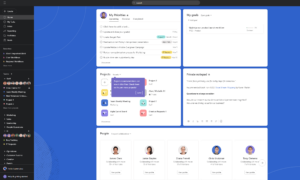
Notion is certainly trying to appeal to those who like to declutter everything in their life. There’s not much there, but everything that is available is an important part of the overall function. Asana is equally functional though, and in our experience it’s easier to navigate.

Regarding navigation, Notion isn’t hard to use, but it does take some time to get familiar with how the tools work. Asana is ready to go right after signing up for an account. It feels almost impossible to not know how it works right off the bat. Again, which you prefer will be down to taste, but for us Asana has done the better job of designing and laying out its tools.
Internal Documentation
Something present in Notion but missing in Asana is a native document creator. It’s basic, but you can still create pretty detailed blog posts and fill them with different headings and photographs.

You can add quotes and insert tables too, plus embed to-do lists if the document relates to certain tasks. It’s a creative, visual way to keep your team in the know, and while it won’t likely replace Google Docs or Microsoft Word, it’s still a very useful tool that creatives are sure to enjoy.
Privacy & Third Parties
Notion’s privacy policy is disappointing. First of all, it’s long and tedious to read, which in our experience is usually a tactic deployed to put you off reading it. Naturally we stuck with it, and we were frustrated to learn that Notion shares user data with its third-party vendors and affiliates. Furthermore, it’s extremely vague as to what those companies will do with your data.

Asana’s privacy policy isn’t the best either. You hand over information that includes your social media data, geolocation and information from any integrations you use with the platform.
Thankfully, Asana doesn’t pass your data on to third parties. This is a big difference compared to Notion, especially for those who value how well companies manage data and how they use it.
Which Is Better: Notion vs Asana?
This was a closely fought battle, and both Asana and Notion can hold their heads high. We pondered whether this should be considered a draw, as both are excellent at what they do, and the way they’ve chosen to implement their project management features is impressive.
However, in the end, Asana’s experience has been the defining factor in this comparison. It’s easier to use, and its colorful design will appeal to a wider range of users. Its free plan is also a contributing factor to Asana being named the winner, as its generosity with its features certainly needs acknowledging.
Remember, Notion is still a relatively new project management tool and it has plenty of time to improve. As the software is now, the company has done a fantastic job, and with the introduction of AI we’re certain the platform will only get better. We’re excited to see how much it rises up the ranks of the best project management software.
We Recommend Asana if You Want…
- Ease of use: Asana’s experience shows with its super easy-to-use platform.
- Kanban boards: Both tools have kanban boards, but Asana’s is the more versatile of the two.
- Free plan: Asana has the most generous free plan on the market and it may be enough for some users.
We Recommend Notion if You Want…
- Collaboration tools: Notion includes a document creator that you can use in real time to work on tasks with other users.
- Artificial intelligence: Notion was one of the first platforms to roll out its AI features, which are a cool — and quick — way of getting stuff done.
- Minimalism: Notion provides one of the most minimalist user interfaces on the market, perfect for those who prefer a cleaner layout.
If You Want to Consider Other Services, Check Out…
If there was no clear winner for you in our Notion vs Asana head-to-head and you would prefer an alternative, we come prepared with more options.
monday.com is an excellent alternative to Asana, and it even won the monday.com vs Asana head-to-head. It offers a smoother user experience, has all the features we like and a better pricing structure than Asana. Check out our monday.com review to learn more.
ClickUp would be a sound alternative to Notion. It also has a native document creator, and is arguably more enjoyable to use. It’s cheaper too, so it should certainly appeal to anyone on a limited budget. You can read more about what the service offers via our ClickUp review.
-
1
-
2
-
3$9.80 / month(All Plans)
-
4$19 / month(All Plans)
-
5$15 / month(All Plans)
The Verdict: Why We Think Asana Wins Overall
Clearly we favor Asana’s simplicity and more refined features. Completing projects is difficult enough, so you need the right project management software to make the journey as smooth as possible. Asana does that, while Notion still needs to smooth out some bumps in its software.
If you don’t need all that Asana and Notion have to offer, and are simply looking for a basic productivity tool to manage tasks, we recommend checking out our selection of the best task management tools. Options include Airtable and Todoist, both of which we praised in our reviews.
Did you find this Notion vs Asana guide helpful? Which project management service do you use? Is there a project and productivity app you would like us to review? Let us know in the comments. Thanks for reading!
FAQ: Asana vs Notion Comparison
-
It’s very close, and creatives may enjoy Notion the most. However, because of its uncomplicated approach to project management, awesome free plan and user-friendly interface, Asana is the better of the two.
-
Yes. Both are built to help you manage projects and with that offer most of the traditional tools you would look for in this type of software. They function a little differently, with Notion’s navigation being a little more complicated.
-
Notion is a dedicated project management tool that makes task management easier. You can use it for everyday life and also for managing long-term projects. It’s also useful for team collaboration and creativity.
The post Notion vs Asana: Comparing Project Management Features, Cost, Security & More in 2023 appeared first on Cloudwards.