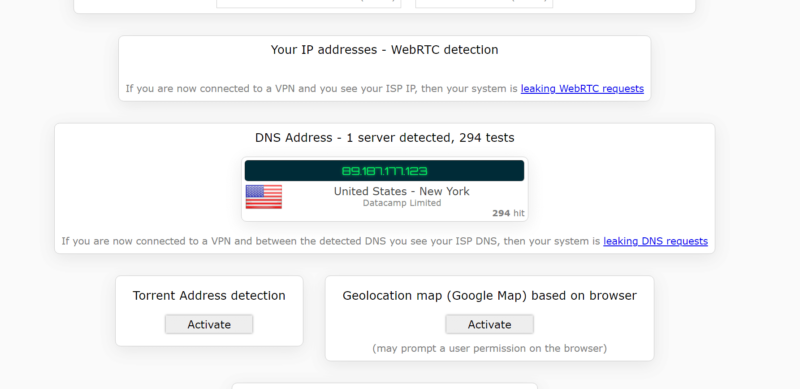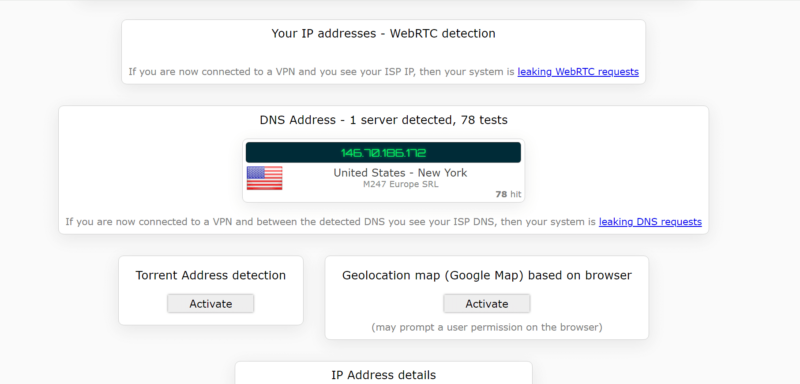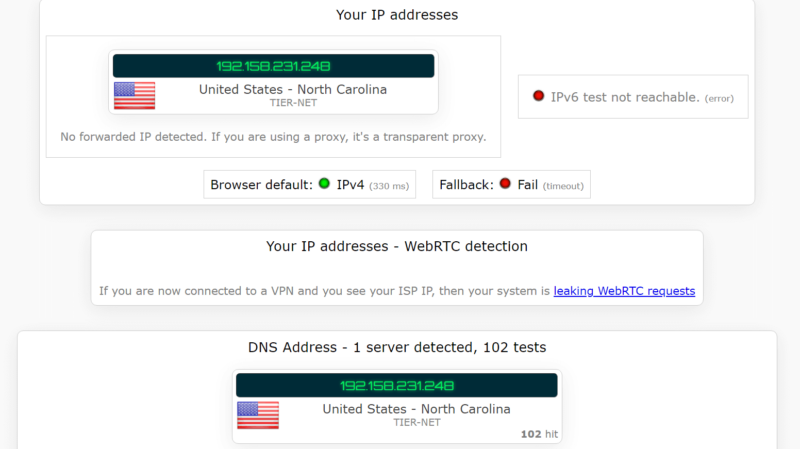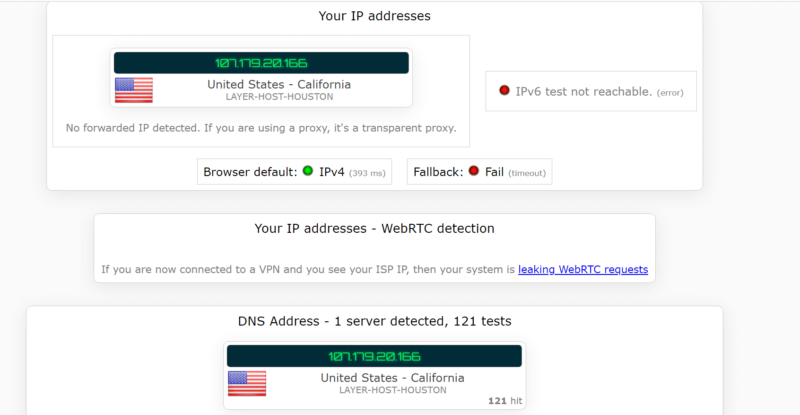Plex is a unique streaming service that lets you search for and stream movies on many popular streaming services without constantly switching apps. However, content available on streaming platforms changes based on your location. Thankfully, you can change your virtual location with one of the best VPNs. Today, we’ll compare the top options to name the best VPN for Plex.
A virtual private network (VPN) can change your virtual location, allowing you to access restricted titles. For instance, connecting to a VPN’s U.S. server can help you unblock Netflix’s U.S. library even if you are elsewhere. The best VPNs also encrypt and anonymize your online traffic to shield you from hackers and snoopers while you stream Plex.
Finding a Plex VPN is tricky because many streaming services, notably Netflix, often track and block VPN services. Our VPN experts have tested more than 50 VPNs to curate a list of the five best options for Plex. In summary, ExpressVPN is our top choice for streaming Plex. It offers reliable unblocking ability, fast speeds and built-in security features.
-
11/02/2023
Updated the article to reflect ExpressVPN’s recent increase of 5 simultaneous connections to 8, as well as its expansion of server presence to 105 countries, previously 94.
-
07/04/2024 Facts checked
We rewrote this guide to include more information in an easier-to-read format, also including a how-to guide. We also switched our last VPN recommendation to PIA.
-
1
- : PayPal, Credit card, Bitcoin, PaymentWall
- :
- :
- :
- :
- :
Average speedDownload Speed90 MbpsUpload Speed8 MbpsLatency6 ms -
2
- : PayPal, Credit card, Google Pay, AmazonPay, ACH Transfer, Cash
- : 10
- :
- :
- :
- :
Average speedDownload Speed90 MbpsUpload Speed9 MbpsLatency4 ms -
3
- : PayPal, Credit card, Google Pay, Amazon Pay
- : Unlimited
- :
- :
- :
- :
Average speedDownload Speed94 MbpsUpload Speed9 MbpsLatency120 ms -
4
- : PayPal, Credit card, bitcoin, Amazon Pay
- : 7
- :
- :
- :
- :
Average speedDownload Speed79 MbpsUpload Speed9 MbpsLatency31 ms -
5
- : PayPal, Credit card, Amazon, Paygarden, Apple Pay, Google Pay
- : Unlimited
- :
- :
- :
- :
Average speedDownload Speed91 MbpsUpload Speed9 MbpsLatency4 ms
Does Plex Work With VPNs?
Yes, you can use a VPN with Plex without any issues. However, not all VPNs can unblock streaming providers and help you stream without buffering. We recommend using a trustworthy VPN service like ExpressVPN, which unblocks the major streaming platforms and doesn’t reduce your download speeds.
How to Choose the Best Plex VPN
We compiled this list by evaluating and testing more than 50 VPNs based on numerous categories. Here’s a quick look at our main considerations for the best Plex VPNs:
- Reliable unblocking ability: We chose VPNs that can unblock the major streaming services, including Netflix, Hulu, Disney Plus and Max. Some of Plex’s live channels are region-specific, so you’ll need to use a VPN to spoof your location and access them.
- Large server network: We looked for VPNs with a wide server spread across different continents.
- Fast speeds: VPNs with slow download speeds will lead to slow-loading streams and constant lag.
- Remote device access: Plex media servers allow you to create and store your own watchlist and customize your viewing experience. If you’re away from home, you’ll need a VPN with port forwarding (or an equivalent feature like Meshnet) to access your Plex servers.
- Value for money: A VPN shouldn’t cost a fortune. Your chosen service should offer good features and performance at affordable rates.
- Security: A good Plex VPN should offer AES encryption or equivalent and not leak your IP address or other data.
- Privacy: We reviewed each VPN’s privacy policy and audit history to ensure they won’t log or share data on your Plex streaming activity (or anything else).
The 5 Best Plex VPNs
1. ExpressVPN — Best VPN for Plex


90 Mbps
Very Fast

8 Mbps
Very Fast

6 ms
Very Fast
ExpressVPN should be your first choice if you want a VPN for Plex. It has servers in more than 105 countries that can unblock many of the streaming services that Plex accesses and sorts, including Netflix, Max, Hulu and Disney Plus. Its decent download speeds (especially with the Lightway protocol) let you stream your favorite shows in HD or 4K without buffering.
ExpressVPN is a smart choice if you want to stream Plex on a smart TV. You can install it directly on Android TV, Fire TV and Apple TV 4K and HD. For other TVs, MediaStreamer — ExpressVPN’s DNS service — may work, though it won’t offer encryption.
ExpressVPN has its own router with built-in VPN protection, known as ExpressVPN Aircove. It also supports many router models, including Asus, Linksys and Netgear routers.
ExpressVPN Hands-On Streaming Test
While connected to ExpressVPN’s U.S. server, we streamed Netflix U.S., Max and Disney Plus movies on Plex. We bounced around different ExpressVPN servers, and all of them unblocked the streaming platforms just as easily. The streams loaded quickly, and no buffering wheels popped up.
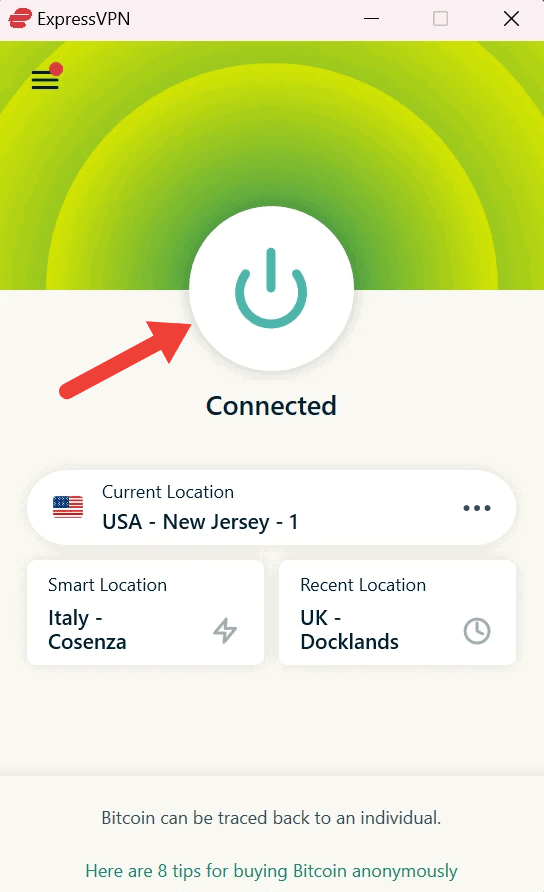
U.S.-based titles on Plex.
2. NordVPN — Fast VPN for Streaming Plex


90 Mbps
Very Fast

9 Mbps
Very Fast

4 ms
Very Fast
NordVPN is the next best VPN for Plex, largely thanks to its great unblocking ability and fast speeds. NordVPN has minimal impact on download speeds, making it an excellent choice to stream Plex in HD or 4K. Because of its fast speeds, we recommend NordVPN if you want to stream live TV channels on Plex (more than 300 are available).
NordVPN also offers Meshnet, which can help you access your Plex media server remotely. To do so, you’ll have to set up Plex on a computer or NAS device and connect it to Meshnet. You can connect up to 60 devices on Meshnet and use them from anywhere as long as you have another connected device with you.
NordVPN Hands-On Streaming Test

We connected to NordVPN’s servers and attempted to access various streaming services through Plex. NordVPN was able to unblock all the major streaming services, including Netflix, Amazon Prime Video, Max and Disney Plus. We didn’t experience any buffering while streaming.
- *The prices are charged in the first billing cycle only. Renewal prices vary.
- Unlimited GB
- 10
- Yes
- *The prices are charged in the first billing cycle only. Renewal prices vary.
- Unlimited GB
- 10
- Yes
3. Surfshark — Affordable VPN for Plex


94 Mbps
Very Fast

9 Mbps
Very Fast

120 ms
Good
Surfshark is another good option for streaming Plex, especially if you’re on the lookout for a cheap VPN. Its one-year and two-year plans are affordable compared to most VPNs. Plus, it offers unlimited simultaneous connections, so you can use one subscription on as many devices as you want.
Surfshark offers an extensive server network covering 100 countries. These servers can unblock the most popular streaming services, including Netflix, Amazon Prime Video, Disney Plus, Hulu and Max. Surfshark’s fast download speeds also make it a good pick for lag-free streaming.
Surfshark Hands-On Streaming Test
Surfshark is a reliable VPN that unblocks streaming services. We connected to multiple Surfshark servers and attempted to unblock Netflix, Amazon Prime Video and Max. To our delight, Surfshark gave us access to those platforms in many different regional libraries. Plus, the streams loaded quickly and the image never buffered.

- Unlimited GB bandwidth, Unlimited devices, Secure VPN, Ad blocker, Cookie pop-up blocker. Plans renew: $231.75 for one year, $417.15 for two years
- Unlimited GB
- Unlimited
- Yes
- Everything in Starter, plus Antivirus protection, Identity protection, Email Breach and Credit Card Alerts, Online Alias Plans renew: $239.25 for one year, $430.65 for two years.
- Unlimited GB
- Unlimited
- Everything in One, plus Data removal Plans renew: $269.25 for one year, $404.65 for two years
- Unlimited GB
- Unlimited
4. CyberGhost — Beginner-Friendly VPN for Plex
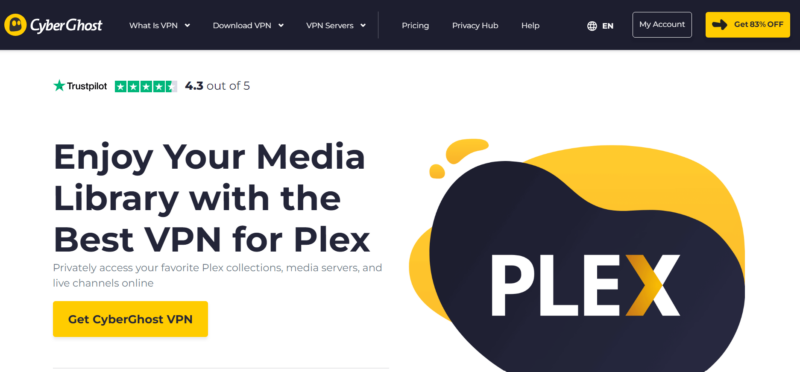
Plex media servers and live channels.

79 Mbps
Fast

9 Mbps
Very Fast

31 ms
Very Fast
We recommend CyberGhost if you need a beginner-friendly VPN to stream Plex. Its apps are quick to install, well organized and easy to navigate. Thanks to its “smart rules” feature, you can set the VPN to connect to a specific server and launch Plex immediately after opening. This eliminates a lot of the tedious upkeep of returning to a favorite foreign series in progress.
Furthermore, CyberGhost offers a vast fleet of more than 9,000 servers in 100 countries. Some of the servers are optimized to unblock various streaming services, including Netflix, Amazon Prime Video, Hulu and Disney Plus. You can use a single CyberGhost subscription on up to seven devices at once.
CyberGhost Hands-On Streaming Test
As we mentioned, CyberGhost offers streaming-optimized servers. We tested the Netflix-optimized servers and can confirm they are more reliable for streaming than regular servers. Though CyberGhost isn’t one of the fastest VPNs, we didn’t experience any lag while streaming Netflix in HD. However, we did get some buffering wheels while streaming in 4K.

5. Private Internet Access (PIA) — Secure Plex VPN With Port Forwarding


91 Mbps
Very Fast

9 Mbps
Very Fast

4 ms
Very Fast
If you want to access your Plex media server remotely, PIA’s port forwarding feature makes this VPN a good pick. With port forwarding, you can open up ports on your device and access them remotely. Thus, you can access your Plex watchlist, movie recommendations, music and photos regardless of location.
PIA has a massive server network spread across 91 countries, all of which can help you stream Plex. It’s a good choice if you want to share your VPN subscription with friends and family because it offers unlimited simultaneous connections.
PIA Hands-On Streaming Test
Unfortunately, PIA can be inconsistent when unblocking streaming services. In our tests, PIA unblocked Netflix, Amazon Prime Video and BBC iPlayer without noticeable lag. However, it couldn’t give us access to Hulu or Disney Plus.

Our Methodology: How We Tested the Best VPN for Plex
To compile this list of the five best Plex VPNs, we tested more than 50 VPNs across multiple categories, which we’ve highlighted below.
Can You Use a Free VPN for Plex?
You can use a free VPN, but be aware of the dangers and limitations. Some free VPNs are vectors for malware or log and sell your data. Others are downright unusable, with servers that don’t connect and features that don’t work. Even good free VPNs might limit your server network, data and speeds, which can result in a sluggish streaming experience.
The Best Free VPN for Plex: PrivadoVPN
If you must use a free VPN, choose PrivadoVPN. It has excellent security and privacy credentials, including AES encryption, a kill switch, leak protection and a strict no-logs policy. It’s also great at unblocking many streaming services, including Netflix, Max, Hulu and Disney+. However, it only offers 10GB of data each month. Read our PrivadoVPN review to learn more.
How to Use a VPN for Plex
To use a VPN for Plex, you simply have to download a VPN, connect to a server and open the Plex app or website. We’ve fleshed out the steps below with images to help. We’ll use ExpressVPN for this example, but these steps also apply to other VPNs.
- Download and Install a VPN
Purchase the VPN subscription of your choice from the VPN’s website. Using the website or your device’s app store, download the VPN. Follow the installation prompts on your device to set it up.

- Connect to a VPN Server
Open your VPN app and connect to your preferred server. Note that to access region-locked content, you’ll have to connect to a server in the region where it’s available. For example, you must connect to a U.S. server to access Netflix U.S.
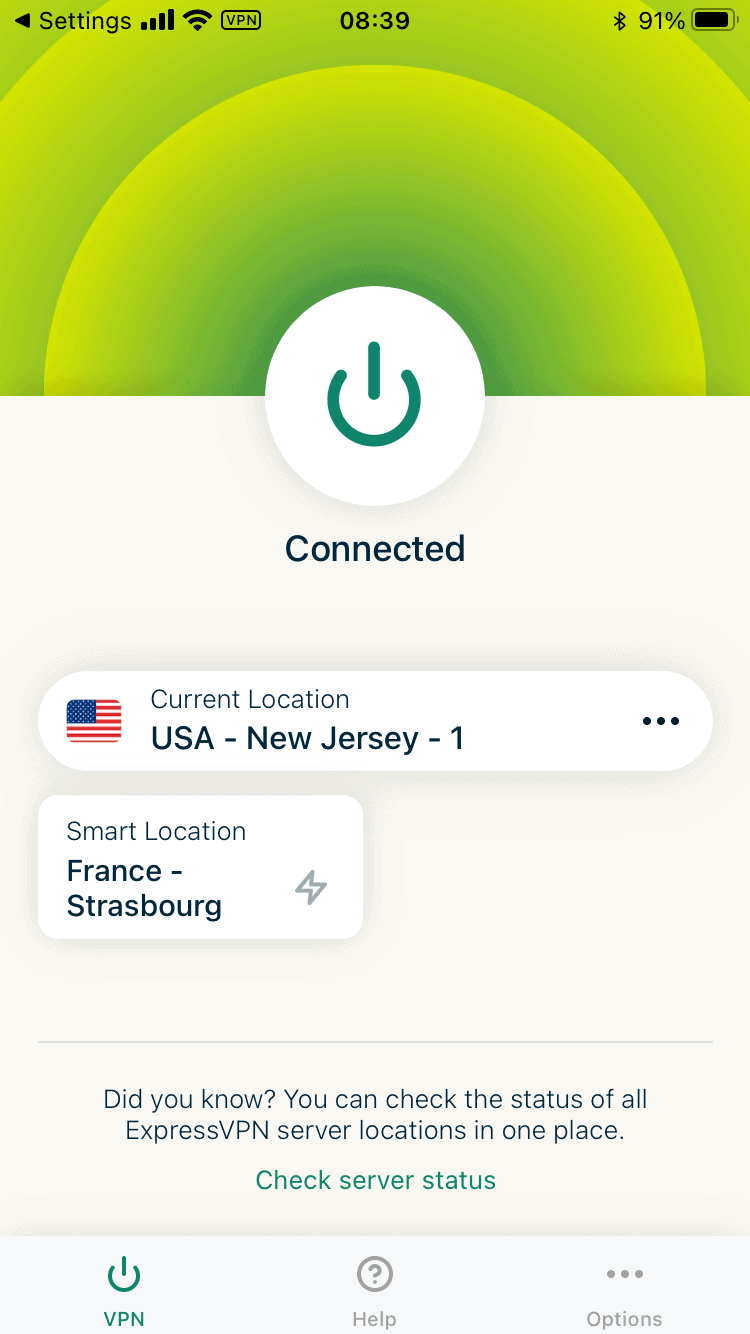
- Open Plex and Start Streaming
Launch the Plex app or website and start streaming content.
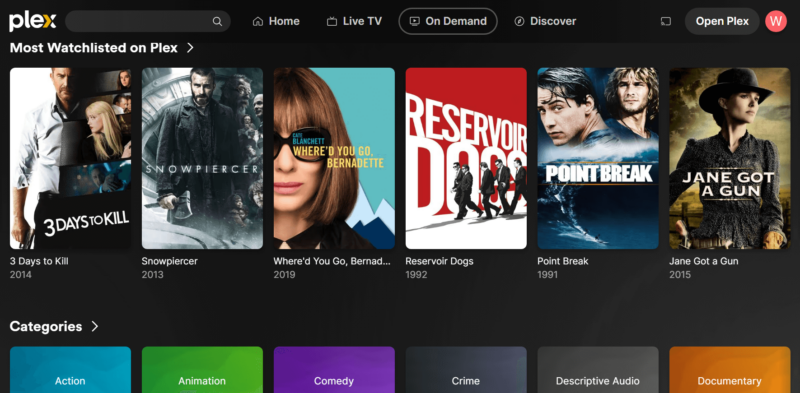
{“@context”:”https:\/\/schema.org”,”@type”:”HowTo”,”name”:”How to”,”description”:”These steps show how to use a VPN for Plex.”,”totalTime”:”P00D01M00S”,”supply”:0,”tool”:0,”url”:”https:\/\/www.cloudwards.net\/best-vpn-for-plex\/#how-to”,”image”:{“@type”:”ImageObject”,”inLanguage”:”en-US”,”url”:”https:\/\/www.cloudwards.net\/wp-content\/uploads\/2024\/07\/Best-VPN-for-Plex.png”},”step”:[{“@type”:”HowToStep”,”name”:”Download and Install a VPN”,”position”:1,”url”:”https:\/\/www.cloudwards.net\/best-vpn-for-plex\/#download-and-install-a-vpn”,”itemListElement”:{“@type”:”HowToDirection”,”text”:”Purchase the VPN subscription of your choice from the VPN\u2019s website. Using the website or your device\u2019s app store, download the VPN. Follow the installation prompts on your device to set it up.\n”},”image”:{“@type”:”ImageObject”,”inLanguage”:”en-US”,”url”:”https:\/\/www.cloudwards.net\/wp-content\/uploads\/2024\/05\/download-expressvpn-1.png”}},{“@type”:”HowToStep”,”name”:”Connect to a VPN Server”,”position”:2,”url”:”https:\/\/www.cloudwards.net\/best-vpn-for-plex\/#connect-to-a-vpn-server”,”itemListElement”:{“@type”:”HowToDirection”,”text”:”Open your VPN app and connect to your preferred server. Note that to access region-locked content, you\u2019ll have to connect to a server in the region where it\u2019s available. For example, you must connect to a U.S. server to access Netflix U.S.\n”},”image”:{“@type”:”ImageObject”,”inLanguage”:”en-US”,”url”:”https:\/\/www.cloudwards.net\/wp-content\/uploads\/2023\/01\/connect-to-an-expressvpn-server-on-Android.png”}},{“@type”:”HowToStep”,”name”:”Open Plex and Start Streaming”,”position”:3,”url”:”https:\/\/www.cloudwards.net\/best-vpn-for-plex\/#open-plex-and-start-streaming”,”itemListElement”:{“@type”:”HowToDirection”,”text”:”Launch the Plex app or website and start streaming content.\n”},”image”:{“@type”:”ImageObject”,”inLanguage”:”en-US”,”url”:”https:\/\/www.cloudwards.net\/wp-content\/uploads\/2024\/06\/stream-plex.png”}}]}
How to Remotely Access a Plex Server With a VPN
If you’ve set up a Plex server on a home device and want to access it while you’re away, we recommend using a VPN provider with port forwarding like NordVPN or PIA. These VPNs have built-in NAT firewalls, which stop unauthorized access to your home device.
Here are the steps to follow to use port forwarding to access your Plex server remotely:
- Assign your computer a static IP. In Windows 11, you can do this by going to “settings” > “network and internet” > “properties.”
- Sign into your Plex media server, go to “settings” > “remote access” and note the port number Plex uses for remote access. It should be 32400.
- Forward the port in your router. Consult your router’s manual for instructions on how to set up a port, but in general, you’ll need three pieces of information: WAN/external port, LAN/internal port and the static IP address from your computer.
- Configure the Plex media server to use the forwarded port. To do so, go to “settings” > “server” > “remote access” and enable “manually specify public port.” Enter the WAN/external port you set up and click “apply.” You should now be able to access your Plex media server remotely.
You can find more details about remotely accessing your Plex server in this port forwarding troubleshooting guide from Plex.
Why You Need a VPN for Plex
You need a VPN for Plex for the following reasons:
- Unblocking streaming services: Streaming platforms and live TV channels are restricted by copyright to certain countries. Plex allows you to access many streaming services by changing your location to the services’ countries of origin, including Netflix, Amazon Prime Video and Disney Plus.
- Online security: A VPN encrypts online traffic and makes it difficult for third parties to access files stored on your Plex media server. Snoops also can’t see your browsing activity, so they won’t be able to sell your data or use it to deliver targeted ads.
- Bypass local censorship: If you live in a country that restricts the internet, you can use a VPN to spoof a location outside your national borders and access forbidden content with Plex.
Final Thoughts
By now, we’re sure you have a clear idea of which VPNs work best for Plex. To recap, ExpressVPN is the best VPN for Plex, with its large server network, reliable unblocking ability, fast speeds and excellent security features. Other cheap and useful alternatives are NordVPN, Surfshark, CyberGhost and Private Internet Access.
Are you a Plex user, or are you considering signing up? Have you ever used a VPN for Plex or any other streaming service? Which VPN worked best? Do you have any questions we didn’t answer in this article? Share your thoughts and experiences with us in the comment section below. As always, thanks for reading.
FAQ: VPN for Plex
-
ExpressVPN is the best VPN for Plex because of its large server network, trustworthy unblocking abilities, and excellent security and privacy features.
-
We recommend using a VPN with Plex to access geoblocked streaming services and to keep third parties and snoops away from your Plex media files.
-
Plex might not work with a VPN because the VPN might be malfunctioning. Disconnect and reconnect to see if that solves the problem. Otherwise, contact your VPN’s customer support for help.
-
To use a VPN with Plex, download and install a VPN, connect to a server and open your Plex media server.
{“@context”:”https:\/\/schema.org”,”@type”:”FAQPage”,”mainEntity”:[{“@type”:”Question”,”name”:”What Is the Best VPN for Plex?”,”acceptedAnswer”:{“@type”:”Answer”,”text”:”
ExpressVPN is the best VPN for Plex because of its large server network, trustworthy unblocking abilities, and excellent security and privacy features.\n”}},{“@type”:”Question”,”name”:”Should You Use a VPN With Plex?”,”acceptedAnswer”:{“@type”:”Answer”,”text”:”
We recommend using a VPN with Plex to access geoblocked streaming services and to keep third parties and snoops away from your Plex media files.\n”}},{“@type”:”Question”,”name”:”Why Does Plex Not Work With a VPN?”,”acceptedAnswer”:{“@type”:”Answer”,”text”:”
Plex might not work with a VPN because the VPN might be malfunctioning. Disconnect and reconnect to see if that solves the problem. Otherwise, contact your VPN\u2019s customer support for help.\n”}},{“@type”:”Question”,”name”:”How to Let Plex Through a VPN?”,”acceptedAnswer”:{“@type”:”Answer”,”text”:”
To use a VPN with Plex, download and install a VPN, connect to a server and open your Plex media server.\n”}}]}
Sources:
The post Best VPN for Plex in 2024: Unchain Your Media Server appeared first on Cloudwards.