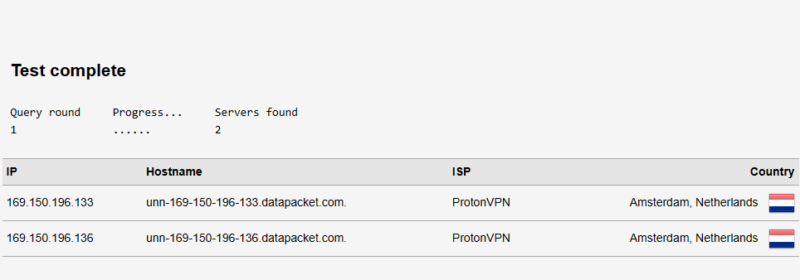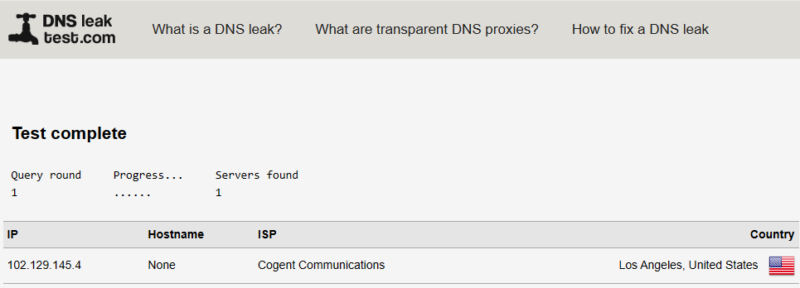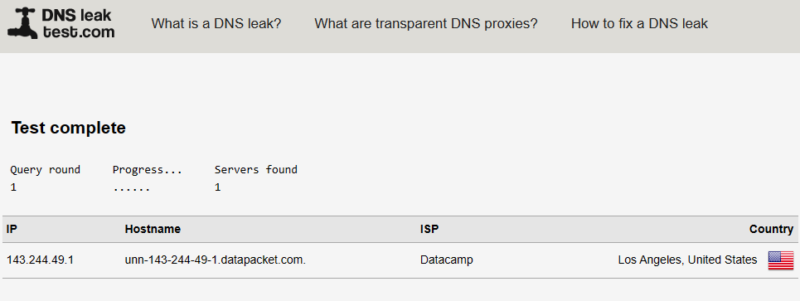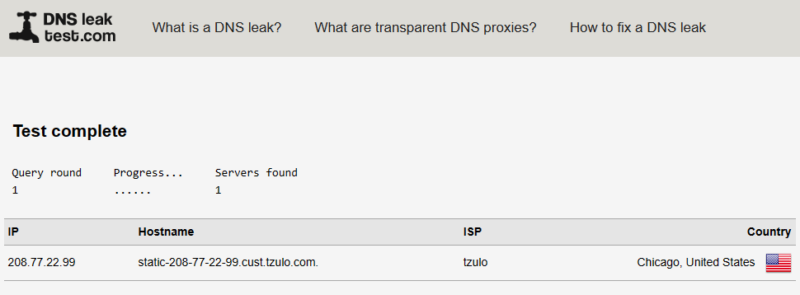Macs are Unix-based, which means they’re more difficult to exploit than Windows PCs. However, this benefit doesn’t extend to network connections. To protect your device and internet traffic from hackers and the government, you need a VPN. In this guide, we help you find the best VPN for Mac based on factors like security, performance and features.
VPNs aren’t just a security tool. They also help you access geoblocked websites. For example, if you travel a lot with your Mac, you can use a VPN to access content that’s geoblocked outside the U.S. or stream content from another country’s Netflix library while kicking back at home after a long day of work.
If you’re short on time and don’t want to read this entire guide, here’s the scoop: We recommend ExpressVPN. It’s the best overall VPN on the market, is compatible with Mac and offers excellent performance.
-
11/02/2023
Updated the article to reflect ExpressVPN’s recent increase of 5 simultaneous connections to 8, as well as its expansion of server presence to 105 countries, previously 94.
-
06/03/2024 Facts checked
We updated the article to reflect the changes in the features available on a VPN’s Mac app. We also updated information based on recent tests we ran on top VPN providers.
How to Choose the Best Mac VPN
Here’s what you should look for when selecting a VPN for Mac:
- Compatibility: The VPN must be compatible with your current macOS. This is especially important to verify if you’re running an older version of the macOS.
- Security and privacy: Look for the most secure encryption protocols and ciphers and a no-logs policy to ensure security and privacy.
- Unblocking capabilities: If you plan to use the VPN to stream geoblocked content, confirm that the VPN can effectively unblock streaming services.
- Performance: A slow VPN translates to a poor experience, especially while streaming. Find a VPN that offers great connection speeds and low latency.
- Great interface: Find an app that offers an intuitive interface that makes using the VPN easy.
The 7 Best Mac VPNs
Here’s a quick overview of the VPNs in this guide:
1. ExpressVPN — Best VPN for Mac
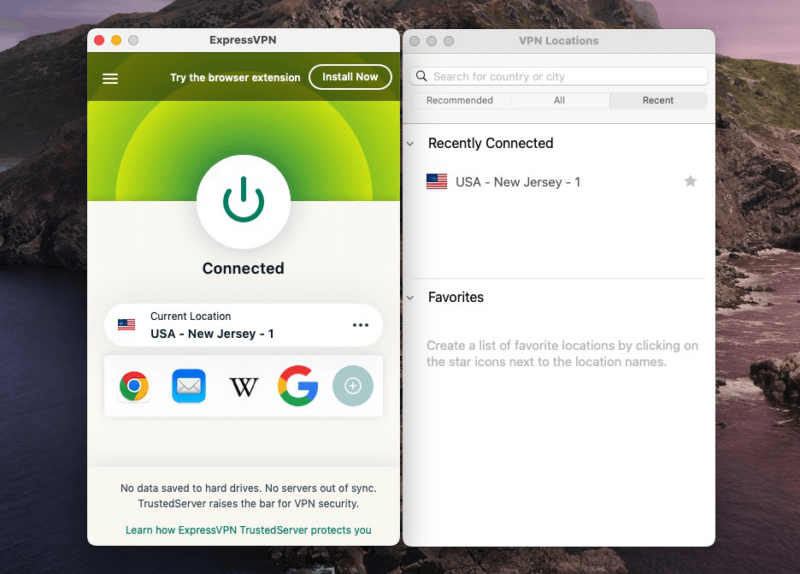

90 Mbps
Very Fast

9 Mbps
Very Fast

7 ms
Very Fast
ExpressVPN beats all VPNs on the market in terms of security, ability to unblock streaming platforms and feature set. The Mac app includes features like a threat manager, a malware and tracker blocker, and IPv6 leak protection. However, the Mac app lacks split tunneling.
We love that the app’s home screen lets you add shortcuts to frequently used apps so you can directly launch them after activating the VPN. Moreover, the app works on other Apple devices like the iPhone and iPad. You can use ExpressVPN on up to eight devices simultaneously, so you can share your ExpressVPN account with friends or family.
ExpressVPN Hands-On Testing
The app’s interface is straightforward and beginner-friendly. A giant one-click connect button is on the home screen, but most of the advanced features are organized in the settings section. Unlike most VPNs, ExpressVPN’s server list opens in a separate window, making the home screen compact. You won’t see any lists on the screen until you want to switch servers.

ExpressVPN Pricing & Value
ExpressVPN is a premium VPN, which is reflected in its pricing. The best deal, which is the annual plan, costs $6.66 per month. Short-term plans include the six-month and monthly plans, costing $9.99 and $12.95 per month, respectively. If you don’t feel fully confident about ExpressVPN, try it risk-free using the 30-day money-back guarantee or check out our ExpressVPN review.
2. NordVPN — Fastest Mac VPN
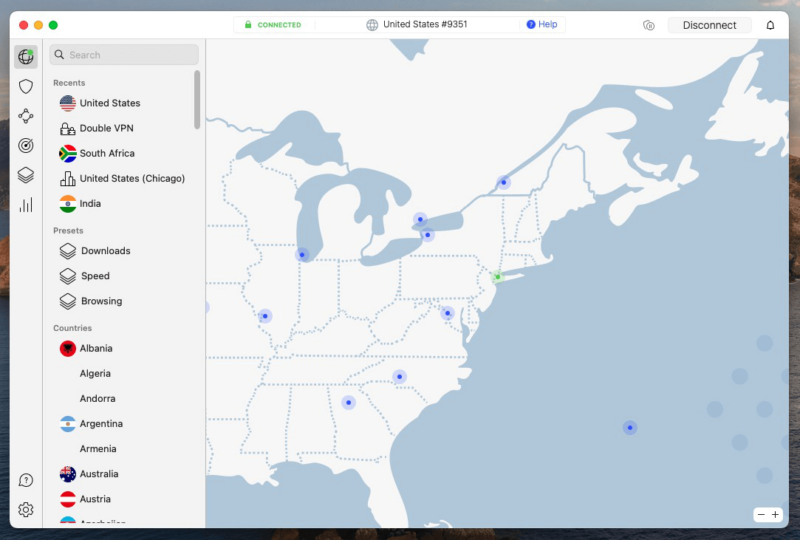

91 Mbps
Very Fast

9 Mbps
Very Fast

4 ms
Very Fast
NordVPN offers an excellent combination of speed, security and features for a budget-friendly price. The app offers a massive server network with more than 6,000 servers across 111 countries.
The Mac app offers two features that the Windows app doesn’t have: presets and statistics. Presets streamline your VPN experience by allowing you to group VPN settings and a server location for specific use cases. For example, you can create a streaming preset with NordLynx as the default protocol for the best performance and the U.S. as the default server location.
NordVPN Hands-On Testing
The Windows and Mac apps’ designs look the same, but there are significant deviations in the way the options are grouped and organized. The interface isn’t beginner-friendly, largely because it offers an extensive feature set. However, you’ll likely feel comfortable with the interface once you’ve been using it for a while.
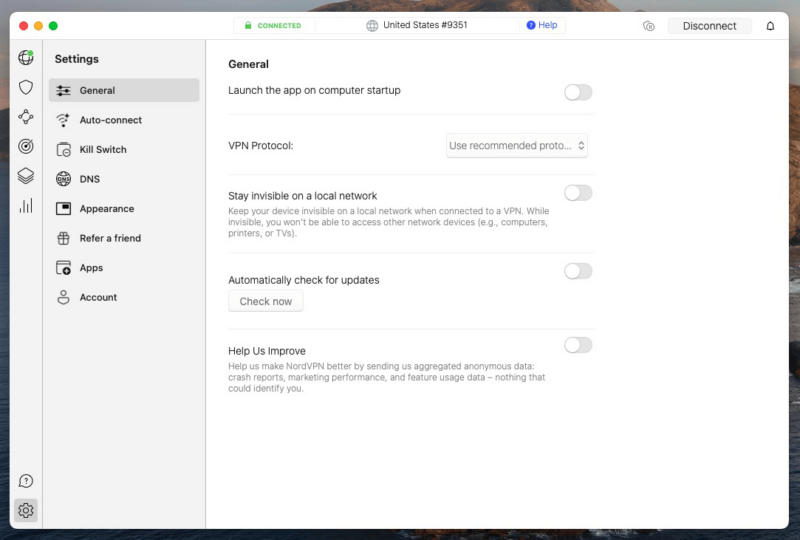
NordVPN Pricing & Value
NordVPN offers low-cost, long-term plans. The best deal (the two-year plan) costs $3.09 per month. That’s an excellent price considering NordVPN’s capabilities and features. Shorter-term plans include the annual and monthly plans, which cost $4.59 and $12.99 per month, respectively.
The VPN provider offers a 30-day money-back guarantee, so there’s no risk in trying it out before you commit for the long term. If you want to learn more about NordVPN before you try it, read our comprehensive NordVPN review.
- *The prices are charged in the first billing cycle only. Renewal prices vary.
- Unlimited GB
- 6
- Yes
- *The prices are charged in the first billing cycle only. Renewal prices vary.
- Unlimited GB
- 6
- Yes
- *The prices are charged in the first billing cycle only. Renewal prices vary.
- Unlimited GB
- 6
- Yes
3. Surfshark — Mac VPN With Unlimited Simultaneous Connections
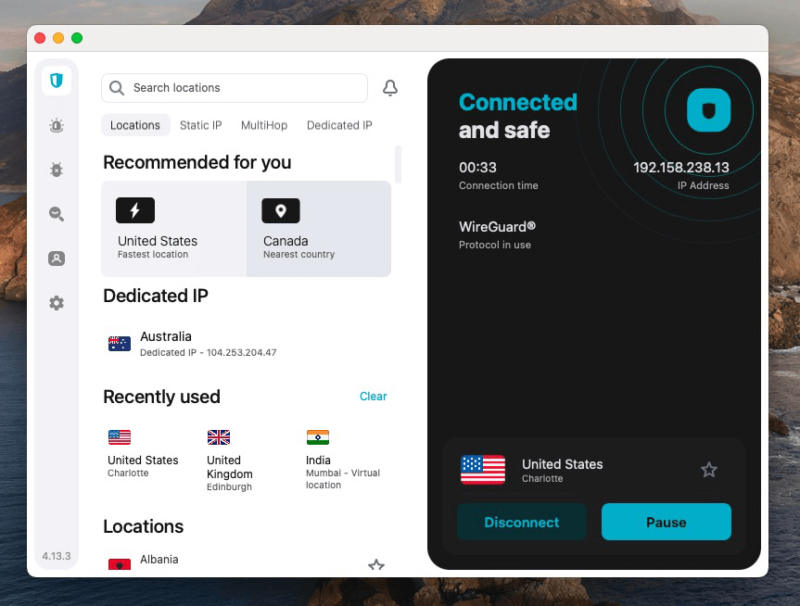

93 Mbps
Very Fast

9 Mbps
Very Fast

127 ms
Good
Surfshark is a budget-friendly VPN, but don’t let that make you think it’s any less powerful. It’s a low-cost VPN that offers fast connection speeds, unlimited simultaneous connections and an excellent user interface for Mac users.
The VPN app is loaded with features. This includes “invisible on LAN,” which hides your device from other devices on the same network; CleanWeb, an ad and malware blocker; and “camouflage mode,” an obfuscation feature that mixes encrypted and unencrypted internet traffic to bypass censorship in countries like China.
Surfshark Hands-On Testing
The Windows and Mac apps are pretty much the same by design and feature set. However, there are a few small differences. For example, you can resize the Windows app but not the Mac app. In addition, the Mac app doesn’t have a built-in speed test.
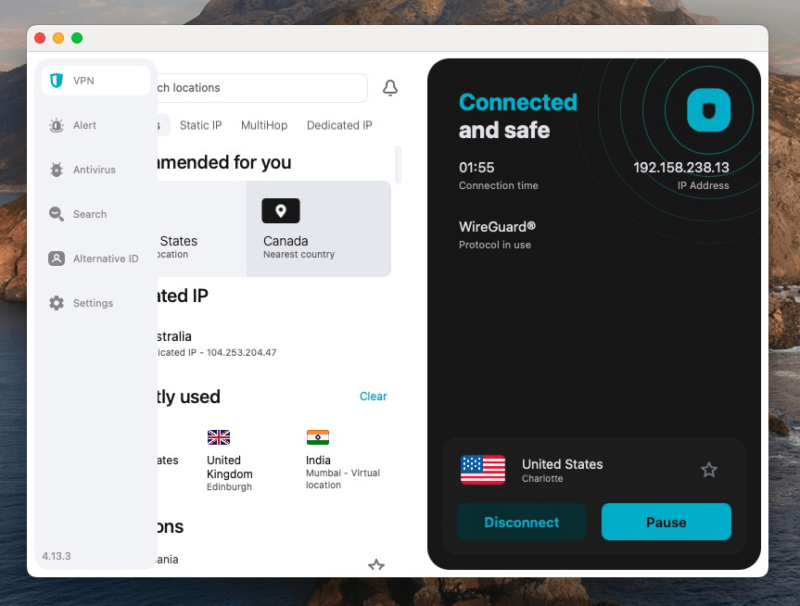
Surfshark Pricing & Value
Surfshark is a cheap VPN service — the best deal (the two-year plan) costs $2.19 per month. Alternatively, you can opt for one of the shorter-term plans, which include the annual plan for $2.79 per month and the monthly plan for $15.45 per month. See our Surfshark review for more.
- Unlimited GB bandwidth, Unlimited devices, Secure VPN, Ad blocker, Cookie pop-up blocker. Plans renew: $231.75 for one year, $417.15 for two years
- Unlimited GB
- Unlimited
- Yes
- Everything in Starter, plus Antivirus protection, Identity protection, Email Breach and Credit Card Alerts, Online Alias Plans renew: $239.25 for one year, $430.65 for two years.
- Unlimited GB
- Unlimited
- Everything in One, plus Data removal Plans renew: $269.25 for one year, $404.65 for two years
- Unlimited GB
- Unlimited
4. Proton VPN — Free VPN With Unlimited Data
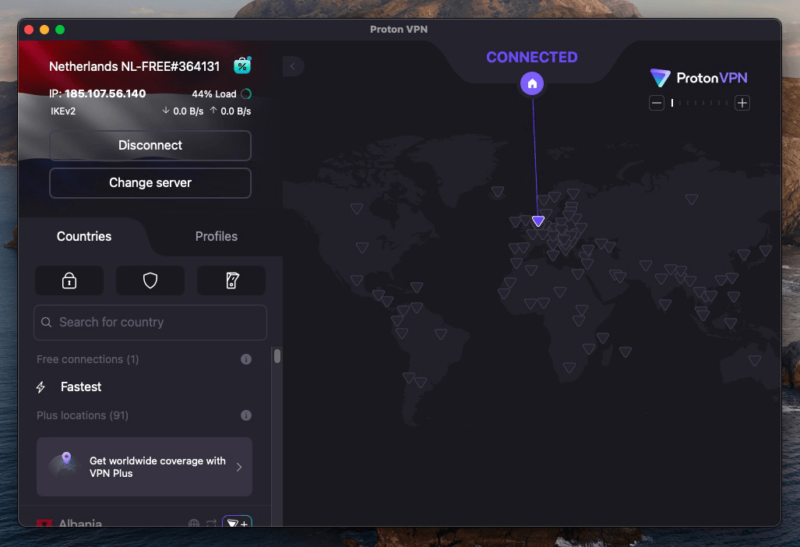
Proton VPN is one of the few reliable VPNs that offers a free plan. If you don’t mind the limited access to server locations and features, Proton VPN is an excellent pick. The free plan has access to servers in five locations, including the U.S., the Netherlands, Japan, Romania and Poland. However, Proton VPN automatically selects the location — you can’t pick one yourself.
There are several differences in the VPN software for Mac and Windows. The Mac app lacks OpenVPN, which the Windows app offers. However, the Mac app has the IKEv2 and Stealth protocols, which are absent from the Windows app. In addition, the Mac app only offers port forwarding through manual setup, whereas it’s built into the Windows app.
Proton VPN Hands-On Testing
The VPN’s interface tries to fit quite a bit on the home screen, including a quick-connect button and the server list. You can also navigate to other clickable sections on the home screen.
For example, you can access Secure Core servers, which are privacy-focused servers in countries with favorable privacy laws, and NetShield, which is an ad and tracker blocker. Overall, the interface is intuitive, but beginners may need some time to get comfortable.
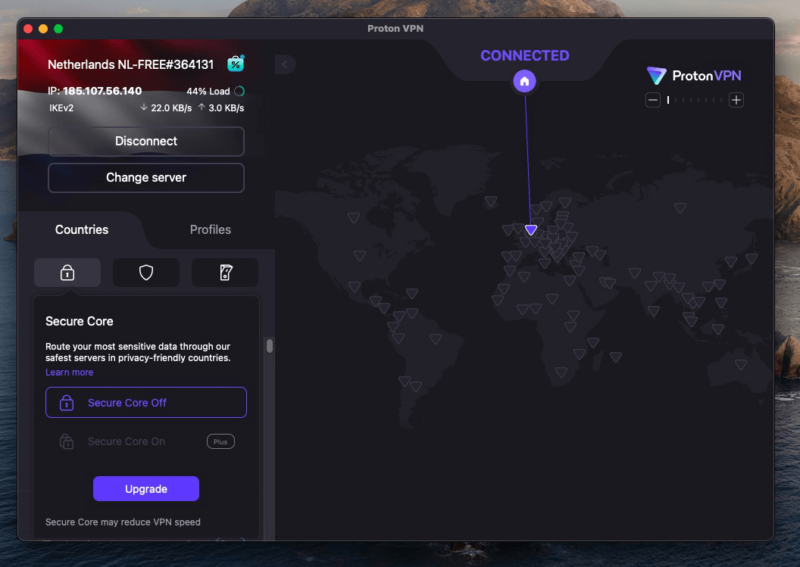
Proton VPN Pricing & Value
If you want access to more features and server locations — and the ability to pick a specific location — Proton VPN offers both long- and short-term paid plans. However, the paid plans are a little pricey. The best deal (the two-year plan) costs $4.49 per month. Short-term plans include the annual and monthly plans, which cost $4.99 and $9.99 per month, respectively.
Proton VPN offers a 30-day money-back guarantee, so you can try it out for free. If you want to learn more before you try it, head over to our extensive Proton VPN review.
- Unlimited GB
- 1
- Yes
5. CyberGhost — Mac VPN With Large Server Network
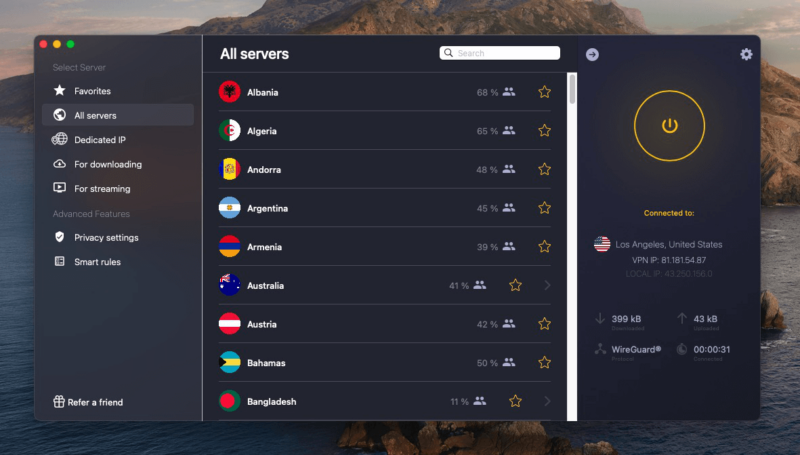

84 Mbps
Very Fast

9 Mbps
Very Fast

29 ms
Very Fast
CyberGhost offers a large server network, with more than 11,600 servers across 100 countries. The app has a well-designed and detailed interface — it’s one the best desktop interfaces of any VPN. CyberGhost and Surfshark are priced similarly. If you want great interface and automation features, CyberGhost is your best bet. If you’re focused on performance, opt for Surfshark.
The Mac and Windows apps look more or less the same, with a few minor differences. The Mac app doesn’t offer OpenVPN, which the Windows app does. However, the Mac app does offer leak protection features specifically designed to route Apple features through the VPN.
CyberGhost Hands-On Testing
CyberGhost has an attractive interface with plenty of features to streamline the VPN experience. For example, you can sort servers based on server load and distance so you can find the optimal one. The app also has “smart rules,” a feature that helps automate routine VPN tasks. For example, you can create a rule to auto-connect to a server whenever you open a browser.
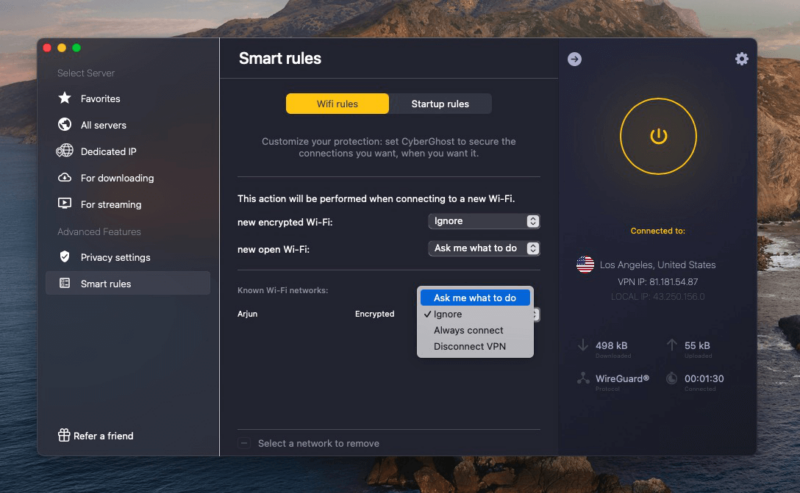
CyberGhost Pricing & Value
CyberGhost is a low-cost service. The best deal (the two-year plan) costs $2.19 per month. The service also offers short-term plans, including the six-month plan for $6.99 per month and the monthly plan for $12.99 per month.
You get a 45-day money-back guarantee on all plans except the monthly plan, which comes with a 14-day money-back guarantee. You can try the service risk-free or learn more about the service in our CyberGhost review.
6. Private Internet Access — Cheapest Mac VPN
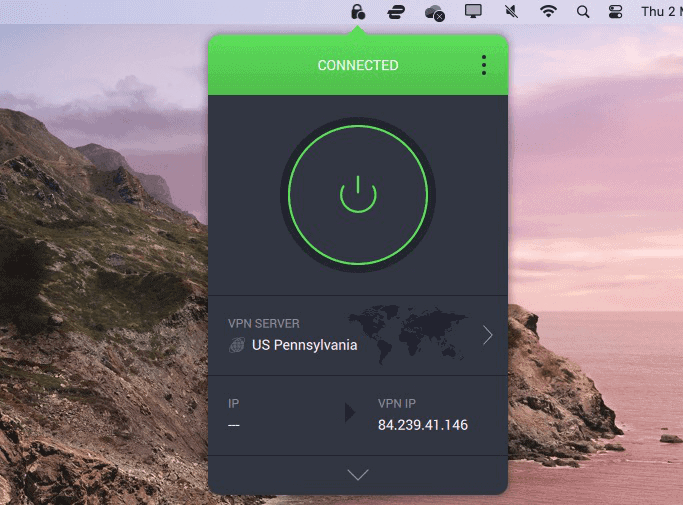
unlimited simultaneous connections.

92 Mbps
Very Fast

9 Mbps
Very Fast

4 ms
Very Fast
Private Internet Access (PIA) is a fast, secure VPN with a larger server network spread across more than 90 countries and offering advanced features. It’s one of the few services that operates with fully open-source apps — you can inspect the code to ensure it’s secure whenever you feel the need.
During our tests, PIA couldn’t unblock Hulu or Disney Plus, but it did get into other streaming platforms with ease. Moreover, thanks to unlimited bandwidth, you can share your account with as many friends or family members as you want without worrying about poor performance.
Private Internet Access Hands-On Testing
The app has a clean design. The interface focuses more on functionality than aesthetics, making it beginner-friendly. There’s a fairly large quick-connect button that automatically finds the best server to connect you to. If you want to access advanced features, they’re available in the settings section, which you can navigate to by clicking the three dots in the top-right corner.
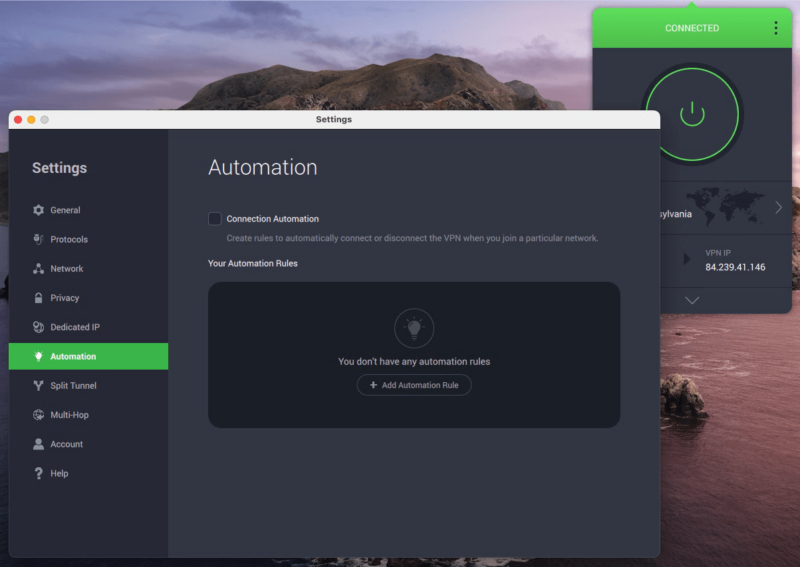
Private Internet Access Pricing & Value
PIA offers a cheap 2-year plan for $2.19. The 6-month plan goes for $7.50, while the monthly plan goes for $11.99. They also offer a 3-year plan, plus a 30-day money-back guarantee covering all plans so you can try the VPN and claim a full refund if you’re not satisfied. In addition, consider checking out our PIA review.
7. Windscribe — Free VPN With Unlimited Connections


95 Mbps
Very Fast

9 Mbps
Very Fast

1 ms
Very Fast
If you want a consistent experience and access to the same features across Windows and Mac devices, Windscribe is a great option. The interfaces are pretty much the same, but a handful of features are missing for Mac. For example, “TCP socket termination,” which terminates all existing TCP sockets on your system when the VPN activates, isn’t available for Mac.
Windscribe’s free plan is fairly generous. In addition to having access to almost all the features and unlimited simultaneous connections, you get 10GB of free data each month once you confirm your email and an extra 5GB when you post on X about Windscribe, for a total of 15GB. To top it off, the VPN offers great speed and security.
Windscribe Hands-On Testing
Windscribe’s interface is compressed into a small window full of clickable options. You can access the settings from the top right, change the encryption protocol by clicking on the current protocol and expand the server list from the bottom. This can be intimidating for a first-time VPN user. Fortunately, the options in the settings include descriptions to make things a little easier.

Windscribe Pricing & Value
Windscribe’s paid plans include access to all servers and more custom R.O.B.E.R.T. rules — R.O.B.E.R.T. is Windscribe’s industry-leading ad blocker. However, the price is pretty steep — the best deal (the annual plan) costs $5.75 per month. The monthly plan costs $9 per month.
The service offers a unique “build a plan” option that allows you to put together a custom plan with a minimum monthly value of $3. You can add multiple server locations to your plan for $1 per location per month or unlimited data plus R.O.B.E.R.T. for $1 per month. Read our Windscribe review to learn more about Windscribe and R.O.B.E.R.T.
- Up to 15 GB free with email confirmation and Tweet
- 15GB
- Unlimited
Our Methodology: How We Tested the Best Mac VPN Providers
We test VPNs firsthand to gauge their performance instead of relying on the service providers’ claims. We offer a glimpse at our testing methodology below.
Why Mac Users Need a VPN
Macs are secure devices. You’re less likely to infect your Mac than your Windows PC. However, a Mac can’t protect your network, which is where a VPN comes in. A VPN encrypts your connection, making it harder — or even impossible — for anyone to read your data.
For example, when you’re connected to public WiFi, a cybercriminal might intercept your connection and steal information if you’re not using a VPN. However, if your connection is encrypted with a VPN, no one will be able to extract any meaningful information from your connection.
Can You Use a Free VPN for Mac Devices?
Yes, you can use a VPN with a free plan, such as Proton VPN or Windscribe, for Mac devices. Avoid using any random free VPN you find on the App Store or Google. Most free VPNs are terrible — they offer little to no security and slow speeds. Some might even infect your device with malware or collect personal data. Instead, go for trustworthy VPNs that offer a free plan.
The Best Free Mac VPN: Proton VPN
Proton VPN offers unlimited data on its free plan, fast connection speeds and excellent security. The free plan does have some limitations, such as access to only five server locations, but it’s better than using a free VPN that doesn’t secure your connection and collects personal data.
Final Thoughts
Mac devices have better security, but the connection is unprotected unless you use a VPN. To stay safe from hackers and access geoblocked content with your Mac, you need a VPN that secures your connection and bypasses geoblocks on streaming sites. We recommend ExpressVPN. Low-cost alternatives like NordVPN or Surfshark are great for those on a budget.
Have you used a VPN on your Mac device before? Which one did you use, and what was your experience like? Let us know in the comments below, and as always, thank you for reading.
FAQ: Best VPN for Mac
-
ExpressVPN is the best VPN for Mac. It’s on the expensive side, but it’s worth the price. If you’re looking for a less expensive option, consider NordVPN, Surfshark or Private Internet Access.
-
Proton VPN is the best free VPN for Mac. It offers free unlimited data, fast connection speeds and excellent security.
-
No, Mac doesn’t offer a built-in VPN. You need to manually download and install a VPN app on your Mac to use one.
-
No, Apple doesn’t recommend a specific VPN. You can use the VPN of your choice that’s available for Mac.
{“@context”:”https:\/\/schema.org”,”@type”:”FAQPage”,”mainEntity”:[{“@type”:”Question”,”name”:”What Is the Best VPN for Mac?”,”acceptedAnswer”:{“@type”:”Answer”,”text”:”
ExpressVPN is the best VPN for Mac. It\u2019s on the expensive side, but it\u2019s worth the price. If you\u2019re looking for a less expensive option, consider NordVPN, Surfshark or Private Internet Access.\n”}},{“@type”:”Question”,”name”:”What Is the Best Free VPN for Mac?”,”acceptedAnswer”:{“@type”:”Answer”,”text”:”
Proton VPN is the best free VPN for Mac. It offers free unlimited data, fast connection speeds and excellent security.\n”}},{“@type”:”Question”,”name”:”Does Mac Have a Built-In VPN?\t”,”acceptedAnswer”:{“@type”:”Answer”,”text”:”
No, Mac doesn\u2019t offer a built-in VPN. You need to manually download and install a VPN app on your Mac to use one.\n”}},{“@type”:”Question”,”name”:”Does Apple Recommend Any VPNs?”,”acceptedAnswer”:{“@type”:”Answer”,”text”:”
No, Apple doesn\u2019t recommend a specific VPN. You can use the VPN of your choice that\u2019s available for Mac.\n”}}]}
The post Best VPN for Mac Users: Top 7 Providers & Buyer’s Guide for 2024 appeared first on Cloudwards.

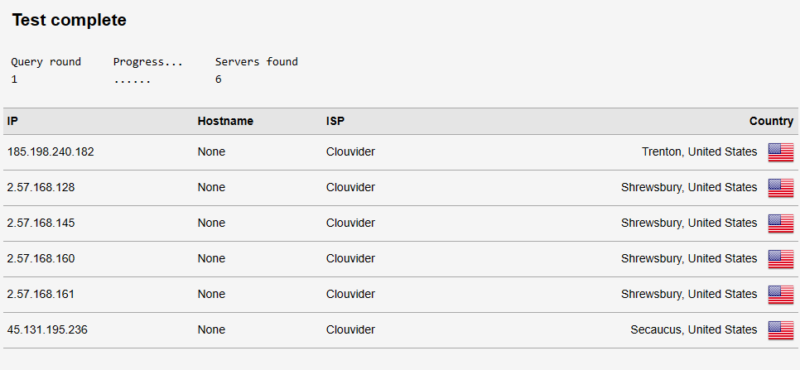
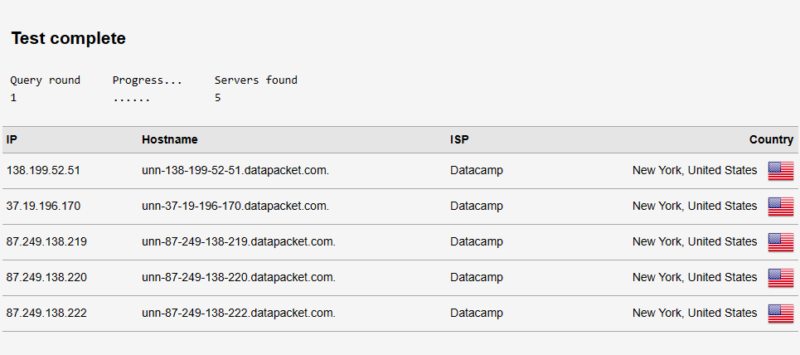
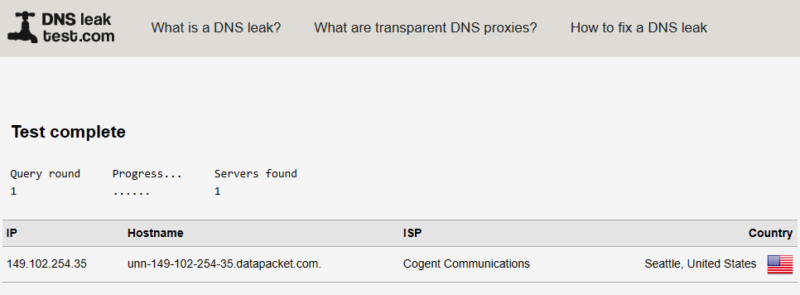
 United States
United States  United Kingdom
United Kingdom Brazil
Brazil Singapore
Singapore South Africa
South Africa Australia
Australia