From handling budgets and portfolios to managing tasks and clients, real estate development can quickly become overwhelming. Thanks to the best project management software and the software listed here, things don’t need to be that stressful. In this article, we’re sharing the best real estate project management software for managing real estate projects.
Today’s project management software goes way further than just providing a space for managing tasks. Now, core features include collaboration tools, document management capabilities and spaces for communication. Even finance teams can manage project costs, send quotes to clients and keep on top of payroll.
With that in mind, our selection aims to serve up software that you seldom need to exit as you manage your real estate business. We have 10 options in total — some that we favor more than others — but all of which will help you manage your real estate projects. Let’s take a look.
What Is Real Estate Project Management Software?
Real estate project management software provides tools that let you break projects down into tasks, work with other teams and deliver projects to your clients. You can use them for construction projects, portfolio management, and as spaces to draft and execute your projects from start to finish.
The best software offers a range of tools such as team collaboration features, resource management capabilities, a client portal, and even some creative and productivity tools that real estate companies can utilize.
How to Choose the Best Project Management Software for Real Estate
Below is a list of criteria to consider when choosing the best real estate project management software.
- Task management tools: Some prefer kanban boards, while others prefer to-do lists. While most options provide a range of tools, they don’t always offer the same ones, so check them out.
- Resource management: Real estate involves plenty of tasks that require materials and documentation. Leading services offer some form of document management system to help keep track of resources, but not all of them do.
- Time and finance management tools: You’ll have staff to pay and clients to bill. So, using real estate project management software that lets you manage your finances is invaluable.
- Cost: Budgets are all a part of managing a successful project. You need to consider if the tool you want to use is in your price range. Thankfully, we include a variety of real estate project management software that cater to all budgets.
- Usability: If you’ll be accessing the same tool day in and day out, it needs to be easy to use and enjoyable. Most of these platforms have free trials so you can see if they suit your workflow.
The 10 Best Commercial Real Estate Project Management Tools Compared
| App: | Free Plan | Price | Management Tools | DMS | Time Tools |
|---|---|---|---|---|---|
| monday.com | $9 per month (one-year plan) | ||||
| ClickUp | $7 per month (one-year plan) | ||||
| Zoho Projects | $4 per month (one-year plan) | ||||
| Asana | $10.99 per month (one-year plan) | ||||
| Smartsheet | $7 per month (one-year plan) | ||||
| Trello | $5 per month (one-year plan) | * | |||
| Northspyre | N/A | ||||
| nTask | $3 per month (one-year plan) | ||||
| ProofHub | $45 per month (one-year plan) | ||||
| Intervals | $49 per month |
1. monday.com — The Best Service for Real Estate Project Management
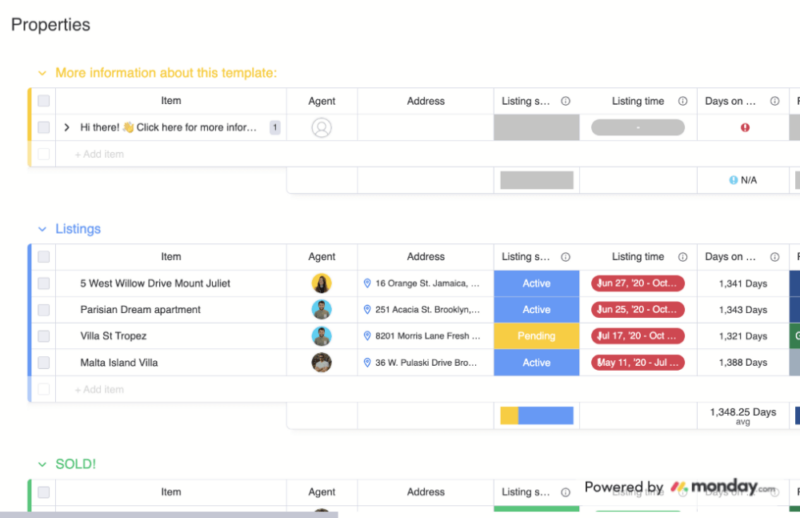
More details about monday.com:
- Pricing: Free plan; Standard plan at $12 per user per month with annual billing
- Website: monday.com
- Device compatibility: Windows, macOS, Android, iOS
- Who it is for: monday.com is the perfect project management tool for new and experienced users. You can use it simply to manage your daily workload, or to plan and execute multiple projects over long periods of time.
Pros:
- Beautiful UI design
- Lots of management tools
- Good value on mid-tier plans
Cons:
- Weak free & basic plans
You can have all the best tools in the world, but if they don’t function properly, then they’re as good as useless. That’s what makes monday.com so good — it’s not just what it has, but how it functions. The platform runs smoothly, is customizable and allows you to really craft a project to align with your business needs.
monday.com Pricing & Value
monday.com’s pricing starts off pretty affordable. The only downside is that the free and Basic plans won’t cut it for most users due to the lack of features. At $12 per user per month, the Standard plan offers good value. You can try it out thanks to the free trial. You can also learn more about the platform in our monday.com review.
- Maximum users: 2
- Minimum users: 3
- Minimum users: 3
More plans
- Minimum users: 3
- Enterprise-level features.
2. ClickUp — The Best Project Management Software for Collaboration
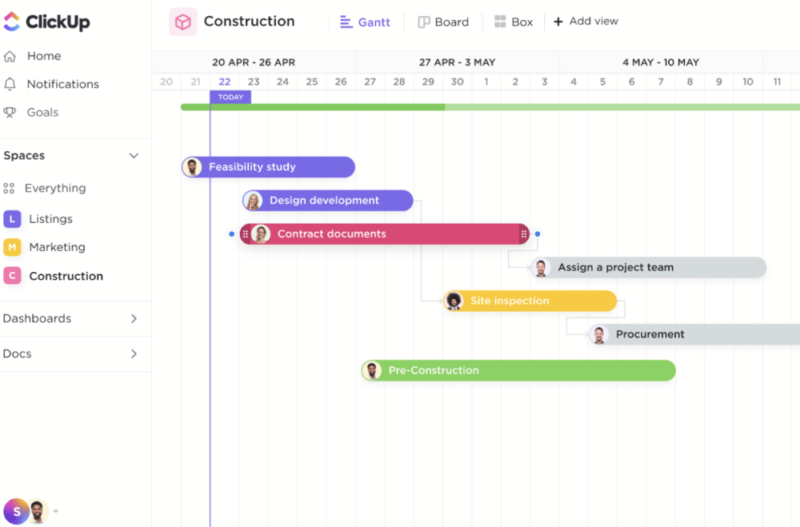
More details about ClickUp:
- Pricing: Free plan; Unlimited plan at $7 per user per month with annual billing
- Website: clickup.com
- Device compatibility: Windows, macOS, Android, iOS
- Who it is for: ClickUp is a project management platform suitable for all user experience levels. It’s particularly useful for those looking to collaborate with other team members.
Pros:
- Excellent collaboration tools
- Diverse feature set
- Minimal usage limits
Cons:
- Navigation can be a clickfest
ClickUp’s core features are useful for all areas of the real estate industry. You can draft contracts, create vision boards and manage your day-to-day tasks. It’s also one of our favorites for ongoing communication within a team. That’s thanks to its dedicated chat tool, which some may find good enough to be a solid Slack alternative.
ClickUp Pricing & Value
ClickUp offers excellent value for your money — in fact, it’s among the best in the market. You should try the free plan first. It has lots of functionality and is a good way to see if you like the platform. If you need a little more functionality, you can use the Unlimited plan for $7 per user per month with annual billing. Check out our ClickUp review for further details.
- Basic functionality with some limitations
- All prices per user
- All prices per user
3. Zoho Projects — The Best Project Management Software for Building an Ecosystem
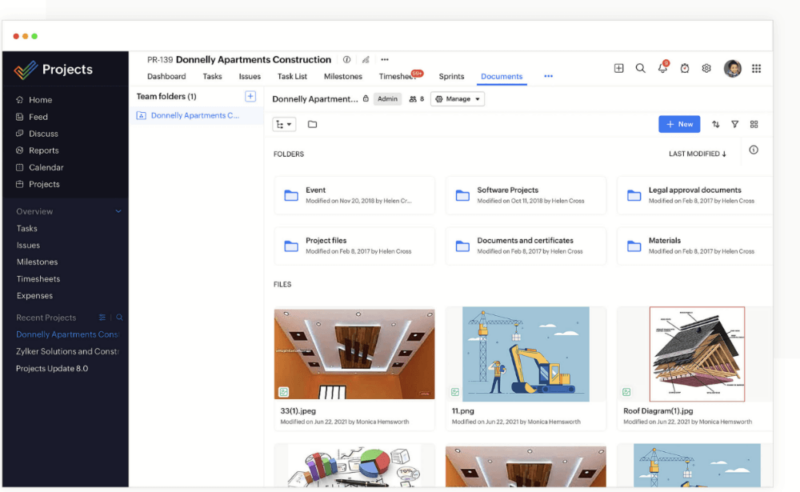
More details about Zoho Projects:
- Pricing: Free plan; Enterprise plan at $9 per user per month with annual billing
- Website: zoho.com/projects
- Device compatibility: Windows (browser only), macOS (browser only), Android, iOS
- Who it is for: Zoho Projects will be a quality addition for those who are already using other Zoho software products. Thanks to its ease of use, it’s suitable for companies of all sizes and all user experience levels.
Pros:
- Basic & complex task tools
- Shallow learning curve
- Exceptional pricing
Cons:
- Limited 3rd-party integrations
- Bland interface
We really like Zoho Projects. Sure, it doesn’t blow us away with a modern software design, but it does everything we need it to do. Its project views cater to all tastes, and there are also issue and bug tracking tools for those who prefer an Agile approach. Being customizable makes it a reliable platform for a range of industries, including real estate project management.
Zoho Projects Pricing & Value
Zoho Projects’ free plan isn’t the best, nor is it suitable for large teams. However, the Enterprise plan only costs $9 per user per month with annual billing; that’s almost unrivaled value. Try the 10-day free trial to see if you like it, and of course, read our Zoho Projects review.
4. Asana — The Best Project Management Software for Free Users
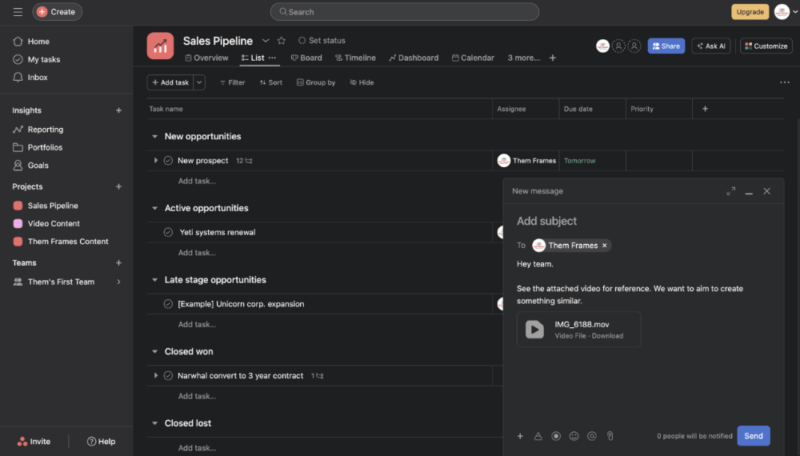
More details about Asana:
- Pricing: Free plan; Starter plan at $10.99 per user per month with annual billing
- Website: asana.com
- Device compatibility: Windows, macOS, Android, iOS
- Who it is for: Small to large real estate businesses and those looking for a solid free option.
Pros:
- Sleek UI design
- Awesome free plan
- Plenty of project views
Cons:
- Pricier than most
- Odd pricing structure
Thanks to its beautiful user interface, Asana makes completing your real estate project fun and interactive. It has a range of project views, like a kanban board, timeline, calendar and more, all of which make it easy to keep on top of your project. The free plan made our list of the best free project management software, as it packs all the functionality you need without imposing strict user limits.
Asana Pricing & Value
Compared to most, Asana’s entry-level plan is pricey. It costs $10.99 per user per month with annual billing. If the free plan isn’t enough and you need to opt for a paid plan, we advise taking advantage of the 30-day free trial. You can learn more in our Asana review.
- Up to 10 users
- Price is per user. unlimited users, expanded features
- Price is per user. unlimited users, even more features
- Custom pricing, advanced security features
5. Smartsheet — The Best Project Management Software for Databases
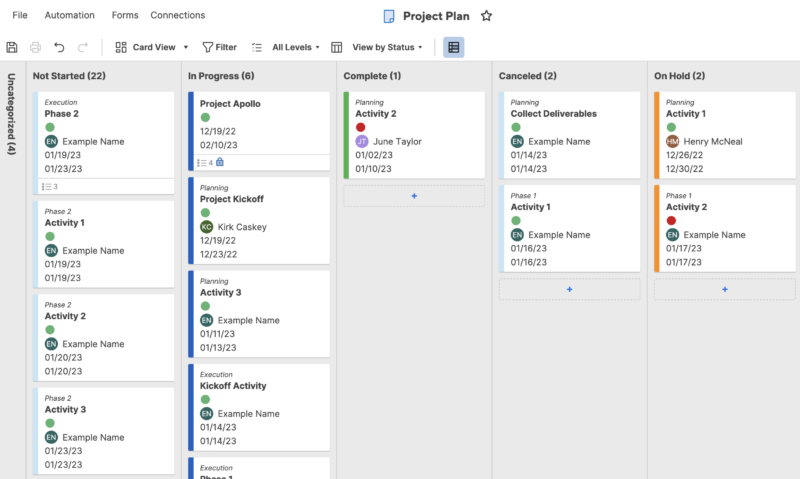
More details about Smartsheet:
- Pricing: Free plan; Pro plan at $7 per user per month with annual billing
- Website: smartsheet.com
- Device compatibility: Windows, macOS, Android, iOS
- Who it is for: Real estate businesses that prefer to manage projects by building spreadsheets and databases. It’s suitable for companies of all sizes.
Pros:
- Good productivity tools
- Solid table builder
- Great mobile apps
Cons:
- Expensive
- Limited feature set
Smartsheet is a superb tool for building databases. You can use it to build a CRM system, manage your tasks and handle any data relating to your real estate project. It may feel a little complex at first, but honestly, its educational tools allow anyone to use it with ease.
Smartsheet Pricing & Value
The free plan is a dead end for companies, as it only allows for one user. The Pro plan is ideal for a small team (no more than 10 users) and costs $7 per user per month with annual billing. The Business plan is a little too expensive for our liking, but you can enjoy a free trial to see if it’s worth it. Check out our Smartsheet review for features and pricing information.
- 1 user, up to 2 editors, Limited features, 500MB file storage,
- Prices per user, Max 10 users Basic features, 20GB file storage
- Prices per user, Three user minimum, Unlimited free users, Expanded features, 300GB file storage
- Advanced features
6. Trello — The Best Project Management Software for Kanban Fans
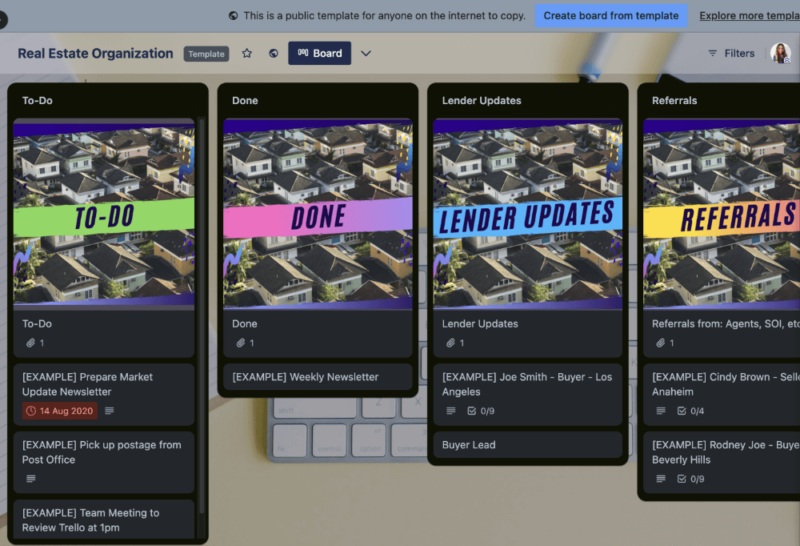
More details about Trello:
- Pricing: Free plan; Premium plan at $10 per user per month with annual billing
- Website: trello.com
- Device compatibility: Windows, macOS, Android, iOS
- Who it is for: Trello is for anyone who loves the kanban method of managing tasks. Companies of all sizes that need real estate management software will do just fine with Trello.
Pros:
- Best-in-class kanban board
- Wide range of templates
- Unlimited integrations
Cons:
- Not suitable for complex projects
Trello’s out-of-the-box functionality may not seem diverse, but the whole point of the app is to use its robust kanban board. You can add plenty of task data to cards, customize your columns, and smoothly drag and drop tasks throughout each stage. You can also expand it through Trello’s “Power-Ups” feature, opening the door to more project views and usability.
Trello Pricing & Value
Trello’s free plan is pretty good, and it’s almost up there with Asana’s. Even better, the paid plans are affordable, and at $10 per user per month with annual billing, we think the Premium plan offers the best value. Try the 14-day free trial and read our Trello review for more information.
- Unlimited users, 10 boards, Unlimited power-ups, Unlimited storage
- Price is per user, Unlimited boards, Custom fields, Invite guests
- Price is per user, Several new views
7. Northspyre — The Best Project Management Software Built for Real Estate Companies
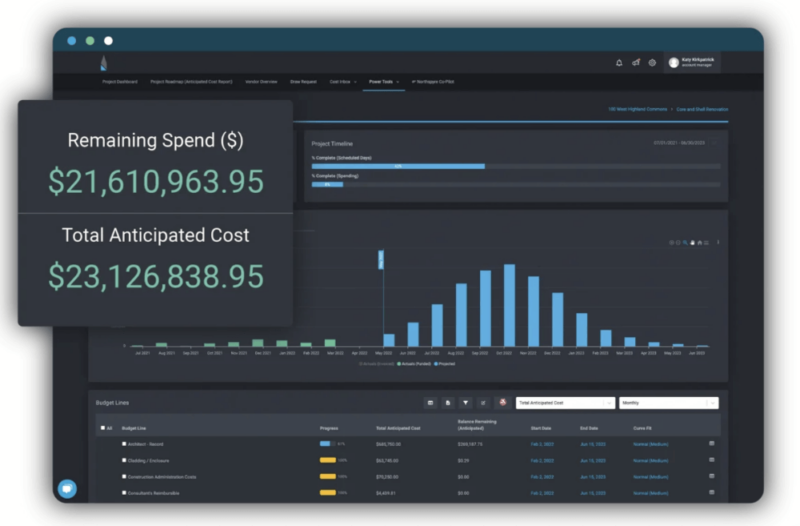
More details about Northspyre:
- Pricing: Must request quote
- Website: northspyre.com
- Who it is for: Any user who wants a dedicated tool that was built specifically for real estate development and management.
Pros:
- Dedicated real estate management software
- Great features for budget management
Cons:
- Lack of transparency surrounding pricing
Northspyre leans heavily into the financial aspect of running a real estate project. It’s also heavily run through automations, making it the ideal option for anyone who prefers a more hands-off approach. Daily task management features are a little thin, but you can make a spreadsheet and include the work you need to complete.
Northspyre Pricing & Value
Frustratingly, Northspyre doesn’t want to give up its prices easily. There’s no mention of them on the website, and we were urged to “book a call” after contacting them for more details. You can’t even sign up for an account unless you “book a demo.” All the best project management platforms are forthcoming with such information, something Northspyre should keep in mind.
8. nTask — The Best Project Management Software for Micro Budgets
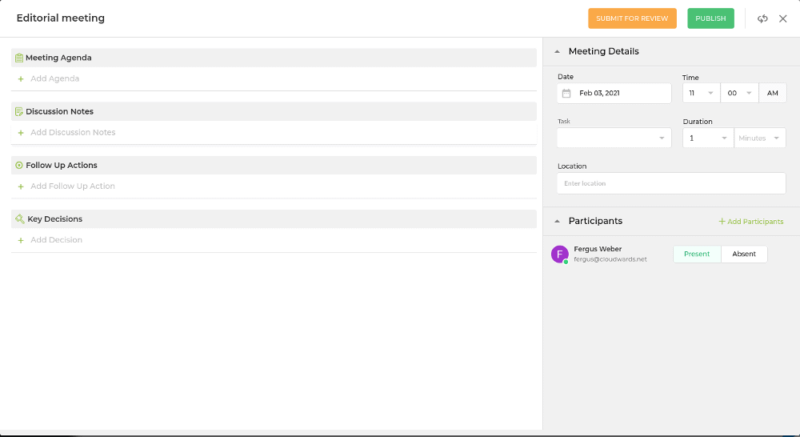
More details about nTask:
- Pricing: Free plan; Business plan at $8 per user per month with annual billing
- Website: ntaskmanager.com
- Device compatibility: Windows, macOS, Android, iOS
- Who it is for: nTask is a project management software for people on a tight budget. Small teams will benefit the most from it, but large businesses can also use the platform.
Pros:
- Wide range of features
- Super cheap
Cons:
- Clicky navigation
Sometimes software can be too cheap to resist. What sets nTask apart from other services is that despite its low cost, it’s a quality, high-functioning piece of software. It’s one of the best services for resource, meeting and time management. Although the interface is bland and navigation can be a clickfest, nTask is an ultra-easy product to use, with little to no training necessary.
nTask Pricing & Value
With a five-user limit, the free plan only suits very small teams. Thankfully, the Business plan only costs $8 per user per month, and you get access to pretty much all of its great features. You should try the 7-day free trial, but before that, read our full nTask review.
- Maximum 5 team members.
- No minimum or maximum team members.
- No minimum or maximum team members.
- Self-hosted option. 50 team members minimum.
9. ProofHub — The Best Project Management Software for Large Teams
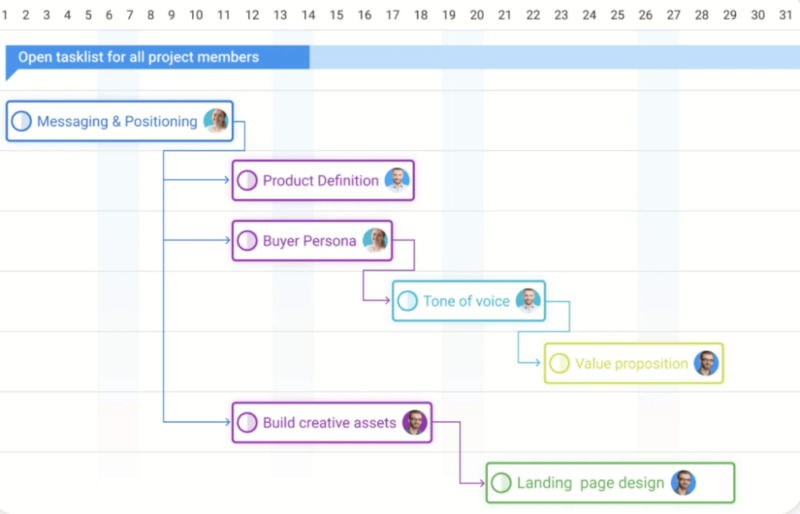
More details about ProofHub:
- Pricing: No free plan; Ultimate Control plan at $89 per month with annual billing
- Website: proofhub.com
- Device compatibility: Windows, macOS, Android, iOS
- Who it is for: ProofHub is best suited for large companies thanks to its monthly flat fee. Feature-wise, it’s perfect for users of all experience levels.
Pros:
- Good for note-taking
- Solid Gantt chart
Cons:
- No per-user pricing
ProofHub is another project management software aiming to be an all-in-one solution. Through its native tools and third-party integration options, you can use the platform to tackle tasks, share files and collaborate with your team. The tools are good quality, and we especially like the Gantt chart, which is easier on the eye than other alternatives.
ProofHub Pricing & Value
There’s no free plan, but you can get a 14-day free trial. Pricing-wise, you won’t pay per user. Instead, it’s a flat fee of $89 per month with annual billing for the highest-paid plan. This will be great value for large teams, but not so much for smaller teams. Read our ProofHub review for more details.
- 40 projects, Unlimited users, 15GB storage
10. Intervals — The Best Project Management Software for Time Management
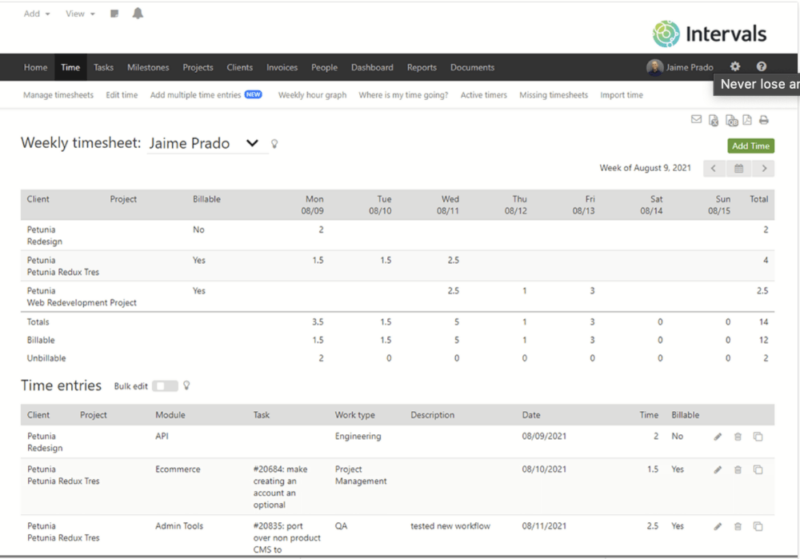
More details about Intervals:
- Pricing: No free plan; Professional plan at $99 per month
- Website: myintervals.com
- Device compatibility: Windows, macOS, Android, iOS
- Who it is for: Large-scale businesses that want to take advantage of having no user limits.
Pros:
- Excellent time management tools
- Unlimited users on most plans
Cons:
- Lacks a modern UI design
Intervals has a business feel to it. The design is very matter-of-fact in the sense that it does what you want, but it isn’t inspiring at all. For those who prefer a straight-to-the-point product, Intervals may be for you. You can manage your tasks, execute effective resource management and enter detailed time sheet information, which is its main selling point.
Intervals Pricing & Value
Intervals is another service that doesn’t offer a free plan, but you do get a generous 30-day free trial for any of its paid plans. The Professional plan costs $99 per month, and it’s a flat fee. Considering you can add unlimited users, this could be a very cheap option for larger real estate and property management companies.
| Plan: | Cost |
|---|---|
| Lite | $29 per month (3 active users) |
| Basic | $49 per month (unlimited users) |
| Not So Basic | $69 per month (unlimited users) |
| Professional | $99 per month (unlimited users) |
| Premium | $159 per month (unlimited users) |
| Top Shelf | $219 per month (unlimited users) |
| Unlimited | $299 per month (unlimited users) |
Why Should You Use Real Estate Management Software?
In today’s digital world, there are several benefits to using project management software for your business. They go deeper than helping you complete your work. We’ll break down the top five benefits of using a modern software solution.
Benefits of Project Management for Real Estate
- Offers a centralized work plan: Software serves as a hub for all your work. You can keep it in one space and invite users in remote locations to join the project. This makes data and task management much easier.
- Improves communication: Today’s tools have a range of communication functionality. From bite-size comments to messaging apps and video calls, you can conduct all your communication in one space, leading to improved productivity.
- Helps build stronger relationships: Through a dedicated client portal, you can invite your clients to different stages of the project, giving them a clear idea of where you’re at with the work you need to do. This is useful for building and maintaining strong, transparent client relationships.
- Encourages adaptability: With tools for risk management, these services allow you to predict potential roadblocks in your project and any issues that may arise. This helps project managers react and adapt to hurdles, clearing the path for project success.
- Manages all your assets: From designs to contracts, real estate developers can use project management software to manage all their digital assets, creating a document management system in the process.
Final Thoughts
That brings our selection of the best real estate project management software to a close. You have 10 stellar options, and all of them have their own plus points to argue that they’re the best. Our top pick is monday.com — as a project management software for your real estate company, there’s nothing it can’t do. Don’t forget that free trial so you can test it for yourself.
What is your favorite real estate project management software? Which other industries would you like us to cover? Is there a project management tool you would like us to review? Let us know in the comments. Thanks for reading.
FAQ: The Best Management Software for Real Estate Projects
-
The best project management solution for real estate professionals and businesses is monday.com. It has all the tools that real estate project managers need to break large-scale projects into smaller tasks and manage their finances. It’s affordable too.
-
For simple tools that are easy to use, we would recommend Asana. That’s mainly because its free plan may be enough for basic users, and its kanban board makes task management easy.
-
PMP stands for Project Management Professional, and it isn’t unique to the real estate industry. It’s an accreditation that assesses a person’s ability to manage projects.
-
PMO is short for Project Management Office. In real estate firms, the PMO is responsible for implementing project processes, allocating resources and managing the projects overall.
{“@context”:”https:\/\/schema.org”,”@type”:”FAQPage”,”mainEntity”:[{“@type”:”Question”,”name”:”Which Project Management Software Is Best for the Real Estate Industry?\t”,”acceptedAnswer”:{“@type”:”Answer”,”text”:”
The best project management solution for real estate professionals and businesses is monday.com. It has all the tools that real estate project managers need to break large-scale projects into smaller tasks and manage their finances. It\u2019s affordable too.\n”}},{“@type”:”Question”,”name”:”What Is the Best Simple Project Management Software for Property Developers?\t”,”acceptedAnswer”:{“@type”:”Answer”,”text”:”
For simple tools that are easy to use, we would recommend Asana. That\u2019s mainly because its free plan may be enough for basic users, and its kanban board makes task management easy.\n”}},{“@type”:”Question”,”name”:”What Does PMP Mean in Real Estate?”,”acceptedAnswer”:{“@type”:”Answer”,”text”:”
PMP stands for Project Management Professional, and it isn\u2019t unique to the real estate industry. It\u2019s an accreditation that assesses a person\u2019s ability to manage projects.\n”}},{“@type”:”Question”,”name”:”What Is PMO in Real Estate?”,”acceptedAnswer”:{“@type”:”Answer”,”text”:”
PMO is short for Project Management Office. In real estate firms, the PMO is responsible for implementing project processes, allocating resources and managing the projects overall.\n”}}]}
The post The Best Real Estate Project Management Software in 2024: Manage Real Estate Projects With Ease appeared first on Cloudwards.



