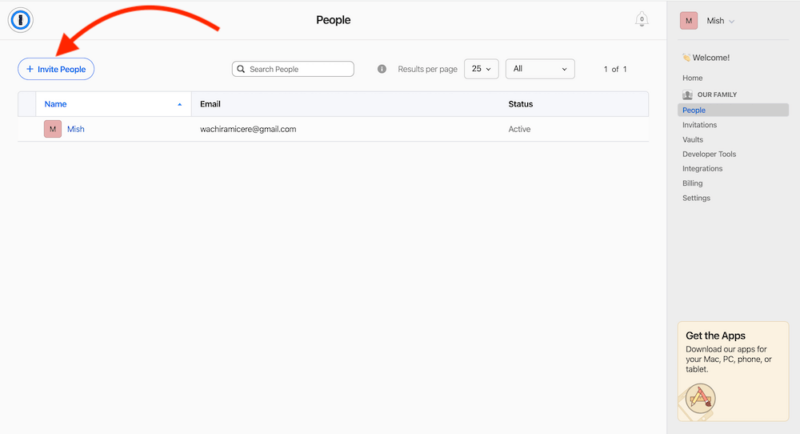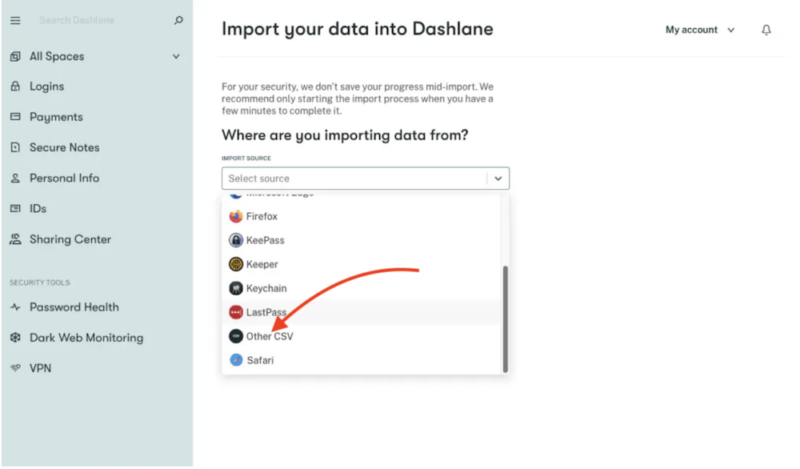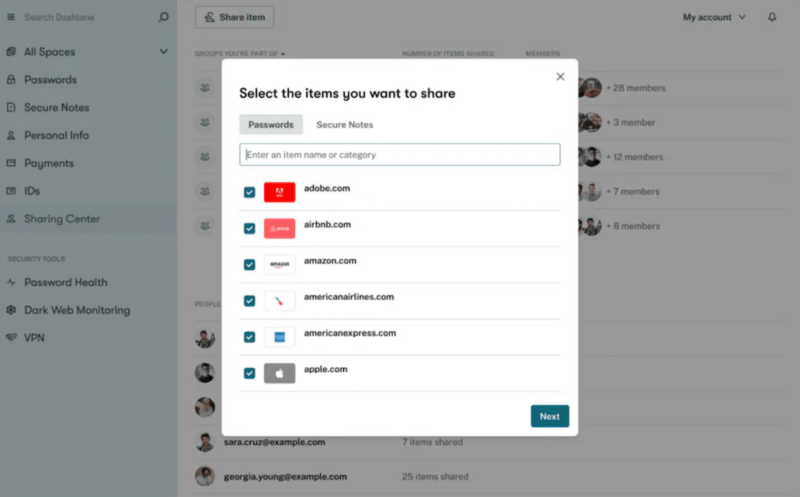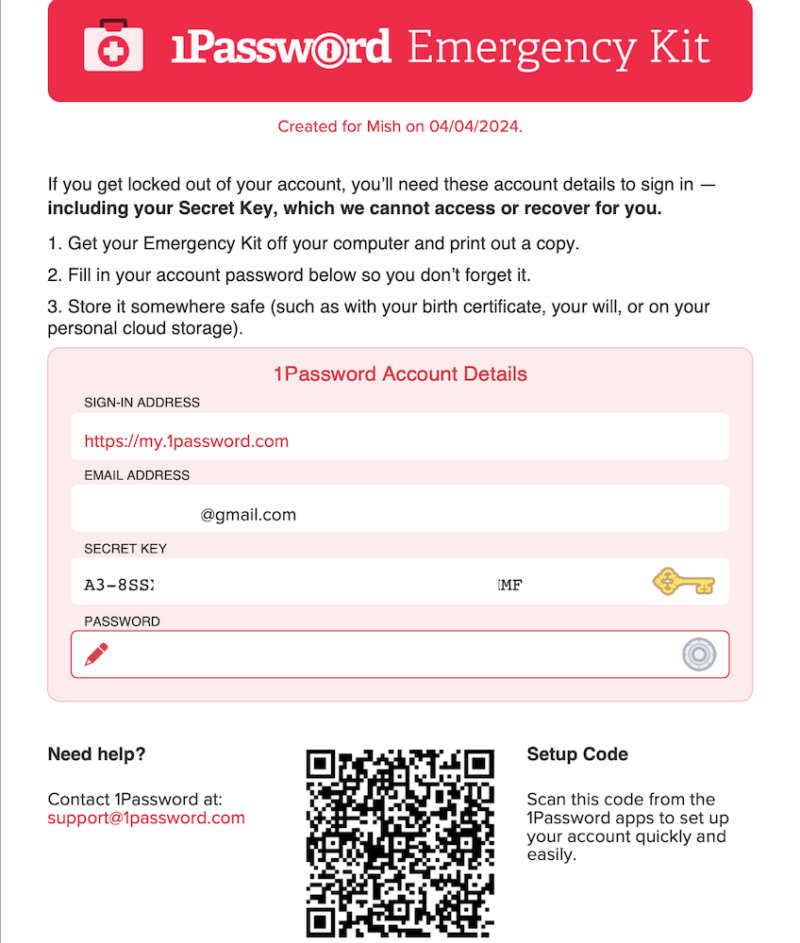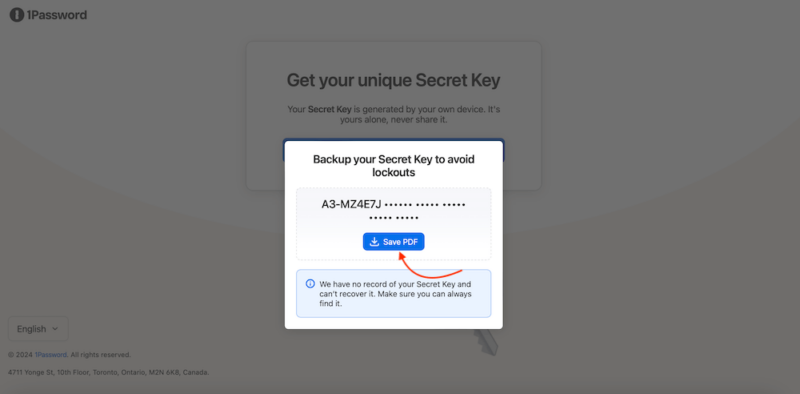Dashlane and 1Password are top tools in the password management category. They’re packed with a slew of features, like multi-device sync, autofill, robust security and reliable support. However, comparing Dashlane vs 1Password revealed that each tool is unique, and one may fit better than the other in specific use cases.
If you need a password manager for personal, family or small business use, 1Password is for you. If you need help managing passwords in a medium-size to enterprise-level business, we recommend Dashlane. In this article, we explore these tools’ features, pricing, password sharing, emergency access and customer support to see what sets them apart.
-
06/24/2024 Facts checked
We rewrote this comparison to include current information about features, pricing and company news.
Which Is Better: Dashlane vs 1Password?
1Password is the winner of our analysis because it offers several features that Dashlane lacks. 1Password provides virtual payment cards and access to travel mode to further secure your credentials as you cross borders. It also has a robust Families plan that allows secure password sharing.
Though we’ve chosen a winner, one tool may be a better fit than the other for certain users. For instance, Dashlane is ideal for enterprise-level businesses with a high password management budget. On the other hand, 1Password is great for personal or family use and is more affordable.
Who Is Dashlane For?
- Enterprises and businesses: Enterprise-level businesses enjoy robust security features and priority support. Plus, larger teams can add unlimited users to the Business plan, and can manage view and access permissions for shared vaults.
- Heavy internet users: The VPN is ideal for heavy surfers who need an extra layer of security.
- Free users: For those users who have no budget for a password manager.
Who Is 1Password For?
- Individuals: Personal users can use travel mode and add unlimited device types on one user account.
- Families: Families get unlimited shared vaults for all family members, who can help each other recover lost accounts.
- Small businesses: Small businesses and startups enjoy robust password security at affordable prices.
Our Detailed Comparison Methodology
We tested both 1Password and Dashlane independently to see what it’s like to use each tool and how they secure your data. We opened user accounts and tested each service’s setup process, security features, user interface, password-importing functionalities, customer support options and general ease of use.
First we will compare the pricing of the two password managers, then we identify the noteworthy similarities and differences between the two services. Check out our 1Password review and our Dashlane review for a more in-depth study of each tool.
1Password vs Dashlane: Comparison at a Glance
| Review | Review | |
| 2FA | ||
| Encryption | AES-256 | AES-256 |
| Zero-knowledge | ||
| 2FA keys | ||
| Security analysis | ||
| Multi-device sync | ||
| Backup and recovery | ||
| Mobile apps | iOS & Android | |
| Password changer | ||
| Password generator | ||
| Browser extension | ||
| Autofill | ||
| Form auto-fill | ||
| Browser UI | ||
| Desktop UI | ||
| Live chat | ||
| Phone | ||
| Help center | ||
| Forums | ||
| 24/7 support | ||
| Free plan |
Dashlane vs 1Password Pricing
Dashlane has a free version offering all the basic features, which works great for personal users. When you upgrade from Dashlane’s free plan to its premium plans, you get advanced security features and a VPN for WiFi protection. Its paid plans are more expensive than 1Password’s.
1Password has no free plan but boasts a broader feature set and affordable paid versions catering to individuals, families and businesses.
Dashlane vs 1Password: Similarities
1Password and Dashlane share many similarities in terms of functionality and feature sets. Since they’re both password managers, they save sensitive data and keep your passwords in a secure vault. Provided you have the master password, they help you log in to your online accounts without having to remember each password. Let’s take a closer look at the similarities.
1Password vs Dashlane: Differences
Comparing Dashlane vs 1Password revealed several differences, including customer support options, email masking and travel mode availability. The multi-factor authentication, encryption and other security features also vary. In addition, 1Password conducts third-party security audits, whereas Dashlane doesn’t.
How Secure Are Dashlane and 1Password?
Though both Dashlane and 1Password are safe, 1Password is the more secure password manager. Both use AES-256 encryption and zero-knowledge architecture in addition to PBKDF2 encryption for key derivation. Key derivation makes it much more difficult for someone to repeatedly guess your manager’s account password.
However, 1Password uses 128-bit security keys in addition to the account password for further encryption. Note that this secret key is created on your device and can’t be recovered if lost, as 1Password doesn’t keep a record of it anywhere.
Has 1Password Ever Been Hacked?
1Password has never experienced a data breach. However, in September 2023, they noticed suspicious activity on their Okta connection — their employee-facing app management system. 1Password quickly terminated the activity and investigated the incident.
Fortunately, no user data was compromised in the attack. However, it is advisable to reset your master password to be on the safe side.
Has Dashlane Ever Been Hacked?
Dashlane has never experienced any data breaches. It has a reputable security history, boosting user confidence in the service.
Dashlane vs 1Password for Business
We found 1Password’s Business plan to be better than Dashlane’s. Though both Business plans allow you to add unlimited members, 1Password’s offers 5GB of encrypted file storage, whereas Dashlane’s offers 1GB.
1Password assigns Business users a dedicated customer support manager and provides customized onboarding for businesses with more than 75 employees, a feature that’s only available for Enterprise users on Dashlane. You also get priority access to betas and new features with 1Password’s Business plan.
We liked 1Password’s “guest accounts”feature, which allows users to share passwords and sensitive data with clients, service professionals or assistants on a temporary basis. With guest accounts, temporary users don’t have to create profiles on 1Password.

even if they don’t have an account.
The Verdict: Why We Think 1Password Wins Overall
1Password wins this time around. When we compared Dashlane vs 1Password, we found 1Password to be more affordable and loaded with features and robust security. The service also caters to a broader demographic, making it ideal for personal, family or business use.
Though 1Password is the winner, Dashlane is a strong competitor. It works great for enterprise-level businesses seeking a secure password manager for a large team. Therefore, determining which password manager is better greatly depends on each use case.
Which password manager do you use? Do you use 1Password or Dashlane? Would you swap your current manager for one of these two? Let us know in the comments, and thanks for reading.
If You Want to Consider Other Services, Check Out…
- Bitwarden — Bitwarden is the only open-source password manager on our list of recommendations. It is secure and has never been breached, and independent developers are continuously improving it. Our Bitwarden review has the details.
- Keeper — Keeper offers robust security features and affordable paid plans. It’s simple to use and has an intuitive user interface. Our Keeper review reveals more.
- RoboForm — RoboForm is the best password manager for mobile devices, providing advanced online form-filling functions for users. We explain more in our RoboForm review.
- Zoho Vault — Zoho Vault is ideal for teams since it integrates with several team and project management tools. However, it is more complex to use than its competitors. Our Zoho review goes into more detail.
- NordPass — NordPass works well for personal users who need basic password management functionalities. It’s simple to use, has a free plan and offers affordable paid tiers. Our NordPass review has the details.
-
1
- :
- :
- :
- : Android, iOS
- :
$0.83 / month(All Plans) -
2
- :
- :
- :
- : Android/iOS
- :
$1.83 / month(All Plans) -
3
- :
- :
- :
- :
- :
$2.49 / month(All Plans) -
4
- :
- :
- :
- :
- :
-
5
- :
- :
- :
- :
- :
FAQ: 1Password vs Dashlane
-
No, 1Password is better than Dashlane. 1Password is cheaper and has a more comprehensive feature set.
-
1Password is better than Dashlane because it’s more affordable and caters to a wider demographic. It has robust plans for individuals, families and businesses.
-
Yes, there is, depending on your unique use case. For instance, if you want an open-source manager, Bitwarden is the best. RoboForm is the best mobile password manager.
-
No, Dashlane has never been breached but has a reputable security history.
{“@context”:”https:\/\/schema.org”,”@type”:”FAQPage”,”mainEntity”:[{“@type”:”Question”,”name”:”Is Dashlane Better Than 1Password?”,”acceptedAnswer”:{“@type”:”Answer”,”text”:”
No, 1Password is better than Dashlane. 1Password is cheaper and has a more comprehensive feature set.\n”}},{“@type”:”Question”,”name”:”What\u2019s Better Than Dashlane?”,”acceptedAnswer”:{“@type”:”Answer”,”text”:”
1Password is better than Dashlane because it\u2019s more affordable and caters to a wider demographic. It has robust plans for individuals, families and businesses.\n”}},{“@type”:”Question”,”name”:”Is There a Better Password Manager Than 1Password?”,”acceptedAnswer”:{“@type”:”Answer”,”text”:”
Yes, there is, depending on your unique use case. For instance, if you want an open-source manager, Bitwarden is the best. RoboForm is the best mobile password manager.\n”}},{“@type”:”Question”,”name”:”Has Dashlane Been Breached?”,”acceptedAnswer”:{“@type”:”Answer”,”text”:”
No, Dashlane has never been breached but has a reputable security history.\n”}}]}
Sources:
The post Dashlane vs 1Password: Full Password Manager Comparison in 2024 appeared first on Cloudwards.