The X (formerly Twitter) versus Brazilian Supreme Court issue has left the social media company’s future in the country in limbo. Unless the two parties come to an amicable truce, a nationwide ban could go into effect, locking millions of users out of the platform. In this guide, we’ll show you how to unblock Twitter in Brazil in the event the ban materializes.
Amidst the much-publicized feud, Elon Musk — the owner of Twitter — advised Brazil’s more than 22 million X users to download a virtual private network (VPN) should the situation escalate. Heeding this advice is critical to retaining access to X should the ban be instated. However, finding the best VPN service to securely bypass strict government censorship can be daunting.
To help you find the best VPN for unblocking X in Brazil, our experts tested numerous VPNs and narrowed down the list to three top providers. We’ll highlight how each VPN service works. First, though, let’s dive straight into the meat of this article — a step-by-step guide on how to access X in Brazil.
How to Unblock Twitter in Brazil Using VPN Software
You’ll need the best VPN for Twitter and an internet connection or mobile data to follow this guide. We’ll use Surfshark, a budget-friendly VPN, to show you how to circumvent an X ban in Brazil and retain access to your account. Let’s dive in.
- Subscribe to a VPN
Go to the official Surfshark website, subscribe to a plan and fill in your billing information. Long-term plans offer significant discounts.
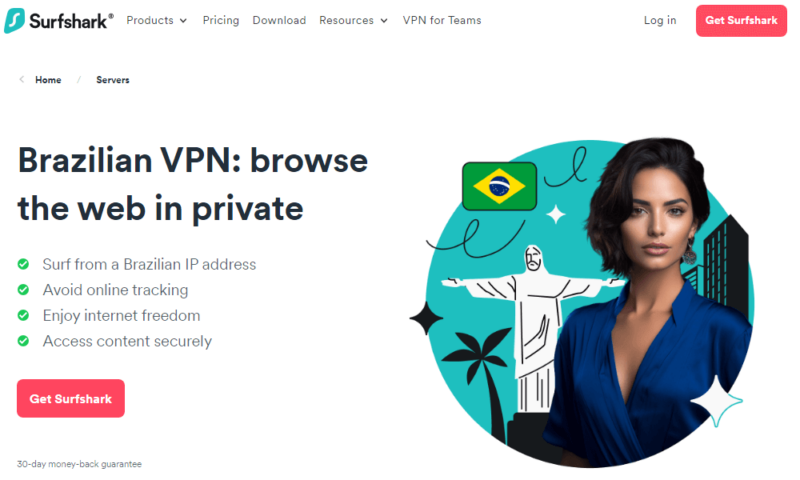
- Download and Install the VPN App
Download and install the VPN app on your device. For Android and iOS devices, install the app from the Google Play Store and Apple’s App Store, respectively.
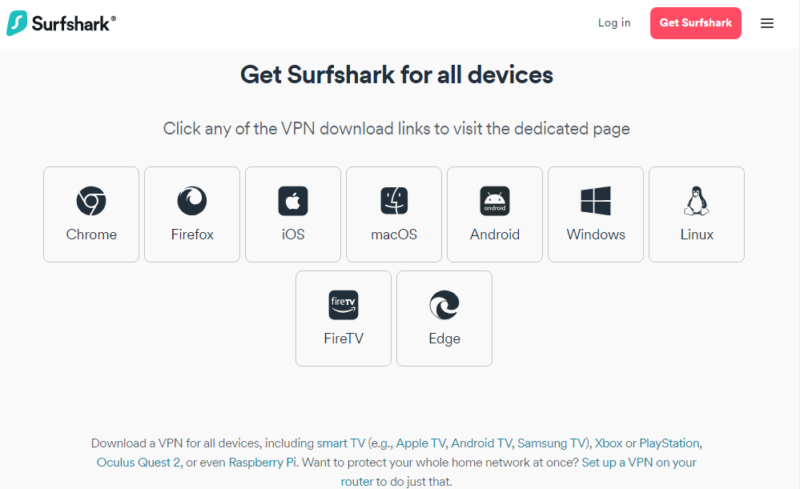
- Configure the VPN App
Launch the newly installed app and log in using the credentials you created in step one. Then, go to the VPN settings and activate the kill switch, ad blocker and other critical security features. In addition, set your preferred VPN protocol.
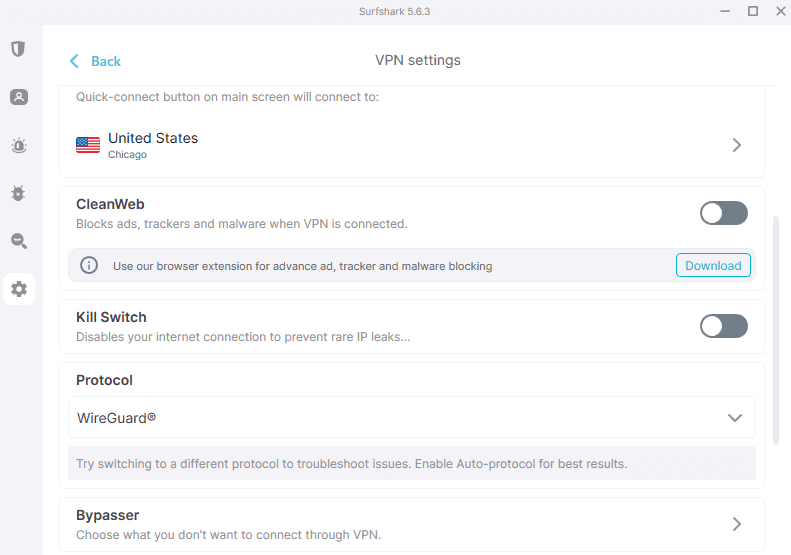
- Connect to a VPN Server
Connect to a VPN server in a countrywhere Twitter isn’t banned, such as the U.S. For the best security, connect to an obfuscated server.
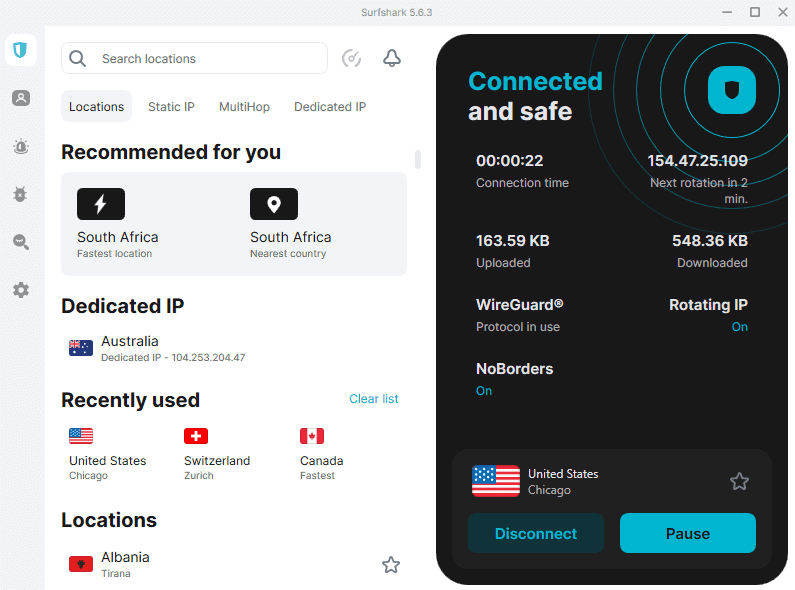
- Change Your Device Location
Your device may still reveal your actual location even while connected to a VPN, which could prompt your internet service provider (ISP) to block you. Therefore, change your device and Twitter app location to match the VPN location. If you’re accessing X on mobile, turn on the “override GPS location” feature in the VPN app.
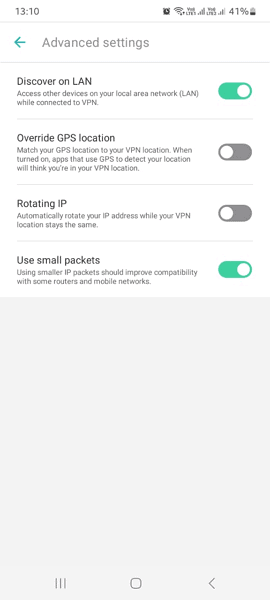
- Unlock Twitter in Brazil
Conduct a DNS leak test to confirm you have the correct virtual IP address. Open X and connect with friends with no restrictions.
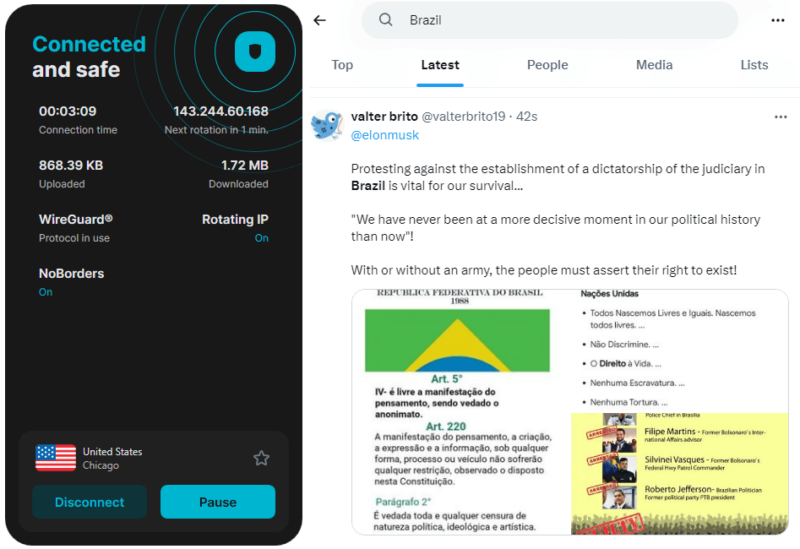
{“@context”:”https:\/\/schema.org”,”@type”:”HowTo”,”name”:”How to unblock Twitter in Brazil using Surfshark”,”description”:”These steps show how to unblock Twitter in Brazil using Surfshark”,”totalTime”:”P00D02M00S”,”supply”:0,”tool”:0,”url”:”https:\/\/www.cloudwards.net\/how-to-unblock-twitter-in-brazil\/#how-to-unblock-twitter-in-brazil-using-surfshark”,”image”:{“@type”:”ImageObject”,”inLanguage”:”en-US”,”url”:”https:\/\/www.cloudwards.net\/wp-content\/uploads\/2024\/04\/How-to-Unblock-X_Twitter-in-Brazil.png”},”step”:[{“@type”:”HowToStep”,”name”:”Subscribe to a VPN”,”position”:1,”url”:”https:\/\/www.cloudwards.net\/how-to-unblock-twitter-in-brazil\/#subscribe-to-a-vpn”,”itemListElement”:{“@type”:”HowToDirection”,”text”:”Go to the official Surfshark website, subscribe to a plan and fill in your billing information. Long-term plans offer significant discounts.\n”},”image”:{“@type”:”ImageObject”,”inLanguage”:”en-US”,”url”:”https:\/\/www.cloudwards.net\/wp-content\/uploads\/2024\/04\/Surfshark-for-Twitter-in-Brazil.png”}},{“@type”:”HowToStep”,”name”:”Download and Install the VPN App”,”position”:2,”url”:”https:\/\/www.cloudwards.net\/how-to-unblock-twitter-in-brazil\/#download-and-install-the-vpn-app”,”itemListElement”:{“@type”:”HowToDirection”,”text”:”Download and install the VPN app on your device. For Android and iOS devices, install the app from the Google Play Store and Apple\u2019s App Store, respectively.\n”},”image”:{“@type”:”ImageObject”,”inLanguage”:”en-US”,”url”:”https:\/\/www.cloudwards.net\/wp-content\/uploads\/2024\/04\/Surfshark-apps.png”}},{“@type”:”HowToStep”,”name”:”Configure the VPN App”,”position”:3,”url”:”https:\/\/www.cloudwards.net\/how-to-unblock-twitter-in-brazil\/#configure-the-vpn-app”,”itemListElement”:{“@type”:”HowToDirection”,”text”:”Launch the newly installed app and log in using the credentials you created in step one. Then, go to the VPN settings and activate the kill switch, ad blocker and other critical security features. In addition, set your preferred VPN protocol.\n”},”image”:{“@type”:”ImageObject”,”inLanguage”:”en-US”,”url”:”https:\/\/www.cloudwards.net\/wp-content\/uploads\/2024\/04\/Surfshark-settings.png”}},{“@type”:”HowToStep”,”name”:”Connect to a VPN Server”,”position”:4,”url”:”https:\/\/www.cloudwards.net\/how-to-unblock-twitter-in-brazil\/#connect-to-a-vpn-server”,”itemListElement”:{“@type”:”HowToDirection”,”text”:”Connect to a VPN server in a countrywhere Twitter isn\u2019t banned, such as the U.S. For the best security, connect to an obfuscated server.\n”},”image”:{“@type”:”ImageObject”,”inLanguage”:”en-US”,”url”:”https:\/\/www.cloudwards.net\/wp-content\/uploads\/2024\/04\/Surfshark-connected.png”}},{“@type”:”HowToStep”,”name”:”Change Your Device Location\u00a0″,”position”:5,”url”:”https:\/\/www.cloudwards.net\/how-to-unblock-twitter-in-brazil\/#change-your-device-location”,”itemListElement”:{“@type”:”HowToDirection”,”text”:”Your device may still reveal your actual location even while connected to a VPN, which could prompt your internet service provider (ISP) to block you. Therefore, change your device and Twitter app location to match the VPN location. If you\u2019re accessing X on mobile, turn on the \u201coverride GPS location\u201d feature in the VPN app.\n”},”image”:{“@type”:”ImageObject”,”inLanguage”:”en-US”,”url”:”https:\/\/www.cloudwards.net\/wp-content\/uploads\/2024\/04\/Override-GPS-location.png”}},{“@type”:”HowToStep”,”name”:”Unlock Twitter in Brazil”,”position”:6,”url”:”https:\/\/www.cloudwards.net\/how-to-unblock-twitter-in-brazil\/#unlock-twitter-in-brazil”,”itemListElement”:{“@type”:”HowToDirection”,”text”:”Conduct a DNS leak test to confirm you have the correct virtual IP address. Open X and connect with friends with no restrictions.\n”},”image”:{“@type”:”ImageObject”,”inLanguage”:”en-US”,”url”:”https:\/\/www.cloudwards.net\/wp-content\/uploads\/2024\/04\/Access-X-in-Brazil.png”}}]}
The Best VPNs to Unblock X in Brazil
The following VPN services can unblock X in Brazil with no issue, but their features and pricing differ. We’ll highlight each provider’s strengths and weaknesses to help you pick a VPN that suits your needs and preferences.
1. Surfshark
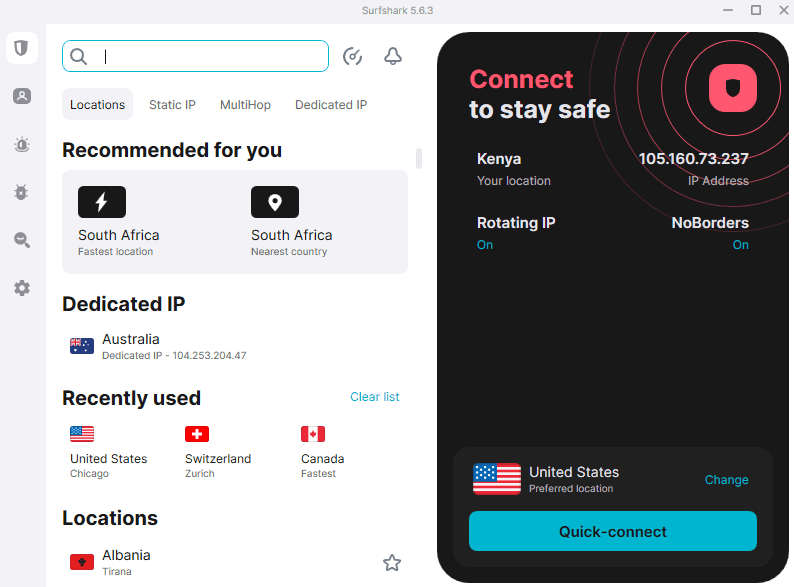
Surfshark is the best VPN for accessing X in Brazil thanks to its top-notch security and specialty features. For example, the “camouflage mode” feature scrambles VPN metadata, allowing you to use Surfshark to bypass censorship even in countries where VPNs are banned.
The “override GPS location” feature is another helpful tool for mobile users. It matches your device’s GPS location to that of your VPN, making X think you’re actually in the VPN location. Another arrow in Surfshark’s quiver is CleanWeb. In addition to blocking malware, this tool removes online ads to conserve valuable data, thus improving your X experience.
Surfshark offers unlimited simultaneous connections, which makes it ideal for large families or friends who want to split the bill. Even better, it has fast connection speeds, so X feeds and videos play without lag or buffering. Thanks to Surfshark’s unlimited bandwidth and data, the speed won’t dip even when everyone in your household is scrolling on X.
Surfshark offers budget-friendly pricing, especially on the extended billing cycle. The two-year plan costs $2.49 per month, making it the best deal. The seven-day free trial on Android, iOS and macOS gives you a risk-free, firsthand feel for Surfshark’s features. In addition, a 30-day money-back guarantee covers all plans. Learn more in our Surfshark review.
- Unlimited GB bandwidth, Unlimited devices, Secure VPN, Ad blocker, Cookie pop-up blocker. Plans renew: $185.40 for one year, $370.80 for two years
- Unlimited GB
- Unlimited
- Yes
- Everything in Starter, plus Antivirus protection, Identity protection, Email Breach and Credit Card Alerts, Online Alias Plans renew: $191.40 for one year, $380.80 for two years.
- Unlimited GB
- Unlimited
- Everything in One, plus Data removal Plans renew: $215.40 for one year, $430.80 for two years
- Unlimited GB
- Unlimited
2. ExpressVPN
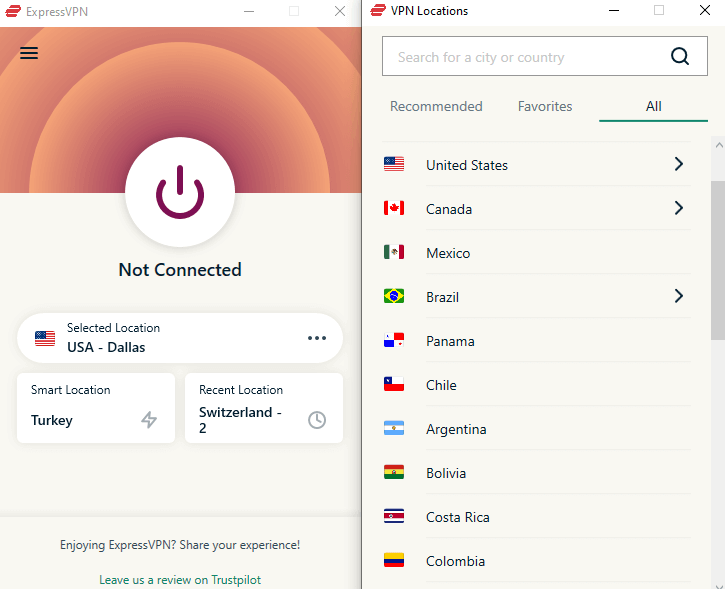
ExpressVPN’s solid security and blazing-fast connection speeds make it another reliable VPN for unblocking X in Brazil. Whether you connect to a server in a neighboring country or on another continent, you’ll enjoy fast connection speeds. Feeds, images and videos on X will load and play without delay or interruption.
ExpressVPN offers secure VPN protocols and encryption ciphers. This, coupled with built-in obfuscation technology, enables you to access X without your ISP or law enforcement agencies noticing. The threat manager blocks malware and trackers to uphold your privacy, while the ad blocker stops ads from eating away at your data and ruining your social media experience.
The downside to ExpressVPN is its pricing, which is comparatively steep. The best deal is the yearly plan, which costs $6.66 per month. Start a seven-day free trial on an Android or iOS device, or make the most of the 30-day money-back guarantee to give it a spin risk-free. Read our ExpressVPN review to learn more.
3. NordVPN
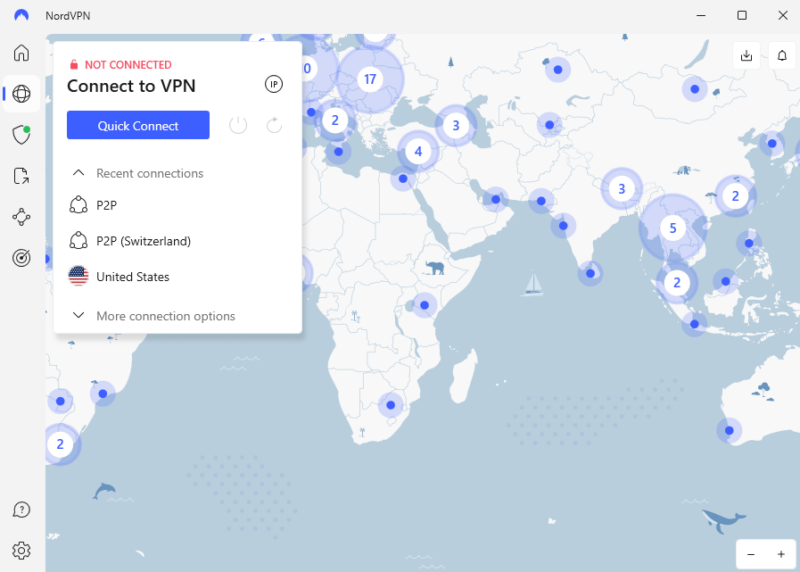
NordVPN is the fastest VPN with solid security — ideal for an interruption-free X experience. In addition to regular servers in more than 100 countries, it offers obfuscated servers to help users in oppressive regimes bypass geo-restrictions such as an X ban. The double VPN servers add extra protection, allowing journalists and activists to share sensitive information anonymously.
When it comes to speed, NordVPN offers consistently fast connection speeds. Whether you connect to a nearby or a long-distance server, X feeds, images and videos will load and play without lag or buffering. Even better, NordVPN’s threat protection blocks malware and ads for a seamless X experience.
NordVPN’s most affordable plan is the two-year subscription, which costs $3.48 per month. If you need to test NordVPN risk-free, start a seven-day free trial on Android or take advantage of the 30-day money-back guarantee. Read our NordVPN review to learn more.
- *The prices are charged in the first billing cycle only. Renewal prices vary.
- Unlimited GB
- 6
- Yes
- *The prices are charged in the first billing cycle only. Renewal prices vary.
- Unlimited GB
- 6
- Yes
Brazil Twitter Ban Explained
X’s unexpected defiance of a court order triggered a potential ban in Brazil. When the Brazilian Supreme Court wrote to X in April 2024 to request that the social media company limit certain popular accounts, nobody foresaw the events to come.
The Brazilian Supreme Court concealed the identities of the accounts from the public. It also prohibited X from saying which accounts had been restricted. However, the profiles were thought to be associated with far-right movements.
In a statement, X said, “We do not know which posts are alleged to violate the law,” suggesting that the accounts were censored for posting tweets that didn’t sit well with Brazil’s current administration.
Though X’s Global Government Affairs team caved, Elon Musk remained unmoved. Less than an hour after X confirmed that it had taken down the accounts in question, Musk ordered the company to reinstate them immediately.
Brazil isn’t the first country to demand user accounts be restricted. Social media companies are coming under pressure to comply with new legal requirements in an effort to regulate online activity, which may compel them to take down certain content or face bans and fines. X has previously adhered to similar court orders from India, Germany and Turkey without issue.
This time, the owner of X defied court orders and launched a scathing attack on the Brazilian Supreme Court, leading to an investigation that has left X’s future in the country hanging in the balance. However, this isn’t the first time X has been embroiled in a feud with the Brazilian authorities.
Twitter Fine in 2020
In June 2020, before Musk took over Twitter, the Brazilian Supreme Court ordered the company to restrict certain accounts that supporters of then-president Jair Bolsonaro were using. Twitter partially complied, allowing leeway for the affected users to access their accounts by simply changing the location settings in the app.
As a result, a Brazilian justice warned of potential fines if they failed to comply with the requests. Twitter completely blocked the accounts, sidestepping a $350,000 fine and threats to instigate a nationwide ban. The recent blatant defiance in April 2024 has jeopardized X’s future; a countrywide ban isn’t entirely out of the question.
Did Elon Musk Violate Brazilian Law?
No one knows whether Musk violated Brazilian law. The feud has led Supreme Court judge Alexandre de Moraes to include the X owner in an ongoing investigation regarding incitement to commit crime and obstruction of justice.
It’s a legal conundrum, and only the court’s decision can determine whether Musk is guilty of any offense under Brazil’s constitution.
Final Thoughts
Musk’s feud with the Brazilian Supreme Court could have serious ramifications beyond just an X ban. The X owner jumped the gun by asking users to download VPNs to bypass the impending ban. Now that authorities have caught on, more stringent measures could be on the horizon.
Luckily, the VPNs we discussed above offer obfuscation technology, which is highly effective at circumventing VPN bans. If you can’t decide which VPN suits your needs, give Surfshark a try. In addition to being affordable, it offers unlimited simultaneous connections, which makes it ideal for friends who want to split the bill.
Would the Brazilian authorities be crossing a line by imposing a countrywide X ban? Have you used a VPN to unblock a social media platform? Which VPN service did you use? We’d like to hear about it in the comments. As always, thanks for reading.
FAQ: Unblocking Twitter in Brazil
-
So far, Twitter has faced no action from the Brazilian government, even after Musk defied a court order.
-
If Twitter were to be banned in Brazil, millions of users who depend on the platform would be unable to access it within the borders of Brazil.
-
Users can unblock Twitter in Brazil with a VPN by connecting to a server outside the country.
-
Surfshark is the best VPN to unblock X in Brazil because it is affordable and secure, and permits unlimited simultaneous connections.
{“@context”:”https:\/\/schema.org”,”@type”:”FAQPage”,”mainEntity”:[{“@type”:”Question”,”name”:”How Did Elon Musk\u2019s Actions Impact Twitter\u2019s Operations in Brazil?”,”acceptedAnswer”:{“@type”:”Answer”,”text”:”
So far, Twitter has faced no action from the Brazilian government, even after Musk defied a court order.\n”}},{“@type”:”Question”,”name”:”What Are the Implications of a Twitter Ban in Brazil?”,”acceptedAnswer”:{“@type”:”Answer”,”text”:”
If Twitter were to be banned in Brazil, millions of users who depend on the platform would be unable to access it within the borders of Brazil.\n”}},{“@type”:”Question”,”name”:”How Can Users in Brazil Unblock Twitter Using a VPN?”,”acceptedAnswer”:{“@type”:”Answer”,”text”:”
Users can unblock Twitter in Brazil with a VPN by connecting to a server outside the country.\n”}},{“@type”:”Question”,”name”:”What Is the Best VPN to Unblock X in Brazil?”,”acceptedAnswer”:{“@type”:”Answer”,”text”:”
Surfshark is the best VPN to unblock X in Brazil because it is affordable and secure, and permits unlimited simultaneous connections.\n”}}]}
The post How to Unblock Twitter in Brazil: X Ban Explained for 2024 appeared first on Cloudwards.

