Due to HIPAA regulations, the healthcare field requires hospitals and clinics, as well as their employees, to be as safe and security conscious as possible. HIPAA requirements also extend to the best project management software used in facilities. In this roundup, we share 10 of the best pieces of healthcare project management software.
As you can imagine, HIPAA requirements can muddy the project management waters. When picking healthcare project management software, it’s vital for medical project management professionals to do their due diligence by ensuring that the software they use meets the required regulations. This sounds stressful, but don’t worry; we’re here to help.
Below, we share 10 platforms that meet HIPAA requirements and will help you with project planning, resource management, healthcare organization and data security.
How to Choose the Best Project Management Tool for Healthcare Projects
Choosing the right software for healthcare projects is vital. Not only do you need to ensure security and privacy features are HIPAA compliant, but you also need robust project management tools and features. Below are the key features you should look out for in any healthcare project management software:
- Security and admin tools: Project management software’s security and administration tools must be robust enough for use in the medical field. Ensure that two-factor authentication, single sign-on and user provisioning features are available.
- Workflow management: To properly manage projects, you’ll need a full suite of workflow management tools, including kanban boards, Gantt charts, calendars and more.
- Collaboration features: Real-time collaboration tools can be game changers for remote teams. Make sure any software you choose includes ways to comment or chat and work together in real time.
- Resource, risk and budget management: If you choose healthcare project management software without robust resource, risk management and budgeting tools, you may experience scope creep or find it difficult to react to problems quickly.
- Integrations: It’s rare for an organization to run its entire business from one software platform. Make sure the software you choose integrates with other platforms you use.
HIPAA-Compliant Project Management Software
Software used in the healthcare field must offer robust security, such as two-factor authentication, single sign-on methods and user provisioning, and robust encryption methods like AES-256. These features are non-negotiable when it comes to healthcare project management software.
If you’re unsure, check the software’s security and privacy policies. They will tell you whether the platform is HIPAA compliant and whether it has a business associate agreement (BAA).
The 10 Best Project Management Software for Healthcare Organizations
Below, we list the 10 best project management tools for those working in the healthcare and medical fields. monday.com is our top pick, but don’t rule out the other platforms listed here.
1. monday.com — The Best Project Management Software for Healthcare Providers
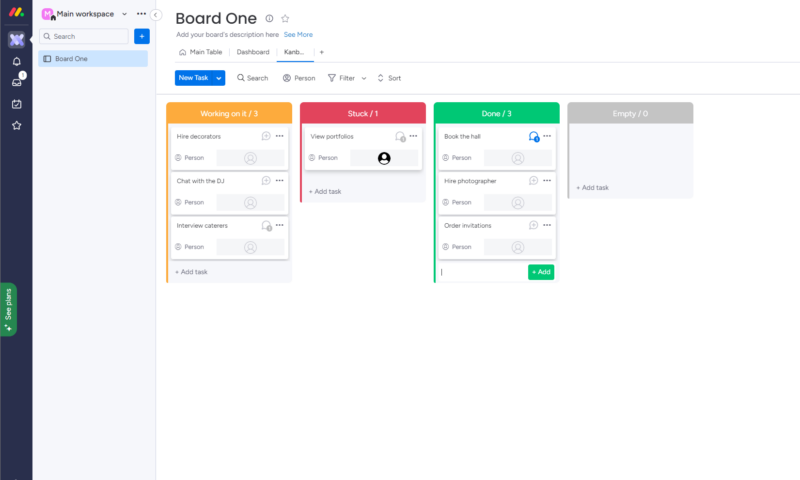
it ideal for teams of all experience levels.
More details about monday.com:
- Pricing: Basic free tier; the most popular plan is Standard at $12 per user per month with annual billing.
- Website: monday.com
monday.com Hands-On Testing
monday.com regularly tops our list of the best project management software. Thanks to a slick user interface, intuitive kanban boards, calendars and Gantt charts, task management and project tracking are a breeze. On top of this, the collaboration and document management tools and templates help project leaders create, plan, monitor and complete projects with ease.
More importantly, monday.com offers robust security features that include two-factor authentication, single sign-on, SCIM provisioning, integration permissions, private workspaces, custom roles and user permissions. With these tools, you can easily control what employees can see. You can find out more about its features in our monday.com review.
monday.com Pricing & Value
Unfortunately, monday.com’s free and Basic tiers aren’t great, and we have a hard time recommending them. However, the Standard plan, which costs $12 per user per month, billed annually, offers incredible value for the money. However, should you require enhanced security features, you’ll need the Enterprise plan. You can try monday.com free for 14 days.
- Maximum users: 2
- Minimum users: 3
- Minimum users: 3
More plans
- Minimum users: 3
- Enterprise-level features.
2. ClickUp — Ideal for Distributed Teams
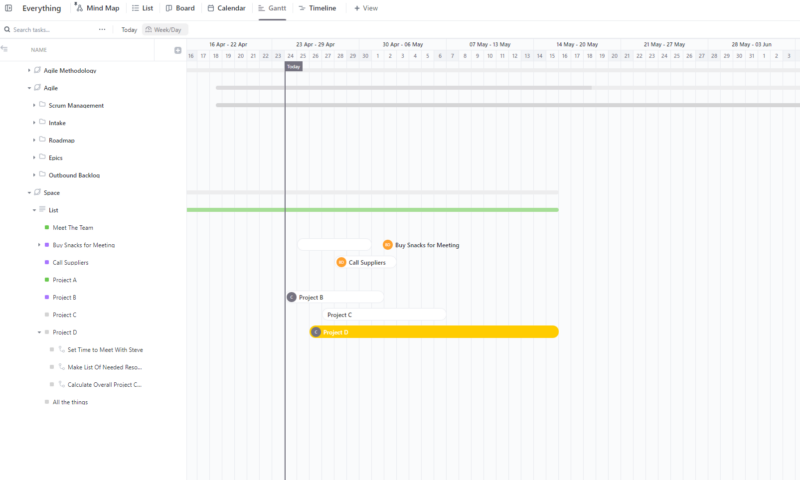
ClickUp leads the way regarding collaboration features.
More details about ClickUp:
- Pricing: We recommend the Unlimited plan, which costs $7 per user per month with annual billing.
- Website: ClickUp.com
ClickUp Hands-On Testing
ClickUp is a fantastic platform thanks to its customizable kanban boards, Gantt charts and colorful calendars that help track project progress. However, ClickUp’s real-time collaboration tools make the platform shine. You’ll find real-time chat, whiteboards, mind maps and more that let remote teams work together. It’s just a shame that ClickUp can be click-happy at times.
Like monday.com, ClickUp offers exceptional security features that make it ideal for HIPAA-compliant task management. Two-factor authentication and single sign-on methods are available. You can also set custom permissions and roles, restrict public sharing, set up private spaces and manage sessions for data security. Find out more in our ClickUp review.
ClickUp Pricing & Value
ClickUp offers a free plan that supports unlimited members; however, many tools have monthly use limits. The most popular tier is the Business plan, which costs $12 per member per month with annual billing. However, access to most of the platform’s security and admin tools is restricted to the Enterprise plan. To see whether ClickUp is a good fit, create a free account.
- Basic functionality with some limitations
- All prices per user
- All prices per user
3. Zoho Projects — Great for New Teams
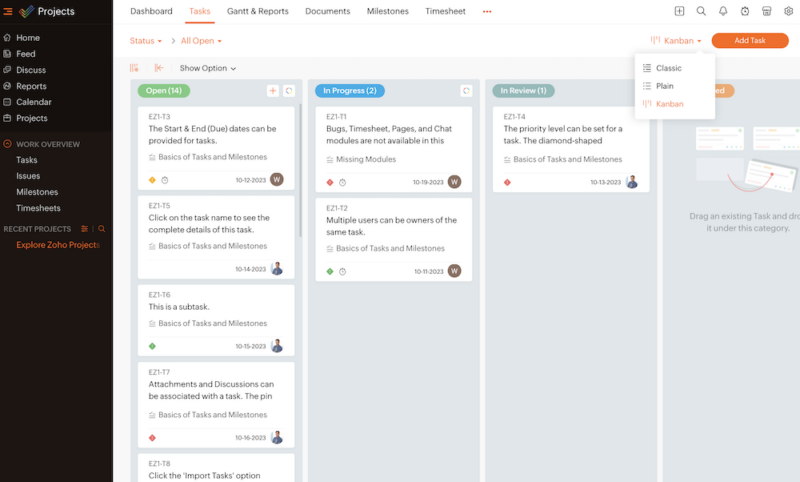
More details about Zoho Projects:
- Pricing: Limited free plan. The most popular tier is Premium, which costs $4 per user per month with annual billing.
- Website: zoho.com/projects
Zoho Projects Hands-On Testing
Zoho Projects is a strategic project management software that makes it easy for managers to create projects, assign tasks, monitor progress and reach project goals. Zoho Projects also offers collaboration tools for remote teams, like a handy chat tool and a whiteboard, and it integrates with Zoho’s other platforms, like Zoho Expense, People, Desk, Books and more.
Zoho is easy to navigate thanks to well-designed menus and tools, and it’s simple to set up task automations. Zoho Projects allows leaders to set user roles and permissions and mark and encrypt fields with protected data. Projects also supports multi-factor authentication and single sign-on methods. To learn more, check out our Zoho Projects review.
Zoho Projects Pricing & Value
Zoho Projects is one of the most affordable options in this roundup. The limited free tier is nothing to write home about. However, the $4 per user per month Premium plan and the $9 per user per month Enterprise plan (both billed annually) offer excellent value. Zoho Projects also offers a 10-day free trial.
4. Asana — For Those Who Need Stellar Integration Support
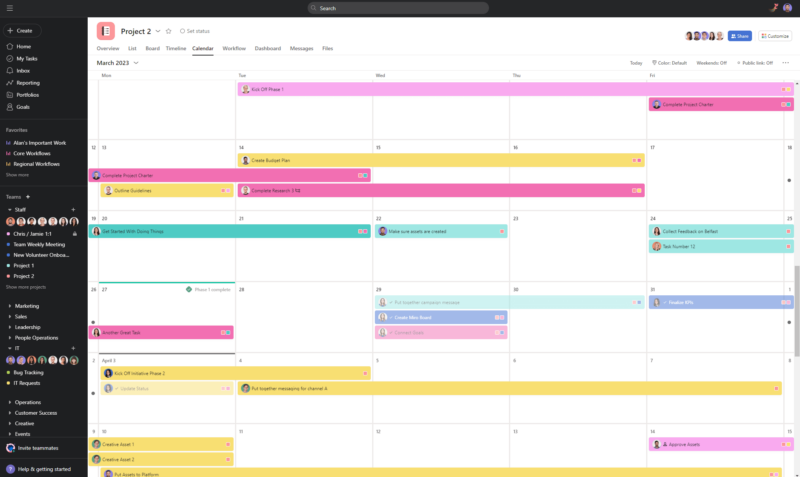
More details about Asana:
- Pricing: Free Forever plan, Starter Plan costs $10.99 per user per month with annual billing.
- Website: asana.com
Asana Hands-On Testing
Thanks to its colorful, logical user interface and intuitive tools, Asana is one of our favorite project management platforms for simple and complex projects. It offers a smooth workflow, collaboration options, portfolio management tools and integrations for hundreds of applications. Users can also effortlessly track time and project expenses.
Thanks to detailed reports, Asana is a great tool for those who like to dig into data. As you would expect, it is HIPAA compliant and offers security and admin tools that can help you keep data private. If not for its wild pricing structure, Asana would sit higher on our list. You can learn more about this software’s features in our Asana review.
Asana Pricing & Value
Asana offers a robust free plan. It’s ideal for teams of up to 10 and provides users with plenty of unlimited features. The most popular plan is Starter, which costs $10.99 per user per month, billed annually. However, Asana continues the trend of restricting powerful security features and HIPAA compliance to its Enterprise+ plan. You can try Asana free for 30 days.
- Up to 10 users
- Price is per user. unlimited users, expanded features
- Price is per user. unlimited users, even more features
- Custom pricing, advanced security features
5. Jira — The Best Software for Scrum Teams
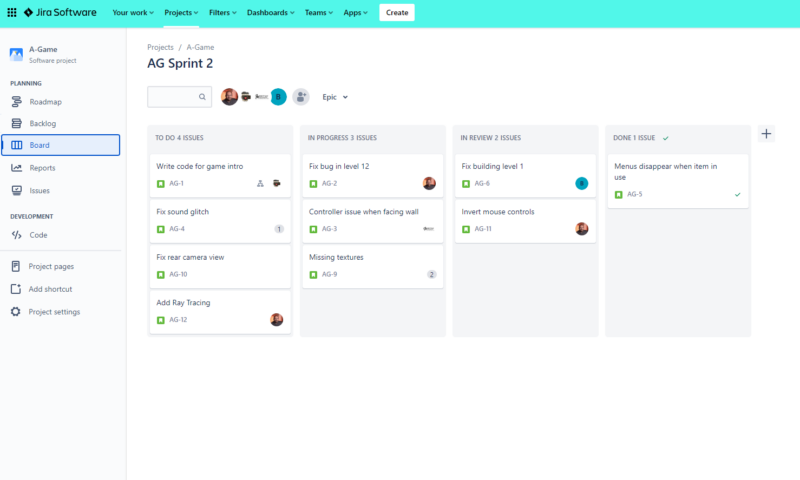
More details about Jira:
- Pricing: Free plan, Standard costs $8.15 per user per month
- Website: atlassian.com/software/jira
Jira Hands-On Testing
Jira is ideal for agile project management thanks to its scrum and kanban boards, which let you create tasks, track projects and create customizable workflows. The software excels at issue tracking and backlog management and can create detailed reports. Thanks to its integration with confluence, healthcare managers can also rapidly create supporting documents.
Jira’s drag-and-drop interface makes it easy to use, but new teams might find the terminology, which is catered to scrum teams, challenging. Jira also meets HIPAA requirements thanks to a strong set of administration tools and security features that can keep patient data safe. Learn more in our Jira review.
Jira Pricing & Value
Jira offers a free plan that’s great for small teams. The platform also offers two paid plans: Standard, which costs $8.15 per user per month (billed annually) and Premium, which costs $16 per user per month (billed annually). These plans work on a sliding scale, making them cheaper the more users you add. There’s also a scalable Enterprise plan.
- Max. 10 users. unlimited boards, reports and insights; backlog; basic roadmaps; 2GB of storage; community support
- Annual price is for 10 users; with more than 10, annual pricing changes based on the number of users. Monthly pricing changes with teams over 100.
- Annual price is for 10 users; with more than 10, annual pricing changes based on the number of users. Monthly pricing changes with teams over 100.
6. Wrike — Excellent Software for Scaled Teams
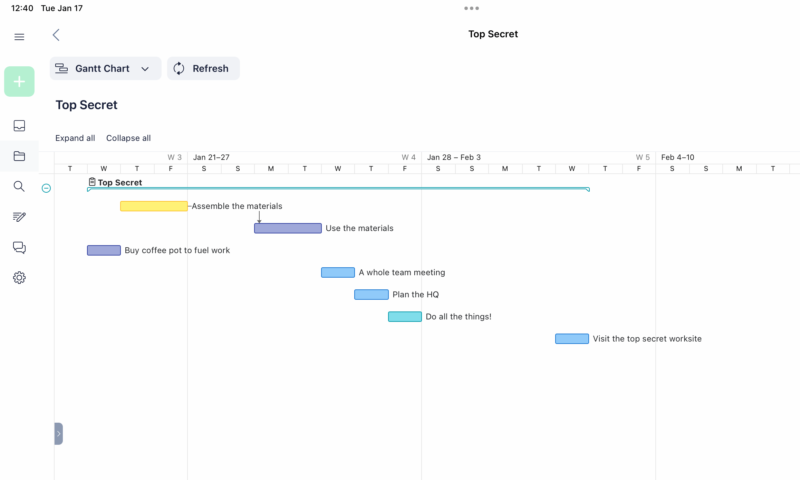
More details about Wrike:
- Pricing: Limited free plan, Business is the most popular option at $24.80 per user per month
- Website: Wrike.com
Wrike Hands-On Testing
Thanks to robust admin tools, Wrike is an ideal project management solution for organization-wide projects using scrum of scrum or SAFe methods. Wrike’s kanban boards and Gantt charts make workload management headache-free, the document management system is one of the best we’ve used and its resource management features are powerful.
Wrike also boasts enterprise-grade security, which will protect a company’s sensitive data and patient information. Reports are also a selling point; they’re highly detailed and show many metrics. Wrike is relatively easy to navigate and the tools are straightforward, but the interface looks dated and could use an update. Learn more in our Wrike review.
Wrike Pricing & Value
Wrike offers a free plan that supports unlimited members but doesn’t offer much in terms of features. There are four paid plans: Team, which costs $9.80 per user per month, and Business, which costs $24.80 per user per month. The Enterprise and Pinnacle plans are customizable and require calling Wrike’s sales team. You can also test Wrike using its two-week free trial.
- Unlimited users. Basic features.
- Price is per user. Plans for 5, 10 and 15 users.
- Price is per user. No monthly option. Plans for 5 to 200 users.
- Plans for 5 to an unlimited number of users.
7. nTask — The Best Software for Teams on a Budget
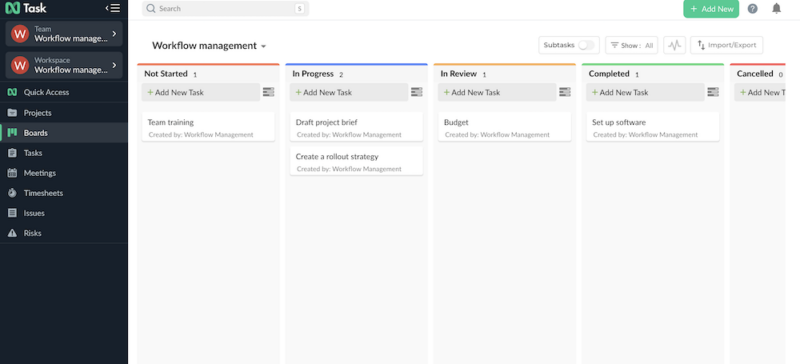
More details about nTask:
- Pricing: Limited free plan, most popular plan is Business, which costs $8 per user per month, billed annually.
- Website: ntaskmanager.com
nTask Hands-On Testing
nTask is the cheapest project management software on our list, but don’t let the prices fool you; nTask is a full-blooded platform that offers plenty. You’ll find kanban boards, Gantt charts, uncluttered calendars, file storage, scheduling, and bug- and issue-tracking tools. nTask also offers team meeting tools, time-tracking features, reports and risk management planners.
Managers will be pleased to hear that nTask offers many administrative and security features. There are dedicated workspaces, user roles and permissions, 2FA and SSO security options, and other HIPAA-compliant features. nTask isn’t the prettiest software and the navigation can be cumbersome, but it’s a steal for the price. You can learn more in our nTask review.
nTask Pricing & Value
nTask offers a Free Forever plan that supports five members and unlimited workspaces. There are three paid plans. The cheapest plan is Premium, at $3 per user per month (billed annually). The most popular plan is Business, which costs just $8 per user per month (billed annually). An Enterprise plan is available, too. nTask also offers a seven-day free trial.
- Maximum 5 team members.
- No minimum or maximum team members.
- No minimum or maximum team members.
- Self-hosted option. 50 team members minimum.
8. Smartsheet — For Teams That Love Spreadsheets
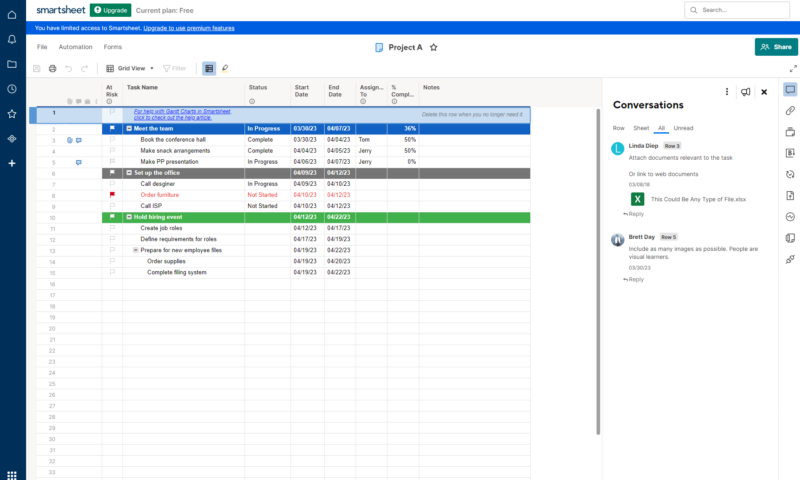
incorporates kanban boards and Gantt charts.
More details about Smartsheet:
- Pricing: Limited free plan; Pro is the cheapest paid plan, at $7 per user per month (billed annually)
- Website: smartsheet.com
Smartsheet Hands-On Testing
Smartsheet is a project management platform that predominantly uses spreadsheets to manage resource allocation, finances, tasks and more. However, Smartsheet also offers Gantt charts that can help managers create project timelines, boards that provide a global view of a project and project portfolios for those working on many projects. It’s pretty versatile.
Though not visually appealing, Smartsheet is functional. However, to get the most out of it, you must have knowledge of spreadsheets and formulas. As such, newcomers will find the learning curve steep. Still, Smartsheet offers the tools required to manage projects and has the security and admin chops to be considered HIPAA compliant. Learn more in our Smartsheet review.
Smartsheet Pricing & Value
Smartsheet’s free plan is very limited and only supports three people. The cheapest paid plan, Pro, costs $7 per user per month with annual billing but only supports up to 10 members. The Business plan jumps to $25 per user per month with annual billing. There’s also a scalable Enterprise plan. You can try Smartsheet free for 30 days to see if it’s right for you.
- 1 user, up to 2 editors, Limited features, 500MB file storage,
- Prices per user, Max 10 users Basic features, 20GB file storage
- Prices per user, Three user minimum, Unlimited free users, Expanded features, 300GB file storage
- Advanced features
9. Microsoft Project — Ideal for Teams Entrenched in the Microsoft Ecosystem
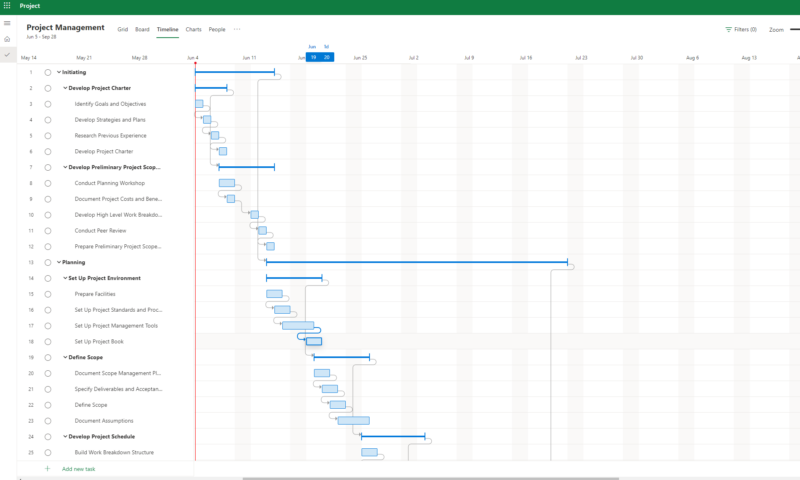
More details about Microsoft Project:
- Pricing: There is no free plan; the cheapest plan (Project Plan 1) costs $10 per user per month
- Website: microsoft.com
Microsoft Project Hands-On Testing
Microsoft Project isn’t the most intuitive or visually appealing software, but it’s a solid option for teams that make heavy use of Microsoft products. In addition to being HIPAA compliant, the software offers functional kanban boards to track task progress, timelines to track project milestones, detailed reports, resource planning tools and co-authoring functionality.
Thanks to integration with Microsoft Teams, users can collaborate with minimum fuss. Members can also track time worked on projects and submit timesheets. Multi-factor authentication and SSO user authentication options are available, as are user permissions management. You can learn more about all the features in our Microsoft Project review.
Microsoft Project Pricing & Value
Microsoft Project doesn’t offer a free plan, but a free 30-day trial is available. There are three cloud-based paid tiers: Project Plan 1 is the cheapest option and costs $10 per member per month. Project Plan 3 costs $30 per user per month. Project Plan 5 costs $55 per user per month. For those who want an on-premises solution, there are three additional plans.
- Price per user
- Price per user
- Price per user
10. Leantime — A Tool for Planning, Tracking and Risk Mitigation
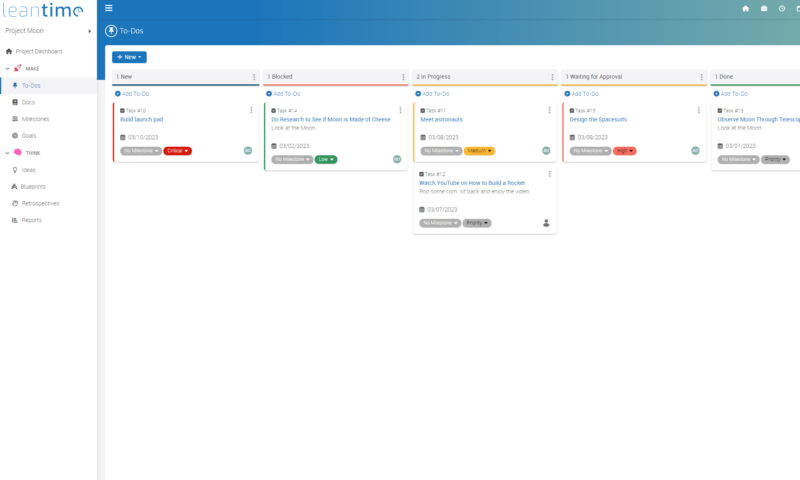
More details about Leantime:
- Pricing: Limited free plan; the most popular plan is Ultimate, which costs $10 per user per month
- Website: leantime.io
Leantime Hands-On Testing
If you’re looking for software that enables you to create project scopes or detailed risk management plans, add meeting agendas and project plans, perform milestone tracking and improve operational efficiency, Leantime is for you. This is not complicated software. Though the tools aren’t the prettiest, they are functional and stay out of your way while managing projects.
Leantime’s dashboards list project metrics, which makes project tracking easy, while file storage lets you quickly share documents. Admins can also assign roles to users and implement two-factor authentication policies. Leantime is easy to navigate but unfortunately operates a little slowly at times. Still, it’s a great HIPAA-compliant platform. Learn more in our Leantime review.
Leantime Pricing & Value
Leantime offers a free plan that includes many of its core features. However, for more advanced tools, you’ll need to pay. There are four paid plans, with the Ultimate plan offering the best bang for your buck, at $10 per user per month. You can use the two-week free trial to decide whether the platform is the right option for you.
- Unlimited users Multiple Task Views Timelines / Milestones Strategy Boards Goal Management Idea Management Time Tracking & Management
- Price per user Whiteboards Strategic Vision & Descriptions Strategic Anchors (Focus Areas) Automated Goal Management Strategy Docs Strategy Level Files API Access
- Price per user Program Kanban Program Timelines Adv. Goal Management Program Idea Boards Program Strategy Boards Program Retrospectives Program Level Files
More plans
- Price per user AI Status Reports AI Status Updates AI Story Time Priority Support
Why Healthcare Professionals Need Project Management Tools
Healthcare teams working on projects in any field need a way to plan, monitor and show that tasks and projects have been completed. The healthcare field is no different. Healthcare professionals regularly have large projects to work on so they can deliver high-quality care. The biggest difference is that all software used must meet regulatory compliance standards.
Final Thoughts
We hope our roundup of project management software for the healthcare industry has helped you. Our pick of the bunch is monday.com thanks to its clean design, powerful tools and affordable paid plans. Still, all of the platforms listed here will help when it comes to improving healthcare project management and reaching strategic objectives.
Are you a project manager currently working in the healthcare field? Do you work in a hospital or for other healthcare organizations? If so, what is your healthcare project management software of choice? After reading our roundup, do you feel inspired to try another platform? Let us know in the comments. Thanks for reading.
FAQ: Healthcare Project Management Software
-
Healthcare project management is the process of managing healthcare projects from start to finish with project management software.
-
The best project management style for healthcare depends on the types of projects your team works on. We can discuss agile vs waterfall all day, but the medical field can change rapidly. As such, our experts believe that agile methodologies and frameworks are the best suited to strategic project management in healthcare.
-
Managers will use a mix of healthcare management tools, like kanban boards, Gantt charts and spreadsheets, to plan and track work. They’ll also use electronic health records (EHRs), and more importantly, they will leverage security features like two-factor authentication, single sign-on and user-provisioning tools.
-
Yes, ClickUp has a business associate agreement (BAA) and plenty of security and privacy tools to ensure HIPAA compliance.
The post The 10 Best Healthcare Project Management Software Tools for 2024 appeared first on Cloudwards.




