It’s important to keep your connection secure while using your phone during your commute, your laptop while at the office and your console when you’re back home. You need a VPN for multiple devices to keep your devices secure. A VPN can also help protect your family’s online security and privacy. However, many don’t offer enough simultaneous connections.
Installing the VPN on a router is one option, but you can’t connect to that router while you’re out on the road. It also limits the features you can access. Your best bet is to use a VPN that allows more simultaneous connections — at least as many as the number of devices you want to use the VPN on.
We’ve done the legwork for you and found the top VPNs that offer at least six simultaneous connections. Two of the VPN services also allow you to connect unlimited devices. Of course, you should also consider other factors, such as performance, when selecting a VPN. What good is a VPN that allows unlimited connections if it’s slow? We discuss everything you need to know below.
-
09/07/2022
Updated Windscribe pricing: the paid plan increased to $5.75 per month from $4.08. The Build-a-Plan minimum purchase also increased to $3 from $2. Also updated Windscribe’s free data cap to 15GB due to it offering 5GB extra permanently when you tweet about the service.
-
03/21/2023
PIA now has unlimited simultaneous connections on all plans (up from 10).
-
10/18/2023
Updated the article to reflect ExpressVPN’s recent increase of 5 simultaneous connections to 8.
-
03/12/2024 Facts checked
We updated the article to reflect the changes in the number of simultaneous connections allowed and the devices that each VPN provider supports.
How to Choose the Best VPN for Multiple Devices & Whole Family Coverage
Here’s what you should consider when selecting the best VPN for multiple devices:
- Simultaneous connections: The best VPN for multiple devices allows connections from multiple devices simultaneously. For example, ExpressVPN offers up to eight simultaneous connections.
- Device support: Look for a VPN that offers support for all the popular operating systems. For example, you can install ExpressVPN on Windows, Mac, Android, iOS, Linux or routers.
- Speed and bandwidth: Premium services like ExpressVPN and NordVPN offer fast connection speeds. They also offer unlimited bandwidth, which is critical to sustaining decent performance when using a VPN service on multiple devices.
- Security: Speeds shouldn’t come at the expense of security. The best VPNs secure your connection through VPN protocols like OpenVPN and WireGuard.
- Unblocking ability: In addition to fast speeds, look for the ability to bypass geoblocks on websites like Netflix and Hulu. A combination of fast speeds and unblocking capabilities translates to an excellent streaming experience and access to content libraries from countries like the U.S., the U.K. and more.
The 7 Best VPNs With Multiple Device Connections
The best VPNs offer not only support for multiple devices but also great performance, online security and features. Let’s talk about the top seven VPNs for multiple devices.
1. ExpressVPN — Best VPN for Multiple Devices With 8 Simultaneous Connections

92 Mbps
Very Fast

9 Mbps
Very Fast

5 ms
Very Fast
Pros:
- Fast streaming speeds
- Secure & private VPN
- MediaStreamer tool
Cons:
- Expensive
- Simultaneous connections: ExpressVPN allows up to eight simultaneous connections. This means you can connect ExpressVPN on up to eight devices at once. However, there’s no limit to the number of devices you can install ExpressVPN on. If you need more simultaneous connections, you can install ExpressVPN on your home or office WiFi — a router counts as only one device.
- Device support: You can use ExpressVPN on Windows, Mac, Android, iOS or Linux. If you have more than eight devices, you can install ExpressVPN on your router and use that to secure your connection on devices you only use when within that router’s range.
ExpressVPN Hands-On Testing
The interface is fairly straightforward, but you can head over to the settings if you want to tinker with more advanced settings. We love that ExpressVPN is not overwhelming for beginners but offers enough features and control for experienced VPN users.
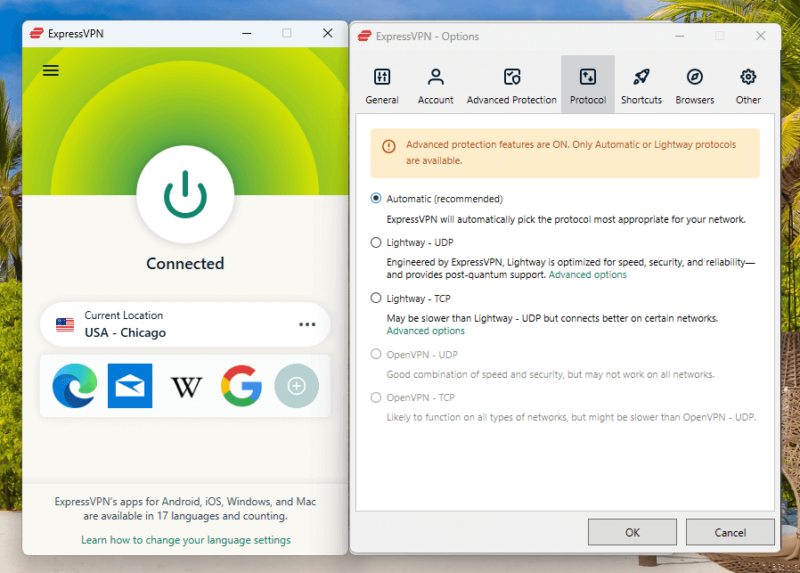
ExpressVPN is one of the fastest VPNs around and offers unlimited bandwidth. The speeds are enough to stream content in 4K without buffering. Even when everyone you’re sharing your account with streams content at once, you’ll be able to stream buffer-free.
Our tests revealed that ExpressVPN gets into all the popular streaming platforms, including Netflix, Amazon Prime Video, BBC iPlayer and HBO Max, without any problems.
ExpressVPN also has a smart DNS feature called MediaStreamer that can improve your streaming experience. The improved experience comes at the cost of security — your connection isn’t encrypted when using MediaStreamer. However, if you don’t really need a secure connection, maybe because you’re using your home network, MediaStreamer can be useful.
The “options” section in the ExpressVPN app houses various security features. You can select from four VPN protocols: OpenVPN (UDP and TCP) or Lightway (UDP and TCP). The app also has a built-in threat manager (to block trackers and malicious sites) and an ad blocker.
ExpressVPN Pricing & Value
If you don’t mind paying a little extra for a superior experience, go with ExpressVPN — it’s the best VPN on the market. The annual plan (its best value) costs $6.66 per month. The six-month plan costs $9.99 per month, while the monthly plan costs $12.95 per month. If you want to learn more before committing to ExpressVPN, head over to our ExpressVPN review.
If you’re not fully confident, you can try it risk-free by signing up for ExpressVPN and using its 30-day money-back guarantee to claim a full refund if you don’t like it.
2. NordVPN — Fast and Secure VPN With 6 Simultaneous Connections

94 Mbps
Very Fast

9 Mbps
Very Fast

3 ms
Very Fast
Pros:
- Extensive security features
- Fast download speeds
- Specialty servers
Cons:
- No Split tunneling on Mac
- Simultaneous connections: NordVPN allows up to six simultaneous connections.
- Device support: You can install NordVPN on Windows, Mac, Linux, Android or iOS. The VPN service also has extensions for Chrome, Firefox and Android TV.
NordVPN Hands-On Testing
The VPN’s interface is intuitive and detailed. The specialty servers are placed right under the “quick connect” button for easy access. Unlike ExpressVPN, NordVPN’s “quick connect” window hovers over a server map, which comes in handy when you want to find a server location. We also like how all the options are stacked in a sidebar instead of in a separate window.
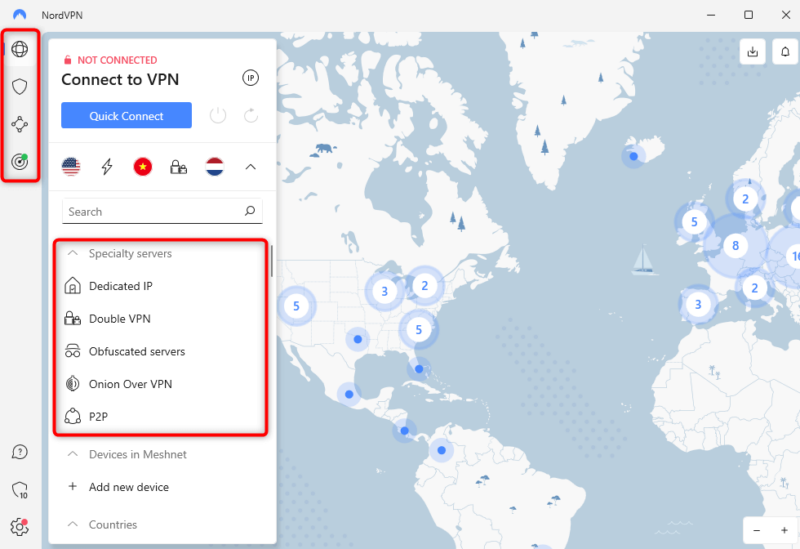
and the easily accessible navigation menu on the left.
Our speed tests revealed that NordVPN is the fastest VPN on the market on average. The VPN also manages to keep latency to a minimum, making NordVPN a great VPN for gaming. It’s also an excellent VPN for streaming and torrenting. Since NordVPN offers unlimited bandwidth, you can use it on multiple devices without worrying about loss of performance.
We were able to unblock all the popular platforms using NordVPN, including Netflix and Hulu. It also has smart DNS, a feature for smart TVs that changes your IP address to unblock streaming services. The feature isn’t available for BBC iPlayer or Hulu, but it works well for other popular streaming services. However, remember that your connection isn’t encrypted when using smart DNS.
The VPN connection is encrypted with one of four supported protocols — OpenVPN (UDP and TCP), IKEv2 (not available on Android) or NordLynx, which is NordVPN’s take on WireGuard. The VPN offers five types of specialty servers for extra security: double VPN, obfuscated, Onion Over VPN, P2P and dedicated IPs.
NordVPN Pricing & Value
NordVPN offers great value for the money. Its best deal (the two-year plan) costs $3.39 per month. Shorter-term plans are also available — the annual plan costs $4.49 per month, while the monthly plan costs $12.99 per month.
Like ExpressVPN, NordVPN offers a 30-day money-back guarantee, which you can use to try out the service. If you want more information, read our extensive NordVPN review.
- Unlimited GB
- 6
- Yes
- Unlimited GB
- 6
- Yes
3. Surfshark — Feature-Rich VPN for Unlimited Devices

87 Mbps
Very Fast

9 Mbps
Very Fast

37 ms
Very Fast
Pros:
- Unlimited device connections
- Budget-friendly plans
- Feature-rich app
Cons:
- No split tunneling on Mac or iOS
- Simultaneous connections: Surfshark is one of the few VPN services that allows unlimited connections. A major benefit of using a VPN that allows unlimited simultaneous device connections is that you can connect to a different VPN server on each device. If you install the VPN on a router, all devices connected to the router will use the same VPN server.
- Device support: You can still install Surfshark on a router if you want to protect multiple devices in your household and don’t need to change the server location. In addition to routers, you can install Surfshark on Windows, Mac, Android, iOS or Linux. It also has a great browser extension.
Surfshark Hands-On Testing
Thanks to its easy-to-use user interface, Surfshark is one of the best VPNs for beginners. The “quick connect” button sits on the right side of the home screen, while the left panel contains the server list, recently used VPN servers and tabs like “MultiHop” and “dedicated IP.”
Almost everything you’d need to use daily is on the home screen. Other options, including settings, alerts and antivirus, are stacked in a sidebar on the left.
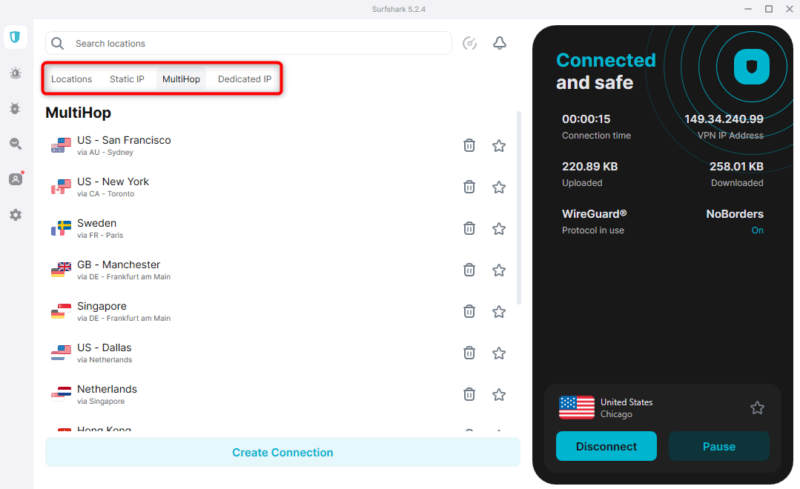
placed on Surfshark’s home screen for easy access.
Surfshark is fast. It’s a great VPN for streaming and torrenting. You can stream content in high quality without significant buffering. Even though Surfshark allows unlimited simultaneous connections, you never have to worry about it affecting performance thanks to Surfshark’s unlimited bandwidth. However, it’s not the best service for gaming given the high latency.
You can unblock all the popular streaming websites with Surfshark, including Netflix, BBC iPlayer, Hulu, ESPN and Amazon Prime Video. However, the video may take a while to load because of the high latency. Once it loads, the streaming experience is interruption-free.
Surfshark offers four VPN protocols: OpenVPN (UDP and TCP), IKEv2 and WireGuard. However, the protocol availability depends on your operating system. The app has a built-in feature called CleanWeb that helps you block ads, trackers and malware.
Surfshark Pricing & Value
Surfshark is a budget-friendly VPN. The best deal (the two-year plan) costs $2.29 per month. Alternatively, you can opt for one of the shorter-term plans. The annual plan costs $3.49 per month and the monthly plan costs $10.99 per month.
You can use Surfshark’s 30-day money-back guarantee to try the service yourself — you can claim a full refund if you don’t like it. If you want to learn more about Surfshark’s features and performance, give our Surfshark review a read.
- Unlimited GB bandwidth, Unlimited devices, Secure VPN, Ad blocker, Cookie pop-up blocker.
- Unlimited GB
- Unlimited
- Yes
- Everything in Starter, plus Antivirus protection, Identity protection, Email Breach and Credit Card Alerts, Online Alias
- Unlimited GB
- Unlimited
4. Proton VPN — Free Unlimited Data With Support for Router
Pros:
- Unlimited data on free plan
- Unblocks all streaming sites
- Fast connection speeds
Cons:
- Windows & Android only split tunneling
- Simultaneous connections: Proton VPN allows up to 10 simultaneous connections but only on the paid plans. If you want to continue using Proton VPN for free, you can install it on a router. Proton VPN offers unlimited data and bandwidth, so all the devices connected to the router can use the VPN. All those devices will be connected to a common server location.
- Device support: Proton VPN supports all popular devices, including Windows, Mac, Linux, Chromebook, Android and iOS. You can also install Proton VPN on a router if you want to use it simultaneously on more than 10 devices. All devices connected to the router can use the VPN, but the router only counts as one device as far as the VPN’s device limit is concerned.
Proton VPN Hands-On Testing
Proton VPN can look daunting at first, but everything starts to make sense soon enough. The intelligently designed interface places most features, including Secure Core, the kill switch, port forwarding and profiles, right on the home screen. This prevents clutter and makes everything easy to find.
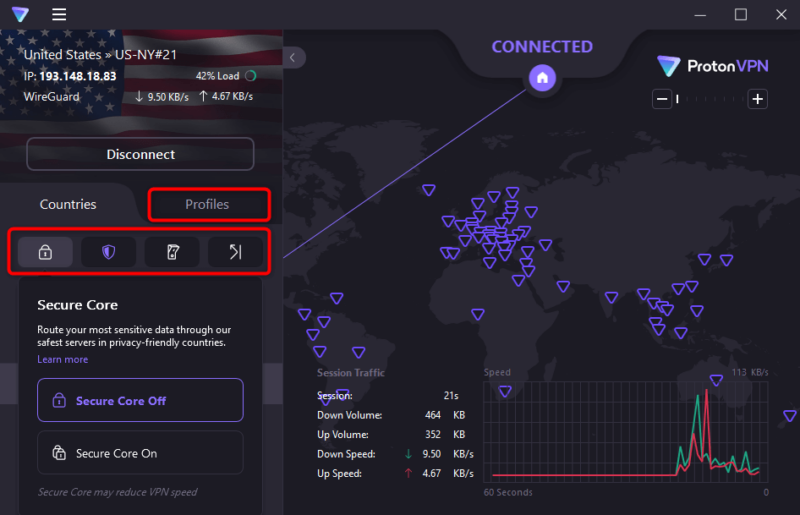
Though Proton VPN isn’t among the fastest VPNs on the market, it’s still sufficiently fast to help you stream content in standard quality without buffering.
Latency is only a problem when you connect to distant servers. If you don’t need to spoof your location when gaming, Proton VPN is a great pick. Even when you use Proton VPN simultaneously on 10 devices, you won’t need to worry about performance because the VPN offers unlimited bandwidth.
Proton VPN is great at unblocking streaming websites. It gets into Netflix, BBC iPlayer, Hulu and Amazon Prime Video without a hitch — in fact, it’s one of the best free VPNs for Netflix. Even without obfuscation, Proton VPN does an impressive job of getting around streaming firewalls.
Proton VPN has three VPN protocols — OpenVPN, IKEv2 and WireGuard. Not all protocols are available on all operating systems. The Windows app doesn’t have IKEv2, while the Linux app only has OpenVPN. If you’re on a Mac, Proton VPN won’t tell you which protocol it’s using.
However, Proton VPN passed our DNS leak tests and operates on the principle of perfect forward secrecy, so you never have to worry about security. The app enables DNS leak protection by default, which means the ISP can’t see which websites you’re visiting or what you do on them.
Proton VPN Pricing & Value
Proton VPN’s paid plans are a little pricey. The best deal (the two-year plan) costs $4.99 per month. Other plans include the annual plan for $5.99 per month and the monthly plan for $9.99 per month. All plans come with a 30-day money-back guarantee, so you can try the service risk-free. If you want to learn more about Proton VPN, check out our Proton VPN review.
- Unlimited GB
- 1
- Yes
5. Windscribe — VPN with Extensive Features and Unlimited Simultaneous Connections

92 Mbps
Very Fast

9 Mbps
Very Fast

2 ms
Very Fast
Pros:
- Generous free plan
- Advanced features
- Flexible paid plans
Cons:
- Three-day money-back guarantee
- Simultaneous connections: Windscribe offers unlimited simultaneous connections even on its free plan. The data is capped at 15GB per month — you get the full 15GB once you confirm your email. Though you can use Windscribe on multiple devices simultaneously, you’ll likely exhaust the 15GB limit fairly quickly, especially if you stream content.
- Device support: You can use Windscribe on almost any device, including a router, TV, Windows, Mac, Android, iOS or Linux. You probably won’t need to install it on a router, except in cases where you don’t want to share login credentials, since all Windscribe plans offer unlimited simultaneous connections.
Windscribe VPN Hands-On Testing
Windscribe’s interface can look intimidating if you’re using a VPN for the first time. The home screen is loaded with icons, and they aren’t always intuitive. However, if you’re an advanced user, you’ll appreciate Windscribe’s many features.
The advanced features come with a description to make things less confusing, but most of these options are tucked away in various tabs. This is what the “settings” section looks like — none of the icons are intuitive:

The download speeds when connected to a Windscribe server are impressive. During our tests, Windscribe reached 91% of unprotected download speeds and 90% of unprotected upload speeds.
Even when you’re connected to multiple devices, the unlimited bandwidth ensures consistent and fast connection speeds. It’s also a great VPN for gaming — it only increased ping by a meager 5 ms.
Windscribe easily unblocks top streaming sites like Amazon Prime Video and Hulu. Unblocking the Netflix, Disney Plus and HBO Max libraries took us several attempts, but we did get in after switching servers a few times. Thanks to Windscribe’s fast connection speeds, you can stream content on all these platforms in excellent quality and with no significant buffering.
The VPN service offers six secure VPN protocols: OpenVPN (UDP and TCP), WireGuard, Stealth, WStunnel and IKEv2. By default, the VPN chooses the best protocol for your connection. However, you can change the protocol by clicking on the protocol name on the app’s home screen or in the settings.
Windscribe Pricing & Value
Windscribe’s paid plans can be a little expensive. The annual plan, its best deal, costs $5.75 per month, while the monthly plan costs $9 per month.
If you want to switch to the paid plan, consider using the Build-a-Plan option. This option requires a minimum $3 checkout value. You can add server locations for $1 per month per location, and for another $1 per month, you can get access to unlimited data and R.O.B.E.R.T. We explain Windscribe’s pricing in greater detail in our Windscribe review.
- Up to 15 GB free with email confirmation and Tweet
- 15GB
- Unlimited
6. Private Internet Access — Large Server Network with Unlimited Simultaneous Connections

94 Mbps
Very Fast

9 Mbps
Very Fast

3 ms
Very Fast
Pros:
- Large server network
- Fast server speeds
- Ad & malware blocker
Cons:
- Doesn’t unblock Hulu or Disney Plus
- Simultaneous connections: Private Internet Access (PIA) offers unlimited simultaneous connections on all plans as well as unlimited bandwidth. This means you can use the VPN on as many devices as you want without any loss in performance.
- Device support: PIA works on almost all devices, including routers, Fire Stick, Windows, Mac, Android, iOS and Linux. PIA is compatible with routers but suggests not using a router-based configuration because of speed limitations. Since PIA offers unlimited simultaneous connections, you would only need to install it on a router if you had a device that PIA doesn’t support.
PIA Hands-On Testing
PIA has a minimal, docked interface. The “one-click connect” button is located on the home screen. Clicking on it connects you to the closest server, which makes getting started easy if you’re a beginner just looking to secure your connection.
You can always expand the interface to access more advanced settings. All the advanced settings come with tooltips, so even if you’re not an experienced user, just scanning through will help you understand what most of the settings do. The only problem we noticed was that the interface disappears if you click outside it.
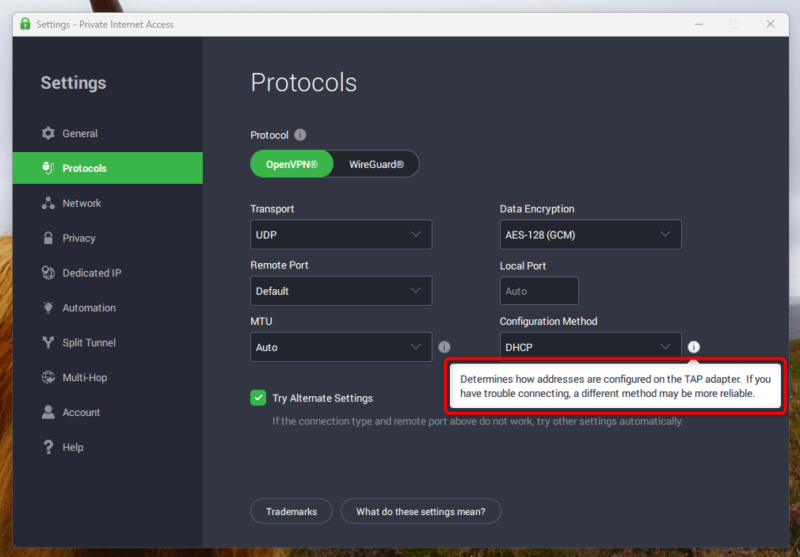
PIA offers excellent download speeds, but they vary greatly between server locations. Of course, using the server closest to your location offers the best download speeds. As you move farther away, the speed starts to dip quite a bit. The upload speeds and ping are relatively more stable.
You also never have to worry about loss in performance when using PIA on multiple devices because it offers unlimited bandwidth.
PIA works well with some streaming services, including Netflix and Amazon Prime Video. The connection speeds are fast enough to stream in full HD without buffering. However, it’s not always effective at unblocking BBC iPlayer or Hulu.
PIA uses OpenVPN by default, but there are three protocols to choose from: OpenVPN (UDP and TCP) and WireGuard. It’s an excellent service for high-risk countries like China — just make sure you’re using OpenVPN with TCP. PIA also gives you the option to configure a Shadowsocks proxy, which was designed to bypass censorship in China.
PIA Pricing & Value
If you need a budget-friendly VPN, PIA is for you. The best deal (the three-year plan) costs $2.19 per month. Shorter-term plans include the yearly plan for $4.17 per month and the monthly plan for $11.95 per month. All plans come with a 30-day money-back guarantee, so you can try the service risk-free. If you want to learn more, head over to our comprehensive PIA review.
7. CyberGhost — Low-Cost VPN with 7 Simultaneous Connections

87 Mbps
Very Fast

9 Mbps
Very Fast

37 ms
Very Fast
Pros:
- Streaming, gaming & torrenting servers
- User-friendly desktop app
- VPN automation features
Cons:
- Slow download speeds
- Simultaneous connections: CyberGhost allows up to seven simultaneous connections. However, the VPN only allows you to be logged in to only seven devices at a time. This means that if you have 10 devices, you can’t use CyberGhost on any seven of those devices at once since you won’t be able to be logged in to CyberGhost on three of them. Fortunately, you can install CyberGhost on a router as a workaround.
- Device support: The VPN has an app for Windows, macOS, Android, iOS and Linux; supports routers; and has browser extensions for Chrome and Firefox. If you own an unsupported device like a smart TV with a proprietary OS, install the VPN on your router and connect that device to the router to use the VPN.
CyberGhost Hands-On Testing
CyberGhost has one of the best desktop app UIs. We love how the app lists VPN servers by category and allows you to filter the server list to find streaming, torrenting, gaming or NoSpy servers. You can also look up servers by country name, distance from your physical location or server load.
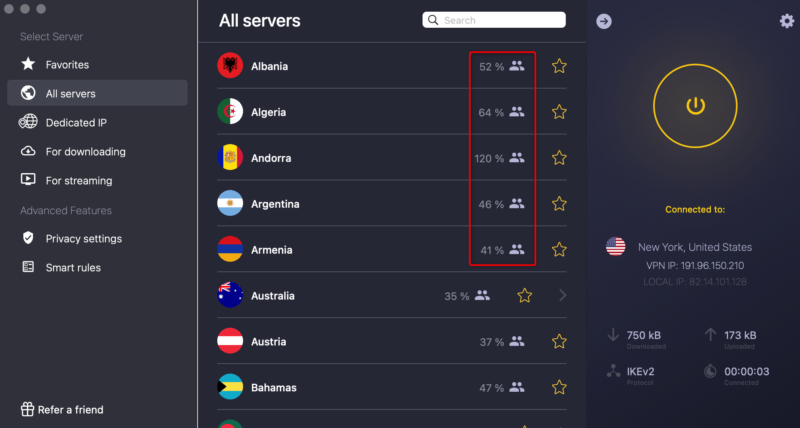
making it easier to find the most optimal server.
CyberGhost has never offered great speeds, nor is the latency very impressive. CyberGhost is not the best VPN for gaming, either. However, you can still stream in standard quality without significant buffering. You won’t have to worry about multiple connected devices slowing speeds down since CyberGhost offers unlimited bandwidth.
We were able to get into most streaming platforms, including Netflix, Disney+ and BBC iPlayer. However, we could not get into Amazon Prime Video with either regular or streaming-optimized servers.
Notes From the Lab: CyberGhost Security Analysis
CyberGhost offers three VPN protocols — OpenVPN, WireGuard and IKEv2 (not available on mobile apps). The VPN comes with a built-in ad and malware blocker called “content blocker,” which filters internet traffic at the DNS level.
CyberGhost Pricing & Value
CyberGhost is a low-cost VPN service. Its best deal (the two-year plan) costs $2.37 per month. Shorter-term plans include the annual plan for $6.99 per month and the monthly plan for $12.99 per month.
All plans except the monthly plan offer a 45-day money-back guarantee that you can use to try the service first-hand without risk. If you want more information about CyberGhost, head over to our CyberGhost review.
Can You Use a Free VPN on All Your Devices?
Yes, you can use a free VPN on all your devices provided the VPN service has apps for those devices. Most VPNs work on Windows, Mac, Android and iOS. Some VPNs don’t work on Linux or routers, though. If you need a VPN that works on multiple devices simultaneously, you also need to look at the number of simultaneous connections a VPN allows in addition to device support.
Windscribe: The Best Free VPN with Unlimited Simultaneous Connections
Windscribe offers a generous free plan. The free plan offers up to 15GB of data after confirming your email and publishing a tweet, unlimited bandwidth and unlimited simultaneous connections.
Switching to one of Windscribe’s paid plans unlocks unlimited data and server locations, but the Build-a-Plan option is worth exploring as well. Windscribe works on Windows, Mac, Android, iOS, Linux, Chromebook and routers.
How to Use a VPN for Multiple Devices: Protect Your Whole Family
Connecting multiple devices individually has benefits — you can use the app’s features, use a different server location on all devices, or use the VPN connection even when you’re not in the router’s range. We will show you how to connect multiple devices to your VPN below. However, if you’ve exhausted the device limit or if your VPN doesn’t support one of your devices, you can use a VPN for routers.
- Download the VPN App
Download the VPN app to your devices. The app for mobile phones and smart TVs is generally available in the corresponding app stores. If you’re using a computer, you’ll need to download the app from the VPN provider’s website.

- Install, Run and Sign In
Once the app is downloaded, install and run the VPN app and sign in.
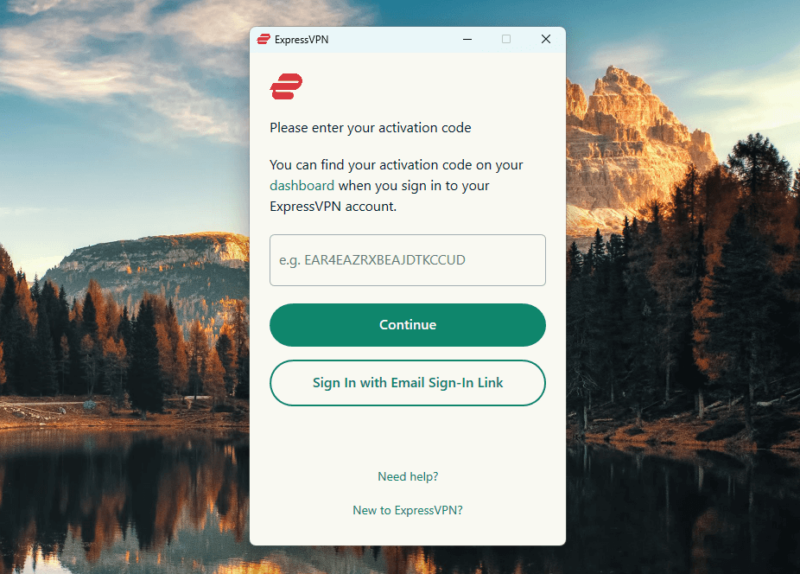
- Use the VPN App
After signing in, connect to a VPN server. You can switch your server location whenever you need to by clicking on a different location. You can also change the VPN protocol based on your device and needs. For example, you could change to IKEv2 for better performance if you’re on a mobile device.
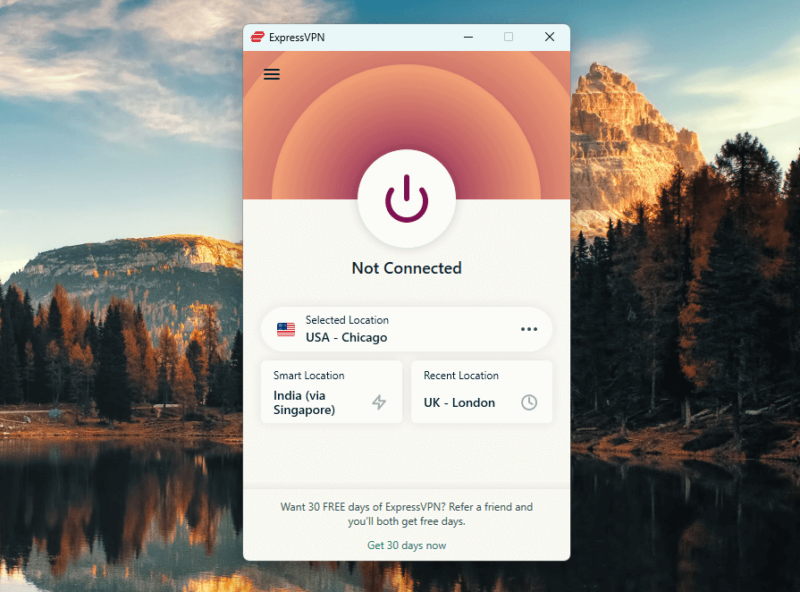
{“@context”:”https:\/\/schema.org”,”@type”:”HowTo”,”name”:”How to Use a VPN for Multiple Devices: Protect Your Whole Family”,”description”:”These steps show how to use a VPN for multiple devices.”,”totalTime”:”P00D01M00S”,”supply”:0,”tool”:0,”url”:”https:\/\/www.cloudwards.net\/best-vpn-for-multiple-devices\/#how-to-use-a-vpn-for-multiple-devices-protect-your-whole-family”,”image”:{“@type”:”ImageObject”,”inLanguage”:”en-US”,”url”:”https:\/\/www.cloudwards.net\/wp-content\/uploads\/2024\/03\/Best-VPN-for-Multiple-Devices.png”},”step”:[{“@type”:”HowToStep”,”name”:”Download the VPN App”,”position”:1,”url”:”https:\/\/www.cloudwards.net\/best-vpn-for-multiple-devices\/#download-the-vpn-app”,”itemListElement”:{“@type”:”HowToDirection”,”text”:”Download the VPN app to your devices. The app for mobile phones and smart TVs is generally available in the corresponding app stores. If you\u2019re using a computer, you\u2019ll need to download the app from the VPN provider\u2019s website.\n”},”image”:{“@type”:”ImageObject”,”inLanguage”:”en-US”,”url”:”https:\/\/www.cloudwards.net\/wp-content\/uploads\/2024\/03\/download-vpn.png”}},{“@type”:”HowToStep”,”name”:”Install, Run and Sign In”,”position”:2,”url”:”https:\/\/www.cloudwards.net\/best-vpn-for-multiple-devices\/#install-run-and-sign-in”,”itemListElement”:{“@type”:”HowToDirection”,”text”:”Once the app is downloaded, install and run the VPN app and sign in.\n”},”image”:{“@type”:”ImageObject”,”inLanguage”:”en-US”,”url”:”https:\/\/www.cloudwards.net\/wp-content\/uploads\/2024\/03\/expressvpn-sign-in.png”}},{“@type”:”HowToStep”,”name”:”Use the VPN App”,”position”:3,”url”:”https:\/\/www.cloudwards.net\/best-vpn-for-multiple-devices\/#use-the-vpn-app”,”itemListElement”:{“@type”:”HowToDirection”,”text”:”After signing in, connect to a VPN server. You can switch your server location whenever you need to by clicking on a different location. You can also change the VPN protocol based on your device and needs. For example, you could change to IKEv2 for better performance if you\u2019re on a mobile device.\n”},”image”:{“@type”:”ImageObject”,”inLanguage”:”en-US”,”url”:”https:\/\/www.cloudwards.net\/wp-content\/uploads\/2024\/03\/expressvpn-quick-connect.png”}}]}
Comparison of VPN Simultaneous Connections & Device Support
| VPN: | Connections | Windows | macOS | Android | iPhone | Linux | Smart TV | Router |
|---|---|---|---|---|---|---|---|---|
| 8 | ||||||||
| 6 | ||||||||
| Unlimited | ||||||||
| 10 | * | |||||||
| Unlimited | ||||||||
| Unlimited | ||||||||
| 7 |
Most VPN services support all popular devices and operating systems. Some VPNs, like Proton VPN, don’t offer a smart DNS service, but you can always set up the VPN on your router and use the VPN service on your smart TV.
The key differentiators here are the number of simultaneous connections and the feature set. An ideal VPN for multiple devices should support enough simultaneous connections to cover all your devices. It should also offer decent performance and a comprehensive feature set. If you’ve identified such a service that’s within your budget, you’ve found your VPN.
Final Thoughts
A VPN that allows multiple device connections helps secure all your devices. All your browsing data and online activity remain private when you encrypt your connection using a VPN — but you need a VPN that supports the devices you own. It also needs to allow a sufficient number of simultaneous connections to cover all your devices.
Have you used a VPN for multiple devices before? Did it support all your devices? Did you experience any issues while using the VPN? Let us know in the comments, and as always, thank you for reading.
FAQ: VPN for Multiple Devices
-
Yes, you can use the same VPN account on multiple devices if the VPN allows simultaneous connections or can be installed on a router.
-
You can set up a VPN on multiple devices by installing the app on each device and connecting to a VPN server using the VPN app. This is only possible if the VPN allows simultaneous connections. If the VPN doesn’t allow simultaneous connections, you can install it on a router and connect your device to the router. Again, this is only possible if the VPN and router support each other.
-
ExpressVPN is the best VPN for your whole family because it allows up to eight simultaneous connections, can be installed on a router and offers top-notch performance and a great feature set. We go into more detail in our guide on the best whole house VPN.
{“@context”:”https:\/\/schema.org”,”@type”:”FAQPage”,”mainEntity”:[{“@type”:”Question”,”name”:”Can I Use the Same VPN on Multiple Devices?\t”,”acceptedAnswer”:{“@type”:”Answer”,”text”:”
Yes, you can use the same VPN account on multiple devices if the VPN allows simultaneous connections or can be installed on a router.\n”}},{“@type”:”Question”,”name”:”How Do I Set Up a VPN on Multiple Devices?”,”acceptedAnswer”:{“@type”:”Answer”,”text”:”
You can set up a VPN on multiple devices by installing the app on each device and connecting to a VPN server using the VPN app. This is only possible if the VPN allows simultaneous connections. If the VPN doesn\u2019t allow simultaneous connections, you can install it on a router and connect your device to the router. Again, this is only possible if the VPN and router support each other.\n”}},{“@type”:”Question”,”name”:”Which Is the Best VPN for My Whole Family?”,”acceptedAnswer”:{“@type”:”Answer”,”text”:”
ExpressVPN is the best VPN for your whole family because it allows up to eight simultaneous connections, can be installed on a router and offers top-notch performance and a great feature set. We go into more detail in our guide on the best whole house VPN.\n”}}]}
The post The Best VPN for Multiple Devices in 2024: Unlimited Connections at the Same Time appeared first on Cloudwards.

 United States
United States  United Kingdom
United Kingdom Brazil
Brazil Singapore
Singapore South Africa
South Africa Australia
Australia