If there’s one thing all project managers want to avoid, it’s a project that ends up over schedule and over budget. The best way to avoid these pitfalls is to use the best project management software to track every step of your project, from planning to monitoring and beyond. In this project tracking guide, we’ll teach you how to become a project tracking master.
In the sections below, you’ll learn what project tracking is, why it’s important to monitor project progress and which common project tracking strategies you should try out. We’ll also tell you what to look for in project management tools and which project monitoring software you should take a closer look at.
What Is Project Tracking?
Project tracking is the process of tracking tasks, budgets, time and resources during a project’s life cycle. Project managers, Scrum Masters and project leaders must ensure that their projects are on schedule and on budget, and be able to update senior management, stakeholders and clients about a project’s status at any moment.
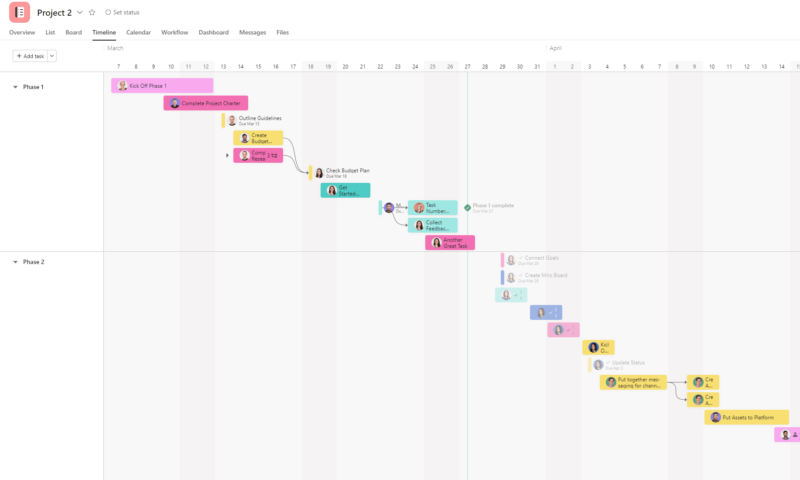
to see how a project is progressing.
When done correctly, project tracking allows project managers to see how a project is progressing against the original project scope. They can also keep tabs on key milestones, identify problem areas and potential bottlenecks, avoid scope creep and confidently communicate and provide updates.
Why Track Project Progress?
Tracking projects is essential to project success. As a project manager, you’ll want to track your project to see which work has or hasn’t been done. On top of this, you’ll be able to see whether critical tasks are being performed or are stuck due to problems, and you can track team members to assess whether they’re over- or underworked.
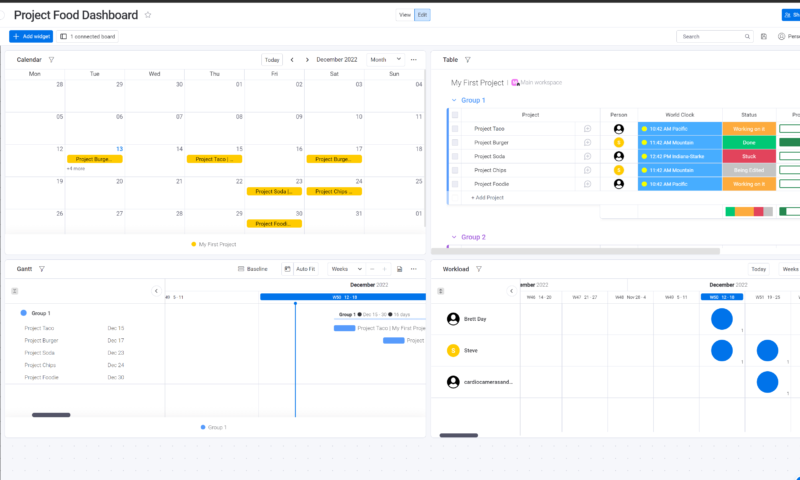
key project metrics in one convenient location.
A good project manager will keep an eye on deadlines. They’ll track time to determine the project team’s efficiency, and they’ll identify and mitigate risks and ensure budgets are adhered to.
The tools in many project management suites, like kanban boards, Gantt charts, dashboards and reports, display much of the information listed above. This helps facilitate meetings with teams, stakeholders and clients, and helps provide real-time information and project updates. These are the key reasons why you should track projects.
Project Monitoring Strategies
You can monitor projects in many different ways, but our experts always recommend using project management software. Projects have so many moving parts that managing and tracking a project without software is nearly impossible. Our team of experts recommends a few additional strategies as well. We’ll look at them below.
Use Project Management Software
Project management (PM) software can help you monitor a project’s progress. Sure, PM software can be expensive, but free options are also available as you can see in our best free project management software roundup. PM software lets you create plans, allocate tasks, track time, monitor budgets and resources, view a project timeline and generate project reports, all of which are essential for project tracking.
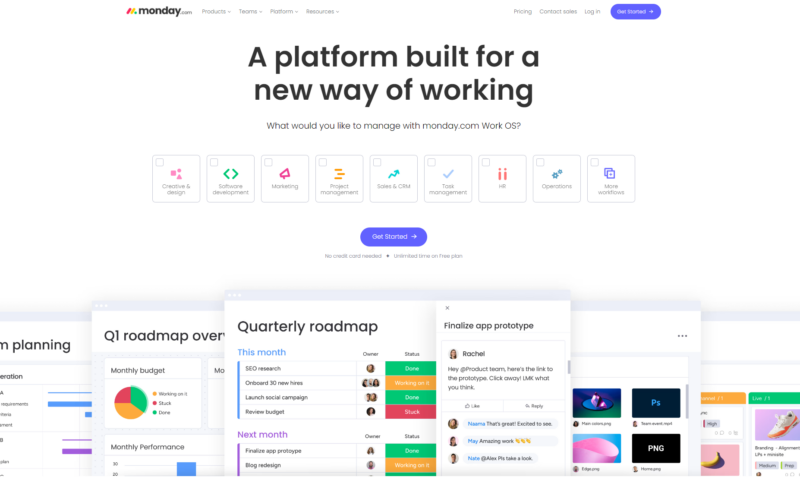
Create a Project Scope
Another way to track progress is to check it against a project scope. Project scopes, or project plans, contain information on the overall goal, tasks, milestone dates, budget information, stakeholder information and more. There should also be RACI charts that show who’s responsible for which tasks. Constantly reference the scope to help stay on track.
Hold Regular Meetings
The key to success for any project is communication. Transparent communication, which agile frameworks and other project management methodologies champion, allows project managers to touch base with team members, get a feel for how a project is going, learn about potential issues, brainstorm ideas, gather feedback and build team morale.
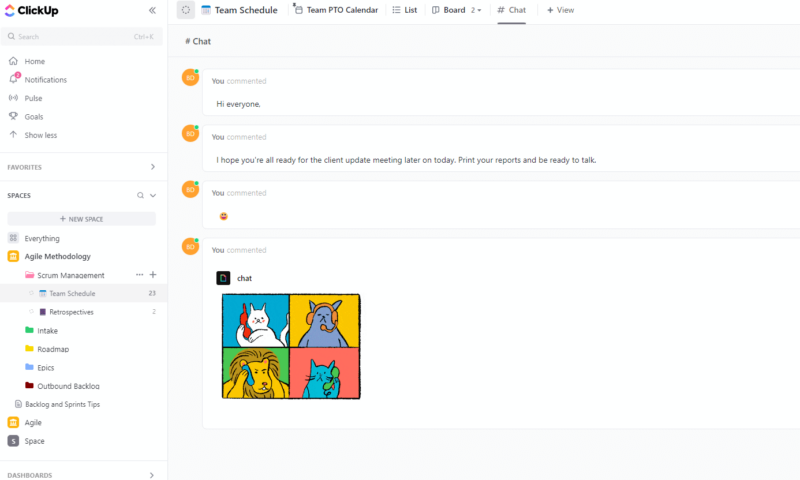
making discussing and tracking project tasks easier.
Utilize Reports
PM software can generate reports that help you track tasks, budgets and project resources. Reports, which are often displayed on dashboards, display project data in an easy-to-read manner and can give a quick overview of a project’s health. Utilize reports to track tasks, manage time and view team velocity and budgets.
What Are Project Tracking Tools and Why Use Them?
Project management software like monday.com, ClickUp and Microsoft Project simplify online project tracking. These platforms can give project leaders deep insights into their projects and team members. Below, we’ll quickly go over a few of the tools in PM software that can help you track progress.
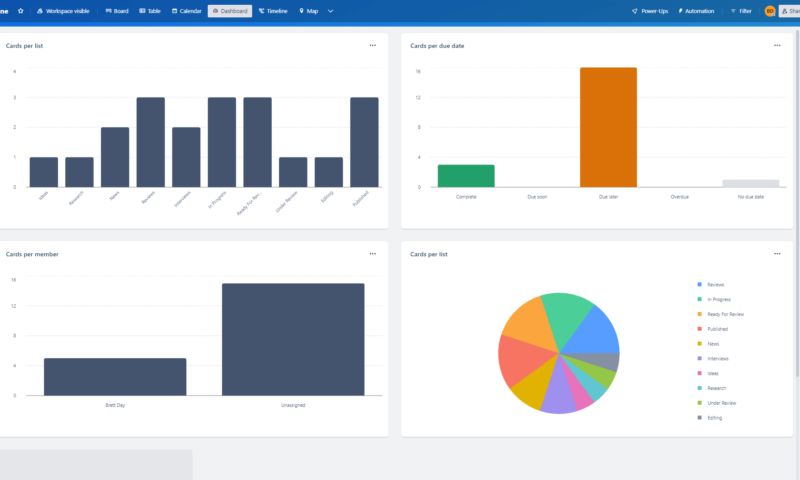
Workflow Tools
Project management platforms give managers access to workflow tools like kanban boards, Gantt charts, lists, calendars and spreadsheets. These tools allow users to view a project schedule, assign jobs, track task progress, see employee workloads and identify workflow problems. A platform that supports many project management methods is ideal.
Time Tracking Solutions
One of the best project tracking tools is a time tracker. Tracking time allows you to see how efficient your project teams are. Time tracking can also help keep your project on or under budget. Most time tracking tools allow team members to log how long they have spent on a given task, and record and calculate hourly rates.
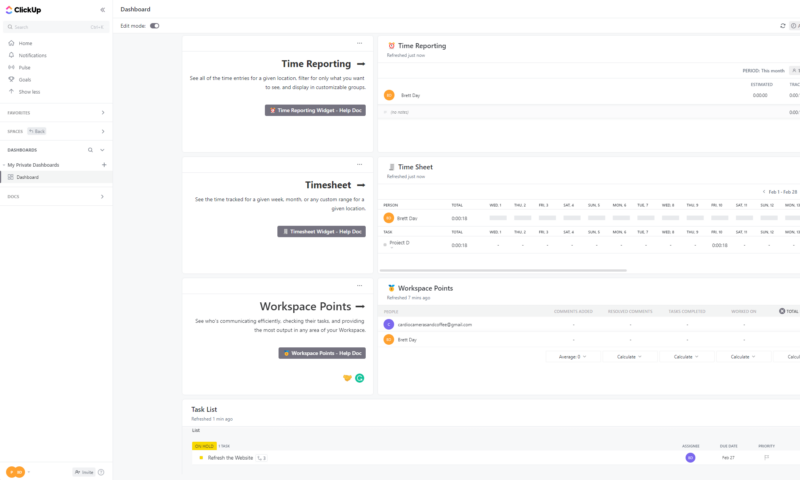
Dashboards and Reports
Managers should utilize reports and dashboards to track projects. Dashboards show project status information like tasks, due dates, budgets, calendars, project goals and messages. Detailed reports show accurate data, and the information within them can be shared with clients, team members and stakeholders. Reports are one of the best ways to track project progress.
Real-Time Collaboration Tools
Real-time collaboration tools, like those supporting text and voice messages, should be used to help track project progress. Chat tools can bring distributed teams together for meetings where critical information, status reports, project updates and feedback can be shared.
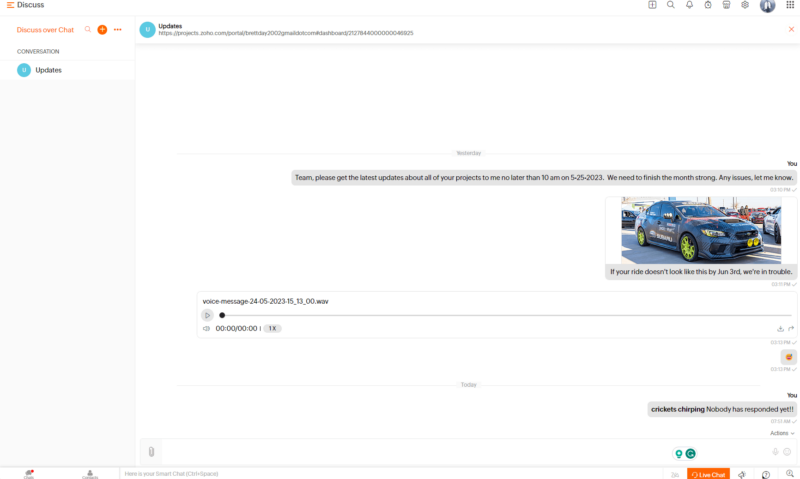
Project Templates
If you’re new to project management or just want a quick and easy way to set up a project that needs to be tracked, you should use a project tracking template. Most project management platforms offer one-click templates for projects in many industries. You’ll have kanban boards, Gantt charts, lists, budget planners and more that are ready for project tracking in a flash.
What To Look for in a Project Monitoring Tool
When looking for a project management tool, it’s important to ensure that the software can do what you need it to do. Below, we’ll quickly examine what you should look for before signing up for a PM software subscription.
Ease of Use
The last thing you want is software that makes tracking multiple projects complicated. Fortunately, many of the best tools, like one of our favorites, monday.com, are easy to use and offer intuitive user interfaces and fuss-free workflow tools. Before making a decision, take the tools out for a trial run and explore their knowledgebases to get a feel for them.
Support for Multiple Project Management Methodologies
Ensure the software you use supports traditional and agile methodologies. Software that supports agile frameworks like kanban, scrum, or XP with boards, as well as traditional methods like Waterfall or PRINCE2 that use lists and Gantt charts, are priceless. Each project generally has unique requirements for project planning and tracking.
Customizable Dashboards
There’s no better tool to track project progress than a customizable dashboard. These versatile tools can show many project metrics in one central location. At a glance, you can view tasks, resource utilization, budgets, team velocities, time tracking information and more. Before picking a project management tool, make sure it offers a customizable dashboard.
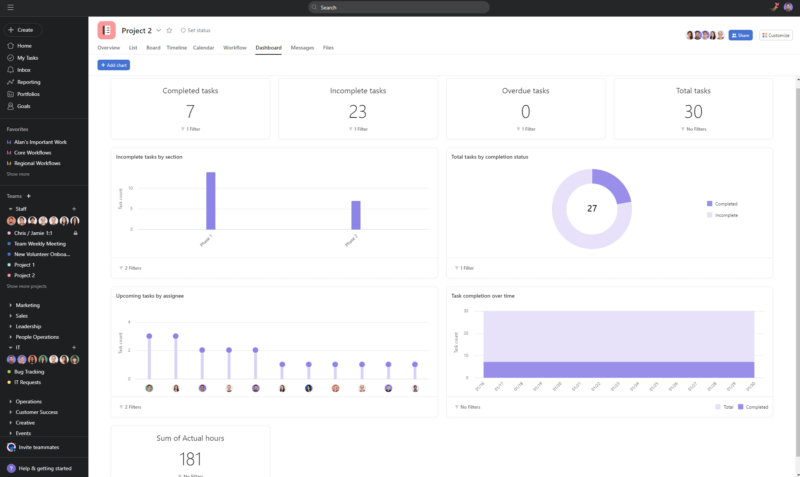
making tracking tasks, resources and budgets easy.
Integrations
Many businesses use multiple pieces of software for various tasks. Therefore, it’s essential that any project management tool you use support integrations. With integrations, you can connect your project and task tracking software with other platforms like Slack for communication, some of the best cloud storage services for file management or Tableau for detailed reports.
The 5 Best Project Management Tracking Tools
We’ve discussed project management tools extensively, and you should now know what to look for. If you’re still unsure, don’t worry; our team of project management experts has spent countless hours testing and reviewing many platforms. Below, we list five PM tools that should be on your radar.
1. monday.com
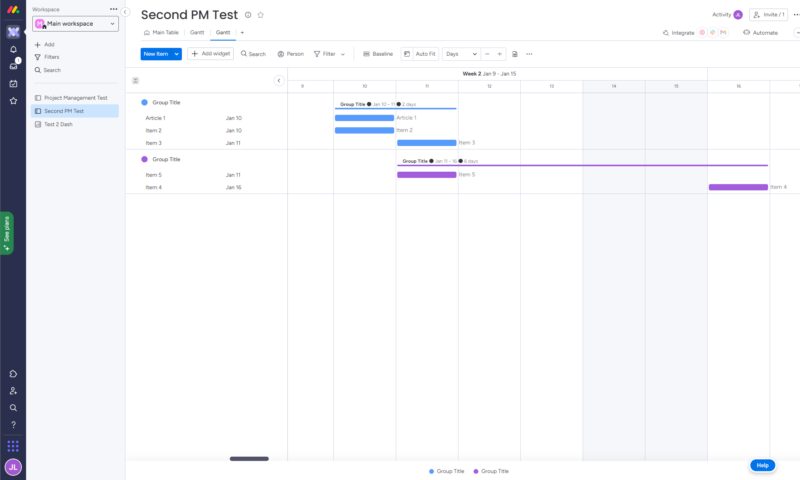
As you can see in our monday.com review, this project management suite, with its friendly user interface and intuitive tools, is one of our favorites. It features colorful tools such as kanban boards and Gantt charts that support multiple methodologies. The suite also includes numerous project templates, budget templates, collaboration tools, dashboards, integrations and reports.
monday.com offers a free plan, but it’s lackluster. Fortunately, monday.com’s paid plans offer some of the best bang for your buck in the PM software space. The Standard plan costs $12 per member per month when you pay annually, and the Pro plan costs $19 per user per month with annual billing. For more price information, check out our monday.com pricing guide.
- Maximum users: 2
- Minimum users: 3
- Minimum users: 3
More plans
- Minimum users: 3
- Enterprise-level features.
2. ClickUp
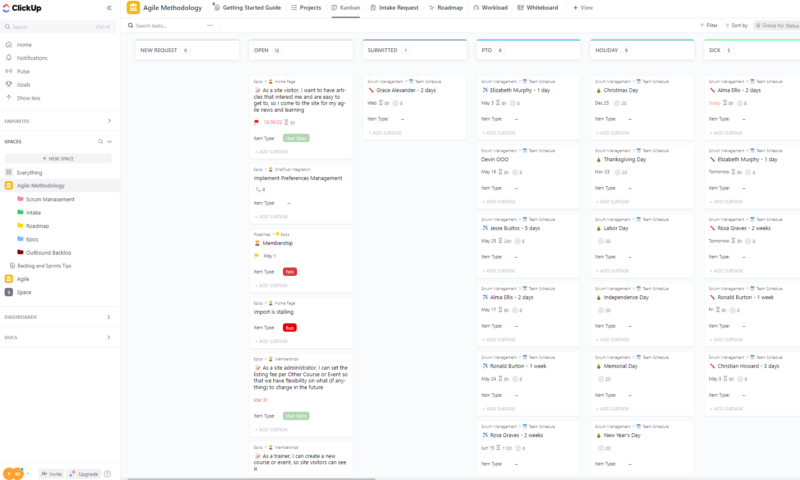
ClickUp is an all-in-one project management tool that features an array of task tracking tools and some of the best customizable dashboards around. Time tracking tools and project templates are plentiful, reports are detailed and there are many real-time collaboration tools. The software is easy to use and supports many integrations. Learn more in our ClickUp review.
Regarding pricing, ClickUp offers one of the best free plans and is more than suitable for small teams. The paid plans aren’t too shabby either, with the Unlimited plan costing $7 per member per month with annual billing and the Business plan costing $12 per member per month when billed annually. Check out our ClickUp pricing guide for more details.
- Basic functionality with some limitations
- All prices per user
- All prices per user
3. Asana
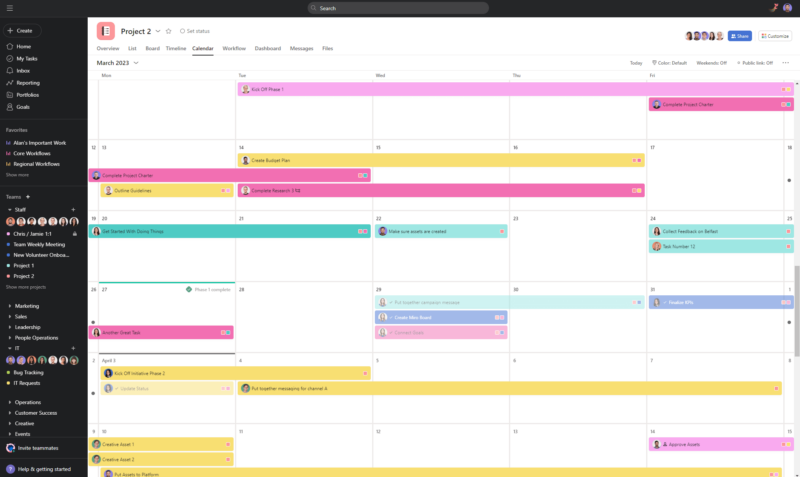
project management frameworks and methodologies.
Asana is popular thanks to its ease of use, support for multiple project frameworks, well-designed tools and the number of integrations it supports. The interface is bold and easy to navigate, workflow views make it easy to track a project’s progress and the reports share lots of project performance data. Learn about this effective project tracking tool in our Asana review.
Asana offers a robust free plan that suits small teams. However, Asana loses ground to its competitors due to the cost of its paid plans. The Starter plan costs $10.99 per user per month with annual billing, and the Advanced plan costs $24.99 per user per month when billed annually. You can learn more in our Asana pricing guide.
- Up to 15 users
- Price is per user. unlimited users, expanded features
- Price is per user. unlimited users, even more features
- Custom pricing, advanced security features
4. Wrike
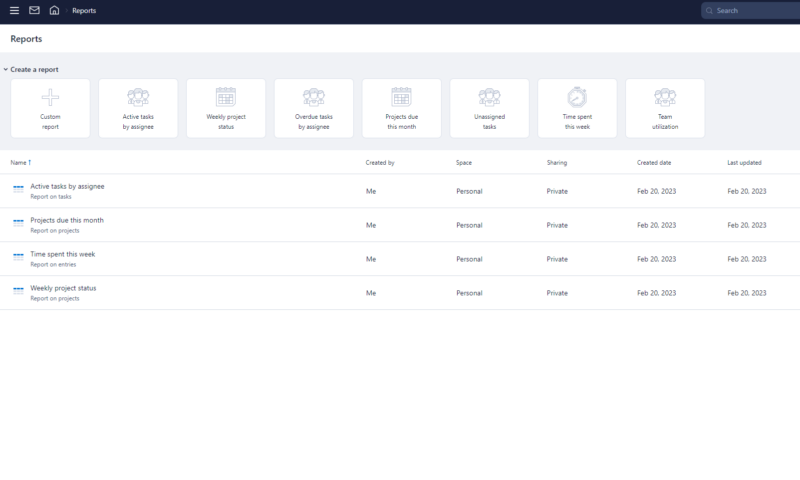
Thanks to its tools, integrations and automations, Wrike supports many ways of working. Though its user interface is bland, its many tools, which can scale across an entire enterprise using a method like SAFe, are incredibly functional. What makes Wrike stand out is the number of reports it can generate to help track project progress. Learn more in our Wrike review.
Wrike offers a free plan, but it’s suitable only for teams who need basic features. Fortunately, Wrike offers free trials of all its paid plans. The Team plan costs $9.80 per user per month, but the Business plan jumps to $24.80 per user per month. Wrike also offers Enterprise and Pinnacle plans for those who need advanced team scaling and security tools.
5. Trello
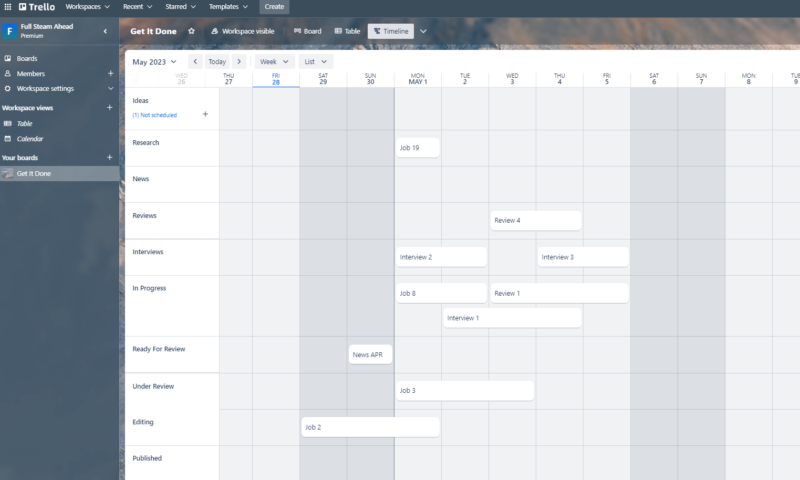
that it also offers Gantt charts and other workflow tools.
Trello is known for its easy-to-use, highly customizable kanban boards and spectacular free plan. What many don’t know is that, with the right plan, Trello offers timelines, calendars and dashboards that can help you track project progress. You’ll also find support for unlimited integrations, file storage automations and more. You can learn more in our Trello review or our monday.com vs Trello comparison.
Overall, Trello is an affordable project management tool. The Standard plan costs only $5 per user per month with annual billing, and the Premium plan, which adds the other workflow tools mentioned above, is $10 per user per month when billed annually. There’s also a scalable Enterprise plan for teams that need advanced security. Learn more in our Trello pricing guide.
- Unlimited users, 10 boards, Unlimited power-ups, Unlimited storage
- Price is per user, Unlimited boards, Custom fields, Invite guests
- Price is per user, Several new views
Final Thoughts: Track Project Progress
There are many ways to monitor projects, and thanks to software like our favorite, monday.com, it’s easier than ever to track tasks, schedules, budgets and resources. If you use all the project tracking tools in your chosen software, you’ll deliver your next project without problems. We hope our project tracking guide has helped and that future projects bring you success.
What tools do you use to track project progress? Do you have a favorite piece of project management software? Do you have any tips you’d like to share that we may have missed? If so, don’t be afraid to leave a comment for your fellow readers. As always, thanks for reading.
FAQ: What Is Project Tracking
-
Project tracking is when a project manager monitors a project’s progress using tools such as dashboards, timelines, kanban boards or lists, which are found in many pieces of PM software.
-
The best way to track a project is to use a project management software platform that offers reports, collaboration tools, kanban boards, Gantt charts, budget and resource management features, and trackers that let you see the time spent on any given task. Utilizing these tools will help you track any project.
-
Our team of experts believes monday.com is the best project tracking tool due to its ease of use, comprehensive feature set, ability to work with more than one methodology and affordable pricing.
{“@context”:”https:\/\/schema.org”,”@type”:”FAQPage”,”mainEntity”:[{“@type”:”Question”,”name”:”What Does \”Project Tracking\” Mean?”,”acceptedAnswer”:{“@type”:”Answer”,”text”:”
Project tracking is when a project manager monitors a project\u2019s progress using tools such as dashboards, timelines, kanban boards or lists, which are found in many pieces of PM software.\n”}},{“@type”:”Question”,”name”:”What Is the Best Way to Track Projects?”,”acceptedAnswer”:{“@type”:”Answer”,”text”:”
The best way to track a project is to use a project management software platform that offers reports, collaboration tools, kanban boards, Gantt charts, budget and resource management features, and trackers that let you see the time spent on any given task. Utilizing these tools will help you track any project.\n”}},{“@type”:”Question”,”name”:”What’s the Best Project Tracking Tool? “,”acceptedAnswer”:{“@type”:”Answer”,”text”:”
Our team of experts believes monday.com is the best project tracking tool due to its ease of use, comprehensive feature set, ability to work with more than one methodology and affordable pricing.\n”}}]}
The post What Is Project Tracking: Strategies for Efficiency in 2024 appeared first on Cloudwards.

