To torrent safely, you must check several boxes before starting. You need to make sure you have the speed to transfer large files over a peer-to-peer (P2P) network, but more importantly, you need to be well secured and hidden from prying eyes. We have prepared this quick ExpressVPN torrenting guide to help you nail downloads without any worries.
Though torrenting itself isn’t illegal, downloading copyrighted material amounts to a criminal offense that’s prosecutable by law in many countries, especially within the European Union. We don’t condone breaking the law, but we do recommend always using a VPN when torrenting to hide your activity from your internet service provider (ISP).
ISPs are known to throttle speeds as a punishment for torrenting, even when the downloaded files are perfectly legal. ExpressVPN is the best VPN you can use to protect yourself while torrenting, though other VPN providers can also do the job — see our best VPN for torrenting list to get the details.
This article will show you how to torrent with ExpressVPN and then explain why you should never torrent without a VPN. So, before you open The Pirate Bay or any other of the best torrent sites, read this entire article to understand how to protect your internet connection. To learn more about the VPN itself, click over to our ExpressVPN review.
-
11/30/2023
Updated the article to reflect ExpressVPN’s expansion of server presence from 94 to 105 countries.
-
02/23/2024 Facts checked
Guide rewritten with more precise explanations and step-by-step instructions.
How To Torrent With ExpressVPN
Here’s a step-by-step guide to getting a torrent client, connecting to ExpressVPN and downloading your desired files. If you need more information on the torrenting process itself, visit our how to download torrents guide.
- Download an Antivirus
An antivirus scans all the files you download to check for malware and other risks. Though a VPN does hide your traffic, it can’t do much for you once you’ve downloaded a harmful file onto your device. Windows has a default protection called Windows Defender, and macOS uses XProtect. Our best free antivirus software article has some more recommendations.

- Install a Torrent Client
There are many types of torrent clients. qBittorrent is among the best; you can read our qBittorrent review for more information.

- Sign Up for ExpressVPN
The next thing you must do before you even open a torrent site is sign up for and download ExpressVPN onto your preferred device. Open the main ExpressVPN website, locate the “get ExpressVPN” button and choose the price plan that fits your budget. Any option you choose comes with a 30-day money-back guarantee.

- Launch ExpressVPN and Engage the Kill Switch
Activating the kill switch prevents your IP address from leaking if the VPN connection drops. You can find the kill switch in the app settings by clicking on the hamburger menu in the top-left corner. This will open a new window with an option labeled “network lock” at the bottom. Make sure that both checkboxes are ticked.
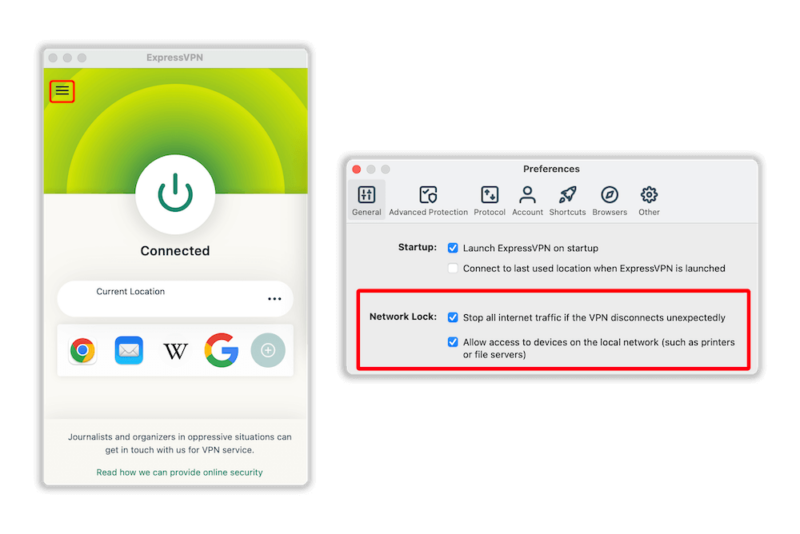
- Choose a Server
To connect to an ExpressVPN server, you can use the “smart location,” which automatically picks a VPN server that gives you optimal performance in terms of speed. If you know what server you want to use, simply type the relevant country’s name into the search function and select it by clicking or tapping on it. Next press the large button in the center and wait for ExpressVPN to connect.
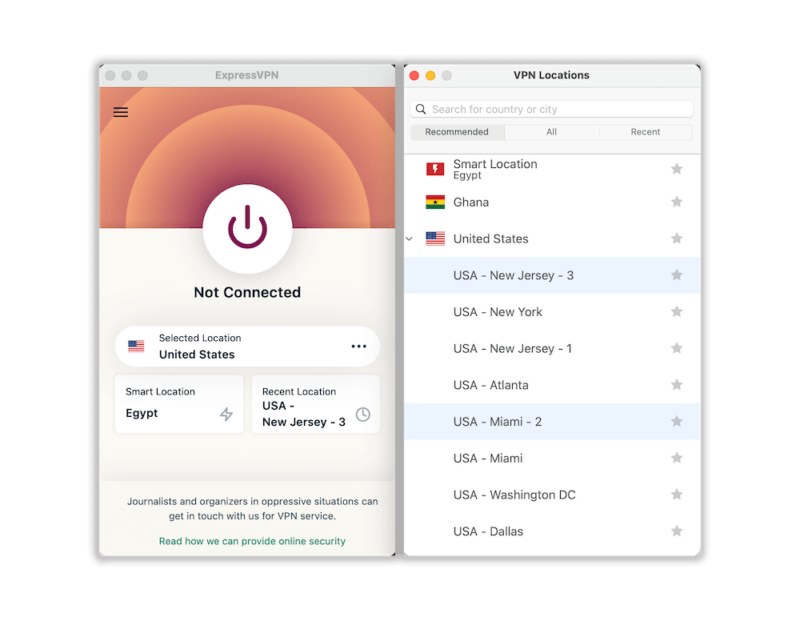
- Run a Leak Test and Start Downloading
You can make sure that ExpressVPN is protecting you via a simple DNS leak test, which you can carry out on IPLeak.net. When you open the site, the IP address displayed should not be the same as your actual IP address. Once you’ve verified that, open your preferred torrent site and start downloading, or learn how to automatically download torrents.

{“@context”:”https:\/\/schema.org”,”@type”:”HowTo”,”name”:”How To Torrent With ExpressVPN”,”description”:”These steps show how to torrent safely using ExpressVPN and other software.”,”totalTime”:”P00D05M00S”,”supply”:0,”tool”:0,”url”:”https:\/\/www.cloudwards.net\/torrenting-with-expressvpn\/#how-to-torrent-with-expressvpn”,”image”:{“@type”:”ImageObject”,”inLanguage”:”en-US”,”url”:”https:\/\/www.cloudwards.net\/wp-content\/uploads\/2024\/02\/ExpressVPN-Torrenting-Guide.png”},”step”:[{“@type”:”HowToStep”,”name”:”Download an Antivirus”,”position”:1,”url”:”https:\/\/www.cloudwards.net\/torrenting-with-expressvpn\/#download-an-antivirus”,”itemListElement”:{“@type”:”HowToDirection”,”text”:”An antivirus scans all the files you download to check for malware and other risks. Though a VPN does hide your traffic, it can\u2019t do much for you once you\u2019ve downloaded a harmful file onto your device. Windows has a default protection called Windows Defender, and macOS uses XProtect. Our best free antivirus software article has some more recommendations.\n”},”image”:{“@type”:”ImageObject”,”inLanguage”:”en-US”,”url”:”https:\/\/www.cloudwards.net\/wp-content\/uploads\/2024\/02\/windows-defender.png”}},{“@type”:”HowToStep”,”name”:”Install a Torrent Client”,”position”:2,”url”:”https:\/\/www.cloudwards.net\/torrenting-with-expressvpn\/#install-a-torrent-client”,”itemListElement”:{“@type”:”HowToDirection”,”text”:”There are many types of torrent clients. qBittorrent is among the best; you can read our qBittorrent review for more information.\n”},”image”:{“@type”:”ImageObject”,”inLanguage”:”en-US”,”url”:”https:\/\/www.cloudwards.net\/wp-content\/uploads\/2024\/02\/qbittorrent.png”}},{“@type”:”HowToStep”,”name”:”Sign Up for ExpressVPN”,”position”:3,”url”:”https:\/\/www.cloudwards.net\/torrenting-with-expressvpn\/#sign-up-for-expressvpn”,”itemListElement”:{“@type”:”HowToDirection”,”text”:”The next thing you must do before you even open a torrent site is sign up for and download ExpressVPN onto your preferred device. Open the main ExpressVPN website, locate the \u201cget ExpressVPN\u201d button and choose the price plan that fits your budget. Any option you choose comes with a 30-day money-back guarantee.\n”},”image”:{“@type”:”ImageObject”,”inLanguage”:”en-US”,”url”:”https:\/\/www.cloudwards.net\/wp-content\/uploads\/2017\/12\/get-expressvpn.png”}},{“@type”:”HowToStep”,”name”:”Launch ExpressVPN and Engage the Kill Switch”,”position”:4,”url”:”https:\/\/www.cloudwards.net\/torrenting-with-expressvpn\/#launch-expressvpn-and-engage-the-kill-switch”,”itemListElement”:{“@type”:”HowToDirection”,”text”:”Activating the kill switch prevents your IP address from leaking if the VPN connection drops. You can find the kill switch in the app settings by clicking on the hamburger menu in the top-left corner. This will open a new window with an option labeled \u201cnetwork lock\u201d at the bottom. Make sure that both checkboxes are ticked.\n”},”image”:{“@type”:”ImageObject”,”inLanguage”:”en-US”,”url”:”https:\/\/www.cloudwards.net\/wp-content\/uploads\/2024\/02\/expressvpn-kill-switch.png”}},{“@type”:”HowToStep”,”name”:”Choose a Server”,”position”:5,”url”:”https:\/\/www.cloudwards.net\/torrenting-with-expressvpn\/#choose-a-server”,”itemListElement”:{“@type”:”HowToDirection”,”text”:”To connect to an ExpressVPN server, you can use the \u201csmart location,\u201d which automatically picks a VPN server that gives you optimal performance in terms of speed. If you know what server you want to use, simply type the relevant country\u2019s name into the search function and select it by clicking or tapping on it. Next press the large button in the center and wait for ExpressVPN to connect.\n”},”image”:{“@type”:”ImageObject”,”inLanguage”:”en-US”,”url”:”https:\/\/www.cloudwards.net\/wp-content\/uploads\/2024\/02\/expressvpn-servers.png”}},{“@type”:”HowToStep”,”name”:”Run a Leak Test and Start Downloading”,”position”:6,”url”:”https:\/\/www.cloudwards.net\/torrenting-with-expressvpn\/#run-a-leak-test-and-start-downloading”,”itemListElement”:{“@type”:”HowToDirection”,”text”:”You can make sure that ExpressVPN is protecting you via a simple DNS leak test, which you can carry out on IPLeak.net. When you open the site, the IP address displayed should not be the same as your actual IP address. Once you\u2019ve verified that, open your preferred torrent site and start downloading, or learn how to automatically download torrents.\n”},”image”:{“@type”:”ImageObject”,”inLanguage”:”en-US”,”url”:”https:\/\/www.cloudwards.net\/wp-content\/uploads\/2024\/02\/verification.png”}}]}
Why ExpressVPN Is Great for Torrenting
Let’s be clear: Torrenting without a VPN is a nightmare. The biggest danger is downloading compromised files. Since torrent sites aren’t moderated, they provide the perfect playground for hackers who intend to infect systems with viruses and malware. It’s important to use a VPN service whenever you want to download or share files on a P2P network.
- Unlimited bandwidth: ExpressVPN has no bandwidth caps. This means you won’t experience ISP speed throttling, no matter the size of your downloads.
- No server restrictions: Unlike other VPNs that offer limited, specialty P2P servers, ExpressVPN offers over 3,000 servers in 105 countries that you can use without restrictions. This gives you more freedom of choice, allowing you to server hop until you find the right server with optimum speeds.
- Ultra-fast speeds: ExpressVPN regularly appears among our fastest VPN services. It gives you the speeds needed to download huge files with short waiting times. The proprietary Lightway protocol has established itself as one of the fastest protocols, alongside NordVPN’s NordLynx. Make sure you have it enabled at all times for the best results.
- Strict no-logs policy: ExpressVPN shows its commitment to user privacy by using TrustedServer technology for its entire server network. This wipes all data on each server with every reboot. This minimizes the risks of law enforcement retrieving your data at a later date.
- Military-grade encryption: ExpressVPN encrypts VPN traffic between your device and torrenting sites with the AES-256 algorithm. The sheer number of attempts needed to crack this cipher makes it mathematically impossible, even with today’s most powerful supercomputers. This means your ISP stands no chance if anyone tries to snoop on what you’re downloading.
- A whole lot of servers: ExpressVPN has more than 3,000 servers in 105 countries. Though that may be inferior compared to an alternative like CyberGhost, we have never felt the disadvantage when using ExpressVPN. You can choose any server (as long as you avoid locations like Germany, where torrent sites may be blocked) to download torrent files without issues.
- Port forwarding: If you plan to seed torrents instead of just leeching (which gets you faster speeds overall), forwarding helps other nodes in the torrenting network find you. ExpressVPN allows port forwarding on a compatible router, though not through its VPN app.
Final Thoughts
We can’t stress enough how risky it is to torrent without a VPN. ExpressVPN is among the most reliable torrenting VPNs you’ll ever encounter. It offers more than 3,000 servers in 105 countries, has fast speeds and secures torrenting traffic from anyone wanting to peep at what you’re doing. All of these reasons explain why it’s among the best VPNs for BitTorrent.
So, before you start torrenting, get ExpressVPN. If you’d prefer not to use ExpressVPN for any reason, Private Internet Access is a good alternative VPN provider for downloading torrents — see our Private Internet Access review for details.
Have you used a torrenting VPN before? If you’ve used another provider, how was the experience compared to ExpressVPN? Share your opinion in the comments section below, and thank you as always for reading our blog.
FAQ: ExpressVPN Torrenting
-
VPNs work for torrenting. They hide your real location and mask your torrenting activity even from your ISP. You can run an IP leak test with an active VPN to confirm this.
-
ExpressVPN is the best VPN for torrenting, as it offers fast speeds with no bandwidth caps and has more than 3,000 secure servers in 105 countries.
-
ExpressVPN is good for piracy because it has a strict no-logs policy, so it doesn’t store users’ torrenting data or history.
-
ExpressVPN hasn’t suffered any significant breaches, which is reason enough to have confidence in its ability to protect you while torrenting.
{“@context”:”https:\/\/schema.org”,”@type”:”FAQPage”,”mainEntity”:[{“@type”:”Question”,”name”:”Do VPNs Really Work for Torrenting?”,”acceptedAnswer”:{“@type”:”Answer”,”text”:”
VPNs work for torrenting. They hide your real location and mask your torrenting activity even from your ISP. You can run an IP leak test with an active VPN to confirm this.\n”}},{“@type”:”Question”,”name”:”Which VPN Is Best for Torrenting?”,”acceptedAnswer”:{“@type”:”Answer”,”text”:”
ExpressVPN is the best VPN for torrenting, as it offers fast speeds with no bandwidth caps and has more than 3,000 secure servers in 105 countries.\n”}},{“@type”:”Question”,”name”:”Is ExpressVPN Good for Piracy?”,”acceptedAnswer”:{“@type”:”Answer”,”text”:”
ExpressVPN is good for piracy because it has a strict no-logs policy, so it doesn\u2019t store users\u2019 torrenting data or history.\n”}},{“@type”:”Question”,”name”:”Is ExpressVPN 100% Safe?”,”acceptedAnswer”:{“@type”:”Answer”,”text”:”
ExpressVPN hasn’t suffered any significant breaches, which is reason enough to have confidence in its ability to protect you while torrenting.\n”}}]}
The post ExpressVPN Torrenting Guide in 2024: Hide Your Torrent Client & Internet Traffic With a VPN Connection appeared first on Cloudwards.

