The best India VPN (virtual private network) is one that encrypts your connection, keeps your data private and helps unblock geoblocked websites. India’s tightened internet policy and increased surveillance call for caution. If you’re in India or plan to travel to India, equip yourself with one of the best VPNs to ensure your online security and privacy.
We found the five best India VPNs so you don’t have to look through each VPN’s server list. None of the services in this guide have physical VPN servers in India — those that have Indian servers use virtual servers. We also explain the features of these services so you can pick a VPN that suits your needs and budget.
-
07/18/2022
Since our last review, India has implemented a new law requesting all VPNs to log and retain user data for five years. Responses from VPN services have been coming in thick and fast, with all the VPNs on this list indicating that they’ll remove their physical servers from the country. Most of them are resorting to virtual Indian servers.
-
11/02/2023
Updated the article to reflect ExpressVPN’s expansion of server presence from 94 to 105 countries.
-
02/21/2024 Facts checked
Article rewritten to reflect changes in India’s VPN laws and the VPN services’ feature sets.
How to Choose the Best VPN in India
Using an unencrypted internet connection in India leaves you vulnerable to surveillance. If you want to retain your privacy, you need a VPN with virtual servers in India or servers in another country.
| VPN server network | Virtual servers in India if you need an Indian IP address |
| Security & privacy | OpenVPN or WireGuard protocol, AES-256 encryption, no-logs policy and obfuscated servers |
| Unblocking capabilities | Large server network and streaming-optimized servers |
| Speed | Fast connection speeds for buffer-free streaming |
- Indian servers or nearby servers: You need an Indian server if you want to use an Indian IP address. Most VPNs have a virtual server in India to get around the Indian VPN regulations. A server close to India can help you stay secure as well without a significant drop in connection speed.
- Security and privacy: VPNs with secure VPN protocols, ciphers and security features allow you to surf the Indian web safely and anonymously. Likewise, a no-logs policy tells us that the VPN doesn’t collect any personal data.
- Fast connection speeds: Encryption slows down your connection speed, but this reduction is minimal when you use one of the best VPNs on the market. Fast connection speeds are vital for buffer-free streaming.
- Obfuscated servers: Obfuscated servers conceal the fact that you’re using a VPN and prevent VPN blocks.
- Specialty servers: Double VPN, streaming-optimized and P2P servers are a great extra feature. A VPN can still offer excellent performance without these servers, but they’re nice to have for additional security or an improved streaming experience.
The 5 Best VPNs for an Indian IP Address
After our tests, we found five VPN services with servers in and around India. We discuss these services below, starting with our top pick — ExpressVPN.
1. ExpressVPN — The Best India VPN
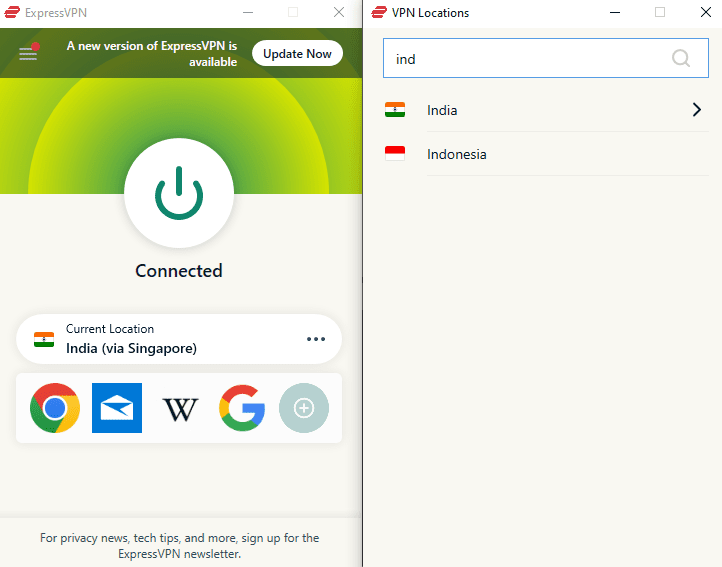

88 Mbps
Very Fast

8 Mbps
Very Fast

5 ms
Very Fast
Pros:
- Fast connection speeds
- Audit-tested security
- Virtual Indian servers
Cons:
- Expensive
ExpessVPN checks all the right boxes — it offers fast connection speeds, great security and virtual Indian servers. The service’s latest third-party audit in April 2022 confirmed that ExpressVPN is completely leak-proof. ExpressVPN lets you choose between three protocols: OpenVPN, IKEv2 and Lightway — ExpressVPN’s proprietary protocol.
The server network includes servers in more than 100 countries, including virtual Indian servers via Singapore and the U.K. All of these servers are obfuscated, which means streaming sites like Netflix are less likely to detect VPN usage and block you. The platform has a strict zero-logging policy and uses RAM-only servers, so you never have to worry about data privacy.
ExpressVPN Hands-On Testing
ExpressVPN’s home screen is clean. It has a one-click connect button and the option to access the server list right underneath. If you’re in India, you don’t have to search for an Indian server manually. You’ll see India as the recommended server location. You’ll also see a “smart location” — a server location that offers the best performance based on your physical location.
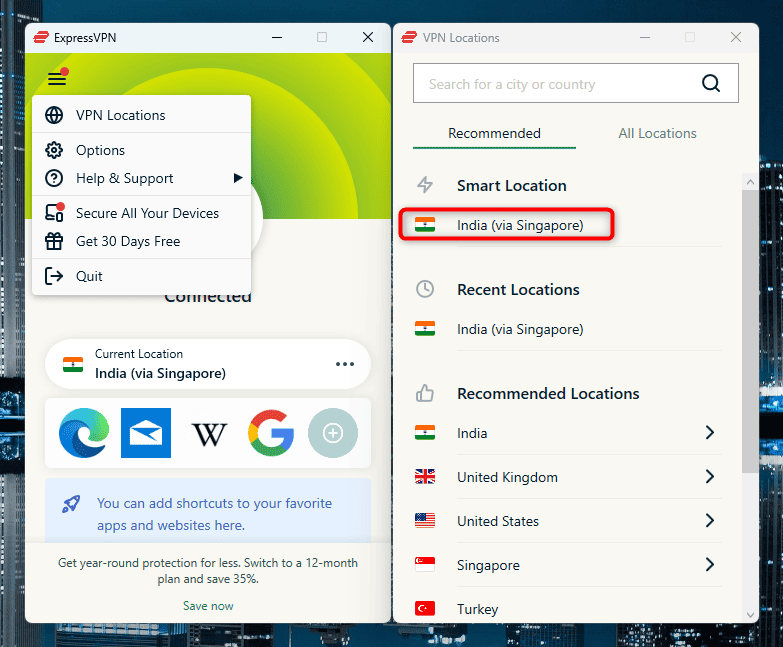
Notes From the Lab: ExpressVPN Speed Test Results
Upload Speed (Higher is better)
Latency (Lower is better)
ExpressVPN is one of the fastest VPNs around. It offers consistently fast speeds and low ping, especially on nearby servers. If you plan on using ExpressVPN to stream Indian content or play games, you’re unlikely to experience lags or buffering.
Notes From the Lab: ExpressVPN Unblocking Capability Test Results
| Netflix | |
| BBC iPlayer | |
| Hulu | |
| Amazon Prime Video | |
| Disney Plus | |
| Max |
You can unblock all popular streaming sites using ExpressVPN. We could access Netflix India, Hotstar and Sony LIV without any errors.
If you’re traveling outside India and are not too worried about security while streaming cricket on Hotstar, you might want to use MediaStreamer — ExpressVPN’s smart DNS service that improves your streaming experience. Note that your connection remains insecure when using MediaStreamer.
Notes From the Lab: ExpressVPN Security Analysis
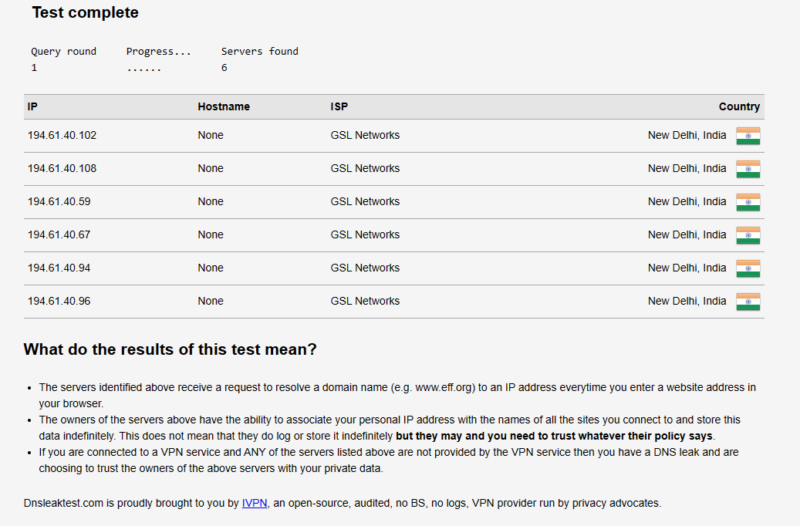
Our DNS, IP address and WebRTC leak tests came out clean. ExpressVPN offers OpenVPN, which has been around for a while and has a thoroughly vetted open-source codebase.
| Lightway — UDP | ChaCha20 |
| Lightway — TCP | ChaCha20 |
| OpenVPN — UDP | AES-256 |
| OpenVPN — TCP | AES-256 |
| IKEv2 | AES-256 |
ExpressVPN doesn’t offer WireGuard even though it has recently gained tremendous popularity. However, it does offer Lightway — an internally developed protocol that offers excellent speed and security. The app also has various built-in security features, like an ad and malware blocker and IPv6 leak protection.
ExpressVPN Pricing & Value
ExpressVPN is an expensive service that offers superior performance. If you don’t mind spending a little extra for top-notch security and performance, consider ExpressVPN’s best deal — the annual plan — which costs $6.66 per month.
Alternatively, you can opt for the shorter-term six-month plan for $9.99 per month or the monthly plan for $12.95 per month. You can try ExpressVPN yourself using its 30-day money-back guarantee or learn more about this premium service in our extensive ExpressVPN review.
2. Surfshark
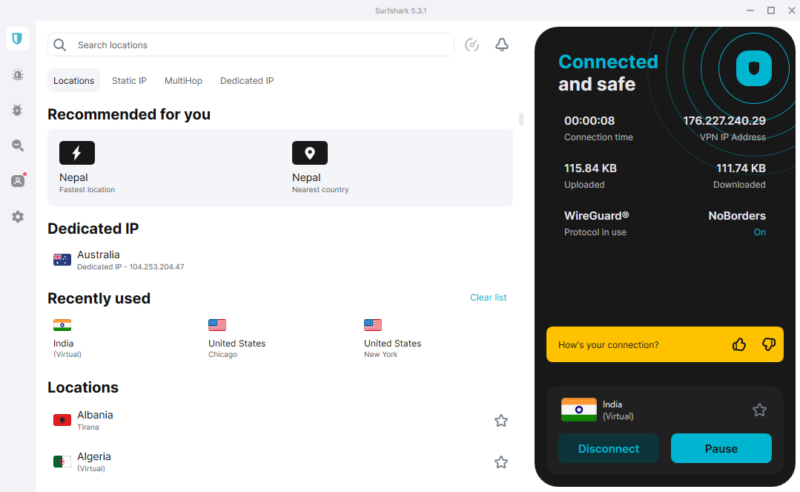

96 Mbps
Very Fast

9 Mbps
Very Fast

101 ms
Good
Pros:
- Unlimited device connections
- Great speeds & security
- Feature-rich VPN
Cons:
- VPN may collect real IP
Surfshark is one of the few VPNs on the market that allows you to connect with unlimited devices. Like with the other VPNs on this list, you also get unlimited bandwidth, which means it can deliver top-notch performance even when multiple users — your friends, family or colleagues — are all using the same VPN account simultaneously.
The VPN has an obfuscation feature called “camouflage mode,” but it’s only available when using the OpenVPN protocol. When using one of Surfshark’s virtual Indian servers in Delhi or Mumbai, you can use obfuscation to conceal VPN usage and bypass censorship to access websites that are geoblocked in India.
Surfshark Hands-On Testing
The Surfshak app has a more detailed home screen than ExpressVPN. It shows you the newly assigned IP address, the protocol in use, connection time and more. There’s also a button next to the search bar that reveals each server’s latency — a useful feature, since Surfshark servers generally have high latency.
The left-hand pane shows recently used servers and a complete list of server locations. The home screen also lets you switch between various server types, including static IP, MultiHop and dedicated IP. Overall, we like how Surfshark makes all the relevant information and options easily accessible.
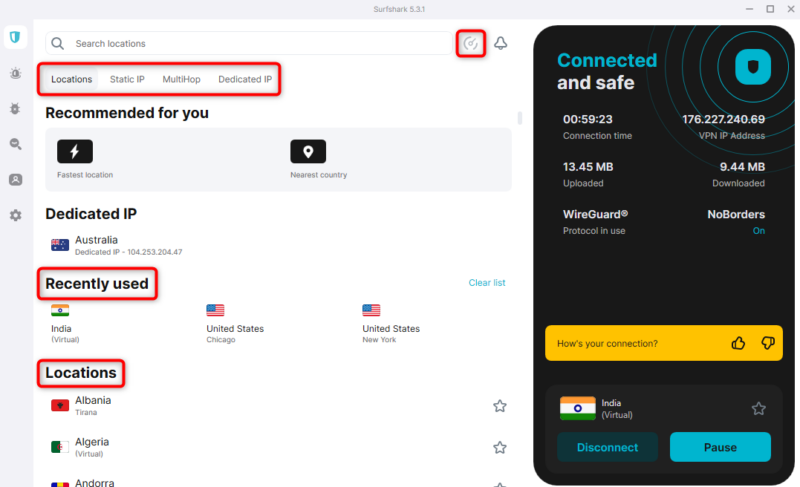
Notes From the Lab: Surfshark Speed Test Results
Upload Speed (Higher is better)
Latency (Lower is better)
Surfshark offers excellent speeds averaging more than 90 Mbps on a 100 Mbps internet connection. You’re unlikely to experience any buffering when streaming content online. However, Surfshark’s high latency makes it a poor choice for gaming.
Notes From the Lab: Surfshark Unblocking Capability Test Results
| Netflix | |
| BBC iPlayer | |
| Hulu | |
| Amazon Prime Video | |
| Disney Plus | |
| Max |
You can unblock all major streaming services using Surfshark. The VPN also unblocks Indian streaming services like Hotstar, Sony Liv and JioCinema. You may notice that video loads slowly on occasion because of Surfshark’s high latency. However, once the video loads, the streaming experience is interruption-free.
Notes From the Lab: Surfshark Security Analysis
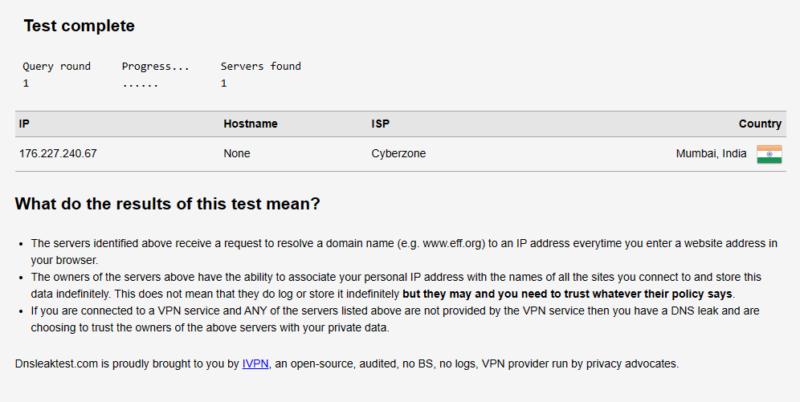
Surfshark is one of the most secure VPNs around. The VPN offers three protocols — OpenVPN (TCP and UDP), WireGuard and IKEv2 — though availability varies based on the operating system. In addition to secure VPN protocols, Surfshark offers various security features like MultiHop servers, IP rotation and CleanWeb — Surfshark’s powerful ad and malware blocker.
| OpenVPN — TCP | AES-256 |
| OpenVPN — UDP | AES-256 |
| WireGuard | ChaCha20 |
| IKEv2 | AES-256 |
Surfshark Pricing & Value
Surfshark is a budget-friendly VPN. The two-year plan (the best value) costs $2.29 per month. If you prefer a shorter-term commitment, consider the annual plan for $3.49 per month or the monthly plan for $10.99 per month.
All of these plans come with a 30-day money-back guarantee so you can try Surfshark risk-free. If you want to learn a little more about Surfshark before you commit, read our Surfshark review.
- Unlimited GB bandwidth, Unlimited devices, Secure VPN, Ad blocker, Cookie pop-up blocker.
- Unlimited GB
- Unlimited
- Yes
- Everything in Starter, plus Antivirus protection, Identity protection, Email Breach and Credit Card Alerts, Online Alias
- Unlimited GB
- Unlimited
3. CyberGhost
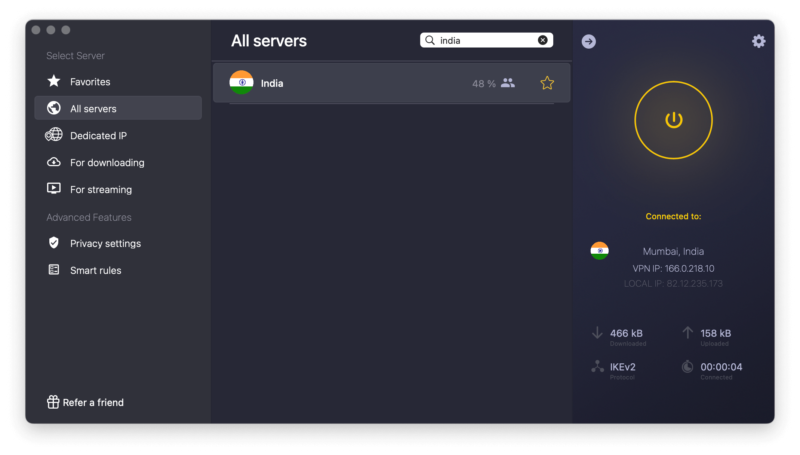
more than 95 countries, including India.

86 Mbps
Very Fast

9 Mbps
Very Fast

40 ms
Fast
Pros:
- Vast server network
- User-friendly desktop
- Streaming & gaming servers
Cons:
- Slow download speeds
CyberGhost offers an extensive server network with more than 10,000 servers, more than 30 of which are in Mumbai. The VPN offers excellent security, paid dedicated IP addresses and servers optimized for streaming, gaming and torrenting.
If you choose to pay for a dedicated IP address, there’s no link between it and your account. This is especially helpful if you’re located in India because it ensures that no one can trace your online activity back to you. The app also includes features like an ad and malware blocker and a VPN automation feature called “smart rules.”
CyberGhost Hands-On Testing
CyberGhost has a detailed desktop interface. It lists servers by category, which makes finding an optimal server easier. You can also filter the server list by streaming, gaming, torrenting, NoSpy or the optional paid dedicated IP servers.
The VPN even goes so far as to indicate a server’s distance from your current location as well as the server load so you can pick a server that’s likely to deliver the best performance. However, the settings are dispersed across multiple sections, so finding the option you need may take a few extra clicks.
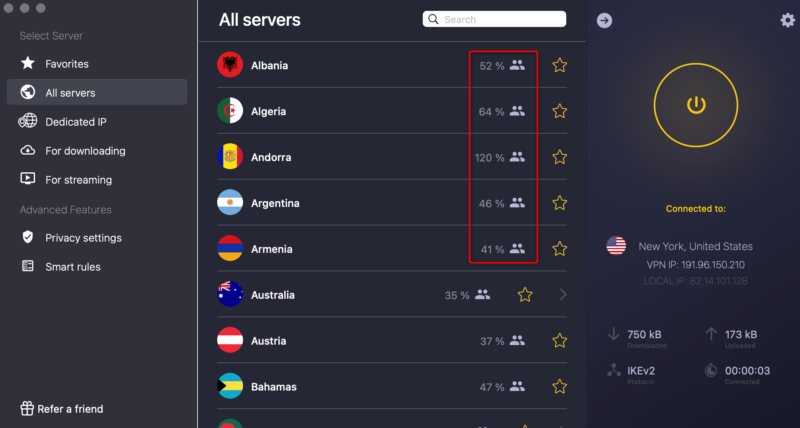
Notes From the Lab: CyberGhost Speed Test Results
Upload Speed (Higher is better)
Latency (Lower is better)
CyberGhost isn’t as fast as other services on this list. However, though you may experience buffering when streaming content in 4K, CyberGhost is fast enough to deliver a buffer-free experience when streaming in standard quality.
Notes From the Lab: CyberGhost Unblocking Capability Test Results
| Netflix | |
| BBC iPlayer | |
| Hulu | |
| Amazon Prime Video | |
| Disney Plus | |
| Max |
The VPN offers streaming-optimized servers in select countries. However, our tests revealed that these servers don’t always work. For example, we could unblock Disney Plus with a regular server but not a streaming-optimized server, and we couldn’t unblock Amazon Prime Video at all. You can play around with a few servers to see whether you can access the platform you want.
Notes From the Lab: CyberGhost Security Analysis
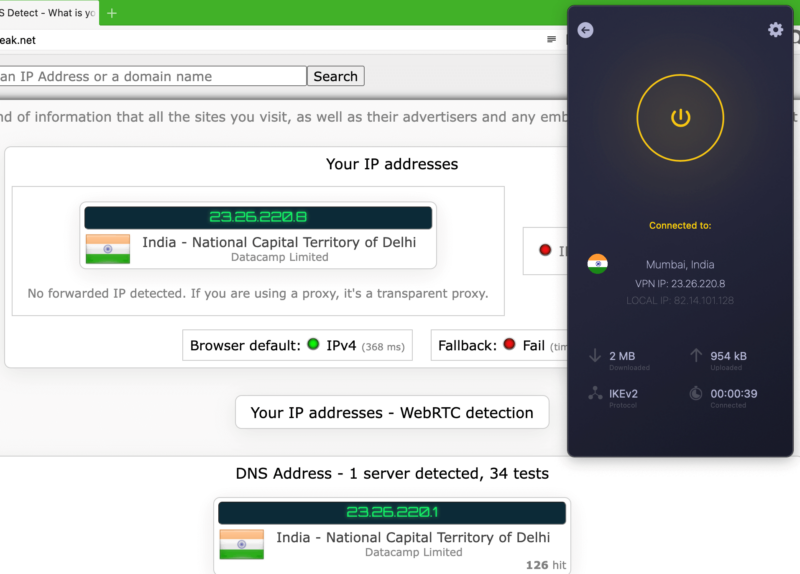
CyberGhost offers three VPN protocols (OpenVPN, WireGuard and IKEv2), though availability varies by device. Our tests revealed no DNS, IP or WebRTC leaks with any of these protocols, even with DNS leak protection turned off. Plus, CyberGhost has a strict no-logs policy, so you can rest assured that it won’t share any private data with the Indian government.
| OpenVPN | AES-256 |
| WireGuard | ChaCha20 |
| IKEv2 | AES-256 |
The app has a built-in ad and malware blocker, though instead of filtering traffic at the browser level, it blocks ads at the network level.
CyberGhost Pricing & Value
CyberGhost is a low-cost service. The best deal (the two-year plan) costs $2.37 per month. Shorter-term plans include the six-month plan for $6.99 per month and the monthly plan for $12.99 per month.
If you want to try CyberGhost before committing for the long term, you can use its money-back guarantee. The two-year and six-month plans come with a 45-day money-back guarantee, while the monthly plan comes with a 14-day money-back guarantee. We dive deeper into CyberGhost’s offerings in our comprehensive CyberGhost review.
4. Proton VPN
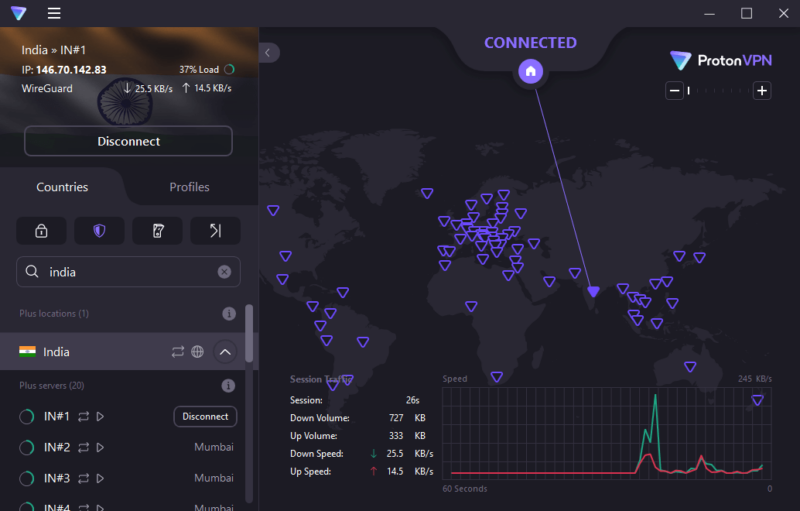
Pros:
- Stealth VPN obfuscation
- Unlimited free data
- Great speeds
Cons:
- Expensive paid plans
Proton VPN is a fast and secure VPN with a generous free plan. It’s one of the few VPNs that offers unlimited data on the free plan, which means you can watch your favorite shows without running out of data. However, Indian servers are only available on the paid plan. The free plan offers access to servers in the U.S., Japan, the Netherlands, Romania and Poland.
The VPN offers obfuscation when you select the Stealth protocol. Stealth disguises the VPN connection as regular HTTPS traffic, which helps conceal your IP address and circumvent the VPN ban in India.
Proton VPN Hands-On Testing
We love that Proton VPN puts almost all of its features on the home screen without making it look cluttered. Features like the kill switch, Secure Core (servers with extra security) and NetShield (ad and malware blocker) are available above the server list, so you never have to look too far to secure your connection.
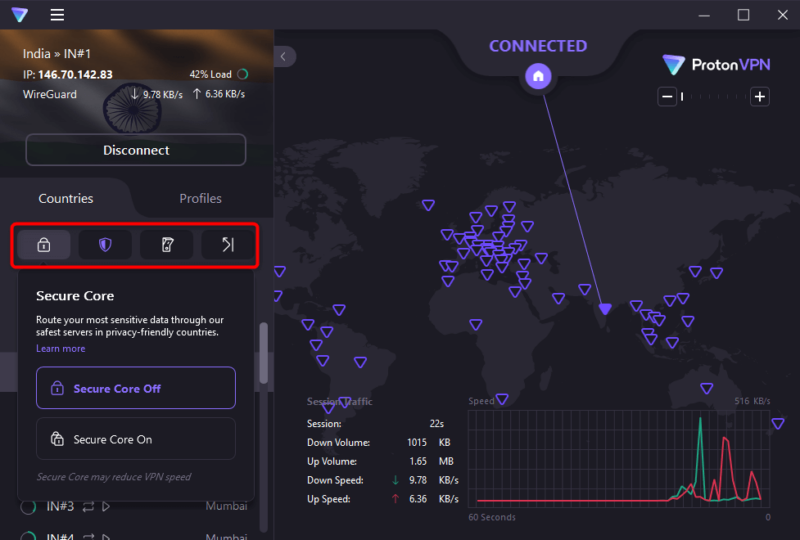
Notes From the Lab: Proton VPN Speed Test Results
| Location | Ping ms |
Download Mbps |
Upload Mbps |
|---|---|---|---|
| Unprotected | 19 | 19.96 | 5.94 |
 United States United States |
26 |
19.43 |
5.55 |
 United Kingdom United Kingdom |
299 |
18.46 |
5.45 |
 Brazil Brazil |
392 |
15.77 |
4.82 |
 Singapore Singapore |
540 |
14.47 |
3.40 |
 South Africa South Africa |
604 |
13.27 |
5.40 |
 Australia Australia |
523 |
17.53 |
5.09 |
| Average |
397 |
16.49 |
4.95 |
Download speeds are excellent as long as you’re connected to a nearby server. As you move farther away, download speeds dip and latency increases considerably. However, even when connected to a distant server, you’re unlikely to experience significant problems when streaming content, gaming or torrenting as long as your unprotected speed is more than 10 Mbps.
| Netflix | |
| BBC iPlayer | |
| Hulu | |
| Amazon Prime Video | |
| Disney Plus | |
| Max |
Streaming is one of Proton VPN’s strong suits. It gets into all the major streaming platforms. Indian users can use Proton VPN to access JioCinema and Hotstar when traveling abroad or watch Netflix U.S. while back home.
Notes From the Lab: Proton VPN Security Analysis
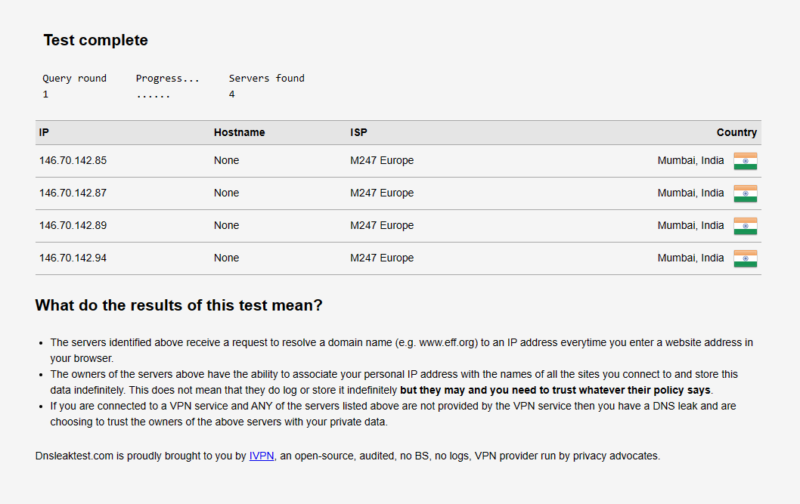
Proton VPN is a secure VPN, though it leaves Mac users in the dark by not showing the protocol in use. We tested Proton VPN for DNS leaks, so you can rest assured that you’re safe even if you don’t know which VPN protocol you’re using.
| OpenVPN | AES-256 |
| WireGuard | ChaCha20 |
| IKEv2 | AES-256 |
The app has DNS leak protection to encrypt all DNS requests. This feature ensures that your ISP can’t see which websites you visit or what you do on those websites. Proton VPN also has the “smart protocol” feature, which finds the safest protocol to use in countries like China.
Proton VPN Pricing & Value
Proton VPN’s paid plans are a little pricey. The best deal (the two-year plan) costs $4.99 per month. The shorter-term plans include the annual plan for $5.99 per month and the monthly plan for $9.99 per month.
All plans come with a 30-day money-back guarantee, so if you like Proton VPN, there’s no risk in trying the paid version out. If you want more information, head over to our Proton VPN review.
- Unlimited GB
- 1
- Yes
5. NordVPN
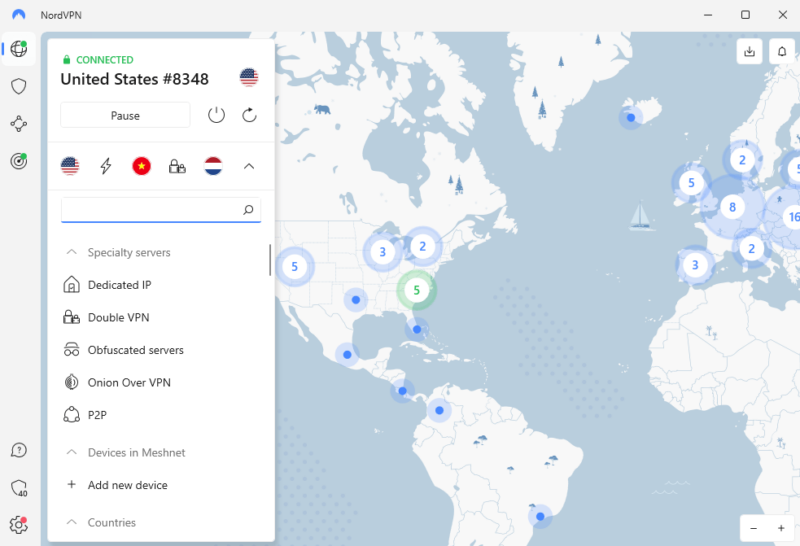

94 Mbps
Very Fast

9 Mbps
Very Fast

4 ms
Very Fast
Pros:
- Unblocks all streaming apps
- Extensive security features
- Fast download speeds
Cons:
- Doesn’t have Indian servers
NordVPN is one of the best VPNs on the market — it’s one of the few VPNs that gives ExpressVPN a run for its money. NordVPN has extensive security features, specialty servers, the ability to unblock all streaming apps, fast connection speeds and a large server network.
However, it doesn’t have Indian servers, which means it can’t help you acquire an Indian IP address to stream Indian TV channels when you’re traveling abroad or want to do so securely within the country. Except for that one shortcoming, NordVPN is a top-notch VPN that offers excellent performance at a budget-friendly price.
NordVPN Hands-On Testing
The home screen has a widget that contains the “quick connect” button, a list of specialty server types, Meshnet devices and countries where NordVPN has a server. The app places everything in a compact widget, which makes finding the right server a breeze.
The kill switch, split tunneling and VPN protocol settings are accessible by clicking the cog wheel at the bottom left. There’s also a world map behind the widget that you can drag around to find a suitable location. This allows you to easily find the location closest to India where NordVPN has a server.
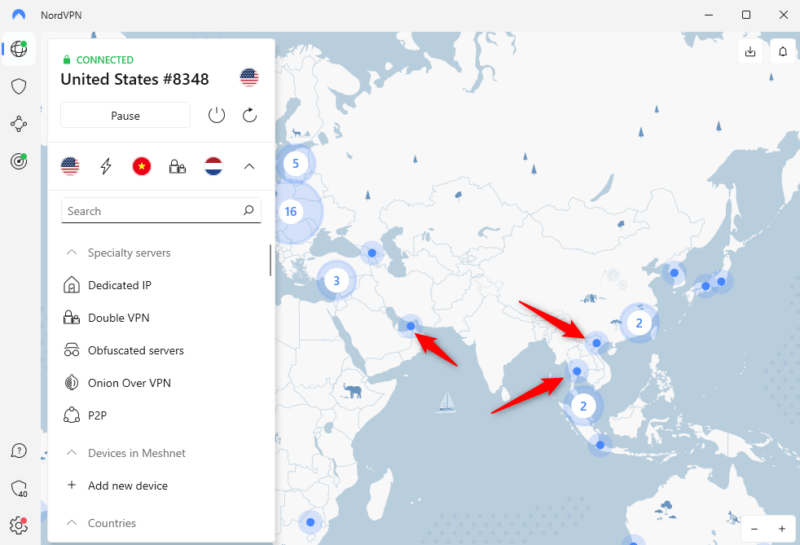
Notes From the Lab: NordVPN Speed Test Results
Upload Speed (Higher is better)
Latency (Lower is better)
NordVPN tops our list of the fastest VPNs. During our speed tests, NordVPN only slowed down our connection by 21% even when connected to a faraway server in Australia. You’re unlikely to experience any buffering when streaming video in high definition.
Notes From the Lab: NordVPN Unblocking Capability Test Results
| Netflix | |
| BBC iPlayer | |
| Hulu | |
| Amazon Prime Video | |
| Disney Plus | |
| Max |
Whether you like Hotstar, Sony Liv, Netflix, BBC iPlayer, Amazon Prime Video, HBO Max or Hulu, NordVPN unblocks all of them. Thanks to fast connection speeds, NordVPN allows you to stream HD content without any buffering.
Notes From the Lab: NordVPN Security Analysis
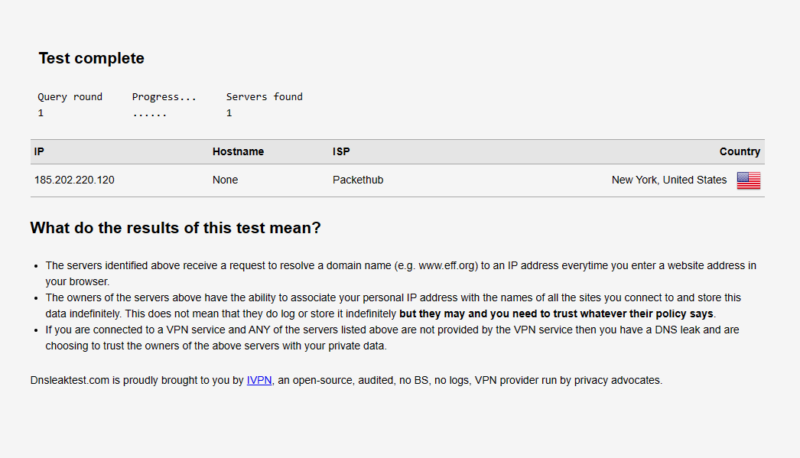
You can choose from four VPN protocols when using NordVPN — OpenVPN (UDP and TCP), IKEv2 or NordLynx (NordVPN’s take on WireGuard). Moreover, NordVPN has a strict no-logging policy that has been validated by an independent audit, so you never have to worry about the Indian government getting access to your private data.
| OpenVPN — UDP | AES-256 |
| OpenVPN — TCP | AES-256 |
| NordLynx | AES-256 |
| IKEv2 | AES-256 |
Two built-in features offering additional security make NordVPN the best VPN with antivirus: CyberSec and threat protection. CyberSec is an ad and malware blocker, whereas threat protection functions like an antivirus by scanning files for malware and deleting them before the download completes. Neither is a replacement for an antivirus, but they do offer extra protection.
NordVPN Pricing & Value
Given its feature set and performance, NordVPN offers some of the best value on the market. The best deal (the two-year plan) costs $3.39 per month. Shorter-term plans include the annual plan for $4.49 per month and the monthly plan for $12.99 per month.
- Unlimited GB
- 6
- Yes
- Unlimited GB
- 6
- Yes
The Best VPN for India: Comparison Table
Can You Use a Free VPN for India?
Yes, you can use a free VPN in India, but you should be careful about which one you choose. The problem with free VPN services is that most of them are untrustworthy and unreliable, as we explain in detail in our worst VPNs article.
Using one of these VPNs can leave your connection insecure, allowing the Indian government and the ISP to access private data. Some of these VPNs also collect personal data to sell. If you want to use a free VPN, stick to the top free VPNs.
The Best Free VPN for India: Proton VPN
Proton VPN is the best free VPN for India because it’s fast, secure and offers unlimited data on the free plan. The only drawback to using Proton VPN’s free version is that it doesn’t offer an Indian server. However, none of the free VPNs that we recommend offer an Indian server.
How to Use a VPN to Get an Indian IP Address
ExpressVPN makes acquiring an Indian IP a breeze. The process involves three easy steps:
- Sign Up for ExpressVPN
Sign up for ExpressVPN and download the ExpressVPN app for your device.

- Install ExpressVPN
Install ExpressVPN on your device. Once installed, launch the app and log in.
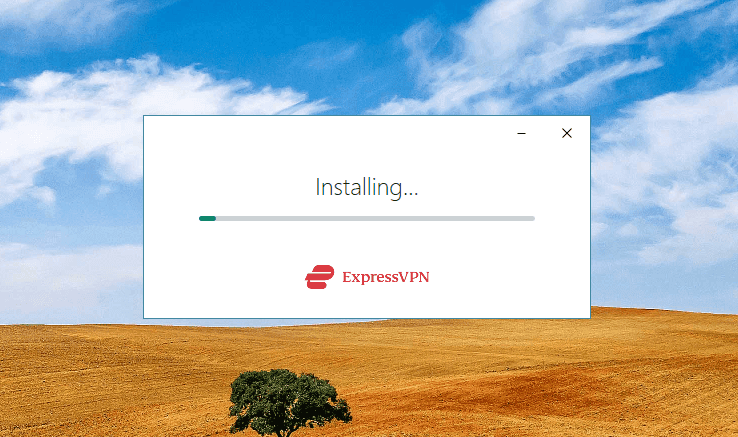
- Connect to an Indian Server
Search for India on the list of server locations. Connect to an Indian server to get an Indian IP address.
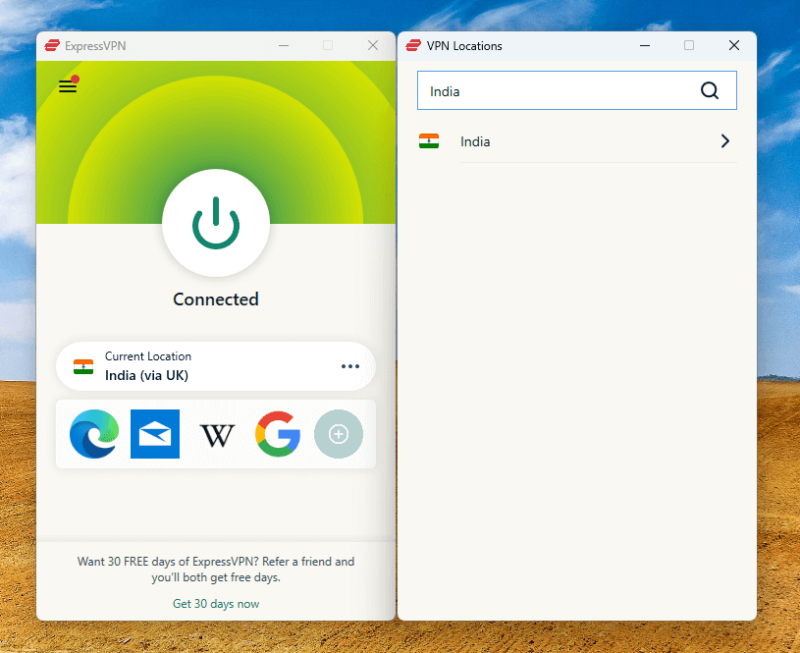
{“@context”:”https:\/\/schema.org”,”@type”:”HowTo”,”name”:”How to Use a VPN to Get an Indian IP Address”,”description”:”These steps show how to sign up for and use the best India VPN.”,”totalTime”:”P00D01M00S”,”supply”:0,”tool”:0,”url”:”https:\/\/www.cloudwards.net\/best-vpn-for-india\/#how-to-use-a-vpn-to-get-an-indian-ip-address”,”image”:{“@type”:”ImageObject”,”inLanguage”:”en-US”,”url”:”https:\/\/www.cloudwards.net\/wp-content\/uploads\/2024\/02\/Best-India-VPN.png”},”step”:[{“@type”:”HowToStep”,”name”:”Sign Up for ExpressVPN”,”position”:1,”url”:”https:\/\/www.cloudwards.net\/best-vpn-for-india\/#sign-up-for-expressvpn”,”itemListElement”:{“@type”:”HowToDirection”,”text”:”Sign up for ExpressVPN and download the ExpressVPN app for your device.\n”},”image”:{“@type”:”ImageObject”,”inLanguage”:”en-US”,”url”:”https:\/\/www.cloudwards.net\/wp-content\/uploads\/2017\/12\/get-expressvpn.png”}},{“@type”:”HowToStep”,”name”:”Install ExpressVPN”,”position”:2,”url”:”https:\/\/www.cloudwards.net\/best-vpn-for-india\/#install-expressvpn”,”itemListElement”:{“@type”:”HowToDirection”,”text”:”Install ExpressVPN on your device. Once installed, launch the app and log in.\n”},”image”:{“@type”:”ImageObject”,”inLanguage”:”en-US”,”url”:”https:\/\/www.cloudwards.net\/wp-content\/uploads\/2024\/02\/install-expressvpn.png”}},{“@type”:”HowToStep”,”name”:”Connect to an Indian Server”,”position”:3,”url”:”https:\/\/www.cloudwards.net\/best-vpn-for-india\/#connect-to-an-indian-server”,”itemListElement”:{“@type”:”HowToDirection”,”text”:”Search for India on the list of server locations. Connect to an Indian server to get an Indian IP address.\n”},”image”:{“@type”:”ImageObject”,”inLanguage”:”en-US”,”url”:”https:\/\/www.cloudwards.net\/wp-content\/uploads\/2024\/02\/india-expressvpn.png”}}]}
Why You Need a VPN in India
Security is the primary reason why you need a VPN in India but not the only reason. VPNs can also help access geoblocked content. More reasons why you need a VPN in India include the following:
- The IT Act, 2000: Section 69 of the Information Technology (IT) Act, 2000, and subsequent amendments give the Indian government the power to regulate and monitor online activity. The government can monitor, intercept and decrypt information transmitted through any computer resource if there’s reason to believe that such information is in the interest of India’s sovereignty or integrity.
- Geoblocked websites and apps: Another reason to use a VPN in India is to access websites blocked by the government, which has banned more than 55,000 websites in the past seven years. The government generally bans pornographic and Chinese websites and apps like TikTok. VPNs can help unblock these websites.
- Access content only available outside India: VPNs can also help access another country’s content library on websites like Netflix as well as unblock Indian streaming sites like Hotstar when traveling abroad.
Are VPNs Banned in India?
VPNs are not banned in India. You don’t have to worry about the police knocking on your door if you use a VPN.
The recent law applies to VPN service providers and requires them to log user data. As long as the service providers comply, they can offer VPN services in India. However, most VPN providers have moved their servers out of India and offer virtual Indian servers instead to maintain user privacy.
Final Thoughts
VPNs can protect you against the Indian government’s surveillance and help you access websites that are blocked in India. The top VPNs no longer have a physical server in India, but most of them have replaced their physical servers with virtual servers to help you acquire an Indian IP address.
We recommend ExpressVPN because it offers great security and privacy as well as virtual Indian servers.
Have you ever used a VPN in India? Which VPN did you use? Were you able to unblock geoblocked websites? Let us know in the comments below, and as always, thank you for reading.
FAQ: Best VPN for India
-
Yes, it’s legal to use a VPN in India. The recently introduced law makes it obligatory for VPN providers to log user data but doesn’t make the use of VPNs illegal.
-
None of the free VPNs we recommend offer an Indian server. Though there may be other free VPNs that offer an Indian server, we do not recommend using them. Not only are they ineffective and slow, but they also often collect your data to sell it and infect your device with malware.
-
A VPN will allow you to use TikTok in India provided you select one that can effectively circumvent geoblocks. Though Snapchat was previously banned in India, the ban has been lifted. You can access Snapchat with or without a VPN.
{“@context”:”https:\/\/schema.org”,”@type”:”FAQPage”,”mainEntity”:[{“@type”:”Question”,”name”:”Is It Legal to Use a VPN in India?”,”acceptedAnswer”:{“@type”:”Answer”,”text”:”
Yes, it\u2019s legal to use a VPN in India. The recently introduced law makes it obligatory for VPN providers to log user data but doesn\u2019t make the use of VPNs illegal.\n”}},{“@type”:”Question”,”name”:”Is There a Free VPN With an Indian Server?”,”acceptedAnswer”:{“@type”:”Answer”,”text”:”
None of the free VPNs we recommend offer an Indian server. Though there may be other free VPNs that offer an Indian server, we do not recommend using them. Not only are they ineffective and slow, but they also often collect your data to sell it and infect your device with malware.\n”}},{“@type”:”Question”,”name”:”Will a VPN Let Me Use TikTok and Snapchat in India?”,”acceptedAnswer”:{“@type”:”Answer”,”text”:”
A VPN will allow you to use TikTok in India provided you select one that can effectively circumvent geoblocks. Though Snapchat was previously banned in India, the ban has been lifted. You can access Snapchat with or without a VPN.\n”}}]}
The post The Best India VPN 2024: Paid & Free VPN Service Options appeared first on Cloudwards.

