Managing successful interior design projects goes far beyond the creative aspect. It also involves task management, liaising with stakeholders and managing budgets, to name a few. To execute your plan, you’ll need some interior design project management software. There are plenty of options out there, and we share the best of them here.
When putting together this article, we thought long about how we could offer a diverse set of options. This resulted in a selection that crosses the best project management software with specialist interior design software. We understand the level of detail that goes into running an interior design business, so the project management tools listed here are all suitable for complex projects.
Because of their diverse feature set, the top two options are our personal favorites. However, we understand that tastes vary, so we have some popular options plus some honorable mentions to share with you.
At a Glance: Interior Design Project Management Software Comparison
| App: | Design tools | Mobile app | Clipper tool | Free or trial | Pricing |
|---|---|---|---|---|---|
| monday.com | Both | Standard plan: $12 per month (one-year plan) | |||
| ClickUp | Both | Business plan: $12 per month (one-year plan) | |||
| Houzz Pro | Both | Pro plan: $199 per month | |||
| Mydoma Studio | Free trial | Professional plan: $69 per month (annual billing) | |||
| Gather | Free trial | Firm plan: $290 per month (annual billing) |
Cloudwards Editor’s Choice: monday.com
monday.com is our favorite tool for interior design management because of how much you can do with the software. There are plenty of different views to analyze and manage your tasks, all of which are visually pleasing and easy to use.
Other key features for professional interior designers are a whiteboard to brainstorm ideas, the option to add guests to a project so you can collaborate with clients and plenty of integration options that allow you to use your favorite third-party apps. Check out how to use monday.com so you can familiarize yourself with its capabilities.
What Is Interior Design Project Management Software & Why Use It?
Good interior design software is any platform that lets you manage your projects from start to finish. This includes offering a service that lets you break down large project objectives into smaller, more manageable tasks. Quality project management solutions also let you divide your projects into different stages, making it easier to track progress.
Aside from task management, a good project management tool also provides features to deal with the administrative tasks that all interior design firms have to deal with. Tools for time tracking, invoicing clients and managing budgets are all integral to the success of a project.
Sure, most project management solutions don’t have the capabilities to render your designs. However, what they can do is help steady the ship so you can stick to your project schedules, manage your team’s workload and keep your clients in the loop during each stage of the project.
That’s why having the best project management software is crucial for those working in the interior design industry.
Pros of Interior Design Project Management Software
Before we get into our selection of the best project management software for interior design, we’ll break down some of the benefits of using these tools.
Useful for interior design teams
Leading project management software lets you not only add team members but also divide members into separate teams. The benefit of this is that you can streamline your project, so team members are not overloaded with parts of a project that don’t apply to them. You can also create private boards and tasks that are useful to those managing the financial element of a project.
Stick to a schedule
Adhering to your objectives for your clients in a timely manner is imperative for any successful interior design firm. Today’s project management features let you set deadlines and trigger reminders so you never lose track of time. They also come packed with automations so you can automate workflows, notifications and future tasks.
Invite external users
Good communication with your clients is essential. Jumping in and out of software can make things tricky and may not give your clients the best understanding of the health of a project. Project management tools let you invite external users so you can have a centralized space to discuss a project, gather any feedback you receive and make changes as requested.
Challenges of Interior Design Project Management Software
Let’s take a look at some of the challenges of adding interior design project management software to your business.
Extra cost
Even though there are plenty of free project management software options, interior design firms will likely need more advanced features, which come at a cost. Depending on how large your company is, your monthly expenditure may be high. We narrowed down our selection of tools to those that offer the best value without skimping on quality features and functionality.
Lack of design tools
Interior designers use the likes of Autodesk AutoCAD and SketchUp Pro to draft and deliver their designs. As useful as project management tools are, most of them lack the power and functionality to handle the full design process. This means that you’ll be jumping between software, but it shouldn’t be too much of an issue.
The 5 Best Interior Design Project Management Software Solutions
1. monday.com — Best Project Management Software for Interior Design
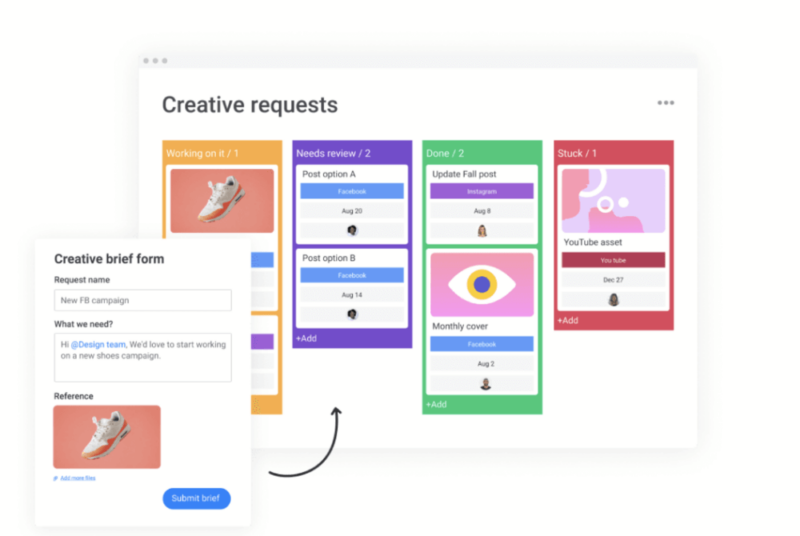
Pros:
- Diverse feature set
- Beautiful whiteboard
- Easy to use
- Excellent value
Cons:
- Weak free and Basic plan
The reason we like monday.com is because it packs so many useful features into its product. You can manage project tasks within a kanban board, timeline, calendar, map or chart. On certain plans, you can combine multiple views into one global dashboard for a more dynamic view of your workload.
The interior designer on your team will surely appreciate the whiteboard feature. You can use it to make basic sketches or add photographs for visual presentations and use its collaboration features to work with others in real time. The integrated form builder is especially useful for client requests and as a space to gather information from either your team or the client.
monday.com Hands-On Testing
We had a very positive experience when testing monday.com. Take the menu, for example: It’s clearly laid out in a way that makes it easy to navigate through the different features. The software’s color palette is vibrant and will appeal to those with a creative eye.
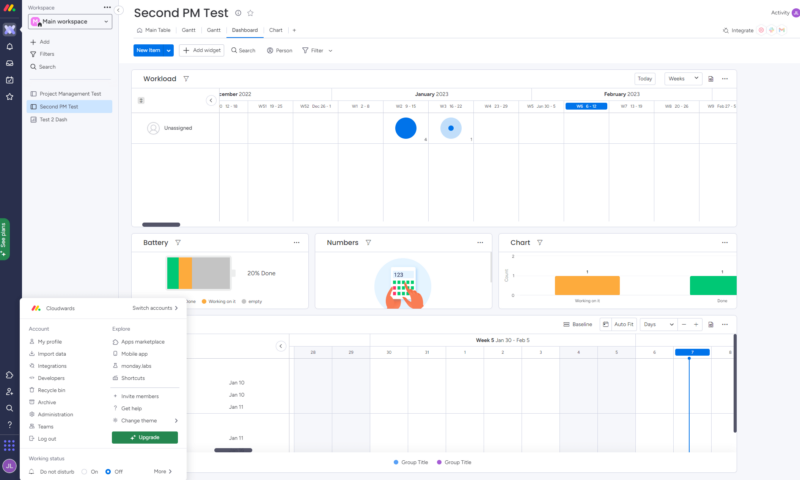
The whiteboard feature is very responsive and shows no lag. Moving task cards, creating documents and sending messages are all effortless. We also really liked the option to use project templates. They may need some fine-tuning to fit your project data, but they’re a useful tool for quickly getting projects up and running.
monday.com Pricing & Value
monday.com does offer good value, but its pricing structure is a weak point. Many of the useful features required for successful interior design management are only available with pricier paid plans.
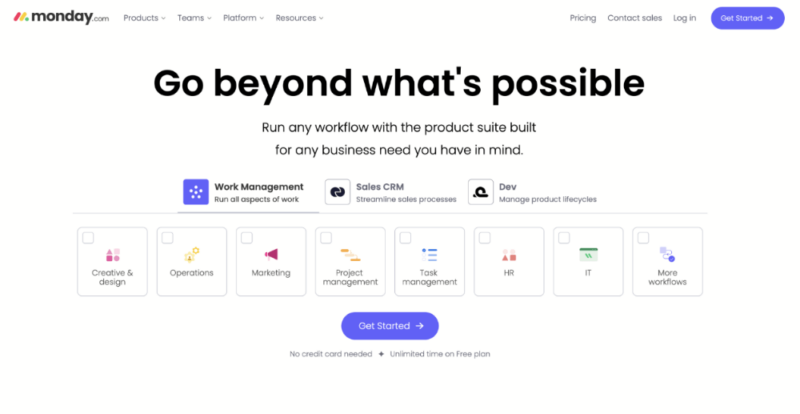
For example, the free plan only allows you to add two users, and there’s no guest access — you won’t be able to invite your clients to a project. The Basic plan isn’t much better, as you still can’t invite guests, but you can add unlimited team members.
The Standard plan shows some improvement and costs $12 per user per month with annual billing. On this plan, you can invite clients to a project, gain access to the timeline and calendar views and integrate with Zoom so you can hold team meetings and client calls.
The Pro plan is the best plan for an interior design business. You get all the aforementioned features plus time-tracking features so you can monitor the time spent on tasks. Other features include a workload manager to see each team member’s capacity and the ability to create private project boards. This plan costs $19 per user per month with annual billing.
If you want to learn more about the service, we invite you to read our extensive monday.com review.
- Maximum users: 2
- Minimum users: 3
- Minimum users: 3
More plans
- Minimum users: 3
- Enterprise-level features.
2. ClickUp
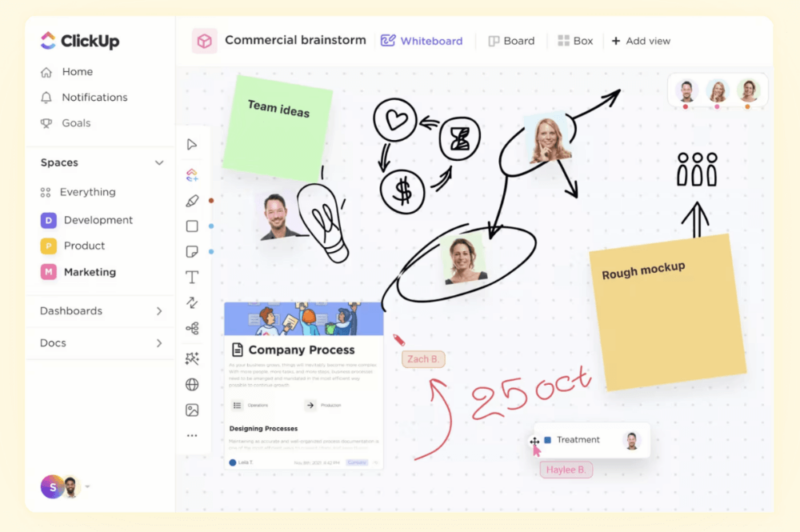
Pros:
- Many management tools
- Strong collaboration features
- Affordable pricing plans
Cons:
- Navigation is cumbersome
ClickUp offers almost all the project management features you can think of. Gantt charts and kanban boards are available, as is a standard list view if you prefer a basic look. You can create custom fields based on your interior design company’s in-house terminology — for example, you can input categories like “clients” or “housing type.”
Because collaboration is king in interior design, ClickUp’s powerful collaboration tools will no doubt be useful. The chat tool allows you to send messages to your team. You can also make video calls, which allows you to have more detailed conversations. Teams can collaborate on documents, whiteboards, mind maps and forms.
ClickUp Hands-On Testing
Some frustrating issues taint the overall positive user experience. Let’s start with the good aspects of using ClickUp. First, the design is clean, and you can switch between light and dark modes. Switching between tools is simple enough — the top menu is clearly laid out.
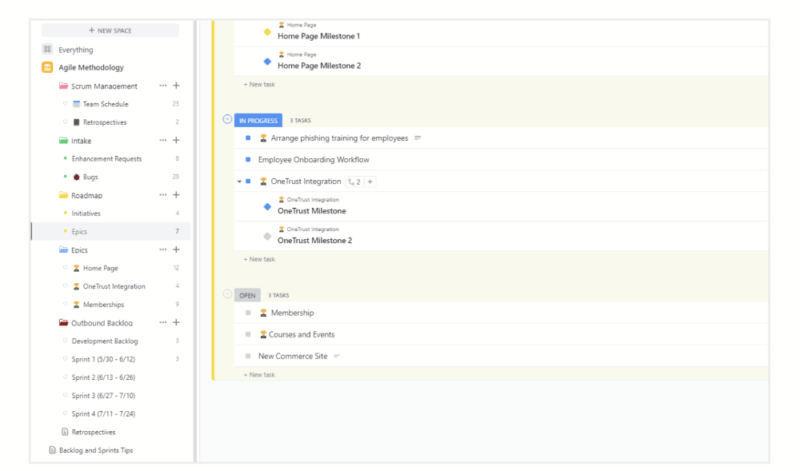
ClickUp uses in-house terminology that isn’t easy to grasp right away. The overall software design is a little messy, which can lead to slow navigation on the platform. That said, the user interface is far from the worst out there, and you’ll have no issues digesting project data.
ClickUp Pricing & Value
ClickUp excels when it comes to pricing. All of its plans offer quality features and are worthy of your consideration.
ClickUp doesn’t impose a user limit on any of its plans, including the free one. The free plan lets you create unlimited tasks and build up to five separate projects at once. It’s one of the best free project management software options around for these reasons.
However, there are some usage limits on the task views. In addition, though you can add guests, you can’t set user permissions, so guests can see every aspect of the project.
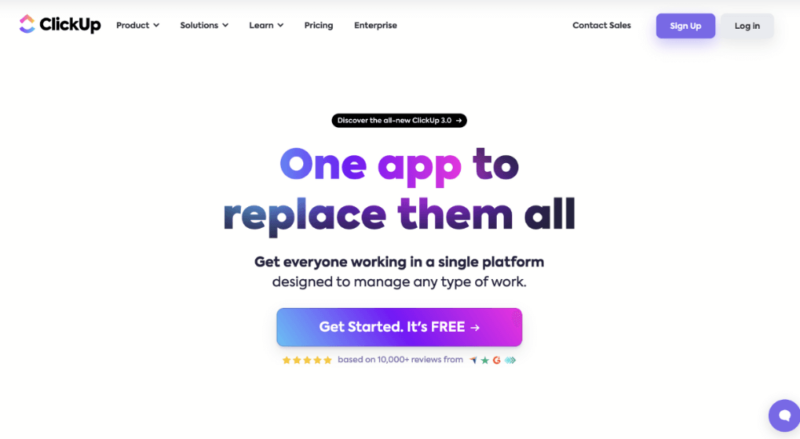
For us, the best option for interior design projects is the Business plan. The task views offer great flexibility, and you can set permissions for external clients. You also have unlimited usage of the proofing tool, which allows you to sign off on design mockups and business proposals.
All plans provide value, and it’s worth checking out exactly what each one offers before committing. Read our ClickUp review and our ClickUp pricing guide for more details.
- Basic functionality with some limitations
- All prices per user
- All prices per user
3. Houzz Pro
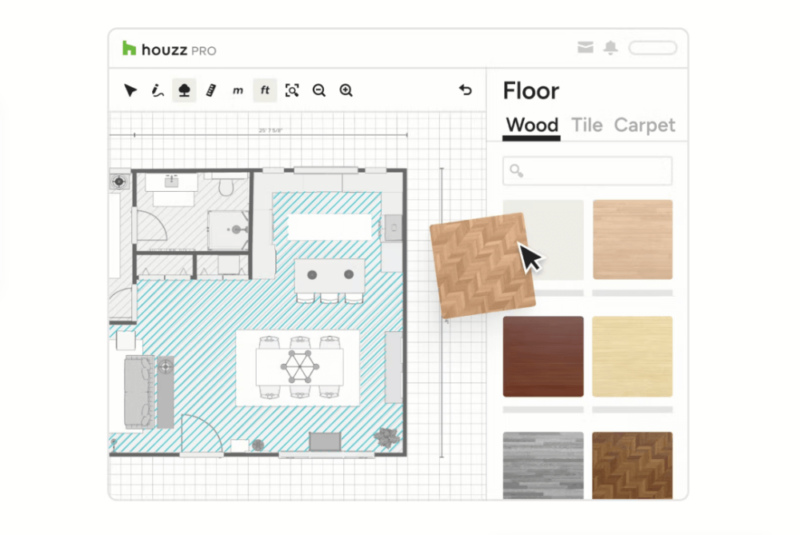
More details about:
- Pricing: Free plan; Pro plan costs $199 per month
- Website: houzz.com
Pros:
- Built for interior design work
- Useful marketing tools
- Solid scalability features
Cons:
- Expensive
Houzz Pro’s project management tools veer away from traditional features. The only task management option is to use a board view that you fill with cards. Thankfully, the platform springs to life in many areas that are useful not only for project success but also for all-around business management.
Users can send pricing estimates to their interior design clients, draft detailed project proposals and access time-tracking and invoicing tools. Creating mood boards is straightforward and you can generate 2D and 3D floor plans.
The platform aims not only to be a home for task management and productivity but also to help you grow your business. Tools for sending out emails, acquiring new leads and creating targeted ads for your business are all available in Houzz Pro. You can build a company website as well.
Houzz Pro Pricing & Value
There’s no escaping the fact that Houzz Pro is pricey. It is a high-end tool, so you’ll pay a premium. Unfortunately, the free plan is so basic that it’s not suitable for professional interior designers. A free trial is available for all paid plans before deciding whether to pay for a subscription.
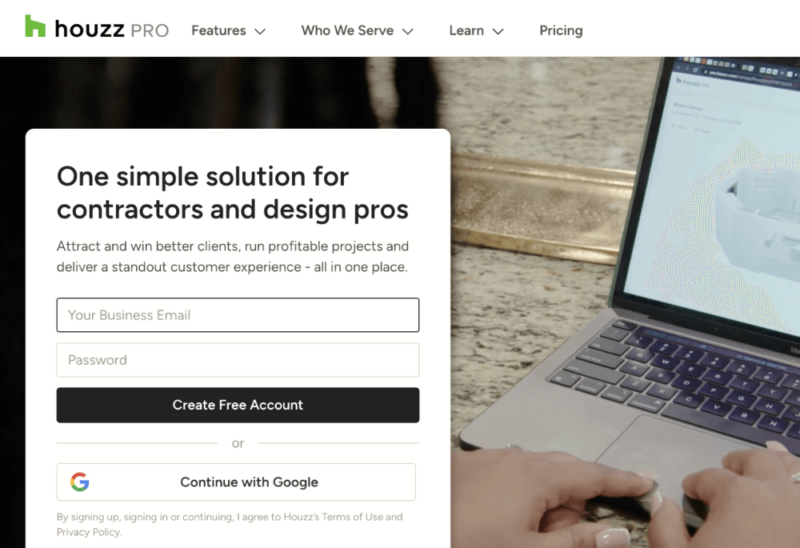
To get the most out of the software, the Pro plan is your best option. It costs $199 per month for one user. Additional team members cost $60 per user per month. If your business is booming and you want to take advantage of the Pro plan’s useful design tools, then it’s a top option. If you’re just starting out, it’s likely a good idea to consider other options.
| Plan: | Cost |
|---|---|
| Free | $0 |
| Starter | $85 per month for one user $60 per month for each additional user |
| Essential | $129 per month for one user $60 per month for each additional user |
| Pro | $199 per month for one user $60 per month for each additional user |
| Ultimate | $499 per month for one user $60 per month for each additional user |
4. Mydoma Studio

More details about:
- Pricing: Free trial available; Professional plan costs $69 per month on an annual subscription
- Website: mydomastudio.com
Pros:
- Good project & admin tools
- 3D interior & studio design
- Dedicated client portal
Cons:
- No time or reporting tools with base plan
Though Mydoma Studio leans heavily on design, we like its approach to project and task management. Tasks are displayed in a list and the project manager can rank them in order of priority. They can assign tasks to other team members, set deadlines, write descriptions, add comments and create a subtask list. Performance is solid in this area.
Mydoma Studio’s “visualizer” feature is great for interior design teams. You can create 3D spaces or add furniture with 3D rendering, and immersive AR can give your clients the best view of your design.
The software has a dedicated client portal. You can use this to invite your client to a project, which they can access at any time with dedicated login credentials. The design manager can also upload videos to the portal to quickly bring the client up to speed with what’s happening with the project.
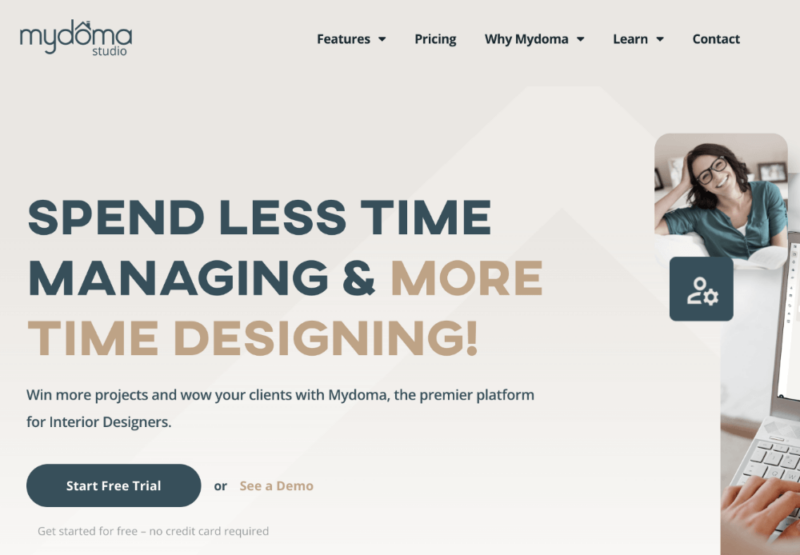
Mydoma Studio Pricing & Value
Compared to Houzz Pro, Mydoma Studio feels like a steal. Though there’s no free plan, free trials are available. The Professional Team plan costs $99 per month with annual billing, and you can add up to three users. Additional users cost $20 per user. Considering everything you can do with the platform, we feel that this is a very good value for the money.
| Plan | Starter | Professional | Professional Team | Enterprise |
|---|---|---|---|---|
| Cost: | $499 per year for the first user (equivalent to $41.58 per month); $240 per additional user with annual billing
$49 for the first user with monthly billing; $20 per additional user with monthly billing |
$699 per year for the first user (equivalent to $58.25 per month); $240 per additional user with annual billing
$69 for the first user with monthly billing; $20 per additional user with monthly billing |
$999 per year for three users (equivalent to $83.25 per month); $240 per additional user with annual billing
$99 for three users with monthly billing; $20 per additional user with monthly billing |
Contact sales |
5. Gather
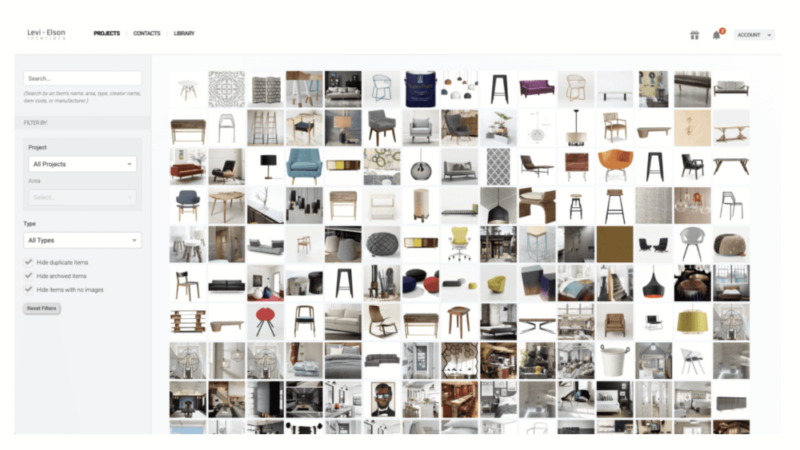
More details about:
- Pricing: Free trial available; Firm plan costs $290 per month with annual billing
- Website: gatherit.co
Pros:
- Beautiful, minimalist design
- Document management
- Client chat tool
Cons:
- Custom fields only with most expensive plan
Gather is built for every stage of interior design project management. It has an excellent digital resource library that allows you to store and organize all your materials — images, documents, design mock-ups, you name it. You can quickly access the resources in Gather thanks to its well-made search functionality. You can also store and manage contacts, which is useful for maintaining client relationships.
On the topic of clients, Gather has built a dedicated chat tool so you can interact with your clients about a specific project. Interior designers can share mock-ups (which they can design in Gather’s vision and product boards), send text messages and gather client feedback.
Gather is the least traditional project management tool when it comes to daily task management. Even though you can write project briefs and discuss the details of your project with the chat tool, Gather doesn’t offer any tools for task management — not even a simple to-do list.
Gather Pricing & Value
Gather’s pricing mainly depends on the number of users. For example, the Firm plan costs $290 per month when you pay annually and allows up to 10 users. So, if you add 10 users, that’s $29 per user per month, which is a good value for this type of product. There’s no free plan, but you can take advantage of a free trial of any of the three paid plans.
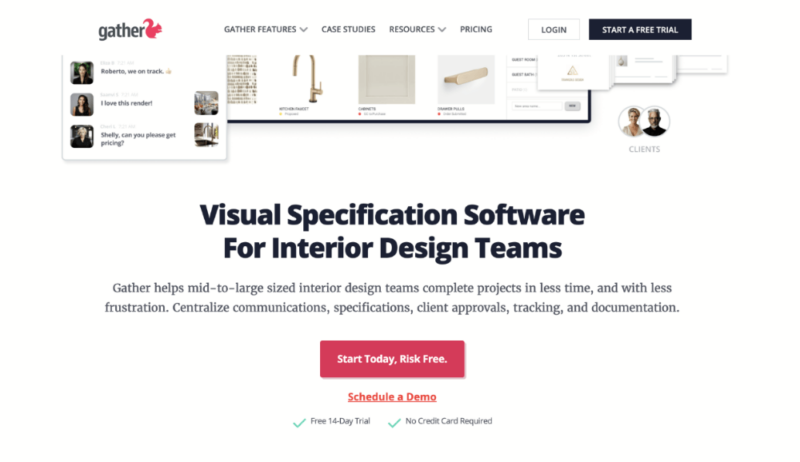
| Plan | Studio | Firm | Pro |
|---|---|---|---|
| Price | $165 per month with annual billing for up to five users
$199 per month with monthly billing for up to five users |
$290 per month with annual billing for up to 10 users
$349 per month with monthly billing for up to 10 users |
$790 per month with annual billing for up to 20 users
$949 per month with monthly billing for up to 20 users |
Honorable Mentions
Above are the best software for managing interior design projects, but they’re not the only options. Though they didn’t make our top five, below are a couple of honorable mentions that are worth your attention.
Design Manager
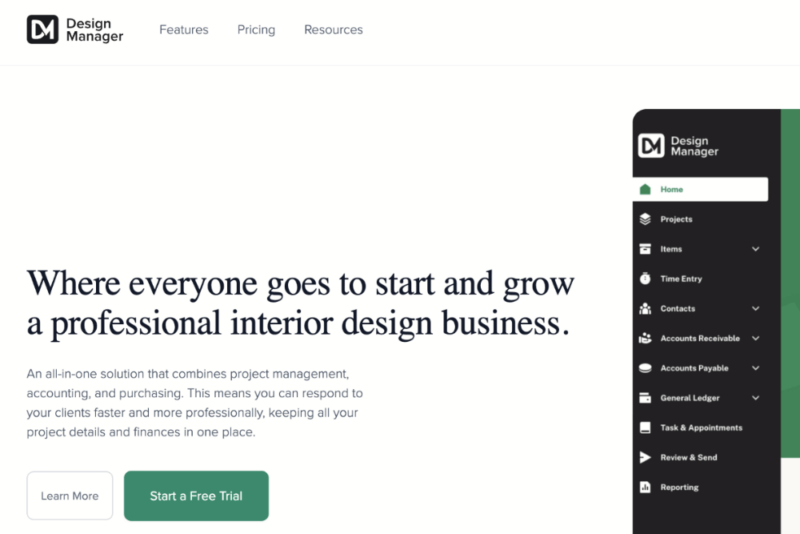
Design Manager leans heavily into the administration side of things. It offers tools that allow interior designers to track and receive payments, invoice clients and accurately track tasks. It’s also great for inventory management, as you can log and budget for the materials you need for your project. We recommend taking a look if you need to tighten up your admin processes.
Hive
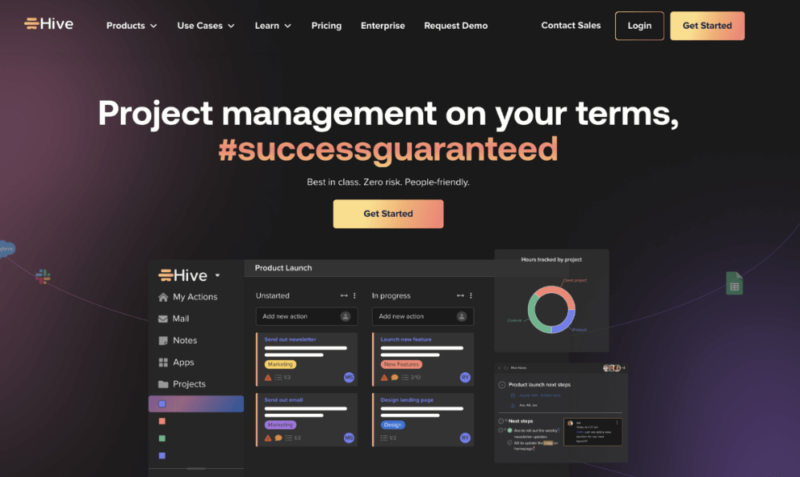
Hive is a project management tool with a contemporary design that inspires productivity. It’s a superb collaboration tool, as you can host video calls, have group chats and create documents with other members of your team. Other features we like include the goal setter, the time tracker and good integration capabilities.
Our Methodology: How We Chose the Best Project Management Software for Interior Designers
Our team of industry experts and software testers only recommend services that we would use. When creating this selection of the best project management software for interior designers, we considered all aspects of managing a project.
We wanted to deliver options that could improve your business operations, help you manage project budgets and, most importantly, give you a space to collaborate and be creative. Our experience, usage and research suggest that the above solutions tick all those boxes.
Final Thoughts
We’re confident that if you choose one of the above services, you’ll quickly start managing projects efficiently and grow your business at the same time. If you want the best all-arounder, sign up for monday.com. If you need powerful rendering tools and have a bigger budget, Houzz Pro is likely the best option. You’ll be happy no matter which software you choose.
Did you find this article useful? Which interior design project management software is your favorite? Which project management software for interior design would you like us to review? Let us know in the comments. Thanks for reading.
FAQ
-
monday.com is the best project management software for interior designers because it is versatile and affordable.
-
Complex projects are always easier to manage when you streamline and simplify them. This involves creating teams for specific sections of a project, having a space to add and manage tasks and employing an experienced project manager to track project progress.
-
It’s important because it has the tools to help you break your project down, visualize your goal and deliver your core objective. Good project management software will also help you stick to project timelines, ensuring your clients get what they want within the timeframe you’ve agreed on.
{“@context”:”https:\/\/schema.org”,”@type”:”FAQPage”,”mainEntity”:[{“@type”:”Question”,”name”:”What Is the Best Project Management Software for Interior Designers? “,”acceptedAnswer”:{“@type”:”Answer”,”text”:”
monday.com is the best project management software for interior designers because it is versatile and affordable.\n”}},{“@type”:”Question”,”name”:”How Do You Manage an Interior Design Project?”,”acceptedAnswer”:{“@type”:”Answer”,”text”:”
Complex projects are always easier to manage when you streamline and simplify them. This involves creating teams for specific sections of a project, having a space to add and manage tasks and employing an experienced project manager to track project progress.\n”}},{“@type”:”Question”,”name”:”Why Is Project Management Software Important for Interior Designers? “,”acceptedAnswer”:{“@type”:”Answer”,”text”:”
It\u2019s important because it has the tools to help you break your project down, visualize your goal and deliver your core objective. Good project management software will also help you stick to project timelines, ensuring your clients get what they want within the timeframe you\u2019ve agreed on.\n”}}]}
The post Best Interior Design Project Management Software 2024: 5 Free & Paid Tools appeared first on Cloudwards.

