You can view artificial intelligence as an umbrella term encompassing different types of algorithms that can autonomously perform complex tasks that normally require human intelligence.
For instance, AI models can analyze historical data to make predictions for the future. They can detect anomalies in a machine’s functioning before it breaks down. AI can even drive vehicles. And depending on which AI subtype you are looking at, it can compose music and generate artwork.
AI’s abilities are rather diverse. So, it’s not surprising that the technology’s adoption has been growing exponentially over the years. Forbes reports that the global artificial intelligence market reached $136.55 billion in 2022 and is predicted to skyrocket to $1,811.8 billion by 2030, growing at a CAGR of 37.3%. But despite companies’ desire to adopt this technology, AI projects have an obnoxiously high failure rate of 60-80%.
With many years of experience under our belt, we at ITRex, an artificial intelligence service provider, want to share with you our take on how to create an AI system to support you in this endeavor.
How to create an AI system: the basics
Before you provide you with high-level instructions for creating an AI solution, let’s see what artificial intelligence subtypes are there and what they are capable of.
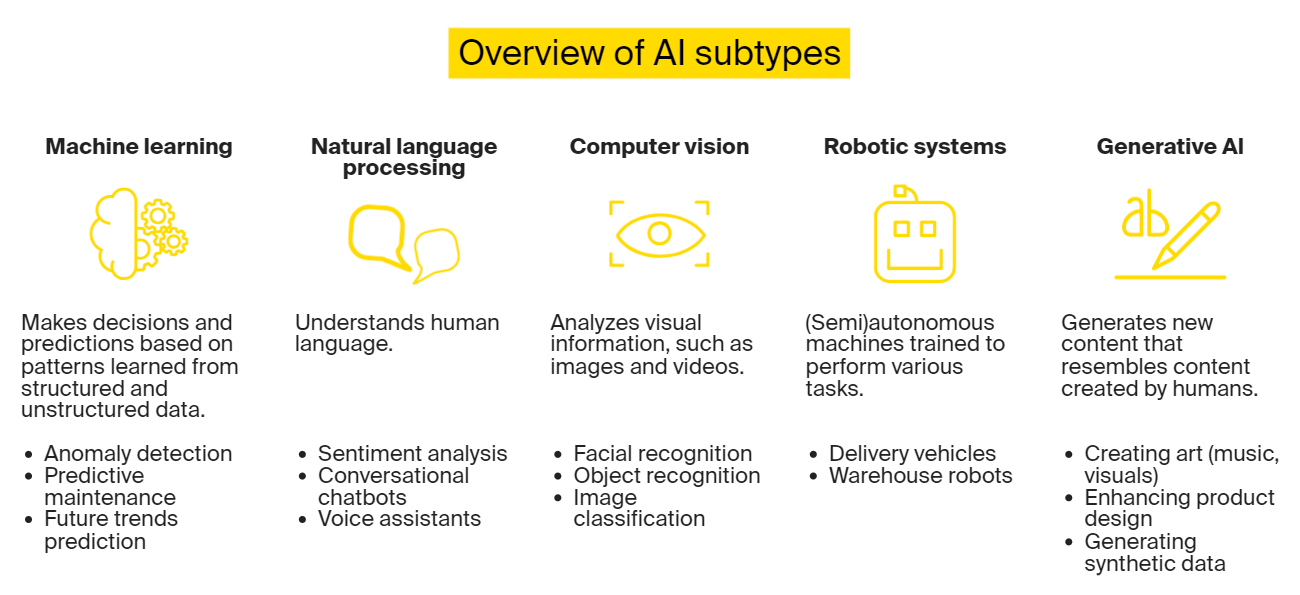
ITRex: Custom
What are the different AI subtypes, and how can they transform your business?
Artificial intelligence has five main subtypes:
- Machine learning (ML) algorithms are trained on structured and unstructured data to identify patterns and use them to make decisions and envision future scenarios. Some ML algorithms continue learning on the job to accommodate new data. Businesses can build these AI models to use in predictive maintenance, anomaly detection, and more.
- Natural language processing (NLP) enables computers to understand and interpret human language, allowing machines to extract data from human speech. NLP applications include chatbots and sentiment analysis.
- Computer vision (CV) analyzes visual information. These models extract data from images and videos and react to it with actions or recommendations. Examples of CV models in action include object detection, facial recognition, and video analysis.
- Generative AI (Gen AI) differs from all the other subtypes in its ability to create original content, such as music, drawings, and designs, that look like they are human made. Businesses can use Gen AI to customize marketing campaigns and experiment with novel product designs.
- Robotic systems are semi-autonomous machines that can interact with the environment and perform specific tasks. This AI subtype includes warehouse robots and autonomous delivery vehicles.
What AI can do for your business
Whether you operate in healthcare, manufacturing, the retail sector, or basically any other industry, your business can benefit from one or more AI subtypes. Here are some of these benefits, accompanied by recent stats to encourage you to look into how to build an AI solution.
Artificial intelligence will do the following:
- Assisting with decision making. Research demonstrates that companies that have implemented AI are witnessing a 37% reduction in decision-making errors.
- Reducing operating costs in the long run. After building and deploying an AI chatbot, AstraZeneca cut compliance-related costs by a half in just three months. And a recent large-scale survey reported that over 91% of the responding organizations actually witnessed returns on their AI investments.
- Enhancing customer experience. IBM research cites that 48% of the surveyed organizations reported better customer experience after adopting AI.
- Assisting in product innovation. Volkswagen uses generative AI to produce an optimized wheel hub design that minimizes aerodynamic drag.
- Helping with product quality assurance. BMW relies on computer vision to detect defects in car parts during the production stage.
- Predicting demand. Amazon uses AI and predictive analytics to forecast which products different clients are about to order, which leads to optimized inventory.
- And much more…
ITRex AI knowledge base/references
Over the last couple of years, ITRex innovation analysts have composed detailed research articles on AI applications and benefits in different sectors, along with expert tips on how to implement the technology in those fields.
Check out the list below for more information on your industry, and don’t hesitate to get in touch if you still have questions.
Artificial intelligence knowledge base
- AI in radiology
- AI in clinical trials
- AI for drug discovery
- AI in bioinformatics
- NLP in healthcare
- AI for supermarkets
- ML in eCommerce
- AI in agriculture
- AI in the manufacturing sector
- AI for supply chain optimization
- Computer vision applications
Generative AI knowledge base
You can begin by understanding the difference between artificial intelligence and Gen AI. Then you can look further into the generative AI topic with the help of those articles:
- Pros and cons of Generative AI
- Gen AI use cases for businesses
- Generative AI in healthcare
- Gen AI in supply chain
- Gen AI in the retail sector
Building an AI solution
Before going through the steps of how to create an AI model, let’s take a look at some relevant concepts that will save you time along the way.
How do AI projects differ from regular software development?
Artificial intelligence is an intricate technology. It’s very powerful, but it also brings unique challenges and considerations. You can’t approach it as a regular software project for the following reasons:
- Dependency on data. AI models’ performance is determined by the quality of the training dataset. So, a significant effort is typically directed toward data gathering and cleaning.
- Continuous learning. Some ML models, such as recommendation systems, keep adjusting and changing behavior after deployment. You will need to arrange for regular audits to make sure the algorithm’s outcome is still relevant.
- Explainability issues. Many AI algorithms are black-box systems, meaning that you don’t have a way to understand how they arrive at their conclusions. This makes it harder to troubleshoot these models. Also, for some applications, lack of explainability is a deal breaker. You can look into explainable AI to ensure transparency.
- Intensive resource consumption. Some AI models are large and need vast computational power and dedicated hardware, such as graphic processing units (GPUs). Nvidia supplies most of the AI industry with GPUs, and their primary chip costs around $10,000.
- Exceeding the allocated budget. If you are experimenting with new AI models and building something that was not tested before, you will need to conduct extensive research, and the implementation process might take way longer and cost more than anticipated. You can resort to AI proof of concept to minimize these risks.
So, be prepared to accommodate these unique characteristics and alter your typical software development process while building an AI system.
Using a ready-made AI model vs. customizing vs. building one from the ground up
When you are looking to deploy an AI-powered solution, you have three options:
- Adopting a ready-made model as it is. You purchase a commercial solution or find an open-source model and integrate into your system as is.
- Customizing an existing model, either commercially available or open-source. You retrain and tweak the solution to cover your business needs.
- Making an AI model from scratch. You hire an AI development company to build a solution that is tailored to your internal processes, addresses your unique needs, and is trained on your data.
Here is a table comparison to help you decide which option is best for you.
| Off-the-shelf solutions | Customized solutions | Solutions built from scratch | |
| Costs | Low initial investment but you will keep paying license fees | Moderate initial investment, and license fees might be involved | High initial investment |
| Development time | Low, as you deploy a ready-made solution | Moderate, as you still need to customize | High, as you need to build the model from scratch |
| Bias and other performance risks | There is a potentially high risk as you can’t control or even view the training data | Can be mitigated | Can be mitigated |
| Customizability | Low; the solution can be rather rigid | Moderate to high | High |
| Scalability | Limited, depending on the vendor | Scalable | Scalable |
| Ownership | Belongs to the original vendor | Belongs to the original vendor | You have full ownership of the technology |
| When to use | When your resources are limited. When you want AI to solve a common problem, and you don’t have any specific/tricky requirements. | When you have enough data to retrain the algorithm. When off-the-shelf solutions don’t meet your performance needs. | When you have to address a highly specialized task and nothing on the market fits your requirements |
When is it worthwhile to create an AI model from scratch?
As mentioned above, you will need time and financial resources to build an AI model from the ground up. Is it worth it? It definitely is in the following cases:
- The business problem you want to address is unique, complex, and highly specialized
- You want to have the ownership of this technology and be able to customize and scale it when needed
- Your business processes are rigid, complex and involve legacy systems, which makes them hard to integrate with ready-made solutions
However, sometimes the costs of creating an AI model from scratch are just too high. For instance, some generative AI models are rather huge and require enormous datasets for training. To put things into perspective, OpenAI trained their Gen AI model ChatGPT-3 on approximately 45 terabytes of text data. Analysts estimate such efforts can easily cost over $4 million in training costs alone. For more information, check out our recent research on Gen AI costs.
So, if you want to deploy something like ChatGPT, you can hire a generative AI development company that will help you take an open-source foundation model and fine-tune it to your needs. This approach will be much more affordable.
Your tech stack options for an AI development project
If you opt to hire an ML development company, they will take care of the tech stack for you. But if you prefer to rely on an in-house team, this section will come in handy.
Programming languages and libraries
Several programming languages are commonly used in building AI models. The final choice depends on the nature of your project and the task at hand. Here are some options:
- Python is one of the most popular programming languages within the AI community due to its simplicity and readability. It offers a vast range of libraries and frameworks that you can reuse in your project, such as PyTorch and TensorFlow. Python is popular for prototyping and experimenting. However, it’s rather slow, which explains its limited usage in deployment.
- C++ is a great option for models with high computational throughput, as it’s known for its efficiency. This explains its popularity in deployment. It’s a good practice to build a prototype using Python and then rewrite the solution with C++ before deployment. This language offers various libraries, such as Dlib, MLpack, and Shark.
- Julia was designed for high-performance computing. It’s faster than Python and less complex than Java and C++, so it’s gaining favor with the data science community. Julia is also the youngest language on this list. It offers Flux.jl library for deep learning.
- Java is known for building large enterprise-level AI applications where scalability is important. Java has the Apache OpenNLP library for natural language processing and Deeplearning4j for developing deep learning models.
- R is commonly used for data analysis and visualization, and statistical modeling. Its libraries include the caret package (classification and regression training) and randomForest.
Deployment options
There are several options to deploy your AI solution. And you can always use a hybrid approach if needed.
- In the cloud. You can use cloud platforms, such as AWS and Microsoft Azure, to deploy your AI solution. This option is cost-effective as you don’t have to set up any infrastructure yourself. With the cloud, you will pay for the services that you are actually using and can conveniently scale up and down as needed. If you are operating in the medical sector, check out our guide on cloud computing in healthcare.
- On-premises deployment. If you want to have better control over your solution and can afford the infrastructure, it’s a solid case for deploying your AI models on premises. Then you don’t need internet connectivity to access them, but scaling and maintenance become your responsibility.
- Edge computing. With this option, the AI solution is deployed close to edge devices, such as IoT devices, edge servers, and gateways. This is a great choice for applications that require real-time processing and don’t tolerate latency. You can find more about edge AI on our blog.
- Docker containers. Docker is a platform that allows you to encapsulate the AI application with its dependencies into a container, ensuring that it runs smoothly over any infrastructure. You can use Kubernetes to deploy and manage different containers. This deployment option is a lightweight alternative to machine virtualization.
How to create an AI model in 5 steps
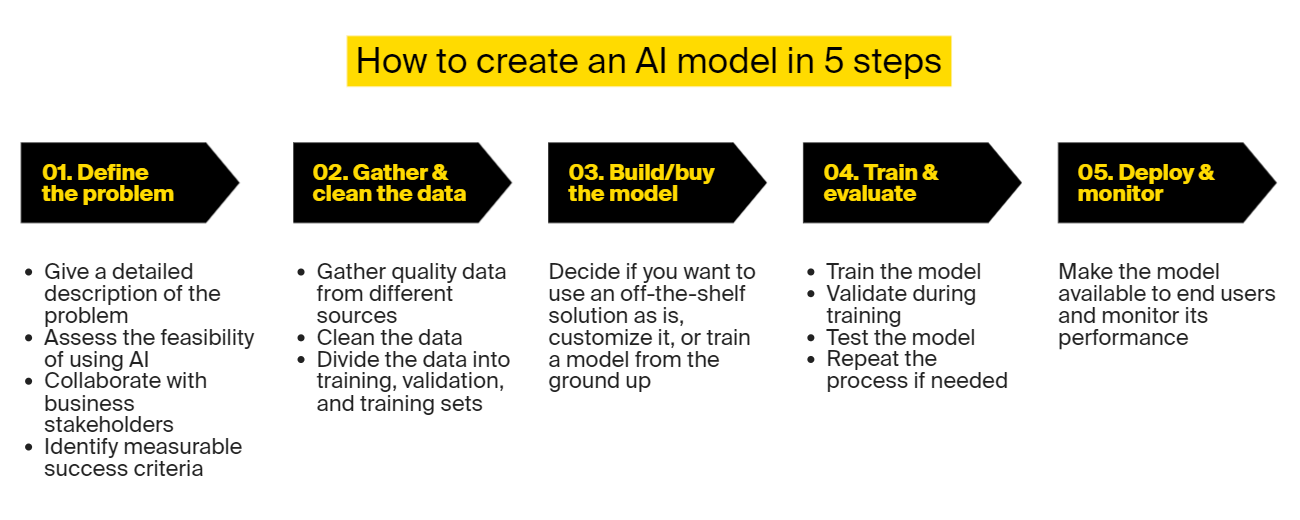
ITRex:Custom
Step 1: Define the business problem you want to address
Step 1.1
Define the task(s) you want to accomplish with AI’s help. Set clear boundaries to avoid scope creep during the algorithm development phase. Enumerate the desired features of the AI system and prioritize them to effectively allocate resources. Be specific about which input the algorithm will receive and explain how you expect it to behave in different scenarios. Highlight the value proposition of the application.
Step 1.2
When the problem/task is clearly defined, assess the feasibility of doing this with AI. Identify any potential challenges this technology can bring in this specific context. Don’t just chase trends. Make sure AI is a feasible solution for you.
Step 1.3
Collaborate with key business stakeholders and the end users who will work with the system to consider their perspective, gather their feedback, and make sure they are willing to use such a solution when it’s deployed.
Step 1.4
Put forward measurable objectives that the AI model needs to satisfy. This can include speed, accuracy, energy consumption, or anything else based on the nature of the problem. You will use this metric to evaluate project success.
Step 2: Aggregate and clean the data
Step 2.0
The second step in our guide on how to make artificial intelligence models is to gather data. But if you are already confident that you want to use an off-the-shelf solution and deploy it without any retraining, you can skip this step. Also, if you hire an AI development consultant, they will assist you with data aggregation and cleaning.
Step 2.1
Collect and structure high-quality data for training, validation, and testing. Make sure the data faithfully represents the target categories and is bias-free. The data can be structured, semi-structured, or unstructured, depending on the algorithms you want to build. Also, pay attention to whether the data needs to be labeled or not.
To collect data for algorithm training, you could mine different data sources, such as:
- Internal data stored within your company, like sales transactions and other historical data
- External sources, such as social media and governmental portals
- Commercial datasets that suit your purpose and are available for purchase
You can acquire data through APIs and scrape the web using automated data extraction tools. You can also distribute surveys and gather user feedback through focus groups if needed.
Step 2.2
The next step is to clean the data by removing duplicates, handling outliers, and imbalanced and incomplete entries. If the gathered data is still insufficient, you can use a technique called data augmentation, which involves generating more data from existing samples. Generative AI tools are particularly good at this.
Step 2.3
When the data is cleaned, divide it into three datasets:
- Training set, which is used to train AI models
- Validation set to evaluate the model’s performance during the training period and make adjustments when needed
- Testing set to gauge the AI’s performance during the final evaluation
You can find more information on how to prepare data for machine learning in our recent elaborate guide.
Step 3: Build/buy the AI model
Depending on the problem at hand, you will choose computer vision, machine learning, Gen AI, or any other AI subtype. And as you have determined the functionality of the desired algorithm, you can go back to the section highlighting ready-made vs. customized vs. built-from-scratch approaches to select the option that meets your needs.
If you opt for an off-the-shelf model, you only need to select the desired solution, purchase it, and integrate it into your system. The vendor might offer cloud hosting services. If not, make sure your infrastructure can sustain the new load.
If you want to customize or build a model from the ground up, then look for a trusted AI development company to support you in this endeavor. If you choose to build the AI model in-house, refer to the tech stack section above to get an idea of which tech expertise and infrastructure you will need.
Step 4: Train and evaluate the algorithm
After completing Step 3 in the guide on how to create an AI model, you will have successfully developed the first iteration of your algorithm. As you train and evaluate the algorithm, you will make adjustments to enhance its performance.
Step 4.1
Train the model with the training dataset from Step 2.
Step 4.2
Evaluate the model’s performance after the first training round using the validation dataset to measure its accuracy, speed, etc. This will help you assess the model’s weaknesses and tweak its parameters accordingly. In addition to the success criteria, you can use techniques such as the confusion matrix, which gives a breakdown of true positives, true negatives, false positives, and false negatives.
You will iterate between training and validation until the model satisfies your success criteria. To avoid overfitting or training for too long, you can implement early stopping criteria to terminate training if the model doesn’t show improvement in two subsequent validations.
Step 4.3
When the training is complete and you are happy with the validation results, evaluate the model on the testing dataset that it hasn’t seen during training and validation. Based on the results, you will either go back to training or proceed to Step 5.
Step 5: Deploy and monitor
After a successful evaluation, the AI model is ready to be loaded into the production environment. You can go over this checklist to facilitate deployment:
- Decide whether you want to deploy the AI solution on premises or in the cloud
- Set up all the necessary infrastructure to support the model’s runtime requirements
- Build an API that allows other applications to exchange data with the model
- Configure data validation checks to ensure that input data meets the requirements
- Implement security measures to control model access
- Monitor performance and schedule regular audits to make sure the solution still serves its intended purpose
- Some models, such as recommendation systems, need to keep learning and improving after deployment to keep up with any changes. You can facilitate this process by collecting additional data and user feedback and feeding it into the algorithm.
How can ITRex help?
We’ve accumulated years of experience in AI, including machine learning, NLP, computer vision, and since recently, we have been exploring the possibilities of generative AI. Here is how we can leverage our expertise to help you create an AI system:
- ITRex can serve as your reliable external AI vendor. We will help you build, train, and customize AI algorithms and integrate them seamlessly into your workflow. Our team has experience in cloud and edge computing. If you want to deploy on premises, we will advise you on the infrastructure. We also offer long-term maintenance and auditing services.
- You can hire a dedicated team of ITRex AI developers. Our guys are experienced in Python, C++, Java, and other relevant programming languages and frameworks. Get in touch, and we will send the CVs of the qualified candidates for you to choose from.
- You can use the CTO as a service option to benefit from our leadership expertise, reduce risks, and optimize the cost of your AI projects.
Keep in mind that, after deploying AI, you might consider revising your day-to-day operations to accommodate the new technology. For example, you might want to automate data collection, implement a data management strategy, or build upon your initial AI system to cover a wider range of tasks. We are happy to be your long-term partner in these initiatives.
In the meantime, feel free to visit the ITRex blog for more AI-related material that can help answer the “how to create artificial intelligence?” question. There you can find an eBook on how to implement AI in your organization, an insightful article explaining the top AI challenges, and much more.
Interested in customizing an AI model or building one from scratch? Get in touch, and we will help you with data gathering, development, training, deployment, and monitoring.
The post How to Create an AI System: a Guide for Business Owners appeared first on Datafloq.

