If you’re looking for a project management solution for your business, you can’t get around Jira or monday.com. Both cloud-based tools are huge names in the industry and almost every project manager will have at least a passing acquaintance with both of them. In this article, our project management experts will compare Jira vs monday.com to see which is the better fit for you.
For those of you who want to decide quickly rather than wade through a wall of text, there are three possible answers: for general purposes, monday.com beats out Jira every time.
That said, if you’re running a software development team, then Jira is your best pick without a doubt. However, if you’re really savvy you’ll integrate the two and get the best of both worlds — see our guide on how to integrate Jira and monday.com.
We’ll get into how to manage that in our “features” round, but if you want to experiment with the options yourself you can try out monday.com’s seven-day trial or Jira’s free plan. Alternatively, check out our best project management software roundup if you’re left unimpressed by either service. With the introductions out of the way, let’s get this battle started.
| Review | Review | |
| Kanban board | ||
| List | ||
| Calendar | ||
| Timeline | ||
| Spreadsheet view | ||
| Gantt charts | ||
| Workload planning | ||
| Long-term planning | ||
| Multiple project management | ||
| Dependency management | ||
| Native scrum management | ||
| Set user permissions | ||
| File storage | ||
| Time-tracking | ||
| Built-in integrations | ||
| Reporting features | ||
| Free plan | ||
| Free Trial | 14 days | 7 days |
| Web app | ||
| Windows | ||
| MacOS | ||
| Android | ||
| iOS | ||
| Ticket-based support | ||
| Tutorials | ||
| Knowledgebase | ||
| Forum | ||
| Live chat | ||
| Phone support |
Jira vs monday.com Project Management Comparison
This monday.com vs Jira battle will play out like most other comparisons we’ve hosted, featuring five rounds that correspond with the criteria in our reviews. However, to keep from drowning in a sea of details, we’ll be sticking to the main points only. If you’re wondering about a specific issue, make sure to check out our much more detailed monday.com review and Jira review.
-
1
-
2
1. monday.com vs Jira: Features
When it comes to features, monday.com is the clear winner, as it can do a lot more than Jira can. There is still something to be said for Jira’s simplicity, though, and this round is no easy victory for monday.com by any means. Let’s go over the most important points before taking a look at how you can make the two play nice together.
One of the reasons monday.com is the top provider among our 20 or so project management reviews is in no small part thanks to its excellent features. For example, when using the software, you can cycle through several views at a whim, letting you keep track of your tasks on kanban boards, lists, Gantt charts — you name it.
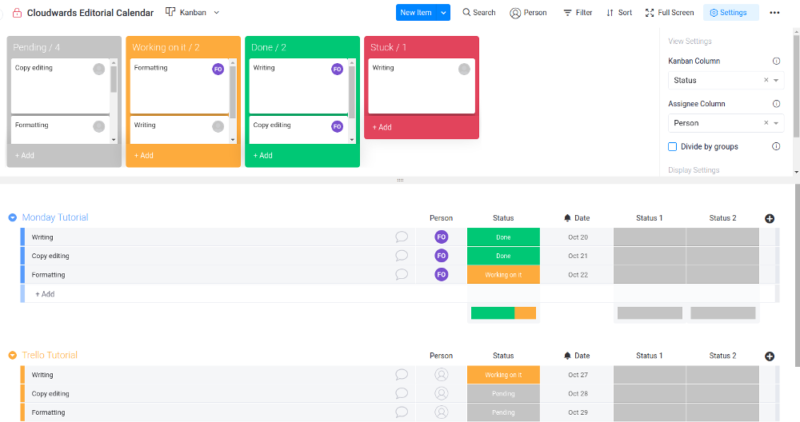
You’re given a calendar so you can see what is due when, which is handy for determining when you can start new projects. There’s also a timeline that shows you the duration of projects as well as which days are going to be busy, allowing you to move things around if necessary.
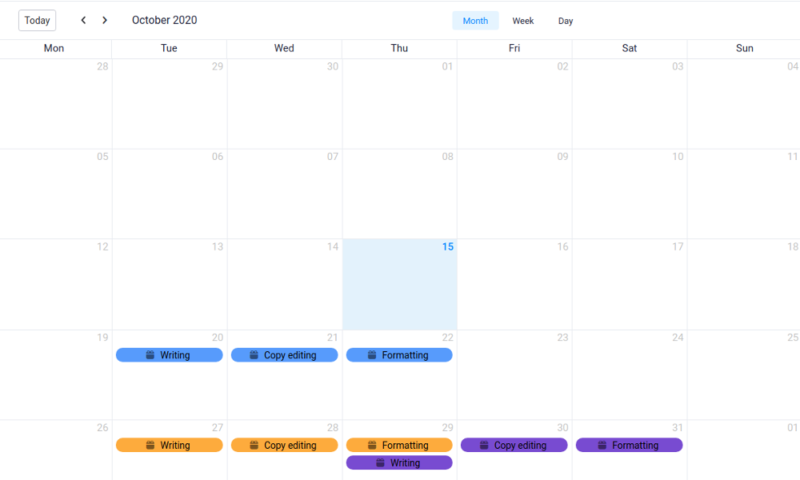
Jira Software, on the other hand, is a lot more bare-bones. This seems to be as much a choice by parent company Atlassian as it is part of the appeal of the Agile project management philosophy it is built around. As it’s specifically aimed at software development teams, as everything not directly related to that industry has been stripped away.
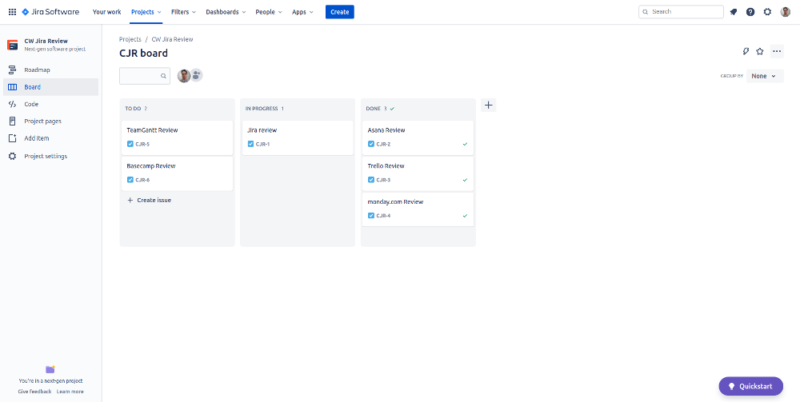
In essence, Jira is a project management tool that operates on a single board and has a few extra features. Unlike with its fellow Atlassian creature, Trello, you get a choice between a kanban board or a scrum board, but other than that it relies heavily on third-party integrations.
The only features worth mentioning are built-in repositories for code and a roadmap to plan out future scrum sprints.
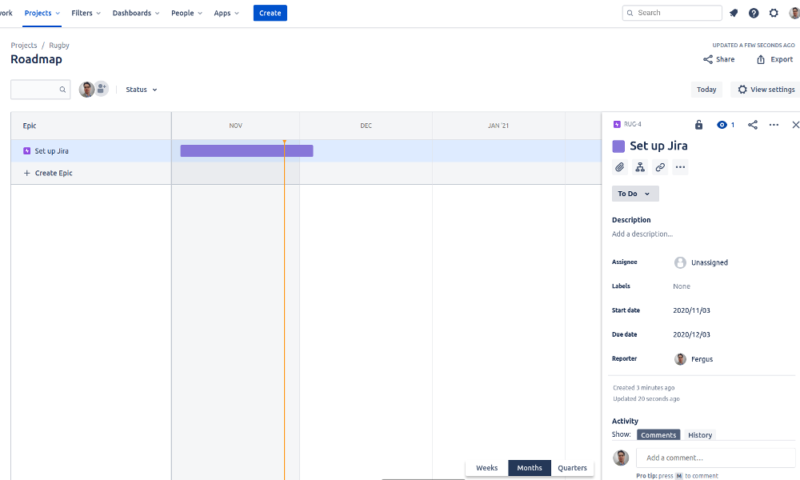
We like that you can customize the roadmap a bit and set differences between general issue tracking objectives and, say, bug tracking projects, but it’s still pretty basic.
monday.com and Jira Integration
As with most project management software, both Jira and monday.com allow integrations with add-ons. The list offered by monday.com is a lot more modest than Jira’s, covering mainly cloud storage services and communication apps like Slack, though you could always use Zapier or IFTTT to create your own.
Jira, on the other hand, offers both its own add-ons as well as allowing third-party add-ons via the Atlassian marketplace. In this, it’s a lot like its sibling, Trello: Atlassian seems to prefer sleek software that users can then expand on their own initiative. In fact, Trello and Jira even integrate with each other.
We’re not huge fans of Jira’s approach, as not all add-ons are of equal quality and some may even cost extra. For example, adding a Gantt chart can be done via the add-ons TeamGantt or BigGantt. Both require signing up, which is a tad annoying, but BigGantt also costs a few bucks per month, while TeamGantt is free. Monday.com is a lot simpler in this regard.

However, if you have both a Jira and a monday.com account, you can have some serious fun integrating the two. As you’ll be using Jira features in monday.com, you’ll have to start from monday.com. The other way around doesn’t work. We only played around with it for a short while, but it worked really well and wasn’t much harder than setting up a cloud storage integration.
For instance, you could have your dev team work in Jira, while designers and marketers do their thing in monday.com. However, with monday.com as the hub, all these people could keep an eye on each others’ progress.
In addition, you could also have tasks export from one app to another when they go into a new phase; it’s a wonderful solution and really is the best of both worlds.
It’s also the only way to get a proper scrum board into monday.com, as it’s a little lacking in this regard. As Jira is one of the best scrum software solutions around, integrating the two is a more than viable option.
2. Jira vs monday.com: Pricing
With one point for monday.com, it’s off to a roaring start in this battle. However, in this round on price, Jira easily scores an equalizing goal, thanks to its clear and dirt-cheap prices, as well as its excellent free plan. In fact, Jira holds one of the top spots on our list of the best free project management software. Let’s first look at monday.com’s pricing, though.
monday.com Pricing
- Maximum users: 2
- Minimum users: 3
- Minimum users: 3
More plans
- Minimum users: 3
- Enterprise-level features.
As much as we like monday.com, we generally recommend that people ignore the Basic plan because it’s not very good. Plenty of other project management software solutions offer more in their free tier than monday.com does in Basic. For one detailed example of this, check out our Asana vs monday.com article.
However, the Standard and Pro plans are just great, with the Standard plan especially being a good value. The only thing that might improve it is to have all the views unlocked in Standard instead of hiding away a few last ones in Pro. However, taken altogether we think the price is quite decent. Now let’s look at Jira’s pricing scheme for comparison.
Jira Software Pricing
- Max. 10 users. unlimited boards, reports and insights; backlog; basic roadmaps; 2GB of storage; community support
- Annual price is for 10 users; with more than 10, annual pricing changes based on the number of users. Monthly pricing changes with teams over 100.
- Annual price is for 10 users; with more than 10, annual pricing changes based on the number of users. Monthly pricing changes with teams over 100.
Even taken in isolation, Jira is just downright cheap. The free plan is pretty much the complete software, with only a few extra features added when you decide to pay for it. Its main limitation is that you can’t have more than 10 users on it. However, the decision to upgrade is an easy one as it’s just $7.5 per user per month, which is just a steal.
As far as value goes, we feel Jira’s Standard plan is a good example. Sure, Jira doesn’t have a ton of features, but it offers all of them — for thousands of users — for just $7.5. That price goes down even more if you have more than 100 people using it, though the progression can be a bit odd, as you can read in our full article on Jira pricing.
The Premium plan offers even more features, mainly security-related ones, for $14 per user per month, which is $6 cheaper than monday.com. If you compare Jira and Asana, the difference is an insane $11 per user per month.
Generally, though, we have a feeling most users will be just fine with Standard, as Premium is aimed at companies that need advanced features and unlimited cloud storage.
When it comes to the bottom line, Jira is the clear winner, even with monday.com’s expanded feature set. Though we can quibble about bangs and bucks, we feel Jira is an example of how low prices could be for project management tools, and maybe how low they should be. Add to that Jira’s excellent free plan while monday.com only has a weeklong free trial, and this round is a cinch.
3. monday.com vs Jira: User-Friendliness
With the score tied, we’re going into an inconclusive round featuring our two contenders’ ease of use. Both have a lot going for them here. Plus, as user-friendliness is pretty subjective to begin with, we don’t see any real point to declare a clear winner. There’s plenty of differences, but a lot of overlap, too. This is most noticeable in their web clients, which were our main point of comparison.
Let’s start with Jira. As we mentioned in the “features” section, it’s much simpler than monday.com, which translates to a much cleaner, sleeker interface. It’s just one board plus a bunch of supporting cast, so you basically just get a lot of white that you can fill up with tasks — or not, as the case may be.
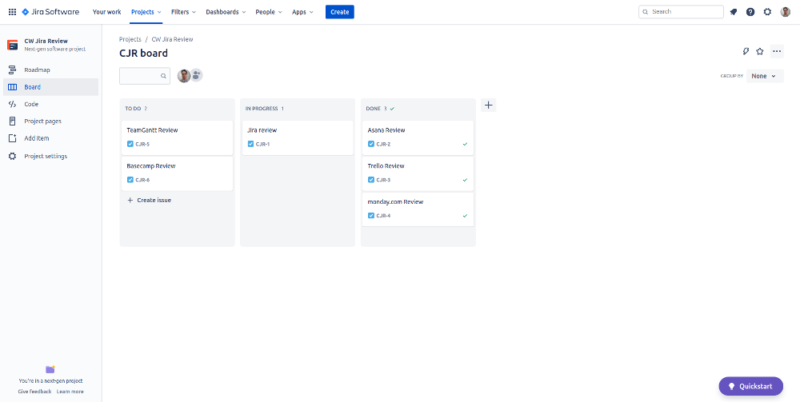
We really like this minimalist look, we have to say; check out our Basecamp review for another example. It makes it a simple affair to keep track of tasks (or “issues” in Jira’s parlance) and to move things around. Also, fewer moving parts means less chance of people inadvertently screwing things up by misplacing a task.

Monday.com, on the other hand, is a bit more involved. For one, you have several views you can switch between, though generally speaking you’ll only input tasks in the list view. You can add all kinds of details to each task, from the due date to its priority and its status, as well as a whole bunch of custom fields to play with.
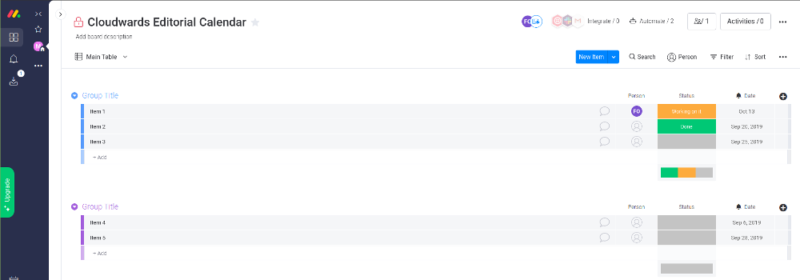
However, after all of five minutes you’ll realize that monday.com is just as easy to use as Jira, and in some ways can even be easier as you have so many ways of arranging data.
For example, if you’re not a fan of the list view, you can switch to the kanban board. If you need to know how many tasks are finished as opposed to in progress, click on charts and you’ll have a lot more room to maneuver.
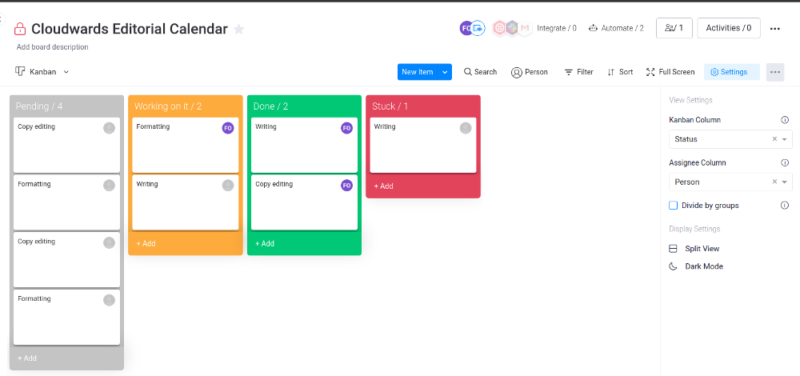
When it comes to ease of use, the choice of Jira or monday.com is between simplicity on the one hand, and enhanced overview on the other. In both cases, though, the software has a very shallow learning curve. You’ll rarely find yourself looking for a particular button or tearing your hair out because you can’t figure something out. This round is a tie, but with a minor footnote, up next.
Jarring Jira Jargon
Jira was developed with Agile teams in mind, which works very well for software development by all accounts (we’re not stepping foot into that quicksand, thank you very much). However, Agile uses a lot of very specific jargon, and Jira has doubled down on that with even more jargon of its own.
We realize this is very much a personal preference, so we haven’t made it part of the score, but the insane amount of buzzwords used in Jira’s documentation makes it kind of hard to decipher at first. While we got to grips with it soon enough, expect to be puzzled — maybe even annoyed, like we were — at terms like “ceremonies,” “artifacts” and other needlessly exotic nomenclature.
4. Service & Support
So far we’re even, but this round is the one where monday.com pulls ahead. It does so mainly because support is available for all tiers, while Jira’s is only for the top paid plans. If it weren’t for that, the round would likely be another tie, as both contenders have easy-to-follow tutorials and documentation, plus an active forum community.
Let’s start with the in-app tutorials. Both apps leave you to get acquainted with the software by using on-screen guides. However, to go in depth, they have you go to their support portal guides. This is a great way to go about it, if you ask us — letting you figure things out on your own, but offering you the documentation when it’s necessary to learn more.
Monday.com probably has our favorite pop-ups of all the project management software. They’re relatively unobtrusive, very succinct and are really easy to get rid of. We wish other programs would take a page from monday.com’s book here (looking at you, Asana).
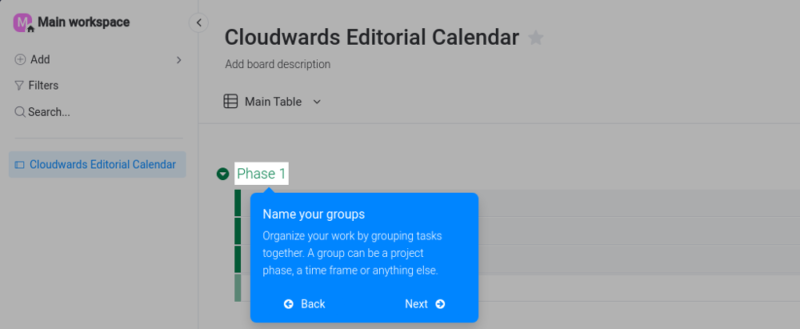
Jira, on the other hand, does things a little differently and in some ways we like it even better. If you’re new to the program and say so during sign-up, your screen will have the so-called quickstart menu on the right when you open the app. It works a bit like a guided tour, and we really like it.
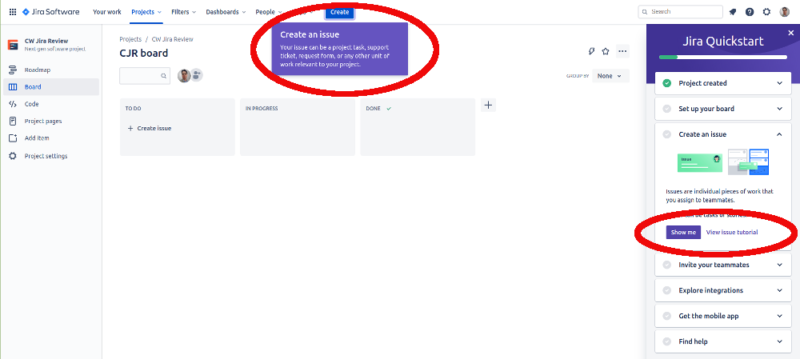
You choose the subject you want to learn more about, and then, depending on the subject, get to pick from a few options. You can watch a video, read the documentation or get pop-ups relevant to the issue on your screen (the image above is an example of the latter). It’s a bit clunky in places, but it’s a smart idea and we think it has massive potential.
Customer Support
Both services are very easy to use, but there are times you will get stuck. This is where the two diverge a bit: both offer great documentation and even forums full of helpful people (some of whom draw a company paycheck), but monday.com offers help through support tickets, while Jira does not, or at least not on the free or lower-priced tiers.
We understand that Jira is trying to save resources by restricting access to support agents, and makes up for it with great documentation, but monday.com offers both. As a result, it makes this round a surefire win for one of our favorite task management solutions.
5. Security & Privacy
Going into the final round, monday.com will cement its lead with an easy win. While both services keep your data pretty safe, we think monday.com does a better job on both the security and the privacy fronts.
When it comes to security, the difference lies in the fact that Jira uses AWS to store customer data, while monday.com keeps it in-house. In either case you get high-grade encryption while your data is at rest (AES-256), but AWS has a checkered history with leaky buckets. The situation is improving, but not enough to our liking.
As with security, reading through the privacy policies of both services proves that the devil is in the details. Both are a little on the dodgy side: monday.com more or less admits to some low-level device fingerprinting, while Atlassian doesn’t quite commit to not selling your data.
In both cases it’s probably not the biggest deal, but we do get a slightly queasy feeling when thinking about it too long. If this is a major concern for you, check out one of the few truly privacy-conscious project management tools, Airtable. You can read our monday.com vs Airtable to learn how the two tools compare.
The Verdict: monday.com vs Jira
Though we ended this article on a minor note, overall you probably got the impression that we were dealing with two pieces of capable, powerful project management software. They both are really good, but we prefer monday.com, thanks to its flexibility and more general usefulness. As such, it wins the battle, despite Jira’s much more advantageous price.
Winner: monday.com
However, as we mentioned in the introduction, if you’re running a software or other kind of Agile team, Jira is most likely the way to go, or at least an integration of Jira with monday.com. Whatever you end up with, though, rest assured that you’re picking among the best in the business and you’ll be managing tasks like no tomorrow.
Did you find this comparison helpful? Are there any lingering doubts, or did we forget to address an issue of particular importance to you? Let us know in the comments below, and we’ll get back to you. Thank you for reading.
-
Yes, but the other way around: Jira integrates really well with monday.com, allowing you to have your software team work more closely with designers or marketers. Having tried it out, we really liked it and it’s definitely worth looking into.
-
Depends on what you need. We’ve done a full write-up comparing the two where monday.com won, even if only by a hair.
-
Pretty safe. Monday.com stores all files on its own servers and protects them with high-grade encryption. Files are also encrypted in transit, so you have little to worry about from hackers and their ilk.
The post Jira vs monday.com in 2024: Flexibility vs Focus in Project Management appeared first on Cloudwards.

