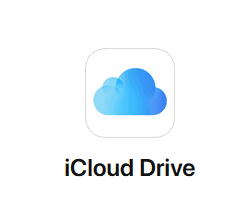Key Takeaways: What Is the Best Free Cloud Storage:
- pCloud — Best overall free cloud storage with 7GB free and file syncing
- Sync.com — 5GB free, best for security
- Icedrive — 10GB free, best fast cloud storage
- MEGA — Whopping 20GB free with no strings attached
- Google Drive — 15GB free with document collaboration
- OneDrive — 5GB free cloud storage but with a 100GB file size limit
- Koofr – 10GB of free space with great security and privacy
- Dropbox — 2GB free with good syncing capabilities
- iCloud Drive — 5GB free online storage for Apple users
- MediaFire — 10GB free bare-bones file storage
- Degoo — 100GB free backup space
If you’re not already paying for cloud storage, you’re probably not going to be keen to pay for a subscription without trying it. Thankfully, there are a lot of free online storage providers that will allow you to store your data online, share photos and videos, or listen to your favorite music. Here’s our list of some of the best free cloud storage plans on the market today.
We’ve got 11 providers here, from pCloud, which offers up to 7GB of free storage and lots of features, to Degoo, which offers a staggering 100GB but not much else, and everything in between, each with varying storage limits and features. We’ve tried to strike a balance between the two, as having lots of storage only goes so far if the service doesn’t offer much else.
If you’re not interested in the details and just want a quick rundown of which free cloud storage plans are available, we’ve included a table that you can consult at the bottom of this article.
-
06/06/2022 Facts checked
Updated and expanded ranking with new providers and information.
-
06/24/2022
Updated Sync.com’s plan and storage information.
-
07/29/2022
Removed Amazon Drive as an option following Amazon’s announcement that the company was shutting Drive down in 2023.
-
08/15/2022
Added new information regarding MEGA’s security architecture.
-
05/25/2023
Updated the article to remove IDrive as an option, due to changes in the free storage allotment.
-
10/18/2023 Facts checked
We added more information about our testing and evaluation practices, and updated the information about MediaFire.
-
pCloud is the best free cloud storage, closely followed by Sync.com and Icedrive. MEGA provides the most storage for free, whereas Google Drive is the best free cloud storage if you don’t care about privacy.
-
No, there is no such thing as free unlimited cloud storage, and you regard any such offer with a great deal of suspicion.
-
MEGA offers the biggest free cloud storage plan you can trust, with 20GB right out of the gate, which you can then expand to 35GB for a year.
Comparison of Free Cloud Storage Plans
-
1
- :
- :
- :
- :
-
2
- :
- :
- :
- :
-
3
- :
- :
- :
- :
-
4
- :
- :
- :
- :
-
5
- :
- :
- :
- :
-
6
- :
- :
- :
- :
-
7
-
8
- :
- :
- :
- :
-
9
- :
- :
- :
- :
-
10
- :
- :
- :
- :
-
11
- :
- :
- :
- :
-
12
- :
- :
- :
- :
-
13
How We Chose the Best Free Cloud Storage
To review a service, we first use it for around a week, putting it through the wringer and testing every feature it offers. We place the highest importance on security, but general usability features, like reliable syncing and good speeds play a major part in our decision-making process. We also run technical tests for speed, and CPU and RAM usage.
The first — and most obvious — criterion for this list is that the cloud storage service in question has to offer a free plan, and the bigger the better. Beyond that, the standard criteria for cloud storage apply: features, speed, ease of use, security, privacy and customer support.
One thing to note is that beyond our top six providers, your options become either very niche (as is the case with iCloud), mediocre (like Koofr or Dropbox) or downright bad, such as MediaFire and Degoo. Still, we’ve included them on the list just in case none of the higher ranked options seem like the right pick for you.
The 11 Best Free Cloud Storage Options
Without further ado, let’s jump into our list of the 12 best cloud storage providers that offer free plans, ranging from 2GB all the way up to 50GB (plus one option with 100GB of free backup). We’ll kick things off with our favorite, which is pCloud.
1. pCloud: Best Free Storage Cloud
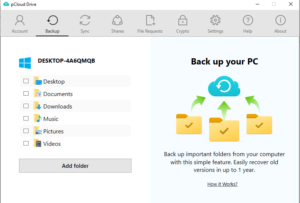
More details about pCloud:
- Free storage: 10GB
- Provider website: pcloud.com
Pros:
- 10GB of free cloud storage
- Built-in multimedia playback
- Unlocks extra storage via referrals
Cons:
- Encryption requires a paid subscription
- No productivity app support
Let’s start with our favorite free provider. As our earlier pCloud review shows, we’ve been big fans of this free cloud storage provider for a while because it’s an all-rounder, offering lots of free cloud storage with great security and premium playback options for your media content.
Some free cloud storage plans offer a lot of space, but on a temporary basis. pCloud’s 10GB offer is yours for good — no limits, no problems. You’ll need to do a few additional tasks to get the full 10GB, such as refer other users to pCloud; otherwise, you’ll be left with a fairly basic 2GB.
Best Free Cloud Storage for Music & Videos
Aside from storage, pCloud’s built-in HD media player for videos makes it a good place to store your favorite TV shows and home videos, earning it the “best free cloud storage for videos” title. It’s also one of the best free cloud storage options for music, thanks to an impressively designed media player that lets you build your own playlists from your saved music files.

The only features you’ll be missing on pCloud’s free cloud storage plan are password protection for files, expiry dates for publicly shared files and zero-knowledge encryption for your important documents. If this is a problem, you can upgrade to pCloud Premium with either 500GB or 2TB of storage, starting at $4.99 per month. There’s also a pCloud Lifetime plan.
- 7GB
- 500GB
- 2TB
- 10TB
- 2TB
- 10TB
- Price per user (minimum 3)
- 1TB
- Price per user (minimum 3)
- 2TB
- Encryption for pCloud Drive
2. Sync.com: Best Free Private Online Storage
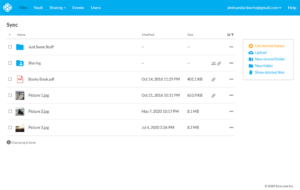
More details about Sync.com:
- Free storage: 5GB encrypted cloud storage
- Provider website: sync.com
Pros:
- Strong privacy laws
- No file size limit
- Good security features
Cons:
- Only 5GB of free space
- Certain file-sharing & versioning features not in the free plan
If pCloud doesn’t appeal to you, we recommend that you take Sync.com for a spin as our best pCloud alternative. You can check out our Sync.com review first for a more detailed look at the service.
Sync.com offers 5GB of free cloud storage. That’s enough to give it a go, but once you start using it, you may find it hard to resist the temptation of upgrading to 200GB or 2TB of storage. There’s also no file size limit, making it one of the best cloud storage options for large files.
If you’d prefer “free” to mean free, and you don’t mind a bit of hustle, you could take advantage of Sync.com’s generous referral system. Get real people to sign up to use Sync.com (they have to be real; Sync.com does check), and you’ll gain an extra 1GB free cloud storage per signup. Although 20GB is the cap, the company has been known to remove it if you email them.
Best Cloud Storage for Security & Privacy
Sync.com is the best zero-knowledge cloud storage provider out there, with AES 256-bit file encryption and two-factor authentication included as standard (it’s also our best encrypted cloud storage provider).
Strong privacy laws from Canada (where Sync.com is based) help to make it one of the most secure cloud storage providers on our list too. It has premium features aplenty, with a month of file history, password protection for your files, remote file wiping and easily accessible account logs available for free.
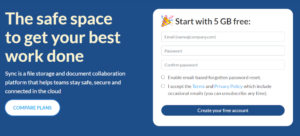
If you’re wondering how Sync.com and pCloud fare against each other in our free cloud storage battle, our Sync.com vs pCloud comparison should help, but they’re both at the top of our best cloud storage for sharing and the cheapest cloud storage services.
- 5GB
- 200GB
- 2TB
- 6TB
- Price per user
- 1TB
- Price per user
- Unlimited GB
3. Icedrive: Fastest Free Online Storage
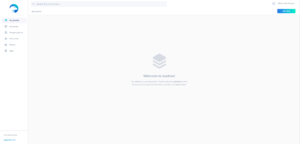
More details about Icedrive:
- Free storage: 10GB
- Provider website: icedrive.net
Pros:
- Great security & privacy
- Reasonable prices
- Easy to use
- Lifetime plans
Cons:
- Lacking in features
- Bandwidth cap on lifetime plans
- Not zero-knowledge on free plan
While it’s new to the cloud storage scene, Icedrive is already an excellent provider that offers 10GB of free space for anyone who signs up. As we cover in our Icedrive review, it also offers top-notch security and privacy, a beautiful and easy-to-use interface and lifetime storage plans.
It’s also one of the fastest cloud storage services out there, and the best cloud storage for Linux and other operating systems.
The biggest downside to Icedrive is the relatively sparse feature set. Features like block-level syncing, collaboration tools and upload links for folders are all missing. Despite these omissions, it still makes for an excellent basic cloud storage option if what you’re looking for is a way to sync files between multiple devices and share them with other people.
Icedrive Security & Privacy
Where Icedrive really shines is with security and privacy. It offers strong encryption via the Twofish protocol and is also zero knowledge, meaning that no one can access your files but you. Unfortunately, only users on one of the paid plans get access to the zero-knowledge folder.
The company also offers a great degree of transparency in that you can download all the personal data it has on you, and it’s GDPR compliant to boot.
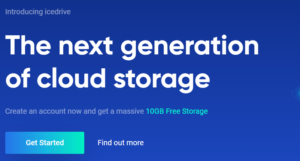
Beyond the free 10GB of storage you get instantly upon signup, Icedrive also offers some very reasonably priced paid plans that you can upgrade to if you require more space. The three plans come with 150GB, 1TB and 5TB of storage — and Icedrive took the top spot in our list of the best 1TB cloud storage plans.
You can even get a lifetime subscription to Icedrive by paying a one-time fee rather than a recurring monthly or yearly payment. Read our Icedrive vs pCloud to learn how Icedrive compares to the top service.
- Bandwidth limit: 3GB
- 10GB
- Bandwidth limit: 250GB
- 150GB
- Bandwidth limit: 2TB
- 1TB
- Bandwidth limit: 8TB
- 5TB
- 3TB
- 10TB
4. MEGA: Largest Free Cloud Storage
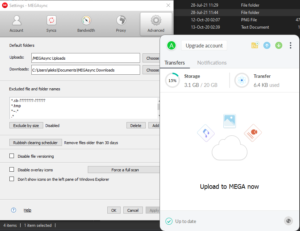
More details about MEGA:
- Free storage: 20GB
- Provider website: mega.io
Pros:
- Strong emphasis on privacy
- Easy to use
- 20GB free storage (35GB for 1 year)
Cons:
- Speeds aren’t the best
- Lacks collaboration features & third-party integrations
MEGA is another service that makes it onto our overall top-ranked cloud storage, and a large part of that is its very generous free plan. At 20GB of free storage, no strings attached, it provides more free space than any other quality service on this list (emphasis on quality). You can further increase this generous allowance by completing what MEGA calls “achievements.”
These are mostly simple tasks such as installing the desktop and mobile apps as well as verifying your mobile phone number for two-factor authentication. Each of these will net you an additional 5GB of storage, valid for one year, for a total of 35GB. You can also invite friends for an additional 5GB per invite.
MEGA’s Focus on Security & Privacy
Like Sync.com, MEGA also provides zero-knowledge encryption for your files. We talked about MEGA’s ultimate focus on privacy in our MEGA review — something that originates from its founder, Kim Dotcom. His unfortunate notoriety helped to push MEGA into the public sphere, and although he’s long since left the company, his ethos remains in the company tagline: The Privacy Company.
Unfortunately, a 2022 cryptographic report revealed serious problems with the service’s encryption process. That said, it’s in MEGA’s interest to be a zero-knowledge company, as it’s what gives them the plausible deniability to avoid the fate of Megaupload, its infamous predecessor.
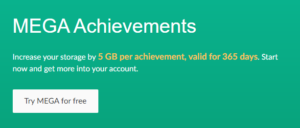
There are also some innovative, stand-out features included with MEGA, even with its free account, from end-to-end encryption for secure chats to integrated file recovery and versioning. That said, it didn’t quite win our pCloud vs MEGA and Icedrive vs MEGA comparisons, which is why it occupies a lower spot on our list, despite its large amount of free storage space.
- 20GB
- File transfer: 2TB (Monthly plan) 24TB (yearly plan)
- 2TB
- File transfer: (monthly plan) 96TB (yearly plan)
- 8TB
- File transfer: 16TB (monthly plan) 192TB (yearly plan)
- 16TB
- Price per user (minimum 3)
- Unlimited GB
5. Google Drive: Best Free Cloud Storage for File Sharing

More details about Google Drive:
- Free storage: 15GB
- Provider website: google.com/drive
Pros:
- Integrates with Google services
- Great for collaboration
- 15GB free cloud storage
- Extremely easy to use
Cons:
- Unclear privacy regulations
- No private encryption
- Terrible privacy track record
It would be madness if an article about the best free online cloud storage did not include Google Drive. As our Google Drive review shows, it’s one of the best free cloud services, thanks to its seamless integration with Google Docs. Plus, there’s a generous 15GB storage limit which makes it the best cloud storage for students and free users.
You don’t have to do anything if you already have a Google account, as the Google Drive storage is included as standard. This storage applies to Drive, Gmail and other Google products, such as Google Photos, which is our best online backup for photos and one of the best free cloud storage for photos.
This suite of apps is arguably Google Drive’s greatest strength, as it comes with tools and apps for almost any type of files, whether it’s documents and spreadsheets or photos and videos.
Free Storage at the Cost of Privacy
There are some privacy concerns (after all, it is Google), which may be off-putting and it’s why it falls behind MEGA in this article. Google has been known to scan your files without permission, and if they don’t like what they find, they’ll terminate your account. It’s something to keep in mind if privacy is your main focus, especially as Google Drive doesn’t include file encryption.
Although we’ve gotten used to free products coming at the cost of user privacy, Google is one of the most egregious offenders in this arena, with more scandals under its belt than we have the space to list.
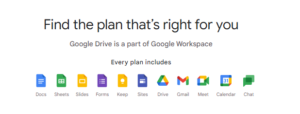
Granted, you might not necessarily care about the privacy of the files you upload to your free cloud storage, in which case there’s probably no better option than Google Drive. However, free and private cloud storage exists, so if you’re at all concerned with your online privacy, consider one of the options above instead. We’ll link Icedrive vs Google Drive here, for example.
- Free plan
- 15GB
- 10TB
- 20TB
- 30TB
6. Microsoft OneDrive: Excellent for Windows

More details about Microsoft OneDrive:
- Free storage: 5GB
- Provider website: onedrive.com
Pros:
- Integrates with Office 365 & Windows
- Good collaboration tools
Cons:
- No zero-knowledge security
- Limited features on free plan
We’ve covered Google Drive, and the cloud storage solution offered by Microsoft is pretty similar, integrating cloud storage with Microsoft’s ever-popular Office and Outlook services, as well as the Windows operating system itself. We’ve compared Google Drive vs OneDrive in a separate review, but take a look at our OneDrive review for a clearer picture of the service on its own.
Free users get 5GB of storage included with their plan, with a 250GB file size limit (read our guide to OneDrive’s file size limit). You can use this storage with Microsoft’s mobile and desktop apps, or through its direct integration with Office apps. For instance, you can save Word documents and other Microsoft Office files straight to your OneDrive storage.
This level of integration is why OneDrive’s business storage plan made it onto our best cloud storage for collaboration short list.
OneDrive, Windows & Microsoft 365
Not only does OneDrive integrate with Microsoft 365 directly, it’s also bundled with it, which makes it especially attractive if you need the document suite anyway. OneDrive also blends in perfectly with Windows, to the extent that there are probably plenty of users who don’t realize that it’s not just a regular folder on their computer.
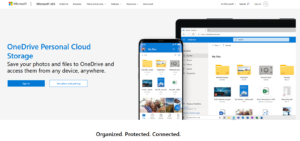
If you prefer Office apps over the likes of Google Docs and value the built-in integration with Windows, then OneDrive is a great option for free cloud storage, despite only offering 5GB. However, just like with Google, Microsoft’s history with privacy is a little patchy, especially with its suspected involvement in the PRISM program.
- 5GB
- 100GB
- Comes with Office 365 Personal
- 1TB
- 1TB
- Comes with Office 365 Home
- 6TB
- Price per user
- 1TB
- Price per user
- Unlimited GB
- Price per user
- 1TB
7. Koofr: Solid Storage With GDPR Protection
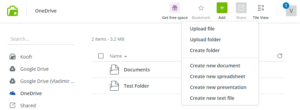
More details about Koofr:
- Free storage: 10GB
- Provider website: koofr.eu
Pros:
- Based in the EU
- Easy to use
- Good speed
Cons:
- Paid plans are expensive
- No zero-knowledge security
- Somewhat light on features
Koofr is a small cloud storage company from Slovenia that recently upgraded its free storage plan. You now get 10GB of storage for free, but there’s no achievement or referral program to expand this further. Because of its location in the European Union, all of Koofr’s customers are protected by the GDPR, and the service scores well for both security and privacy.
The biggest problem with the service (apart from the price of its paid plans) is the fact that it lacks zero-knowledge encryption. Still, the same is true for many others on the list, and Koofr certainly seems more trustworthy, at least in terms of user privacy, than the likes of Google.
Third-Party Integrations
Not only does Koofr integrate with Microsoft Office, allowing you to create and edit documents directly in its app, it also lets you link other cloud storage accounts so that you can manage files stored with all of them from one place.
This feature supports Google Drive, OneDrive and Dropbox, and the service can also import media directly from your Facebook account. This means that you can take advantage of the free plan of all four cloud storage services — totaling 32GB — and access it all from the same app.

Although it’s not the most feature-heavy cloud storage service out there, and its paid plans are needlessly expensive, for a free storage solution Koofr is a pretty good option. If you’d like to learn more about this secure cloud storage service, make sure to check out our full Koofr review.
- 10GB
- 10GB
- 25GB
- 100GB
- 250GB
- 1TB
- 3TB
- 10TB
- 20TB
8. Dropbox: The Grandfather of Cloud Storage
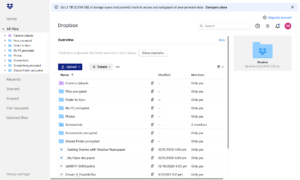
More details about Dropbox:
- Free storage: 2GB; expandable to 16GB with referrals (500MB each)
- Provider website: dropbox.com
Pros:
- Easy to use
- Good syncing capabilities
- Free storage of up to 16GB
- Great speeds
Cons:
- Only 2GB of default storage
- Previous data breaches
- Not the best for privacy
Dropbox is the daddy of all cloud storage providers, and its syncing capabilities make it one of the best cloud storage with sync. It’s the cloud provider that made the whole idea of cloud storage seem possible back when it launched in 2007, and although it isn’t the best cloud drive available these days, it’s decent overall and worthy of a spot on this list.
It’s still a quick, easy-to-use online storage option for users, but even though you can get a free Dropbox account, you only get 2GB of free storage, which is less than almost every other provider on this list, and nowhere near MEGA’s allowance (read our Dropbox vs MEGA comparison).
You can expand your Dropbox free storage by 250MB by completing at least five steps in the tutorial (things like installing the desktop and mobile apps, uploading files, taking the tour, etc.) and a further 16GB by referring friends at 500MB per invite.
Another big problem with Dropbox is the lack of features on the free plan. You can see the full list in the table at the end of the article, but features like the vault, smart sync, Dropbox Transfer, e-signatures, unlimited devices and offline access are all either completely missing or severely limited. You can find out more about these features in our Dropbox review.
Dropbox Sync Features
It’s not surprising that the granddaddy of sync-based cloud storage has some of the most advanced syncing features on the market.
This includes a highly efficient block-level sync, which enables high transfer speeds, making Dropbox one of the fastest services we’ve tested. There’s also selective sync, which gives you more control over which files you sync and whether or not you need both a local and a cloud copy.

At the end of the day, Dropbox is a competent cloud storage solution, but its limited free plan means that there are a lot of better options if free storage is your main criterion. This is especially true as several of Dropbox’s headlining features like selective and block-level sync lose a lot of their utility when you’re limited to just 2GB of storage.
- 1 user
- 2GB
- 1 user
- 2TB
- 1 user
- 2TB
- 1 user
- 3TB
- 1 user Signature requests and eSignature templates
- 3TB
- 3 users minimum
- 5TB
- 3 users minimum
9. Apple iCloud: Free Space for Mac and iOS
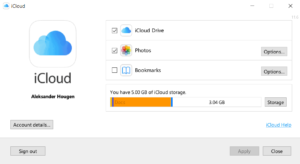
More details about Apple iCloud:
- Free storage: 5GB
- Provider website: icloud.com
Pros:
- Seamless integration with Apple devices & apps
Cons:
- Difficult to use on non-Apple devices
- No zero-knowledge security
- Few native features
In a similar vein as both Google Drive and Microsoft OneDrive, Apple’s iCloud is a service that combines with other products to become more than the sum of its parts. It offers 5GB of free storage, and if you’re an Apple user, it is probably easier to set up and use than any other service on this list. However, for anyone who isn’t invested in the Apple ecosystem, the service isn’t really worth considering.
That said, iCloud (one of the best cloud storage for Mac) is reasonably priced if you want to upgrade to more storage, and it’s probably a slightly more private option than other major cloud storage services like Google Drive or OneDrive.
Integration With Apple Devices & Apps
On its own, iCloud is unimpressive. It lacks most of the advanced or unique features offered by providers like Sync.com, nor does it focus on security and privacy like MEGA or Icedrive does. Instead, iCloud relies on its integration into the wider Apple ecosystem. This includes not only hardware like iOS devices and Macs, but also software such as Apple Pay, Safari and others.
This is a bit of a double-edged sword, as this reliance on the wider ecosystem leaves those with other devices out in the cold, despite creating an exceptionally streamlined user experience.
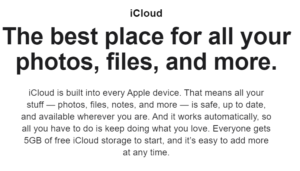
It’s hard to recommend iCloud to anyone but the most dedicated Apple user, and even then the service provides no alternative for collaboration, as it doesn’t integrate with Google Docs or Microsoft Office. Still, 5GB of free cloud storage is very useful if you have an iPhone or iPad, so check out our full iCloud Drive review to learn more if that describes you.
- 5GB
- 50GB
- 200GB
- 2TB
10. MediaFire: Bare-Bones Free Space

More details about MediaFire:
- Free storage: 10GB
- Provider website: mediafire.com
Pros:
- Good free storage
Cons:
- Limited information on security & privacy
- No desktop apps
- Limited features
With our last two providers, we start scraping the bottom of the barrel for free cloud storage. Just because something is free doesn’t necessarily mean that it’s great, or even good. We described MediaFire as “bare-bones” in our earlier MediaFire review, and that’s still the case with this service, which sits near the bottom of our list.
Let’s start with the good, because we’re talking about file storage that costs you nothing, and that’s exactly what MediaFire offers. Free users receive 10GB of space for free, although you can increase the free 10GB up to 49GB with sign-up referrals, and gain 200MB each for installing the mobile app, connecting your Twitter account and tweeting about it.
MediaFire Free Plan Limits
Only the paid customers get all the goodies, unfortunately. On the free plan, MediaFire users can’t share files publicly, password-protect their files, access a security log or use MediaFire’s mobile apps for iOS or Android.
You can drag and drop your files into the web app, but there isn’t a desktop app available. There are also ads built into the client, which is unusual for cloud storage, even when it’s free.
The most troubling part is that we simply don’t know whether MediaFire encrypts your data at all. It makes none of this information public, and the company’s customer support appears to be fictional.

The only good thing there is to say about MediaFire’s free plan is that it’s free. When you combine the fact that it has almost no features, ads built into the free client and possibly no encryption whatsoever, it’s a difficult service to recommend.
11. Degoo: Largest Free Backup Option

More details about Degoo:
- Free storage: 100GB
- Provider website: degoo.com
Pros:
- 100GB of free storage
- Mobile device support
Cons:
- Expensive paid plans
- No productivity app support
We’re always wary of providers that claim to offer outrageous amounts of storage, like 1TB free cloud storage. For our final entry, we’ve lowered our standards for acceptable free storage solutions, but that doesn’t mean we’re giving Degoo a free pass. Its 100GB of free storage is the only thing worth mentioning about this provider.
Degoo calls itself a cloud backup service. That means it doesn’t come with the day-to-day tools to improve productivity that Sync.com or Google Drive offer. File syncing isn’t included, and you can’t really share your files with others. The desktop program isn’t something we recommended in our earlier Degoo review, but the mobile apps aren’t bad, with support for Android and iOS.
Degoo Storage & Pricing
Although 100GB sounds incredibly generous on the surface, it’s actually not that much, given that there are backup providers that offer unlimited storage for less than $7 per month. That said, its paid versions are pretty cheap, though we have no idea why you’d want to give Degoo any money.
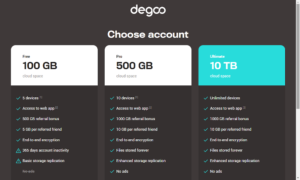
If we still haven’t discouraged you from checking out Degoo, head over to our full Degoo review for some more details.
Free Cloud Storage Plan Comparison
To make things easier, we’ve compiled a table of all the free plans mentioned above. We also clarify their storage quotas, whether or not (and how) you can expand them, and what (if any) limitations they have compared to their paid counterparts.
| Service: | Base Free Storage | Max Free Storage | Limitations |
|---|---|---|---|
| pCloud | 2GB | 10GB | No zero-knowledge, no password protection, no expiration dates |
| Sync.com | 5GB | 20GB | 5GB sharing limit, 30-day versioning, no document previews, no Office 365 integration |
| Icedrive | 10GB | 10GB | None |
| MEGA | 20GB | 35GB (1 year, no referrals) | None |
| Google Drive | 15GB | 15GB | None |
| OneDrive | 5GB | 5GB | 250GB file-size limit, limited vault access |
| Koofr | 10GB | 10GB | None |
| Dropbox | 2GB | 18.25GB | No file-versioning, max of 3 devices, no offline access, limited access to Dropbox Transfer, no password manager, no vault, no eSign functionality, no remote device-wipe |
| iCloud | 5GB | 5GB | None |
| MediaFire | 10GB | 49.6GB | Ads, no folder downloads, no public sharing, no password protection, no security logs, no mobile/desktop apps, no encryption |
| Degoo | 100GB | 500GB | Ads, 5-device limit, 365-day account inactivity, no zero-knowledge, no photo-storage maximizer, basic storage replication |
Final Thoughts: Free Cloud Storage
You’ve reached the end, so that means you’ve probably made a decision on which free cloud storage service you want to try. The good thing about the price — got to love those zeros — is that, even if you don’t like pCloud (our top recommendation), you can quickly switch to one of the other products, such as Sync.com.
However, that doesn’t mean you can ignore some of the other plans on our list. Google Drive (we also have a comparison on pCloud vs Google Drive), OneDrive and iCloud are always going to get a mention, thanks to the ease with which they integrate with their respective ecosystems. You also can’t go wrong with the vast storage that MEGA provides or the drag-and-drop simplicity that Dropbox offers.
If you’ve used any of the products we’ve listed, or if you disagree with any of our comments, let us know about your experiences in the comments below. In your opinion, what is the best cloud storage for free? Are we missing an option on our list? If you’ve allocated some budget for a platform, feel free to check out our guide on the Best Cloud Storage For Businesses as well. As always, thanks for reading.
The post Best Free Cloud Storage for 2023: What Cloud Storage Providers Offer the Most Free Storage? appeared first on Cloudwards.