Dropbox is the cloud storage provider that brought the concept into the mainstream. Meanwhile, MEGA is well known for different reasons as the startup product of Kim Dotcom, the notorious privacy advocate (or copyright pirate, depending on your viewpoint), although he’s no longer involved with the company (read our guide on what Megaupload is).
Key Takeaways:
- Dropbox and MEGA are two very different cloud storage solutions with different strengths and weaknesses. Which is better will largely depend on your specific needs.
- Dropbox is better for collaboration, offering Microsoft Office and Google Docs integration, and has better sync and share capabilities. It’s also faster.
- MEGA has better security and privacy, as well as slightly better pricing and ease of use.
Both providers offer cloud storage packages that score highly for a number of reasons, and although neither makes it to the very top of our cloud storage comparisons, they’re both in the top 10. As we discuss in our Dropbox review, the collaboration features with Dropbox are excellent, while MEGA is strong on security, as we explain in our MEGA review.
How do the two providers match up when going head to head? We decided to find out in this MEGA vs Dropbox comparison.
-
10/13/2022 Facts checked
Updated comparison for 2022 to reflect new features and performance results.
-
09/12/2023 Facts checked
Updated to reflect Dropbox Advanced changing from unlimited to 5TB of storage per user.
-
That depends. Dropbox is better for collaboration, but MEGA has better security and privacy, as well as much larger storage plans, both free and paid.
-
No. Although MEGA is a good choice, Sync.com is the best cloud storage provider around, closely followed by pCloud and Icedrive. That said, what’s the best cloud storage for you will depend heavily on your needs.
-
There is no automatic file-transfer feature from Dropbox to MEGA, but moving your files is as simple as installing both desktop clients and copying them over from one sync folder to the other.
-
Yes. To transfer files from MEGA, simply drag and drop them from your MEGA sync folder to wherever you want them, whether that’s a local folder or another personal cloud such as Google Drive.
Setting Up a Battle: MEGA vs Dropbox
In an effort to make a fair comparison, we’ve developed a system to test cloud storage providers like Dropbox and MEGA over eight rounds. For each category, we look at an important aspect of cloud storage and see how the contenders compare.
The winner of each round gains a point, but if it’s too close to call, we’ll award a point to both providers and call it a draw. In the end, we’ll add up the points and declare the overall winner as our recommendation, then explain our reasoning.
-
1
- :
- :
- :
- :
-
2
- :
- :
- :
- :
1. Features
In addition to the standard file synchronization and sharing features offered by most cloud storage services, both MEGA and Dropbox offer some unique functionality that you don’t always see.
Version Control & Deleted File Retention
A crucial but often ignored feature of cloud storage is versioning and file retention. This refers to how many past versions (whether it’s after a change or deletion) of a file the service retains, and for how long.
MEGA is king here. In fact, it’s the best cloud storage for versioning out there. That’s because it keeps up to 100 past versions of files for an unlimited amount of time, something no other major competitor offers.
Dropbox isn’t bad either, but it offers a much more conservative 30 days for users on the free, Plus and Family plans, and an extended 180 days on the Professional plan. Unlike MEGA, Dropbox will keep an unlimited number of file versions, so long as it’s within the time limit.
MEGA Chat & Email Clients
Over at MEGA, where security and privacy are part of the ethos, there’s an encrypted chat client that you can use to talk to other users with a MEGA subscription. This is similar to other end-to-end encryption chat services like WhatsApp. You can also share files through the chat app, as well as make audio and video calls.

If you use the Mozilla Thunderbird mail client, you can use the MEGAbird extension to send large files through MEGA, rather than as an email attachment, no matter what email hosting service you use. There’s also MEGAcmd, a command-line tool that allows you to write scripts to automate tasks or run commands to MEGA directly without a GUI client.
Creating & Editing Documents With Dropbox
Where MEGA focuses on private communication, Dropbox goes all in on collaboration. Dropbox offers a service called Dropbox Paper.
This is a single, unlimited-page document app that allows you to store text, images and video without saving the content as files. It’s a note-taking and collaboration tool, but as we mention in our Dropbox Paper review, it’s pretty basic compared to services like Google Docs.

Where Dropbox really shines is with collaboration. Dropbox integrates incredibly well with both Microsoft Office and Google Docs. You can work on a Word or Google Docs file, collaborate on it with other people and save the changes without ever leaving your Dropbox account. Files will automatically launch in the appropriate apps, letting you switch easily between services.
Besides its inbuilt collaboration and productivity option, Dropbox also has an extension store that lets you expand its capabilities even further by integrating with communication apps like Slack or creative apps like SketchUp.
These collaboration features help Dropbox land a spot on our best cloud storage for collaboration short list, as well as making it the winner of our first round, despite its inferior versioning policy.
| 2TB – Unlimited GB$9.06 / month(All Plans) | 2TB – 5TB$9.99 / month(All Plans) | |
| Review | Review | |
| Sync Folder | ||
| Block-Level Sync | ||
| Selective Sync | ||
| Bandwidth management | ||
| Sync Any Folder | ||
| File Link Sharing | ||
| Link Passwords | ||
| Link Expiry Dates | ||
| Folder Sharing | ||
| Folder Permissions | ||
| Link Download Limits | ||
| Upload Links | ||
| File Previews | ||
| Edit Files | ||
| In-App Collaboration | ||
| Office Online | ||
| Google Docs | ||
| Notes App | ||
| Media Playback | ||
| Mobile Apps | ||
| Deleted File Retention | ||
| Versioning | ||
| WebDAV | ||
| At-Rest Encryption | ||
| In-Transit Encryption | ||
| Encryption Protocol | AES 256-bit | |
| Zero Knowledge | ||
| Two-Factor Authentication | ||
| Server Location | EU | US |
| 24/7 Support | ||
| Live Chat Support | ||
| Telephone Support | ||
| Email Support | ||
| User Forum | ||
| Knowledgebase | ||
| Free Plan |
2. Pricing
Although neither MEGA nor Dropbox are at the top of the list of cheapest cloud storage solutions, both services offer decent value and some amount of free space.
MEGA vs Dropbox Free Storage
Starting with the free plans, there’s a huge disparity between Dropbox and MEGA. Dropbox is one of the stingiest services around, offering only 2GB of free storage and no way to increase that quota besides referring other people.
MEGA, on the other hand, offers a whopping 20GB of storage right out the gate with every free account, which is easily increased to 35GB for a full year by completing a series of simple achievements. Take a look at our rundown of the best free cloud storage for more details on this, as well as other cloud storage services with generous free plans.
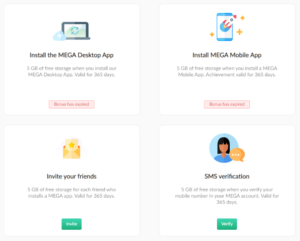
Dropbox Pricing
When it comes to premium personal plans, Dropbox opts for simplicity with just three very similar plan options, whereas MEGA lets you choose among four plans that vary wildly in storage quotas.
- 1 user
- 2GB
- 1 user
- 2TB
- 1 user
- 2TB
- 1 user
- 3TB
- 1 user Signature requests and eSignature templates
- 3TB
- 3 users minimum
- 5TB
- 3 users minimum
Since it’s simpler, we’ll start with Dropbox. The first two of its personal plans — Dropbox Plus and Dropbox Family — offer 2TB of storage, but the more expensive Family plan lets you set up multiple user accounts on the same plan, allowing for shared storage between family members or friends.
The one-person Dropbox Plus plan costs $11.99 per month or $9.99 per month if billed annually. As mentioned, Dropbox Family is quite a bit more expensive at $19.99 when billed monthly and $16.99 per month when billed annually.
The third plan, called Dropbox Professional, ups the storage quota to 5TB and also gives you access to extended file versioning, advanced sharing features (more on those later) and the ability to send large files (up to 100GB) with Dropbox Transfer.
However, all this comes at a price: Dropbox Professional costs $19.99 per month on the monthly plan and $15 per month on the annual plan.
MEGA Pricing
- 20GB
- File transfer: 2TB (Monthly plan) 24TB (yearly plan)
- 2TB
- File transfer: (monthly plan) 96TB (yearly plan)
- 8TB
- File transfer: 16TB (monthly plan) 192TB (yearly plan)
- 16TB
- Price per user (minimum 3)
- Unlimited GB
The first thing we have to note about MEGA’s prices is that the company only provides them in euros. If you’re located outside Europe, the site does a live conversion to your local currency, meaning the prices shown here in U.S. dollars will fluctuate over time.
MEGA’s four paid personal plans are creatively called Pro Lite, Pro I, Pro II and Pro III. The first gives you a measly of storage for roughly per month (around when billed annually), which isn’t the best value, as other providers offer 1TB plans at similar prices (see our Icedrive vs pCloud comparison for two examples).
However, MEGA’s plans get better in value as you move up the ladder. Pro I gives you 2TB of storage at roughly $10.86 per month, or around $9.06 if you go for an annual plan.
Pro II ups this to a sizable 8TB for about $21.73 per month or around $18.12 when billed yearly. Finally, Pro III comes with a whopping 16TB for $32.60 per month or roughly $27.17 on the annual plan.
If you need a lot of storage, this last plan is a particularly good value, as it breaks down to about $1.50 per terabyte of storage (compare that to the $5 per terabyte on the 2TB plan).
MEGA & Dropbox Business Pricing
Last but not least, both services offer separate plans for business customers, and again, things couldn’t be more different.
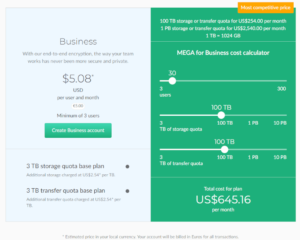
MEGA offers a single customizable plan that lets the user decide how much storage they need as well as how high the transfer quota is and how many users they want to create. Because of this, there’s no one price point for MEGA’s business plan, but we’ve included three thresholds in the pricing table above.
- Price per user, 30-day free trial
- 3TB
- Price per user, 30-day free trial
- 3TB
- Price per user, shared storage, 30-day free trial
- 5TB
- Price per user, 30-day free trial
- 5TB
- Price & storage per user, 30-day free trial. Minimum 3 users (15TB). 1000TB total cap.
- 5TB
Dropbox offers three separate business plans, intended for teams and projects of different sizes. Since these all require a minimum of three users, the prices used here are effectively tripled (at least) when it actually comes time to pay for the subscription.
The first Dropbox business plan, called Standard, is intended for small teams and costs $18 per user per month ($15 if you opt for an annual subscription). For this you get 5TB of shared storage between all your users, automatic backup functionality and the same extended file versioning from the Professional plan.
Larger businesses will probably prefer the Advanced plan, which costs $30 per user per month ($24 on the annual plan) and comes with 5TB of storage per license (minimum of three), Dropbox Transfer and ransomware protection.
Finally, there’s the Enterprise plan, which is intended for large corporations and doesn’t come with a public price point, as companies have to contact the sales department for a quote.
Both providers offer 2TB of storage at a similar cost, which will satisfy most personal users. However, MEGA offers more free file hosting, has a greater selection of plans and is an amazing value if you need a lot of storage. Because of all this, MEGA takes this round, evening the score to 1-1.
3. Ease of Use
Both MEGA and Dropbox can be accessed online or via apps available for all major operating systems, including macOS, Windows and Linux. Not all cloud storage providers support Linux, but both of our contenders make it onto our best cloud storage for Linux short list, alongside Icedrive and pCloud. There are also Android and iOS apps available for both services.
System Tray Applications & Context Menu Options
The desktop applications of MEGA and Dropbox work in a pretty similar way. They both allow you to set up a folder on your hard drive that automatically syncs to the cloud. They also offer a system tray or menu bar icon that allows you to change settings or launch the web interface.

This is the approach that Dropbox popularized, and you’ll see a similar system used by most cloud service providers these days. If you’ve used cloud storage services before, nothing will seem too out of place.
When you install Dropbox or MEGA, you’ll also gain additional options when you right-click a file, such as allowing you to select files to upload. Dropbox does seem to have a slight edge here, with additional options allowing you to quickly view comments or the version history of a file.
There’s not much between MEGA or Dropbox in terms of usability. However, since MEGA lets you designate multiple sync folders and is overall a little easier to navigate, it snags the win this round (we have a guide on how to use MEGA, too, if you disagree).
4. File Syncing & Sharing
A cloud storage service is made or broken by how well it can share or sync files. If it can’t do that, it isn’t going to compete — it’s that simple. For Dropbox and MEGA, it’s a pretty even picture.

MEGA desktop users can download their entire cloud storage when they first install the app, or they can selectively sync the files and folders they regularly use to save space. You can also add additional sync locations in MEGA’s settings, although this isn’t the simplest process.
Dropbox offers two different methods for file syncing, with one similar to MEGA. The first option for Dropbox users is selective sync, which allows you to decide which files and folders will sync to your hard drive and which will remain in the cloud.

This is similar to MEGA, but it means you can’t see the entire contents of your cloud storage on your hard drive. Any files or folders you’ve deselected won’t show up.
Smart Sync & Block-Level File Copying
To get around this problem, Dropbox offers smart sync. This allows you to see all of your files and folders on your computer, but you can set certain files to be stored on your cloud storage. They’ll be visible on your computer and will be downloaded whenever you need to use them, but they won’t take up any storage space until then.
This feature is one reason why Dropbox was the top recommendation on our best enterprise file sync and share providers short list when it comes to file syncing, ahead of overall favorite, Egnyte Connect (read our Egnyte vs Dropbox comparison).
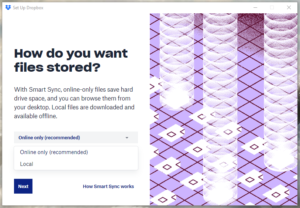
Dropbox also uses block-level file copying to transfer files, meaning it saves data and time by only uploading the parts of each file that have changed between each upload. MEGA doesn’t do this, and it shows in its speeds, as we’ll see later.
File Transfer Limits
Dropbox has no file transfer quotas, other than your storage limit, so you can upload and download your content as much as you like (read our Dropbox file size limit guide). In contrast, though there’s no file size limit, MEGA applies a monthly quota to your file uploads and downloads. For personal accounts, these quotas are the same as your total storage capacity, so they’re not insignificant.
However, if you’re uploading and downloading files that are larger than average, you may find that you hit the quota quickly. That said, you can check out our guide for getting around these quotas if you need to upload or download a lot of data in the same month.
File Sharing With Dropbox and MEGA
When it comes to sharing files, both providers offer fairly typical features, though Dropbox offers some extra options that MEGA doesn’t.
Both MEGA and Dropbox lets you share files from all platforms, including through desktop and mobile apps as well as with web clients. You can create a shareable link that you can send to others, giving them either read-only or full edit access to your files and folders.
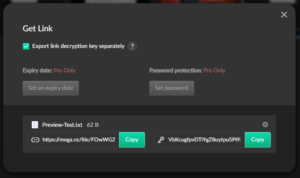
In addition, you can share links directly through Slack, Trello and Zoom with Dropbox’s desktop application, and additional integrations exist for other services like Gmail, Outlook, WhatsApp and Microsoft Teams.
Shared Link Settings
You can change a number of settings for these links. In the case of Dropbox, you can set an expiration date, add a password and disable downloads, although this is only available on Dropbox Professional or the business plans. Dropbox makes it onto our list of the best cloud storage for sharing, but there are better options out there, such as Sync.com.

You’ll find similar features with MEGA, as you’ll be able to set expiry dates and add passwords to your files and folders. However, you can’t disable downloads entirely, and you’ll need a paid account to use these features. Additionally, MEGA allows for encrypted file sharing, which protects the data in the event the link falls into the wrong hands.
You can then share the decryption key separately, ensuring that only the right person can access the files.
Overall, this is a tough round to call. Dropbox does well with its smart sync feature, allowing you to save storage space on your PC rather than syncing all of your files. It also uses block-level syncing to save time on file uploads for files you change.
However, MEGA offers a secure way to share files, allowing you to share links to files without the decryption key, meaning only other users you trust can access them. Depending on your needs, this might be great, or it might be pointless. That said, smart sync is a winning feature, and combined with block-level file copying and unlimited transfer quotas, Dropbox takes this round. This brings the score to an even 2-2, with four rounds left to go.
5. Speed
When it comes to speed, there isn’t much difference between Dropbox and MEGA. In fact, their average download speeds were identical, though Dropbox pulled ahead when it came to uploads — not surprising when considering its block-level sync.
In order to test cloud storage services for speed, we use a virtual machine hosted in Dublin, Ireland with a 1 Gbps internet connection. To ensure maximum stability, we throttle this to 100 Mbps, and then upload and download a 5GB folder to the service twice, averaging out the results.
| Upload/Download | 1st attempt | 2nd attempt | Average: |
|---|---|---|---|
| MEGA Upload | 0:08:38 | 0:08:50 | 0:08:44 |
| Dropbox Upload | 0:08:10 | 0:07:51 | 0:08:00 |
| MEGA Download | 0:08:10 | 0:07:14 | 0:07:42 |
| Dropbox Download | 0:07:45 | 0:07:40 | 0:07:42 |
As you can see from these results, both services performed admirably. The identical download speeds means there’s not much to talk about there, but Dropbox was roughly 40 seconds faster on average for uploads than MEGA, which is a fairly substantial difference.
If you deal with a lot of large files that are constantly being edited, then Dropbox is definitely the better choice. That’s why Dropbox comes in third on our list of the best cloud storage with sync, though it loses out to another block-level sync provider like pCloud (read our pCloud vs Dropbox piece).
With that in mind, Dropbox is the winner here: we can’t ignore its faster uploads compared to MEGA’s. The grandfather of cloud storage pulls ahead in the latter half of this comparison, as the score now stands at 3-2 in its favor.
6. Security
Finally we enter the arena where MEGA is the most comfortable, with two rounds focused on security and privacy. Starting with security, both services use solid encryption to protect your files, which is the industry-standard AES 256-bit. In both cases, SSL/TLS is used to guard your files while in transit, ensuring that they’re not exposed to man-in-the-middle attacks.
Where the difference in Dropbox’s and MEGA’s encryption lies is in how the keys are handled. MEGA uses what’s known as a zero-knowledge model, meaning only you have access to the decryption key. That said, this relates more to privacy than it does security, so we’ll talk more about this in the next round.
Additional Security Measures
Both providers also offer the option to set up two-factor authentication. This is an additional layer of security that requires a second form of authentication in addition to your password. There are various methods of two-factor authentication, such as entering a code sent via SMS or using an authenticator app on your phone.
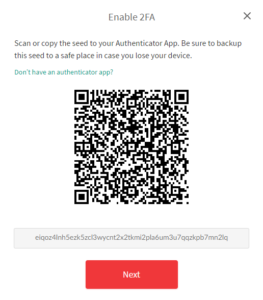
Unlike Dropbox and many other providers, MEGA actively encourages you to set up two-factor authentication, even going as far as to recommend some authentication apps. Dropbox also offers two-factor authentication, but the option is not as clearly advertised as it is with MEGA.
Security Incidents & Cryptographic Flaws
MEGA’s security flaw is a dark mark. Cryptographic researchers found serious vulnerabilities in the way the provider handles encryption keys. Even though MEGA patched up critical flaws, the researchers claim it may take a redesign of MEGA’s system to get rid of the vulnerabilities completely.
That said, Dropbox had a security incident of its own. Though it was way back in 2012, it had far more significant ramifications, as tens of millions of user accounts and passwords were exposed. Additionally, opening the platform up to as many integrations as Dropbox has, carries an inherent security risk, as it increases the chances for loopholes and exploits that hackers can use.
Although Dropbox is certainly a secure service overall, these marks count against it, especially when compared to a service as tightly focused on security as MEGA is. That means we’re once again back to an even score, with each service having three points to its name.
7. Privacy
MEGA sells itself as being privacy focused, even calling itself “the privacy company” on its website. As we briefly mentioned earlier, the most important aspect of this is what’s known as zero-knowledge (or alternatively as “private,” “client-side” or “end-to-end”) encryption.
This means that even if someone inside MEGA wanted to access your data, or if the company was forced to do so by the authorities, there would be nothing but encrypted (and thus, garbled) data to see.
Although Dropbox does encrypt your files (basically every cloud storage service does), it doesn’t protect them from itself, or any entity that might be able to force it to hand over your files. Although there’s more to talk about when it comes to privacy, this on its own is enough to make MEGA the winner of this round.
Data Centers & Privacy Policies
MEGA’s data centers are located in fairly privacy-friendly locations, such as Luxembourg, the Netherlands, Canada and New Zealand. No files are ever stored in America, which means that they’re beyond the reach of intrusive legislation, such as the PATRIOT Act.
MEGA complies with the rules of GDPR but applies these protections to all users, not just those from the European Union. Dropbox’s stance on privacy is far less impressive, unfortunately.
Dropbox’s privacy policy makes it clear that the company collects your data in order to prevent abuse of its services. For example, it may scan the files in your account to ensure you’re not in breach of its terms and conditions.
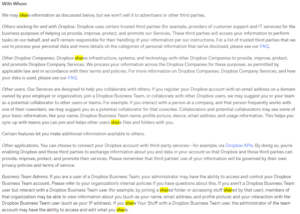
Some of your data may also be passed to third parties, which include Amazon, Google, Oracle and Zendesk. As we’ve mentioned, Dropbox doesn’t use client-side encryption, which makes this especially problematic.
It was also mentioned as being lined up to join other companies, such as Google and Apple, as part of the privacy-busting PRISM program, although Dropbox was quick to deny any involvement.
Unsurprisingly, this round is a no-brainer. Dropbox’s privacy policy leaves plenty to be desired, whereas MEGA is set up with privacy at its heart. That makes this round another clear win for MEGA, which brings the score to 4-3 in its favor. With just one round to go, the best Dropbox can hope for is a tie.
8. Customer Support
Rounding this out, we take a look at customer support. Although it’s arguably the least important round in our comparison, it’s a crucial thing to have when something goes wrong, and in this case it’ll be the difference between a tie and a convincing win for MEGA.
Fortunately for Dropbox, it really shines in this area. Where MEGA users are limited to a knowledgebase and email support, Dropbox also offers live chat that’s open 24 hours on weekdays. There’s also a community forum where you can post questions if all else fails.
This means that Dropbox easily wins the final round, once again evening the score to 4-4 and leaving with the anticlimactic result of a tie.
The Verdict: MEGA vs Dropbox
It’s no surprise to see this MEGA vs Dropbox battle prove to be a close one. MEGA took clear wins on security and privacy, which isn’t entirely surprising, given that it was founded with those features in mind.
Both MEGA and Dropbox were close on pricing and ease of use, but MEGA won out because it offers a larger amount of free storage space and is easier to use for all platforms. However, Dropbox also took some wins.
Thanks to its use of block-level sync, Dropbox did well in our speed round, with similar success for file syncing and sharing, thanks to its excellent smart sync system. Dropbox also claimed our features round due to excellent integrations and collaboration features, and finished the comparison out with a resounding win in customer support.
This was a close result, and although we’re left with a tie in this Dropbox vs Mega comparison, it really depends on what you want from your cloud storage. If you intend to use it for collaboration or for fast file sharing, then Dropbox is a far stronger choice. If you’re looking for something to keep your data secure and private, then MEGA is the better option.
We’re always eager to hear about your experiences with these providers. Have you used either of them? If so, was your favorite Dropbox, MEGA or some other cloud storage service entirely? Please make sure to let us know your thoughts in the comments below. Thanks for reading.
The post Dropbox vs MEGA: Which Does Cloud Storage Better in 2023? appeared first on Cloudwards.

