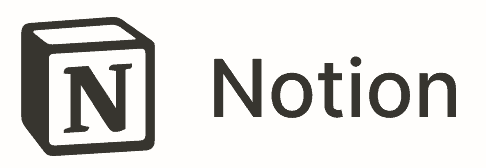Key Takeaways: Zoho Projects vs Wrike
- The main difference between Zoho Projects and Wrike is that Zoho Projects has a friendlier interface and better collaboration tools.
- Wrike has a better free plan than Zoho Projects, but Wrike’s paid plans are far more expensive and offer less value for the money.
- Both platforms rely heavily on native and third-party integrations, which you must remember when choosing your next project management tool.
Picking a new piece of project management software is challenging. This is why we create comparison articles, like this Wrike vs Zoho Projects piece. These project management tools sit proudly on our list of the best project management software, making it even harder to choose between them, but we’re here to help you make the right choice.
In this guide, you’ll see how Zoho Projects and Wrike stack up. We’ll cover everything from core features and pricing to ease of use and collaboration tools. By the end of this article, you’ll have a better idea of which platform you should choose.
-
1$9.80 / month(All Plans)
-
2
How Did We Rate Wrike vs Zoho Projects?
We have reviewed many pieces of project management software, including Wrike (here’s our Wrike review) and Zoho Projects (here’s our Zoho Projects review). We test every feature and tool in real-world scenarios to evaluate their performance. Rest assured that our experts rate the tools and overall capabilities of the software fairly.
Zoho Projects vs Wrike: Similarities & Differences
All project management software suites have similarities and differences. The table below shows all the similarities and differences between Zoho Projects and Wrike.
| $9.80 / month(All Plans) | $4 / month(All Plans) | |
| Review | Review | |
| Kanban board | ||
| List | ||
| Calendar | ||
| Timeline | ||
| Spreadsheet view | ||
| Gantt charts | ||
| Workload planning | ||
| Long-term planning | ||
| Multiple project management | ||
| Dependency management | ||
| Native scrum management | ||
| Set user permissions | ||
| File storage | ||
| Time-tracking | ||
| Built-in integrations | ||
| Reporting features | ||
| Free plan | ||
| Free Trial | 14 days | |
| Web app | ||
| Windows | ||
| MacOS | ||
| Android | ||
| iOS | ||
| Ticket-based support | ||
| Tutorials | ||
| Knowledgebase | ||
| Forum | ||
| Live chat | ||
| Phone support |
Similarities
Most project management solutions have things in common. After all, they’re designed to do roughly the same things. In the following sections, we’ll quickly show the similar features of both platforms.
Core Features
You’ll not find many differences between Wrike’s and Zoho Projects’ feature sets. Both platforms offer multiple workflow views, which suit many project management methodologies. There’s support for integrations and automations, uploads and time-tracking. There are also robust administration tools in both, which can help you manage your teams more efficiently.

You’ll find robust security features, including two-factor authentication, SAML and single sign-on features. Both platforms use TLS 1.2 and AES-256 encryption and boast multiple ISO security and SOC 2 compliance certificates. On top of this, you’ll find resource management tools, mobile apps for iOS and Android (Wrike also has a desktop app) and training resources.

If you’re looking for a do-it-all project management tool that can help you and your teams get your projects off the ground and across the finish line, you’ll appreciate what these project management tools bring to the table.
Task Management Tools
No matter how you like to monitor project progress, Zoho Projects and Wrike offer workflow tools for everyone. You’ll find lists, kanban boards, Gantt charts, dashboards and calendars. Wrike offers tables as well. The good news is that all the tools in Wrike and Zoho Projects are intuitive, which makes managing projects stress-free.

You’ll find it easy to create custom workflows and custom fields. You can also generate subtasks, milestones and dependencies, which makes both platforms ideal for complex projects. Wrike supports sprints and Scrum methodologies. Zoho Projects does too, but through the use of an integration. Another plus is that both platforms support bug/issue tracking.
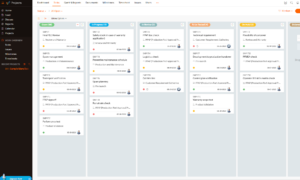
All the tools you need for project planning and task management can be found in Wrike and Zoho Projects. The task management tools, such as the Gantt charts and boards, are easy to use and will have you managing projects efficiently in no time.
Integrations and Automations
Whether you want to connect Wrike or Zoho Projects to some of the best cloud storage services around or if you’re going to link to third-party apps like Slack, Microsoft Teams and Google Calendar, you have nothing to worry about. Both pieces of software offer native integrations that are easy to set up and use. If you can’t find the integration you’re looking for, you can quickly connect to a Zapier account.

Zoho Projects and Wrike also offer first-party integrations. Wrike offers Wrike Marketing Insights (reporting), Wrike Integrate (advanced integrations and automations), Wrike Sync (syncs different productivity platforms) and Wrike Lock (security). These integrations are available for an additional fee and can be used from Wrike’s Business plan and up.
Zoho Projects offers integrations with other Zoho apps, such as Zoho CRM, Zoho Invoice, Zoho Sprints, Zoho Books, Zoho Analytics and more. Zoho’s products offer free trials and paid plans. You’ll need to view Zoho’s plans to see which tools can integrate with your plan of choice.

Automations are supported as well. The automation builders are straightforward and make creating automations for routine and recurring tasks easy. The integrations and automation features found in Zoho Projects and Wrike are comparable and sufficient for most users.
Differences
We now know about the similarities, so now we’ll go over the differences. Read on to learn everything you need to know in the following sections.
Pricing
Zoho Projects and Wrike are wildly different when it comes to pricing. The good news is that both offer free plans. However, Zoho Project’s free plan is limited, whereas Wrike’s free version is good enough to make our list of the best free project management software.

Wrike falls apart when it comes to pricing. The Team plan, which is for two to 25 members, costs $9.80 per member per month, while the Business plan, for five to 200 users, jumps to a whopping $24.80 per member per month. Enterprise and Pinnacle plans require you to contact Wrike, as they’re customizable. To find out more, check out our Wrike pricing guide.
Zoho Projects offers two paid plans. The Premium plan is $4 per member per month if you pay yearly and $5 per member if you pay monthly. The Enterprise plan is $9 per member per month with an annual payment and $10 per member with month-to-month payments.

For us, Zoho Projects offers better value for the money overall. The Enterprise plan is feature-packed and is less than half the cost of Wrike’s Team plan. Wrike also has many pricey extras that you need to consider. Zoho Projects also has optional services, but many offer free plans. When it comes to pricing, Zoho Projects is the better option.
Collaboration Tools
If you want a project management tool that makes it easy to communicate with your team, Zoho Projects is the way to go. In Zoho Projects, you’ll find a powerful chat tool where you can send files, text and voice messages. With the Zoho Writer integration, you can also work on documents in real time. Task cards also support @mentions.

Wrike only offers @mentions for communication. It gets the job done, but relying on third-party integrations for more thorough chats with team members is not ideal. You can still share files with your team easily, but collaboration features are sorely lacking in Wrike overall.
User-Friendliness and Training
Zoho Projects is ahead of Wrike in the user-friendliness department. Both platforms offer clean user interfaces, and finding your way around either isn’t taxing. Zoho Projects is more visually appealing, while Wrike values function over form — it works, but lacks polish. Zoho is more fun and colorful, has smoother animations and its tools are easier to use.

Zoho Projects and Wrike offer pretty comprehensive knowledgebases and user guides. Should you become stuck with either platform, you’ll find the answers you need quickly. Help articles are well written, videos are pleasant to watch and webinars are frequent and helpful.

We suggest looking closely at Zoho Projects if you want to hit the ground running. Zoho Projects and Wrike are potent platforms with tons of tools, and both can be learned. However, the former makes it easier to get started, which can make all the difference, especially if you’re new to project management software.
Which Is Better: Wrike vs Zoho Projects?
Zoho Projects and Wrike are compelling project management software options with several things in common. However, Zoho Projects’ better pricing, attractive interface and collaboration tools make it a better pick for many teams.
We Recommend Zoho Projects if You Want…
- An easy-to-use system: Zoho Projects is user-friendly and easy on the eyes.
- To save money: Zoho Projects’ affordable paid plans make the software accessible even for small businesses.
- Better collaboration tools: If you value team collaboration, especially seamless chat, Zoho Projects has you covered.
We Recommend Wrike if You Want…
- To work on large complex projects: Wrike’s native support for sprints and powerful admin tools make it ideal for large teams and complex projects.
- Many native integrations: Wrike offers more native integrations than Zoho Projects, allowing for more flexibility.
- A useful free plan: Wrike’s free plan, which supports unlimited users, is great for new teams and startups.
If You Want to Consider Other Services, Check Out…
-
1
-
2$15 / month(All Plans)
-
3
-
4$19 / month(All Plans)
-
5
The Verdict: Why We Think Zoho Projects Wins
Renowned software company Zoho knocked their project management software out of the park. Zoho Projects is easy to use, affordable, offers plenty of tools to help you and your team get work done, and encourages teamwork via robust chat and file-sharing tools. Wrike is no slouch, but it offers far less value for the money than Zoho Projects.
Have you used Zoho Projects or Wrike? Which platform do you like best? Will you be taking either platform for a spin? Let us know in the comment section below and, as always, thanks for reading.
FAQ: Zoho Projects vs Wrike Compared
-
Wrike is a solid choice for a manager overseeing a software development team, a group of creatives or a marketing department, thanks to its flexibility and Agile tools. Its versatility lends itself to many more industries too.
-
Zoho Projects is affordable, easy to use and offers all the tools and features modern teams need to get work done quickly and efficiently.
-
Zoho Projects has been designed to help teams manage projects effectively. You can quickly plan, organize, assign tasks, track jobs and finish projects with minimal fuss.
-
Yes, you can import projects into Zoho Projects, and it’s easy to do.
{“@context”:”https:\/\/schema.org”,”@type”:”FAQPage”,”mainEntity”:[{“@type”:”Question”,”name”:”What Is Wrike Best For?”,”acceptedAnswer”:{“@type”:”Answer”,”text”:”
Wrike is a solid choice for a manager overseeing a software development team, a group of creatives or a marketing department, thanks to its flexibility and Agile tools. Its versatility lends itself to many more industries too.\n”}},{“@type”:”Question”,”name”:”Why Choose Zoho Projects?”,”acceptedAnswer”:{“@type”:”Answer”,”text”:”
Zoho Projects is affordable, easy to use and offers all the tools and features modern teams need to get work done quickly and efficiently.\n”}},{“@type”:”Question”,”name”:”What Is the Use of Zoho Projects?”,”acceptedAnswer”:{“@type”:”Answer”,”text”:”
Zoho Projects has been designed to help teams manage projects effectively. You can quickly plan, organize, assign tasks, track jobs and finish projects with minimal fuss.\n”}},{“@type”:”Question”,”name”:”Can You Import Projects Into Zoho Projects?”,”acceptedAnswer”:{“@type”:”Answer”,”text”:”
Yes, you can import projects into Zoho Projects, and it’s easy to do.\n”}}]}
The post Wrike vs Zoho Projects: 2023 Project Management Comparison appeared first on Cloudwards.