Key Takeaways: Sync.com vs Icedrive
- The main difference between Icedrive and Sync.com is that Sync.com offers zero-knowledge encryption for all accounts, while Icedrive limits private encryption to one folder and paid plans.
- Icedrive has a modern user interface, and it is easy to navigate.
- Sync.com’s generous file versioning policy gives its users plenty of flexibility to edit and view older versions.
If you’re looking for a cloud storage service that will keep your data safe, both Icedrive and Sync.com spring to the forefront. Both are among the best cloud storage services available, which makes choosing between the two difficult. To help you, we’ve pitted them head-to-head in this Icedrive vs Sync.com comparison.
Two of the strongest selling points with Icedrive and Sync.com are user privacy and encryption — they both rank as two of the best encrypted cloud storage providers. Additionally, both popular cloud storage services are easy to use and have added protection for both sharing files and your account.
-
06/24/2022
Updated Sync.com’s plan names and prices.
-
07/16/2023 Facts checked
This Icedrive vs Sync.com article was rewritten to incorporate new features and updated pricing.
-
1
- :
- :
- :
- :
-
2
- :
- :
- :
- :
How Did We Rate Sync.com vs Icedrive?
We’ve reviewed many cloud storage services, and, as you’ll see in our Sync.com review and Icedrive review, we’ve spent plenty of time with each of these two.
When writing our reviews, we put the service through a host of testing in real-world applications to determine its pros and cons. With our knowledge of the two, we are expertly positioned to compare them in this Icedrive vs Sync.com comparison.
Icedrive vs Sync.com: Similarities & Differences
Icedrive and Sync.com have many things in common. This is mainly because both companies put a premium on customer privacy and data protection. Additionally, desktop and mobile apps give you access to your account. Although both have private encryption options, Sync.com applies this to the entire account, while Icedrive restricts client-side encryption to a single folder.
| 150GB – 10TB$1.67 / month(All Plans) 14-days money-back guarantee | 200GB – Unlimited GB$5 / month(All Plans) | |
| Review | Review | |
| Sync Folder | ||
| Block-Level Sync | ||
| Selective Sync | ||
| Bandwidth management | ||
| Sync Any Folder | ||
| File Link Sharing | ||
| Link Passwords | ||
| Link Expiry Dates | ||
| Folder Sharing | ||
| Folder Permissions | ||
| Link Download Limits | ||
| Upload Links | ||
| File Previews | ||
| Edit Files | ||
| In-App Collaboration | ||
| Office Online | ||
| Google Docs | ||
| Notes App | ||
| Media Playback | ||
| Mobile Apps | ||
| Deleted File Retention | ||
| Versioning | ||
| WebDAV | ||
| At-Rest Encryption | ||
| In-Transit Encryption | ||
| Encryption Protocol | Twofish | AES 256-bit |
| Zero Knowledge | ||
| Two-Factor Authentication | ||
| Server Location | EU | Canada |
| 24/7 Support | ||
| Live Chat Support | ||
| Telephone Support | ||
| Email Support | ||
| User Forum | ||
| Knowledgebase | ||
| Free Plan |
Icedrive vs Sync.com Similarities
Icedrive and Sync.com share a lot in common, as both compete for the same customer profile. Both are affordable options with a heavy focus on privacy and file sharing.
File Sharing
Sharing folders or files with Icedrive happens by either creating a link or adding additional Icedrive members. Creating a link for sharing is the more flexible option, letting you share files or folders with anyone.
With a paid plan, you can add password protection, limit downloads and set a link expiration date, although you can’t share files stored in the encrypted folder. Adding Icedrive users to a file or folder does not come with added security options.

on shared files, such as password protection.
Sharing files with Sync.com works in much the same way. You can create a link or directly share using email addresses for folders. Recipients who get an invite via email must have a Sync.com account. Sharing encrypted files requires creating a link. Although some additional security options are limited to paid accounts, Sync.com lets those on free accounts set up passwords or enable comments.
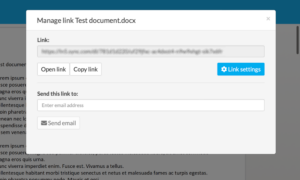
Privacy
Icedrive and Sync.com both do an excellent job of putting the customer first regarding privacy. Both have clear and easy-to-read privacy policies. Additionally, each collects only the data it needs to process functions like account creation, payments and logins.
Icedrive’s privacy policy is transparent with data collection on its website and what cookies it uses. Sync.com’s privacy policy outlines its privacy based on 10 principles, including limited collection and data usage.
Additionally, both services comply with the General Data Protection Regulation (GDPR). With Icedrive, you can view and erase your sensitive data within your account settings. With Sync.com, you’ll need to contact its privacy officer.
Security Settings
Within the account settings for either service, you have plenty of options related to security. Icedrive has a dedicated section for enabling two-factor authentication, which is a highly recommended extra layer of protection for account logins. You can choose to use Google Authenticator or a Fast IDentity Online (FIDO) key. Those who pay for a plan can use SMS/text.

Sync.com provides several security options, accessible from your account settings under the “security” tab. Two-factor authentication is the first option and can be set up with Google Authenticator or your email address. Other options include setting up email password recovery, creating a password hint or setting up single sign-on.

and email password recovery.
Folder and File Management
Managing your uploaded data to keep things accessible and organized is easily accomplished with Icedrive and Sync.com.
Icedrive lets you use the common “drag-and-drop” method to move or upload files into folders, or folders into other folders. You can also select a folder or file and click the move icon — which looks like a right-facing arrow — at the top of the page. Doing so pulls up a window with the available folders to choose from.
Sync.com does not support drag and drop, meaning the only way to keep your account organized is to use the built-in move feature. To move a folder or file, click the checkbox on the left, then select “move” from the menu. Or you can hover over the file/folder and click the “three-dots” icon on the right, then select “move.” From the pop-up window, choose the new destination from the available options.
Both Icedrive and Sync.com support moving multiple files simultaneously, which helps you manage and organize your data quickly.
Paid Plans
If you want to upgrade from Icedrive’s 10GB or Sync.com’s 5GB free account, both services offer affordable options.
Icedrive Pricing
Icedrive keeps things simple by giving you three plan choices. First is the Lite plan, which comes with 150GB and costs $19.99 per year.
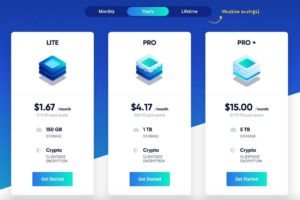
Icedrive’s Pro plan has 1TB of storage and is $49.99 when paid annually, while the Pro+ has 5TB and costs $179.99 annually. If you prefer to pay by the month, the Pro and Pro+ plans are $4.99 and $17.99, respectively. Icedrive does not have any family or business plans.
- Bandwidth limit: 3GB
- 10GB
- Bandwidth limit: 250GB
- 150GB
- Bandwidth limit: 2TB
- 1TB
Sync.com Pricing
Sync.com has two individual plan options: the Solo Basic and the Solo Professional. The Solo Basic comes with 2TB of storage and costs $96 annually. The Solo Professional plan comes with 6TB of storage and costs $240 annually, with the option for monthly payments of $24. There are also team and business plans (which we’ll go more into later).

keeping your data protected and private.
There is something of a hidden individual plan. If you have a free Sync.com account, and you choose to upgrade from the settings, you’ll see a Solo Personal plan that has 200GB for $60 annually.
- 5GB
- 2TB
- 6TB
Downloadable Apps
Icedrive and Sync.com offer desktop apps for Windows and Mac, with Icedrive including support for Linux. Each also has a mobile app available on iOS and Android. Icedrive’s desktop applications differ slightly, as its app for Windows functions as a virtual drive.
With a virtual drive, you can work with and access your data without downloading it to your computer, saving hard disk space. Additionally, you can choose which folders to sync with your cloud account or leave for offline use.

saving storage space on your computer.
Icedrive’s app for Mac is not a virtual drive and functions more as an extension of the web interface. You won’t see a folder on your Mac with your data, as the only interface is the app. Additionally, you can’t choose which folders to sync or leave for offline access.

and change settings such as selective sync.
Sync.com’s app creates a folder, with either operating system, on your device. It syncs your data automatically with your account. Under the settings, you can select which folders you want to keep synced.

The mobile apps for both Icedrive and Sync.com mirror the look and functionality of the web interface for each service. Both support automatic camera uploads, making saving the images from your mobile device easy. From either app, you can upload, organize and share your files. If you enable camera uploads, both services create a dedicated folder for your images.
Icedrive vs Sync.com Differences
On the surface, it may be tough to determine the differences between Icedrive and Sync.com. However, factors like private encryption, file versioning and subscription options are worth considering before deciding.
User Experience
Icedrive clearly put a lot of effort into ensuring the user experience was a highlight of the service. In addition to quality-of-life features, such as the drag-and-drop method mentioned earlier, Icedrive keeps its interface uncluttered.
It mainly employs familiar icons for interacting with your data, as well as other common account functions. Although somewhat subjective, the aesthetics of Icedrive are pleasing to the eye.
Sync.com takes a different approach to its web interface. Most of the navigation and file interaction is text-heavy and menu-based. Sync.com forgoes the common and easily navigable left sidebar for a top menu. While this is mainly a personal preference, it does give Sync.com’s interface a dated look and feel.
Private Encryption
Icedrive and Sync.com handle private encryption differently. With private encryption, also called zero-knowledge encryption, only you have access to your encryption keys. Not even employees at Icedrive or Sync.com can access things stored in this way.
Additionally, with zero-knowledge encryption, data you upload or transfer are protected with client-side encryption, meaning they get encrypted before leaving your device.

Sync.com applies private encryption to everything in your account, even on its free plan. No matter where you store your data with Sync.com, it is protected and private. Icedrive, by comparison, limits private encryption to a single folder, which is only available on paid accounts.

File Versioning
Anyone who works with many versions of a file needs a flexible and robust file versioning policy. Icedrive’s free account limits versions to three, only accessible for 15 days, which is not suitable for most professionals. File type doesn’t matter — be it images or PDF files, you only get three versions. Paid plans get a marginal bump to 10 versions, although versions are kept for 180 days.
Sync.com offers more flexible and robust file versioning. It does not limit the number of versions you keep, giving you a complete history of changes made to a given file.
For free accounts, Sync.com will hold file versions for 30 days, including deleted files. Upgrading to the Solo Basic plan increases the time to 180 days. The Solo Professional plan includes a full 365 days of versioning.
Business Accounts
Businesses will find Icedrive unable to meet their needs, as this provider only offers individual plans. However, Sync.com has separate plans designed to support teams and businesses.
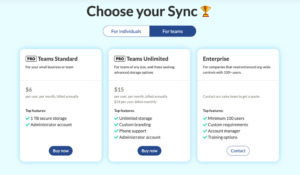
Sync for Teams has three options to choose from. The Pro Teams Standard plan has 1TB of storage space per user at $6 per user per month, billed annually. The Pro Teams Unlimited plan has unlimited storage and costs $15 per user when billed annually or $18 paid by the month. The Enterprise plan is for large businesses with over 100 users and requires contacting the sales team.
- Price per user
- 1TB
- Price per user
- Unlimited GB
Lifetime Plans
Icedrive offers three lifetime subscription options: Lite at 150GB, the Pro III plan with 3TB and the Pro X plan, Icedrive’s largest storage amount, with 10TB. Sync.com does not offer lifetime plans.

Purchasing a lifetime plan is only worth considering if you plan to spend a few years with Icedrive. Icedrive’s lifetime plans are affordable options, with the least expensive eventually paying for itself after several years. It takes longer for the higher-priced plans, but over time, a lifetime subscription essentially becomes free storage compared to paying an annual price for a similar amount of time.
- Bandwidth limit: 250GB
- 150GB
- 3TB
- 10TB
There’s a risk to committing to a technology company for the long term, as no one can predict the future. However, cloud storage services like Icedrive are unlikely to fold. If Icedrive is your cloud storage provider of choice, a lifetime plan may be the way to go.
Which Is Better: Icedrive vs Sync.com?
Both cloud storage services focus on encryption, but Sync.com offers better implementation, protecting everything in your account. Additionally, the clear choice for businesses is Sync.com, as Icedrive does not have business plans.
However, Icedrive’s 10GB free plan gives you more storage if you just need free cloud storage space. If you want to upgrade to a paid plan, Icedrive costs less than Sync.com, making it easier on your budget.
Another consideration is file versioning, an important feature, especially for those who heavily edit documents. Sync.com has the more generous file versioning policy, particularly for free account holders (30 days).
We Recommend Sync.com If You Want…
- Private encryption: Sync.com gives every account — even free accounts — zero-knowledge encryption, which keeps all your data private.
- Business plans: Businesses looking for excellent security and privacy have several team plans to choose from, including one with unlimited storage.
- Better file versioning: Sync.com has generous file versioning, as it keeps all versions of a file for a specified time. Free accounts get 30 days, while paid accounts have 180 or 365 days.
We Recommend Icedrive If You Want…
- Affordable cloud storage: Icedrive won’t stretch your budget if you pay for a subscription, and it offers more storage on its free plan.
- A great user experience: Icedrive has an easy-to-use interface, making navigating and interacting with your account a great experience.
- Lifetime options: Icedrive’s lifetime plans give you cloud storage for as long as you maintain your account, after a one-time payment.
If You Want to Consider Other Services, Check Out…
-
1
-
2
-
3
-
4
-
5
Sync.com and Icedrive are two of the best cloud storage providers in terms of user privacy and client-side encryption. However, other compelling alternatives are available.
pCloud combines elements of both services. Like Icedrive, it has an encryption folder, but it comes as a separate paid add-on. pCloud also offers lifetime plans. Similar to Sync.com, pCloud has plan options for teams and businesses. We cover more in our pCloud review.
MEGA is another excellent alternative. Like Sync.com, MEGA has private encryption for the entire account. It also has one of the most generous free plans, with 20GB of free storage. We have more details in our MEGA review.
Although it’s considered cloud backup (our cloud backup vs cloud storage article explains the difference), IDrive has many of the same cloud features and is worth a look. It’s also possible to make your account zero-knowledge, but only when you first create your account. To learn more, check out our IDrive review.
The Verdict: Why We Think Sync.com Wins Overall
With a generous free plan, zero-knowledge encryption for the entire account and a few more cloud features than Icedrive, we give Sync.com the overall win. Choosing either option will keep your stored information protected and private, but Sync.com makes it more accessible and all-encompassing.
Do you use Icedrive or Sync.com? If so, what’s been your experience? Do you recommend another cloud storage provider? Let us know in the comments section below. As always, thanks for reading our article.
FAQ: Sync.com vs Icedrive Compared
-
Yes. We’ve tested many cloud storage services and reviewed numerous privacy policies. There’s nothing sketchy or misleading in Icedrive’s, meaning you can trust the company with your data.
-
Yes, Icedrive keeps your account synced across your devices automatically. If you are on Windows and use the virtual desktop app, you can determine which folders to sync automatically or keep offline.
-
You get 10GB of Icedrive storage for free. Additionally, Icedrive does not limit the file size for uploads. For bandwidth, a free account gets 3GB daily.
-
Yes. Sync.com uses TLS/SSL encryption protocols to protect data in transit (during uploads or when sharing) and AES 256-bit encryption for data at rest (stored on its servers). Additionally, since all accounts have private encryption, only you can access your account.
The post Icedrive vs Sync.com Compared in 2023: Which Cloud Storage Service Is the Better Choice? appeared first on Cloudwards.


