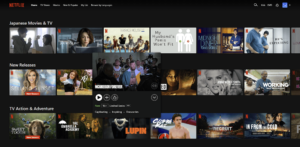Key Takeaways: Does PIA Work With Netflix?
- Private Internet Access can unblock Netflix libraries from various countries within minutes.
- PIA granted access to libraries from the U.S., U.K., Japan, Canada and several other countries.
- In case PIA fails, you should reconnect, change servers or clear cookies to check if these fixes solve the problem.
To the annoyance of many Netflix users, the streaming giant makes much of its best content available only in some regions. Thankfully, a VPN can help you by making it appear as though you’re in another country. If you’re a prospective PIA user or a current one, this guide will teach you how to use Netflix with Private Internet Access in just a few easy steps. Our PIA review has an in-depth look at the VPN.
Even though there are better VPNs for the job — like ExpressVPN and NordVPN — PIA is a good alternative due to its lower price point and the fact that it outperforms many free VPNs. Besides showing you how to access Netflix, you’ll learn how to fix the VPN not working and which streaming libraries are accessible.
-
06/18/2023 Facts checked
In this latest version of our article, we added information on what streaming services PIA can unblock, updated some outdated sections and added a troubleshooting guide.
PIA-Netflix Connection: Can I Watch Netflix With PIA?
Private Internet Access hasn’t provided VPN users with a concrete server count for a long time, but there are thousands of servers spread across the globe. Currently, PIA’s network includes 84 countries, with many server locations in the U.S. (53 in total). There’s more than enough server bandwidth for everyone trying to access the American Netflix library.
As indicated by our tests, PIA can unblock most popular Netflix libraries. We selected nine Netflix regions: the U.S., the U.K., Canada, France, Germany, Japan, Australia, Singapore and Mexico. The French library refused to load, but we could easily stream shows from the other eight.
However, the Japanese streaming-optimized server is extremely slow and wouldn’t load any shows. Using the regular Japan server lets you access Netflix Japan, but we hope PIA fixes the streaming server soon.
We’re happy to report that we usually experienced fast speeds during our Netflix streaming tests, apart from the Japanese streaming server. Everything loaded quickly, even when we skipped ahead, and there were no signs of buffering or lags. All of these prove that this VPN service works reliably to access Netflix.
How to Use Netflix With Private Internet Access: A Step-by-Step Guide
You’ll learn how to use Netflix with Private Internet Access here, and we’ll have steps for the desktop and mobile apps. As a reliable VPN, PIA can connect to a server in seconds.
- Log In or Register
First, register or log in to an existing PIA account. Get a paid subscription next — we recommend the three-year plan.

- Download and Install the PIA App
Visit the download page on the Private Internet Access website to get the PC clients. The mobile apps can be found in the Google Play store or Apple app store.

- Connect to a Server
Open PIA on your streaming device and search for a VPN server to connect to. Select it and click the power button.

- Launch Netflix
After a short wait, log in to your Netflix account or launch the Netflix app if you’re on mobile. Once you see the home screen change, you can stream Netflix content from geoblocked Netflix libraries.

{“@context”:”https:\/\/schema.org”,”@type”:”HowTo”,”name”:”How to Use Netflix With Private Internet Access”,”description”:”These steps show how to use Netflix with Private Internet Access.”,”totalTime”:”P00D02M00S”,”supply”:0,”tool”:0,”url”:”https:\/\/www.cloudwards.net\/private-internet-access-netflix\/#how-to-use-netflix-with-private-internet-access”,”image”:{“@type”:”ImageObject”,”inLanguage”:”en-US”,”url”:”https:\/\/www.cloudwards.net\/wp-content\/uploads\/2023\/06\/How-to-use-netflix-with-private-internet-access.png”},”step”:[{“@type”:”HowToStep”,”name”:”Log In or Register”,”position”:1,”url”:”https:\/\/www.cloudwards.net\/private-internet-access-netflix\/#log-in-or-register”,”itemListElement”:{“@type”:”HowToDirection”,”text”:”First, register or log in to an existing PIA account. Get a paid subscription next — we recommend the three-year plan.\n”},”image”:{“@type”:”ImageObject”,”inLanguage”:”en-US”,”url”:”https:\/\/www.cloudwards.net\/wp-content\/uploads\/2023\/06\/privateinternetaccess-register.png”}},{“@type”:”HowToStep”,”name”:”Download and Install the PIA App”,”position”:2,”url”:”https:\/\/www.cloudwards.net\/private-internet-access-netflix\/#download-and-install-the-pia-app”,”itemListElement”:{“@type”:”HowToDirection”,”text”:”Visit the download page on the Private Internet Access website to get the PC clients. The mobile apps can be found in the Google Play store or Apple app store.\n”},”image”:{“@type”:”ImageObject”,”inLanguage”:”en-US”,”url”:”https:\/\/www.cloudwards.net\/wp-content\/uploads\/2023\/06\/privateinternetaccess-download.png”}},{“@type”:”HowToStep”,”name”:”Connect to a Server”,”position”:3,”url”:”https:\/\/www.cloudwards.net\/private-internet-access-netflix\/#connect-to-a-server”,”itemListElement”:{“@type”:”HowToDirection”,”text”:”Open PIA on your streaming device and search for a VPN server to connect to. Select it and click the power button.\n”},”image”:{“@type”:”ImageObject”,”inLanguage”:”en-US”,”url”:”https:\/\/www.cloudwards.net\/wp-content\/uploads\/2023\/06\/privateinternetaccess-netflix-servers.png”}},{“@type”:”HowToStep”,”name”:”Launch Netflix”,”position”:4,”url”:”https:\/\/www.cloudwards.net\/private-internet-access-netflix\/#launch-netflix”,”itemListElement”:{“@type”:”HowToDirection”,”text”:”After a short wait, log in to your Netflix account or launch the Netflix app if you\u2019re on mobile. Once you see the home screen change, you can stream Netflix content from geoblocked Netflix libraries.\n”},”image”:{“@type”:”ImageObject”,”inLanguage”:”en-US”,”url”:”https:\/\/www.cloudwards.net\/wp-content\/uploads\/2023\/06\/privateinternetaccess-netflix-japan.png”}}]}
Why Use Private Internet Access With Netflix?
Based on our observations above, we’re mostly happy with how Private Internet Access works with Netflix. Many premium VPNs indeed outperform it, but another factor behind choosing a VPN service is the price tag. PIA is highly affordable while offering a large server spread.
Some PIA servers are optimized for streaming. Their performance varies, but we have had overwhelmingly positive experiences. Some VPN providers don’t have specialized servers.
To establish itself as a worthy premium VPN, PIA introduced unlimited simultaneous connections in March, similar to Surfshark (read more about Surfshark VPN in this review). You can now stream Netflix as much as you wish, even if the whole family wants to watch their own shows.
You can now share your VPN account with as many people as you want, especially if many streaming devices will be involved. What’s more, Private Internet Access can unblock many popular streaming services easily.
Private Internet Access Not Working With Netflix: Troubleshooting Guide
Private Internet Access offers an effective VPN connection for streaming Netflix. However, it may fail even if you watched Netflix with it earlier. It may not happen often, but it’s better to be prepared by knowing the tips below. To ensure any of our fixes work, we recommend that you refresh Netflix afterward.
1. Reset the Connection
Netflix detects IP addresses to determine if someone is using a proxy service or VPN, but PIA can fool Netflix’s security easily. If you can’t unblock a library, it’s best to disconnect from PIA for a minute or so. Sometimes, an IP leak test will show that you haven’t changed to a VPN IP address. Reconnecting to Private Internet Access servers can fix the issue.
2. Change Servers
If a location is persistently malfunctioning, it’s possible that Netflix has determined this IP address to be part of a VPN network, or there’s a problem in the VPN server. In this case, you should swap servers and see whether you can access Netflix again.
3. Clear Your Cookies
Netflix requires the use of cookies, and if the information in the cookies doesn’t match your VPN traffic, the streaming site or app can prevent access. You can clear your browser’s cookies by looking for the option in the history section or advanced settings tab.
4. Flush Your DNS Cache
Netflix will prevent access if it detects discrepancies in your DNS cache, especially when the IP addresses don’t match. Fortunately, you can flush the cache to maintain consistency and prevent DNS leaks.
Windows users should launch the Command Prompt and enter “ipconfig/flushdns” (without quotation marks) before executing the command.
On the other hand, Mac users can use the Terminal and execute “sudo dscacheutil -flushcache; sudo killall -HUP mDNSResponder” (again without quotation marks) before entering their Mac password.
If none of these options work, we recommend informing PIA’s customer service agents about a server malfunctioning.
Private Internet Access Alternatives: Faster Netflix Experience
Should Private Internet Access malfunction, we have two VPN alternatives: ExpressVPN and NordVPN. Through numerous tests and trials over the years, we haven’t found better VPN providers to watch Netflix with than these two. They can unblock every popular streaming service while loading content at the highest available resolution.
As the best VPN, ExpressVPN’s online security is solid, but it doesn’t compromise on speed and streaming performance. Despite ExpressVPN’s superior performance, its paid plans are pretty expensive when compared to other services like NordVPN and Surfshark. These two can compete with ExpressVPN when it comes to unblocking, but PIA is cheaper than all three and has a three-year plan costing $2.19 monthly.
NordVPN doesn’t drastically slow your internet connection down, and it’s the fastest provider in the industry. It’s also more affordable and comes packed with excellent security features.
Learn more by reading our ExpressVPN review and NordVPN review.
Final Thoughts
Private Internet Access is excellent if you want to watch Netflix, especially since it has an extensive server network and streaming-optimized servers. It’s also cheaper than many VPN services available on the market. Despite being unable to unblock Netflix France, it can handle others, including Netflix Canada, U.S. and Japan.
Usually, a Private Internet Access VPN connection bypasses Netflix, but you may occasionally face problems. We recommend reconnecting, changing servers or clearing your cookies.
How good do you think PIA is for watching Netflix? What other VPNs outperform it? Let us know in the comments section. As always, thank you for reading.
FAQ: Using Netflix With PIA
-
PIA will unblock almost every Netflix library except for Netflix France. Usually, if you have an alternate location, it should access Netflix easily.
-
Many VPNs allow access to Netflix, including PIA, NordVPN, ExpressVPN and Surfshark. Lesser VPNs tend to get blocked.
-
You can refresh the connection, clear your cookies, or change to a different server. If that doesn’t work, contact support for more assistance.
The post How to Use Netflix With Private Internet Access in 2023: Access Netflix Libraries From Around The World appeared first on Cloudwards.