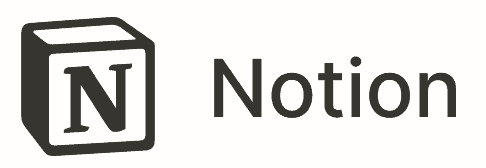Key Takeaways: monday.com vs Zoho Projects
- The main difference between Zoho Projects and monday.com is that monday.com has everything you need from the get-go, while Zoho Projects relies heavily on integrations to boost its feature set.
- Both platforms are easy to use, but monday.com takes ease of use up a level or two with comprehensive project templates and a superior user interface.
- Zoho Projects and monday.com have competitively priced paid tiers, but both fall flat regarding their free plans.
Zoho Projects and monday.com reside in our best project management software roundup. Both are easy to use, competitively priced applications with robust tools. Still, while both platforms have many things in common, our testing shows that one has the upper hand. Find out which in our Zoho Projects vs monday.com guide.
We know choosing software for your project management needs can be challenging, especially when so many fantastic choices exist. If you’re here, you’re comparing two powerful platforms with many great features. We’ll cover everything from security and workflow tools to ease of use and pricing so that you can make a more informed purchasing decision.
How Did We Rate Zoho Projects vs monday.com?
We have reviewed dozens of project management platforms, including Zoho Projects (here’s our Zoho Projects review) and monday.com (check out our monday.com review). We thoroughly test every piece of software and give our honest opinions on each. You can rest easy in knowing that the ratings we have given Zoho Projects and monday.com are fair and just.
monday.com vs Zoho Projects: Similarities & Differences
While every project management suite is designed to do the same thing (help you get your projects and tasks from start to finish), programs will always have similarities and differences. Zoho Projects and monday.com are no different in this regard. Below, we’ll quickly examine these two platforms’ key differences and similarities.
| $4 / month(All Plans) | $8 / month(All Plans) | |
| Review | Review | |
| Kanban board | ||
| List | ||
| Calendar | ||
| Timeline | ||
| Spreadsheet view | ||
| Gantt charts | ||
| Workload planning | ||
| Long-term planning | ||
| Multiple project management | ||
| Dependency management | ||
| Native scrum management | ||
| Set user permissions | ||
| File storage | ||
| Time-tracking | ||
| Built-in integrations | ||
| Reporting features | ||
| Free plan | ||
| Free Trial | 14 days | |
| Web app | ||
| Windows | ||
| MacOS | ||
| Android | ||
| iOS | ||
| Ticket-based support | ||
| Tutorials | ||
| Knowledgebase | ||
| Forum | ||
| Live chat | ||
| Phone support |
Similarities
monday.com and Zoho Projects have more in common than you might think. Below, we’ll cover the commonalities of these two project management platforms.
Core Features
If you’re looking for project management software that can help you plan and track work with minimal fuss, Zoho Projects and monday.com will appeal to you. Both platforms have multiple views and time-tracking tools, and both support integrations and automations. Desktop and mobile apps are included, and both offer free plans that are suitable for very small teams and individuals.

monday.com and Zoho Projects feature a few collaboration tools that can help teams communicate, and advanced tools like dashboards that can display reports and project metrics. If you’re worried about learning new software, you have nothing to fear, as both software suites offer excellent training materials. Security features in both platforms are also robust.

The bottom line is that both monday.com and Zoho Projects have more than enough tools for teams that use a variety of project management methodologies. Whether you’re looking for a new platform for kanban or scrum methods or other Agile workflows, you’re covered.
Task Management Tools
As mentioned in the “core features” section, monday.com and Zoho Projects are loaded with task management tools. Fire up each platform and you’ll find kanban boards, Gantt charts, calendars, lists and tables. Each of these views employs a simple drag-and-drop interface, which makes them incredibly easy to use for everyday work.

Whether you’re working on simple projects or more complex tasks, you’ll find a suitable tool. Zoho Projects and monday.com support task dependencies, subtasks and milestones. monday.com can also handle sprints out of the box, but Zoho Projects requires integration with Zoho Sprints.
Another plus is that task cards can be outfitted with custom fields. Attaching files and documents to individual tasks is a piece of cake. We also like that it’s straightforward to post comments to tasks from any view, which makes it easy to contact another team member.
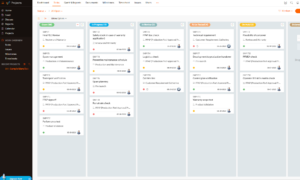
Zoho Projects and monday.com also offer calendars, which give a valuable overview of what lies ahead, and the dashboards, which can display multiple views and project metrics, are some of the best available. They make it easy to see the big picture. No matter how you and your team like to work, you’ll find views and tools that suit many working styles.
Integrations and Automations
As much as we’d all like one magical platform that can do it all, there simply isn’t one, and it’s why integrations within project management suites exist. Fortunately, monday.com and Zoho Projects offer seamless integration with several popular platforms natively.

You’ll find around 50 native integrations on both platforms for third-party apps, including Google Calendar, Dropbox and Google Drive, Slack, Microsoft Teams and dozens more. You’ll likely find what you need if you’re looking for integrations for popular time-tracking, cloud storage or financial tools. If you don’t, you can always use Zapier for integrations.
Zoho Projects integrates with its first-party applications as well. While having numerous features spread across many apps is not ideal, Zoho users can link Zoho Projects to other Zoho platforms. You can integrate with Zoho Analytics, Zoho Books, Zoho CRM, Zoho Invoice, Zoho Desk, Zoho People and more.

If you like to automate workflows or set up recurring tasks, you’ll appreciate monday.com’s automation builder and Zoho Projects’ blueprint feature. These tools make it easy to create automations, such as sending emails or creating tasks automatically. There are also pre-built automations that can be implemented in just a few clicks.
Whether you pick monday.com or Zoho Projects, you’ll find that the integration and automation support allows you to make these project management platforms work for you.
Training Materials
Whether you’re new to project management software or you’ve been around for a while, learning new software can be daunting. Fortunately, monday.com and Zoho Projects have built extensive libraries of training materials that can teach you new tricks and guide you out of tricky situations.

The training academy features numerous interactive courses and webinars that can make you a monday.com hero in record time. On top of this, you’ll find an easily searchable knowledgebase filled with easy-to-read articles and informative videos. There’s even an active community you can turn to for help. monday.com makes learning easy.

Zoho Projects training materials aren’t as pretty as monday’s, but the information is just as helpful. The knowledgebase is filled with valuable articles and videos. There’s a comprehensive tutorial section in the help center, and you can access a community filled with people willing to help. You can’t go wrong with either platform when it comes to learning.
Security
Zoho Projects and monday.com offer robust security features. You can find AES-256 and Transport Layer Security (TLS) encryption methods, two-factor authentication and single sign-on options. Each platform also boasts multiple ISO certifications and SOC 2 compliance certificates. Zoho Projects and monday.com both store data on Amazon Web Services servers.

Admins will no doubt appreciate the numerous options that can allow them to roll out security policies, including role-based access controls and logging, auditing and monitoring features in Zoho Projects. Monday.com offers private boards and docs, IP restrictions and Google authentication features.

After extensive testing, we can say that the security features in monday.com and Zoho Projects are top-tier. So if securing your data is a top priority, you can’t do much better than going with one of these platforms. If you need more robust security, check out Wrike (here’s our Wrike review).
Differences
Zoho Projects and monday.com have a fair bit in common; however, they also have some differences that could sway you one way or the other. We’ll cover these differences below.
Pricing
While monday.com and Zoho Projects offer free plans, they’re nothing to write home about. However, the paid options are compelling.
Zoho’s free plan supports three users and two projects and comes with limited tools. monday.com’s free plan supports two users and three projects and offers limited tools. Both offer desktop and mobile apps and basic security features. If you want a free project management tool, some of which offer unlimited projects, check out our list of the best free project management software.

monday.com has four paid plans; Basic, Standard, Pro and Enterprise. Basic, which only offers a little more than the free plan, costs $8 per user per month if you pay annually or $10 paid monthly. The Standard plan, which is one of the best bang-for-your-buck project management options, is $10 per user per month with an annual payment and $12 per member if paid monthly.
The Pro tier costs $16 per user per month if you pay a year up front and $20 per member with the monthly payment option. monday.com offers an Enterprise tier, but you must call for a quote.
- Maximum users: 2, Kanban Board, & list
- Minimum users: 3, Price per user, Basic features
- Minimum users: 3, Price per user, Expanded features
- Minimum users: 3, Price per user, Advanced features
- Enterprise-level features.
It’s worth pointing out that each paid plan with monday.com requires a minimum of three members. You can learn more about monday’s plans in our monday.com pricing guide.

Zoho Projects has taken a much more streamlined approach with its plans. You’ll find just two paid tiers, Premium and an Enterprise Plan. The Premium plan costs just $4 per user per month if you pay annually and $5 per user if you opt for monthly payments. The Enterprise plan jumps to $9 per user per month if paying yearly and $10 per member monthly.
Zoho Projects’ plans are cheaper than monday.com’s, but you must remember that Zoho Projects is one small part of a much larger Zoho ecosystem. To get many of the features you’ll find on monday.com, you’ll need to sign up for additional Zoho products that also offer free and paid tiers.
User Friendliness
After using both Zoho Projects and monday.com for extended periods, we can confidently say that both platforms are easy to use; however, monday.com goes above and beyond in many areas, making it a clear choice for users who want a fuss-free user experience.

monday.com’s user interface is superb, with menus that are clearly labeled and views that are easy to switch between. All of the tools are straightforward to use, and the pops of color are inviting. This may sound like a minor point, but when you use software for hours per day, it makes a huge difference.
Another area where monday.com trumps Zoho Projects in the ease-of-use segment is with project templates. You’ll find over 200 premade templates that can get your team up and running on various projects. You can even find templates for RACI charts and more. If you can think of a template, monday.com probably has one for you.

As mentioned above, Zoho Projects is still relatively easy to use. You’ll find logical menus that allow you to navigate to tools and views within a couple of clicks, and the user interface is clean, bright and has nice animations. You’re on your own from the start, though, as there are no premade project templates. You can create your own for use at a later date, but that’s about it.
Neither platform will tax you when it comes to using them, but monday.com makes life much easier with colorful tools, pleasant layouts and robust templates. These features make all the difference, especially if you have large teams working on complex projects.
Collaboration Tools
monday.com and Zoho Projects have fewer collaboration tools than Notion or ClickUp, but monday.com offers more than Zoho Projects. If you like talking about team tasks or discussing ideas and going over project plans, monday.com will likely be a better fit for you.

monday.com doesn’t have a dedicated chat app, but it does have a powerful commenting system that allows you to discuss issues with a team member or a whole team through comments in task cards. You’ll also find whiteboards that enable you to collaborate with your team in real time. You can share sketches, pictures and other pertinent files quickly and easily.
Although monday’s collaboration tools aren’t as robust as some others, they’re much better than Zoho Projects. Zoho Projects does have a nicer chat application built into the software. Still, if you want more advanced features, such as video calls, whiteboards and real-time document collaboration tools, you’ll need to sign up for Zoho’s various other products, which is a hassle.

Out of the box, monday.com is a much better tool for teams that want to collaborate. You won’t have the hassle of signing up for individual products, as almost everything you need — except a robust chat app — is included from the get-go.
Which Is Better: Zoho Projects vs monday.com?
As far as traditional project management applications go, our experts believe monday.com is better than Zoho Projects. Don’t get us wrong, Zoho Projects is no slouch, but its over-reliance on first- and third-party integrations makes it slightly less desirable than monday.com. Of course, only you can decide which is best for your team, but our money is on monday.com.
We Recommend Zoho Projects if You Want…
- To save money: Zoho Projects offers two cost-effective plans for those looking for plenty of task management features on a budget.
- To be part of something bigger: Zoho Projects easily integrates with many other Zoho products, which can help make it incredibly powerful.
- A no-fuss approach to task management: Zoho’s various task management tools are easy to use and support multiple project management styles.
We Recommend monday.com if You Want…
- A one-stop shop for project management: monday.com has everything you need, including comprehensive workflow and time-tracking tools and collaboration features.
- Feature-packed plans that are easy on the wallet: monday.com’s Standard and Pro plans offer outstanding value for the money.
- To hit the ground running: monday.com is incredibly easy to use, easy on the eye and has some of the best training materials.
If You Want to Consider Other Services, Check Out…
-
1
-
2
-
3
-
4$9.80 / month(All Plans)
-
5
The Verdict: Why We Think monday.com Wins Overall
Zoho Projects and monday.com are neck and neck in many areas, but it’s monday.com that places first, thanks to its superior user interface, collaboration tools and feature-to-price ratio.
Whether you’re a small, close-knit team working on simple tasks or a sprawling team in all four corners of the world working on complex projects, monday.com’s cohesive, all-in-one package will have your back.
What do you think about Zoho Projects and monday.com? Have you used them? Based on what we’ve shared here, will you be taking them for a spin? Let us know in the comments, and as always, thanks for reading.
FAQ: monday.com vs Zoho Projects
-
monday.com and Zoho Projects are similar in that they’ll help you manage projects. However, the biggest difference is that monday.com is a do-it-all program out of the box. In contrast, Zoho Projects needs to be integrated with other Zoho products to match monday.com’s functionality.
-
Zoho Projects’ features make the platform ideal for many industries, including marketing, human resources, professional services and more. You can also make it suitable for CRM if you integrate it with Zoho CRM.
-
Absolutely. monday.com is an all-in-one package with workflow, collaboration and time-tracking tools that can help you manage projects from start to finish.
-
Zoho Projects offers many benefits to its users. While some may see Zoho’s modular approach to project management as a hindrance, others will like that they can pick and choose which Zoho products to integrate with.
The post Zoho Projects vs monday.com in 2023: Project Management Features, Cost, Security & More Compared appeared first on Cloudwards.