Key Takeaways: Airtable vs ClickUp
- The main difference between Airtable and ClickUp, is that ClickUp is a complete project management tool with versatile task management tools and powerful real-time collaboration features; Airtable falls a little short due to its lack of robust collaboration tools that enable remote teams to work together.
- ClickUp’s Free Forever plan is excellent, making it ideal for individuals and small teams.
- Unfortunately, Airtable reserves many advanced features for its pricey Enterprise plan, which is a shame.
Picking project management software these days is tricky because there are many wonderful options. Unfortunately, it doesn’t make it any easier when the two platforms we’re looking at placed well in our roundup of the best project management software. How do you choose between two powerful software options like ClickUp and Airtable? You can start by reading this ClickUp vs Airtable comparison guide.
After testing both platforms extensively and reviewing and grading them, we can say that both ClickUp and Airtable have a lot going for them. Remote and in-office teams working on complex projects will appreciate either platform, but one option stands above the other. You can find out which one we recommend in this ClickUp vs Airtable guide.
How Did We Rate ClickUp vs Airtable?
We’re no strangers to project management software. Our experts spend significant amounts of time using project management tools in real-world scenarios so that we can fairly review and rate them. ClickUp (here’s our ClickUp review) and Airtable (here’s our Airtable review) are no exceptions to this rule. The grades we give them come from hands-on experience.
Airtable vs ClickUp: Similarities & Differences
Project management tools are designed to help you get your project from start to finish. The differences lie in how they help you achieve your goals. Coming up, you’ll find the key similarities and differences between these two project and task management platforms.
| $5 / month(All Plans) | $10 / month(All Plans) | |
| Review | Review | |
| Kanban board | ||
| List | ||
| Calendar | ||
| Timeline | ||
| Spreadsheet view | ||
| Gantt charts | ||
| Workload planning | ||
| Long-term planning | ||
| Multiple project management | ||
| Dependency management | ||
| Native scrum management | ||
| Set user permissions | ||
| File storage | ||
| Time-tracking | ||
| Built-in integrations | ||
| Reporting features | ||
| Free plan | ||
| Free Trial | 14 days | |
| Web app | ||
| Windows | ||
| MacOS | ||
| Android | ||
| iOS | ||
| Ticket-based support | ||
| Tutorials | ||
| Knowledgebase | ||
| Forum | ||
| Live chat | ||
| Phone support |
Similarities
ClickUp and Airtable have quite a few things in common that make them excellent options for project managers. Below, we’ll take a quick look at the main similarities between the two project management tools.
Core Features
Teams will enjoy ClickUp and Airtable, thanks to their vast array of tools and key features. If you’re looking for a project management solution that supports many different project methodologies, Airtable and ClickUp will appeal to many with their views and workflow tools. If you need powerful reporting features and mobile and desktop apps, you’re also covered.

If you use multiple pieces of software to get work done, you’ll appreciate the numerous native integrations. If you like having grunt work done for you, you’ll like that both software options allow automations. Security and time-tracking features in ClickUp and Airtable are also solid; if you manage large teams, you’ll like the strong administration tools too.

There’s also no need to worry about picking up a new project management tool. ClickUp and Airtable provide users with robust knowledgebases, well-written articles, easy-to-follow videos, webinars and lively communities that can help you learn the software. ClickUp and Airtable are do-it-all project management solutions with key features that modern teams need.
Workflow Tools
A project management tool is only as good as its workflow management tools. Fortunately, team leaders will not be disappointed with ClickUp or Airtable, thanks to their versatile tools that help create jobs quickly and use custom fields to tailor tasks to your projects.

In both pieces of software, you’ll find kanban boards, Gantt charts, tables, spreadsheets, calendars, customizable dashboards and timeline views. The tools are intuitive, easy to use and easy on the eye. As a result, you can manage multiple tasks, assign tasks, create task dependencies, track progress and manage projects without fuss.

Thanks to their versatility, ClickUp and Airtable can be used for many applications. Software development teams, marketing teams, human resource groups, creatives, those offering professional services and more will find what they need in either option.
User-Friendliness and Tutorials
ClickUp and Airtable look daunting at first glance, but both pieces of software are easier to use than one might think. Most of the tools and features in each platform are approachable and easy to use, both offer premade templates and each interface is functional and easy to navigate.

ClickUp’s persistent tool navigation menu makes switching between views a breeze. A pop-up menu that appears when you click your avatar makes reaching advanced functions easy.
The main navigation panel can become cluttered as you add projects, documents and dashboards, and advanced tools like ClickUp’s mind maps and whiteboards are a little cumbersome, but ClickUp is pretty straightforward overall.
We used ClickUp’s training resources extensively and found it to be incredibly user-friendly overall. No matter how new you are to ClickUp or to project management in general, ClickUp University’s, detail-filled articles and fun-to-watch videos will help you learn about the platform and what it can do quickly.

Airtable makes it easy to dive in and get to work. The tools are fantastic, and the views work well. Still, you can create views with Airtable’s interface designer if you find they don’t suit you. The hardest thing to learn about Airtable is its terminology, but once you learn it, you will fly through projects with ease.
You can comfortably fall back on Airtable’s training materials if you’re in a tight spot. A handy AI chatbot can whisk you away to well-written articles and videos, and a vibrant online community can help in times of need. The resources aren’t as comprehensive as ClickUp’s, but they’ll still help get you out of a bind. If you want a user-friendly platform, ClickUp and Airtable are fine choices.
Security and Privacy
You can’t be too careful with your data. Fortunately, this is not something you’ll need to worry about with ClickUp and Airtable. The platforms use Amazon Web Services servers to host data, and both use TLS encryption and AES-256 encryption methods to secure your data while in transit and at rest. Airtable and ClickUp also have multiple certifications, including SOC 2 and ISO certificates.

Another plus is that ClickUp and Airtable offer two-factor authentication across the board. With the right plans (starting with the Business plan for ClickUp and the Enterprise plan for Airtable), admins will find support for SAML and multiple single sign-on security features.

Both project management tools have similar privacy policies. Neither ClickUp nor Airtable will sell your data to third parties, but will collect information about you for product development and research. You’ll also be pleased to know that both platforms have a GDPR policy and support CCPA policies. Security and privacy-wise, you’ve nothing to worry about.
Integrations and Automations
ClickUp and Airtable allow project managers to integrate the platforms with many popular pieces of software. You’ll find that ClickUp offers users more native integrations than Airtable (ClickUp has 50-plus to Airtable’s 35). Still, popular services — including Google Calendar, Dropbox and Google Drive, Slack, and many others — are supported.

If you were hoping for more, don’t let the number of native integrations get you down. You can use a third-party tool like Zapier to introduce thousands of integrations. Of course, Zapier will be an extra expense, but you have an option if you need to utilize integrations that aren’t supported natively.

Airtable and ClickUp also make designing and implementing recurring tasks and automations easy. Thanks to simple “if this, then that” automation builders, you can automate tasks and processes quickly. Just make sure you choose a plan that suits your usage of automations, as there are limits in place in ClickUp and Airtable.
Desktop and Mobile Apps
If you’re a project manager who needs constant contact with your team, requires access to projects at all times or likes to work outside a browser, you’re in luck. ClickUp and Airtable offer native desktop applications and mobile solutions for popular smartphones.

ClickUp’s native desktop applications for Windows and macOS were good enough to place the platform in our best project management software for Windows and Apple’s macOS roundups. There’s even a desktop app for Linux. The apps offer the same functionality as the browser version without annoying web-based distractions.
ClickUp’s mobile apps for iOS and Android will help you perform basic task management duties such as adding new tasks, assigning tasks, adding due dates and changing the status of a task. You can also track time, communicate with your team via comments, work on documents in real time and upload files as needed.

Airtable also offers native desktop applications for Windows and macOS; again, they provide the same functionality as the browser-based version. The mobile apps for iOS and Android are less feature-dense than ClickUp’s, but you can still perform tasks that will help keep your projects moving in the right direction. The apps are slick, stable and look nice too.
Differences
ClickUp and Airtable have more common features than they have differences. Still, the differences that are there are fairly significant. Below, we’ll quickly examine the key differences between these two platforms.
Pricing
ClickUp and Airtable offer multiple plans, including free options. Airtable’s free plan includes unlimited bases (spreadsheets) for five users and up to 1,200 records (rows) that support 2GB of storage. The interface designer and desktop and mobile apps are also supported. In addition, free users can utilize automations, integrations, grids, calendars, forms, kanban boards and gallery views.
ClickUp’s free plan is hard to beat. The Free Forever plan supports unlimited users and real-time collaboration tools. Integrations, automations, and mobile and desktop apps are supported. In addition, list, board, calendar, timeline, workloads and Gantt charts are available. The only downside is that some tools can only be used a certain number of times each month.
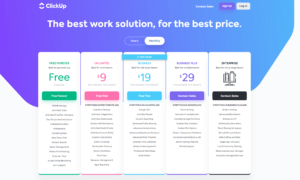
The rest of ClickUp’s plans — Unlimited, Business, Business Plus and Enterprise — scale nicely in price and features. The most affordable plan is Unlimited at $5 per user per month when paid annually and $9 per user per month if you pay monthly. The Business plan, which is ClickUp’s most popular, costs $12 per user per month annually and $19 per user per month when billed monthly.
ClickUp’s Business Plus plan is $19 per member per month with an annual payment and $29 per user per month with monthly payments. There’s also a scalable Enterprise plan, but in order to get a price, you must contact ClickUp.

Airtable offers three paid plans. The Plus plan costs $10 per user per month with annual payment and $12 per user per month when billed monthly. The Pro plan runs $20 per user per month if you pay annually and $24 per user per month when you pay monthly. Airtable also has a scalable Enterprise plan.
On the surface, Airtable may look cheaper than ClickUp, but when you consider that you’ll need to sign up for the Enterprise plan to match the features found in ClickUp’s Business Plus plan, you’ll quickly realize that ClickUp offers more value for the money. You can learn more about ClickUp’s pricing and plans in our ClickUp pricing guide.
Collaboration Tools
All project management apps can be considered team collaboration suites, but every platform offers different takes on communication tools and features. It’s in this area that ClickUp and Airtable differ the most, with ClickUp offering a bevy of tools, while Airtable barely shows up to the collaboration party.

ClickUp offers collaboration tools that allow large teams to work remotely on documents. Whiteboards allow teams to create and expand upon ideas, while mind maps allow groups to brainstorm with ease. ClickUp’s powerful direct and team messaging system that can integrate with Zoom is a joy to use. You can also share files easily and communicate via @messages in tasks.

Compared to ClickUp, Airtable is disappointing when it comes to collaboration tools. You’ll find no document creation tools, zero tools like the whiteboards and mind maps, and communication is limited to simple @messages in task cards. As you can imagine, the lack of collaboration tools can make team communication challenging.
After using both platforms, we can confidently say that ClickUp is far superior for teams that need to get work done together.
Which Is Better: ClickUp vs Airtable?
After comprehensive evaluations of ClickUp and Airtable, we must say that the race between these two project and task management tools was tight. Both platforms offer a similar array of tools with just a few differences. Only you can decide which platform is better for your projects and team.
We Recommend ClickUp if You Want…
- Powerful collaboration tools: ClickUp’s wide variety of real-time collaboration tools makes it ideal for in-office and remote teams of all sizes.
- To save money: ClickUp offers more plans with better features than Airtable, and its free plan is stellar.
- More native integrations: ClickUp offers users 50-plus native integrations, making it easier for managers to incorporate all the software they use.
We Recommend Airtable if You Want…
- The best spreadsheets: It’s hard to make spreadsheets functional and good looking, but Airtable has pulled it off.
- More customization options: Airtable’s interface designer lets you create views and reports to suit your needs.
- A prettier interface: Airtable has an interface that’s much easier on the eyes than ClickUp.
If You Want to Consider Other Services, Check Out…
-
1$19 / month(All Plans)
-
2
-
3
-
4$9.80 / month(All Plans)
-
5
The Verdict: Why We Think ClickUp Wins Overall
ClickUp and Airtable are robust tools that will help project managers and their teams get work done without problems. However, we feel that ClickUp is the better of the two platforms, thanks to its class-leading free plan, number of native integrations, robust collaboration tools and easy-to-use workflow tools. The prices of the paid plans are also competitive and will suit many budgets.
Having said that, Airtable put up one heck of a fight, so we suggest taking each platform for a trial run. ClickUp offers a free 14-day trial of its Business plan, while Airtable offers a 14-day trial of its Pro plan. What do you think about ClickUp? Have you used Airtable before? Do you agree with our decision? Let us know in the comment section and, as always, thanks for reading.
-
ClickUp and Airtable are similar in many ways, thanks to comparable workflow tools, but with more robust collaboration tools, ClickUp is better suited for large project teams that work on complex projects.
-
Airtable is similar to monday.com in that it offers many of the same tools, like kanban boards, Gantt charts, lists and spreadsheets.
-
Airtable is very good for project management, thanks to its wide array of workflow tools.
-
There is no native transfer tool to get information from Airtable into ClickUp. However, you can use a service like Zapier or import CSV files into ClickUp.
{“@context”:”https:\/\/schema.org”,”@type”:”FAQPage”,”mainEntity”:[{“@type”:”Question”,”name”:”What Is the Difference Between ClickUp and Airtable?”,”acceptedAnswer”:{“@type”:”Answer”,”text”:”
ClickUp and Airtable are similar in many ways, thanks to comparable workflow tools, but with more robust collaboration tools, ClickUp is better suited for large project teams that work on complex projects.\n”}},{“@type”:”Question”,”name”:”Is Airtable Like monday.com?”,”acceptedAnswer”:{“@type”:”Answer”,”text”:”
Airtable is similar to monday.com in that it offers many of the same tools, like kanban boards, Gantt charts, lists and spreadsheets.\n”}},{“@type”:”Question”,”name”:”Is Airtable Good for Project Management?”,”acceptedAnswer”:{“@type”:”Answer”,”text”:”
Airtable is very good for project management, thanks to its wide array of workflow tools.\n”}},{“@type”:”Question”,”name”:”Can You Import Airtable to ClickUp?”,”acceptedAnswer”:{“@type”:”Answer”,”text”:”
There is no native transfer tool to get information from Airtable into ClickUp. However, you can use a service like Zapier or import CSV files into ClickUp.\n”}}]}
The post ClickUp vs Airtable in 2023: Features, Integrations & Pricing Compared appeared first on Cloudwards.




