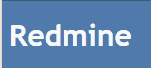Zoho Projects is among the best project management software options in 2023, offering teams of all sizes a way to plan, track and collaborate on projects. It offers a range of features including task management, Gantt charts, time tracking and budgeting. It also integrates with other popular SaaS applications like Salesforce, Google Drive and Dropbox. This helps Zoho Projects simplify your workflow and help manage your team’s workload.
Key Takeaways: Zoho Projects Cost
- The pricing plans are divided into three categories: free, Premium and Enterprise.
- The free plan provides basic project management features, while the Premium and Enterprise plans offer advanced functionalities, additional storage, project templates and increased customization options.
- Users have the opportunity to experience both the Premium plan and Enterprise plan through a 10-day free trial.
In this pricing guide, we’ll take a closer look at Zoho Projects pricing plans and explore which one might best fit your team’s needs.
-
Zoho Projects is an all-in-one project management solution for teams to collaborate, plan and execute projects through a convenient web-based platform. It has powerful tools for task and resource management, Gantt charts, time tracking and collaborative reporting.
-
Zoho Projects offers a free version with basic features that cater to small teams and individuals. The paid plans provide advanced features and options that can accommodate larger teams and businesses. You can also request a 10-day free trial for one of its paid plans.
-
1
-
2
-
3$9.80 / month(All Plans)
-
4
-
5
Zoho Projects Pricing Guide
Zoho Projects is an affordable and competitive project management tool with a range of features and functionalities included in each plan. The company offers a 10-day free trial to test out the paid options. Additionally, a demo is also available to showcase the features offered in each one.
Zoho Projects offers three pricing plans, each tailored to specific business needs. The Free plan suits small teams and individuals needing basic project management features. The Premium plan, which costs $4 per user per month (billed annually) is perfect for teams who need more advanced project management capabilities. The Enterprise plan, which costs $9 per user per month (billed annually) is ideal for large organizations with complex project management needs.
Make sure to check out our full review of Zoho Projects to learn more about our detailed thoughts on the product after we’ve spent some time testing out its project management features.
Zoho Projects Free Plan: Pricing & Features
The Zoho Projects Free plan is an excellent option for small teams and individuals new to project management.

The plan includes essential task management, calendars and forums, making it a perfect tool for general project management as you get used to the product. It also includes a basic issue tracker tool to help track bugs or bottlenecks in your projects. You can also import issues from CSV and XLS formats, and other issue tracking software JIRA or Github, and basic task and issue reports.
The free plan also offers integrations with some of Zoho’s in-house tools like Zoho CRM, Zoho Meeting and Zoho Sprints. It also integrates with Zapier.
However, the Zoho Projects free plan has some limited functionalities. For instance, storage space is restricted to 10MB, only three users and two projects can be active at one time, and read-only permissions are available for chronological Gantt charts. The plan does provide core features such as document sharing, Google apps integration, project feeds and tags.
Who Is the Free Plan Best For?
The Zoho Projects Free plan is best suited for individuals and small teams who are new to project management and need basic Zoho Projects features to get started. It’s a great option to evaluate the software and see if it meets your requirements before investing in a paid plan.
The free plan offers essential task management features and is compatible with Android, iOS, and iPad OS devices, so you can manage your tasks on the go. It also includes integrations with other Zoho products and Google apps, which makes it apt for those who want to try out Zoho’s ecosystem of tools without any up-front costs.
Key Features of the Free Plan
One key feature of the free plan is document sharing, where users can upload, share and collaborate on documents with team members in real time. Custom status creation is another feature that comes in handy with users who want more personalization in their tasks, issues and projects to better reflect their project progress.
As far as integrations go, the Google apps integrations with Drive, Calendar and other Google products also come in handy for users looking to manage and bring in data from various sources.
Other key features include:
- Project feeds
- Tags
- Issue tracker
- Import function from CSV/XLS formats and JIRA
- Integrations with in-house Zoho products, Zapier, Microsoft Teams, Slack and more
- Basic task/issue reports
Zoho Projects Premium Plan
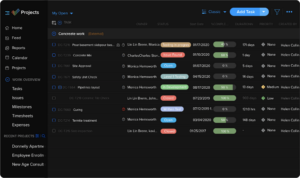
The Zoho Projects Premium plan offers more advanced features for teams that want to go beyond basic project management. It includes 100GB of storage space, unlimited projects and access to 20 project templates. The plan also includes extra features like task duration, time tracking, recurring tasks and an AI chatbot powered by Zia.
The Premium plan offers teams advanced task and issue reports for comprehensive project insights. It includes integrations with Zoho Invoice for streamlined expense tracking and billing, as well as Dropbox for seamless file synchronization and collaboration.
The Premium Plan also introduces task dependencies for managing complex workflows and provides time sheets and time tracking functionalities. Additionally, users can access Gantt charts for visual project planning and scheduling. Priced at $4 per user per month (billed annually) or $5 per user per month (billed monthly), Zoho also offers a 10-day free trial upon request.
Who Is the Premium Plan Best For?
The Zoho Projects Premium plan is perfect for teams managing multiple complex projects. It offers advanced features for resource management, time tracking, and custom views and includes the project budget and earned value management (EVM) feature. With EVM, teams can monitor project budgets, track expenses and evaluate performance against planned costs, ensuring better financial control and decision-making.
This plan offers a good balance between features and affordability, making it a popular choice for small to medium-sized organizations that need to manage their projects effectively without breaking the bank. It is particularly well-suited for teams of around 10 to 50 members, providing the essential features to streamline their processes.
Key Features of the Premium Plan
Some of the key features provided in the Premium plan include the functionality to automate business tasks with blueprints. Blueprints refer to predefined sets of actions and workflows that can be applied to repetitive or standardized tasks. With blueprints, teams can reduce manual efforts and ensure more consistency in their workflows.
The project resource utilization feature helps users view and analyze resource availability, assignments, and workload to ensure that resources are optimally distributed across projects. The Premium plan also offers advanced task and issue reports, which allow its users to generate detailed reports that provide in-depth insights using metrics such as task completion rates, issue resolution times, resource utilization and more.
Other key features of the Premium plan include:
- Unlimited projects
- 20 project templates
- 100GB of storage space
- Custom views
- Project Gantt chart
- Business rules for issues
- Project budget and EVM
- Subtasks, reminders and timers
- Integrations with Dropbox, GitHub, BitBucket and more
Zoho Projects Enterprise Plan

Zoho Projects also offers an Enterprise Plan catering to large businesses and organizations seeking advanced project management capabilities. This plan builds upon the features of the Premium plan, offering additional benefits such as 30 project templates, 10 read-only users and 120GB of storage space.
With these unique features, the Enterprise plan empowers large organizations to manage their projects efficiently, leverage predefined project templates and provide controlled access to read-only users. The Enterprise plan includes a portfolio dashboard, Gantt chart, and custom domain and fields. You can also manage your workflows better through workflow rules and new task layout rules.
The Enterprise plan is priced at $9 per user per month when billed annually or $10 per user per month when billed monthly. Just like with the Premium plan, users can also opt for a 10-day free trial.
Who Is the Enterprise Plan Best For?
The Enterprise plan is designed for large organizations with more teams or divisions that need an organization-wide project management software to meet their specific needs. Its features like portfolio management, advanced reporting, custom roles and profiles are ideal for organizations that require high levels of control and customization.
Key Features of the Enterprise Plan
With the Enterprise plan, you can use the critical path and baseline to identify the task sequence that directly impacts the project’s overall duration, enabling teams to focus on essential activities and ensure timely project completion. Baseline functionality allows users to establish a reference point by capturing the initial project plan, making it easier to track and compare actual progress against the original baseline.
You can also create SLAs for issues where teams can set predefined response times, escalation rules and priority levels to ensure timely and efficient issue resolution. This helps meet customer expectations, improve customer satisfaction and maintain high-quality support services.
Other key features include:
- Unlimited projects
- 30 project templates
- 10 read-only users
- 120GB of storage space
- Portfolio dashboard
- Global Gantt chart
- Global resource utilization
- Inter-project dependencies
- Custom roles, profiles and domain
- Custom fields
- Task workflow rules
- Task layout rules
- SSO, TFA and IP restrictions
- Web tab
Zoho Projects Support Packages
Zoho Projects support packages provide additional assistance and resources to enhance the experience of Zoho Projects users. These support packages are available in two categories: Classic and Premium.
The Zoho Projects Classic support package is available to all users of Zoho Projects by default. It’s meant for users who have basic questions or issues. This package includes access to a knowledgebase, community forums and a customer portal, providing users with resources to find answers, engage with the community and access self-help options.
You also get email support, live chat and toll-free support with an eight-hour maximum first response time. This package is suitable for small organizations that don’t have complex project management needs.
For Zoho Projects Premium and Enterprise plan subscribers, the Zoho Projects Premium support package is available for purchase. This package includes remote assistance, product onboarding and configuration assistance, with a three-hour maximum first response time.
The Premium support package is a scalable package, and users can request its pricing directly from Zoho. It is suitable for large organizations with complex project management requirements needing immediate assistance and priority support.
Zoho Projects Alternatives
While Zoho Projects offers comprehensive features, we understand it may not be the perfect fit for every organization. If you’re looking for alternatives, we have explored and tested a number of project management tools available in the market. These alternatives provide a range of features and functionalities to cater to different project management needs. Here are a few options to explore:
1. monday.com

Pros:
- Custom workflow templates
- Easy to learn
- Many app integrations
- Great desktop & mobile apps
Cons:
- Weak free & Basic plans
- Weak security in lower plans
monday.com is a powerful project management tool that allows users to manage projects, clients and tasks. monday.com’s intuitive interface makes it easy to use, and allows you to see the big picture and manage people and projects at a glance. The platform also offers integration capabilities with popular tools like Jira, Slack and Trello.
Additionally, the platform helps users cut down on emails and meetings by allowing them to communicate in context with comments, @mentioning colleagues and uploading documents. Users can access monday.com both from their computers and mobile phones, so they never miss an update. Read more in our monday.com review.
- Maximum users: 2, Kanban Board, & list
- Minimum users: 3, Price per user, Basic features
- Minimum users: 3, Price per user, Expanded features
- Minimum users: 3, Price per user, Advanced features
- Enterprise-level features.
2. ClickUp
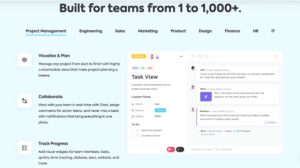
Pros:
- Great free plan
- Affordable pricing
- Paid plan’s unlimited space
Cons:
- Steep learning curve
- Some interface lags
- Lacks advanced visibility
ClickUp is a comprehensive project management platform that helps teams streamline their workflows, increase productivity and improve collaboration. With its all-in-one approach, it incorporates various tools such as tasks, Docs, Chat, Goals and Whiteboard, allowing teams to focus on their work without having to switch between multiple applications.
The project management tool is highly customizable, and teams can tailor it to meet unique needs and preferences with just a few clicks. Learn more in our ClickUp review.
- Basic functionality with some limitations
- All prices per user; most limitations removed
- All prices per user; extra features added, especially security
- Even more features added
3. Asana

Pros:
- Robust free plan
- Many views & integrations
- User-friendly interface
Cons:
- Big price jump between plans
- Many views behind paywalls
- Privacy policy is a bit lacking
Asana is an all-in-one solution for project management, simplifying team collaboration and task tracking. You can easily create tasks, assign them to team members, set deadlines, enable comments and track overall progress from one place. It’s a cloud-based tool with features designed to boost productivity and streamline workflow.
Asana’s task management system is designed to be simple and intuitive, making it easy to use for team members of all skill levels. The platform also integrates with several other business tools, including Slack, Dropbox and Google Drive. Learn more in our Asana review.
- Up to 15 users
- Price is per user. unlimited users, expanded features
- Price is per user. unlimited users, even more features
- Custom pricing, advanced security features
Final Thoughts
Zoho Projects is a highly effective project management tool that caters to businesses of all sizes. Its diverse range of features, intuitive interface and affordable pricing make it an excellent alternative to other popular project management tools like ClickUp and monday.com.
If you’re considering Zoho Projects for your team, we suggest you sign up for the 10-day free trial. We hope that this review has been helpful in your search for the right project management tool. Have you used Zoho Projects before? Let us know in the comments!
The post Zoho Projects Pricing 2023: Which Plan Is Best for You? appeared first on Cloudwards.