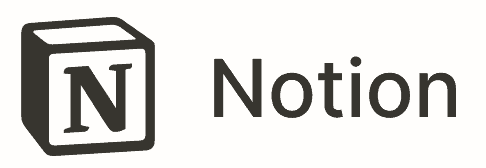This Basecamp vs Trello comparison looks at two project management tools that zone in on specific features. Those looking for a tool that improves team communication should consider using Basecamp, while anyone that wants the best kanban board should look no further than Trello. If you’re torn between the two, don’t worry; this article will get you on the right path.
Key Takeaways: Basecamp vs Trello
- The main difference between Basecamp and Trello is that Basecamp is better as a communication tool to discuss projects, whereas Trello really lets you get on top of task management with its excellent kanban board.
- Trello is a fantastic option for anyone needing a free project management tool, allowing you to create multiple boards and add unlimited cards and power ups.
- Both services are good for task management, especially Trello. However, they’re both lacking advanced features commonly found on other project management platforms.
Both Basecamp and Trello are very minimalist project management apps. Rather than offer a little bit of everything, they have become masters of specific communication and project tools — making them two of the best project management software options (read our roundup of the best project management tools). While they may be a little thin on core features, they both have enough substance to help you improve your project management.
-
They both come under the project management software niche; however, Basecamp focuses more on communication and Trello zones in on traditional project management.
-
It really depends on your needs. Basecamp may better suit those wanting a space to discuss ideas and have smooth communication about projects. Trello may be best for those wanting to create projects through traditional methods, especially fans of kanban methodology.
-
Basecamp’s software is a space for document sharing and team communication. Trello is a more dedicated project management solution, offering traditional project management tools.
{“@context”:”https:\/\/schema.org”,”@type”:”FAQPage”,”mainEntity”:[{“@type”:”Question”,”name”:”Is Basecamp Similar to Trello?”,”acceptedAnswer”:{“@type”:”Answer”,”text”:”
They both come under the project management software niche; however, Basecamp focuses more on communication and Trello zones in on traditional project management.\n”}},{“@type”:”Question”,”name”:”Which Is Better, Basecamp or Trello?\t”,”acceptedAnswer”:{“@type”:”Answer”,”text”:”
It really depends on your needs. Basecamp may better suit those wanting a space to discuss ideas and have smooth communication about projects. Trello may be best for those wanting to create projects through traditional methods, especially fans of kanban methodology.\n”}},{“@type”:”Question”,”name”:”What Is the Difference Between Basecamp and Trello?”,”acceptedAnswer”:{“@type”:”Answer”,”text”:”
Basecamp\u2019s software is a space for document sharing and team communication. Trello is a more dedicated project management solution, offering traditional project management tools.\n”}}]}
We did see some benefits to using Basecamp, especially for basic task management. However, overall our Basecamp review concluded that while it’s a decent communications app, it has many areas of improvement as far as being a project management tool. Our Trello review found that when it comes to kanban boards, there’s no better option, but it does lack other key features. We’re going to look closer at each project management software and highlight what they have in common and how the two differ. While looking at the similarities, we’ll also share which of the project management options does it better, concluding the article with an overall winner of this Basecamp vs Trello head-to-head. We’re going to kick-start this comparison by looking at what Basecamp and Trello have in common. Feature-wise, very little overlaps with these two project management software options. That’s because of the scarcity of both products in terms of project management features. In fact, the only basic functionality they do share is a calendar view, both of which are pretty basic and hardly inspiring for task management. Trello does have more features and we’ll take a look at them in the differences section. For now, it’s worth mentioning that Gantt charts are not available on either project management app. If you’re looking for a more well-rounded project management tool, take a look at our monday.com review. Thankfully, both Basecamp and Trello recognize they’re very light on features. To counter this, they allow users to incorporate additional features into their workflow by allowing them to integrate third-party apps. To be different, Trello refers to integrations as “power-ups,” but they’re essentially the same thing. You can power up your Trello experience with over 200 third-party options. Basecamp has fewer by comparison, but you can still do a lot. Both solutions have integrations for time tracking, reporting and advanced features for automating working flows with services like Zapier. Trello takes the edge and is more versatile with the number of power-ups available, but Basecamp isn’t far behind. Customers can enjoy decent support options. Basecamp doesn’t offer phone support or live chat, and Trello only has phone support on the Enterprise plan. Instead, you can raise a ticket request, or refer to the knowledgebase, user forums and built-in tutorials. Trello’s tutorials got straight to the point and taught us how to use the software. Basecamp’s tutorials were also good, but they were full of sales jargon, which after already creating an account, we felt was a bit too much. Both Basecamp and Trello are compatible with leading operating systems like macOS and Windows. Apps are also available for Android and iOS. Overall, we had a good experience using both platforms across all operating systems, including the web-based versions. Trello offers a 14-day trial of its paid plans, whereas Basecamp has a 30-day trial, so you can give it a test drive. There’s nothing out of the ordinary in terms of security, as both providers offer industry-standard protocols to keep your data safe. This includes 128-bit AES TLS protocol while your data is in transit and 256-bit AES encryption once it reaches each service’s servers. Basecamp and Trello use Amazon Web Services to store user data. Trello and Basecamp offer nothing in the form of basic or detailed reports, which is a shame as most project management software providers offer some form of native reporting features. It’s not all a lost cause, as you can add reporting functionality through Basecamp’s third-party integrations and Trello’s power-ups. We would describe both platforms as user-friendly. Neither service has overcomplicated their user interface, and navigating each platform requires little training. New users can refer to tutorials should they need some guidance, and Trello and Basecamp do well in this area too, providing clear instructions on how to use their software. If a collaboration tool is what you’re looking for, Trello and Basecamp probably aren’t it. There’s just not much in the form of real-time collaboration features available. If you want a collaboration tool that lets you create and discuss work inside the app, check out our Notion review. Trello’s users can embed a link to a Google Doc, for example, which makes it easier to access a piece of work you’re developing. The in-card commenting functionality also makes it easy to share thoughts and opinions on a piece of work. If you need more options for collaboration, read our roundup of the best collaboration software. We’re now moving on to the differences of the two project management tools, of which there are plenty. Trello is the king of kanban boards — one of the most popular project methodologies. The company has created a beautiful board that makes the visual planning of projects much easier. Basecamp does have a kanban board, however it’s disabled by default and it lacks the same level of customization as Trello. Beyond the calendar view, it only offers a very basic feature to create to-do lists. This is fine for light use, but for larger projects, it’s hardly ideal. Additionally, Trello offers a timeline view to give you a better and broader idea of tasks that may be conflicting and what work needs to be done to stick to your schedule. In a nutshell, Trello provides more traditional project management features, whereas Basecamp’s attempt feels very half-baked. As we mentioned earlier, Basecamp is more of a space to communicate about projects, and it’s here in which its real strengths are found. There’s a messaging app for group conversations, a message board that’s the main hub for all project status updates and a “check-in” section that allows project managers to ask recurring questions about progress. Trello, on the other hand, is a straightforward project management tool, though communication is possible. The cards inside your kanban boards allow you to leave comments and tag other users in them. It’s great for bite-size conversations, but doesn’t have the same level of substance offered by Basecamp. Trello is one of the best free project management software options available. You can add unlimited cards to your kanban boards, assign tasks and set due dates, plus work on multiple projects with the ability to create up to 10 boards per workspace. Basecamp doesn’t offer a free plan, so Trello takes the edge in this section. Pricing is a tricky one, at least with Basecamp. You can either pay $15 per user per month on the base-level plan or $299 per month on the Pro plan, which allows you to have unlimited users as well as more functionality. This is expensive compared to other communication tools, and as far as project management goes, there are stronger products with better pricing. One of those better products is Trello, and at $5 per user per month, its Standard plan is perfect for those needing project management software for small teams. It’s also ideal for those who want a space to work on unlimited projects, as you can create unlimited boards on the Standard plan. Overall, for project and task management, Trello offers the best value here. Both providers have project templates, but they approach them a little differently. If you often create the same type of project, Basecamp lets you save your own custom project templates, so you can use them again in the future. Trello, on the other hand, has a host of premade templates you can choose from to start things quickly. With regard to Trello’s premade templates, there’s an impressive selection available. There are 14 categories to choose from, all of which have a plethora of templates within them, so you can quickly set up projects for marketing departments, for financial management and within your administration department. Basecamp takes the upper hand when it comes to your data. With a clear and concise privacy policy, the company states it won’t store your data for an extended period, nor will it sell it to third parties. Trello, although transparent, will pass your data to third parties, which may result in you receiving targeted ads. You can upload files to each service, and both of them are generous with what’s on offer. Fancying itself as a document management system, Basecamp provides users with 500GB on its cheapest plan and 5TB on its Pro Unlimited plan. Even more generous, Trello offers unlimited storage space across all its plans. Basecamp is a lot more generous when it comes to file size uploads. You can upload files of up to 5GB, which, if you’re using it for documents, will be more than enough. Trello maxes out at 10MB per file attachment for most plans. Those on Business Class and Trello Gold can upload 250MB in file size; again, that should be more than enough for what most are using it for. If you work with video and need storage space, check out our selection of the best cloud storage. Looking at this purely from a project management perspective, Trello is clearly better. While to-do lists may be good for small, individual tasks, it’s hardly enough for more complex projects. Basecamp’s limited functionality as a project management tool really lets it down, making it difficult for us to recommend. Trello is also a basic project management software, but it has more than Basecamp and the number of power-ups available make it more versatile. We also prefer the user interface on Trello: It makes project management feel like a fun game, rather than a necessary chore. If neither Basecamp nor Trello excites you and you would like some additional functionality such as fancy Gantt charts, we come armed with alternatives. For an alternative communication tool to Basecamp, we recommend you read our Pumble review. It’s an instant messaging tool with plenty of features that are on par with Slack. The free account is very good, and with a flat monthly fee of $1.99 per user per month, it’s an absolute bargain. Asana is the natural Trello alternative. The kanban board functionality is almost as good, and it has more tools to help you monitor the progress of your team’s work. The Business plan has some native time tracking tools too. You can get a full rundown of the product by reading our Asana review. Concluding this Basecamp vs Trello comparison, it’s in our experienced opinion that Trello is the superior project management software option. It has better project management tools that aid in simplifying complex projects and improving task management. It has an excellent free plan and the Standard plan for teams offers great value — Basecamp just can’t compete. Basecamp may be good for those looking to improve communication, but providers like Microsoft Teams and Rocket.Chat are better options. If you’re still unsure about either service, remember that Basecamp currently has a 30-day trial and Trello is offering a 14-day trial on paid plans. Which is your favorite software, Trello or Basecamp? What other comparison would you like us to do? Is there a project management software you would like us to review? Let us know in the comments. Thanks for reading. The post Basecamp vs Trello: 2023 Comparison appeared first on Cloudwards.How Did We Rate Basecamp vs Trello?
Trello vs Basecamp: Similarities & Differences
$15 / month(All Plans)
$5 / month(All Plans)
Review
Review
Kanban board
List
Calendar
Timeline
Spreadsheet view
Gantt charts
Workload planning
Long-term planning
Multiple project management
Dependency management
Native scrum management
Set user permissions
File storage
Time-tracking
Built-in integrations
Reporting features
Free plan
Free Trial
30 days
14 days
Web app
Windows
MacOS
Android
iOS
Ticket-based support
Tutorials
Knowledgebase
Forum
Live chat
Phone support
Similarities
Core Features


Integrations

Customer Support

Compatibility
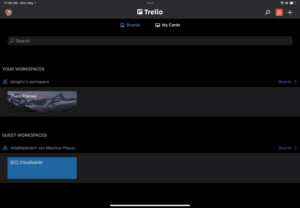
Security

Reporting Features

User-Friendliness

Team Collaboration

Differences
Project Management Features
Communication Features

Free Version
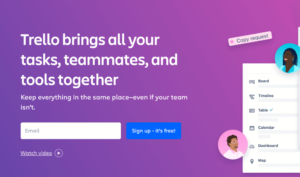
Pricing

Project Templates

Privacy

File Storage

Which Is Better: Basecamp vs Trello?
We Recommend Trello If You Want…
We Recommend Basecamp If You Want…
If You Want to Consider Other Services, Check Out…
The Verdict: Why We Think Trello Wins Overall