The safety and security of your data stored on cloud storage servers varies depending on several factors. These include the physical security of the data center and the encryption protocols used. However, the country, and the privacy laws that govern it, significantly influence who can see your data and how. If you want the best privacy laws for your data, chances are you’re looking for European cloud storage.
Key Takeaways:
- With a data center in Luxembourg, pCloud tops our list with an excellent combination of cloud features, performance, security and privacy.
- Icedrive provides its account holders with excellent security, although its encryption folder only comes with paid plans.
- MEGA’s free plan comes with 20GB of storage and zero-knowledge encryption.
- Jottacloud combines cloud storage and backup features, while Koofr allows you to connect to other cloud providers such as Google Drive or Dropbox.
Choosing a cloud storage provider with servers in the EU makes sense if you live in one of those countries. However, you don’t need to live in the EU to take advantage of its privacy laws, especially if you live in a country part of the five eyes alliance. It’s no secret that U.S. privacy laws favor the government, with legislation such as the Patriot Act and Freedom Act.
-
02/09/2023 Facts checked
Rewritten to include changes with cloud providers.
-
All the providers on our list of the best European cloud storage options are reliable. pCloud and Icedrive top the list. To learn more, check out our article on the most reliable cloud storage services.
-
Sync.com tops our list as the best cloud storage for 2023. Its combination of excellent security, zero-knowledge encryption, great cloud features and ease of use makes it hard to beat. However, it doesn’t have European servers, excluding it from this list.
-
Cloud storage providers with EU customers or conducting business in an EU nation must maintain compliance with the GDPR. All of the cloud storage services in our article are GDPR-compliant.
-
We have yet to see a cloud storage service offering a free 2TB plan. MEGA provides free account holders with 20GB, no strings attached. To see more options, check out our article on the best free cloud storage.
{“@context”:”https:\/\/schema.org”,”@type”:”FAQPage”,”mainEntity”:[{“@type”:”Question”,”name”:”Which Is the Most Reliable Cloud Storage?”,”acceptedAnswer”:{“@type”:”Answer”,”text”:”
All the providers on our list of the best European cloud storage options are reliable. pCloud and Icedrive top the list. To learn more, check out our article on the most reliable cloud storage services.\n”}},{“@type”:”Question”,”name”:”Which Is the Best Cloud Storage in 2023?”,”acceptedAnswer”:{“@type”:”Answer”,”text”:”
Cloud storage providers with EU customers or conducting business in an EU nation must maintain compliance with the GDPR. All of the cloud storage services in our article are GDPR-compliant.\n”}},{“@type”:”Question”,”name”:”How Do I Get 2TB Cloud Free?”,”acceptedAnswer”:{“@type”:”Answer”,”text”:”
We have yet to see a cloud storage service offering a free 2TB plan. MEGA provides free account holders with 20GB, no strings attached. To see more options, check out our article on the best free cloud storage.\n”}}]}
Top Cloud Storage Services for Europe
-
1
- :
- :
- :
- :
-
2
- :
- :
- :
- :
-
3
-
4
- :
- :
- :
- :
-
5
- :
- :
- :
- :
What Makes The Best European Cloud Storage?
Cloud storage providers with data centers in the EU are the primary consideration for this list, which is different from a company with headquarters in an EU country. We’ll also consider other important cloud features such as speed, file sync and sharing. Of course, security features, including zero-knowledge encryption, weigh heavily in our evaluations.
With the restriction to focus on European cloud services, you might see a cloud provider that isn’t on our list of the best cloud storage. However, all our picks here have EU data centers, which means your folders and files enjoy some of the best privacy laws in the world. Here’s a quick overview of our five choices:
- pCloud — Strong privacy and security combined with great cloud features
- Icedrive — Good encryption and strong privacy; pleasing UI
- Jottacloud — Cloud backup and storage in one service
- MEGA — Robust 20GB free cloud storage account; includes zero-knowledge
- Koofr — Basic cloud features; connects to other cloud accounts
Our list of the best European cloud storage providers includes pCloud, Icedrive, Jottacloud, MEGA and Koofr for European customers. pCloud tops our list with its excellent combination of privacy, security and features. However, you’ll need to choose the right data region to keep your data in the EU. Icedrive has strong privacy and security with a sleek UI.
Jottacloud, MEGA and Koofr all have EU data centers and offer a solid combination of security and cloud features. Jottacloud provides backup and storage services. MEGA offers a generous free account, while Koofr lets you connect to other cloud providers such as Google Drive and OneDrive.
The 5 Best European Cloud Storage Providers
Now that you’re familiar with the services on the list, let’s take a deeper dive into our recommendations. pCloud gets top marks as an excellent cloud service, including the best overall for music, and makes our list for the best European cloud storage with its recently-opened data region in Luxembourg.
1. pCloud

More details about pCloud:
- Pricing: 2TB for $8.33 per month (one-year plan)
- Free storage: Up to 10GB
- Provider website: pcloud.com
Pros:
- Sync any folder
- Affordable plans
- Fast speeds
Cons:
- Zero-knowledge costs extra
Before 2020, pCloud had only one data region, in Dallas, Texas. pCloud has since introduced a new data region in Luxembourg. New customers can choose between the two when signing up, while existing customers have the option to change data regions in the account settings. However, there is a one-time fee of $19.99 to make the data transfer.
pCloud’s company headquarters reside in Switzerland, and it maintains compliance with the GDPR. Swiss-based privacy laws are among the world’s best, and pCloud’s customers, especially those using the EU data center, have few privacy concerns.
Better Encryption
pCloud uses TLS/SSL protocol to protect data in transit. While on its servers at either data center, your account data remains protected at rest with AES 256-bit encryption. Our pCloud review goes into depth on its strong security and encryption.
For added protection, users can pay $49.99 per year, or a one-time lifetime payment of $150, for pCloud Crypto. This add-on purchase unlocks an encrypted folder and includes zero-knowledge, client-side encryption. Client-side encryption encrypts the data on a device before transferring it to pCloud’s servers.
Unfortunately, Crypto only covers one folder, not your entire account. Rival zero-knowledge cloud provider Sync.com covers your whole account (see our Sync.com review), though its data centers are located in Canada (see how these services compare in our pCloud vs Sync.com article).

pCloud’s free account comes with up to 10GB of storage. Paid individual plans with pCloud start at 500GB for $4.99 per month or $49.99 annually. Additionally, pCloud offers lifetime plans, which can be cost-effective for long-term subscribers.
- : 10GB
- : 500GB
- : 2TB
- : 10TB
- : 2TB
- : 10TB
- : Price per user (minimum 3)
- : 1TB
- : Price per user (minimum 3)
- : Unlimited GB
- : Encryption for pCloud Drive
2. Icedrive

More details about Icedrive:
- Pricing: 1TB for $4.17 per month (one-year plan)
- Free storage: 10GB
- Provider website: icedrive.net
Pros:
- Strong privacy & security
- Excellent file previews
- Sleek UI
Cons:
- Not great for productivity
Based out of the U.K., Icedrive is another European zero-knowledge company, though it’s not in the EU anymore. Like pCloud, Icedrive has server locations in both the EU (Germany) and the U.S. Where your data resides depends on your IP address or location when logging into your account. To make sure that you get the German servers, it’s a good idea to use a VPN connected to Germany.
Icedrive maintains compliance with the GDPR for all account holders by allowing users to fully delete their account. Additionally, users can delete personal data or download any data Icedrive maintains on you or your account. Icedrive’s clear privacy policy doesn’t contain any hidden clauses that we could see, further confirming its commitment to GDPR compliance.
Space-Saving Virtual Drive
Our Icedrive review notes that the service isn’t great for productivity due to a lack of cloud features. However, Icedrive’s desktop application is a standout feature, especially for Windows users. Icedrive uses a virtual drive that functions like an additional drive on your computer, letting you interact with your online files.
Any work you do with files in the virtual drive syncs with your online Icedrive account. Additionally, the Windows virtual drive won’t take up space on your hard drive and can help free up additional space. Unfortunately, macOS and Linux users don’t have access to Icedrive’s virtual drive.
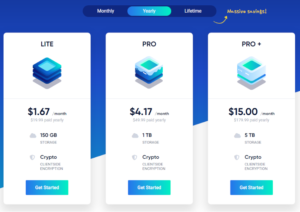
Icedrive’s free storage account gives you 10GB. If that’s not enough storage, Icedrive’s 1TB Pro plan costs $49.99 annually or $4.99 monthly. Like pCloud, Icedrive offers lifetime subscriptions starting at 150GB for a one-time payment of $99. Additionally, all paid accounts unlock the encrypted folder on an account.
- : Bandwidth limit: 3GB
- : 10GB
- : Bandwidth limit: 250GB
- : 150GB
- : Bandwidth limit: 2TB
- : 1TB
- : Bandwidth limit: 8TB
- : 5TB
- : 3TB
3. Jottacloud

More details about Jottacloud:
- Pricing: Unlimited storage on one device for $8.25 per month (one-year plan)
- Free storage: 5GB
- Provider website: jottacloud.com
Pros:
- Cloud backup & syncing
- Unlimited backup
- Dedicated folder for photos
Cons:
- No private encryption
Jottacloud resides in Norway, just outside of the European Union but within the EEA. It maintains two data centers in Norway: one in Oslo and the other in Stavanger. Jottacloud owns its data centers, meaning it maintains control over its data center’s physical and operational security.
Jottacloud maintains compliance with Norwegian privacy laws and the GDPR. Any data in your account stays protected at rest with AES 256-bit encryption.
Additionally, the TLS/SSL protocol protects your file transfers to and from your account. However, Jottacloud does not support private encryption, meaning the company can potentially view your data.
Hybrid Cloud Backup and Storage
Technically, Jottacloud is a cloud backup service. However, Jottacloud also offers storage features, which makes the overall service more of a hybrid model, similar to IDrive. Check out our article to learn the difference between cloud backup and cloud storage.
Each account has separate tabs for synced files and a backup folder. Within the backup folder, any designated folders from your device show up when you create a backup. Creating a backup is easiest with the desktop app. Jottacloud captures any changes you make to files and folders on your computer.
The sync folder works more like cloud storage. Folders or files you add to your sync folder update in real-time on your device and within your online Jottacloud account. Using the desktop app gives you the flexibility to determine your sync folder. On a Mac, your Jottacloud folder appears in Finder and functions like other folders on your device.
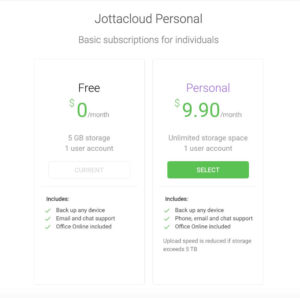
Jottacloud Personal has two options: a free storage account with 5GB or unlimited storage for $9.90 per month or $99 annually. Home plans start with 1TB of shared storage for $6.99 per month, or $69.90 per year, shareable with up to 5 other people. To learn more, check out our Jottacloud review.
- : 1 User
- : 5GB
- : 1 User (2 months free)
- : Unlimited GB
- : 5 users (2 months free)
- : 1TB
- : 5 users (2 months free)
- : 5TB
- : 5 Users (2 months free)
- : 10TB
- : 5 Users (2 months free)
- : 20TB
- : 2 Users (2 months free)
- : 5GB
- : 2 Users (2 months free)
- : 1TB
- : 10 Users (2 months free)
- : 1TB
- : Unlimited Users (2 months free)
- : 1TB
4. MEGA
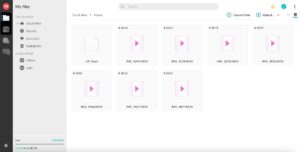
More details about MEGA:
- Pricing: 2TB for $9.06 per month (one-year plan)
- Free storage: 20GB (expandable)
- Provider website: mega.io
Pros:
- Full zero-knowledge
- Robust free storage
- Secure chat feature
Cons:
- Expensive paid plans
Even though it’s based out of New Zealand, MEGA makes our list of the best EU cloud storage services. MEGA operates several data centers worldwide, including France, Germany, the Netherlands, Belgium and Spain. Most of MEGA’s data centers are in the EU, with the only other location in Canada. MEGA does not have a data center in the U.S., so its users don’t have to worry about government-friendly privacy laws.
Unfortunately, it’s impossible to choose a data location for your account due to how MEGA stores your data. It uses a process called CloudRAID. RAID stands for a redundant array of independent disks, or in MEGA’s case, data centers.
This means that MEGA stores bits of every file in your account across all its data centers. The idea behind this process is to make it possible for you to access your data even if one of MEGA’s data regions goes down. Fortunately, this also means that even though MEGA has a Canadian data center, no complete files are stored there.
Improved Privacy
In the early days of MEGA, it was associated with Kim Dotcom. Controversy ensued when it became public that shares were sold to a Chinese businessman. Valid privacy concerns and other disputes forced Kim Dotcom to sell and tarnished the MEGA name.
MEGA recovered and made privacy and security important elements of its service. It provides zero-knowledge encryption for your entire account, even if it’s a free one. Previous privacy concerns are no longer an issue as MEGA fully complies with the GDPR. MEGA has an easy-to-comprehend privacy policy that spells out how it uses your data, and we found no suspicious clauses in it.

MEGA offers a generous 20GB of free storage without any strings attached. Paid accounts start at 2TB for $10.86 per month. That price drops to an average of $9.06 per month when paying the annual price of $108.69. MEGA has customizable Team plans that begin with 3TB at $16.26 per user, with a minimum of three users. Read our MEGA review to learn more about this service.
- : 20GB
- : File transfer: 2TB (Monthly plan) 24TB (yearly plan)
- : 2TB
- : File transfer: (monthly plan) 96TB (yearly plan)
- : 8TB
- : File transfer: 16TB (monthly plan) 192TB (yearly plan)
- : 16TB
- : Price per user (minimum 3)
- : Unlimited GB
5. Koofr
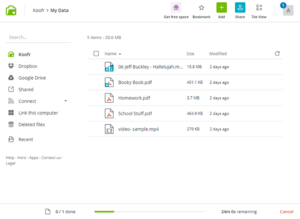
More details about Koofr:
- Pricing: 1TB for $12.37 per month (one-month plan)
- Free storage: 10GB
- Provider website: koofr.eu
Pros:
- Connects to other cloud apps
- Microsoft Office 365
- Plenty of paid plan choices
Cons:
- Zero-knowledge is only for a separate folder
Koofr makes our list, as its servers are located in Germany and maintain compliance with EU privacy laws and the GDPR. Additionally, Koofr is a secure and private cloud provider. It uses TLS/SSL encryption protocols for data in transit. Any data in your account remains protected with server-side encryption.
If you plan to store sensitive data with Koofr, you can use Koofr Vault. Koofr Vault is an open-source, zero-knowledge folder connected to your account. There’s no extra cost to use Koofr Vault; however, it does have a separate password from your standard Koofr account. If you lose that password, Koofr can’t help you recover your account, as it doesn’t have access to your vault data.
Integration Features
We noted in our Koofr Review that the service lacks some features commonly found with its competitors, though it makes up for it with its own unique features. Namely, Koofr does third-party integrations well, including connecting to Microsoft Office apps. Additionally, Koofr integrates with other cloud storage services, letting you access all your data in one location.
Koofr can connect to Google Drive, Dropbox, OneDrive and Facebook. Connecting to them lets you view the folders and files in those cloud services from within Koofr. You can also download, rename and share files or folders with others. You can’t, however, edit documents from other providers.

A Koofr free storage account comes with 10GB of storage. If you upgrade to a paid plan, all storage accounts include the initial free 10GB in addition to the paid amount. All paid plans are paid annually, and at a hefty price at that. Koofr is around twice the price of competitors like pCloud and Sync.com.
- : 10GB
- : 10GB
- : 25GB
- : 100GB
- : 250GB
- : 1TB
- : 3TB
- : 10TB
- : 20TB
Final Thoughts
One reason to choose a European cloud storage provider is to take advantage of privacy laws that govern where your data lives. The EU has some of the best privacy laws in the world and remains committed to protecting your data and personal privacy.
All the cloud providers we list — pCloud, Icedrive, Jottacloud, MEGA and Koofr — have data centers in the EU. Choosing one of the options for your cloud storage needs will ensure you have the best privacy laws protecting your data.
Do you have an account with one of these cloud storage services? Does a cloud storage company with EU data centers matter to you? How important is private encryption on your account? Let us know in the comments section below. Thanks for reading our article.
The post Best European Cloud Storage in 2023: Cloud Storage Services With EU Data Centers appeared first on Cloudwards.


