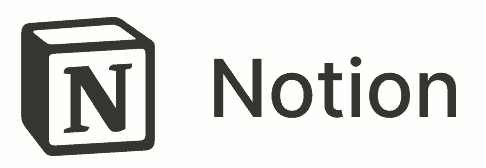Key Takeaways: Notion vs ClickUp
- The main difference between ClickUp and Notion is that ClickUp’s more advanced tools make it better for complex projects.
- ClickUp’s free plan is ideal for small teams, while Notion’s free option only supports individuals.
- ClickUp is better for project managers who like using native integrations and automations. Notion offers few native integrations and zero native automations.
ClickUp and Notion are both listed in our roundup of the best project management software for good reason, so we understand why you may be having difficulty choosing between these user-friendly project management tools. Join us to find out which option is best for you in our ClickUp vs Notion comparison.
After extensive testing, we can tell you that ClickUp and Notion are great for remote teams who need powerful real-time document creation tools and solid task management features. They’re also good choices for those looking for competitively priced software. For us, one of the tools stands out just above the other. You can find out which software takes the crown below.
How Did We Rate ClickUp vs Notion
We have reviewed dozens of project management tools, including ClickUp (here’s our ClickUp review) and Notion (check out our Notion review). To glean our results, we use each platform for extended periods in real-world situations to analyze just how good — or bad — the software might be.
Notion vs ClickUp: Similarities & Differences
All project management tools are designed to help teams plan projects, track tasks and collaborate with team members. However, every software solution has its own way of doing things, and ClickUp and Notion are no exception. Below, we’ll look at the key similarities and differences between these project management tools.
| $5 / month(All Plans) | $8 / month(All Plans) | |
| Review | Review | |
| Kanban board | ||
| List | ||
| Calendar | ||
| Timeline | ||
| Spreadsheet view | ||
| Gantt charts | ||
| Workload planning | ||
| Long-term planning | ||
| Multiple project management | ||
| Dependency management | ||
| Native scrum management | ||
| Set user permissions | ||
| File storage | ||
| Time-tracking | ||
| Built-in integrations | ||
| Reporting features | ||
| Free plan | ||
| Free Trial | ||
| Web app | ||
| Windows | ||
| MacOS | ||
| Android | ||
| iOS | ||
| Ticket-based support | ||
| Tutorials | ||
| Knowledgebase | ||
| Forum | ||
| Live chat | ||
| Phone support |
Similarities
ClickUp and Notion have more similarities than they do differences. We’ll cover the commonalities between the two tools below.
Core Features
ClickUp has been a leader in the do-it-all project management space for some time, while Notion has quietly added more features to its tool chest so that it can compete. Now, Notion has the same core features as ClickUp. Both platforms offer multiple task management tools, powerful real-time team collaboration features and good mobile apps.

Notion and ClickUp offer integrations with many leading software platforms. Project managers and admins can set custom permissions and keep teams in check with powerful administration tools. Users needn’t worry about their data, as both platforms offer robust security options, too.

If you’re worried about switching to a new platform, don’t be. ClickUp and Notion offer vast libraries of training materials that will help you get started fast. ClickUp and Notion are two feature-packed platforms that offer a lot. Still, only you will know which is the best option for you. Check out ClickUp’s full feature list and Notion’s lineup of tools before making a decision.
Workflow Tools
A project management app is worthless without tools that can help you organize and create tasks, assign team members, set due dates, track progress and manage projects. Fortunately, both ClickUp and Notion offer plenty of tools to help you do all these things and more.

You’ll find kanban boards, lists, Gantt charts, timelines, roadmaps, tables and calendars in both. The tools can support dependencies, and both platforms allow users to create custom fields, which means you can tailor task cards to fit the job at hand. No matter which project management methodology you use, you’ll find tools to support it on either platform.

Neither platform will leave you wanting when it comes to task management features. However, while the platforms feature multiple tools, our testing has shown that ClickUp’s tools are slightly more advanced than Notion’s. It’s also harder to set up recurring tasks in Notion than ClickUp. If you work on many complex tasks, ClickUp might suit you better.
Collaboration Tools
If your team values communication and the ability to work on documents, wikis and more from around the globe, ClickUp and Notion will appeal to you because both platforms allow remote teams to work in real time. These features should help save countless emails and meetings.

Both document creation tools are easy to use thanks to blocks that allow you to add elements like videos, images, websites, code, templates, data from your projects and more. To help with this, ClickUp and Notion provide ample storage space. As a result, you can quickly produce project wikis, questionnaires and any document you can think of as a team.
There are other collaboration tools in each platform, too. You’ll find whiteboards that can help you jot down drawings and notes. ClickUp has mind maps, while Notion has a helpful brainstorming tool. There are many ways for teams to work together in ClickUp and Notion.

ClickUp offers more ways to chat than Notion, thanks to a dedicated chat app and in-app videos via Zoom. Still, Notion’s real-time chat tools while working on documents and simple @mentions that tag team members on task cards work well. Pick either of these project management apps and you’ll take communication and collaboration to new levels.
Desktop and Mobile Apps
ClickUp and Notion have top-tier native desktop and mobile apps. Whether you like working from home or on the road, both platforms have you covered.

ClickUp’s native desktop apps for Windows and macOS helped the project management tool make our lists of the best project management software for Windows and Apple’s macOS. The Linux version is also great. The apps are user-friendly, slick and identical to the browser version.
The mobile apps for iOS and Android are basic, but they have enough features for a project manager who needs to perform simple tasks while on the go. For example, you can assign tasks, leave comments and change task status on kanban boards and lists.

Notion’s desktop and mobile apps are exemplary. The desktop application is, again, just like the browser version, only without the distractions of the web. The mobile applications feature kanban boards, roadmaps, lists and sprint access. The app provides all the basic project management capabilities and drag-and-drop functionality required to be a top pick.
User Friendliness and Tutorials
Neither ClickUp nor Notion will win the belle of the ball sash, but both platforms offer a functional user interface. Each platform has a slightly steep learning curve, but information-dense tutorials will help get users into the groove.

Navigation around ClickUp’s functional but bland interface is straightforward. An always-present navigation bar makes switching between views and tools easy. Some advanced tools, like mind maps and whiteboards, can be confusing, but the main tools are intuitive and operate smoothly.
Should you become stuck, you have nothing to fear because ClickUp has some of the best training materials in the industry. The ClickUp University will guide you through tools and workflows, while fun-to-watch videos and easy-to-read articles will help you out of a bind. The ClickUp community is also available to those who need assistance.

Notion is similar to ClickUp in that the interface is functional but a little drab. Still, Notion offers users a no-fuss experience. Menus are well laid out, the navigation bars allow you to get where you need to be in a few clicks, and the tools and features are painless to use. However, at times, the sheer number of options on your screen can be overwhelming.
Notion has also done a fine job with its knowledgebase, and the Notion Academy is another wonderful example of how to do training right. Regardless of your experience levels with this type of software, the friendly videos and well-written articles will help set you up for success.
Security and Privacy
Keeping your data safe is easy with ClickUp and Notion thanks to robust security features and tools that have been employed. Both platforms store data on Amazon Web Services servers, and both use TLS 1.2 and AES-256 encryption methods. Similarly, Noiton and ClickUp have numerous SOC 2 and ISO certifications.

On the software side, you’ll find support for two-factor authentication, SAML and single sign-on features. There is also user provisioning and custom role settings. With the security on the server and software side of things, you’ve got nothing to worry about with either platform.

From a privacy standpoint, Notion and ClickUp follow CCPA guidelines and GDPR policies. You can also contact the companies directly to opt out of tracking practices. Overall, both pieces of software are safe and secure.
Integrations
Another commonality between Notion and ClickUp is that they allow software integrations. If you want to import or export data to a third-party tool, you can do so with native integrations to tools like Slack, Google Drive, Dropbox, OneDrive, time-tracking apps, Zoom and more.

ClickUp does offer more native integrations (over 50) than Notion (15), but you can easily connect your ClickUp and Notion accounts to Zapier for integrations as well. If you use Zapier, you’ll have access to thousands of integrations and automations that will help make your life easier.

If you need a flexible tool that can integrate with many popular platforms, it’s hard to go wrong with either ClickUp or Notion. However, ClickUp does support more platforms natively, which means that the integrations should be more stable and work better overall.
AI Tools
Notion and ClickUp have become AI powerhouses. If you’ve always wanted a tool like ChatGPT in your project management software, you’re in luck. The AI tools in Notion and ClickUp are easy to use and add a lot of functionality.

To use the AI tools, simply write what you want in the prompt, and the AI will do the rest. You can ask it to generate letters and emails. It can also create reports, tables and charts. Need a letter that talks about the project as a whole, with projected deadlines for your client? No problem; the AI tools can dig into your data and write one for you.

While the AI tools are options that come with an additional fee per member per month, it would be remiss of us not to mention these tools, given the prevalence of AI these days.
Differences
We’ve seen what’s similar between ClickUp and Notion. Now it’s time to take a look at what’s different. Surprisingly, there aren’t as many differences as you might think.
Automation Features
Many project managers enjoy using automations to help with repetitive tasks. If you’re one of those managers, ClickUp will likely appeal to you more than Notion, as the latter does not support automations natively.

ClickUp’s automations are simple yet powerful, employing a “when this happens, do that” system. You can create automations that send messages on Slack when a task is updated, automatically generate emails, create recurring tasks and more. Unfortunately, with Notion, you have to use a third-party tool like Zapier, which is an added expense.
Pricing and Plans
Both Notion and ClickUp have a few different plans at different price points, and both offer free plans. Notion’s free plan is only suitable for individuals and personal projects. You get one collaborative workspace, access to teamspaces and integrations, and support for 10 guest collaborators. File uploads are limited to 5MB, and security and admin options are limited.
In contrast, ClickUp’s Free Forever plan is feature-packed. You’ll get support for unlimited users and real-time communication and collaboration tools. Integrations, time tracking, mobile apps, multiple views, and basic security and reports are included as well. The only negative is that certain tools can only be used a finite number of times per month. Still, it’s ideal for small teams.
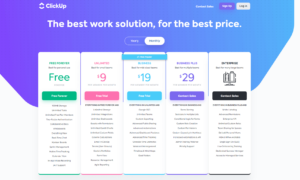
Besides the free version, ClickUp offers four paid tiers: Unlimited, Business, Business Plus and Enterprise. The Unlimited plan is $5 per user per month paid annually and $9 per user per month. Meanwhile, the Business plan is $12 per user per month annually and $19 per user per month.
Additionally, ClickUp’s Business Plus plan costs $19 per member per month annually or $29 per user per month. It also offers a scalable Enterprise plan. Learn more about the plans in our ClickUp pricing article.
- Basic functionality with some limitations
- All prices per user; most limitations removed
- All prices per user; extra features added, especially security
- Even more features added
Notion users have three paid plans to choose from, in addition to the free version. The Plus plan is $8 per user per month when billed annually and $10 per user per month if you pay monthly. Next is the Business plan, which costs $15 per user per month if paid annually and $18 per user per month when billed monthly. Notion also has a scalable Enterprise plan for large companies.

Which Is Better: ClickUp vs Notion?
After extensive testing, we’ve concluded that ClickUp and Notion have much in common and that both pieces of project management software have lots to offer. Only you can decide if one is better than the other, as everyone has different needs.
We Recommend ClickUp If You Want…
- More powerful task management tools: ClickUp’s workflow tools are more customizable and are better able to handle complex projects.
- Access to automations: ClickUp’s native automation builder will help save you time by completing repetitive tasks.
- To save money: The Free Forever plan is robust and is ideal for small businesses looking to save a buck.
We Recommend Notion If You Want…
- Basic task management: Notion’s workflow tools aren’t as complex as ClickUp’s and are, therefore, easier to use.
- Top-tier real-time collaboration tools: Notions real-time document creation tools are easy to use and powerful.
- Access to robust training materials: If you’re new to project management and need to learn the ropes, Notion’s Academy and tutorials will have you covered.
If You Want to Consider Other Services, Check Out…
-
1
-
2
-
3
-
4
-
5$19 / month(All Plans)
The Verdict: Why We Think ClickUp Wins Overall
ClickUp and Notion are powerful tools with various project management features that will suit many teams. However, thanks to more advanced tools, better paid plans, numerous integrations and automations, and a feature-packed free version, ClickUp is our overall winner.
What do you think about Notion and ClickUp? Have you used either platform? Did you know you can get a free trial of ClickUp’s Business plan and Notion’s new Business tier? Will you be taking either for a spin? Let us know in the comments, and as always, thanks for reading.
-
The biggest differences between ClickUp and Notion lie in its plans, support for automations and integrations, and workflow tools, which are more basic in Notion.
-
You sure can. Once connected, you can see ClickUp tasks and data within Notion.
-
Coda and Notion are similar in that they’re powerful document creation tools, but Coda revolves around spreadsheets and custom formulas rather than kanban boards, Gantt charts and lists.
-
ClickUp’s versatility makes it ideal for many different use cases. Organizations in software development, marketing, design, human resources and more use the software.
The post ClickUp vs Notion in 2023: Features, Cost and Security Compared appeared first on Cloudwards.