ExpressVPN is our pick for the best VPN in 2022. It’s fast, it’s reliable, and it has a strict no-logs policy. With an app for almost every device under the sun, it’s the most well rounded service we’ve encountered. With ExpressVPN being so good, you may be wondering why one would want to cancel it.
The main reason is usually pricing, with competitors such as NordVPN coming close to ExpressVPN’s performance at a fraction of its price. The other reason is the Kape Technologies ownership — which we discussed in our ExpressVPN review — that may raise privacy concerns.
If you want to cancel your ExpressVPN subscription for any reason, we’ll show you how to do so, regardless of your automatic renewal settings and the payment method you chose. Without further ado, here is how to cancel ExpressVPN subscription, as well as all about ExpressVPN cancellation.
if (window.qmn_quiz_data === undefined) { window.qmn_quiz_data = new Object(); } window.qmn_quiz_data[“1”] = {“quiz_id”:”1″,”quiz_name”:”VPN Survey”,”disable_answer”:”0″,”ajax_show_correct”:”0″,”progress_bar”:”1″,”contact_info_location”:”0″,”qpages”:{“1”:{“id”:”1″,”quizID”:”1″,”pagekey”:”Qn4RE1cK”,”hide_prevbtn”:”0″},”2″:{“id”:”2″,”quizID”:”1″,”pagekey”:”efoVcf6k”,”hide_prevbtn”:”0″},”3″:{“id”:”3″,”quizID”:”1″,”pagekey”:”k5TkQFi2″,”hide_prevbtn”:”0″}},”skip_validation_time_expire”:”0″,”timer_limit_val”:0,”disable_scroll_next_previous_click”:”0″,”disable_first_page”:”1″,”enable_result_after_timer_end”:”0″,”enable_quick_result_mc”:”0″,”end_quiz_if_wrong”:0,”form_disable_autofill”:”0″,”disable_mathjax”:”0″,”enable_quick_correct_answer_info”:”0″,”quick_result_correct_answer_text”:”Correct! You have selected correct answer.”,”quick_result_wrong_answer_text”:”Wrong! You have selected wrong answer.”,”quiz_processing_message”:””,”quiz_limit_choice”:”Limit of choice is reached.”,”not_allow_after_expired_time”:””,”scheduled_time_end”:false,”error_messages”:{“email_error_text”:”Not a valid e-mail address!”,”number_error_text”:”This field must be a number!”,”incorrect_error_text”:”The entered text is not correct!”,”empty_error_text”:”Please complete all required fields!”,”url_error_text”:”The entered URL is not valid!”,”minlength_error_text”:”Required atleast %minlength% characters.”,”maxlength_error_text”:”Maximum %maxlength% characters allowed.”,”recaptcha_error_text”:”ReCaptcha is missing”}}
Please take our quick survey:
(Select one)
1 out of 3
(Select all)
2 out of 3
(Select one)
3 out of 3
-
12/15/2022 Facts checked
Since our last article, we’ve added steps on how to cancel your subscription if you subscribed from a mobile device.
How to Cancel ExpressVPN
The exact way to cancel ExpressVPN depends on the payment method you used when creating your account. When you pay with a card or via PayPal, your ExpressVPN subscription will automatically renew. Let’s first talk about how to cancel your subscription if you paid with a credit card or PayPal account.
Ending Automatic Renewal With Other Payment Types
A credit card or PayPal aren’t the only ways to pay for an ExpressVPN subscription. You can also subscribe via a mobile app store on a mobile device. Subscriptions made through the Google Play Store or the Apple App Store need to be canceled through the actual app store. Here’s how to unsubscribe from ExpressVPN.
- Open the App Store
Open the mobile app store on your Android or iOS device.
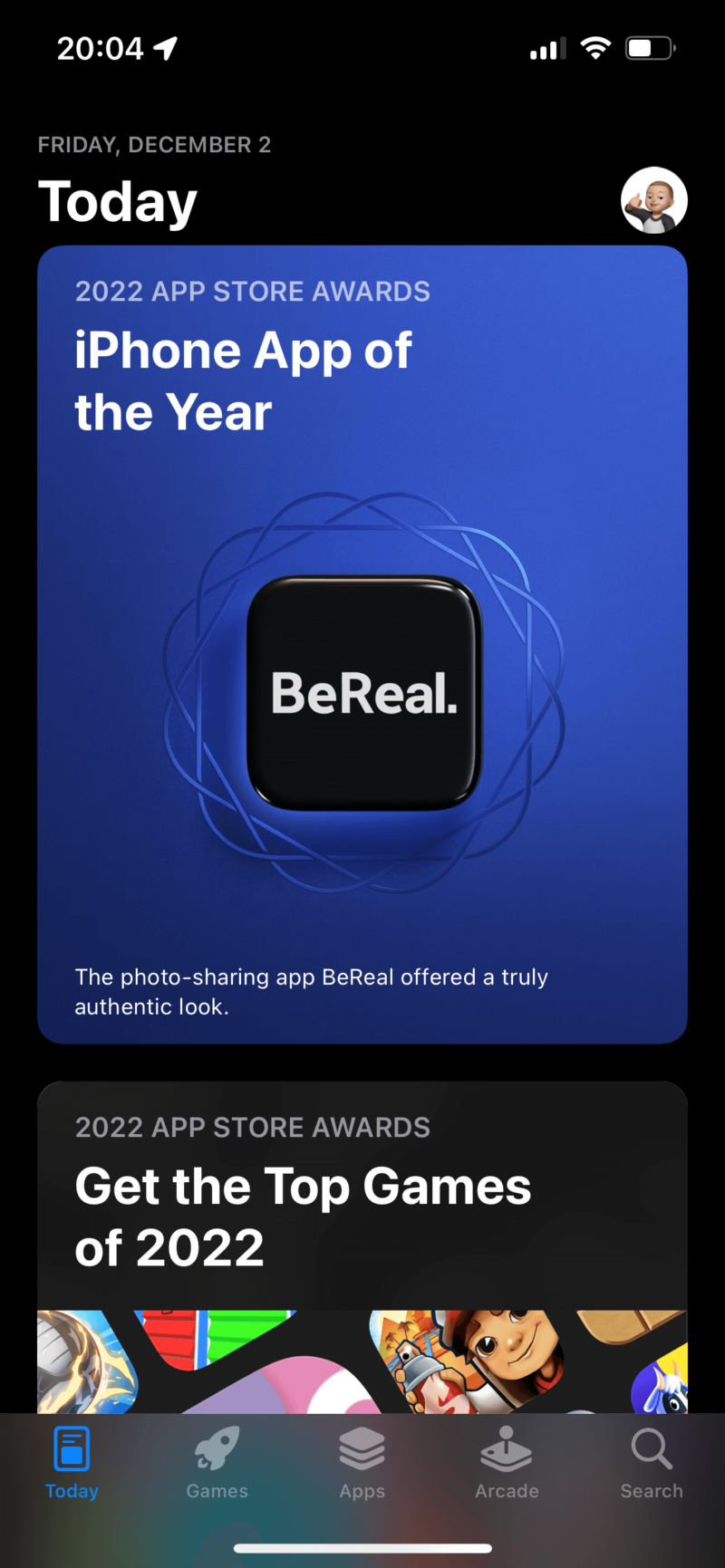
- Go to the Subscription Settings
Both app stores have a page where you manage subscription settings. On iOS, tap your profile icon in the top right, and then tap on “subscriptions.” On Android, tap your profile icon, tap “payment and subscriptions,” and then tap “subscriptions.”
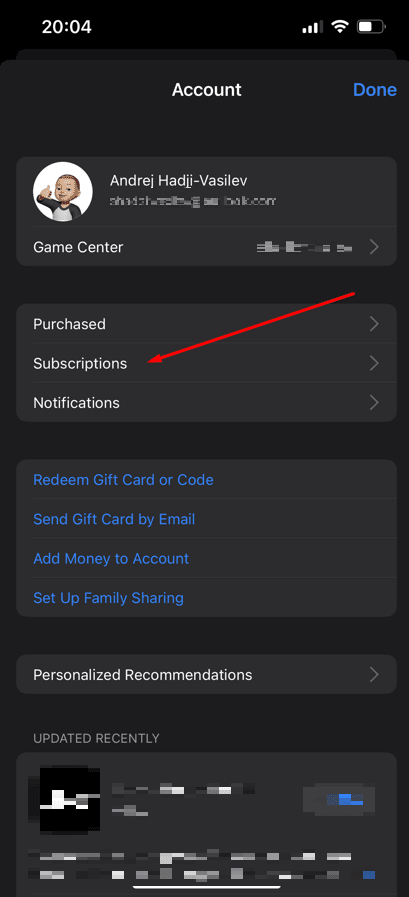
- Cancel Your Subscription
Once you’re in the subscriptions page, select ExpressVPN and follow the instructions to cancel ExpressVPN. Note that you can still use the service until the last day of your current subscription cycle.
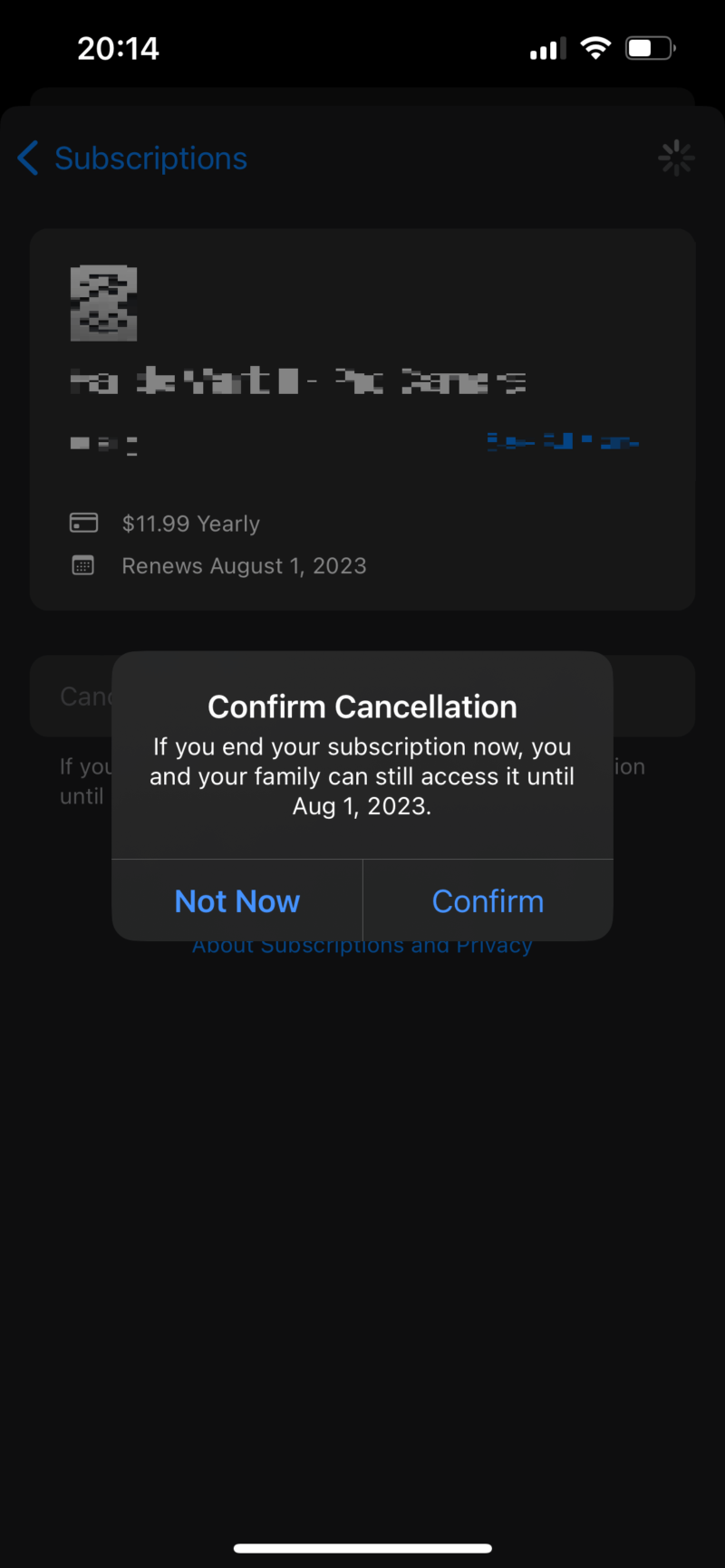
If you’ve paid for your subscription using Bitcoin or Paymentwall, those payment types don’t have automatic renewal. When your subscription expires, it will be canceled automatically unless you pay for a new one.
ExpressVPN’s Cancel and Refund Option
If you have a subscription and don’t want to wait for it to expire, you can take advantage of the 30-day money-back guarantee. We go into more detail on how to take advantage of the money-back guarantee in our ExpressVPN free trial article. You will need to contact customer support in order to get an ExpressVPN refund for your subscription, but it’s a quick process.
Final Thoughts on ExpressVPN: How to Cancel Subscription
ExpressVPN is an excellent VPN in many regards. It’s fast, it’s secure, it can get you into almost all streaming services (not every VPN can boast with this) and it has an app for almost any device. It is, however, priced higher than what most people are comfortable paying, which is why we wouldn’t blame you for looking into canceling.
In case you need a new VPN service after ExpressVPN cancellation, you can look at our Surfshark review for an excellent value VPN, or our Windscribe review if you don’t want to spend any money at all. Alternatively, you could check out our list of best VPNs for beginners if you want something that’s as easy to use as possible.
How long have you been using ExpressVPN? Do you just want to save money, or do you have a different reason for canceling your subscription? Let us know in the comments and, as always, thank you for reading.
FAQ
The post How to Cancel ExpressVPN in 2024: Simple Step-By-Step Guide appeared first on Cloudwards.


