On our list of the best cloud storage for Canada, most providers offer a great mix of privacy, security and features. Where a cloud storage company maintains its servers could impact your privacy. Fortunately, there are plenty of excellent options for Canadians who want to avoid U.S.-based data centers.
Key Takeaways: Canadian Cloud Storage Options
- Sync.com is the best option for cloud services in Canada. It’s based in Toronto and maintains data centers in Toronto and Scarborough, CA.
- pCloud, Icedrive and MEGA have strong privacy and security, and they are great options for Canadians looking for cloud storage services.
- Google Drive has some of the best productivity and collaboration features of any cloud storage. However, its privacy policy does not favor its users.
If you’ve read our article on the best cloud storage, you’ll see some familiar names on this list. We’ll compare features such as file versioning, file syncing and sharing. Other factors include the best value for paid plans and which cloud service offers the best free cloud storage.
For Canadian-based customers, security and privacy are important factors. Until recently, Canada lagged behind other countries with privacy laws. With stronger privacy laws, Canadians can feel better choosing local cloud providers.
However, Canadians’ choices aren’t limited to just what’s available within their borders, with many competitive cloud storage providers available worldwide. Keep reading for the five best cloud storage services to use in Canada.
-
06/25/2022
Updated Sync.com’s plans and pricing information.
-
01/16/2023 Facts checked
Rewrote the article to focus on cloud storage providers for personal use.
-
Sync.com tops our list as the best cloud storage in Canada. It’s based in Toronto, CA, with data centers in Toronto and Scarborough, CA. Sync.com also offers zero-knowledge encryption for all accounts.
-
Sync.com offers the most reliability for cloud storage, with excellent file versioning and file syncing across all your devices. However, the other five cloud storage services are also reliable.
-
Sync.com tops our list as the best cloud storage in 2022 as it checks nearly all the boxes most customers look for, including top-notch security, zero-knowledge encryption and seamless file sharing.
{“@context”:”https:\/\/schema.org”,”@type”:”FAQPage”,”mainEntity”:[{“@type”:”Question”,”name”:”Which Cloud Is Best in Canada?”,”acceptedAnswer”:{“@type”:”Answer”,”text”:”
Sync.com offers the most reliability for cloud storage, with excellent file versioning and file syncing across all your devices. However, the other five cloud storage services are also reliable.\n”}},{“@type”:”Question”,”name”:”Which Is the Best Cloud Storage in 2023?”,”acceptedAnswer”:{“@type”:”Answer”,”text”:”
Sync.com tops our list as the best cloud storage in 2022 as it checks nearly all the boxes most customers look for, including top-notch security, zero-knowledge encryption and seamless file sharing.\n”}}]}
Top Cloud Storage Services for Canada
-
1
- :
- :
- :
- :
-
2
- :
- :
- :
- :
-
3
- :
- :
- :
- :
-
4
- :
- :
- :
- :
-
5
- :
- :
- :
- :
What Makes the Best Cloud Storage for Canada?
Our top-five list looks at the best mix of cloud features, affordable or free plans, and security and privacy. Specific to privacy, knowing where a cloud storage company keeps its data centers determines whether the policy favors customers or not.
Canadians looking for cloud storage can stay within their borders, find a provider in the U.S. or consider an offshore cloud storage provider.
- Sync.com — Excellent security, privacy and file sharing; based in Canada
- pCloud — Strong file sharing and security; zero knowledge behind a paywall
- Icedrive — Easy-to-use interface with great file-sharing capabilities
- MEGA — Best free cloud storage account with excellent security and privacy
- Google Drive — Best online storage for file syncing, sharing and collaboration despite privacy issues
Sync.com takes the top spot, but not just because it’s located in Canada. However, that is something of an easy button for Canadian customers. All Sync.com accounts come with zero-knowledge encryption, robust security protocols and many cloud features.
pCloud offers just as many features and strong security. However, it charges extra for some security features that Sync.com includes as standard.
Like pCloud, Icedrive has advanced security features, although its encrypted folder is only available on paid accounts. MEGA has the most generous free storage account at 20GB, without any strings attached. Google Drive has the best productivity apps, file sharing and collaboration features; however, its privacy policy is not on your side.
The 5 Best Cloud Storage Services for Canada
Canadian cloud storage company Sync.com rates the highest, with rich features and excellent privacy and security. pCloud sits next as a feature-rich cloud service that offers zero-knowledge encryption, while Icedrive and MEGA make our list with generous free storage options. Google Drive rounds out the list as the best option for sharing and collaboration.
1. Sync.com

More details about Sync.com:
- Free storage: 5GB
- Pricing: $8 per month (one-year plan) for $8 per month (one-year plan)
- Provider website: Sync.com
Pros:
- Zero-knowledge encryption
- Unlimited file sizes
- Affordable paid plans
Cons:
- Not great for collaboration
- Slower upload speeds
Sync.com tops many of our lists with its excellent cloud features, security and privacy. Sync.com uses end-to-end encryption, meaning protection for your data happens both in transit from your device and while at rest on its servers.
All accounts with Sync.com have zero-knowledge encryption — even free accounts — which gives the user total control over their data. While other cloud services have a dedicated folder with this level of encryption, Sync.com covers your entire account.
File-sharing features tend not to be as robust as some online storage competitors, as that’s typically the trade-off for strong security and privacy. However, sharing with Sync.com isn’t an afterthought. Sync.com has a clean and easy file-sharing interface that allows paid plan users to add a password to team-shared folders. Free accounts can add passwords to shared links.
Based in Canada
As a Canadian cloud storage company, Sync.com has two data centers, both located in Canada. One is in Toronto, and the other data center resides in Scarborough. Additionally, Sync.com maintains EU GDPR compliance that, combined with Canada’s recently updated privacy laws, makes it an easy option for Canadians.
Sync.com offers online backup with the Sync vault. Cloud files stored in the vault do not sync in real time, as this backup service is designed to free up space on your hard drive. Sync vault lets you back up unlimited devices. However, unless you have unlimited storage you’ll have to limit the number of devices you backup.

Our Sync.com review covers all the affordable plans the service offers. If you upgrade from its free 5GB plan, the Pro Solo Basic plan has 2TB of storage for $96 per year and comes with a 30-day money-back guarantee. If you are a Canadian looking for online storage, Sync.com is your best bet.
- : 5GB
- : 2TB
- : 6TB
- : Price per user
- : 1TB
- : Price per user
- : Unlimited GB
2. pCloud

More details about pCloud:
- Free storage: 10GB
- Pricing: $4.99 per month (one-month plan) for $4.99 per month (one-month plan)
- Provider website: pCloud.com
Pros:
- Feature-rich cloud storage
- Multimedia friendly
- Easy file sharing
Cons:
- U.S. data center
- Zero-knowledge costs extra
pCloud makes its case for Canadians to store their data with a feature-rich cloud storage solution. In addition to easy file sharing and a dedicated tab for music, pCloud has a cloud backup option for your computer.
This feature allows you to back up specific folders or your entire hard drive if you have enough online storage space. You can also back up third-party applications such as Instagram, Facebook or Dropbox.
Some of pCloud’s best features come at an additional cost, though. One example is pCloud Crypto, which unlocks the zero-knowledge encrypted folder on your account.
Other paid features include extended file history and a public folder. Extended file history provides extended access to your older file versions. The public folder acts as a personal, static HTML website.
Choosing a Data Region
pCloud has two data regions to choose from, and your decision of which one to use comes with potential privacy impacts. One data region is Dallas, Texas. As the U.S. is part of the Five Eyes alliance, your data could be subject to government scrutiny under certain circumstances.
The other data region resides in the country of Luxembourg. As a Swiss-based company, the EU data region has some of the best privacy laws and is GDPR-compliant.
When you create an account, there’s a dropdown to choose either the U.S. or EU data region. If you place personal data privacy at a premium, select the EU data region; however, you might experience better speeds with the U.S. server due to its physical proximity.

A free storage account with pCloud comes with up to 10GB, although to unlock the full storage amount, you’ll need to complete micro-tasks such as uploading a file or creating a shared link.
pCloud’s paid plans come as monthly or annual installment payments or a single lifetime payment, all of which have a 10-day money-back guarantee. Check out our pCloud review to learn about everything this cloud storage provider offers.
- : 10GB
- : 500GB
- : 2TB
- : 10TB
- : 2TB
- : 10TB
- : Price per user (minimum 3)
- : 1TB
- : Price per user (minimum 3)
- : Unlimited GB
- : Encryption for pCloud Drive
3. Icedrive

More details about Icedrive:
- Free storage: 10GB
- Pricing: $1.67 per month (one-year plan) for $1.67 per month (one-year plan)
- Provider website: icedrive.net
Pros:
- Clean & sleek interface
- Preview for audio & video
- Affordable paid plans
Cons:
- Encrypted folder costs extra
- Not great for collaboration
Icedrive’s primary focus is on its user’s data security and privacy. Based in Wales, Icedrive adheres to the GDPR and maintains its data center in the EU. All accounts with Icedrive have encryption for data in transit and at rest. Your data uploaded to a free Icedrive account has TLS/SSL encryption and remains protected using disk partitioning while stored on Icedrive’s servers.
In addition to excellent security, Icedrive has most of the cloud features customers would expect, including basic file previews and sharing for files such as videos, pictures and music.
File sharing happens either with a public link or directly with email addresses, although there’s no option to add a password. Additionally, files shared with other Icedrive members have collaboration capabilities with some file types, such as word documents or spreadsheets.
Your Data, Your Privacy
Icedrive’s commitment to giving its customers complete data control happens within the account settings. Several options focus on control of your data under the privacy tab. You can download the data Icedrive maintains on you and your account, per the GDPR. Additionally, any logs, logins or cookies associated with your account can be erased with the click of a button.
In addition to having control of all your data, other key features include two-factor authentication and client-side encryption. Two-factor authentication comes free on all accounts — all you need to do is enable it. Upgrading to a paid plan lets you add WebDAV and also includes client-side encryption to protect all your files before uploading.

Icedrive’s free plan comes with a generous 10GB of storage (without the need to complete micro-tasks). Upgraded plans come with client-side encryption and are some of the more affordable options for a cloud storage company. All paid plans come with a 14-day money-back guarantee. If you’re interested in learning more about this cloud storage, check out our Icedrive review.
- : Bandwidth limit: 3GB
- : 10GB
- : Bandwidth limit: 250GB
- : 150GB
- : Bandwidth limit: 2TB
- : 1TB
- : Bandwidth limit: 8TB
- : 5TB
- : 3TB
4. MEGA
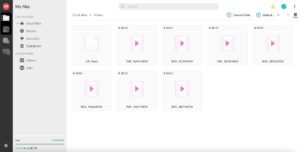
More details about MEGA:
- Free storage: 20GB
- Pricing: $5.07 per month (one-month plan) for $5.07 per month (one-month plan)
- Provider website: mega.io
Pros:
- Generous free account
- Zero-knowledge encryption
- Encrypted shared links
Cons:
- Expensive paid plans
- Poor customer support
One of the best features of all MEGA accounts is not having to pay extra for zero-knowledge encryption. This standard encryption protects your data from prying eyes, as only you can access your account. MEGA’s focus on security and privacy helped the company move past the rocky Megaupload history.
With MEGA’s focus on security and privacy, its collaboration and sharing features aren’t as robust as others on this list. However, MEGA has the most generous free storage space, at 20GB, making it a great cloud storage provider.
File sharing happens with a link, and paid plan users can set a password or expiration date. Folders have the link-sharing option and the ability to share with email addresses.
Chatting With Others
MEGA provides a secure place to have text conversations or video calls with your friends, family or coworkers with its chat app. The chat feature is included across all MEGA apps, making it easy to engage with your contacts. Of course, anyone you want to chat with needs to have a MEGA account.
The main benefit of this feature is the security and privacy of chatting with others. Not all chat apps have encryption protection, which could place user data and sensitive conversations at risk of exposure. All conversations using MEGA’s chat app are encrypted. Additionally, you can share files and folders within the chat app, making it something of a collaborative tool.

As generous as MEGA’s free 20GB account is, its paid plans tend to be more expensive than its competitors. MEGA’s least expensive plan has 400GB for $5.07 per month, while its 2TB plan costs $10.15 per month. For a deep dive into this cloud storage service, check out our MEGA review.
- : 20GB
- : File transfer: (monthly plan) 12TB (yearly plan)
- : 400GB
- : File transfer: 2TB (Monthly plan) 24TB (yearly plan)
- : 2TB
- : File transfer: (monthly plan) 96TB (yearly plan)
- : 8TB
- : File transfer: 16TB (monthly plan) 192TB (yearly plan)
- : 16TB
- : Per user (minimum 3)
- : 3TB
- : Per user (minimum 3)
- : 10TB
- : Per user (minimum 3)
- : 50TB
5. Google Drive

More details about Google Drive:
- Free storage: 15GB
- Pricing: $1.99 per month (one-month plan) for $1.99 per month (one-month plan)
- Provider website: drive.google.com
Pros:
- Great for collaboration
- Third-party & native apps
- Strong security
Cons:
- Poor user privacy
- No password protection for links
Google Drive gets a lot right as a cloud storage service, not the least of which is excellent productivity and collaboration. It’s no secret that entering the Google ecosystem exposes you to targeted ads and internal data collection. These are a few reasons why privacy rates poorly in our Google Drive review.
Understanding the privacy implications, Google Drive makes file syncing, sharing and team collaboration seamless and easy. We list Google Drive as one of the best cloud storage for collaboration because signing up for an account doesn’t limit you only to cloud storage.
You’ll get access to Google apps like Docs or Sheets that let others collaborate in real time. Reverting to earlier versions is a snap, thanks to the fact that Google Drive keeps up to 100 file versions for 30 days. There’s also an option to keep versions longer if needed, up to 200 revisions with the “keep forever” option.
More Than Just a Drive
Google Drive gives you plenty of flexibility in your file and folder structure on your “my drive” tab. However, other tabs include backup options, and there’s one for files or folders shared with you.
A good use case for the backup features is for your photos. Google Photos connects to your device and automatically uploads new pictures to your Google Drive account. This can help free up storage space on your devices.
For larger, collaborative projects, having a dedicated area that keeps all the shared folders and files together helps with project management. Depending on your level of access, you can add more people to the already-shared docs or folders.
You can also create new files from the host of familiar Google apps (including less common options like maps, drawings or scripts) and add them to shared folders.

A free Google Drive account has 15GB. Paid plans, called Google One, are competitively priced, including 100GB for $1.99 per month. The premium 2TB plan, at $9.99 per month, includes Google Workspace Premium and a VPN (though it’s admittedly not that good, as you can read in our Google VPN review).
- : Free plan
- : 15GB
- : 10TB
- : 20TB
- : 30TB
Final Thoughts
Canadians looking for cloud storage have plenty of excellent options to choose from. Sync.com, based in Toronto, CA, is the best option as it offers complete zero-knowledge protection. Other great options include pCloud, Icedrive, MEGA and Google Drive, depending on what you need from a cloud storage service.
Do you use any of the cloud storage services on our list? Did we miss a great cloud storage service? How important are security and privacy to you? Let us know in the comments section below. Thanks for reading our article.
The post Best Cloud Storage for Canada in 2023: Paid & Free Cloud Storage Services appeared first on Cloudwards.


