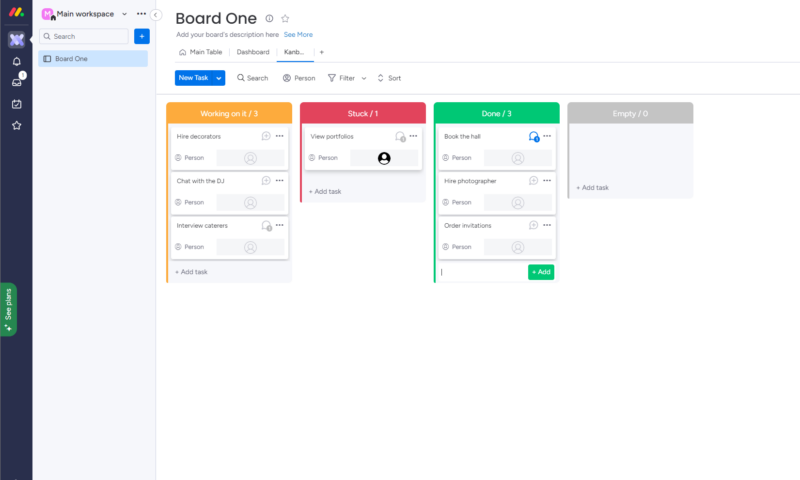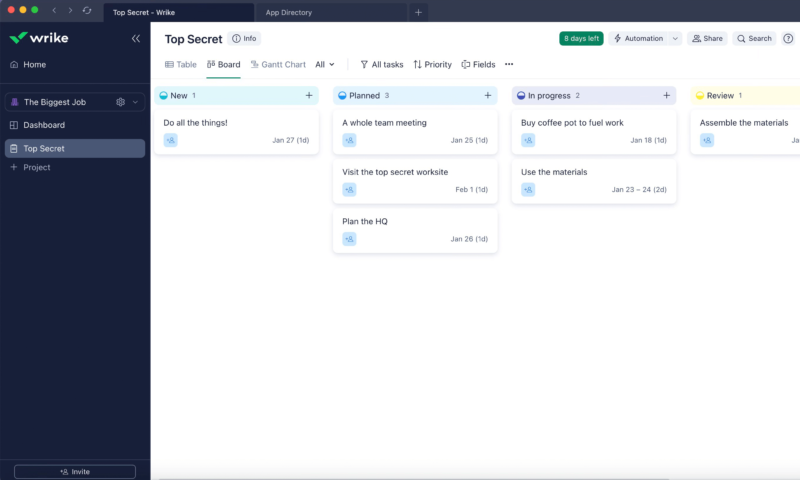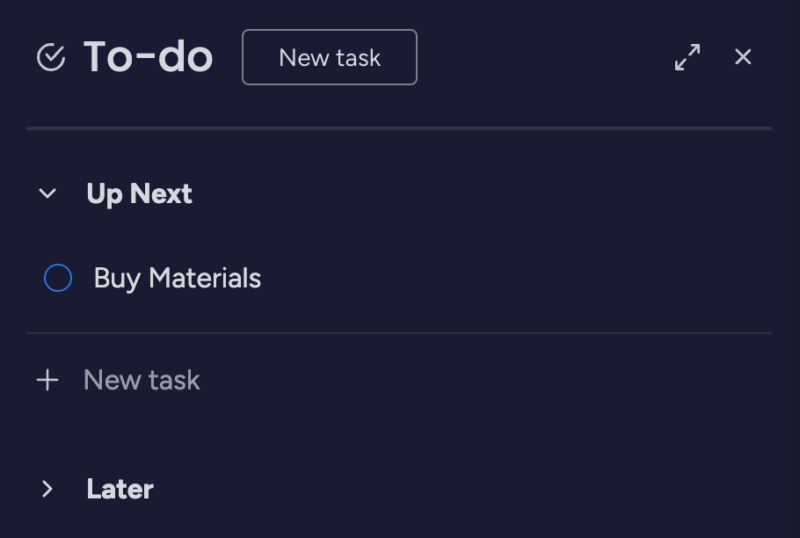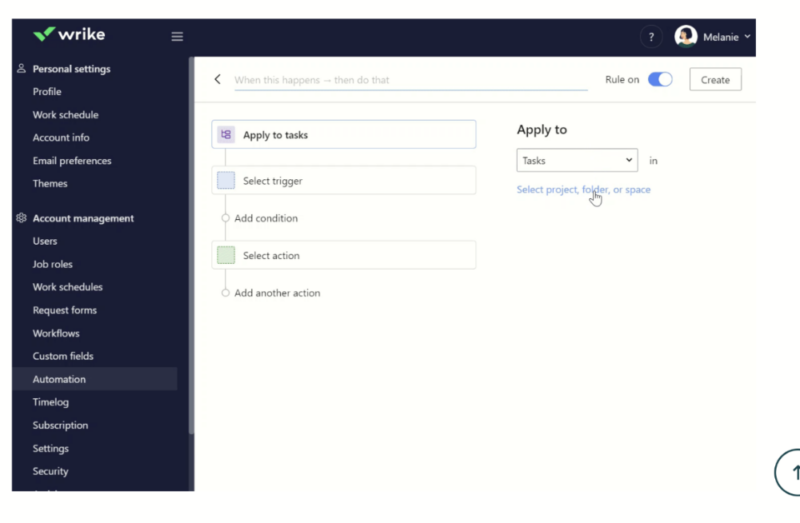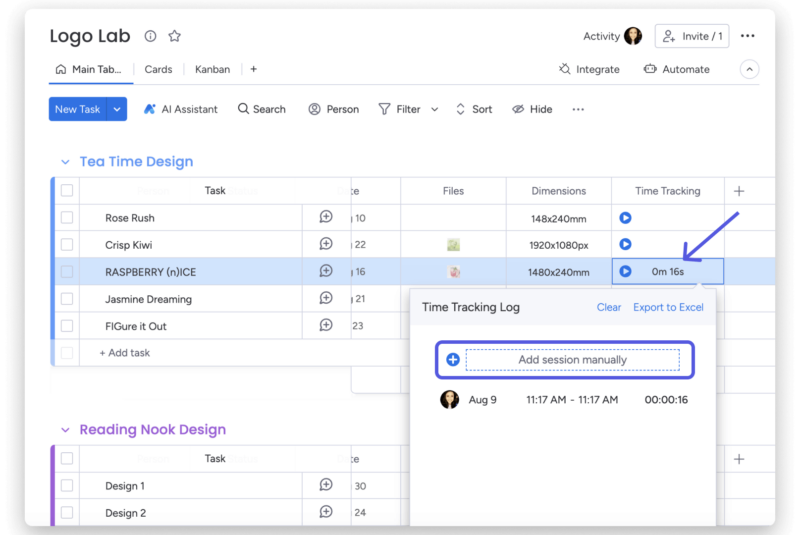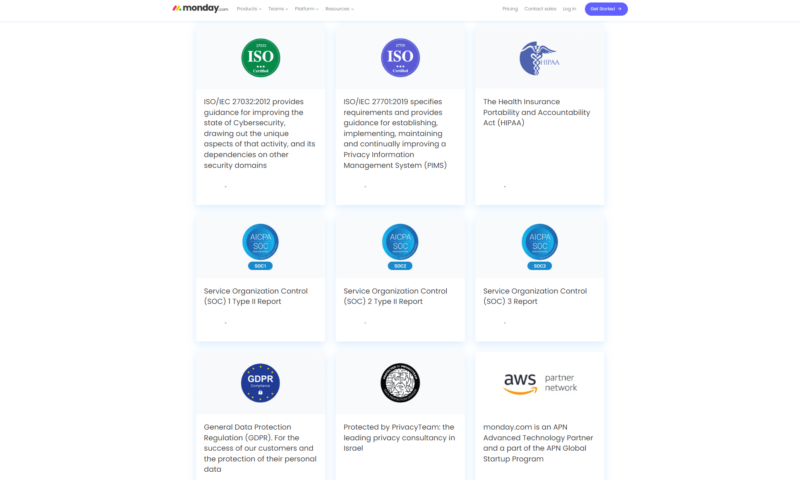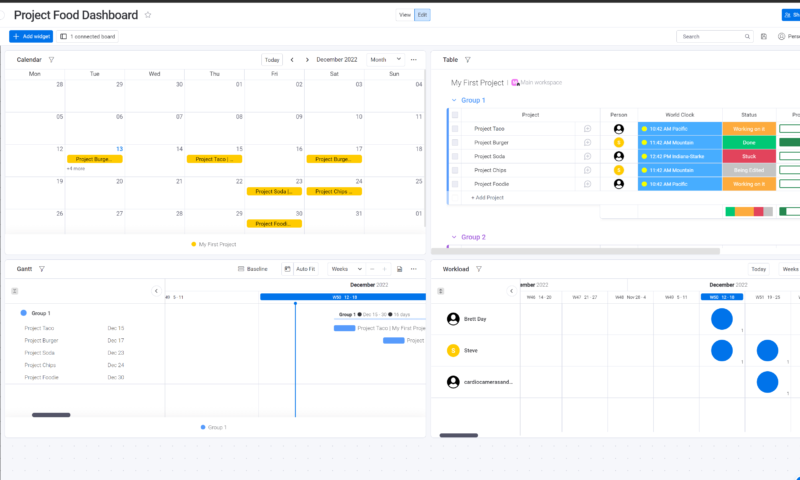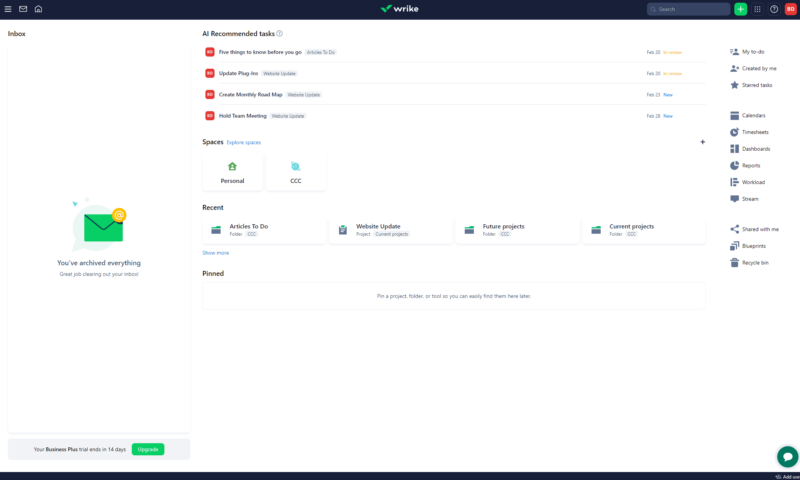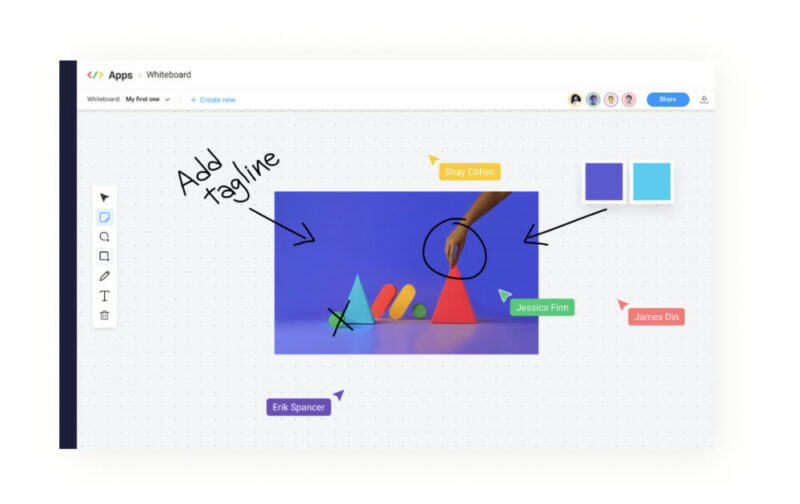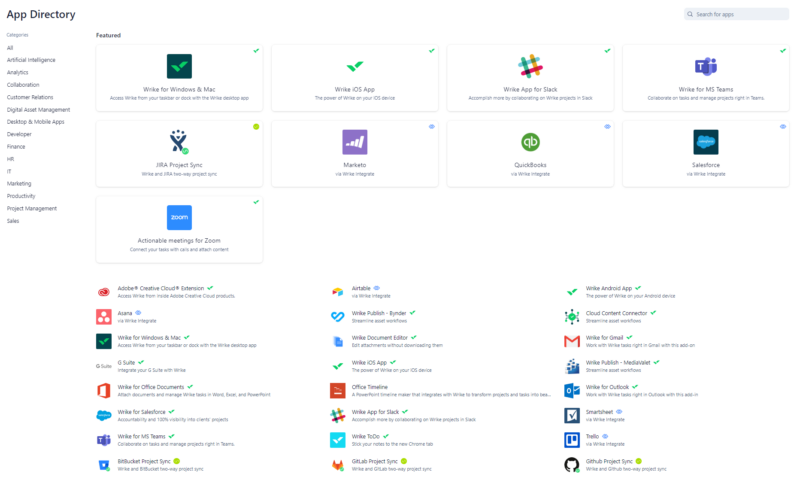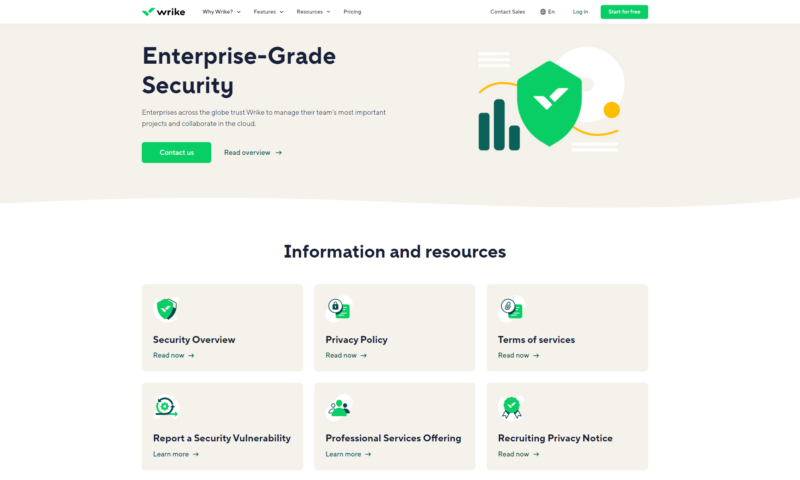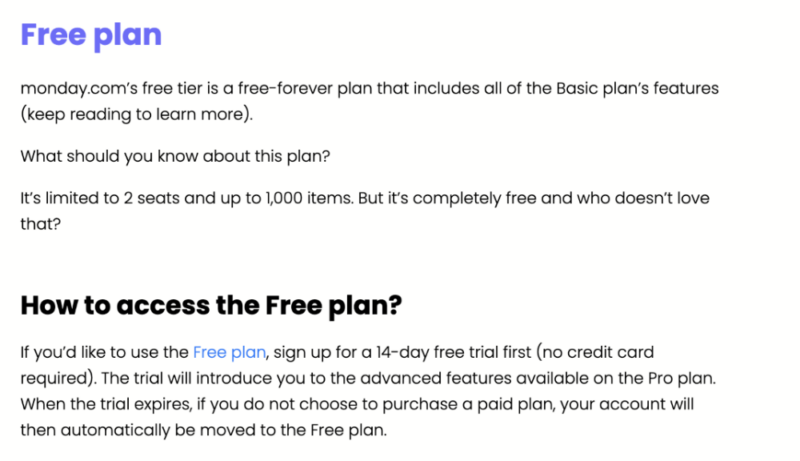Our Wrike vs monday comparison has one objective: to help you decide which is the best project management software for you. In short, Wrike is worth considering if you want access to a large number of integrations, while monday.com is worth checking out if you need an all-in-one platform. However, we go deeper than that — this article will leave no stone unturned.
With every iteration of our monday.com review, the platform seems to get better and better. On the other hand, our Wrike review constantly praises the platform’s ease of use and wide breadth of features. Still, there can only be one winner. It’s time to get into the juicy parts to find out which platform comes out on top.
-
03/28/2024 Facts checked
Our Wrike vs monday comparison has been updated with new information and an easier-to-read format.
-
1$9.80 / month(All Plans)
-
2
Our Comparison Guidelines
We have spent countless hours testing both Wrike and monday.com. With that, we have gathered a deep understanding of how well they function for task management, team collaboration and all the project management tools they feature. We’re always on top of their pricing and how much value they offer.
We will pack those key points into this comparison. We’ll also consider how well each software functions, how easy it is to use and the level of support each provider offers its customers.
monday.com vs Wrike: Comparison at a Glance
| Review | Review | |
| Kanban board | ||
| List | ||
| Calendar | ||
| Timeline | ||
| Spreadsheet view | ||
| Gantt charts | ||
| Workload planning | ||
| Long-term planning | ||
| Multiple project management | ||
| Dependency management | ||
| Native scrum management | ||
| Set user permissions | ||
| File storage | ||
| Time-tracking | ||
| Built-in integrations | ||
| Reporting features | ||
| Free plan | ||
| Free Trial | 14 days | 14 days |
| Web app | ||
| Windows | ||
| MacOS | ||
| Android | ||
| iOS | ||
| Ticket-based support | ||
| Tutorials | ||
| Knowledgebase | ||
| Forum | ||
| Live chat | ||
| Phone support |
Which Is Better: Wrike vs monday.com?
With regards to project management features, not much separates the two. However, we draw a fine line in this comparison. The overall user experience comprises a large part of deciding which is best. Take the design of each as an example. Wrike and monday.com have many of the same functionalities, but Wrike has a drab user interface that is far from inspiring.
On the other hand, monday.com has a beautiful, sleek design that inspires productivity from the moment you open it. It’s not perfect (the free plan could be better) but it works exceptionally well. Thanks to how versatile it is, including the array of project templates it offers, monday.com is the best option for a wide range of industries.
Who Is Wrike For?
- Free users: Wrike offers plenty of functionality on its free version and allows you to add unlimited users.
- Diverse users: Companies using a range of apps will certainly benefit from the more than 400 integrations that Wrike offers.
- Agile users: On top of agile templates, Wrike also has a wealth of resources to help you take an agile approach to project management.
Who Is monday.com For?
- Creative teams: Thanks to its beautiful whiteboard and integrated document creator, monday.com is great for creative projects.
- Sales teams: Users can build sales pipelines and detailed CRMs with a range of templates.
- All levels of experience: Because it’s so easy to use, the platform is ideal for inexperienced users.
Wrike Pricing vs monday.com Pricing: Which Has Better Plans?
A big plus for monday.com is that there seems to be a plan for all types of users. The pricing structure reflects this, and there’s a gentle increase in cost from the Basic plan to the Pro plan. Wrike’s Business plan costs more than double the amount of the plan below it, and neither is cheap. This squeezes out a lot of potential users.
Do Wrike and monday.com Have a Free Version?
Though we have already touched on each platform’s free version, below is a table that covers the core limitations of the free versions compared to the paid plans for each service.
Wrike vs monday.com: Similarities
Let’s start this comparison by looking at what these services have in common. We’ll cover tools for project management, team collaboration, time tracking and resource management.
monday.com vs Wrike: Differences
Let’s now take a look at some of the key differences between the two platforms. This is where you’ll get the best idea of which platform is right for you.
If You Want to Consider Other Services, Check Out…
If neither Wrike nor monday.com are for you but you still want an all-in-one platform, check out our ClickUp review. The platform comes armed with a whiteboard for creative project planning and a document creator. It offers all the project management tools you could need to effectively manage projects.
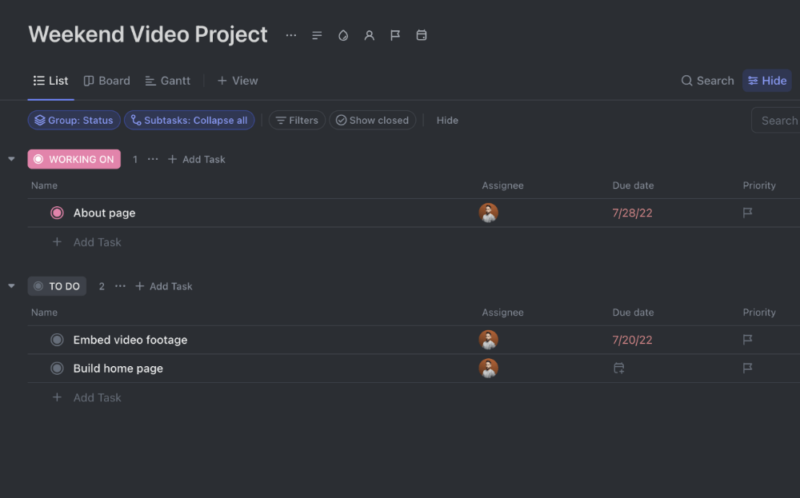
We’d also recommend reading our Zoho Projects review. The platform’s paid plans are very affordable, and it’s packed with premium tools. It’s also highly expandable, and you can integrate with other Zoho products, including Zoho Sprints and Zoho CRM.
-
1
-
2
-
3
-
4$15 / month(All Plans)
-
5
The Verdict: Why We Think monday.com Wins Overall
The key difference between monday.com and Wrike is the former’s user-friendly interface. Mix in its creativity tools and it’s hard to think of a field monday.com isn’t suitable for. monday’s balanced pricing structure also means there’s a plan for everyone — something Wrike should consider in its pricing structure.
As we mentioned, ClickUp is a very similar product to monday.com. Check out our monday.com vs ClickUp comparison to get into the nitty gritty before committing to either one. Alternatively, if you’re still unsure about Wrike vs monday, both platforms offer a 14-day free trial. Check them out to decide for yourself.
Did you find this comparison useful? Which of the two services will you choose? Which other services would you like us to compare? Let us know in the comments, and thanks for reading.
FAQ: Comparing monday.com vs Wrike
-
For us, monday.com is the best project management software currently available. However, other good options include ClickUp and Zoho Projects.
-
Wrike is best for project management and is suitable for industries of all types. Fans of agile software also speak very highly of Wrike.
-
monday.com is the best project management tool thanks to its diverse feature set. It’s the ideal option for both basic and complex projects and for those working on multiple projects due to its excellent dashboard.
-
Wrike is popular thanks to its range of features. It also has more than 400 third-party app integrations, making it a top choice for those who want to easily expand their workflows.
{“@context”:”https:\/\/schema.org”,”@type”:”FAQPage”,”mainEntity”:[{“@type”:”Question”,”name”:”Is There Something Better Than monday.com?”,”acceptedAnswer”:{“@type”:”Answer”,”text”:”
For us, monday.com is the best project management software currently available. However, other good options include ClickUp and Zoho Projects.\n”}},{“@type”:”Question”,”name”:”What Is Wrike Best Used For?”,”acceptedAnswer”:{“@type”:”Answer”,”text”:”
Wrike is best for project management and is suitable for industries of all types. Fans of agile software also speak very highly of Wrike.\n”}},{“@type”:”Question”,”name”:”Why Is monday the Best Project Management Tool?”,”acceptedAnswer”:{“@type”:”Answer”,”text”:”
monday.com is the best project management tool thanks to its diverse feature set. It\u2019s the ideal option for both basic and complex projects and for those working on multiple projects due to its excellent dashboard.\n”}},{“@type”:”Question”,”name”:”Why Is Wrike Considered a Top Choice for Project Management Software?”,”acceptedAnswer”:{“@type”:”Answer”,”text”:”
Wrike is popular thanks to its range of features. It also has more than 400 third-party app integrations, making it a top choice for those who want to easily expand their workflows.\n”}}]}
Sources:
- 2024 Winter Report – G2
- Standing On Its Own: Wix Spin-Off daPulse Scores 1.5m Series A For Its Internal Communications Tool – TechCrunch
The post Wrike vs monday.com Comparison: Project Management Software Features, Pricing & Value in 2024 appeared first on Cloudwards.