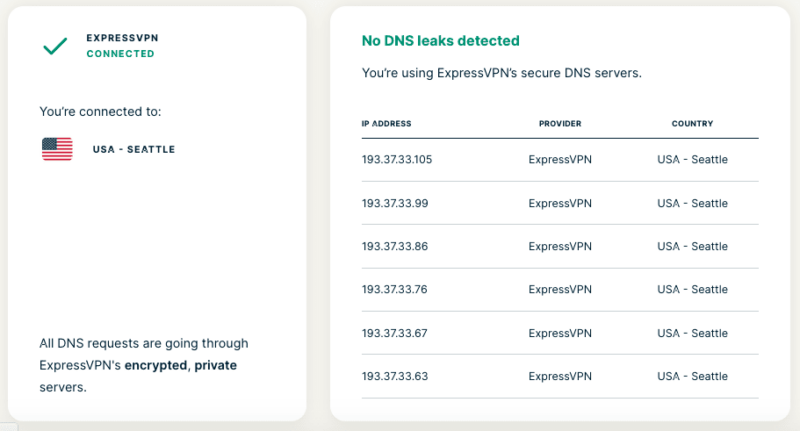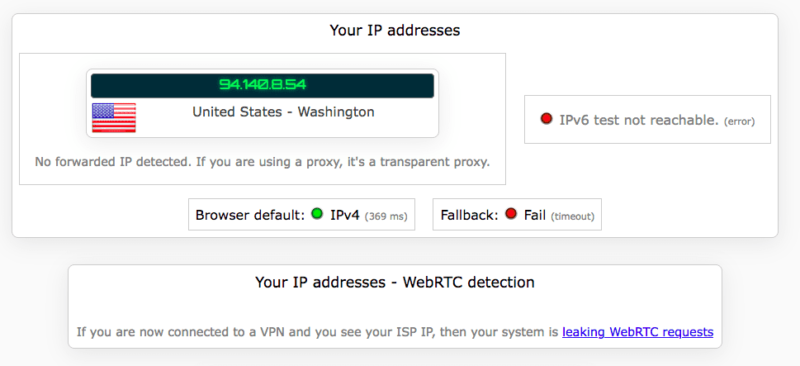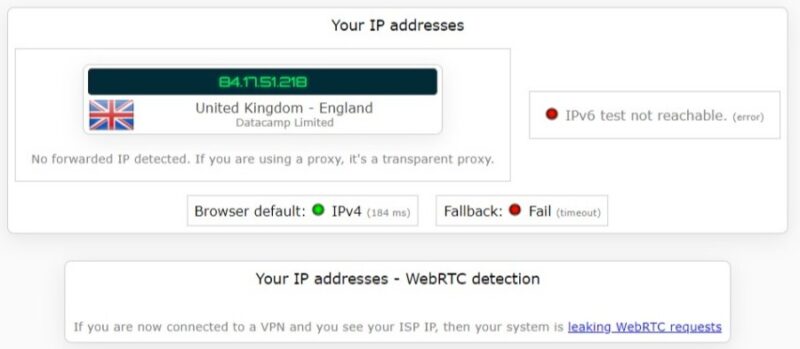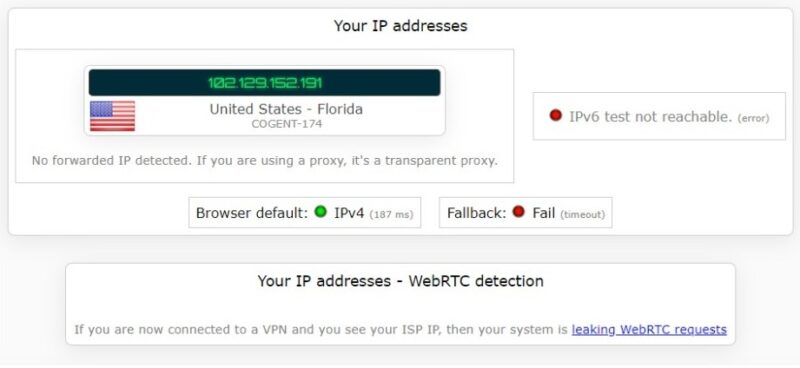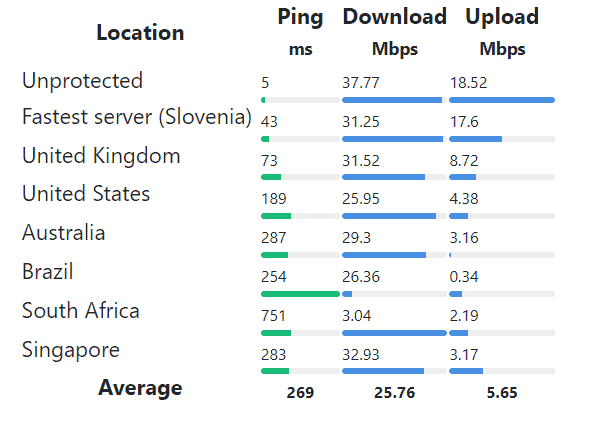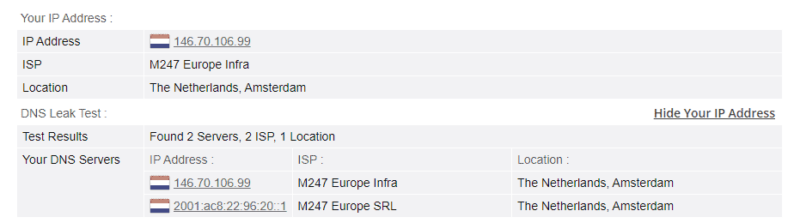Installing a VPN on your router comes with many benefits, including ensuring everyone connected to your WiFi router has VPN protection, plus it protects your entire home network while counting only once toward your device limit. However, not every VPN can work on a router — but the best VPN for routers will make it easy with leading router manufacturers like Netgear, Linksys and Asus.
Luckily, some of the best VPNs on the market are fully compatible with routers. Below, you’ll discover the top five VPN apps for router compatibility, performance and security. If the thought of manually configuring a router VPN seems too complicated, you’ll also learn a much easier alternative.
-
09/07/2022
Updated Windscribe pricing: the paid plan increased to $5.75 per month from $4.08.
-
03/14/2024 Facts checked
We rewrote this guide, updating the recommended list of VPNs for routers and adding a section on how to install a VPN on your router.
How to Choose the Best Router VPN
Out of the multitude of VPN services we tested, the five VPN providers featured in this guide scored the highest points in terms of router compatibility, speed, security, ease of setup and features. These key criteria are vital to guaranteeing you’re investing in a router VPN that delivers the best value for your money.
Router compatibility: You need to be confident that your VPN service will actually work with your router. Double-check for compatibility before making your final decision. Check out our article on the best VPN routers for some models you can trust.
Setup: Providers that prioritize a user-friendly experience with simple-to-follow setup guides make the usually complicated task of setting up your router/VPN combo much easier. Make sure to check whether you’ll need to update the firmware before installing the VPN — our guide on how to install DD-WRT walks you through that process.
Speed: Using a VPN will affect your network speed to some extent. The trick is to utilize VPN services that have the least possible impact. Choosing one of the fastest VPNs on the market means you can still enjoy maximum privacy without compromising performance.
Security & Privacy: Using VPN protocols with strong encryption is essential to ensure optimum protection for your private data, while a strict no-logs policy helps you maintain absolute anonymity.
Capabilities: Consider your priorities and how you plan to use your newly protected VPN router. For example, if you’re planning to access foreign streaming services, then a service renowned for its excellent ability to unblock geo-restrictions is a must.
Server network: More server options in more locations help you to steer clear of overly busy services and enjoy a fast, smooth VPN connection no matter where you are in the world.
The 5 Best Router VPNs Compared
1. ExpressVPN — Best VPN for Routers
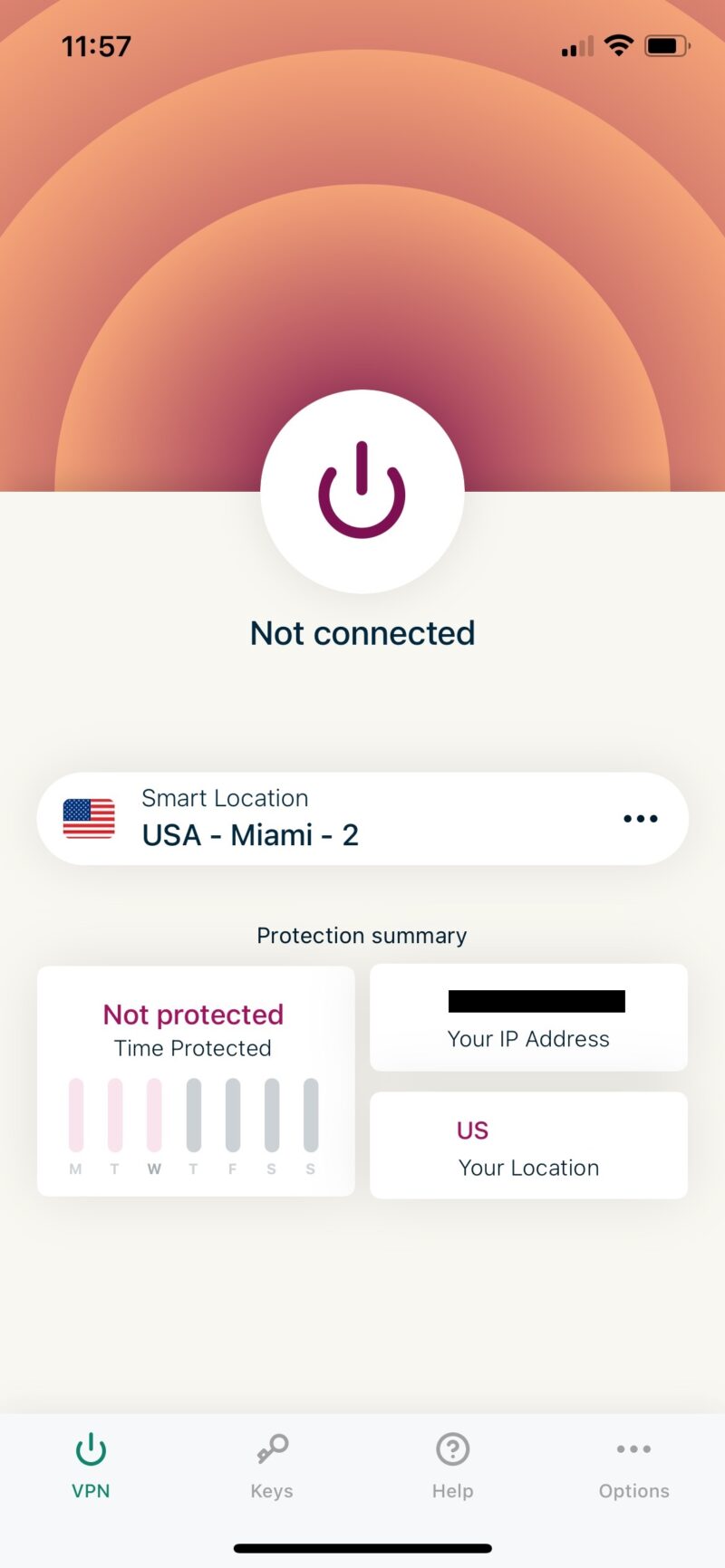

92 Mbps
Very Fast

9 Mbps
Very Fast

5 ms
Very Fast
Pros:
- Large range of servers
- Dedicated router apps
- Great for streaming
Cons:
- Expensive
ExpressVPN is no-doubt the best VPN for routers. From its better-than-average speeds to its vast array of servers in 105 countries, there’s a lot to like about ExpressVPN. This VPN provides strong security and privacy features, such as an ad-blocker and the ability to restrict adult content, making it a top choice for families.
We’re big fans of its excellent streaming capabilities — in our tests, we easily unblocked major streaming services like BBC iPlayer, Netflix and Disney+. This allowed us to access otherwise geo-restricted content from other countries, while quick download speeds ensured everything we streamed was void of lags and buffering.
ExpressVPN Router & Firmware Compatibility
Among ExpressVPN’s many highlights is its comprehensive compatibility with most major router models, even those that can’t typically run VPN software. Along with the company’s own ExpressVPN Aircove VPN router, the app is easy to set up on popular models:
- Asus RT-AC56
- Asus RT-AC68U
- Asus RT-AC87U
- Linksys EA6200
- Linksys WRT1200AC
- Linksys WRT1900AC(S)
- Netgear R6300v2
- Netgear R6400v2
- Netgear Nighthawk R6700v3
- Netgear Nighthawk R7000
You can also use ExpressVPN with a router model from brands like D-Link, Netduma, Sabai and Tomato. However, these are generally harder to configure than those on the list above. It’s why ExpressVPN continues to top our list of router VPNs, including the best VPN for Linksys.
ExpressVPN Hands-On Testing
ExpressVPN’s beginner-friendly simplicity really gives it an edge. Configuring a router with a VPN can be tricky, but ExpressVPN’s well-designed dashboard and extensive library of easy-to-follow manual setup guides made the process easy.
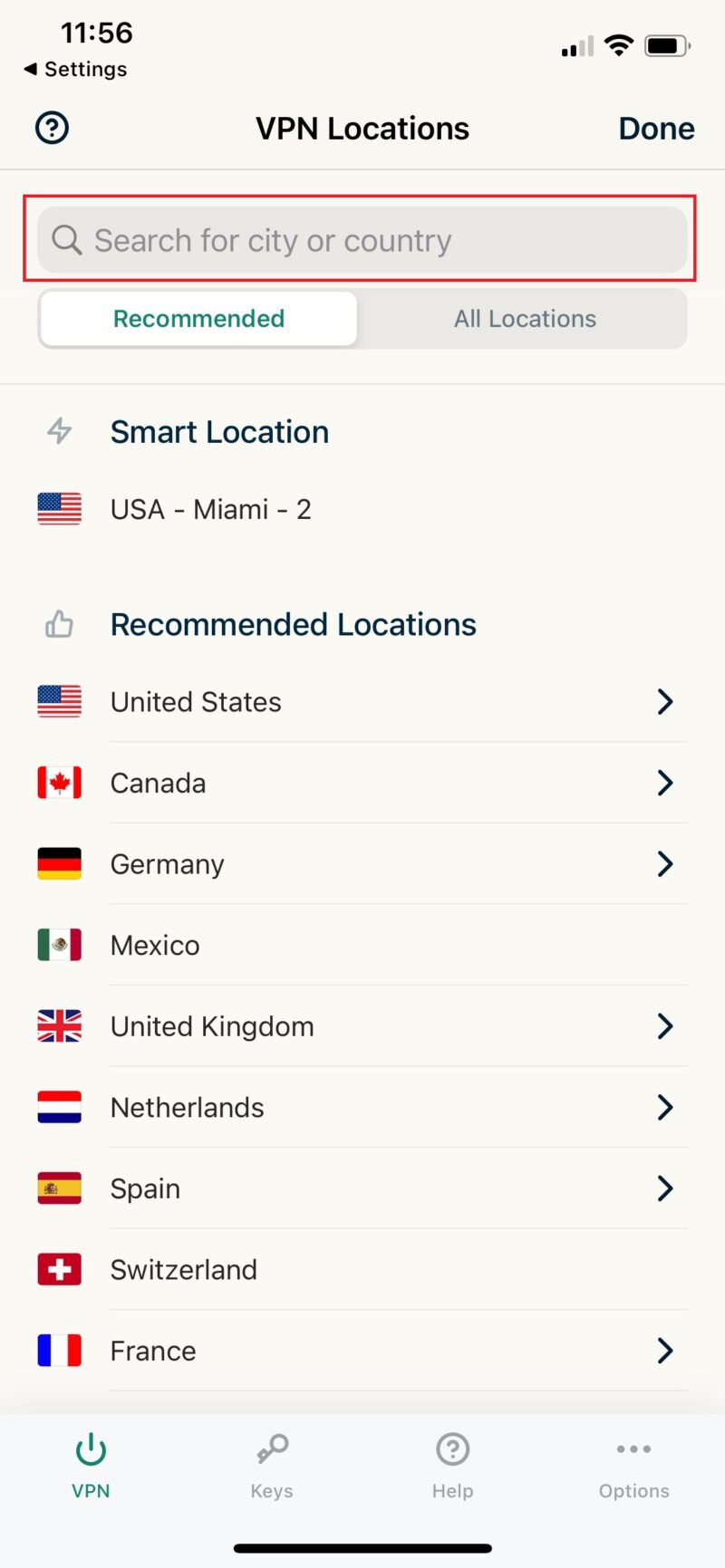
ExpressVPN Pricing & Value
As you’ll read in our updated ExpressVPN review, one of the only drawbacks to this otherwise stellar VPN provider is the cost. At $6.66 per month on the annual plan, the software’s cheapest plan is still comparatively higher than that of any other VPN on this list. Luckily, you can try ExpressVPN by using the 30-day money-back guarantee on desktop devices.
2. NordVPN — Fast Connection Speeds for Routers
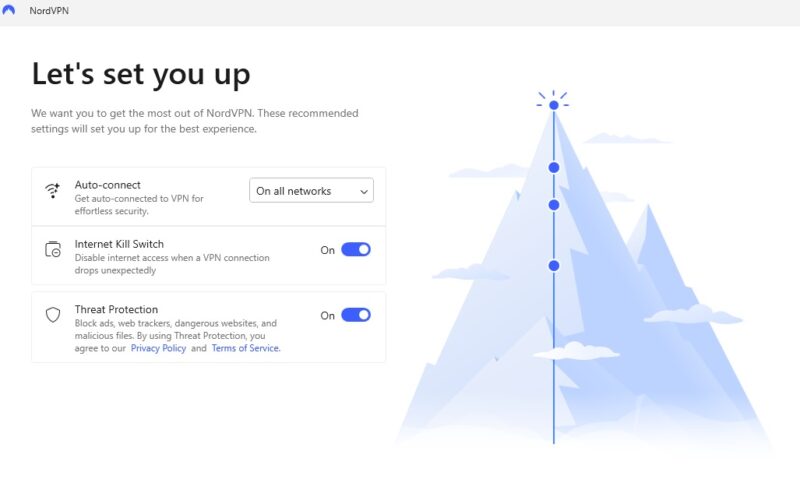

94 Mbps
Very Fast

9 Mbps
Very Fast

3 ms
Very Fast
Pros:
- Fast downloads & uploads
- Lots of security features
- Excellent for streaming
Cons:
- Settings can be complicated
NordVPN is a great VPN for speed, ensuring minimal impact on your internet performance, and the OpenVPN protocol guarantees consistent, reliable performance. That said, there is one key reason why it didn’t rank higher than second: it is a little less easy to use on routers than ExpressVPN.
NordVPN Router & Firmware Compatibility
NordVPN is compatible with most routers that support OpenVPN. This includes models from router manufacturers such as:
- Netgear
- Netduma
- MikroTik
- Peplink/Pepwave
Firmware that supports NordVPN includes:
- Asuswrt-Merlin
- DD-WRT
- DrayTek Vigor
- OpenWrt
- OPNsense 19.1
- Padavan
- pfSense 2.4.4-2.5
- Sabai
- Tomato
Here’s the full list of NordVPN-supported routers and firmware. It’s easy to make Tomato compatible with NordVPN by installing it on any router; you can learn how to install Tomato in our guide.
NordVPN Hands-On Testing
For the most part, we found NordVPN to be relatively intuitive, and we’re big fans of the visual map that lets you zoom in on a location and pick one of the available servers. We also liked the large library of setup guides that outline the router configuration process in clear detail.
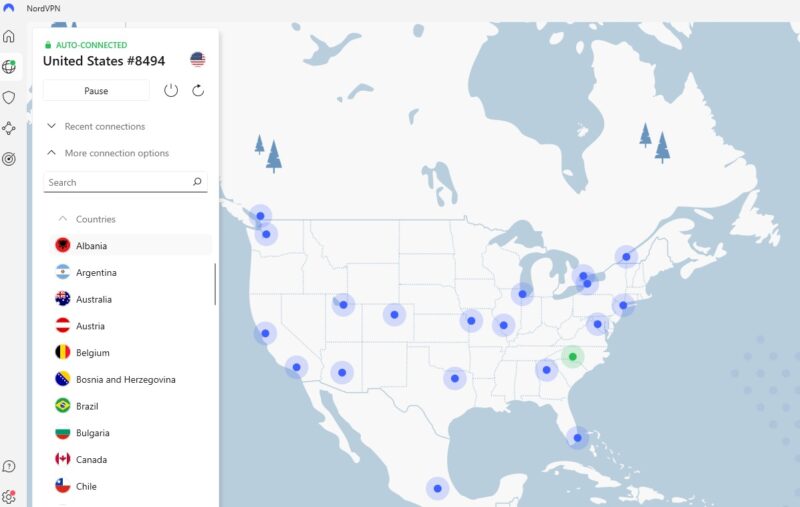
your ideal location with pinpoint precision.
On the downside, we found NordVPN’s vast array of settings to be overwhelming. It’s easy to get sucked into spending far too much time configuring the various options, and features like the custom DNS settings come with little explanation, so they’re best left to advanced users.
NordVPN Pricing & Value
Of the multiple payment options available, NordVPN’s 24-month plans are the most affordable, with the $3.39 per month Standard plan being the cheapest. It includes all the basic VPN services but lacks add-ons like a built-in data breach scanner and advanced file encryption.
You can also try NordVPN for 30 days with a full money-back guarantee. Additionally, check out our complete NordVPN review to help you decide whether this is truly the right software for you.
- Unlimited GB
- 6
- Yes
- Unlimited GB
- 6
- Yes
3. Surfshark — Best Bargain VPN for Routers
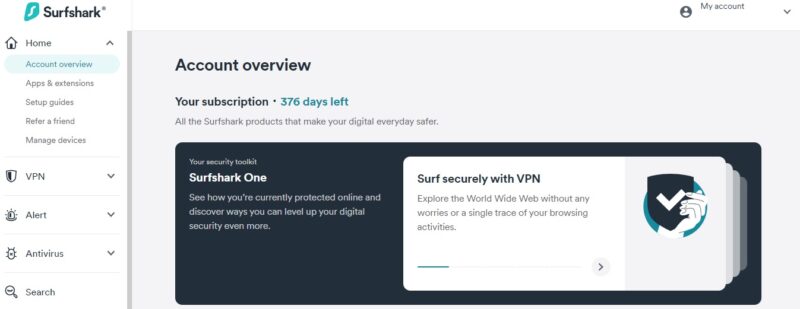

96 Mbps
Very Fast

9 Mbps
Very Fast

122 ms
Good
Pros:
- Unlimited device connections
- Great security add-ons
- Optimized for streaming
Cons:
- Router setup guides are difficult to follow
- Higher latency
OpenVPN, IKEv2 and Wireguard protocols all come standard with Surfshark, delivering a fast connection that rivals both of our top picks. That said, it’s the comprehensive suite of security tools that really stands out. Surfshark One scans IDs and credit cards and monitors the web for them, alerting you if they appear somewhere they shouldn’t.
That said, our favorite part of the suite is “alternative ID.” As its name implies, this feature allows you to generate an alternate ID with all the details you need to sign up for services on the web, including a name, email address, date of birth and gender.
Surfshark Router & Firmware Compatibility
The majority of OpenVPN-supported routers work well with Surfshark, though the company recommends Netduma R1 as the easiest to configure. Elsewhere, Surfshark recommends combining its VPN service with Asus routers, including the following models:
- RT-N56U
- RT-AC86U
- DSL-AC51
- RT-AC51U
- Rapture GT-AC2900
Other leading manufacturers that support Surfshark include:
- DD-WRT
- OpenWrt
- Asuswrt
- Tomato
- Sabai
- Linksys
Surfshark Hands-On Testing
By the time we finished our testing, we’d developed a love-hate relationship with Surfshark. We couldn’t fault the wealth of available features and found the clean interface and handy explanatory pop-ups tailor-made for beginners.
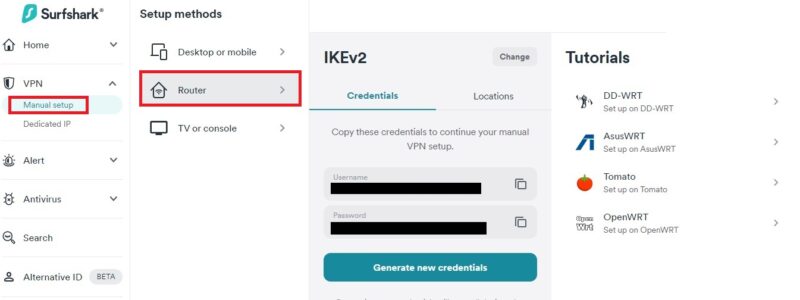
Unfortunately, though, the catalog of router setup guides was difficult to follow – that’s because there’s no dedicated router app. It took us longer to set up our router with Surfshark than with any other VPN.
Finding the guides in the first place meant reading through a support article that strongly discouraged us from setting up Surfshark on a router at all. After all, Surfshark is one of the few VPNs that allows unlimited simultaneous connections, but there are other perks to setting up a VPN on a router besides having even more multiple devices protected.
Once we found the instructions for our Asus router, we had to read through them several times to figure out each step. Even then, we had to contact support when our first attempt at a connection failed.
Surfshark Pricing & Value
Surfshark boasts some of the lowest monthly prices on the market; the cheapest option is the 24-month Surfshark Starter plan for $2.29 per month, which is the second-lowest price in this guide. You can also try Surfshark with its 30-day money-back policy. Our Surfshark review can also help you decide whether it’s the right fit.
- Unlimited GB bandwidth, Unlimited devices, Secure VPN, Ad blocker, Cookie pop-up blocker.
- Unlimited GB
- Unlimited
- Yes
- Everything in Starter, plus Antivirus protection, Identity protection, Email Breach and Credit Card Alerts, Online Alias
- Unlimited GB
- Unlimited
4. CyberGhost — Customizable & Affordable Router VPN
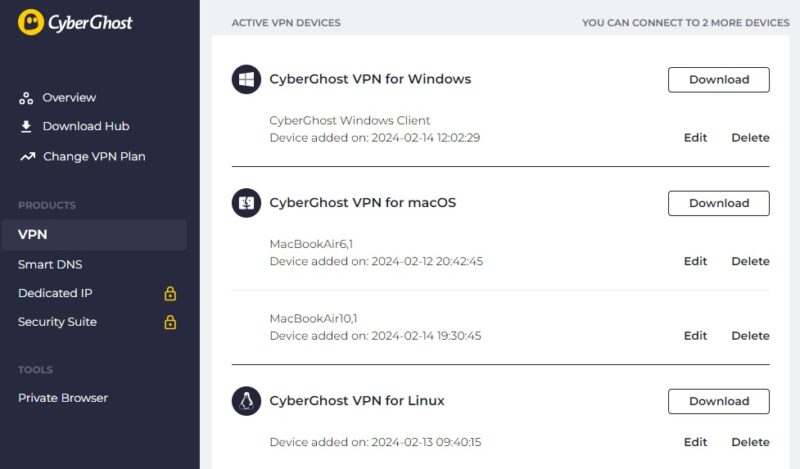

87 Mbps
Very Fast

9 Mbps
Very Fast

39 ms
Very Fast
Pros:
- Largest selection of servers
- Streaming & torrenting tools
- “Smart rules” automation
Cons:
- Slower-than-average speeds
- Limited tools on Mac & iOS
Don’t mistake CyberGhost’s low price tag as an indicator of low quality. Though it offers the most affordable plan of our top five, it’s packed with features and gives other VPNs a reasonable run for their money in terms of performance.
For one low price, you get access to more than 11,500 servers in 100 countries — a wider selection than any other provider — as well as effective unblocking of geo-restricted content and a host of customizable options.
CyberGhost Router & Firmware Compatibility
CyberGhost is compatible with DD-WRT routers that boast a minimum of 16 MB of flash memory. Popular supported models include:
- Asus RT-AC56U
- Asus RT-AC87U
- Asus RT-AC3100
- Linksys WRT1200AC
- Linksys WRT1900ACv1
- Linksys WRT32X
- Netgear R6300v2
- Netgear R6400v2
- Netgear R7000
Here’s the full list of routers that CyberGhost VPN officially supports.
CyberGhost Hands-On Testing
We love that CyberGhost has a dedicated router VPN app to quickly set up a connection. This helped us avoid the need to dive into the large library of setup guides, though we were certainly glad to have them available.
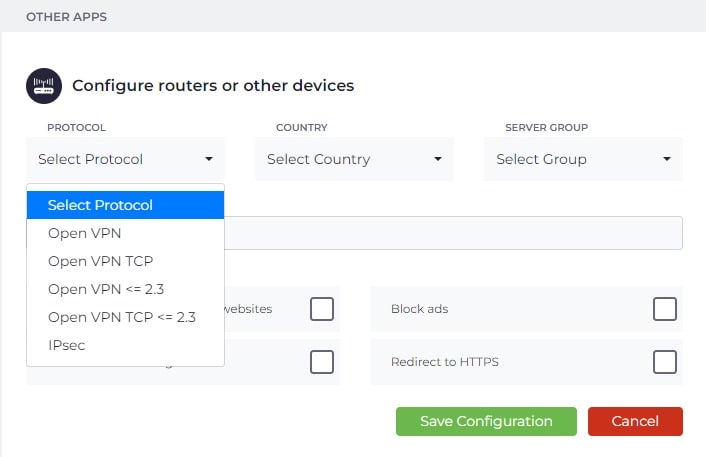
Beyond that, we were impressed with the way CyberGhost organizes its server options according to different uses. You can use these categories to find the best server for gaming, torrenting or media streaming. NoSpy servers and a dedicated IP are also available, giving you greater freedom to switch to the optimum server for any purpose.
CyberGhost Pricing & Value
CyberGhost’s $2.37 per month two-year plan serves as one of the most affordable ways to secure your router with a VPN connection. You can try CyberGhost’s six-month plan — both plans come with a 45-day money-back guarantee (the monthly plan has a 14-day refund period). Be sure to read our recent CyberGhost review to see how it stacks up to higher-priced VPNs.
5. hide.me — Best Free VPN for Routers
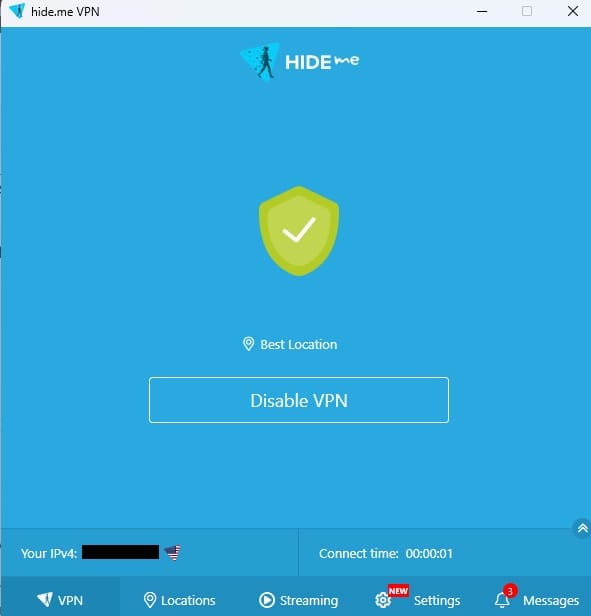
it a good starting point for beginners.
Pros:
- Wide selection of protocols
- Unlimited data on free plan
- Beginner-friendly controls
Cons:
- Limit of 8 free servers
- Unsuitable for streaming
With its limited server options in just seven countries and slow speeds, the free version of hide.me is far from the most remarkable VPN app you’re likely to find. Still, it’s one of the only free options to offer unlimited data and comes with a very easy-to-use app.
That makes it a good choice for those who don’t make heavy use of their internet connection (streaming is certainly out of the question) but still want to maintain their privacy. Alternatively, if you like everything about hide.me apart from its sluggish performance, the premium version gives you access to a “bolt” feature on Windows devices that has a positive impact on speed.
hide.me Router & Firmware Compatibility
hide.me is compatible with a range of WRT-supported routers, including:
- Asus RT-ACRH13
- TP-Link AC1300
- Netgear AC 1750
- Linksys WRT54GL
The company also notes that its VPN software is “very likely” to work with most routers that support any of the following protocols:
- SSTP
- OpenVPN
- IKEv2
- SoftEther
- WireGuard
However, it is not compatible with enterprise-grade routers that utilize a network-to-network or gateway-to-gateway solution to act as a VPN server. These types of routers are typically the preferred option for businesses. Therefore, while hide.me works well for a home VPN, you’re better off using one of our recommended best VPNs for business to protect your company.
hide.me Hands-On Testing
Though configuring hide.me VPN on desktop and mobile devices doesn’t require you to log in, you will need to create an account to manually set up your router. Here’s where the problem begins. The setup guides themselves are helpful, but we found the library incomplete, with tutorials missing for models hide.me claims to support.
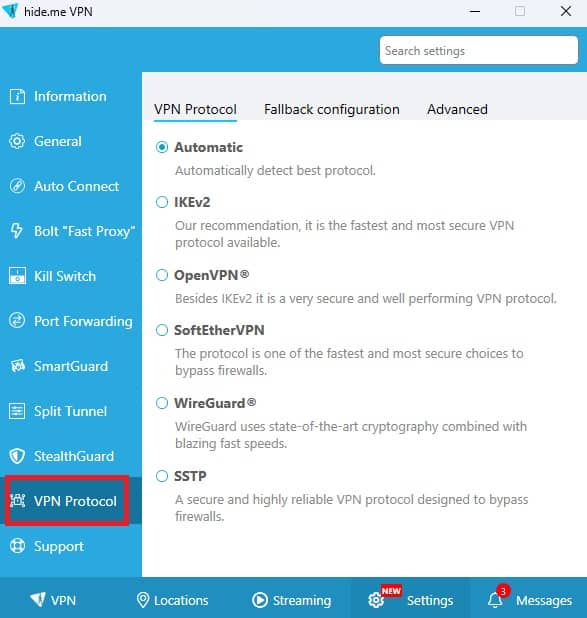
all of which are easy to choose from.
On the plus side, we love how easy it is to select different protocols. It’s also a breeze to fine-tune advanced settings such as fallback configurations and custom parts thanks to a beginner-friendly combination of toggles and drop-down menus.
hide.me Pricing & Value
If hide.me’s generous free plan doesn’t meet your security needs, you can upgrade to the affordable two-year Premium plan, which costs $2.69 per month. You can also try the hide.me Premium plan with its 30-day money-back guarantee. If you’d prefer to learn more before you hand over your credit card, check out our in-depth hide.me review.
- 5 servers
- 10GB
- 1
How to Install a VPN on Your Router
There are scores of possible router and VPN combinations out there, each with its own configuration files and user interfaces to deal with. As such, the process of setting up a VPN on a router can be different from one router model to the next.
However, even though your setup may be unique, the basic steps remain the same. We created a guide on how to set up a VPN on a router that takes you through the process. If you don’t have time to read that right now, here are the three basic steps in a nutshell:
- Download and Install Your VPN
After signing up with your preferred VPN provider, log in to your account and access the “downloads” page. From there, download the software version designed for the operating system you’re using and install it on your device.
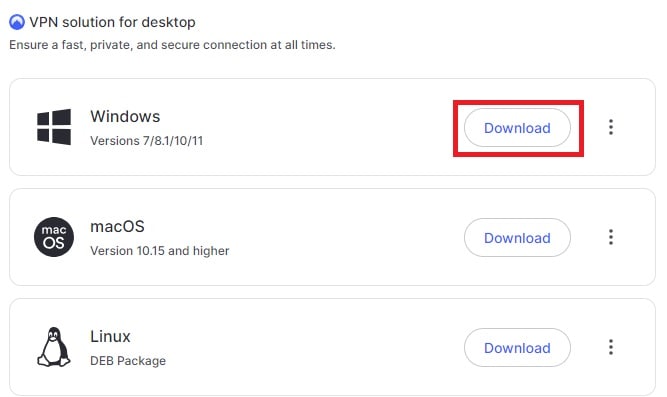
- Access Your Router
If you don’t have a dedicated router app to configure the settings, you can typically access your settings by entering your IP address into your browser.
You can find your IP address by opening the command prompt, typing in “ipconfig” and pressing “enter.” If you’re using a wireless-connected device like we are here, you’ll find your IP address listed as the “default gateway.”
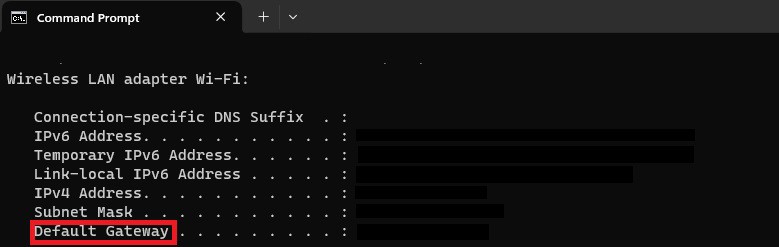
- Set up a VPN Connection on Your Router
Finally, access your router’s settings and follow your VPN provider’s instructions to configure it.
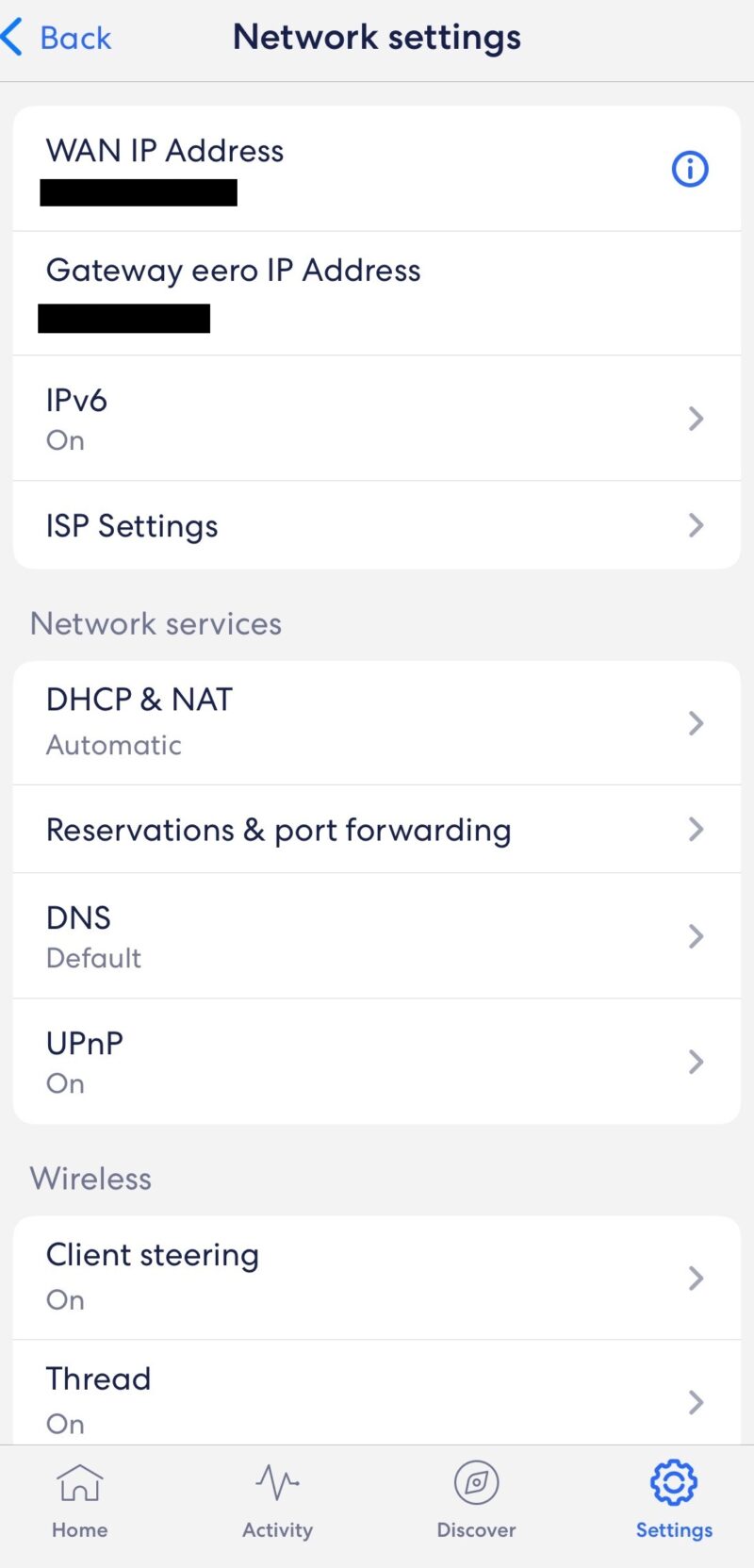
{“@context”:”https:\/\/schema.org”,”@type”:”HowTo”,”name”:”How to Install a VPN on Your Router”,”description”:”These step-by-step instructions show how to install a VPN on a router.”,”totalTime”:”P00D02M00S”,”supply”:0,”tool”:0,”url”:”https:\/\/www.cloudwards.net\/best-vpn-for-routers\/#how-to-install-a-vpn-on-your-router”,”image”:{“@type”:”ImageObject”,”inLanguage”:”en-US”,”url”:”https:\/\/www.cloudwards.net\/wp-content\/uploads\/2024\/03\/The-Best-VPN-for-Routers.png”},”step”:[{“@type”:”HowToStep”,”name”:”Download and Install Your VPN “,”position”:1,”url”:”https:\/\/www.cloudwards.net\/best-vpn-for-routers\/#download-and-install-your-vpn”,”itemListElement”:{“@type”:”HowToDirection”,”text”:”After signing up with your preferred VPN provider, log in to your account and access the \u201cdownloads\u201d page. From there, download the software version designed for the operating system you’re using and install it on your device.\n”},”image”:{“@type”:”ImageObject”,”inLanguage”:”en-US”,”url”:”https:\/\/www.cloudwards.net\/wp-content\/uploads\/2024\/03\/routervpn_install_1_download.jpg”}},{“@type”:”HowToStep”,”name”:” Access Your Router”,”position”:2,”url”:”https:\/\/www.cloudwards.net\/best-vpn-for-routers\/#access-your-router”,”itemListElement”:{“@type”:”HowToDirection”,”text”:”If you don\u2019t have a dedicated router app to configure the settings, you can typically access your settings by entering your IP address into your browser.\nYou can find your IP address by opening the command prompt, typing in \u201cipconfig\u201d and pressing \u201center.\u201d If you\u2019re using a wireless-connected device like we are here, you\u2019ll find your IP address listed as the \u201cdefault gateway.\u201d\n”},”image”:{“@type”:”ImageObject”,”inLanguage”:”en-US”,”url”:”https:\/\/www.cloudwards.net\/wp-content\/uploads\/2024\/03\/routervpn_install_2_ipaddress.jpg”}},{“@type”:”HowToStep”,”name”:”Set up a VPN Connection on Your Router”,”position”:3,”url”:”https:\/\/www.cloudwards.net\/best-vpn-for-routers\/#set-up-a-vpn-connection-on-your-router”,”itemListElement”:{“@type”:”HowToDirection”,”text”:”Finally, access your router’s settings and follow your VPN provider’s instructions to configure it.\n”},”image”:{“@type”:”ImageObject”,”inLanguage”:”en-US”,”url”:”https:\/\/www.cloudwards.net\/wp-content\/uploads\/2024\/03\/routervpn_install_3_networksettings.jpg”}}]}
How to Install ExpressVPN on a Router
Explaining how to set up every VPN on a router is beyond the scope of this article, but this detailed step-by-step guide using ExpressVPN on our Asus router is a great example. Remember, the precise steps you take will vary depending on the router and VPN you’re using, but the following steps should give you a clearer idea of the process.
- Find and Copy Your Activation Code
Head to the ExpressVPN website, log in to your VPN account and scroll down to “set up your devices.” Tap the “more” option and copy your activation code; you’ll need it later.
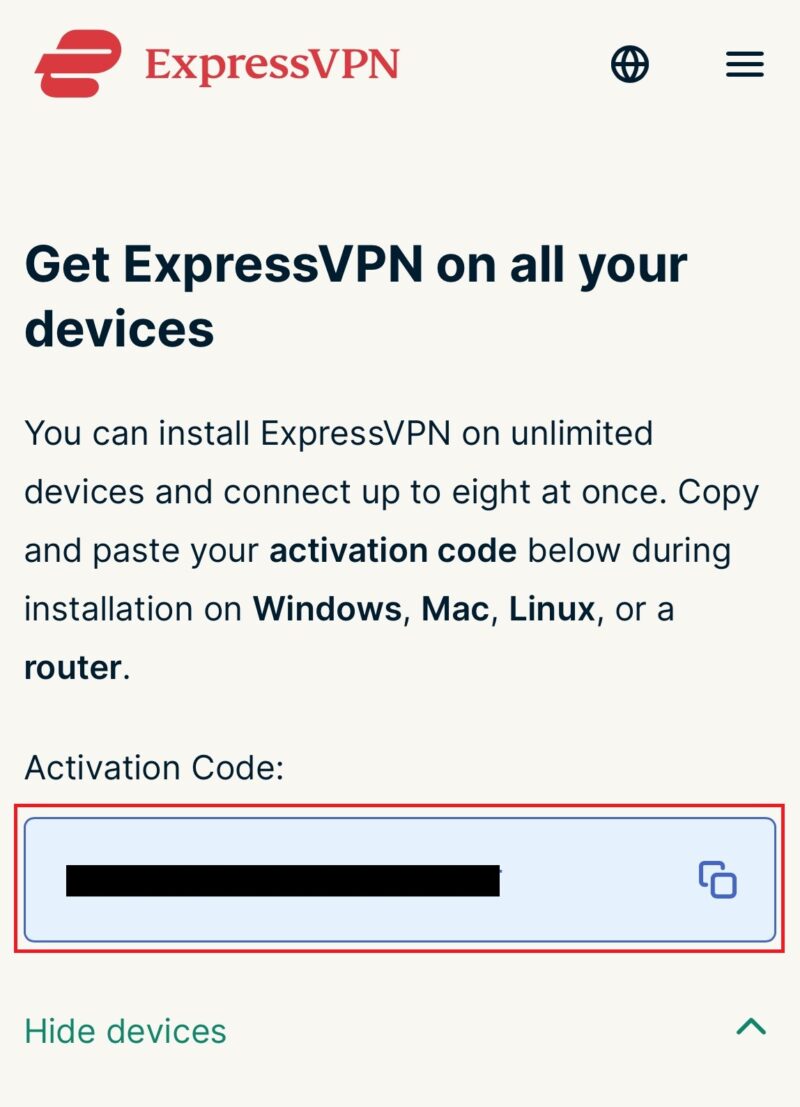
- Download the Router Firmware
Next, select “router.” On the next screen, scroll down to “firmware download” and find your router in the dropdown menu. If you can’t find it, it means that ExpressVPN doesn’t support that version.
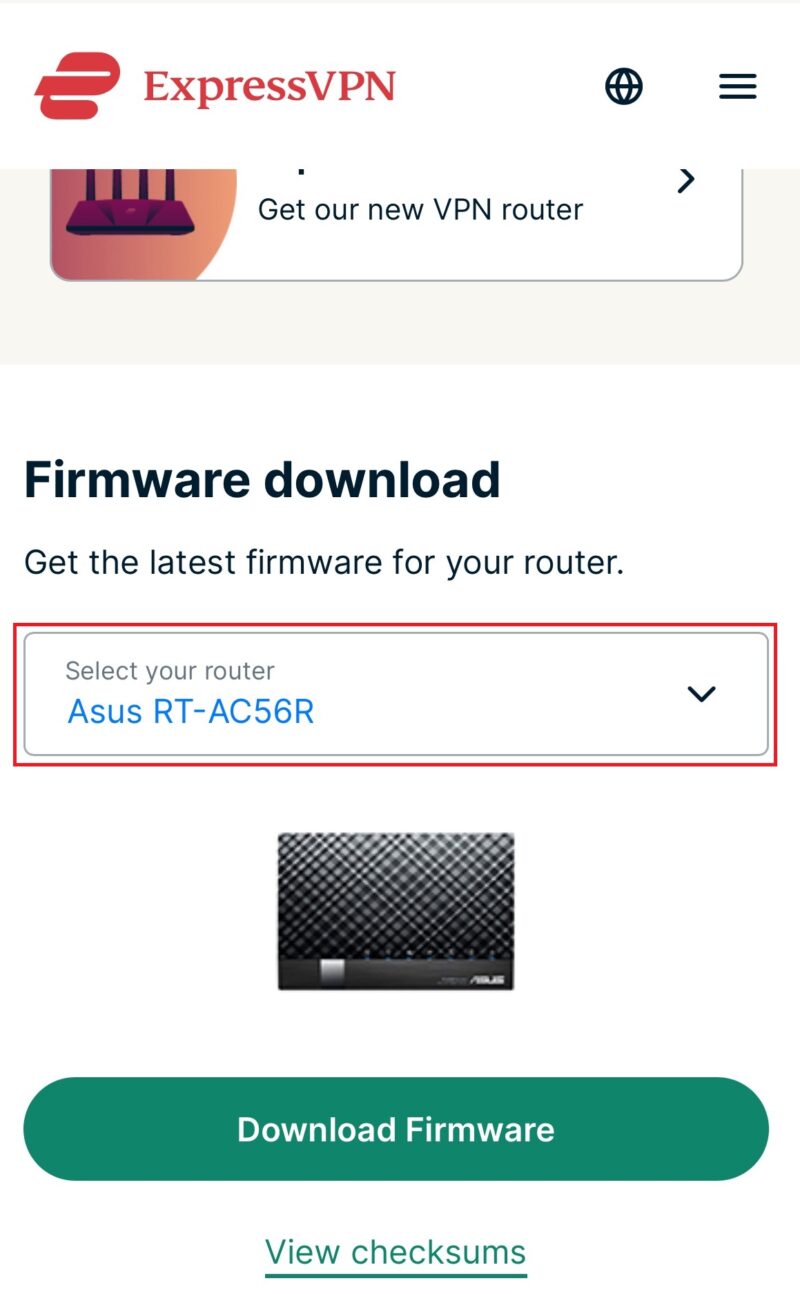
- Log in to Your Router
First, make sure your router is connected to the internet. Then, head to your router admin panel and log in. Grab your PIN or WPA-PSK key and save it, as you’ll need to enter it in the next step.
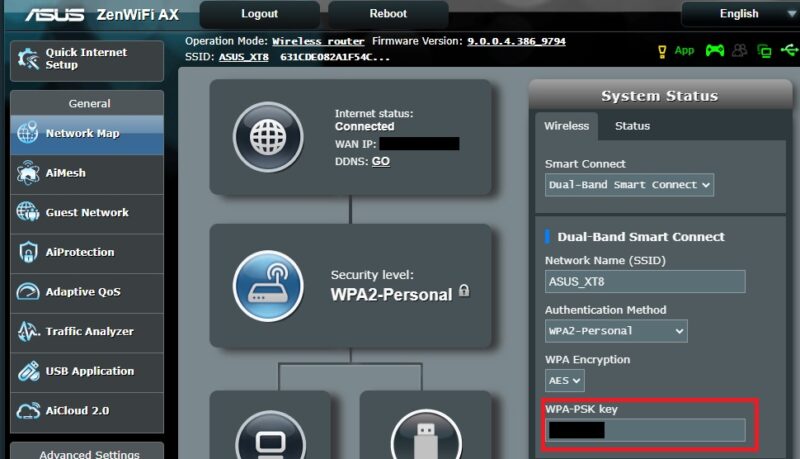
- Install the Firmware
From there, head to “administrator,” then “firmware upgrade” and install the firmware software you just downloaded. Finally, connect the device you’re using to your router via WiFi or a LAN cable. Once connected, the ExpressVPN setup screen should appear. If it doesn’t, navigate to expressvpnrouter.com and follow the on-screen instructions to complete the setup.
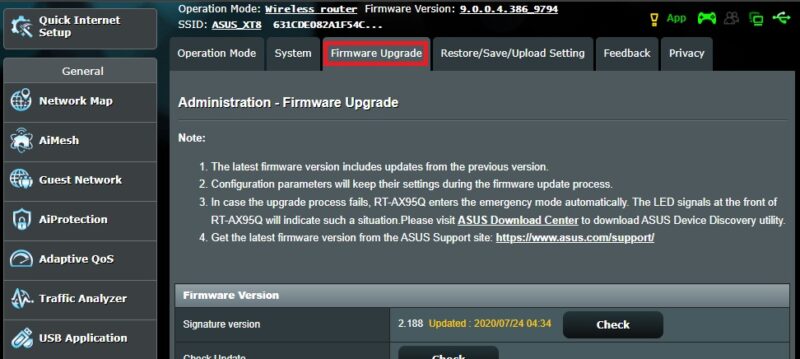
Router VPN vs VPN Router: Which One Is Better?
If the steps outlined above still make setting up a router VPN seem too complicated, there is an easier alternative: buying a dedicated VPN router. VPN routers like ExpressVPN Aircove come with VPN functionality already built in, so all you have to do is plug it in and enjoy secure, anonymous browsing right out of the box.
Though this is definitely easier than setting up a VPN on an existing router, the downside is that ready-made VPN routers typically cost more than the price of a standard router and separate VPN subscription.
Final Thoughts
Choosing the best VPN for routers was no easy task. Some outperformed the rest in our speed tests, others excelled in beginner-friendly usability and still others were great choices for budget-conscious users.
Ultimately, we think ExpressVPN deserves the top spot of our best VPN for routers list because it offers the best all-around combination of high speed, stringent security measures, ample server choice and user-friendly setup with dedicated app support for many routers.
If you decide to go with a different router VPN, we’d love to hear from you. Is your preferred VPN provider missing from our best VPN for routers list? Did you opt for a pre-configured VPN router instead of a manual configuration? How does your experience with our top five picks differ from ours? Let us know in the comments below, and of course, thanks for reading!
FAQ: VPNs for Routers
-
Installing a VPN on your router allows you to protect all devices connected to a network, even while using a VPN that typically limits the number of devices you can connect. It stays connected around the clock, ensuring maximum protection for your network.
-
Yes. As long as your preferred VPN is compatible with your router, you can install it yourself. Though this is more complicated than buying a pre-set VPN router, it’s also less expensive.
-
No. Routers supplied by internet service providers (ISPs) are generally not compatible with VPNs. What’s more, not all routers that support VPN capabilities are compatible with every VPN provider. Be sure to confirm compatibility with your router before you buy a VPN subscription.
{“@context”:”https:\/\/schema.org”,”@type”:”FAQPage”,”mainEntity”:[{“@type”:”Question”,”name”:”Is a VPN Good to Have on a Router?”,”acceptedAnswer”:{“@type”:”Answer”,”text”:”
Installing a VPN on your router allows you to protect all devices connected to a network, even while using a VPN that typically limits the number of devices you can connect. It stays connected around the clock, ensuring maximum protection for your network.\n”}},{“@type”:”Question”,”name”:”Can I Add a VPN to My Router Myself?”,”acceptedAnswer”:{“@type”:”Answer”,”text”:”
Yes. As long as your preferred VPN is compatible with your router, you can install it yourself. Though this is more complicated than buying a pre-set VPN router, it\u2019s also less expensive.\n”}},{“@type”:”Question”,”name”:”Are All Routers VPN Compatible?”,”acceptedAnswer”:{“@type”:”Answer”,”text”:”
No. Routers supplied by internet service providers (ISPs) are generally not compatible with VPNs. What\u2019s more, not all routers that support VPN capabilities are compatible with every VPN provider. Be sure to confirm compatibility with your router before you buy a VPN subscription.\n”}}]}
The post The Best VPN for Routers in 2024: Protect the Whole House appeared first on Cloudwards.