You’ll find plenty of Pokestops and Gyms while playing Pokémon GO in New York City, but what if you live in Nashville or Hudson? Pokestops and Gyms are a rare sight if you live in a rural area. There’s an easy solution, though. You can use a Pokémon GO spoofer along with a good VPN to change your location in Pokémon GO.
Be careful, however, because if Pokémon GO finds out that you’re using a fake GPS location app, they might suspend your account. A VPN will change your IP address, but you also need a GPS spoofing app because Pokémon GO matches your GPS coordinates with the location of your IP address. If you haven’t used a VPN before, make sure to check out our VPN guide to learn more.
It’s fairly easy to use GPS spoofing apps and a VPN to fake your GPS location. We’ll walk you through this process step-by-step, so keep reading.
Why Do I Need a GPS Spoofer App and VPN for Pokémon GO Map Hack?
In most cases, VPNs do an excellent job of hiding your actual location. However, you need both a spoofing app and a VPN for playing Pokémon GO in a location where you’re not based because of the way Pokémon GO detects your location.
When you play Pokémon GO, it first looks at your IP address to see where you’re playing from. Next, it looks at your phone’s GPS coordinates and matches them with the location of the IP address. Similar to most other online games, Pokémon GO will ban your account if it detects that you’re using a GPS spoofer to change your location.
To get past this, you’ll need to use both a good VPN for gaming and a location spoofing app. Using both will make sure Pokémon GO is able to verify your location matching the IP address and the GPS coordinates.
How to Spoof Pokémon GO GPS Location on Android
You need to install a masking module called Mock Mock Locations on Android devices for GPS spoofing apps to work effectively. You’ll need a rooted Android device for this, which can put your mobile device at risk, so be mindful of this. Follow these steps on your rooted Android device:
- Install a VPN
Lay the groundwork by installing a VPN on your Android device. We recommend ExpressVPN, but you can choose any of the best VPNs out there. Launch the Google Play Store, search for ExpressVPN, and click “Install.”
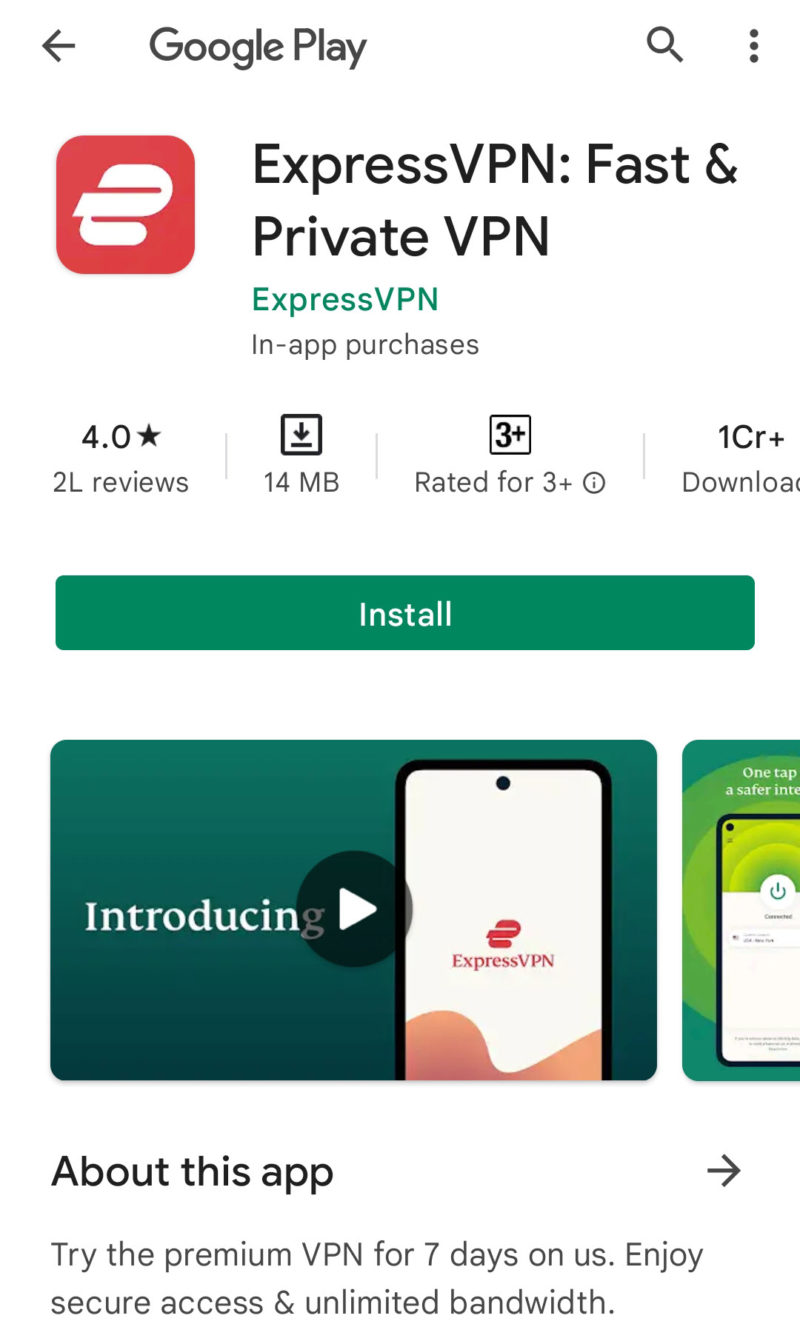
- Install a GPS Spoofing App
You’ll also need to install a GPS spoofing app to spoof your location on Pokémon GO. There are several spoofers out there, but Fake GPS is probably the most popular Pokémon GO spoofer for Android. Launch the Google Play Store, search for Fake GPS, and click “install.”
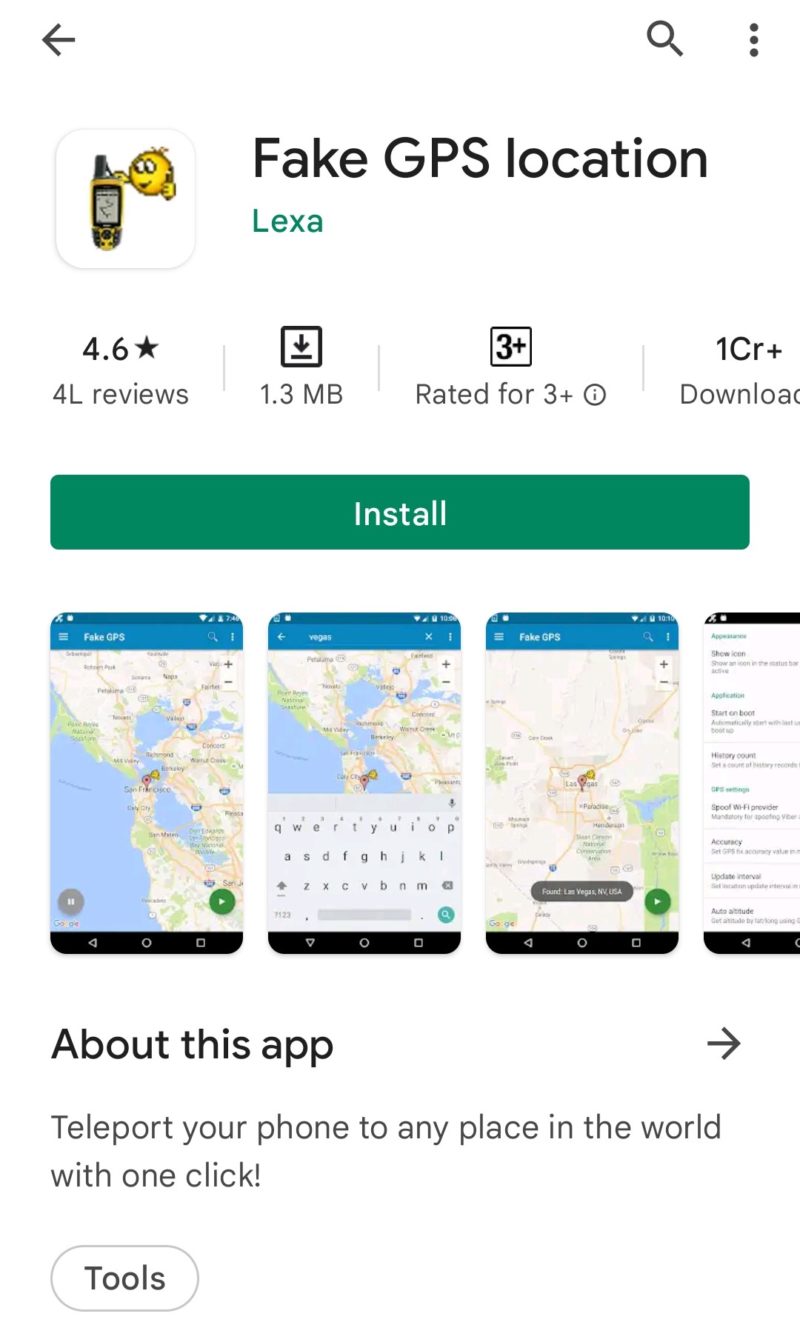
- Select a Mock Location App
Go to “settings” and click on “about phone.” The process may differ slightly based on the UI, but essentially, you’ll need to find the OS build number and tap on it seven times. Return to “settings,” select “developer options” and choose a mock location app. Note that you should select the GPS spoofer here, not the VPN.
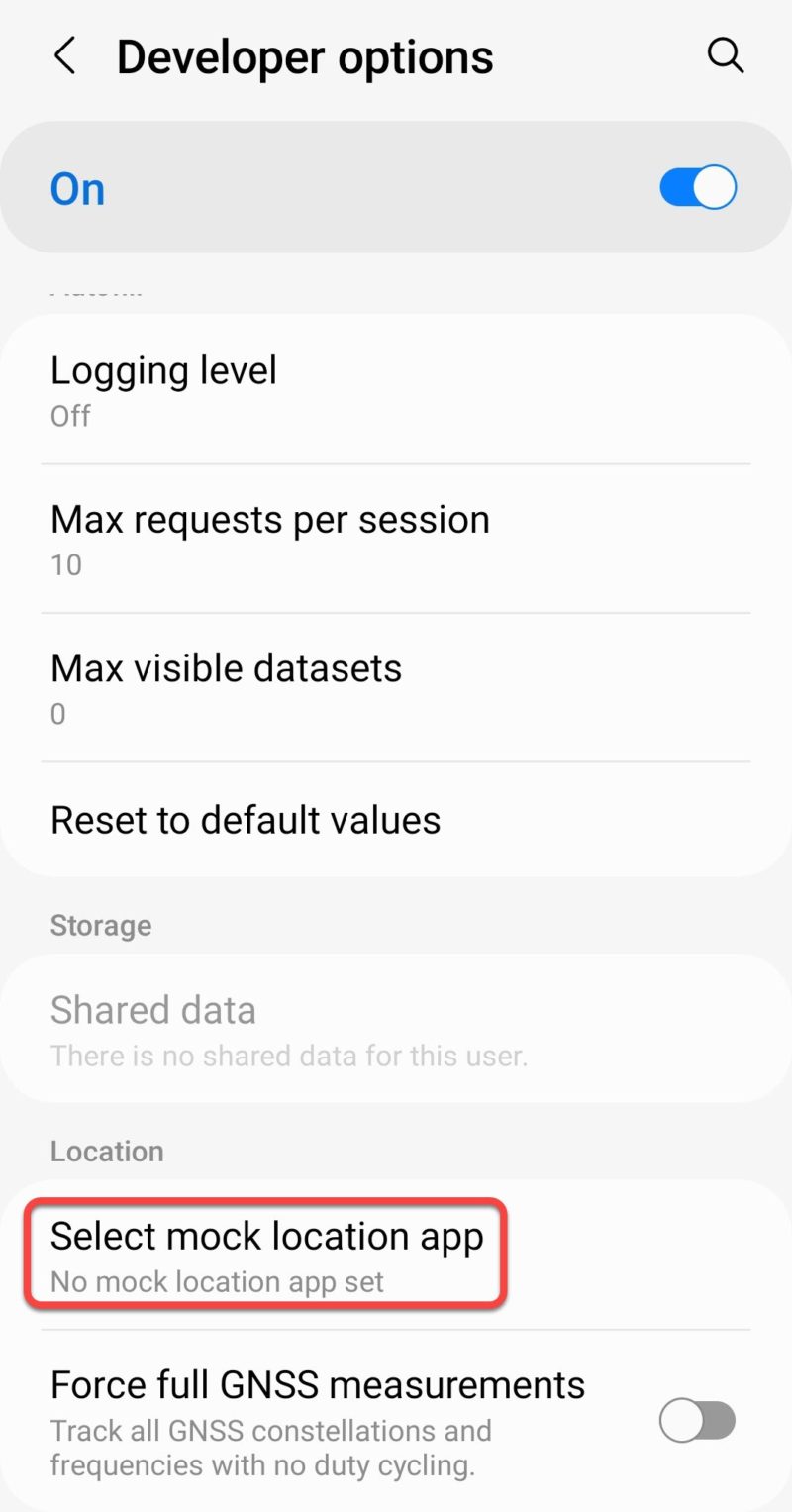
- Install the Mock Mock Locations Module
You also need to stop Pokémon GO from recognizing that you’re using a mock location, and for this, you’ll need to install Mock Mock Locations on your phone. Download the APK and install it on your phone. Note that you’ll need to root your device for this to work. When it’s installed, turn it on.
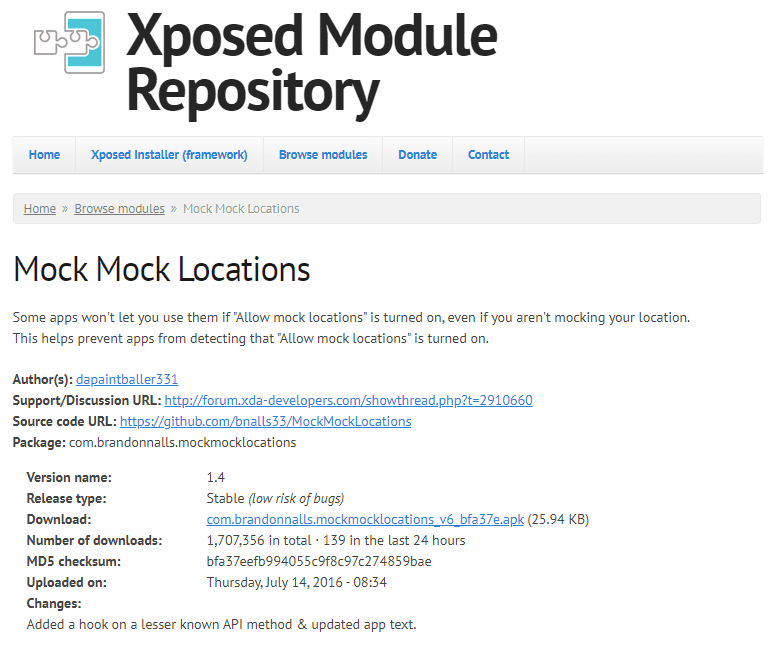
- Turn on VPN
Launch the VPN app to turn it on. Connect it to a location where you want to play Pokémon GO.
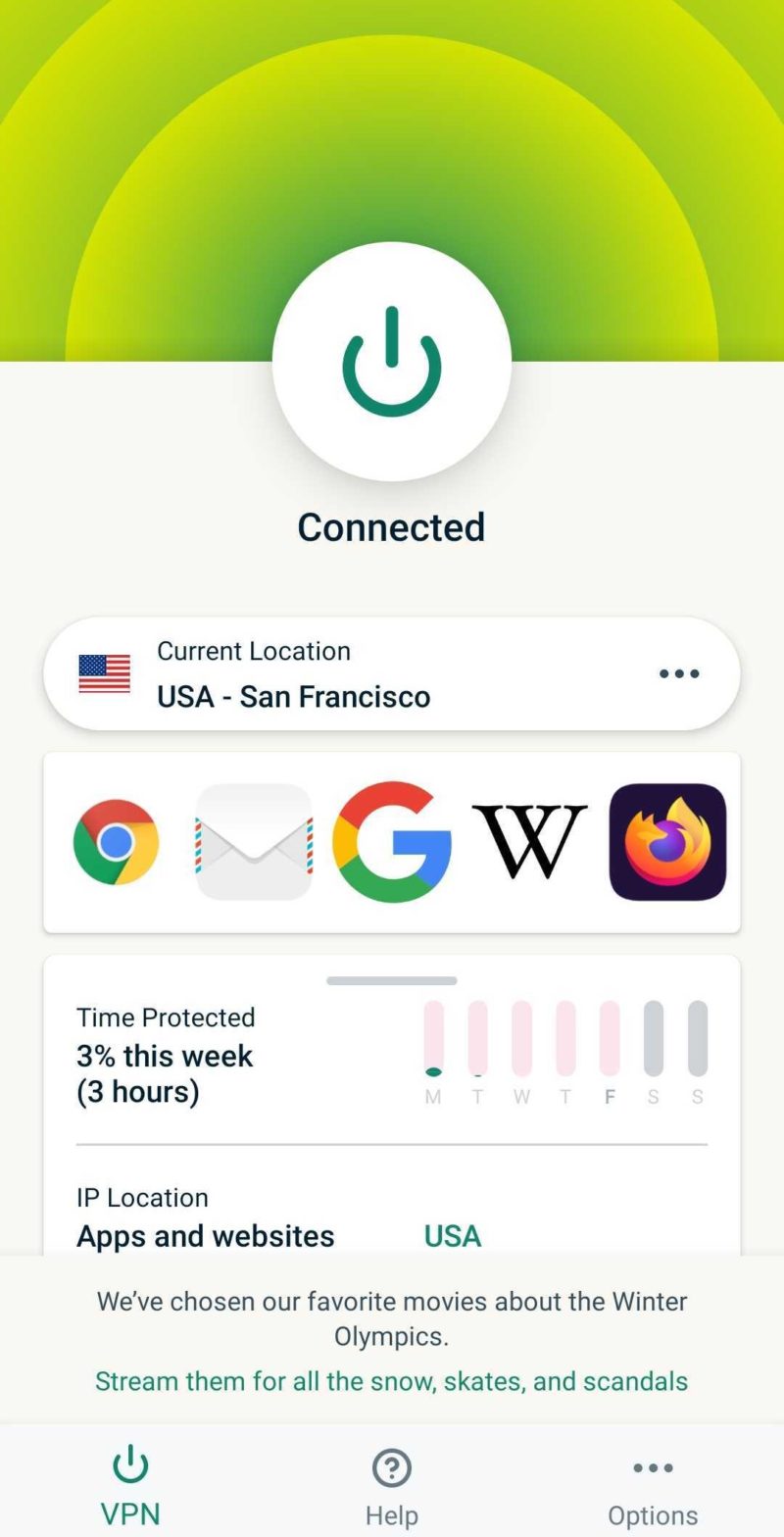
- Turn On the Fake GPS Location App
Next, turn on the fake GPS location app. Select a location that matches with the location of your IP address and click the “play” button at the bottom right.

- Play Pokémon GO
Now that you’ve acquired a fake GPS location, you can launch and play Pokémon GO on your mobile device.
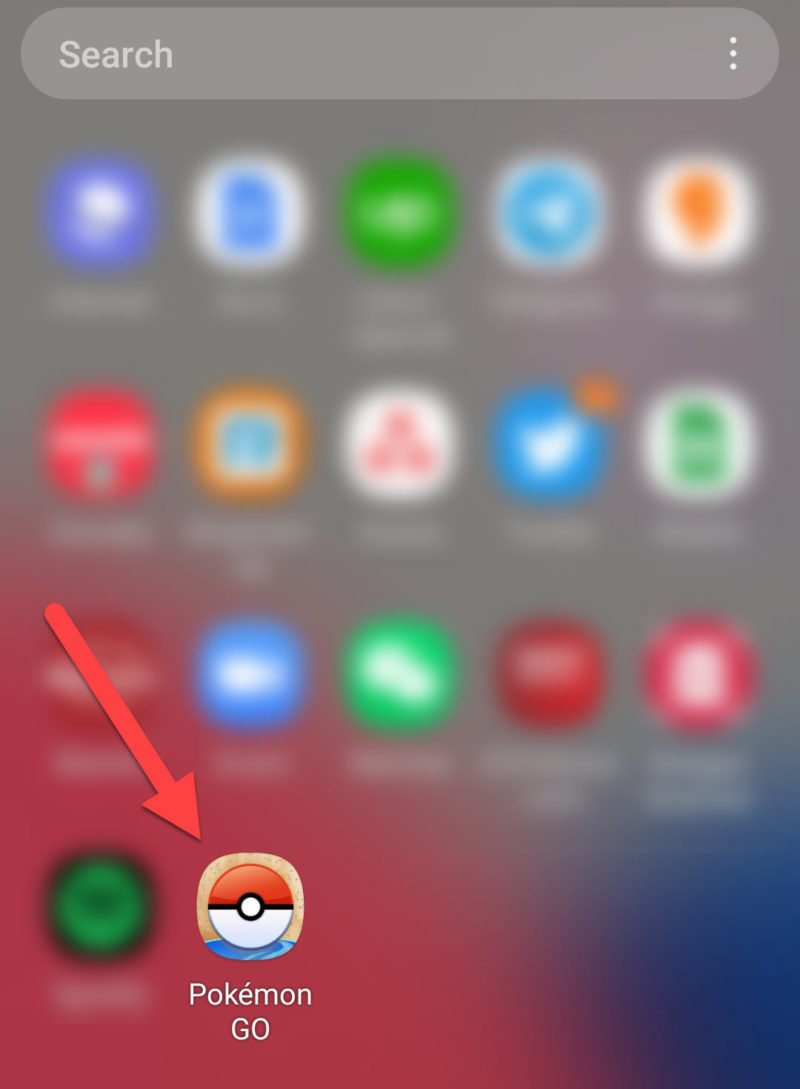
{“@context”:”https:\/\/schema.org”,”@type”:”HowTo”,”name”:”Spoof Pok\u00e9mon GO GPS Location on Android”,”description”:”These steps show how to install and use a VPN plus a fake GPS location app to spoof your location in Pokemon Go.”,”totalTime”:”P00D04M00S”,”supply”:0,”tool”:0,”url”:”https:\/\/www.cloudwards.net\/pokemon-go-location-spoofer\/#spoof-pokemon-go-gps-location-on-android”,”image”:{“@type”:”ImageObject”,”inLanguage”:”en-US”,”url”:”https:\/\/www.cloudwards.net\/wp-content\/uploads\/2022\/03\/Location-Hack-for-Pokemon-Go.png”},”step”:[{“@type”:”HowToStep”,”name”:”Install a VPN”,”position”:1,”url”:”https:\/\/www.cloudwards.net\/pokemon-go-location-spoofer\/#install-a-vpn”,”itemListElement”:{“@type”:”HowToDirection”,”text”:”Lay the groundwork by installing a VPN on your Android device. We recommend ExpressVPN, but you can choose any of the best VPNs out there. Launch the Google Play Store, search for ExpressVPN, and click \u201cInstall.\u201d\n”},”image”:{“@type”:”ImageObject”,”inLanguage”:”en-US”,”url”:”https:\/\/www.cloudwards.net\/wp-content\/uploads\/2022\/03\/expressvpn-android.jpg”}},{“@type”:”HowToStep”,”name”:”Install a GPS Spoofing App”,”position”:2,”url”:”https:\/\/www.cloudwards.net\/pokemon-go-location-spoofer\/#install-a-gps-spoofing-app”,”itemListElement”:{“@type”:”HowToDirection”,”text”:”You\u2019ll also need to install a GPS spoofing app to spoof your location on Pok\u00e9mon GO. There are several spoofers out there, but Fake GPS is probably the most popular Pok\u00e9mon GO spoofer for Android. Launch the Google Play Store, search for Fake GPS, and click \u201cinstall.\u201d\n”},”image”:{“@type”:”ImageObject”,”inLanguage”:”en-US”,”url”:”https:\/\/www.cloudwards.net\/wp-content\/uploads\/2022\/03\/install-fake-gps.jpg”}},{“@type”:”HowToStep”,”name”:”Select a Mock Location App”,”position”:3,”url”:”https:\/\/www.cloudwards.net\/pokemon-go-location-spoofer\/#select-a-mock-location-app”,”itemListElement”:{“@type”:”HowToDirection”,”text”:”Go to \u201csettings\u201d and click on \u201cabout phone.\u201d The process may differ slightly based on the UI, but essentially, you\u2019ll need to find the OS build number and tap on it seven times. Return to \u201csettings,\u201d select \u201cdeveloper options\u201d and choose a mock location app. Note that you should select the GPS spoofer here, not the VPN.\n”},”image”:{“@type”:”ImageObject”,”inLanguage”:”en-US”,”url”:”https:\/\/www.cloudwards.net\/wp-content\/uploads\/2022\/03\/select-mock-location-app.jpg”}},{“@type”:”HowToStep”,”name”:”Install the Mock Mock Locations Module”,”position”:4,”url”:”https:\/\/www.cloudwards.net\/pokemon-go-location-spoofer\/#install-the-mock-mock-locations-module”,”itemListElement”:{“@type”:”HowToDirection”,”text”:”You also need to stop Pok\u00e9mon GO from recognizing that you\u2019re using a mock location, and for this, you\u2019ll need to install Mock Mock Locations on your phone. Download the APK and install it on your phone. Note that you\u2019ll need to root your device for this to work. When it\u2019s installed, turn it on.\n”},”image”:{“@type”:”ImageObject”,”inLanguage”:”en-US”,”url”:”https:\/\/www.cloudwards.net\/wp-content\/uploads\/2022\/03\/mock-mock-locations.png”}},{“@type”:”HowToStep”,”name”:”Turn on VPN”,”position”:5,”url”:”https:\/\/www.cloudwards.net\/pokemon-go-location-spoofer\/#turn-on-vpn”,”itemListElement”:{“@type”:”HowToDirection”,”text”:”Launch the VPN app to turn it on. Connect it to a location where you want to play Pok\u00e9mon GO.\n”},”image”:{“@type”:”ImageObject”,”inLanguage”:”en-US”,”url”:”https:\/\/www.cloudwards.net\/wp-content\/uploads\/2022\/03\/expressvpn-connect.jpg”}},{“@type”:”HowToStep”,”name”:”Turn On the Fake GPS Location App”,”position”:6,”url”:”https:\/\/www.cloudwards.net\/pokemon-go-location-spoofer\/#turn-on-the-fake-gps-location-app”,”itemListElement”:{“@type”:”HowToDirection”,”text”:”Next, turn on the fake GPS location app. Select a location that matches with the location of your IP address and click the \u201cplay\u201d button at the bottom right.\n”},”image”:{“@type”:”ImageObject”,”inLanguage”:”en-US”,”url”:”https:\/\/www.cloudwards.net\/wp-content\/uploads\/2022\/03\/fake-gps-app.jpg”}},{“@type”:”HowToStep”,”name”:”Play Pok\u00e9mon GO”,”position”:7,”url”:”https:\/\/www.cloudwards.net\/pokemon-go-location-spoofer\/#play-pokemon-go”,”itemListElement”:{“@type”:”HowToDirection”,”text”:”Now that you\u2019ve acquired a fake GPS location, you can launch and play Pok\u00e9mon GO on your mobile device.\n”},”image”:{“@type”:”ImageObject”,”inLanguage”:”en-US”,”url”:”https:\/\/www.cloudwards.net\/wp-content\/uploads\/2022\/03\/launch-pokemon-go.jpg”}}]}
How to Spoof Pokémon GO Location on iOS
If you’re using an iOS device, you’ll first need to make sure that it’s jailbroken. You’ll also need to download an app called tsProtector from Cydia. The app keeps Pokémon GO from being able to identify jailbroken devices. Once you have those two things straightened out:
Android vs iOS: How to Change Pokémon GO Account Region
The process of changing your Pokémon GO account region differs slightly between Android and iOS devices. However, you won’t have to manually change the location for your Pokémon GO account.
You’ll need a rooted Android device or a jailbroken iOS device to be able to change your location. Other than that, all you need to do is fake your GPS location, and you’ll be set. We’ve provided steps for both iOS and Android devices.
How to Get Past Pokémon GO Error 12: Failed to Detect Location
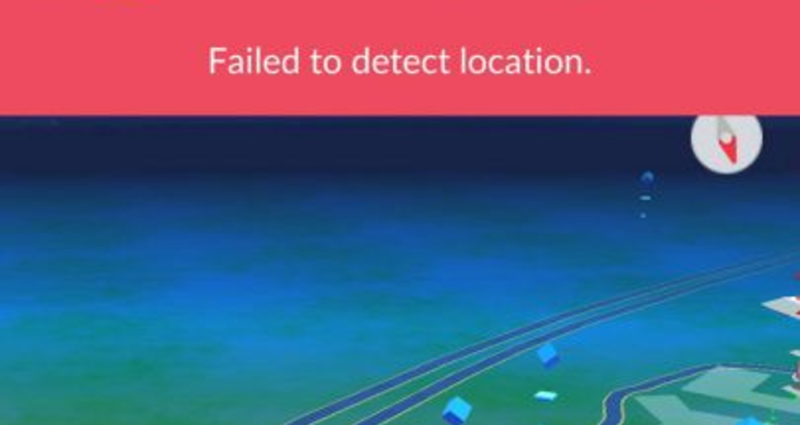
a few steps you can take to fix the error.
There are several reasons that could result in error 12, including the following:
- In most cases, the error is a result of the mock locations enabled on your mobile device
- Your phone isn’t receiving GPS signals because you’re inside the house or under a building
- You’ve enabled the “find my phone” option
The easiest way to get past error 12 is by restarting the location service on your phone. GO to Settings > Location and look for location services.
Disable and re-enable them. If that doesn’t help, try clearing the data and cache from your game. Doing this will also clear location data. Once you’re done, try using Pokémon GO again.
If neither of these fixes work, you can try converting the spoofing app into a system application on an Android device. To convert a user app into a system app on your Android, paste the APK file of an app in the /system/app folder and reboot your device.
Your device will say it’s upgrading the system. Let it finish, and once it’s done you’ll find the app saved on the SD card. Install the app, and it will install as a system app.
Pokemon GO Spoofing: Why Spoof Your Location?
There are three primary reasons that may prompt you to use a fake location for Pokémon GO:
- You live in a remote area where you can’t find many Pokestops or Gyms.
- You want to catch Pokémon that are found only in certain countries.
- You’re in the mood to play Pokémon GO from London instead of New York.
However, successfully spoofing your location on Pokémon GO is a bit complicated. First, you’ll need a VPN and a GPS spoofing app. Second, the steps are different if you’re using Android or iOS devices.
Final Thoughts: Pokémon GO Location Spoofer
Despite the challenges of location spoofing, Pokémon GO is here to stay. This is great news because, apart from being an incredibly fun game to play, Pokémon Go has positive effects on physical activity and social interactions, making it more than just a game.
If you’re excited about catching Pokémon that you don’t find in your country, or want access to more Pokestops and Gyms, you’ll need to use a combination of a location spoofing app and a VPN. Collectively, they can help you change your location. However, you’ll need to root your Android device or jailbreak your iOS device for this to work.
Have you tried spoofing your Pokémon GO location before? If yes, which apps did you use? Did you face any errors while trying to change your location? Let us know in the comments below, and as always, thanks for reading.
FAQ
The post Pokémon GO Spoofer: How to Change Your Pokemon GO Location in 2024 appeared first on Cloudwards.

