When looking for the right project management software for you and your business, it can be easy to confuse task management vs project management and thus end up with the wrong program for your needs.
However, the difference can still be a bit subtle, so our project management experts put together this comparison between these two concepts to help you prioritize your needs.
The difference between the two in managing tasks isn’t earth-shattering, and many of the best project management tools can handle task management just fine. The reverse can be an issue, though, so let’s take a look at where the differences lie.
Please note that we’re focusing on the software aspect of this issue; terms sometimes differ in daily use. We also have a complete project management guide you can read.
What Is Task Management?
Task management is prioritizing things that need to be done in lists, boards and the like. A grocery list is a great example: each entry on the list — eggs, milk, bread — is a task and you scratch them off your list as you go along.
There’s no overarching theme, deadline or purpose: you go to the store and make your way around it until your list is all done. The most you’ll do when it comes to optimization is put your entries in the order of how you go through the store (are we the only ones that do that?).
Many freelancers or small businesses use this same approach, and it works just fine. Every day, you make a list of things that need to be done and you go through it until it’s time to knock off.
There are plenty of programs that meet this need, like Todoist and Any.do, or you could even just use a free app like Google Tasks, which is part of any Gmail subscription. You can read our guide on how to use Google project management tools to plan your tasks.
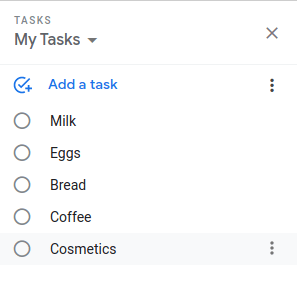
What Is Project Management?
Project management is one step up from task management. Instead of just looking at the tasks for one week, one day, or even one part of a day, you look at the overarching goal of what needs to be done. From there, you coordinate tasks and the team members assigned to them so that you can reach your target in the most efficient manner.
Unlike grocery shopping — especially when there are more than just a few people working on a project — one task often needs to be finished before the next one can start. To complicate matters, the next stage of a task is sometimes done by a different person than the first stage. If you tried to contain these extra layers in a list-based app, things would quickly go to hell.
Project management software, though it can be based around a list (favorites like monday.com and Asana, for example), offers a lot more overview through the use of specific tools. These can be as simple as allowing a lot more items in a list, but usually let you take list items and export them into boards and graphs that let you see how they stand in relation to other tasks.
Kanban Boards
One of the best examples is a kanban board, which was developed in Japan and lets you move tasks — represented by cards — through columns, which can represent stages in the project’s process. It’s an elegant and efficient way to keep track of things, and we’re huge fans of boards here at Cloudwards.
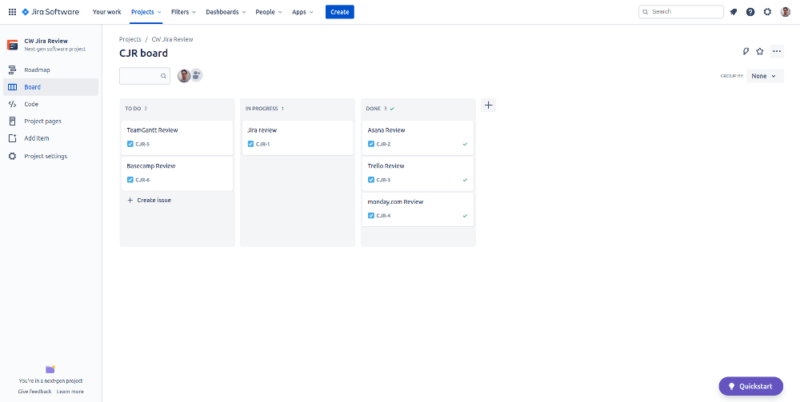
Gantt Charts
However, boards fall a little short when you need to keep track of a large number of related tasks. A good example is logistics or manufacturing, where Task B cannot start until Task A has been completed.
One great way to visualize these kinds of workflows is by using a Gantt chart, which lets you set so-called dependencies between tasks, so you can see the buildup necessary before you can get to a key task.
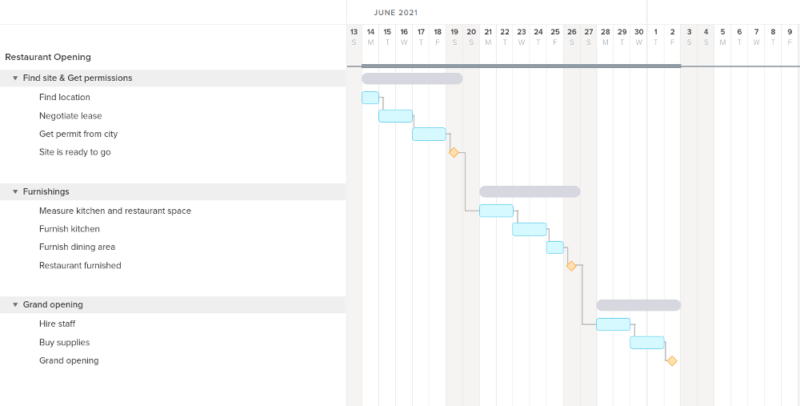
before you move on to the next stage of a task.
Other tools that project management software offers that task management software doesn’t are advanced reporting, workload management, timelines and a host of other features that project managers can use to plan what needs to be done, even months into the future. It’s a world of difference.
3 Key Differences Between Project Management and Task Management
The main difference between project management and task management is that task management focuses on organizing individual tasks, while project management refers to overseeing the entire project lifecycle.
We can also think of task management like maintaining a to-do list, whereas project management involves coordinating team activities and overseeing all aspects of a project to make sure everything runs smoothly. Let’s have a look at the three key differences.
- Scope of Your Project: Project management involves the entire project lifecycle from initiation to completion. Task management focuses on organizing and tracking individual tasks.
- Responsibilities and Roles: In project management, there is usually a project manager who is responsible for the overall success of the project, while task management involves team members who are responsible for completing assigned tasks.
- Tools and Techniques: Project management utilizes comprehensive tools such as Gantt charts and kanban boards, as well as project management software. Task management often involves simpler tools and techniques such as checklists, as well as basic task management software.
Project Management vs Task Management Software Tools
These project management vs task management differences manifest themselves in a practical way, too. Generally speaking, task management software is a lot more lightweight and easier to use. As a result, it has cheaper subscriptions, as well.
Project management tools are generally more complicated, with more bells and whistles, and are a little more expensive, too. A freelancer who uses a project management tool may end up with many more features than they need at an inflated price, while a manager at a large company using a task manager may end up with a cheap program that only makes life harder.
To make things a little easier for our hypothetical examples, and for anybody else struggling with the distinction of task vs project and project vs task, we’ve listed some of our favorite examples of both types of software.
Best Task Management Software
A solid task management app offers an easy-to-use list and different ways to sort it. Additional features, like calendars and maybe even boards, are only added for those who need them. Our favorite examples are TickTick and Todoist, but check out this list of Wunderlist alternatives for some more suggestions.
TickTick
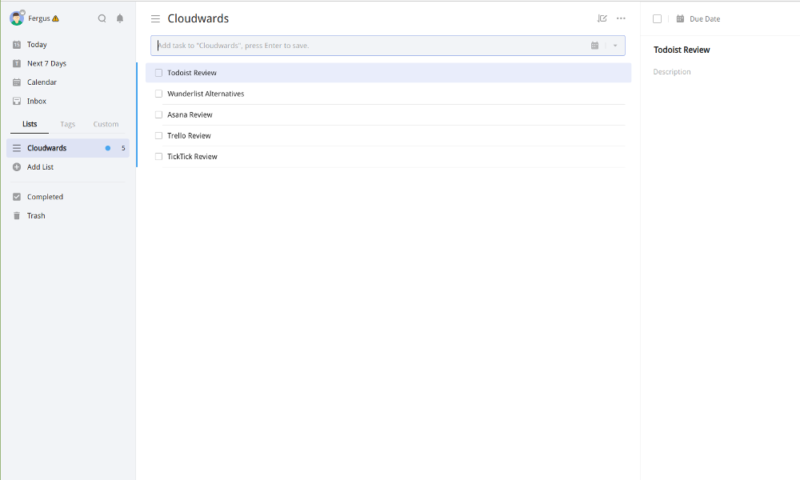
More Details About TickTick:
- Pricing: Free; advanced functions cost $27.99 per year
- Website: ticktick.com
Pros:
- Easy to use
- Cheap
Cons:
- Limited features
Of all the task management apps we’ve reviewed (check out our Any.do review for one example), we like TickTick the most, thanks to its versatility and because it adds a few more features than most of its competitors. Our favorites are the kanban view and the interactive calendar, but there are plenty more, as you can read in our full TickTick review.
While most casual users may not need them, features like this make TickTick a great pick for freelancers and anybody else who needs a solid task management app to keep track of tasks (check out the best project management software for freelancers for more advanced options, though).
It’s also priced really well: the TickTick free plan should be more than enough for most casual users, and upgrading costs just $27.99 per year. We recommend the upgrade for most professionals, as it adds the calendar and a few other handy doodads you might need.
Todoist
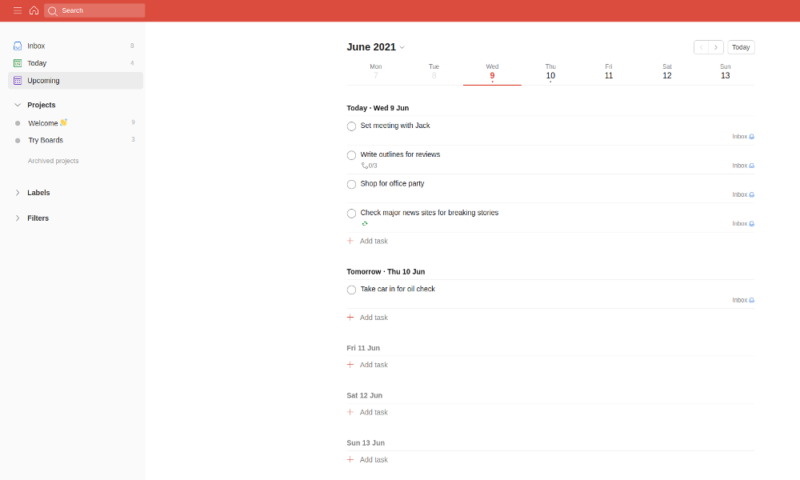
More Details About Todoist:
- Pricing: Free; more advanced features can be unlocked by upgrading for $36 per year.
- Website: todoist.com
Pros:
- Easy to use
- Can upgrade for team use
Cons:
- No built-in calendar
- Kanban board is a bit iffy
Our second favorite pick is Todoist, which, as you can read in our full Todoist review, tries to be more than just a list. It does so admirably, almost as good as TickTick does, but its built-in calendar falls a little short, making us prefer TickTick. Still, though, there’s a lot to like about Todoist, and its kanban board is a little better.
It also does a fine job of the basics (read our Microsoft To Do review for one provider that doesn’t). Putting together a list is really easy, and you can plan into the future fairly well, thanks to several filters that let you go by day, per week or more long-term. There’s no actual calendar unless you integrate with Google Calendar, though.
Price wise, Todoist is a pretty good pick as well: the Todoist free plan is great for people who need a simple app to keep track of a few lists, while the upgrade — which costs $36 per year — gets you the more advanced features. There’s also an option for teams that want to use Todoist, which starts at $60 per year per team member.
Best Project Management Apps
If you need more than just a list, the above apps are just not going to be good enough for you. While we’re sure it’s possible to run a multi-person team with multiple projects using just a list, we have a feeling it will be a lot more stressful than necessary. In these cases, you’re probably best off with proper project management software, with monday.com as our favorite.
monday.com
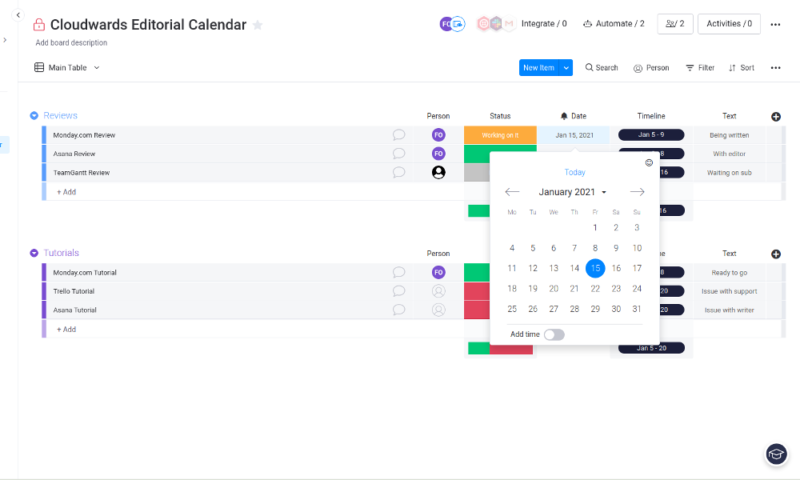
More Details About monday.com:
- Pricing: Free; $10 per user per month for the Standard plan
- Website: monday.com
Pros:
- Great interface
- Very easy to use
- Lots of features
Cons:
- Free plan isn’t great
- Basic plan is a joke
Our favorite piece of project management software is monday.com. It’s won several of our awards, including best project management for small business and best construction project management software, mainly because it’s very easy to use while also including tons of features perfect for SMBs. It’s not the greatest for freelancers, but any company with more than two or three people may want to take a look at it.
As you can read in our monday.com review, the centerpiece of the program is the list. Unlike the lists from our task management apps, though, you can do a lot more than rank tasks. For example, you can add all kinds of sorting criteria, include different team members, or even assign priority.
Once you’ve done all that, you can then view your tasks in all kinds of different settings, like a kanban board, calendar or a timeline view (it’s the best timeline project management software). It’s a great way to keep track of projects big or small, and we recommend you check it out. For details on plans, check out our article on monday.com pricing; all plans come with a 14-day trial.
Asana
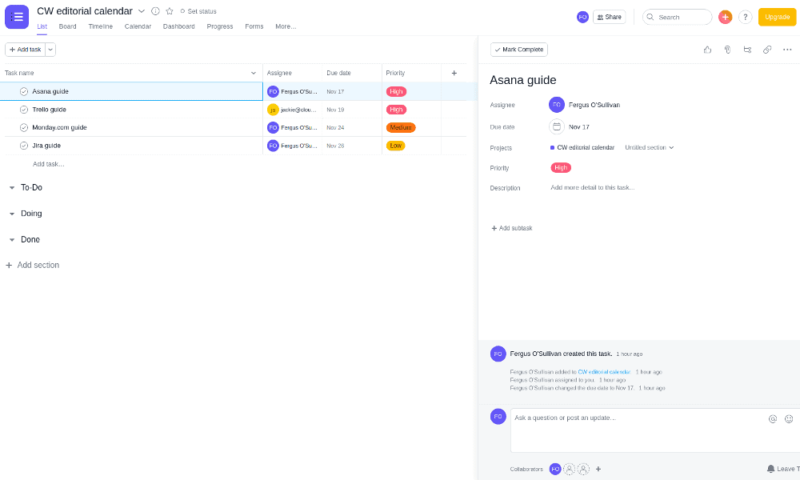
More Details About Asana:
- Pricing: Free; $10.99 per user per month for the Premium plan
- Website: asana.com
Pros:
- Colorful interface
- Great advanced functions
- Great free plan
Cons:
- Pricey
- Can get a bit complicated
Our second favorite project management tool is Asana. It’s a solid pick, and would be a great way to transition from a simpler app like Todoist to a fully fledged project management tool (read Asana vs Todoist comparison). It’s free for the first 15 users, which is very generous, and that’s part of the reason that we nominated it as the best free project management solution.
As you can read in our Asana review, it offers a great, colorful interface where, similar to monday.com, the list is the main view. Much like this competitor, it also offers a large number of different views, and even surpasses them at the highest paid tier. Unlike most of the other programs we’ve discussed in this article, Asana can be scaled all the way up to large corporations.
However, this comes with a corporate price tag, too: even the cheapest upgrade, which should be more than enough for most small businesses, is $10.99 per user per month. Higher tiers with even more advanced features start at $24.99 per month, so it’s definitely not a choice you want to make lightly. Thankfully, all paid plans have a 30-day trial besides the excellent free version.
Final Thoughts
The difference between project management and task management (and task vs project, for that matter), is small, but choosing the right type of software can make your life a lot easier. Generally speaking, as long as your business is small in scope with few team members, a task management app or to-do list should keep you going.
When things get more complicated, though, you may want to look for more comprehensive options, like monday.com or Asana. These will help you keep things organized without all the headaches of an app with limited functionality.
What are your thoughts on task and project management? Any recommendations for apps? Let us know in the comments below and, as always, thank you for reading.
FAQ
The post Task Management vs Project Management: Staying Organized in 2024 appeared first on Cloudwards.

