When deciding on which project management tool to use, functionality should be the driving force of your decision-making. However, we all have differing budgets, and cost is important when selecting project management software. There isn’t a one-price-fits-all model, and each provider sets its own costs, which can make project management software pricing confusing.
To complicate matters further, each of the best project management solutions have their own terms for their plans. What one provider calls Pro, another may name Advanced, making it difficult to ascertain which is offering the best value for money.
For the everyday decision-makers and project managers at your business, the amount of options — and what they cost — may quickly become overwhelming.
Thankfully, we’ve spent time with enough project management tools to learn the market trends when it comes to pricing. By the end of this article, you should have a better understanding of what amount you should be spending on a project management solution — and where to spend your money. Let’s dive into our project management software cost comparison.
How Does Project Management Software Pricing Work?
Though price and terminology tend to differ from one project management tool to another, the management software tool price structure tends to follow the same pattern. While the leading project management software options are all great products, a company’s main objective is to make money.
With that in mind, companies tend to offer multiple plans and payment options. Many of the leading providers start with a free plan, offering basic task management tools to get you hooked on their project management solution, but too little for you to really feel its benefits.
As the number of features grows through their plans, so does the cost. This means those who need an all-singing, all-dancing solution designed for unlimited users end up paying the highest amount.
However, there are ways to drive costs down. For example, committing to annual plans is often cheaper per month than paying on a month-by-month basis.
Also, many providers will be open to negotiating costs depending on the number of users you intend to add to an account. Rather than charging a flat fee for a license, most solutions charge per user. The larger your company is in terms of employees, the more money you can expect to pay.
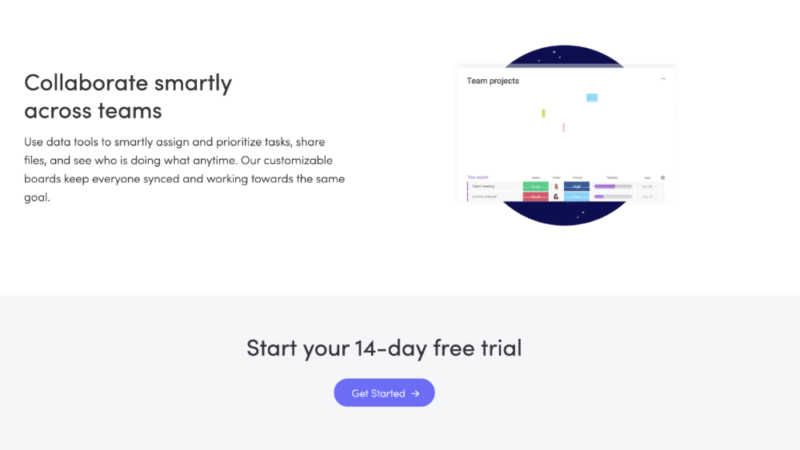
Project Management Software Features
As we mentioned, it’s not in the interest of the companies behind project management tools to give up too many features at a low cost or free. They want to lure you in by adding a little more with each plan. While we recognize the objective is to make money, most of the leading providers do offer great value.
Free Plan Features
If you’re sitting with a zero budget, then you’re going to be looking for free plans. Don’t expect much. The number of users you can add to an account will be limited, meaning free plans are best suited for personal use or small teams.
With free plan features, you will be able to access basic task management features like a to-do list and a native calendar. Most project management solutions also offer a kanban board (read how to use a kanban board) or a small amount of storage space for file uploads.
Paid Plan Features
With features, paid plans begin by targeting the serious professional. More advanced boards like Gantt charts (read how to use a Gantt chart) become available and storage space is increased.
Usually, users can expect to see an improvement in customer support, with fast response times and multiple ways to contact a solutions support team — phone, live chat and ticket-based service.
Professional, Premium and Enterprise Features
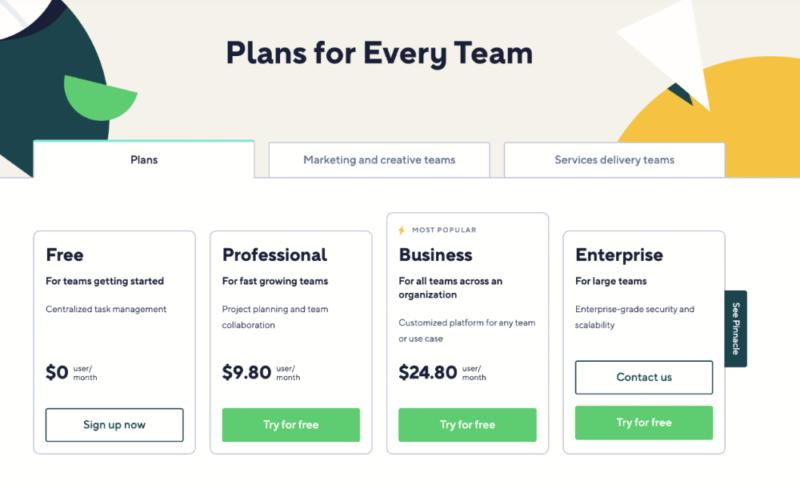
amount you pay depends on your business needs.
Professional users will begin to see some third-party software integrations, enabling them to use their favorite apps without leaving their selected project management solution. The most affordable paid accounts offer an increase in the possible number of users and the option to create multiple projects simultaneously.
From here, we start to get into premium and enterprise plans, the most expensive within the project management platform pricing structure. Beyond visualizing a project and developing roadmaps for their completion, more key features become available for time tracking, resource management and advanced reporting.
As with other plans, the more you pay, the more users you can add (often unlimited users) and the more storage space is allocated to each user. Several project management solutions also let you add external users, ideal for those working with clients who want you to keep them in the loop at all stages of the project.
Most top-tier plans also allow you to customize your projects, designating which users can access certain tasks and documents, as well as separating projects between teams.
The Best Project Management Software for Free Use
Like we said, a basic plan for individuals tends to be free, and that’s the upside. The downside is if you need more features, you’re going to need to move to paid plans, which often implement a “minimum user” policy that is going to be more than one. This means you’re essentially paying for users who don’t exist.
With that in mind, we’re going to use this section to identify which project management software solutions give you the best tools, without asking for your money.
To do this, we’ve looked at 10 project management software providers in the free category. We won’t rank them all, but rather tell you about the free plans worth your attention.
Again, advanced features won’t be present on free plans. However, for single users without a budget, solid options are available.
ClickUp Free Forever
ClickUp offers an excellent free version that covers a lot of the criteria one would want to see from a project management tool. The free plan allows you to create an unlimited number of tasks, use kanban boards and comes with sprint management tools for those using scrum management within the Agile methodology.
If you’re working on Agile projects, check out our take on ClickUp vs Jira to see which tool is more appropriate for your team. Otherwise, you can head to our full ClickUp review for a more comprehensive analysis on the software.
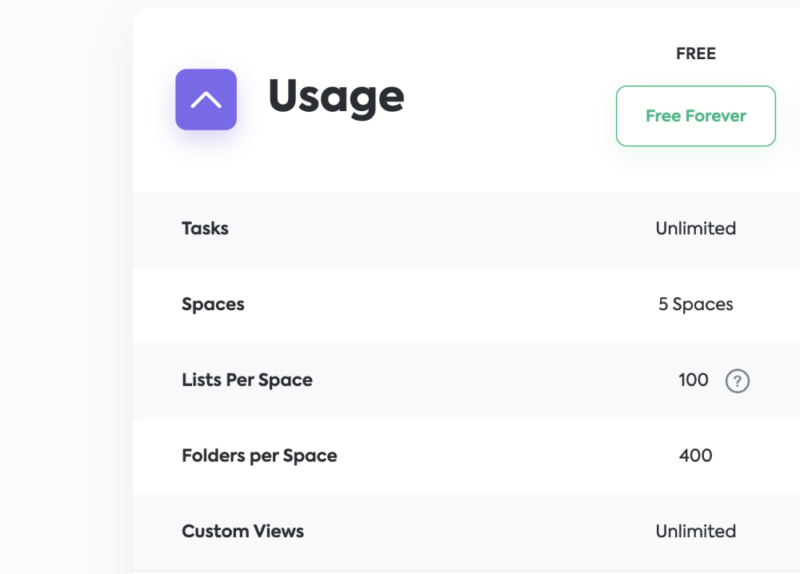
but there are some great free options available.
Another advantage of ClickUp Free compared to the likes of monday.com, Jira Software and even Asana is that you can add an unlimited number of users. Monday.com limits you to up to five users, Jira allows 10 and Asana is slightly more generous with 15.
Asana Basic
For content creators and freelancers, Asana has a great free version as it allows you to create an unlimited number of projects and offers unlimited storage space. However file size is limited to 100MB. That’s fine for photographers, but not videographers.
There’s also a lovely calendar view and a list format of tasks to help you reach deadlines. If you’re interested in Asana, read our full Asana review. While still at it read our ClickUp vs Asana comparison guide.
Affordable Project Management Software for Individuals
If you do have a budget, and want a little more usability than the free options, there are some low-cost project management software providers that target paid plans for single use, but not many. We rounded most of them up in our best project management tools for freelancers, and below, we’ll compare costs.
Individual Project Management Pricing Comparison
Among five of our favorite tools for single users, the average cost of a paid plan is $3.66 per month, or roughly $44 per year.
| Plan | Single User Cost | Features: |
|---|---|---|
| TickTick Premium | $2.33 per month | Great calendar, priority setting, white noise player |
| nTask Premium | $3 per month | Gantt chart view, create subtasks, budget tracking |
| Todoist Pro | $4 per month | Unlimited activity history, 300 active projects, templates |
| Notion Personal Pro | $4 per month | Unlimited guests, link sharing, collaboration tools |
| Trello Standard | $5 per month | Unlimited boards/cards, 200+ integrations, 250MB file uploads, unlimited storage |
TickTick Premium
TickTick offers the best value, pricing its premium plan at $2.33 per month. With that, you’ll get access to calendars (you can integrate third-party calendars, too), to-do lists and some quirky features, like white noise for heightened concentration and a native pomodoro timer to help separate tasks into time slots of 25 minutes.
Trello Standard
At the other end of the scale is Trello. Costing $5 per month, it’s the most expensive project management platform in our comparison of pricing for individual use.
Unlike TickTick, there’s no calendar view of tasks, nor are any of the quirky features available. What you can do is create as many kanban boards as you need, implement automations and integrate tools such as Slack and Google Drive (over 200 integrations in total).
Project Management Software for Small Business
With plans intended for small business use, we start to see some of the big players in the project management software space come into the fray. You’ll see more advanced tools for project tracking, giving you more flexibility in the way you approach project planning.
A common thread with many paid plans is users have the ability to create, share and collaborate on documents. Some providers allow you to integrate third-party tools like Google Workspace and Microsoft Office, while others offer their own native document management tool.
You can also expect an increase in the level of support you receive from providers. Anything from telephone support to 24/7 live chat is available, even on the more affordable paid plans.
Small Business Project Management Software Price Comparison
The average cost for project management software for small businesses is $8.90 per month per user.
Monthly costs are calculated for annual subscriptions. Users paying month-to-month will see higher costs. For small businesses, we analyzed eight services, including our choice for the top project management software, monday.com.
Have a look at our project management software price comparison for small businesses. The table below is arranged in order of value.
| Plan | Cost | Features: |
|---|---|---|
| monday.com Standard | $10 per month (3 user minimum) | Gantt chart view, embedded documents, 250 automations |
| Asana Premium | $10.99 per month | Timeline views, custom fields, in-depth reporting |
| nTask Business | $8 per month | Unlimited workspaces, time tracking tools, set task dependencies |
| Wrike Professional | $9.80 per month (5 user minimum) | Set folder hierarchies, shareable dashboards, MS Office integrations |
| Trello Standard | $5 per month | Unlimited kanban boards, customer fields, app integrations |
| TeamGantt Standard | $19 per month | The best Gantt features, list view, calendar view |
| Clickup Unlimited | $5 per month | Unlimited storage space, resource management tools, add guests with permissions |
| GoodDay Professional | $4 per month | Advanced time tracking tools, 24/7 customer support, workload views |
TeamGantt drives up the average cost per month as its entry-level paid plan costs $19 per month. While it certainly leads the way for Gantt charts, if you don’t use them, you can skip it.
monday.com Standard
For $10 per month, monday.com offers timeline and Gantt chart views of tasks and projects (it’s the best timeline project management software). Users also gain access to over 200 templates, as well as 20GB of storage space and six months of activity history.
You need a minimum of three users, so the overall entry point cost is $30 per month — that’s cheaper than the Asana plan made for small business, which costs $10.99 per month. Read our monday.com review.
nTask Business
If your small business is process-driven, nTask — the best cheap project management tool — is an excellent choice. You’re going to see similar features in this zone, especially pertaining to views. However, there are some added features, including issue tracking, time tracking and meeting management diaries, at a cost of $8 per month. Read our nTask review.
Cost of Project Management Software for Medium-Sized Businesses
For the medium-sized business looking to improve project management, there are several options. With plan structures at this point, you’re not necessarily going to see much difference in key features, but you will see an advancement in what you can do with them.
The first significant difference is providers will allow you to add more users — at an extra cost, of course. User limits tend to be revoked on what many providers call the “Business plan,” which will be the same price no matter how many users you add (something we’ll discuss later in the Enterprise section).
On business plans, companies step up the level of security you can access. ClickUp allows Google Single Sign On (SSO), and monday.com lets users log in through a Google account. Trello also lets you limit user access and set permissions on what certains users can do inside your boards and projects.
How Much Will You Pay?
Looking at the cost of project management software for medium-sized businesses, the average cost per user per month is $16.88. Wrike is at the top end, charging $24.80 per month per user, while Trello is the most economical, asking for only $10 per month per user.
Trello is rather limited at this point, though. Larger companies tend to want the most features possible in terms of project views. The best option in this tier is monday.com, which asks for $16 per month per user on its Pro plan, striking the perfect balance between cost and features.
| Provider | Cost | Features: |
|---|---|---|
| monday.com Pro | $16 per month per user | Google authentication, private boards |
| Wrike Business | $24.80 per month per user | User groups, permissions, real-time reporting |
| Clickup Business Plus | $19 per month | Set custom permissions, Google SSO |
| Trello Premium | $10 per month | Dashboard view, Workspace table view |
| Jira Premium | $14.50 per month | 24/7 premium support, project archiving |
Enterprise Project Management Application Cost
Enterprise plans are the pinnacle of the project management application cost structure. Companies are prepared to roll out the red carpet for users, often promising the best customer support and all the tools the software has to offer.
The good news is your company can often negotiate the price per user. Simply come with more users and you have room to drive the price down. The frustrating news is companies seldom advertise their prices online — likely because of the opportunity to negotiate.
While we can’t provide definitive prices, we’ve had enough conversations with sales teams to know you can expect to pay $30-$40 dollars per user for an enterprise software tool.
These plans target larger organizations. They often come with a minimum user policy that can range between 15-25 users, so you can expect high monthly costs for your business.
Final Thoughts: Comparing Pricing Plans
Now that we have explored the different structures of pricing and features among project management software plans, you should have a better understanding of how much you can expect to pay and what features you will be able to access.
This article is best used as a guide, but to really dig deep into each service, we encourage you to read the reviews we have included throughout the article.
In terms of choosing a provider, first outline what tools your project managers need. For example, do they need basic task management tools or tools to fulfill more complex projects?
Then calculate a realistic budget in line with your company’s financial means. With the options referenced above, we’re certain you’ll find the right service to improve your project management.
How much do you pay for your project management tool? Which is your favorite service to use? Is there a service offering bargains we should know about? Let us know in the comments. Thanks for reading.
FAQ
-
The cost of project management software varies depending on the provider and the type of plan. Single-user plans cost $3.66 per month on average. Small businesses will pay $4.39 per month on average. For medium-sized businesses, the average cost for a plan is $16.88 per month per user. Enterprise plans allow you to negotiate costs with each service.
-
Companies offer project management packages that vary in cost and features. A basic plan will have less advanced tools, while paid options will come with tools such as Gantt charts and scrum boards as well as provide more security and support.
The post Project Management Software Pricing Comparison: How Much Should You Pay in 2024 appeared first on Cloudwards.

