If you want to integrate two or more apps and establish some nice automated workflows, you’ll either need to learn code or find a good solution that doesn’t require it. In the last case, there are more than a few options, and in this article our project management experts will go over two of the best of them in this Make vs Zapier (Integromat vs Zapier) comparison.
You can read about both services separately in our Make guide and Zapier guide, but in this article we’ll skip over some details and mostly just lay them side by side to see which is the better fit for you. Note that both are excellent services; this comparison is all about finding the one that’s best for you — not the best overall.
Since both give such a strong showing, this comparison is a lot less combative than the ones we feature in our project management section or even our VPN articles. That said, it’ll still be a lot of fun, so let’s get started.
-
02/23/2022
Updated the article to reflect Integromat changing its name to Make.
Setting up a Comparison: Zapier vs Make
No-code tools like Zapier and Make are all about allowing you to link up two or more apps to automate processes. This can help you smooth out workflow by removing the need to perform certain tasks by hand: for example, filling out a spreadsheet every time a Trello card gets moved into a certain column.
There are plenty more options besides that one and Zapier and Make will both provide you with plenty of templates, as well as the option to create your own automations. The number of apps you can choose from for those integrations is the subject of the first round, before we talk about how integration works in the second one. The third round is where we discuss money.
We run rigorous testing on all the services we review, which includes this Zapier or Make article, and we judge them independently of any affiliate deals — no matter how deep their pockets are. Let’s see which one will suit you best in this Zapier vs Make comparison.
Available Integrations
One of the first questions you need to ask yourself is which apps you want to integrate with each other, and whether Zapier or Make supports them. Zapier has the advantage here, and by a lot, too: it supports over 3,000 apps, ranging from everything in the Google Workspace suite to some really obscure apps we doubt have more than a few thousand users.
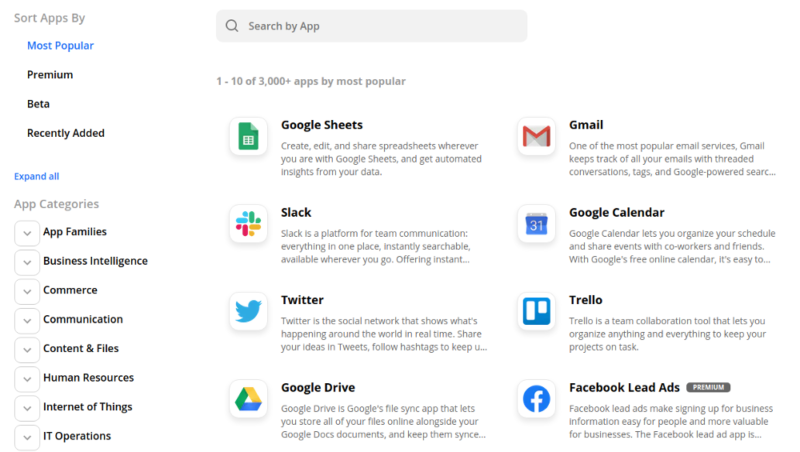
customer support platforms to social media apps.
Make’s options are a lot more limited than Zapier’s, but that shouldn’t be too much of a hurdle: all the major names you’d expect are there, from the best project management software to some great remote office tools, like Slack or Teams. There are plenty of consumer apps as well, like Bank of America and Spotify. Fewer definitely doesn’t mean worse in this case.
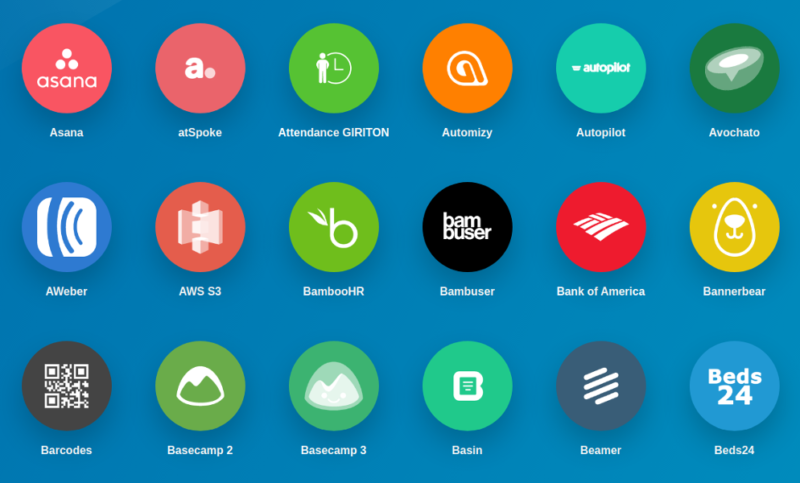
The best thing you can do before deciding anything is to check Zapier’s app page, as well as Make’s integrations page. If the app of your choice is supported by neither service, there’s a chance you can still get it to work through the use of special modules — there are just no guarantees.
With Make, you could even request the developers to add your app of choice; if you have experience with doing that, please let us know in the comments below.
Workflow Automation
When it comes to the sheer number of apps available, Zapier has the upper hand, but we prefer the way Make goes about setting up its integrations, called “scenarios” (Zapier uses the word “Zap”). Zapier does a fine job, but we like Make’s visual approach a little better for workflow automations that require multiple steps.
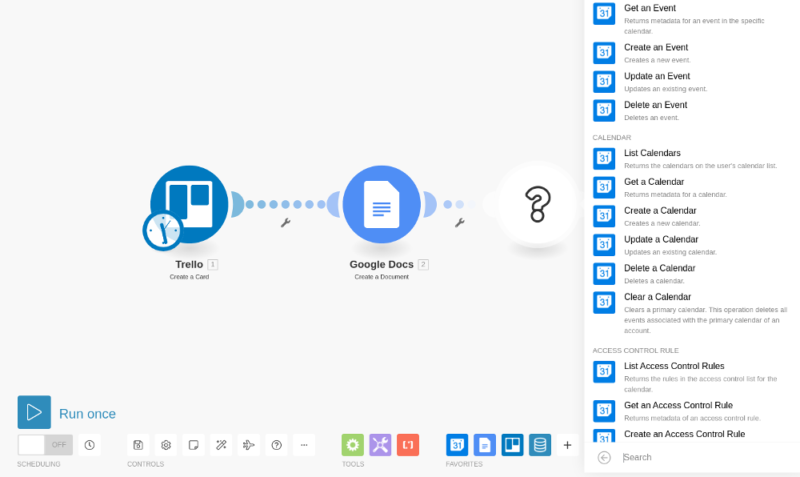
making it very easy to spot any issues.
Make’s approach feels a lot more modern, allowing you to drag and drop the bubbles — which represent “modules,” or steps in each scenario — to give you a better idea of what’s going on.
You also get a number of tools at the bottom of your screen that let you explain the flow of the scenario to anybody looking in, and extra filters that can be applied to each step.
On top of that, you also get access to the data store, which is, well, a storage for raw data. For example, you could have a Slack message sent when the number of unread emails in your inbox hits 10, or have a customer’s data temporarily stored until another scenario needs it; the possibilities here are great, and we’re surprised nobody else has something like it.
Zapier Automation
Zapier, on the other hand, is a lot more straightforward. You pick the apps you want to connect from a dropdown menu, then set the trigger and action for each of them and that’s pretty much it. Zapier fills in some of the blanks for you, but generally speaking it all works just as it does on the tin.
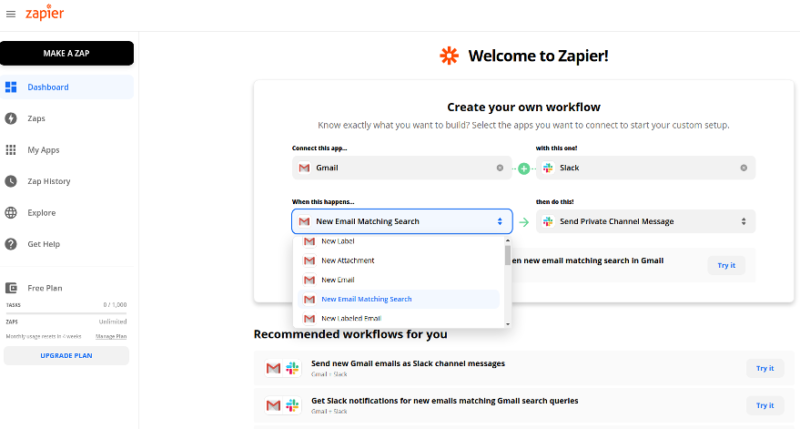
There’s a lot to be said for Zapier’s approach, if we’re honest. Make can feel a bit finicky at times, thanks to its many options and filters, and it’s easy to get bogged down in details. Setting up a Zap can be done pretty quickly, and there’s a lot less room for error as a result of its parameters being a little more narrow.
Testing Issues
Speaking of errors, one area where Make shines is error handling. If your Zap doesn’t work — which can happen pretty easily — you’re often left to go down the entire chain of a Zap in the hopes of finding the problem. The testing report can be pretty vague, at times, when telling you what the issue is. Also, it can only be run once the Zap is completed.
Make offers a much better approach: you can easily test a scenario at any time by hitting “run once” at the bottom of the screen. If there are any issues, you’ll see a red exclamation mark above the module with the issue.
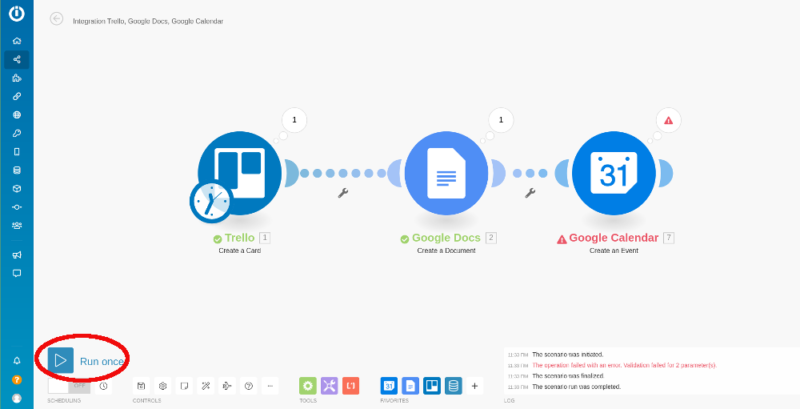
Click it, and you’ll get a report with the issue. You still might have to do some figuring out, but at least you get a general idea of where the problem is.
Automation Templates
One way to avoid any issues when creating automations is to not create your own at all and have Make and Zapier make them for you, instead. Both services offer tons of options here, and it’s hard to say which is the best. Zapier offers templates in its no-nonsense style, where Make can get a lot more fancy and descriptive.
One thing we think Zapier does better, though, is that it simply offers way more templates, and it has them pop up automatically at the bottom of your screen when you’re putting together regular Zaps. Make has you go to a separate screen where you can search for the apps you want to integrate. It works fine, but Zapier is a little more convenient.
Make vs Zapier Pricing
When it comes to Make vs Zapier pricing, the answer may seem clear cut: Make is cheaper than Zapier by a country mile. However, there seems to be a method behind Zapier’s madness. Before we get to why it’s so much more expensive, let’s look at the numbers.
Zapier Pricing
Besides its free plan, Zapier offers four paid tiers. Each has its own limit on the number of Zaps you can have, as well as the tasks these Zaps can perform. Each step in a Zap is one task, so these can rack up quickly. Each plan allows you to “buy” extra tasks without the need to upgrade the entire plan.
| Plan: | Price: | Features: |
|---|---|---|
| Free | $0.00 | 100 tasks per month, 5 Zaps, 15-minute update time |
| Starter | $29.99 per month $239.88 per year |
750 tasks per month, 20 Zaps, 15-minute update time |
| Professional | $73.50 per month $588 per year |
2,000 tasks per month, Unlimited Zaps, Two-minute update time |
| Team | $448.50 per month $3,588 per year |
50,000 tasks per month, Unlimited Zaps, One-minute update time |
| Company | $898.50 per month $7,188 per year |
100,000 tasks per month, Unlimited Zaps, One-minute update time |
Make (Integromat) Pricing
Make offers four paid plans besides its free offering and also limits the number of tasks each plan can perform — it just calls them operations. There’s also a limit on the data your scenarios can transfer: for example, if you use a scenario to duplicate files, you can only do that until you reach your plan’s data cap.
| Plan: | Cost: | Features: |
|---|---|---|
| Free | $0.00 | 2 scenarios, 1,000 operations, 100MB data transfer, 15-minute minimum interval |
| Basic | $9 | Unlimited scenarios, 10,000 operations, 1GB data transfer, Five-minute minimum interval |
| Standard | $29 | Unlimited scenarios, 40,000 operations, 20GB data transfer, One-minute minimum interval |
| Business | $99 | Unlimited scenarios, 150,000 operations, 70GB data transfer, One-minute minimum interval |
| Platinum | $299 | Unlimited scenarios, 800,000 operations, 220GB data transfer, One-minute minimum interval |
What the pricing between our two contenders boils down to is the number of apps they support and what those apps can do. Zapier offers a lot more right out the box — challenging Make’s claims that it can support many more apps, thanks to special infrastructure — but it also costs a lot more.
Then again, if all the apps you need — as well as their actions — are supported by Make, then chances are it’s the better choice for you, at prices that are roughly half to one-third of Zapier’s. The best way to find out is to use them both for a bit, which brings us to good news.
Free Plans
Both Zapier and Make offer excellent free plans. Zapier lets five Zaps perform 100 actions, while Make lets two scenarios perform 1,000. On top of that, Make also lets you create multi-step scenarios, while Zapier limits you to single-step ones until you start paying for it.
As such, Make’s free plan is better in many ways, but there’s nothing stopping you from using both services: have Make handle your scenarios with multiple steps or many repeated actions, and Zapier for the rest. That way, you can enjoy many automations without spending a penny.
Final Thoughts: Make vs Zapier
Picking the best automation platform for everybody isn’t possible — there are just too many variables. So, is Make better than Zapier? Roughly speaking, Make is often much more affordably priced for many individuals. Zapier is best for large companies that need to integrate many apps, while Make is better for people with fewer apps who like the visual interface.
However, with so many variables in play — from the number of apps you use to how well each service supports them — it’s probably best if you give the free plans of both a spin (our guide on how to use Make should help). Let us know how you got on with each of them in the comments below, or if you perhaps opted for another tool such as monday.com and its monday workflows. Thank you for reading.
FAQ
-
Zapier is one of the best no-code services out there, so it’s hard to say if anything is better, but IFTTT and Make are among its peers.
-
Yes and no. It’s better if you prefer a more visual interface when putting together your automations, but Zapier is great because it’s so straightforward.
-
Zapier has an excellent free plan that allows you to create up to five Zaps.
The post Make (Integromat) vs Zapier in 2024: Picking the Right One for You appeared first on Cloudwards.

