If you’re not familiar with Amazon’s terminology, it can be easy to confuse an AWS region vs availability zone. AWS regions are isolated geographical locations around the world in which AWS data centers are clustered. Each region contains multiple availability zones designed to offer high availability and fault tolerance.
An AWS availability zone is a distinct location within a region where AWS data centers are located. Availability zones within a region are connected through high-speed links but are physically separated.
That’s the basic difference between the two terms, but there are plenty of deeper implications. We’ll cover AWS regions and AWS availability zones along with their respective characteristics, features, differences and the factors to consider when selecting a region. Here’s a quick overview of the three key factors.
| Factors | AWS Regions | AWS Availability Zones |
|---|---|---|
| Geographical Location | Located in different geographical areas around the world | Independent centers that are physically separated within an AWS region |
| Cost of Compute Power | The cost can vary across regions | The cost is equal across availability zones within the same region |
| Configuration | AWS services and features may differ across regions | AWS services and features are similar in availability zones within the same region |
What Is an AWS Region?
An AWS region is a physical location in the world where AWS data centers are clustered. Each region consists of multiple availability zones that are isolated from each other. Some characteristics of a region include geographical separation, isolation, service availability and cost considerations.
- Geographical separation: AWS regions are spread globally across different geographic locations to provide fault tolerance, stability and resilience.
- Isolation: AWS regions are isolated and independent from each other. Resources and data created in one region don’t exist in any other region unless explicitly allowed or replicated by the user. This enhances compliance with local data residency laws and ensures data sovereignty.
- Service availability: The available AWS services and features can vary across regions as AWS continues to expand its global infrastructure and offerings. Some services may have different configurations, capabilities or pricing depending on the region.
- Cost considerations: Service costs vary per region due to factors such as market conditions, energy and labor costs.
AWS has 33 launched regions as of May 2024. Examples include the following: us-east-1 (North Virginia), us-west-2 (Oregon), ca-central-1 (Canada), eu-central-1 (Frankfurt), eu-west-3 (Paris), sa-east-1 (São Paulo), ap-northeast-1 (Tokyo), ap-south-1 (Mumbai), me-south-1 (Bahrain) and af-south-1 (Cape Town). You can view updated details on AWS regions on the AWS global infrastructure map.
What Is an AWS Availability Zone?
An availability zone is an isolated location within an AWS region that’s designed to provide high availability and fault tolerance for AWS services. Each availability zone consists of one or more discrete data centers with redundant power, networking and connectivity.
The availability zones are connected through low-latency, high-throughput and highly redundant networking. The concept of availability zones has been adopted by other cloud providers, such as Azure, where an availability zone is referred to as an availability set.
Some features of availability zones include physical isolation, redundant power, connectivity and networking, fault tolerance, data resilience and high-bandwidth connectivity.
- Physical isolation: Availability zones are physically separated from each other, with distances covering multiple miles. This ensures that a disaster affecting one availability zone won’t impact the others.
- Redundant power, connectivity and networking: Each availability zone has its own independent power, connectivity and networking infrastructure to ensure that failure in one availability zone won’t affect the other availability zones.
- Fault tolerance: Deploying applications across many availability zones helps users achieve high tolerance and availability for their workloads.
- Data resilience: AWS services like Amazon S3 replicate data across a minimum of three availability zones when replication is turned on. This helps prevent data loss in the event of an availability zone failure.
- High-bandwidth connectivity: Availability zones are interconnected through low-latency, high-speed data connectivity links to facilitate super-fast data interchange.
As of May 2024, there are 105 AWS availability zones around the world. Availability zone names consist of the region name followed by a letter. Some examples include us-east-1a, us-east-1f, us-west-2b, eu-west-1a, ap-southeast-2c, af-south-1a, among others. You can get updated information on AWS availability zones on the AWS global infrastructure map.
What Are the Differences Between AWS Region and Availability Zone?
An AWS region and an availability zone differ in many ways. Regions are physical locations around the world where AWS data centers are clustered, while availability zones are isolated locations within a region that house AWS data centers. Regions are designed to address data residency and compliance, while availability zones provide redundancy and high availability.
Regions are completely isolated and independent; availability zones are connected through high-bandwidth, low-latency networking infrastructure.
Service configuration and pricing may vary across regions, but they are similar in availability zones from the same region. Customers select regions based on geographic, legal and performance needs, but they choose availability zones for fault tolerance and high availability.
Geographical Location Differences Between AWS Region and Availability Zone
AWS regions span large geographic areas. They cover countries (or major parts of them) and are often hundreds or thousands of miles apart. Availability zones span smaller areas and are typically several miles apart. They are isolated, discrete locations within a region. Regions offer the broadest level of geographical isolation, while availability zones provide the most granular level of isolation and redundancy.
While AWS regions are connected through the high-bandwidth, low-latency AWS global network, availability zones are linked through high-bandwidth, low-latency networking infrastructure. These high-speed connections allow for fast data exchange across availability zones and regions.
Regions are geographically separated to offer compliance with local laws, provide data residency and reduce latency by being close to AWS users. In contrast, availability zones are geographically isolated to offer fault tolerance, workload redundancy and high AWS resource availability within a region.
Cost of Compute Power Differences Between AWS Region and Availability Zone
The cost of compute power on AWS can vary between different regions, but it remains constant within availability zones in the same region. Compute pricing is set and calculated based on the region where the AWS cloud resources are deployed. Pricing differences across regions arise from factors such as operational costs, supply and demand, and service availability.
The cost of operating data centers varies globally due to things like electricity costs, labor costs, local taxes, real estate costs and other factors. Regions with higher operational costs will transfer these costs to the AWS users, who will then have to pay more.
Supply and demand for AWS resources brings a shift to the economic equilibrium price, thus affecting the cost of compute resources. Also, some services aren’t available in all regions. New services are sometimes launched in certain regions and then expanded later.
AWS has an AWS EC2 on-demand pricing page that can help determine the EC2 pricing for a particular region. For example, as of May 2024, it costs $0.0124 per hour to run a Linux t3.micro instance in the us-west-1 (Northern California) region. The same instance costs $0.0104 per hour in the us-east-1 (Northern Virginia) region and $0.0168 per hour in the sa-east-1 (São Paulo) region.
Configuration Differences Between AWS Region and Availability Zone
Most AWS services can be configured and priced differently across AWS regions. Additionally, some services may be available in only certain regions, especially for new services that are in beta testing.
The difference in service offerings across regions can be due to local laws, consumer preference, and supply and demand. However, services will be similar across availability zones within the same region.
Configuring workloads in different availability zones within a region is easier than configuring them across many regions. The former requires you to change the deployment settings for your workloads, which you can do on the AWS management console. To configure services across multiple regions, you must deploy the workloads on all the regions, which would be more complex.
List of AWS Regions and Availability Zones
The AWS global infrastructure map is made of regions and availability zones that offer high resilience, high availability, high fault tolerance and enhanced data governance laws. This global mapping helps identify the locations of the AWS regions and availability zones.
Based on data from May 2024, AWS has 33 launched regions and 105 availability zones. To view the updated list and numbers, you can view the AWS global infrastructure map. The table below shows the AWS regions and the number of availability zones within each region.
| Region: | Region Code | Availability Zones |
|---|---|---|
| US East (Northern Virginia) | us-east-1 | 6 |
| US East (Ohio) | us-east-2 | 3 |
| US West (Oregon) | us-west-2 | 4 |
| US West (Northern California) | us-west-1 | 3 |
| AWS GovCloud (US-East) | us-gov-east-1 | 3 |
| AWS GovCloud (US-West) | us-gov-west-1 | 3 |
| Canada (Central) | ca-central-1 | 3 |
| Canada West (Calgary) | ca-west-1 | 3 |
| South America (São Paulo) | sa-east-1 | 3 |
| Europe (Frankfurt) | eu-central-1 | 3 |
| Europe (Ireland) | eu-west-1 | 3 |
| Europe (London) | eu-west-2 | 3 |
| Europe (Milan) | eu-south-1 | 3 |
| Europe (Paris) | eu-west-3 | 3 |
| Europe (Stockholm) | eu-north-1 | 3 |
| Europe (Zurich) | eu-central-2 | 3 |
| Europe (Spain) | eu-south-2 | 3 |
| Middle East (Bahrain) | me-south-1 | 3 |
| Middle East (UAE) | me-central-1 | 3 |
| Israel (Tel Aviv) | il-central-1 | 3 |
| Africa (Cape Town) | af-south-1 | 3 |
| Asia Pacific (Hong Kong) | ap-east-1 | 3 |
| Asia Pacific (Mumbai) | ap-south-1 | 3 |
| Asia Pacific (Hyderabad) | ap-south-2 | 3 |
| Asia Pacific (Singapore) | ap-southeast-1 | 3 |
| Asia Pacific (Sydney) | ap-southeast-2 | 3 |
| Asia Pacific (Jakarta) | ap-southeast-3 | 3 |
| Asia Pacific (Melbourne) | ap-southeast-4 | 3 |
| Asia Pacific (Tokyo) | ap-northeast-1 | 4 |
| Asia Pacific (Seoul) | ap-northeast-2 | 4 |
| Asia Pacific (Osaka) | ap-northeast-3 | 3 |
| Mainland China (Beijing) | cn-north-1 | 3 |
| Mainland China (Ningxia) | cn-northwest-1 | 3 |
What Factors to Consider While Choosing Between AWS Regions and Availability Zones?
You should consider several factors while choosing between AWS regions and availability zones, such as performance and latency, compliance and data sovereignty, availability and fault tolerance, disaster recovery and business continuity, and cost optimization.
- Performance and latency: You should use regions that are closer to your clients and end users to improve performance and minimize latency when interacting with your workloads. The further away the region, the higher the latency.
- Compliance and data sovereignty: The region you select to store your data and workloads should meet any regulatory or compliance requirements for your workload, such as state residency and data sovereignty laws.
- Availability and fault tolerance: You should distribute your workloads across multiple availability zones within a region to improve fault tolerance and maintain high availability. Deploying across several availability zones protects your application workloads from being affected due to a single point of failure.
- Disaster recovery and business continuity: When working with mission-critical workloads, you should consider replicating them or backing them up in multiple AWS regions to ensure immediate disaster recovery at all times.
- Cost optimization: Different AWS regions offer different prices for their services. You should choose the region that gives you the best price for your workloads.
What Is a Multi-AZ Deployment?
A multi-AZ deployment is an AWS configuration feature where the service provisions and maintains a synchronous standby replica of your database in a different availability zone — especially when you’re working with Amazon RDS.
The RDS instances automatically replicate resources across availability zones. In the event the primary database fails, the replica is automatically promoted to be the primary database. This helps maintain high availability and instant disaster recovery.
What Are AWS Placement Groups?
AWS placement groups are an AWS feature that lets you decide how instances are placed on the underlying hardware. This allows you to optimize your workloads for specific requirements, such as low latency, high throughput and fault tolerance. The three types of placement groups include cluster placement groups, partition placement groups and spread placement groups.
- Cluster placement group: In this group,instances are packed close together within a single availability zone, which enables workloads to achieve low latency and high performance. This place group is suitable for high-performance computing (HPC) applications and big data workloads.
- Partition placement group: Here, instances are spread across logical partitions, ensuring that instances in one partition don’t share underlying hardware with instances in other partitions. This helps reduce the risk of simultaneous failures. This type is a good fit for distributed and replicated workloads such as Hadoop, Cassandra and Kafka.
- Spread placement group: Instances in this group are placed across distinct hardware to reduce correlated failures and enhance fault tolerance. Each instance in a spread placement group runs on a distinct hardware rack. It’s used for applications requiring high availability and instances that must be kept separate from each other.
How to Change Availability Zone of an EC2 Instance?
It’s impossible to move an EC2 instance to another availability zone. If you want to change the EC2 to a new availability zone, you should create an Amazon Machine Image (AMI) of the current EC2 instance, then use the AMI to create a new instance in the desired availability zone. The following are the steps to follow on the AWS management console.
- Create an Amazon Machine Image From the Source Snapshot
This process involves creating an image to help launch the second instance with similar configurations. On the Amazon EC2 dashboard, select the instance. Next, click on Actions > Image and templates > Create image.
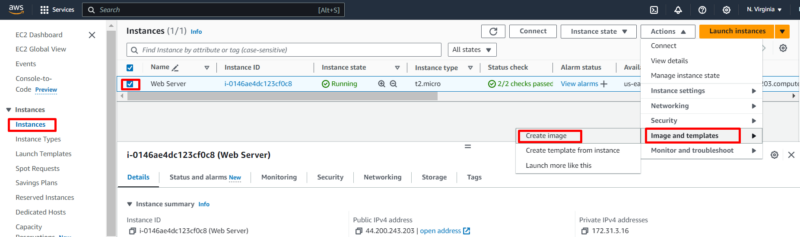
- Enter the Image Properties
Enter the image name on the “create image” page, then click “create image” at the bottom of the page. You have now created an AMI.
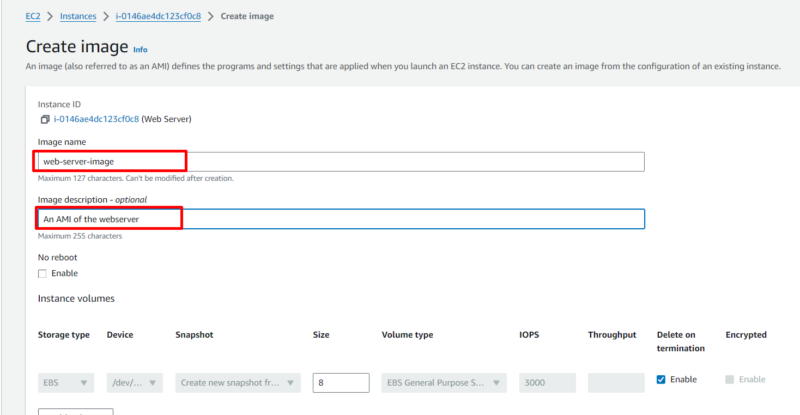
- Launch the New EC2 Instance With the Created AMI
On the EC2 dashboard, click “launch instances.” In the “application and OS images” section, click “my AMIs” and select “owned by me.” The AMI you created should appear among the list of AMIs. Select it and proceed with the configuration.
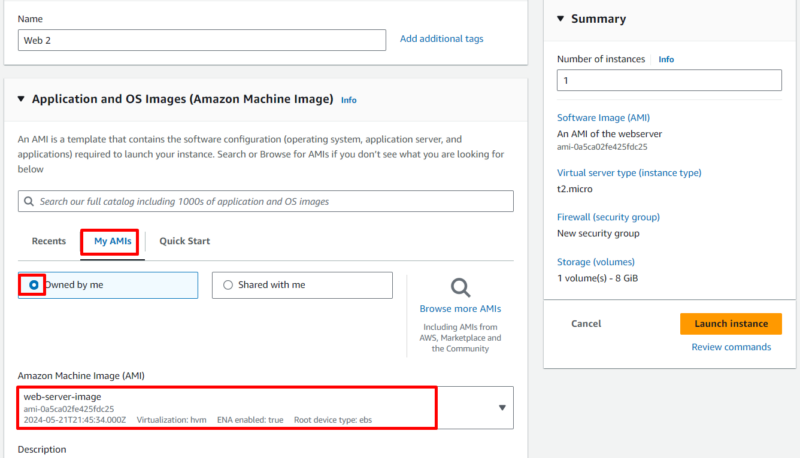
- Select Your Preferred Availability Zone
On the “network settings” part of the configuration, click “edit.” Select the VPC and subnet in your preferred availability zone. Click “launch instance.”
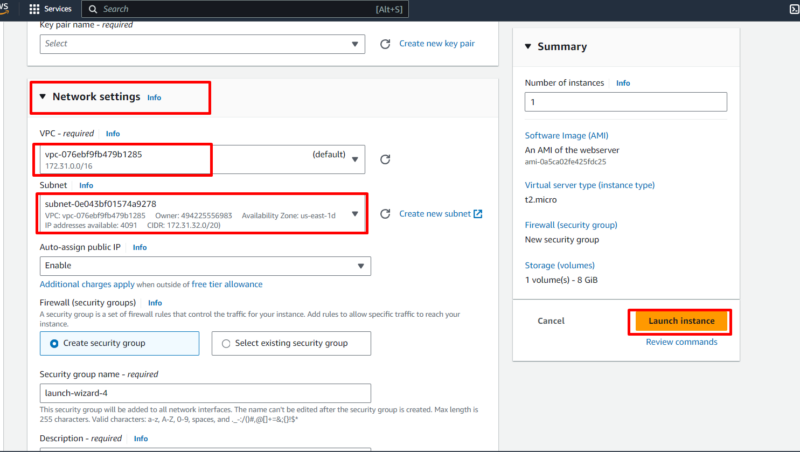
- Use the Newly Created Instance
The new Amazon EC2 instance will launch in the desired availability zone with a similar configuration to the first instance. You can now terminate the first instance if it’s no longer needed.
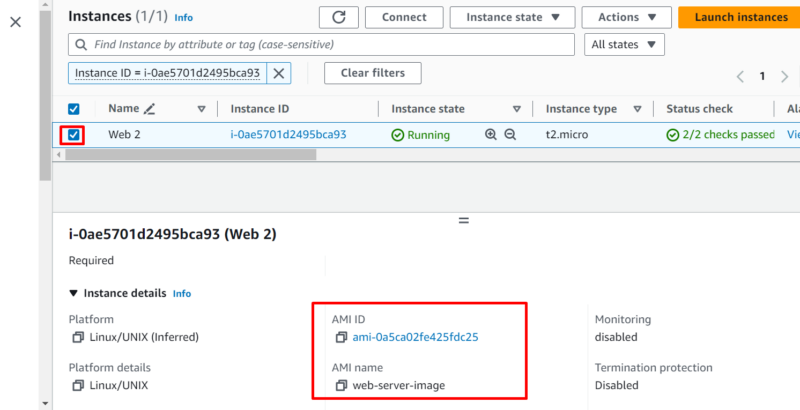
{“@context”:”https:\/\/schema.org”,”@type”:”HowTo”,”name”:”How to Change Availability Zone of an EC2 Instance?”,”description”:”These step-by-step instructions show how to change EC2 to a new availability zone by creating an AMI.”,”totalTime”:”P00D02M00S”,”supply”:0,”tool”:0,”url”:”https:\/\/www.cloudwards.net\/aws-region-vs-availability-zone\/#how-to-change-availability-zone-of-an-ec2-instance”,”image”:{“@type”:”ImageObject”,”inLanguage”:”en-US”,”url”:”https:\/\/www.cloudwards.net\/wp-content\/uploads\/2024\/06\/AWS-Region-vs-Availability-Zone.png”},”step”:[{“@type”:”HowToStep”,”name”:”Create an Amazon Machine Image From the Source Snapshot”,”position”:1,”url”:”https:\/\/www.cloudwards.net\/aws-region-vs-availability-zone\/#create-an-amazon-machine-image-from-the-source-snapshot”,”itemListElement”:{“@type”:”HowToDirection”,”text”:”This process involves creating an image to help launch the second instance with similar configurations. On the Amazon EC2 dashboard, select the instance. Next, click on Actions > Image and templates > Create image.\n”},”image”:{“@type”:”ImageObject”,”inLanguage”:”en-US”,”url”:”https:\/\/www.cloudwards.net\/wp-content\/uploads\/2024\/06\/ami.png”}},{“@type”:”HowToStep”,”name”:”Enter the Image Properties”,”position”:2,”url”:”https:\/\/www.cloudwards.net\/aws-region-vs-availability-zone\/#enter-the-image-properties”,”itemListElement”:{“@type”:”HowToDirection”,”text”:”Enter the image name on the \u201ccreate image\u201d page, then click \u201ccreate image\u201d at the bottom of the page. You have now created an AMI.\n”},”image”:{“@type”:”ImageObject”,”inLanguage”:”en-US”,”url”:”https:\/\/www.cloudwards.net\/wp-content\/uploads\/2024\/06\/create_image.png”}},{“@type”:”HowToStep”,”name”:”Launch the New EC2 Instance With the Created AMI”,”position”:3,”url”:”https:\/\/www.cloudwards.net\/aws-region-vs-availability-zone\/#launch-the-new-ec2-instance-with-the-created-ami”,”itemListElement”:{“@type”:”HowToDirection”,”text”:”On the EC2 dashboard, click \u201claunch instances.\u201d In the \u201capplication and OS images\u201d section, click \u201cmy AMIs\u201d and select \u201cowned by me.\u201d The AMI you created should appear among the list of AMIs. Select it and proceed with the configuration.\n”},”image”:{“@type”:”ImageObject”,”inLanguage”:”en-US”,”url”:”https:\/\/www.cloudwards.net\/wp-content\/uploads\/2024\/06\/select_ami.png”}},{“@type”:”HowToStep”,”name”:”Select Your Preferred Availability Zone”,”position”:4,”url”:”https:\/\/www.cloudwards.net\/aws-region-vs-availability-zone\/#select-your-preferred-availability-zone”,”itemListElement”:{“@type”:”HowToDirection”,”text”:”On the \u201cnetwork settings\u201d part of the configuration, click \u201cedit.\u201d Select the VPC and subnet in your preferred availability zone. Click \u201claunch instance.\u201d\n”},”image”:{“@type”:”ImageObject”,”inLanguage”:”en-US”,”url”:”https:\/\/www.cloudwards.net\/wp-content\/uploads\/2024\/06\/set_az.png”}},{“@type”:”HowToStep”,”name”:”Use the Newly Created Instance”,”position”:5,”url”:”https:\/\/www.cloudwards.net\/aws-region-vs-availability-zone\/#use-the-newly-created-instance”,”itemListElement”:{“@type”:”HowToDirection”,”text”:”The new Amazon EC2 instance will launch in the desired availability zone with a similar configuration to the first instance. You can now terminate the first instance if it\u2019s no longer needed.\n”},”image”:{“@type”:”ImageObject”,”inLanguage”:”en-US”,”url”:”https:\/\/www.cloudwards.net\/wp-content\/uploads\/2024\/06\/new_instance.png”}}]}
Final Thoughts
AWS regions and AWS availability zones ensure that cloud computing workloads are highly available, fault tolerant and compliant with data security regulations. As part of the AWS global infrastructure, they let end users access services as fast as possible whenever they want. It’s crucial to choose the most suitable region for you and your clients based on factors like latency, cost, data protection, privacy laws and regulations.
What did you find interesting about AWS regions and availability zones? What more would you like to know? Did you find the article insightful? We would like to hear from you, so please engage with us in the comments section. Thank you for reading, and check out more of our articles.
FAQ: AWS Regions and Availability Zones
-
A region is a separate geographic area where physical data centers are clustered, while an availability zone is an isolated geographic location within a region.
-
Yes. An AWS region is made up of two or more availability zones.
-
A region can have two or more availability zones. As of May 2024, all regions have at least three availability zones, with the us-east-1 region having six — the highest number among them all.
{“@context”:”https:\/\/schema.org”,”@type”:”FAQPage”,”mainEntity”:[{“@type”:”Question”,”name”:”What Is the Difference Between a Region and an Availability Zone in AWS?”,”acceptedAnswer”:{“@type”:”Answer”,”text”:”
A region is a separate geographic area where physical data centers are clustered, while an availability zone is an isolated geographic location within a region.\n”}},{“@type”:”Question”,”name”:”Does an AWS Region Contain 2 or More Availability Zones?”,”acceptedAnswer”:{“@type”:”Answer”,”text”:”
Yes. An AWS region is made up of two or more availability zones.\n”}},{“@type”:”Question”,”name”:”How Many Availability Zones in a Region in AWS?”,”acceptedAnswer”:{“@type”:”Answer”,”text”:”
A region can have two or more availability zones. As of May 2024, all regions have at least three availability zones, with the us-east-1 region having six — the highest number among them all.\n”}}]}
The post AWS Region vs Availability Zone: Comparison of Location, Cost and Configuration appeared first on Cloudwards.

