Key Takeaways:
- Setting up a VPN as an Android app works best for new Chromebook versions or older versions that support Android apps.
- The Chrome browser extension method is an excellent way to set up a VPN on an old Chromebook version that doesn’t support Android apps.
- ExpressVPN offers the best VPN Android app for Chromebook, with NordVPN and CyberGhost being solid alternatives.
Chromebooks rely heavily on internet access for most of their functions. As a result, they churn out more network traffic data than regular laptops, putting your data at risk. In fairness, though, Chromebooks are fairly secure straight out of the box. However, you can always improve their security if you know how to use a virtual private network (or VPN) on Chromebook.
Using a virtual private network creates an impermeable security layer that’s capable of thwarting the latest threats. It also helps keep your location hidden, bypass geo-restrictions and ensure no one logs your online activities as you surf the web.
In this article, we will show you how to set up and use a VPN on Chromebook. We’ve also outlined three of the best VPN for Chromebook to help you find a VPN for your device with a minimum of fuss.
if (window.qmn_quiz_data === undefined) { window.qmn_quiz_data = new Object(); } window.qmn_quiz_data[“1”] = {“quiz_id”:”1″,”quiz_name”:”VPN Survey”,”disable_answer”:”0″,”ajax_show_correct”:”0″,”progress_bar”:”1″,”contact_info_location”:”0″,”qpages”:{“1”:{“id”:”1″,”quizID”:”1″,”pagekey”:”Qn4RE1cK”,”hide_prevbtn”:”0″},”2″:{“id”:”2″,”quizID”:”1″,”pagekey”:”efoVcf6k”,”hide_prevbtn”:”0″},”3″:{“id”:”3″,”quizID”:”1″,”pagekey”:”k5TkQFi2″,”hide_prevbtn”:”0″}},”skip_validation_time_expire”:”0″,”timer_limit_val”:0,”disable_scroll_next_previous_click”:”0″,”disable_first_page”:”1″,”enable_result_after_timer_end”:”0″,”enable_quick_result_mc”:”0″,”end_quiz_if_wrong”:0,”form_disable_autofill”:”0″,”disable_mathjax”:”0″,”enable_quick_correct_answer_info”:”0″,”quick_result_correct_answer_text”:”Correct! You have selected correct answer.”,”quick_result_wrong_answer_text”:”Wrong! You have selected wrong answer.”,”quiz_processing_message”:””,”quiz_limit_choice”:”Limit of choice is reached.”,”not_allow_after_expired_time”:””,”scheduled_time_end”:false,”error_messages”:{“email_error_text”:”Not a valid e-mail address!”,”number_error_text”:”This field must be a number!”,”incorrect_error_text”:”The entered text is not correct!”,”empty_error_text”:”Please complete all required fields!”,”url_error_text”:”The entered URL is not valid!”,”minlength_error_text”:”Required atleast %minlength% characters.”,”maxlength_error_text”:”Maximum %maxlength% characters allowed.”,”recaptcha_error_text”:”ReCaptcha is missing”}}
Please take our quick survey:
(Select one)
1 out of 3
(Select all)
2 out of 3
(Select one)
3 out of 3
How to Set Up a VPN on Chromebook
Chromebooks can block traditional malware, encrypt locally stored data and thwart phishing attacks. When it comes to security, Chromebooks have the basics already in place. However, adding a VPN is the final piece of the puzzle to secure your connection. In this section, we’ll show you how to set up a VPN as an Android app or Chrome extension.
How to Set Up a VPN Android App on Chrome OS
This method works best for all Chromebook versions that support Android apps. To be precise, all Chromebooks launched in or after 2019 support Android Apps by default. However, not all Chromebooks launched before 2019 support Android apps. Here is a list of all Chrome OS systems that are compatible with Android apps.
First things first, though: ensure that Chrome OS is up to date. Google offers a neat little outline on how to update Chrome OS. Be sure to restart your device once everything is done.
By now, the VPN app is running. You can locate it on the app’s grid to connect to a server location of choice.
The good thing is that ExpressVPN for Chromebook leverages OpenVPN, which is one of the most secure and stable VPN protocols. However, note that the VPN will only protect apps downloaded from Play Store if your device is running on a version of Chrome OS earlier than v64.
How to Install a VPN as a Chrome Extension
The VPN Chrome browser extension is best for old Chromebook versions that don’t support Android apps. Keep in mind that a VPN browser extension only encrypts network traffic and data routed via Chrome browser.
- Search for the VPN Browser Extension
In this step, we’ll be installing the NordVPN Chrome browser extension, which is the best for Chrome browser on Chromebook. Go to Chrome Web Store and search for NordVPN. Select the app and click “add to Chrome.”
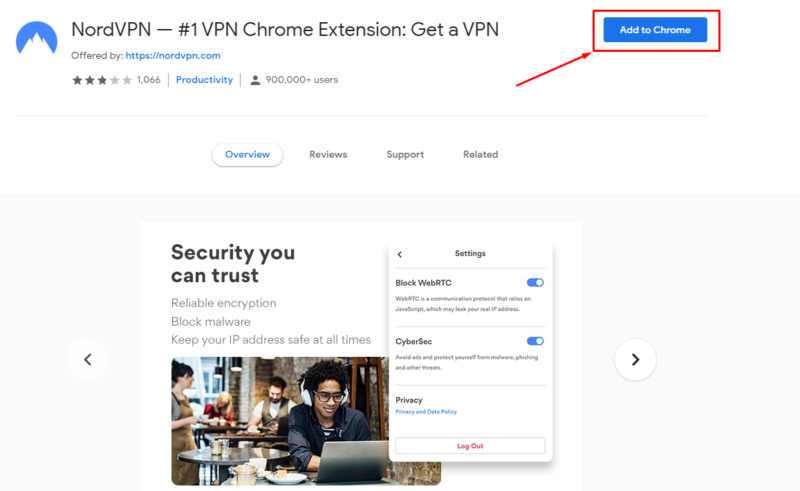 It’s easy to find the NordVPN extension on Chrome web store.
It’s easy to find the NordVPN extension on Chrome web store. - Add the VPN Extension to Chrome
Next, if you’re OK with the permissions required by the NordVPN extension, click “add extension.”
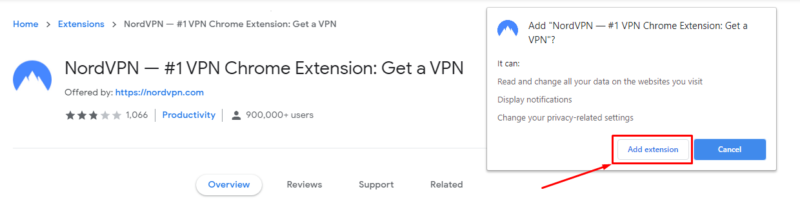 Adding NordVPN extension to Chrome is a cinch.
Adding NordVPN extension to Chrome is a cinch. - Open the VPN Extension
The extension will be added to the Chrome browser, and a NordVPN icon will appear in the top-right corner of your browser. Click the NordVPN icon to open the extension.
 The NordVPN extension icon is easily accessible on the Chrome browser.
The NordVPN extension icon is easily accessible on the Chrome browser. - Log In to Complete the Setup
Lastly, select “log in with Nord account.” Enter your account credentials, select a server location from the browser’s UI and click “connect” to start the app.
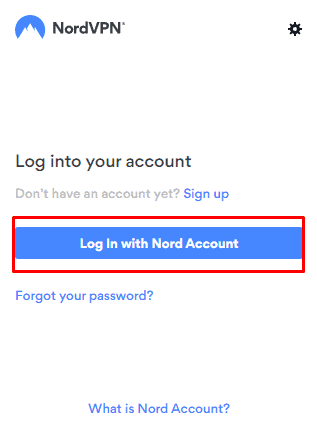 It’s easy to log in to the NordVPN Chrome extension.
It’s easy to log in to the NordVPN Chrome extension.
{“@context”:”https:\/\/schema.org”,”@type”:”HowTo”,”name”:”Installing a VPN as a Chrome Extension”,”description”:”These step by step instructions show how to install a VPN a VPN as a Chrome extension, using NordVPN.”,”totalTime”:”P00D02M00S”,”supply”:0,”tool”:0,”url”:”https:\/\/www.cloudwards.net\/how-to-setup-a-vpn-on-chromebook\/#installing-a-vpn-as-a-chrome-extension”,”image”:{“@type”:”ImageObject”,”inLanguage”:”en-US”,”url”:”https:\/\/www.cloudwards.net\/wp-content\/uploads\/2019\/04\/how-to-use-a-VPN-on-chromebook.png”},”step”:[{“@type”:”HowToStep”,”name”:”Search for the VPN Browser Extension”,”position”:1,”url”:”https:\/\/www.cloudwards.net\/how-to-setup-a-vpn-on-chromebook\/#search-for-the-vpn-browser-extension”,”itemListElement”:{“@type”:”HowToDirection”,”text”:”In this step, we\u2019ll be installing the NordVPN Chrome browser extension, which is the best for Chrome browser on Chromebook. Go to Chrome Web Store and search for NordVPN. Select the app and click \u201cadd to Chrome.\u201d\n”},”image”:{“@type”:”ImageObject”,”inLanguage”:”en-US”,”url”:”https:\/\/www.cloudwards.net\/wp-content\/uploads\/2021\/01\/NordVPN-add-to-Chrome-button.png”}},{“@type”:”HowToStep”,”name”:”Add the VPN Extension to Chrome”,”position”:2,”url”:”https:\/\/www.cloudwards.net\/how-to-setup-a-vpn-on-chromebook\/#add-the-vpn-extension-to-chrome”,”itemListElement”:{“@type”:”HowToDirection”,”text”:”Next, if you\u2019re OK with the permissions required by the NordVPN extension, click \u201cadd extension.\u201d\n”},”image”:{“@type”:”ImageObject”,”inLanguage”:”en-US”,”url”:”https:\/\/www.cloudwards.net\/wp-content\/uploads\/2021\/01\/NordVPN-Chrome-extension.png”}},{“@type”:”HowToStep”,”name”:”Open the VPN Extension”,”position”:3,”url”:”https:\/\/www.cloudwards.net\/how-to-setup-a-vpn-on-chromebook\/#open-the-vpn-extension”,”itemListElement”:{“@type”:”HowToDirection”,”text”:”The extension will be added to the Chrome browser, and a NordVPN icon will appear in the top-right corner of your browser. Click the NordVPN icon to open the extension.\n”},”image”:{“@type”:”ImageObject”,”inLanguage”:”en-US”,”url”:”https:\/\/www.cloudwards.net\/wp-content\/uploads\/2021\/01\/NordVPN-Chrome-icon.png”}},{“@type”:”HowToStep”,”name”:”Log In to Complete the Setup”,”position”:4,”url”:”https:\/\/www.cloudwards.net\/how-to-setup-a-vpn-on-chromebook\/#log-in-to-complete-the-setup”,”itemListElement”:{“@type”:”HowToDirection”,”text”:”Lastly, select \u201clog in with Nord account.\u201d Enter your account credentials, select a server location from the browser\u2019s UI and click \u201cconnect\u201d to start the app.\n”},”image”:{“@type”:”ImageObject”,”inLanguage”:”en-US”,”url”:”https:\/\/www.cloudwards.net\/wp-content\/uploads\/2021\/01\/NordVPN-login.png”}}]}
The Best Chromebook VPNs
Google has a VPN service: VPN by Google One, which was launched in October 2020. The app is intuitive and easy to use, and being a product of Google, it’s compatible with Chromebooks (read our Google VPN review).
However, most folks use a VPN so no one can track their data. Since Google is notorious for collecting user data, using a VPN by Google doesn’t make the most sense. Instead, you can try one of these three top VPNs for Chromebook.
1. ExpressVPN
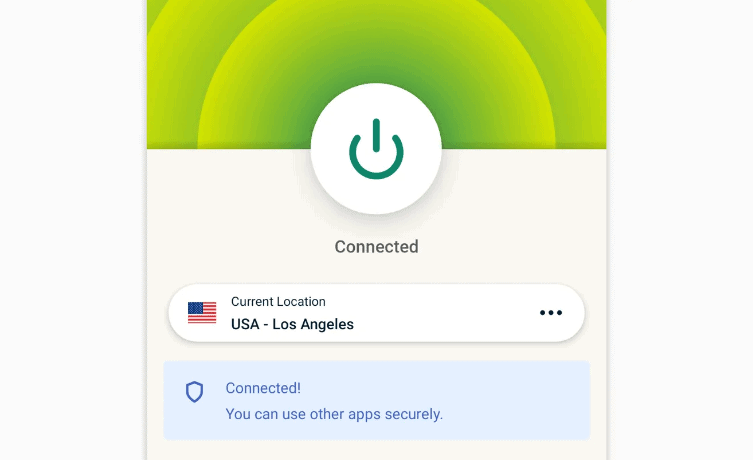
More Details About ExpressVPN:
- Pricing: 30-day money-back guarantee, $6.66 per month on the annual plan
- Provider website: www.expressvpn.com
Pros:
- Has a dedicated Android app for Chromebook
- Supports L2TP/IPsec on Chromebook
- Unlimited bandwidth
Cons:
- Has no stand-alone Chrome browser extension
- No free trial
ExpressVPN is our number-one VPN for Chromebook, thanks to its blazing-fast speeds. The app doesn’t add complexity to your internet connection, which is nice because Chromebooks require a fast VPN connection to work optimally. It also bypasses geo-restrictions with ease and is best for streaming videos on Netflix, Hulu, Amazon Prime Video and BBC iPlayer. Read our full ExpressVPN review for more.
2. NordVPN
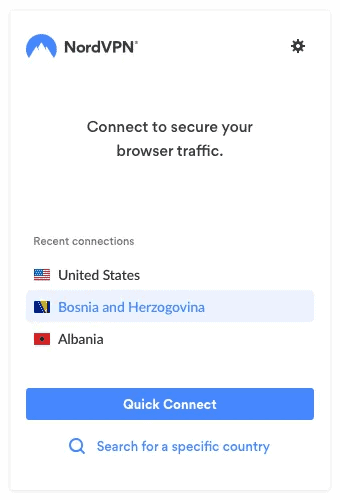
More Details About NordVPN:
- Pricing: 30-day money-back guarantee, $3.09 per month on the two-year plan
- Provider website: www.nordvpn.com
Pros:
- Has a network of over 5,500 ultra-fast servers
- Unlimited bandwidth
- Has a stand-alone Chrome browser extension
- Powerful Android app for Chromebook
Cons:
- Doesn’t support L2TP on Chromebook
- No free trial
NordVPN for Chromebook is the second entry on our list, thanks to its advanced security features and wide server network. One of its standout security features is CyberSec. CyberSec filters flashy ads and guards you against websites known for hosting phishing scams and malware using a known reject list. NordVPN is cheaper than ExpressVPN, and you can read our full NordVPN review for more details.
3. CyberGhost
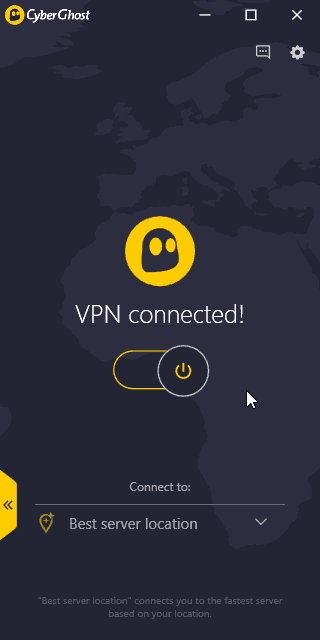
More Details About CyberGhost:
- Pricing: 45-day money-back guarantee, $2.37 per month (two-year plan)
- Provider website: www.cyberghostvpn.com
Pros:
- It’s reasonably priced
- Has a wide server network
- Has an ad-blocker
Cons:
- Its Android app is only a free proxy
- Access to only 8 servers in 4 countries on Chrome browser extension
We like CyberGhost because of its intuitive client and affordability. Even better, the service offers an impressive network of around 7,800 servers so you can find a server close to you for optimal load level. You can read our full CyberGhost review here.
How Do I Get a Free VPN on My Chromebook?
The market has a plethora of VPN apps you can use without spending a dime. For example, you can set up an account with Windscribe — our best free VPN and best free VPN for Chrome — for free. (Be sure to read Windscribe vs NordVPN to see how this free VPN compares to one of the best VPN apps on the market.) However, using a free VPN on your Chromebook is more of a detriment than a benefit.
Keep in mind that the VPN may cost nothing, but the price tag is a potential smokescreen. Behind the facade, the VPN companies will be making profits in some other ways. Some rogue vendors will sell your user data to third parties, while others will use the app to deliver invasive advertisements. Read our worst free VPN compilation to learn the phony vendors to avoid at all costs.
On the other hand, if you find a genuine free VPN provider, chances are there will be multiple limitations. You’ll get limited bandwidth, unstable VPN connection, poor connection speed and streaming lags. Instead of using a free VPN, we recommend using a low-cost premium VPN service, such as Surfshark. Some low-cost premium VPNs guarantee top-notch security as well as excellent speeds and support for streaming and torrenting.
Most VPNs also offer a generous money-back guarantee period, which is an excellent way to use a Chromebook VPN for free without any financial risk.
Final Thoughts
By now, setting up a VPN on your Chromebook should be a cinch. You should also be able to pick the perfect VPN for your Chromebook version.
If you’re using a new version of Chromebook, we recommend using ExpressVPN as an Android app. The app is super fast and it allows you to make the most of ExpressVPN’s blazing-fast speed and excellent security features. NordVPN’s Android app is also a nice option.
However, if you are looking for a Chrome browser extension, NordVPN is your best bet. The stand-alone app works seamlessly on Chromebook, and it offers advanced security features such as CyberSec. Be sure to read our best VPN for Chrome guide.
Wondering what the best Safari VPN is? Have a look at our guide to find out. We also have articles on the best VPN for Xbox One, as well as the best VPN for Snapchat.
Which VPN app have you set up on Chromebook? Let us know how effective the app is in the comments below. Thanks for reading.
FAQ
-
We tested the all-round performance of multiple VPNs on the market and found ExpressVPN, NordVPN and CyberGhost to be the front-runners in this category.
-
Google Chrome doesn’t offer a built-in VPN, though newly bought Chromebooks have free access to Google One and the bundled VPN for the first year. The Google VPN is not built in, but the browser is configured to support the use of VPNs through extensions.
-
Google VPN — or VPN by Google One — is decent at best. At present, the service leverages proprietary security protocol instead of the open-source OpenVPN. Plus, when you consider Google’s vast data mining operation, there are quite a few reasons to avoid using a VPN by Google.
The post How to Setup a VPN on Chromebook in 2024: Extra Protection appeared first on Cloudwards.


