There are many reasons why monday.com tops our roundup of the best project management software. One of them is the extensive library of project templates it offers. monday.com templates allow project managers to quickly create customizable boards, Gantt charts, sprints, project plans, RACI charts and more with a single click, saving you time and money.
In this guide, we’ll explain what project templates are and how they can help different teams become more efficient. We’ll also share the most commonly used templates across various industries. If you’re ready to save time and streamline workflows, read on. Additionally, if you’re new to monday.com, be sure to check out our monday.com for beginners guide.
What Are monday.com Templates?
monday.com templates are premade boards, Gantt charts, financial planners and more that can help project managers get a project off the ground quickly. On monday.com, you select a template that matches your industry and what you want to achieve. From there, you can customize the template to help plan tasks, set milestones, improve a workflow and much more.
In addition to templates, you can also use integrations to expand the capabilities of monday.com. If you’d like to learn more about integrations, check out our monday.com integrations guide.

can quickly set up your project for success.
More than 200 templates are available on monday.com’s free plan and up. When using them, you’ll find that these tools can help you instantly share your project vision with your team and with clients and key stakeholders during stakeholder analysis sessions. To learn more about monday.com, check out our monday.com review.
Popular Project Management Templates
Now that you know what project management templates are, it’s time to look at some of the most commonly used templates across various industries. Whether you want to communicate more effectively, track customers, manage budgets, monitor timelines or create and track tasks on an Agile kanban board, there’s a template for you.
Marketing Campaign Templates
You’re in luck if you work for a marketing agency and need templates to help schedule social media blasts, email marketing campaigns or product launches, or to plan campaign financials. monday.com has more than a dozen marketing templates that can help you create a workspace that’s suitable for your project.

monday.com, which also tops our list of the best marketing project management software, offers templates for boards that can track tasks and calendars that can help manage launches. There’s also a digital asset management template, which makes it easy to manage creative assets. The marketing templates are easy to add to your workspace and are customizable.
Human Resource Templates
Project management software is ideal for those working in human resources, as HR templates can help you keep track of employee initiatives, recruitment pipelines, employee onboarding, training and more. You can even find monday.com HR templates that instantly create easy-to-modify employee directories.

Human resources can be complex, and setting up a workflow that everyone can understand can be challenging, but most of the guesswork is removed when you use premade templates. To learn more about human resources in project management, check out our project human resource management guide.
Single Project Template
If you don’t need a template for a specific industry and just need something to help you manage tasks, monitor deadlines and communicate with stakeholders, monday.com’s single project template is for you.

you can reuse repeatedly for any project.
This template integrates with Gmail, Dropbox, Google Drive, Excel, Jira, Google Calendar and Outlook, and it has a premade dashboard, table and Gantt chart. The template is ready to fill out with all your project details as soon as you add it to your workspace. If you want to learn how to make the most of the Outlook integration, read our monday.com Outlook integration guide.
Risk Management Template
Risk management is a critical part of project management and should not be overlooked. If you want to create a robust risk management plan but don’t want the hassle of making a template from scratch, monday.com’s risk register template is for you.

The template has columns designed to make entering and tracking risks a piece of cake. You can add risk owners, probabilities, impacts, risk levels and even how much an expected risk may cost. There’s even a premade risk dashboard that lets you monitor all risks at a glance. To learn more about risks, check out our risk vs issues guide.
RACI Chart Template
monday.com’s RACI matrix template represents RACI charts, which are commonly used in project management methodologies like PRINCE2 to highlight team members who are responsible, accountable, consulted and informed.

The RACI chart template is highly customizable and easy to use. You can quickly assign team members, clients and stakeholders to their specific roles and update task due dates and status. If you want to get a better handle on who is doing what in your organizational structure, monday.com is a good platform to use.
CRM Template
If customer relationship management (CRM) is the name of the game for you, monday.com and its CRM template, which tops our roundup of the best integrated CRM and project management software, could be for you.
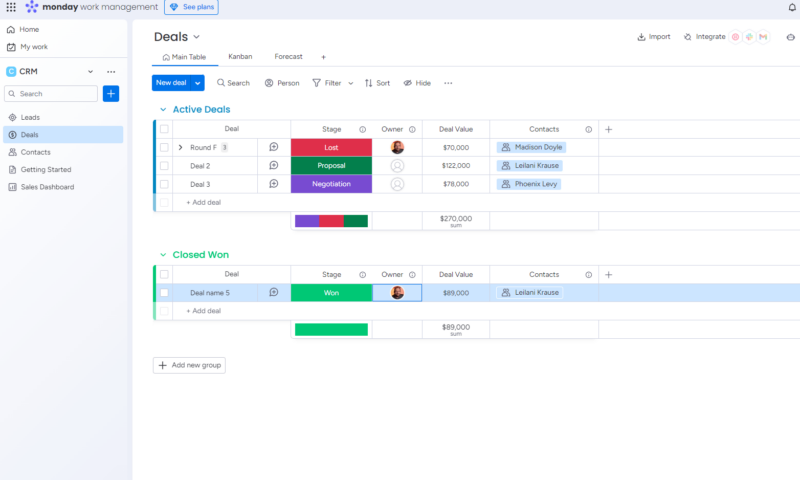
The CRM template integrates out of the box with Hubspot, Mailchimp, Gmail, Facebook Ads, Google Calendar and Salesforce. It allows you to easily track sales pipelines, check annual sales goals, manage contacts and capture leads directly from emails. The template is customizable and can be updated to track any data you need to keep tabs on.
Construction Management Templates
One of the reasons monday.com made our roundup of the best construction project management software is its templates. Whether you’re planning a simple remodel or building a skyscraper from the ground up, monday.com’s construction management templates can help your organization reach its goals.

In the template center, you’ll find templates for construction schedules, general contractor solutions, construction road maps (which are Gantt charts), construction project tracking solutions that keep tabs on projects from start to finish, and construction management boards that can help you streamline processes.
Why Use Project Management Templates?
Project management templates are the ideal way to kick-start a project, especially if you’re new to monday.com or are a new project manager. Premade templates set up all project workflows, columns, boards and cards that the most common projects need. The best part is that project templates are also customizable, so you can tailor them to your needs.
How to Download a monday.com Template
Using templates on monday.com is straightforward. If you want to lighten your load and take advantage of templates, follow the simple steps below.
- To start, log in to your monday.com account.
- In the left-hand menu, click the blue “plus” button.
- Click the “template center” option from the pop-out menu.
- Next, search for the template you’re looking for by using the side menu or search box.
- When you find the template you want and select it, click “use template.”

options in monday.com’s template center.
Final Thoughts
Whether you just need a simple board to track tasks or a fully featured template solution to manage complex projects or create a project plan, monday.com will have a template to help you get a project up and running quickly. All of the templates are easy to add to a workspace, and they’re customizable, so you can tailor them to your project.
Have you ever used templates to help get a project up and running? Do you have a favorite monday.com template? Will you try any of the templates we have listed in this guide? Let us know in the comments. If you find after reading this guide that monday.com isn’t for you, read our roundup of monday.com alternatives. Thanks for reading.
FAQ: monday.com Templates for Project Management
-
You can find templates in the monday.com template center and on monday.com’s website.
-
Yes, monday.com has templates for numerous project types. Whether you’re creating a social media marketing campaign, managing a construction project, overseeing human resource processes or more, there’s a template for you.
-
To create a template on monday.com, head to the template center and click the “start from scratch” option in the left-hand menu. From there, you can create a template you can reuse as many times as you want.
-
Yes, you can edit a template on monday.com. Templates provide a great starting point for many project management processes, but you can tailor them to suit your specific needs.
{“@context”:”https:\/\/schema.org”,”@type”:”FAQPage”,”mainEntity”:[{“@type”:”Question”,”name”:”Where Do I Find Templates on monday.com?”,”acceptedAnswer”:{“@type”:”Answer”,”text”:”
You can find templates in the monday.com template center and on monday.com\u2019s website.\n”}},{“@type”:”Question”,”name”:”Does monday.com Have Project Templates?”,”acceptedAnswer”:{“@type”:”Answer”,”text”:”
Yes, monday.com has templates for numerous project types. Whether you\u2019re creating a social media marketing campaign, managing a construction project, overseeing human resource processes or more, there\u2019s a template for you.\n”}},{“@type”:”Question”,”name”:”How Do I Create a Template on monday.com?”,”acceptedAnswer”:{“@type”:”Answer”,”text”:”
To create a template on monday.com, head to the template center and click the \u201cstart from scratch\u201d option in the left-hand menu. From there, you can create a template you can reuse as many times as you want.\n”}},{“@type”:”Question”,”name”:”Can You Edit a Template on monday.com?”,”acceptedAnswer”:{“@type”:”Answer”,”text”:”
Yes, you can edit a template on monday.com. Templates provide a great starting point for many project management processes, but you can tailor them to suit your specific needs.\n”}}]}
The post Best monday.com Templates in 2024: Project Management & More appeared first on Cloudwards.

