Cloud security is a type of cybersecurity (aka digital or data security) that focuses on cloud-based architecture and securing it from external and internal threats. So what is cloud security? A number of mechanisms maintain cloud security, including security policies, standardized practices, and security tools like data loss prevention tools and identity and access management tools.
Because a cloud solution is inherently more exposed and less obscure than traditional on-premises architecture, maintaining ironclad security at all times is paramount. It protects you not only from targeted attacks but also from more general data breaches and accidental loss of data.
Since the consequences of poor cloud security can be disastrous, the benefits should be fairly obvious. With a well-designed and properly maintained system, the main benefits of cloud security are preventing attacks or system failures, which have the potential to significantly hamper business operations, causing significant downtime and financial loss.
The different types of cloud security tools are:
- Identity and access management (IAM)
- Security information and event management (SIEM)
- Data loss prevention (DLP)
- Public key infrastructure (PKI)
- Cloud security posture management (CSPM)
- Secure access service edge (SASE)
These tools, combined with the security measures that cloud providers themselves implement, often make cloud computing more secure than on-premises solutions for all but the largest companies capable of maintaining their own security team in-house.
Although mature cloud providers have most or all of these systems natively built into their cloud architecture, you can also make use of third-party cloud security services such as Trend Micro, Qualys or Zscaler.
What Is the Definition of Cloud Security?
Cloud security is a broad term that encompasses many different practices, methods and tools. On the theoretical side of things, cloud security means establishing secure protocols and policies for access to systems, which ensures that no unauthorized access to data or workflows can occur.
Another important aspect of cloud security is planning. Whenever designing any kind of cloud architecture, whether it’s for security or anything else, you should design components with the assumption that they will fail at some point. By designing the system with failure in mind, you can create a set of guidelines and best practices to recover from attacks or data leaks.
Finally, cloud security also encompasses many different technologies and tools that help clients and cloud providers keep infrastructure and data secure.
What Is Cloud Security Architecture?
Cloud security architecture is an umbrella term that encompasses all tools, solutions and technologies that ensure security on the cloud. Standard elements of cloud security architecture are systems like identity and access management (IAM), data loss prevention (DLP) and public key infrastructure (PKI).
What Are the Types of Cloud Security Solutions?
The term “cloud security architecture” encompasses many different cloud security solutions. We’ve mentioned some of them already, but we’ll cover them in more depth below.
Cloud security includes identity and access management (IAM), data loss prevention (DLP), public key infrastructure (PKI), cloud security posture management (CSPM), secure access service edge (SASE), cloud-native application protection platforms, data governance policies, disaster recovery and business continuity tools, legal compliance assistance, and network and device security.
1. Identity and Access Management (IAM)
Identity and access management tools are concerned with who has access to specific resources, tools or data, and how that access is used. IAM tools consist of a centralized management platform that system administrators can use to monitor and manage the access and permissions of all users in the system.
Without IAM, it becomes incredibly difficult to monitor who has access to different parts of your cloud solution and whether that access is being abused.
2. Security Information and Event Management (SIEM)
SIEM tools automate much of the work involved in cloud security — namely, monitoring activity and reporting threats or attacks as they occur. SIEM tools employ AI and machine learning to quickly detect unusual activity and report it to security administrators.
SIEM tools greatly lessen the burden of cloud security on system administrators, and without such a system, it’s almost impossible to guarantee that no intrusions will slip through the cracks of human attention.
3. Data Loss Prevention (DLP)
DLP systems are a safeguard against improperly stored, shared or accessed data. By defining a set of policies for how data should be handled, a DLP system is able to automatically detect when said policies aren’t being followed and suggest a course of action to remedy the problem.
Without a DLP system, system administrators have to manually check that data is being handled according to the organization’s policies and protocols, which is often an impossibly large task on all but the smallest of teams.
4. Public Key Infrastructure (PKI)
Public key infrastructure provides a framework for verifying the secure transfer of data using public key encryption and digital certificates. PKI is used in all sorts of software, but for cloud computing it becomes a necessity for ensuring server call authenticity.
Without public key infrastructure, cloud computing (and indeed many other types of software) wouldn’t function at all, as there would be no efficient way to verify the identity of users or devices communicating with the servers.
5. Cloud Security Posture Management (CSPM)
CSPM tools are similar in purpose to SIEM in that they automate certain aspects of cloud security. Unlike SIEM, CSPM concerns itself with detecting misconfigurations, potential breaches of regulatory compliance, insecure interfaces or APIs and other errors with the implementation of your cloud security.
Because CSPM greatly reduces the need to verify and maintain configurations, then not implementing it means your system administrator will have to spend time and energy monitoring and repairing potential breaches, misconfigurations and insecure components.
6. Secure Access Service Edge (SASE)
SASE is a relatively modern concept in cloud security and was first coined by Gartner in 2019. SASE refers to a centralized cloud security system that acts as an additional layer in between client devices or networks and the cloud. This simplifies overall security management and removes the need for individual legacy solutions to protect specific systems or components.
Using a SASE avoids common problems with a decentralized security architecture, such as data leaks and legacy hardware.
7. Cloud-Native Application Protection Platform (CNAPP)
CNAPPs are a collection of all the systems previously described, bundled into a single package and designed specifically for the cloud. Implementing a cloud-native application protection platform rather than individual security systems avoids problems stemming from components or tools being designed primarily for on-premises solutions as opposed to cloud-native ones.
Without a CNAPP, implementing all the different cloud security technologies can become a huge and cumbersome task, and allows for small human errors that can become disastrous down the line.
8. Cloud Security Governance
Unlike the previous entries on this list, governance isn’t a tool or technology that you can implement. Cloud security governance refers to the set of security principles, protocols and policies that an organization’s leadership implements to help achieve its overall goals and maintain security.
Failing to establish clear security governance will quickly cascade into bigger security problems down the line, such as confusion regarding data handling and a failure to detect breaches or leaks.
9. Business Continuity and Disaster Recovery (BCDR)
Since all cloud architecture should be designed with failure in mind, it’s important to have systems and tools in place to recover from disasters and to ensure business continuity. BCDR systems take a two-pronged approach to this system, establishing a business continuity plan that includes policies, strategies and risk assessment.
The second part of BCDR is disaster recovery tools — namely, systems that help recover data and access in the event that they’re lost. This can consist of automatic data backups and alternative sites or servers, as well as detailed processes for what to do when data is lost or corrupted.
Failing to implement a well-thought-out BCDR system can mean significant disruption to day-to-day operations and, in extreme cases, even bankruptcy or large fines resulting from regulatory compliance failure.
10. Legal Compliance
Many businesses have to comply with legal regulations for handling and processing data, especially user and customer data or data from other potentially sensitive categories. For example, organizations that serve customers in the European Union must abide by the GDPR (General Data Protection Regulation), and anyone handling U.S. medical records must comply with HIPAA (Health Insurance Portability and Accountability Act).
Cloud service providers generally have built-in solutions for the most common data compliance regulations, and not taking advantage of these can lead to serious fines or even a legal order to close down business operations in extreme circumstances.
How Does Cloud Security Work?
Cloud security usually follows a model of shared responsibility. That means that the service provider (for example, Amazon or Google) implements some security controls, while others are the responsibility of the client or user.
The exact division of responsibility varies based on the service type. Generally, the cloud provider assumes responsibility for security relating to the infrastructure itself (e.g., physical datacenter and network security, providing implementable security solutions). Meanwhile the client is expected to implement systems like IAM, SIEM and DLP to maintain security on their end.
How Does Cloud Security Work in Various Cloud Service Models?
The most important factor in determining the exact nature of the shared responsibility in cloud security is the cloud service model. SaaS solutions require the least from the client or user to secure, usually featuring abstracted access to systems like IAM or DLP. On the other hand, IaaS security requires a great deal of expertise and knowledge to properly set up and maintain.
- Software as a Service (SaaS): In a SaaS model, the client is responsible only for securing user access and data by implementing built-in security and access controls.
- Platform as a Service (PaaS): In addition to user access and data, the client is responsible for maintaining security inside the cloud applications that they develop using the PaaS solution.
- Infrastructure as a Service (IaaS): With IaaS solutions, the client is responsible for securing everything from the SaaS and PaaS models, as well as ensuring the security of any third-party applications, operating systems or middleware installed on the infrastructure.
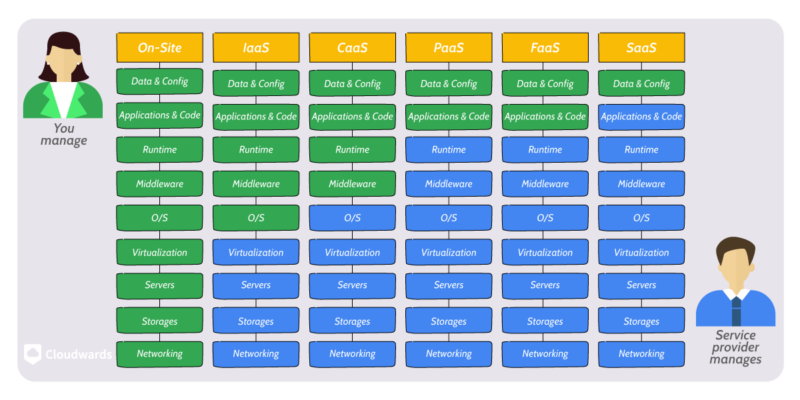
What Is Cloud Security Monitoring?
Cloud security monitoring refers to the process of actively monitoring cloud security as part of a more general cloud monitoring solution. Cloud monitoring solutions are similar to SIEM in that they provide automatic notice of security breaches or data leaks, but they also provide several other forms of monitoring not limited to security.
What Are the Benefits of Cloud Security?
Well-designed cloud security controls offer several benefits beyond simply keeping your data and digital resources secure. The benefits of cloud security include security consolidation, lower costs, advanced threat detection, data protection and secure scaling.
The benefits of cloud security are described below:
- Consolidation: Cloud security systems give clients access to protocols, policies and monitoring in one centralized location, making it easier to keep every part of the solution secure. Not only does this lead to other downstream benefits, but it also makes the cloud architecture much more secure, as threats or issues are less likely to go unnoticed.
- Lower costs: Centralization makes monitoring and managing your cloud solution’s security much less labor-intensive, leading to reduced labor and lower costs. Automated tools and monitoring further reduce the need for manual attention, freeing up your cloud architects to focus on development or lowering your cloud consulting fees.
- Advanced threat detection: Native support for tools like SIEM, CSPM and DLP makes detecting threats and responding quickly much easier and less labor-intensive.
- Secure scaling: Because cloud solutions allow for automatic scaling, there is no need for additional security measures or capacity when adding new workflows or users, as your security policies and controls will scale alongside the rest of the solution.
What Are Cloud Computing Security Challenges?
Despite all the tools and technologies that exist to ensure cloud security, numerous challenges have to be overcome. The cloud security challenges in cloud computing include visibility, data breaches, misconfigurations, compliance, access management and ephemeral workloads and resources.
The challenges of cloud security are described below:
- Visibility: Because abstraction obscures much of the cloud architecture from the client, it can be difficult to keep an overview or mental map of the solution and its resources. It’s important to keep detailed diagrams of cloud architecture that you continuously update whenever changes to components, configurations or the overall solution are made.
- Data breaches: Large provider-level data breaches are always a possibility in cloud computing. There’s not much a client can do to prevent a data breach, but any cloud tenant should have a plan ready and actions prepared in the event that it happens.
- Misconfigurations: In any digital solution, the human element is always the weakest security link. The most well-designed security tool won’t be of much use if it’s configured incorrectly, and a misconfiguration can go undetected for a long time, allowing insecure access to digital assets before it’s noticed and can be fixed.
- Legal compliance: Though cloud solutions can often make it easier to meet compliance standards, they can also complicate things, especially when it comes to long-term retention and deletion of user data. Because of this, a key component of cloud-based security is to have a clear overview of where all data is stored.
- Access management: As a cloud solution grows in scope, IAM solutions can become increasingly complex, often requiring many hours of training just to get an overview of the permission hierarchy. Good cloud security design mitigates this problem by centralizing and simplifying access control for all the different applications within the solution.
- Ephemeral workloads and resources: By their very nature, cloud workloads are always changing, provisioning more or fewer resources depending on need. Many legacy systems are not made with this reality in mind and thus struggle to keep up with the ever-changing cloud environment without constant manual interference.
What Is Cloud Infrastructure Security?
Cloud infrastructure security refers to the security provided for the core infrastructure components that lie beneath a cloud environment. In most solutions, the majority of these components are part of the cloud provider’s security responsibility, but IaaS clients may have to manage the security for many of them themselves.
Core components that need to be protected in cloud infrastructure security include user accounts, servers, hypervisors, storage, databases, networks and Kubernetes engines.
How to Secure Your Cloud Environment
To secure your cloud environment, implement the following best practices.
- Strict adherence to IAM: To protect access to user accounts, especially privileged ones, all account management for all systems on the cloud solution should be handled in the same IAM solution. This avoids problems with new administrator accounts being created with default settings when new services are added to the system.
- Restrict unnecessary access: Every user should have the minimal level of access required for their responsibilities. If any user account has access to higher system privileges than they should, those accounts become targets of attack.
- Control network connections: For every cloud component that communicates over the network — for example, storage, databases or servers — ensure strict control over which networks and IP addresses the component can talk to.
- Stick to encrypted protocols: Whenever exposing anything to a public network, make sure to avoid man-in-the-middle attacks by only using encrypted protocols such as HTTPS and not insecure ones like FTP.
- Classify data by sensitivity: Determine which data or workflows need more stringent monitoring and access controls, and focus your security efforts on those by making sure no one has access to sensitive information they shouldn’t have.
- Use DLP tools: Implementing DLP tools allows you to automatically detect unusual or suspicious behavior relating to data transfers, access or deletion.
- Secure databases: Since databases constantly communicate over publicly exposed networks, they’re one of the highest security risks. Secure your databases by continuously verifying policies, hardening your virtual instances and maintaining strict access, network and user controls to the databases themselves.
- Implement clear policies and permission rules: Security tools are only as strong as the policies and rules that you configure to govern them. Without clear policies, many of the advantages of advanced security tools such as CSPM and DLP will be negated.
- Use active monitoring and threat detection: Implementing tools that automatically monitor and detect threats will create a much more secure network that requires less manual oversight.
- Follow the “four C’s” for Kubernetes security: The four C’s for Kubernetes security are code, containers, clusters and cloud. These represent the different angles from which you should approach securing your kubernetes engine.
How to Secure a Public Cloud
Besides the general best practices discussed above, public cloud computing carries specific additional risks. To secure a public cloud from various risks such as downtime, loss of data, compliance failures or insecure access, consider the following best practices:
- Secure your workloads and data: Every system is only as strong as its policies. Every workload and database should be evaluated individually to make sure they comply with all relevant security protocols.
- Log all activity: Keep detailed records of all user activity on the system. This improves active monitoring capability and makes it much easier to track down the source of a security breach.
- Use automated security tools where available: Manually monitoring the security of a system and ensuring compliance with policies quickly becomes unmanageable. In a public cloud environment, it’s important to use all security tools available to automate security processes.
- Understand your SLA: When using a public cloud provider, it’s critical to understand the guarantees it provides. This includes the level of uptime it can guarantee, as well as how much customer support you can expect to get (and how quickly they will act) when there’s a crisis.

also depends on its deployment model.
How to Secure a Private Cloud
To secure a private cloud from various risks — such as compromised admin accounts and virtual machines or insecure public cloud integration — consider the following best practices.
- Use cloud-native monitoring: One of the key advantages of cloud computing is the built-in monitoring and reporting capabilities. These monitoring tools can be applied for security by setting up event-driven alerts that notify you of suspicious activity or a breach of policy.
- Isolate individual components: On most public cloud solutions, making sure individual components are isolated from each other is the service provider’s responsibility. Isolating each virtual machine, database or container means the rest of the system won’t be impacted if one of these components is infected.
- Plan ahead for public cloud integration: For most private cloud environments, there comes a day when it’s beneficial to transition to a hybrid model and integrate with certain public cloud components. It’s important to plan for this ahead of time and make sure that it’s possible to create secure integration points with your private cloud.
- Secure hypervisors: In a private cloud environment, the client is responsible for hypervisor security. The hypervisor is what manages and runs the various VMs the solution uses, acting as a middleman between the physical hardware and virtual machines. Securing them is complicated, and involves monitoring caches and networks for breaches and ensuring the machines running the hypervisors are kept up to date.
How to Secure a Hybrid Cloud
Like public and private clouds, hybrid cloud environments encounter specific challenges. To secure hybrid clouds from various risks such as a disjointed security strategy or weak security at integration points, consider the following best practices.
- Follow public and private cloud best practices: Since a hybrid environment has both public and private cloud components, all the aforementioned best practices should be applied where relevant.
- Unified security strategy: One of the most common mistakes in hybrid cloud security is operating two separate security strategies rather than one unified solution. Not only does this create uncertainty, but it also greatly increases the amount of work required to maintain security.
- Identify and monitor integration points: The weakest part of a hybrid system is where the private and public environments connect, such as APIs. These integration points should be identified and continuously monitored for potential breaches in security.
Which Are the Best Cloud Security Service Providers?
For smaller- and medium-sized companies contemplating cloud migration, hiring and maintaining an in-house team of cloud security experts is often unsustainable. In these cases, cloud security service providers can be called in that specialize in designing, implementing and maintaining the security of a cloud solution, whether it follows a public, private or hybrid approach.
Different cloud security firms specialize in different platforms and target companies of varying sizes, but some of the best cloud security service providers include Trend Micro, Qualys and ZScaler.
Final Thoughts
We hope that after reading this guide, you understand what makes cloud security important and the considerations to keep in mind when designing a secure solution on the cloud.
What did you think of our guide? Do you feel ready to dive into the details of a specific cloud security platform, or do you still feel confused by the terminology? Let us know in the comments below. Thank you for reading.
FAQ: Security in Cloud Environments
-
Cloud security encompasses all the tools, technologies and best practices developed to keep data and workflows in cloud computing environments safe and private.
-
Examples of commonly used cloud security tools and solutions include identity and access management (IAM), data loss prevention (DLP) and security information and event management (SIEM).
-
The three categories of cloud security are provider-based, customer-based and service-based security.
-
In simple terms, cloud security is the field concerned with ensuring security, privacy and legal compliance for data stored and processed on the cloud.
The post What Is Cloud Security? Types, How It Works and Its Benefits in 2024 appeared first on Cloudwards.

