Cloud computing is a broad term that refers to any digital service or resource that is delivered to the user over the internet. The different types of cloud computing can be subdivided into two categories: the deployment model (aka how the product is delivered), and the service type or “service layer” (aka what product is delivered).
Going by deployment model, there are four broad types of cloud computing. First are public clouds, which offer computing services to any third-party client. Next are private and community clouds, which are clouds dedicated either to a single entity or a group of organizations, respectively.
Hybrid clouds mix cloud computing with traditional architecture by implementing middleware software between public (or private) clouds and the company’s on-premises resources. Finally, multicloud solutions are similar to hybrid clouds, but rather than connect the cloud with on-premises architecture, they connect multiple clouds — usually public ones — together.
Another way to approach cloud computing services is by looking at what service layer they operate on — namely what the provider manages and what the user manages. The most basic service layer is IaaS (or Infrastructure as a Service), where the user pays for resources such as storage or processing power, but has to manage their usage themselves.
PaaS (or Platform as a Service) solutions are more managed; on top of providing infrastructure, they also offer abstracted tools to create customized applications and solutions using said resources. Finally, SaaS (Software as a Service) providers manage every level of an application aside from the data that the user inputs.
What Are the 4 Types of Cloud Computing Deployment Models?

As mentioned, the types of cloud computing deployment models are public clouds, private clouds, hybrid clouds and multiclouds. Community clouds are a type of private cloud that is sometimes counted as its own deployment model.
Public Clouds

and offer services on every cloud computing layer.
Public clouds are the most common of the four deployment models. With these solutions, a cloud provider owns all the hardware and infrastructure required to operate the cloud, and users simply pay to use it. The cloud’s collective resources are pooled and delegated to users as they are needed, rather than sitting on standby for a dedicated user.
Public clouds have many advantages, but key among them is the ability to quickly and efficiently scale up as operations grow, along with the high level of security required for any public cloud solution. Furthermore, they take the maintenance and most of the management out of the users’ hands, saving them both time and money in the long run.
On the flip side, there are some disadvantages to using a public cloud, including a decreased sense of control over data and infrastructure, as well as less ability to customize services.
In terms of IaaS and PaaS solutions, there are three dominant public clouds:
- Amazon Web Services
- Microsoft Azure
- Google Cloud
On the SaaS market, examples of public cloud computing include a vast range of services, such as cloud storage providers (like Dropbox), email services (like Gmail), CRM systems (like Salesforce) and many more.
Because of this wide variety of services, public clouds are used in basically every sector you can imagine, whether it’s retail, education, healthcare, construction or anything else.
Private Clouds
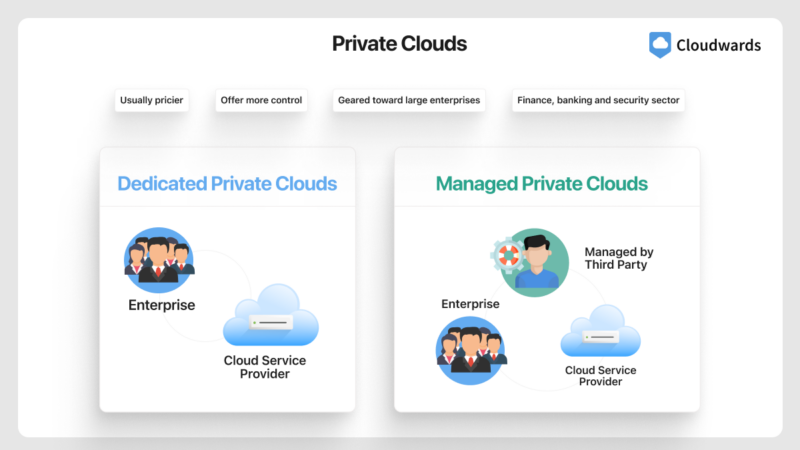
Unsurprisingly, private clouds are the opposite of public clouds. These solutions are closed networks that only a single company or organization can use, with dedicated resources rather than a big pool shared by all clients. Usually, the cloud service provider owns and operates the underlying hardware, setting it aside specifically for use by an individual client.
Private clouds come in two main forms:
- Dedicated clouds
- Managed private clouds
Dedicated clouds are built from the ground up to meet the needs of a single user or group, whereas a managed private cloud is a more standardized service where a provider maintains multiple implementations of their cloud infrastructure for different clients.
With dedicated clouds, the user typically owns the hardware that the cloud solution runs on, but the provider might offer support or maintenance packages. Managed private clouds are closer to public clouds, as the provider owns the infrastructure. However, instead of multiple tenants using the same hardware (known as multi-tenancy), each tenant (client) rents dedicated access to the resources.
Private clouds offer more control over the underlying infrastructure, but they are usually pricier and can lead to a greater degree of vendor lock-in since these solutions are generally more specialized.
Most large public cloud providers offer a dedicated or managed private cloud solution (for example, Amazon VPC and Microsoft Azure Stack), but there are also solutions dedicated to private and hybrid cloud computing, such as Hewlett Packard Enterprise (HPE) GreenLake.
Private clouds are generally geared toward large enterprises that require custom or confidential solutions. This means that sectors like finance, banking and security are common places to see private clouds, as well as parts of the healthcare industry.
Community Clouds
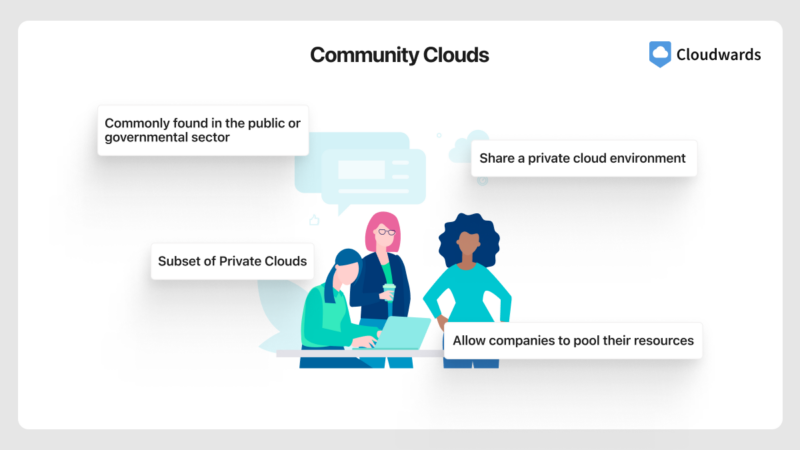
Community clouds are a subset of private clouds and are a relatively new innovation in cloud computing. Instead of being dedicated to a single company or organization, community clouds allow companies or organizations with similar needs to pool their resources and share a private cloud environment.
Because of their collaborative nature, community clouds are most commonly found in the public or governmental sector, where it makes sense for multiple agencies, organizations or localities to share the costs of maintaining a cloud.
Hybrid Clouds
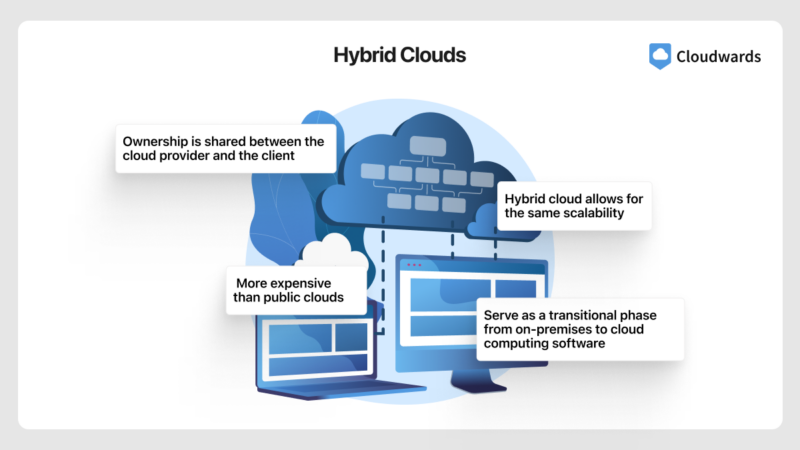
Hybrid clouds offer a middle ground between cloud computing and traditional local solutions. These cloud providers supply middleware that allows for integration between the cloud (in the form of both public and private solutions) and existing on-premises resources.
With hybrid clouds, ownership is shared between the cloud provider and the client, and the most critical or sensitive infrastructure is usually retained on-site. The advantage of a hybrid approach is that it offers a bit of the best of both worlds. For example, a hybrid cloud allows for the same scalability as a public cloud without sacrificing control.
That said, hybrid cloud solutions are generally much more expensive than public clouds, both in terms of initial setup and maintenance over time.
Most large public cloud providers also offer a hybrid cloud product, but generally speaking, private cloud providers like VMware or HPE focus more on hybrid cloud integration.
Hybrid clouds generally serve as a transitional phase from on-premises to cloud computing software. Thus, they are most often used by large companies that were launched before cloud adoption really took off. Sectors that routinely handle sensitive or classified data, such as healthcare providers or government agencies, are also common users of hybrid systems.
Multiclouds
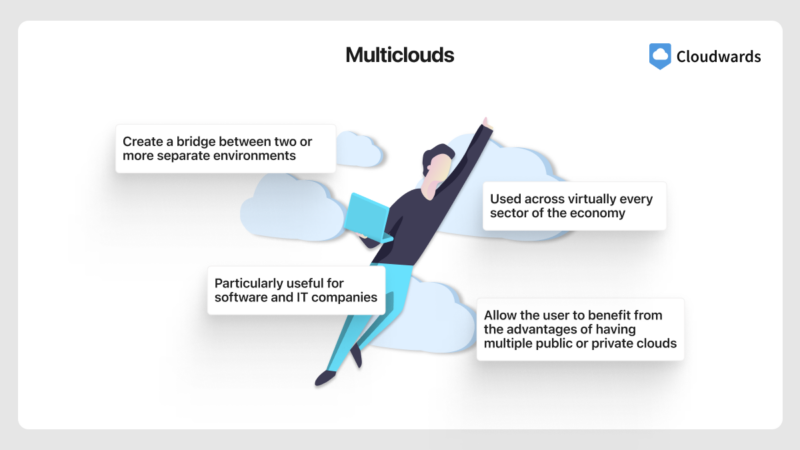
Multicloud systems take two or more separate cloud environments, either public or private, and create a bridge between them. The multicloud middleware itself either runs on hardware owned by the client or on servers owned by the provider.
Multicloud systems allow the user to benefit from the advantages of having multiple public or private clouds (like scalability, security, cost and customizability) while mitigating disadvantages like vendor lock-in.
Like public clouds, multicloud solutions are used across virtually every sector of the economy. That said, they’re particularly useful for software and IT companies as they are more likely to require multiple different environments for development and testing.
What Are The 3 Types Of Cloud Computing Services?
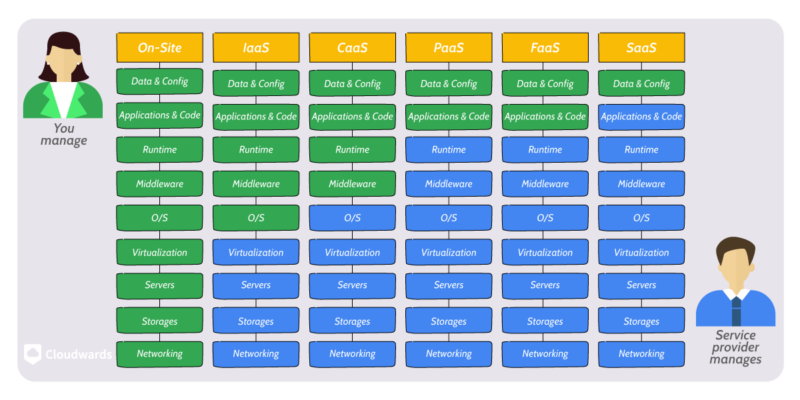
Instead of examining how resources are provisioned and delivered to the user, you can also define cloud computing solutions by looking at who manages what. In particular, you can see which parts of the stack are handled by the user, and which are completely managed by the service provider, unbeknownst to the end user.
IaaS
Infrastructure as a Service solutions are the most basic or “bare bones” of the cloud computing types. Here the user rents raw computing infrastructure, usually either storage or processing power, which can then be used for any kind of application or service.
This means that the user must determine how to put the underlying infrastructure to work, either by hiring software engineers to develop something from scratch or by using a third-party service that abstracts access to the resources.
The advantage of just using IaaS instead of a more holistic solution is that it offers the greatest degree of flexibility. The raw resources can be used to power virtually any kind of application or IT service without restricting developers to specific platforms or development environments.
While this flexibility is the model’s greatest strength, it’s also its biggest weakness, as users who lack the necessary software development experience or expertise will have a hard time putting the resources to work.
Because they require such a high level of user management, pure IaaS solutions are most often used either by large companies that can afford to hire their own software engineering department, or by IT and software companies that already have said expertise on hand.
PaaS
Platform as a Service providers take things a step further by adding another level of management and abstraction to more traditional IaaS models. In addition to renting the required infrastructure, the user also gets access to a complete cloud environment that abstracts access to storage or computing power.
This makes it easier to create custom solutions without programming them from scratch. Although PaaS solutions can’t match the raw flexibility of IaaS, most mature platforms have such a wide range of services and applications that this loss can easily be mitigated in most circumstances.
PaaS solutions are used in virtually every sector of the economy, especially by companies that offer some sort of online service to the end user.
Within PaaS solutions, there are two smaller types of cloud computing services that have the same core purpose as PaaS — allowing the user to create custom services and applications — but on a smaller scale. These are known as Container as a Service (CaaS) and Function as a Service (FaaS), with the latter also being called “serverless computing.”
FaaS
FaaS solutions serve the same purpose as PaaS, but their scope is more limited. Instead of allowing for the development and deployment of entire applications, FaaS lets the user input a bit of code (known as a “function”) that then runs as a response to a certain trigger or action.
CaaS
CaaS solutions are similar to FaaS, but instead of accepting a single function, they bundle multiple functions together into containers.
SaaS
Finally, we have Software as a Service, arguably the most widespread and mainstream type of cloud computing. If you’ve used the internet in the past decade, chances are you’ve used a SaaS solution of some kind.
For the end user, SaaS eliminates operating system requirements and removes the need for software installation or updates. For the SaaS provider, it becomes much easier to deploy new updates or bug fixes, and it also streamlines the licensing and billing process.
SaaS is often built on an underlying IaaS or PaaS solution that is abstracted away so that the end user can enjoy a simple, user-friendly product. For example, a video-conferencing platform like Zoom is a SaaS product, but it runs on AWS’ infrastructure and platforms on the back end.
What to Consider When Choosing a Cloud Computing Type for Migration
Choosing a cloud deployment model or service layer to use for a cloud migration involves several different factors.
- Determine goals: The first factor to consider is the exact needs and goals of you or your organization. By migrating to the cloud, are you simply looking to reduce costs or scale up beyond current on-premises capacity, or are you looking for new functionality to level up your systems?
- Calculate costs and security: Once you know your goals and what the cloud must provide to achieve them, you should be able to calculate the migration costs and determine the level of security required for the data or workflows you’re moving to the cloud.
- Choose management levels: Finally, you must determine what level of management and maintenance you want to manage yourself and what is beneficial to leave to third-party providers. This depends on your resources and capacity to hire dedicated support staff, as well as the complexity of your services with regard to the end user.
Which Cloud Computing Type Is the Safest?
In most cases, public clouds are the safest cloud computing type, as security is largely removed from the user’s hands and managed by a large dedicated team of security experts. That said, for certain businesses and sectors with the resources to manage their own security adequately, a private cloud can be less vulnerable to attack.
Which Cloud Computing Type Is the Most Cost-Effective?
If starting from scratch, public clouds are the most cost-effective cloud computing type. However, hybrid solutions are more economical for companies that already have an on-premises solution, while private clouds can be better for organizations requiring very specific and custom solutions that need continuous development.
Which Cloud Computing Type Is the Most Scalable?
Scalability in cloud computing is one of the key reasons to make a move to the cloud. In almost every scenario, public and multicloud solutions are the most scalable cloud computing types. Private clouds and multiclouds often rely on acquiring new hardware, either on the user’s end or the service provider’s side of things.
Final Thoughts
With that, we’re at the end of our rundown of the different types of cloud technology. Although there’s plenty of nuance within these varying cloud applications and categories, it should provide a basic understanding of how the different cloud computing service models operate and what they can accomplish.
What did you think of our definitions? Do you feel like you have a clearer understanding of cloud computing software? Did we miss any important or emerging cloud service models? Let us know in the comments below. Thank you for reading.
FAQ: Types of Cloud Computing
-
The four types of cloud computing deployment models are public clouds, private clouds, hybrid clouds and multiclouds. Private clouds can be further divided into dedicated clouds, managed clouds and community clouds.
-
IaaS, PaaS and SaaS are cloud computing service layers that refer to the kind of cloud service that each provider offers.
{“@context”:”https:\/\/schema.org”,”@type”:”FAQPage”,”mainEntity”:[{“@type”:”Question”,”name”:”What Are the 4 Types of Cloud Computing Deployment Models?”,”acceptedAnswer”:{“@type”:”Answer”,”text”:”
The four types of cloud computing deployment models are public clouds, private clouds, hybrid clouds and multiclouds. Private clouds can be further divided into dedicated clouds, managed clouds and community clouds.\n”}},{“@type”:”Question”,”name”:”What Is IaaS, PaaS and SaaS in Cloud Computing?”,”acceptedAnswer”:{“@type”:”Answer”,”text”:”
IaaS, PaaS and SaaS are cloud computing service layers that refer to the kind of cloud service that each provider offers.\n”}}]}
The post Types of Cloud Computing: Deployment Models and Services Explained appeared first on Cloudwards.

