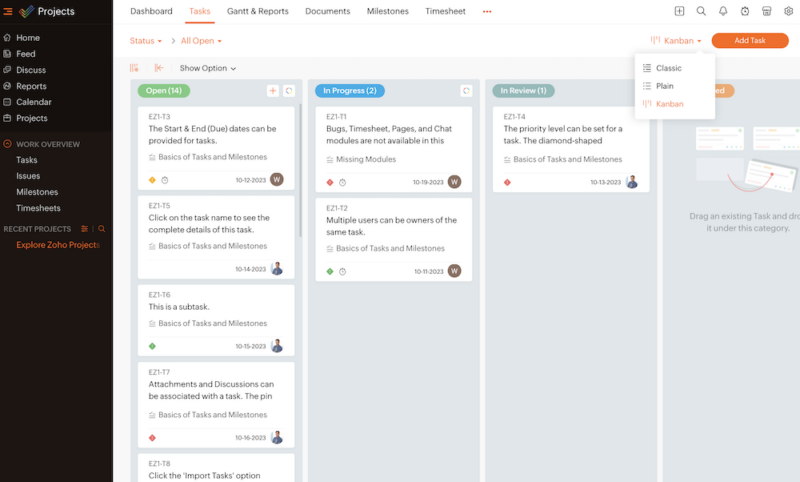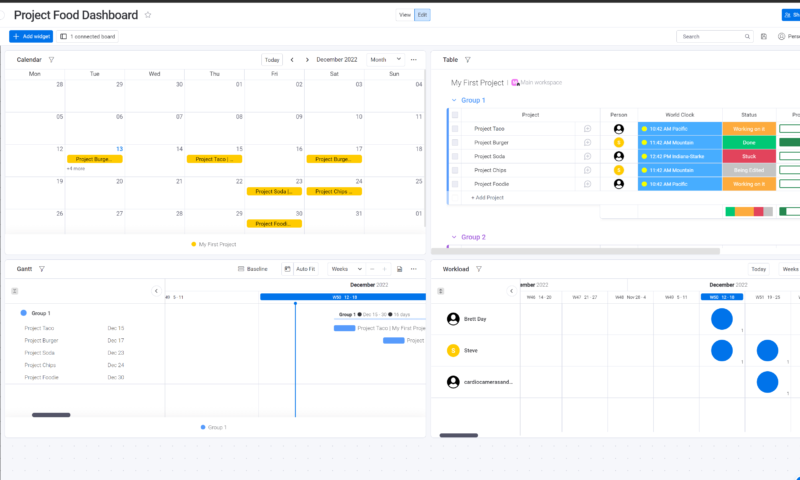The best project management software has tools to help you build capacity planning strategies. However, for inexperienced project managers, it may not be clear what these tools are for or how you can best utilize them for effective capacity planning. In this guide, we’ll cover the ins and outs of capacity planning and how it can benefit your organization.
You may be wondering why it’s important for a business to have a strong capacity planning strategy. The short answer is that it allows you to identify areas of growth within the business. This could be financial growth or areas where you can increase productivity. It can also be areas you need to cut back on in terms of finances or workforce if you have excess capacity.
Essentially, a capacity planning strategy ensures your business isn’t doing too much or too little. It helps keep your projects stable, and for companies offering a product, it helps you continue to meet customer demand. Let’s break it down a little further.
What Is Capacity Planning?
Capacity planning is about finding the sweet spot of having enough resources to meet customer demand or the demands of a specific project. Let’s say your company specializes in interior design, and you have 20 client requests. Workforce capacity planning helps ensure you have the right number of people to do the work.
On the other hand, perhaps your workforce is larger than your business’s actual demand. If members of your team are on retainer, you’ll be overspending on resources. Good resource capacity planning is essential, as it ensures you’re not wasting company finances.
Capacity planning pertains to more than just your workforce. It also encompasses the tools you need to create a product and helps ensure you can create enough products within a specific time frame to meet customer demand. Capacity planning is important because it ensures you don’t overpromise and underdeliver.
The Capacity Planning Process
Capacity management is most effective when carried out prior to starting a project or a round of production. However, capacity planning is an ongoing process, so you may need to adapt throughout a project or when creating your product. Capacity planning involves certain key areas. They include the following:
- Resource management: Assess the number of people you need to complete tasks in your project or to build a product.
- Time management: You need to analyze the output your team can realistically manage within a specific time frame. This is useful for two main reasons: It helps you meet demand on time, and it can help you grow your business if you find you can be more productive within a specific time frame.
- Tool capacity planning: Whether hardware or project management tools, you need to plan ahead and ensure your team has the right number of tools to deliver the work.
- Production capacity planning: If you offer a physical product, you need to ensure you have enough materials to build it. You need to be in sync with any third-party suppliers you source materials from and confirm they can meet your demand so you can then meet your customers’ demand.
Capacity planning is sometimes confused with project planning. They’re similar but have separate definitions and characteristics. Check out our guide to project quality plans to learn how to create a solid one.
Why Is Capacity Planning Important?
Knowing your capacity is essential, and the benefits are invaluable. It’s one of the key components of scaling your business, as it allows you to increase productivity, meet higher customer demand and bring in more revenue.
Resource capacity planning is the best way to get the most out of your workforce. This is especially true when working remotely, where it’s not as easy to gauge everyone’s progress with their work as it would be in a central office.
By planning effectively, you can identify if you need to increase or decrease your current capacity, either to reduce spending or to increase the product supply chain.
If you don’t practice capacity planning, the consequences can not only slow progress but also harm your business. Not knowing how much capacity you have can lead to overspending, a lack of access to the necessary materials and missed opportunities for business growth. Though tedious, capacity planning is an essential element of success.
Types of Capacity Planning
Now that you have a general overview of what capacity planning is, let’s dig a little deeper. Below, we will discuss the different types of capacity management you can expect to do and how they will help you make the most of your available resources.
Capacity Planning — Strategy Examples
Beyond the types of capacity planning, there are specific strategies a company can use to execute effective capacity planning. We will break them all down below and explain their benefits and drawbacks.
Capacity Planning Best Practices
Whether you’re resource planning or workforce capacity planning (or anything in between), there are certain best practices worth following to ensure you approach it correctly. We’ll go more in depth on these practices in this section.
Capacity Planning vs Resource Planning
Resource capacity planning and resource planning are similar, but not quite the same. The two are often used interchangeably, but it’s best to know what distinguishes them. We will explain the differences to clear up any confusion.
In project management, resources are anything that’s needed to complete a task or project. This could include team members, materials or tools. When resource planning, you choose and define what you need to complete the work.
Resource capacity planning is the process of managing the resources you have already identified for your business needs. For example, you may decide you need a software developer to complete a task. That’s resource planning. You may then need to decide how many software developers you require to complete the projects. That’s resource capacity planning.
Capacity Planning Tools
As we noted, good capacity planning software will make capacity planning much easier. We have tested many project management software platforms, including the best Agile tools. Below is a selection of what we feel are the best options to help you with everything from production capacity to resource management.
1. monday.com
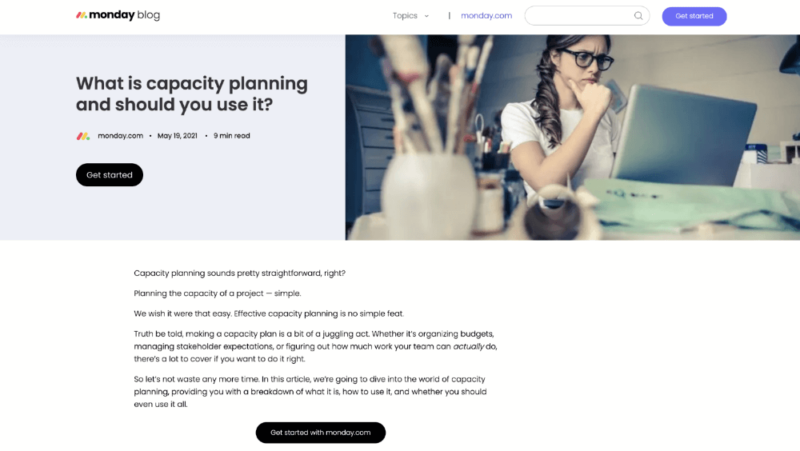
monday.com is an excellent solution for all types of project management. It’s also a useful resource for those looking to learn more about capacity planning, as it has plenty of detailed articles in its knowledgebase. It offers a capacity planning template to guide you in quickly setting up a plan with minimal effort. You can learn more in our monday.com review or use the 30-day money-back guarantee to test it yourself.
- Maximum users: 2
- Minimum users: 3; All prices per user
- Minimum users: 3; All prices per user
More plans
- Minimum users: 3; All prices per user
- Enterprise-level features.
2. ClickUp
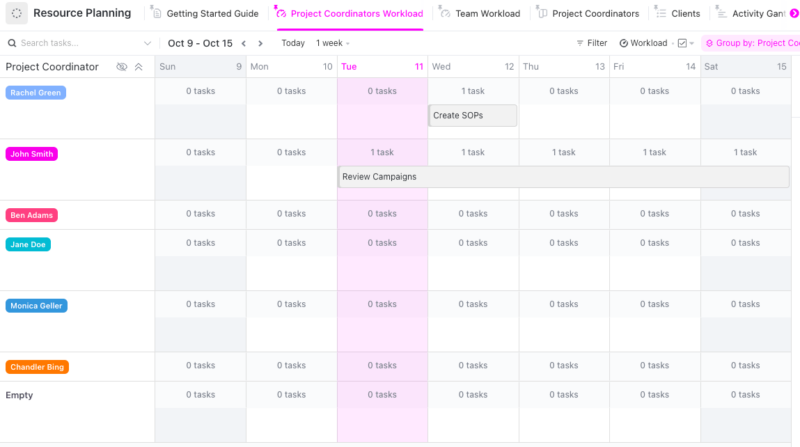
Another quality project management solution is ClickUp, and it’s one we use daily here at Cloudwards. It has a dedicated workflow view that allows you to easily see and analyze your team’s capacity for work. It has templates for resource capacity planning, as well as capacity planning templates in table and kanban views. Learn more in our ClickUp review or take it for a spin using the 30-day money-back guarantee.
- Basic functionality with some limitations
- All prices per user
- All prices per user
3. Zoho Projects
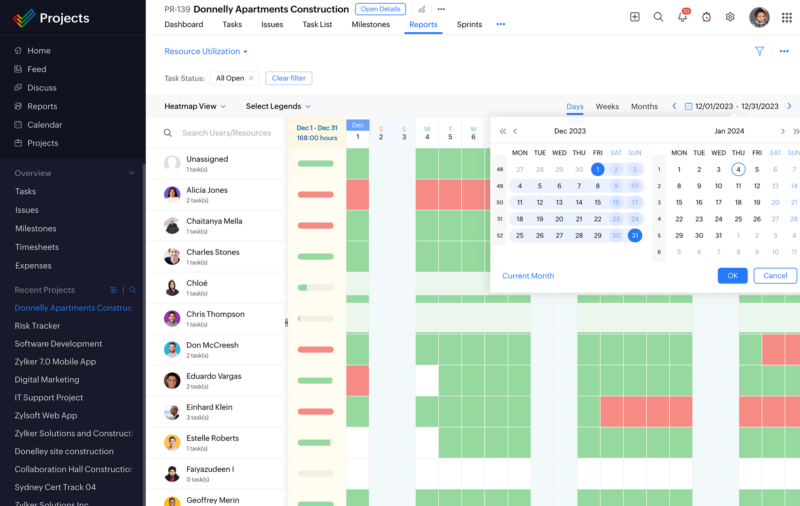
For a project management all-arounder, Zoho Projects is a great option. It’s useful for remote teams, as it lets you collaborate with others and discuss the best course of action for your capacity plan. It’s also highly customizable, allowing you to create a visual board that helps you digest all your capacity data. Check out our Zoho Projects review to learn more or test everything it can do using its 30-day money-back guarantee.
Final Thoughts
Now that you understand capacity planning in its various forms, it’s time to put it into practice in your business. It’s a good idea to consult other senior members of your team to decide the best capacity planning process for your product or business. Don’t be afraid to experiment with different approaches. It can take time to find the right approach for your company.
If you’ve checked out our monday.com and ClickUp reviews but are unsure which one to choose, we can help. We created a useful ClickUp vs monday.com guide to help you decide which is best for your business needs.
Did you find this capacity planning guide useful? Are there any other strategies you would like us to explain? What is your favorite capacity planning software? Let us know in the comments. Thanks for reading.
FAQ: Capacity Planning Meaning
-
The four types of capacity planning are resource capacity planning (or workforce capacity planning), time capacity planning, tool capacity planning and product capacity planning.
-
First, you need to consider how many team members you will need to complete the work and assess how best to distribute them. Then, you need to analyze how much time it will take to complete your work and how best to utilize your time to maximize productivity. Lastly, you’ll need to know which materials are needed and how much product you can produce to meet demand.
{“@context”:”https:\/\/schema.org”,”@type”:”FAQPage”,”mainEntity”:[{“@type”:”Question”,”name”:”What Are the Four Types of Capacity Planning?”,”acceptedAnswer”:{“@type”:”Answer”,”text”:”
The four types of capacity planning are resource capacity planning (or workforce capacity planning), time capacity planning, tool capacity planning and product capacity planning.\n”}},{“@type”:”Question”,”name”:”What Are Four Key Considerations for Capacity Planning?”,”acceptedAnswer”:{“@type”:”Answer”,”text”:”
First, you need to consider how many team members you will need to complete the work and assess how best to distribute them. Then, you need to analyze how much time it will take to complete your work and how best to utilize your time to maximize productivity. Lastly, you\u2019ll need to know which materials are needed and how much product you can produce to meet demand.\n”}}]}
The post What Is Capacity Planning? Tools and Strategies in 2024 appeared first on Cloudwards.