Few things are more frustrating than slow speeds when you’re streaming a sporting event or playing a fast-action online game. ISP throttling could be causing the drop in speed, which involves your internet service provider (ISP) restricting bandwidth based on your online activity. Fortunately, with the help of a top VPN, you can learn how to bypass bandwidth limit restrictions.
A VPN encrypts your connection so your ISP can’t see what you’re doing online and therefore can’t limit your bandwidth. In this article, we’ll show you just how simple it is to bypass bandwidth throttling with a virtual private network (VPN). Plus, we’ll explain exactly what bandwidth throttling is and why ISPs choose to implement it.
-
06/24/2024 Facts checked
We rewrote our guide on how to bypass bandwidth limits to include new information and an easier-to-read format.
What Is Bandwidth Throttling?
Bandwidth throttling happens when your ISP deliberately limits the speed and amount of data your network connection can accommodate. You’ll find this is typically due to engaging in high-bandwidth activities like 4K streaming, downloading large files or playing online games.
High-bandwidth activities take up a lot of room on your ISP’s network, which can cause congestion and prevent other users from accessing the internet without issues. To combat this, your ISP detects your online activity and places temporary limits on your connection if you’re using a lot of bandwidth.
Why Do ISPs Set Bandwidth Limits?
It’s expensive for an ISP to run a network. As the user base grows, it costs more for the ISP to accommodate connections. One way to save money is bandwidth throttling, which reduces data usage on the network without increasing network capacity. Even if your contract states you have unlimited bandwidth, your ISP may still limit your connection to reduce costs.
You may find some ISPs use bandwidth throttling as a means of “network prioritization.” This involves ISPs prioritizing some traffic (for example, video calls) over other traffic it deems less important (like streaming content). Though prioritization can keep internet speeds fast for critical traffic, you can experience bandwidth throttling while engaging in other online activities.
It’s also common for ISPs to impose a limit if you’ve hit your data cap. Instead of cutting off your internet connection, your ISP will place restrictions on your bandwidth. This significantly slows your internet speed, making it difficult to get the best internet speeds for streaming, torrenting or gaming — and it’s a great way for your ISP to encourage you to upgrade your subscription.
How to Bypass ISP Speed Limit Restrictions & Use WiFi Smoothly for Better Download Speed
The easiest and most effective way to bypass ISP throttling is to use a tried-and-trusted VPN service. A VPN securely routes your internet connection through an encrypted tunnel, making it impossible for internet service providers to detect your internet traffic.
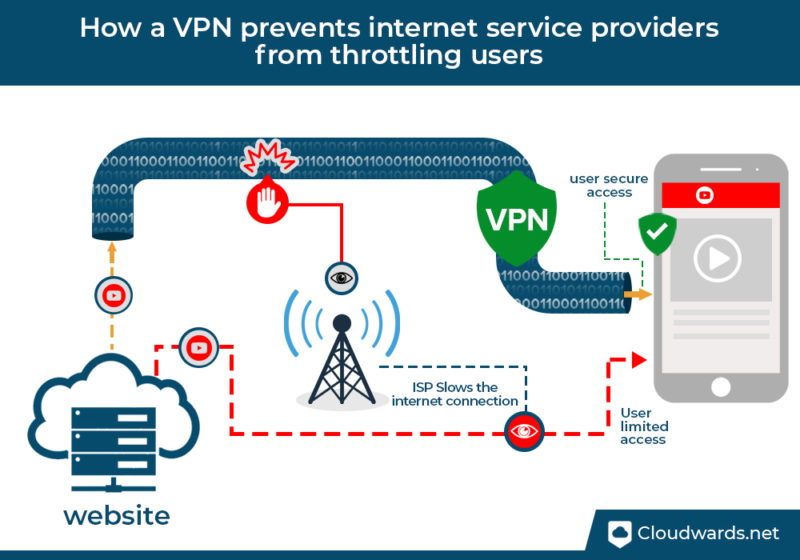
When you’re connected to a VPN server, your traffic is effectively hidden from anyone who may be watching, including your internet service provider. If your ISP can’t see what you’re doing online — like streaming on Netflix or torrenting — it won’t trigger a slowdown in your internet speed.
How to Stop ISP Throttling with a VPN: Step-by-Step Guide
It’s important to use the right VPN to bypass bandwidth throttling. Choose one with top security and privacy features like AES 256-bit encryption, data leak protection and robust protocols that keep your connection speed fast. Our experts recommend ExpressVPN, so we’ll be using it in this guide to show you how to bypass bandwidth limit restrictions.
- Subscribe to Your Chosen VPN
Visit your chosen VPN’s official website and sign up for a subscription — you’ll find several plans, so pick the one that best suits your needs. You can also take ExpressVPN for a spin with its 30-day money-back guarantee to see if it’s right for you.

- Download and Install Your VPN
Once you’ve subscribed, log in to your new VPN account through your web browser and find the app downloads. There, you can choose the correct app to download and install on your device.

- Sign in to Your VPN App
After you’ve installed the app, sign in with your login details. This could be an activation code, an email link or a username and password. Your VPN will guide you through the setup wizard, where you can customize some of your app preferences.
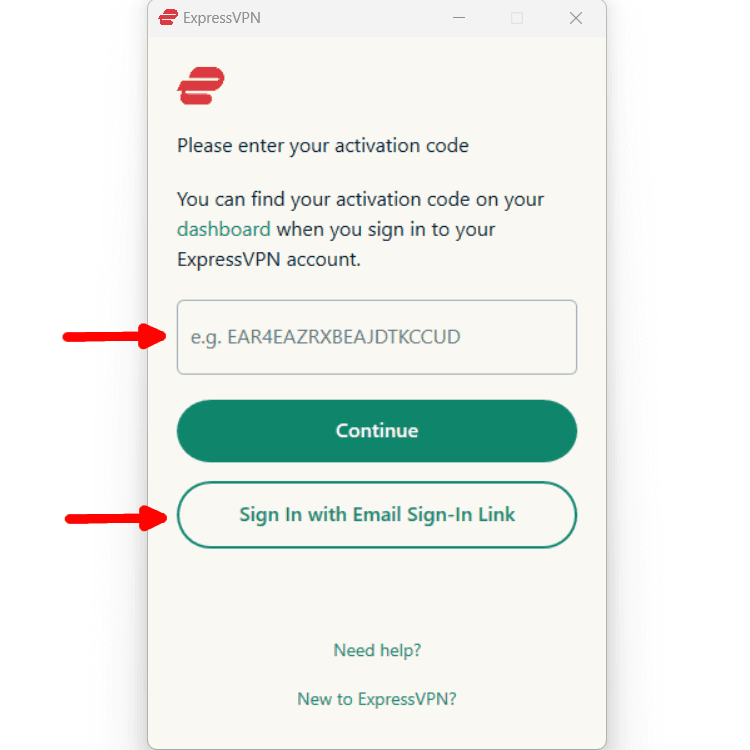
- Connect to a VPN Server
To establish a secure connection that avoids ISP bandwidth throttling, connect to one of the VPN’s servers. You can let the VPN choose the nearest server for the best speeds, or pick a specific location — for example, choose a U.S. server if you want to stream Netflix U.S.
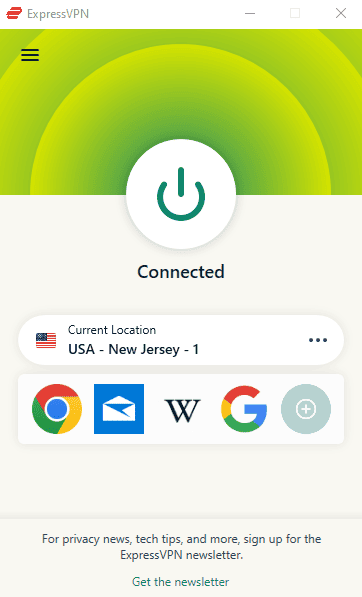
- Enjoy the Internet While Bypassing ISP Throttling
That’s it! You’re free to browse the web, download P2P files or watch your favorite streaming services while bypassing ISP speed limits. You’ll no longer experience throttling, as your activity is securely encrypted and undetectable to your ISP.

{“@context”:”https:\/\/schema.org”,”@type”:”HowTo”,”name”:”How to Stop ISP Throttling with a VPN: Step-by-Step Guide “,”description”:”These step-by-step instructions show how to stop ISP throttling with a VPN.”,”totalTime”:”P00D02M00S”,”supply”:0,”tool”:0,”url”:”https:\/\/www.cloudwards.net\/how-to-bypass-bandwidth-limit-restrictions\/#how-to-stop-isp-throttling-with-a-vpn-step-by-step-guide”,”image”:{“@type”:”ImageObject”,”inLanguage”:”en-US”,”url”:”https:\/\/www.cloudwards.net\/wp-content\/uploads\/2024\/06\/ISP-Throttling_-How-to-Bypass-Bandwidth-Limit.png”},”step”:[{“@type”:”HowToStep”,”name”:”Subscribe to Your Chosen VPN”,”position”:1,”url”:”https:\/\/www.cloudwards.net\/how-to-bypass-bandwidth-limit-restrictions\/#subscribe-to-your-chosen-vpn”,”itemListElement”:{“@type”:”HowToDirection”,”text”:”Visit your chosen VPN\u2019s official website and sign up for a subscription — you\u2019ll find several plans, so pick the one that best suits your needs. You can also take ExpressVPN for a spin with its 30-day money-back guarantee to see if it\u2019s right for you.\n”},”image”:{“@type”:”ImageObject”,”inLanguage”:”en-US”,”url”:”https:\/\/www.cloudwards.net\/wp-content\/uploads\/2024\/06\/expressvpn-website-homepage.png”}},{“@type”:”HowToStep”,”name”:”Download and Install Your VPN”,”position”:2,”url”:”https:\/\/www.cloudwards.net\/how-to-bypass-bandwidth-limit-restrictions\/#download-and-install-your-vpn”,”itemListElement”:{“@type”:”HowToDirection”,”text”:”Once you\u2019ve subscribed, log in to your new VPN account through your web browser and find the app downloads. There, you can choose the correct app to download and install on your device.\n”},”image”:{“@type”:”ImageObject”,”inLanguage”:”en-US”,”url”:”https:\/\/www.cloudwards.net\/wp-content\/uploads\/2024\/06\/expressvpn-account-device-download-options.png”}},{“@type”:”HowToStep”,”name”:”Sign in to Your VPN App”,”position”:3,”url”:”https:\/\/www.cloudwards.net\/how-to-bypass-bandwidth-limit-restrictions\/#sign-in-to-your-vpn-app”,”itemListElement”:{“@type”:”HowToDirection”,”text”:”After you\u2019ve installed the app, sign in with your login details. This could be an activation code, an email link or a username and password. Your VPN will guide you through the setup wizard, where you can customize some of your app preferences.\n”},”image”:{“@type”:”ImageObject”,”inLanguage”:”en-US”,”url”:”https:\/\/www.cloudwards.net\/wp-content\/uploads\/2024\/06\/expressvpn-windows-app-setup.png”}},{“@type”:”HowToStep”,”name”:”Connect to a VPN Server”,”position”:4,”url”:”https:\/\/www.cloudwards.net\/how-to-bypass-bandwidth-limit-restrictions\/#connect-to-a-vpn-server”,”itemListElement”:{“@type”:”HowToDirection”,”text”:”To establish a secure connection that avoids ISP bandwidth throttling, connect to one of the VPN\u2019s servers. You can let the VPN choose the nearest server for the best speeds, or pick a specific location — for example, choose a U.S. server if you want to stream Netflix U.S.\n”},”image”:{“@type”:”ImageObject”,”inLanguage”:”en-US”,”url”:”https:\/\/www.cloudwards.net\/wp-content\/uploads\/2024\/02\/expressvpn-new-jersey.png”}},{“@type”:”HowToStep”,”name”:”Enjoy the Internet While Bypassing ISP Throttling”,”position”:5,”url”:”https:\/\/www.cloudwards.net\/how-to-bypass-bandwidth-limit-restrictions\/#enjoy-the-internet-while-bypassing-isp-throttling”,”itemListElement”:{“@type”:”HowToDirection”,”text”:”That\u2019s it! You\u2019re free to browse the web, download P2P files or watch your favorite streaming services while bypassing ISP speed limits. You\u2019ll no longer experience throttling, as your activity is securely encrypted and undetectable to your ISP.\n”},”image”:{“@type”:”ImageObject”,”inLanguage”:”en-US”,”url”:”https:\/\/www.cloudwards.net\/wp-content\/uploads\/2024\/06\/expressvpn-netflix-usa.png”}}]}
Best VPN to Bypass ISP Throttling
A VPN helps you avoid internet throttling by preventing your ISP from detecting your online activity, ensuring your connection speed isn’t limited due to streaming, torrenting or gaming. Below are the top three VPN services that can help you bypass throttling and keep your internet speed fast.
1. ExpressVPN

ExpressVPN is the best VPN to stop ISP throttling, with premium security features like AES 256-bit encryption, built-in obfuscation on all servers, and data leak protection that effectively hide the content of your internet traffic. Take a look at our ExpressVPN review for a full breakdown. You’ll get access to numerous server locations and fast speeds that won’t significantly impact your connection.
2. NordVPN

Specialty obfuscated servers hide VPN use and make it impossible for your ISP to detect when you’re engaged in high-bandwidth activities, thus helping you avoid internet throttling. Its proprietary NordLynx protocol also keeps speeds impressively fast. Check out our full speed test results and information about subscription plans in our NordVPN review.
- *The prices are charged in the first billing cycle only. Renewal prices vary.
- Unlimited GB
- 6
- Yes
- *The prices are charged in the first billing cycle only. Renewal prices vary.
- Unlimited GB
- 6
- Yes
- *The prices are charged in the first billing cycle only. Renewal prices vary.
- Unlimited GB
- 6
- Yes
3. Surfshark

Surfshark is a VPN that offers unlimited connections to stop internet throttling on your entire network of devices. Its speeds aren’t as fast as those of NordVPN or ExpressVPN, but its robust security suite stops your ISP from detecting your activity. It also has affordable long-term plans, and also plans bundled with other security tools. Read more in our Surfshark review.
- Unlimited GB bandwidth, Unlimited devices, Secure VPN, Ad blocker, Cookie pop-up blocker. Plans renew: $231.75 for one year, $417.15 for two years
- Unlimited GB
- Unlimited
- Yes
- Everything in Starter, plus Antivirus protection, Identity protection, Email Breach and Credit Card Alerts, Online Alias Plans renew: $239.25 for one year, $430.65 for two years.
- Unlimited GB
- Unlimited
- Everything in One, plus Data removal Plans renew: $269.25 for one year, $404.65 for two years
- Unlimited GB
- Unlimited
Can I Bypass ISP Bandwidth Limits Without a VPN?
You can try one of the top free VPNs if you don’t want to use a paid VPN. Should you want to avoid VPNs altogether, there are a few other ways to avoid ISP throttling. However, these methods aren’t as fast, easy or effective as using a VPN. Here are other options for how to bypass bandwidth limit restrictions.
Final Thoughts
If you want to prevent ISP throttling while engaging in high-bandwidth activities, we recommend using a VPN. It’s a great way to stop your ISP from detecting your traffic, and it helps boost your online security. A service like ExpressVPN is a great choice, with fast connections and impressive features that keep your data securely hidden.
Did you find our guide on how to bypass bandwidth limit restrictions helpful? Have you experienced bandwidth restrictions? Which VPN provider helped you bypass throttling for smooth, uninterrupted internet access? Do you use other methods to avoid bandwidth throttling? Let us know in the comments below and, as always, thank you for reading.
FAQ: How to Fix ISP Throttling
-
If your ISP does not provide unlimited bandwidth, you cannot bypass the limit (even with a high-quality VPN provider). Your options are either to upgrade to an unlimited-bandwidth internet plan with your current ISP or to switch to a new internet provider.
-
You can stop bandwidth caps by choosing an internet plan that offers unlimited bandwidth. Otherwise, make sure you carefully monitor your bandwidth and data usage to avoid hitting the cap. You can also save bandwidth by decreasing the video quality when streaming or by switching on an ad blocker while browsing.
-
The easiest way to tell if your ISP is throttling your speed is to run an internet speed test both with and without a VPN connection. If your speed tests show your connection is significantly faster when the VPN is connected, you’re likely encountering speed limits caused by ISP throttling.
{“@context”:”https:\/\/schema.org”,”@type”:”FAQPage”,”mainEntity”:[{“@type”:”Question”,”name”:”Can You Bypass the Bandwidth Limit?”,”acceptedAnswer”:{“@type”:”Answer”,”text”:”
If your ISP does not provide unlimited bandwidth, you cannot bypass the limit (even with a high-quality VPN provider). Your options are either to upgrade to an unlimited-bandwidth internet plan with your current ISP or to switch to a new internet provider.\n”}},{“@type”:”Question”,”name”:”How Do I Stop Bandwidth Caps?”,”acceptedAnswer”:{“@type”:”Answer”,”text”:”
You can stop bandwidth caps by choosing an internet plan that offers unlimited bandwidth. Otherwise, make sure you carefully monitor your bandwidth and data usage to avoid hitting the cap. You can also save bandwidth by decreasing the video quality when streaming or by switching on an ad blocker while browsing.\n”}},{“@type”:”Question”,”name”:”How Can I Tell if My ISP Is Throttling My Internet Speed?”,”acceptedAnswer”:{“@type”:”Answer”,”text”:”
The easiest way to tell if your ISP is throttling your speed is to run an internet speed test both with and without a VPN connection. If your speed tests show your connection is significantly faster when the VPN is connected, you\u2019re likely encountering speed limits caused by ISP throttling.\n”}}]}
Sources:
The post How to Bypass Bandwidth Limit & Stop Internet Throttling in 2024 appeared first on Cloudwards.

