Key Takeaways:
- Spotify uses geo-restrictions to lock out residents of restricted countries and limit access to the music library in some regions.
- Some learning institutions and workplaces configure firewall rules that make Spotify inaccessible.
- A VPN (like ExpressVPN) enables you to bypass school or office firewalls and Spotify country restrictions to enjoy music anywhere, anytime, regardless of whether you have a Spotify premium account or a free one.
Listening to background music on Spotify while working or studying may boost motivation and mood, improving focus on a task. Yet, despite these benefits, some schools and workplaces block one of the most popular music streaming services. If this applies to you, you’ll need a VPN to get Spotify unblocked.
Maybe you can’t listen to your productivity playlist on Spotify at school or office, but fret not. If Spotify is blocked in your country or you want to access Spotify’s library in a different region, we got you covered.
In this article, we’ll discuss a workaround to help you unblock Spotify today (hint: It involves using a virtual private network). Read on to also find out the best VPNs for Spotify.
if (window.qmn_quiz_data === undefined) { window.qmn_quiz_data = new Object(); } window.qmn_quiz_data[“1”] = {“quiz_id”:”1″,”quiz_name”:”VPN Survey”,”disable_answer”:”0″,”ajax_show_correct”:”0″,”progress_bar”:”1″,”contact_info_location”:”0″,”qpages”:{“1”:{“id”:”1″,”quizID”:”1″,”pagekey”:”Qn4RE1cK”,”hide_prevbtn”:”0″},”2″:{“id”:”2″,”quizID”:”1″,”pagekey”:”efoVcf6k”,”hide_prevbtn”:”0″},”3″:{“id”:”3″,”quizID”:”1″,”pagekey”:”k5TkQFi2″,”hide_prevbtn”:”0″}},”skip_validation_time_expire”:”0″,”timer_limit_val”:0,”disable_scroll_next_previous_click”:”0″,”disable_first_page”:”1″,”enable_result_after_timer_end”:”0″,”enable_quick_result_mc”:”0″,”end_quiz_if_wrong”:0,”form_disable_autofill”:”0″,”disable_mathjax”:”0″,”enable_quick_correct_answer_info”:”0″,”quick_result_correct_answer_text”:”Correct! You have selected correct answer.”,”quick_result_wrong_answer_text”:”Wrong! You have selected wrong answer.”,”quiz_processing_message”:””,”quiz_limit_choice”:”Limit of choice is reached.”,”not_allow_after_expired_time”:””,”scheduled_time_end”:false,”error_messages”:{“email_error_text”:”Not a valid e-mail address!”,”number_error_text”:”This field must be a number!”,”incorrect_error_text”:”The entered text is not correct!”,”empty_error_text”:”Please complete all required fields!”,”url_error_text”:”The entered URL is not valid!”,”minlength_error_text”:”Required atleast %minlength% characters.”,”maxlength_error_text”:”Maximum %maxlength% characters allowed.”,”recaptcha_error_text”:”ReCaptcha is missing”}}
Please take our quick survey:
(Select one)
1 out of 3
(Select all)
2 out of 3
(Select one)
3 out of 3
-
10/26/2021
Cloudwards.net updated the article to include a step-by-step guide on how to unblock Spotify.
How to Get Spotify Unblocked for School or Work
If you can’t access Spotify at school or the office, the network administrator might have configured the firewall to block the app. That happens for several reasons, including:
- The school is under the impression that Spotify causes students to lose focus and concentration, negatively affecting their performance.
- Some workplaces deem Spotify to be counterproductive and think listening to music may distract employees, causing their productivity to wane.
- Spotify violates your office or school administrative policies.
- Some institutions block Spotify to save bandwidth costs.
The administrator blocklists Spotify on the network firewall such that any outbound traffic to the website or downloaded app is blocked. To do so, the firewall inspects the data packets you send out over the internet to know their web destination. If it finds any IP address or source headed to Spotify, it automatically blocks that request.
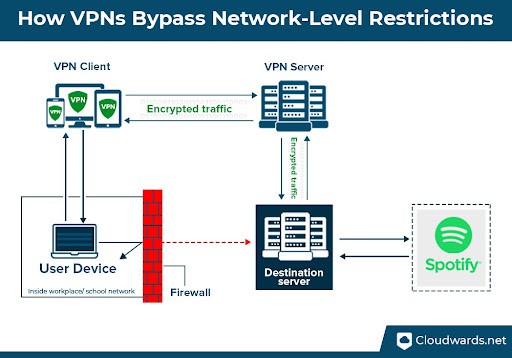
install a VPN to bypass firewall restrictions.
A VPN scrambles your internet traffic in an encrypted tunnel, which means the firewall won’t be aware that you’re accessing Spotify. As a result, you’ll be able to listen to your Spotify playlists regardless of the firewall rules.
If you want to get Spotify unblocked at school or work, here’s a step-by-step guide on how to circumvent the firewall Spotify block. We’ll use ExpressVPN — the best VPN service — to demonstrate the steps.
How to Bypass the Spotify Region Lock & Country Restrictions
Spotify has approximately 365 million monthly active users in over 180 countries in the world. Despite the extensive global coverage, there are some countries where you can’t access Spotify, including China, Ethiopia, Libya, Somalia, Sudan, Iran, Iraq, Myanmar, Cuba and Venezuela.
If you’re a resident of one of these countries, you’ll get the error message “Spotify is currently not available in your country” when you try to access the platform. Spotify checks your IP address to determine your actual location. If your IP address is related to one of the restricted countries, the system automatically blocks your access.
Besides that, Spotify offers a unique library for each region. For example, Spotify users in grayed-out areas like Belarus won’t be able to access some songs and albums available to their counterparts in the U.S. The service does this to abide by the copyright and licensing agreements it signs with artists and music labels.
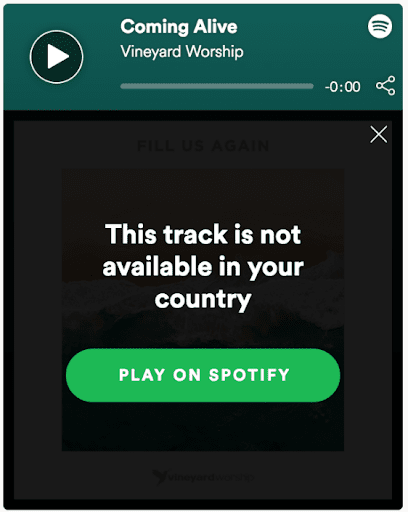
some tunes and albums for copyright reasons.
How to Change Spotify Country to Access Any Spotify Library
Since the system uses your IP address to determine which songs to serve up or to block you if you’re in a restricted country, using a VPN may be the perfect workaround. A VPN assigns you an IP address different from the country you’re in. For example, if you’re in China, connecting to a server in the U.S. tricks Spotify into thinking you’re accessing it from the U.S. This means you can access the Spotify library in any country and unlock a world of diverse music, podcasts and artists that may be restricted elsewhere.
Spotify Free Account Restrictions
Using a VPN is beneficial to both Spotify premium and free account users. If you use the premium service, the VPN enables you to access your music and podcasts anywhere in the world — even in restricted countries.
Typically, free account users can access their Spotify accounts for 14 days when they travel abroad. When that period is over, you’ll be required to change the location settings in your Spotify account and log in again.
A VPN removes the hassle of changing your location every time you travel abroad — you only need to connect to a server in your home country. Here’s how to listen to region-locked songs on Spotify using a VPN.
The 3 Best Spotify VPN Services to Listen to Blocked Songs
We examined various VPNs through the lens of speed, bandwidth and online privacy and security to determine the most suitable services for Spotify. Three VPNs came out on top, and we’ll discuss their strengths (and weaknesses, if any), starting with ExpressVPN — our best VPN for streaming music on Spotify.
1. ExpressVPN — Best Overall
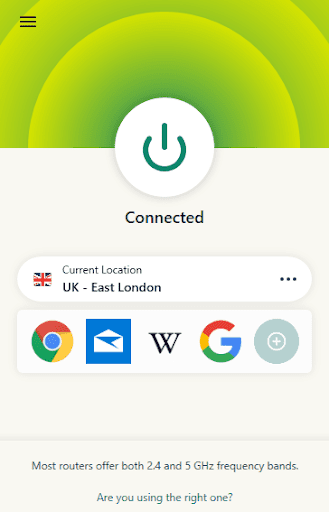
you need to enjoy uninterrupted music on Spotify.
ExpressVPN is the best VPN for Spotify for a good reason, as you can read in our ExpressVPN review. It’s the fastest VPN, and has unparalleled ability to bypass geo-restrictions — the perfect combination for a Spotify VPN. Besides getting you into Spotify regardless of your country of residence, it ensures seamless music streams.
It also offers unlimited data, so you can enjoy your Spotify playlists and podcasts without interruptions, no matter how long they are. It might be expensive, but when you factor in the comprehensive feature set and all-round performance, you’ll see that it offers great value for your money.
2. NordVPN — Best for Countries Where Spotify Is Restricted

speeds to enjoy lag-free music on Spotify.
If ExpressVPN’s price is off-putting to you, NordVPN may be the ideal alternative. The VPN service is cheaper than our first pick, as you can read in the ExpressVPN vs NordVPN comparison. It has a network of over 5,200 servers to unblock Spotify, and even though it’s not as fast as ExpressVPN, it delivers lag-free music streaming.
NordVPN also offers solid digital privacy and security, which you can learn more about in our NordVPN review. It has an automatic kill switch, strict no-logs policy, secure protocols and encryption and DNS leak protection. The tools work in unison to encrypt your traffic and cloak your IP address to bypass Spotify geo-restrictions and firewalls.
3. CyberGhost
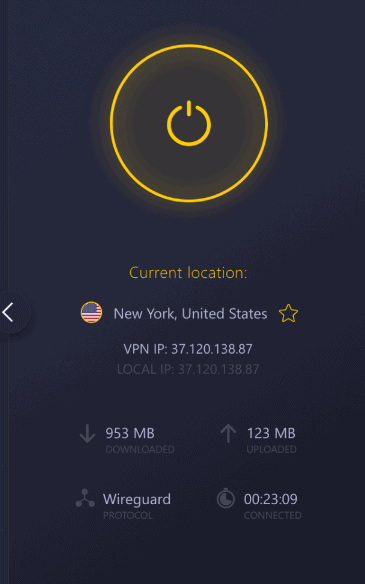
dedicated servers to enhance Spotify streaming.
Like NordVPN, CyberGhost is affordable, but it boasts a more extensive network of around 7,800 servers to unblock Spotify. In addition to the regular servers, CyberGhost offers streaming-optimized servers that are pretty adept at streaming Spotify and Netflix, as you can read in our CyberGhost review.
CyberGhost has decent speeds and unlimited bandwidth. It’s not as fast as our top two picks, but supports buffer-free streaming on Spotify. Not to mention, it’s a secure VPN that uses robust encryption and protocols to hide traffic and personal data from prying eyes. It’s also one of the best VPN for multiple devices, thanks to its seven simultaneous connections.
Can I Unblock Spotify With a Free VPN?
We don’t recommend free VPNs because most of them aren’t trustworthy. They’ll claim to offer their services free of charge, but often engage in unscrupulous activities to turn a profit behind that facade. Some sell your data to third parties, whereas others are honeypots for hackers and snoopers.
That said, Windscribe — our best free VPN — defies the odds. Despite being free, it offers solid online privacy and security and has 11 free server locations to help you bypass Spotify geoblocks. In addition, it includes 10GB of data per month, which should be enough for streaming Spotify.
Final Thoughts
Now you know how to unblock Spotify and access your playlists at school, work or in countries where the music streaming service is restricted. The key to unblocking Spotify is to find a secure and reliable VPN. While our top three VPNs for Spotify get the job done, we recommend getting started with ExpressVPN for its all-round performance.
Have you tried unblocking Spotify using a VPN? Which VPN services did you use? Do you listen to music while working or studying? Do you prefer instrumental music or tunes with lyrics to boost your productivity? We’d like to hear about it. As always, thanks for reading.
FAQ
-
To listen to blocked songs on Spotify, open your VPN and connect to a server where those songs are available. Log in to your Spotify account and enjoy the music.
-
Yes, you can. A VPN enables you to use popular music services in countries where they are restricted or to listen to songs that aren’t available in your region or country.
-
It’s super easy. Open the VPN app and connect to a server in a country where Spotify is supported. Next, open Spotify and create your account (if you don’t already have one). Choose the songs you want to listen to and enjoy.
The post How to Unblock Spotify in 2024 and Get Worldwide Coverage appeared first on Cloudwards.


