Key Takeaways: How to Watch The CW
- You can access The CW’s website to stream on-demand content from anywhere with a VPN. Simply download a reputable VPN and connect to a server in the U.S.
- U.S. viewers can watch The CW live on cable or with a digital antenna or live TV streaming service.
- ExpressVPN is the best VPN for streaming The CW, followed by NordVPN and ProtonVPN.
The CW is an American TV network with series like ‘Dawson’s Creek’ and ‘Grimm’ and events like LIV Golf in its library. You can watch this free-to-air channel on cable, a live TV streaming service or with a digital antenna in the U.S. However, if you’re outside the States, we’ll clue you in on how to watch The CW for free from anywhere.
Geoblocking means that a streaming platform’s viewership is restricted to certain locations. For example, you can only watch The CW in the U.S. Fortunately, a good VPN like ExpressVPN and an internet connection are all you need to stream The CW from anywhere. We’ll explain more about this and share a tutorial to show you the simple steps to use a VPN to stream.
-
01/30/2024 Facts checked
We’ve updated this guide to include current information on how to watch The CW both in and outside the U.S. We’ve also added VPN recommendations and a tutorial on how to access The CW from abroad.
How to Watch The CW: Live TV Streaming Services
The CW is a free-to-air channel, and you can stream on-demand content for free on The CW’s website or in its app. If you’re outside the U.S., we’ll show you how to access The CW’s website with a VPN.
However, those in the U.S. who want access to more channels than just The CW and other free-to-air channels will need a cable or satellite subscription or a live TV streaming service subscription. We’ll explore this below.
If you can’t find certain CW shows, it’s worth checking other streaming services like Max or Netflix. For example, ‘Charmed’ and ‘Jane the Virgin’ (CW shows) are on Netflix U.S.
Which Streaming Services Have The CW?
A digital antenna is a good option for U.S. viewers, as The CW is free to air. If you want a more extensive channel selection, well-known cable and satellite providers that carry The CW include (but are not limited to) the following.
| Provider: | Price |
|---|---|
| Xfinity | From $20 per month* |
| DirecTV | From $69.99 per month* |
| DISH | From $84.99 per month* |
For those who have cut the cord, you can catch CW broadcasts on a live TV streaming service. These don’t typically come with contracts, so you can cancel at any time. Just remember that channel availability — including The CW — can vary depending on where you are. Services that carry The CW include the ones listed below.
You’ll need a valid U.S. payment method to sign up for most live TV streaming services. Some CW shows and movies are missing from these services’ on-demand libraries, so check each platform for availability.
| Provider | Price | Free Trial? | Notes |
|---|---|---|---|
| Hulu + Live TV | From $75.99* (month) | CW availability may depend on your area. Use the zip code tool on Hulu to check. | |
| YouTube TV | From $72.99 (month) | CW availability may depend on your area. Use the YouTube TV zip code tool when signing up. | |
| DirecTV Stream | From $79.99 (month) | CW availability may depend on your area. Use the zip code tool on the DirecTV Stream homepage to check. |
Bypassing The CW Restrictions
If you travel abroad, you’ll no longer have access to these services because they’re restricted to the U.S. Furthermore, many services, including DirecTV Stream, Hulu + Live TV and YouTube TV, require you to set your home network when you sign up and “check in” every so often.
The check-in time varies: For YouTube TV, you need to use it at least every three months in your home area, but for Hulu + Live TV, you need to check in every 30 days. You can typically continue to use live TV sites while traveling within the U.S. on mobile (the devices you can use while traveling may vary by service) for a certain period as long as you check in at home when requested.
It’s more complicated when you travel overseas because some services prompt you to enable location services on your device to stream. However, if your service does require location services to be enabled, this tactic won’t work because the system will recognize your GPS location. A VPN won’t be able to spoof your GPS location — only your IP address.
Downloading a GPS spoofer and then connecting to a VPN may work, though using a GPS spoofer may mean that you have to jailbreak or root your device. Our guide on changing your zip code on Hulu describes how to use a GPS spoofer. Luckily, you can still watch The CW on demand abroad with a VPN, so let’s get into how that works.
How to Watch The CW Free Online With a VPN
Whether you live outside the U.S. or travel overseas, you can still keep up with CW shows (with ads) on demand on the channel’s website/mobile app. The site is restricted to the U.S. only, but a VPN can help by changing your IP address. Here’s how to stream The CW website content when you’re not in the U.S.
The CW’s website does not have a live stream. Only on-demand content is available. In addition, for some shows, only the latest five episodes are made available. New episodes become available the day after they air.
- Subscribe to a Reputable VPN
Sign up for a plan with a reputable VPN provider on its website. We recommend ExpressVPN (which has a 30-day money-back guarantee), but we’ll go over more options farther down.

- Download and Install the VPN
Head for the “download” tab on the provider’s website and select your device. Begin the download, then open the file to start the installation. If you’re on a mobile device, download the app from the App Store or Google Play store.
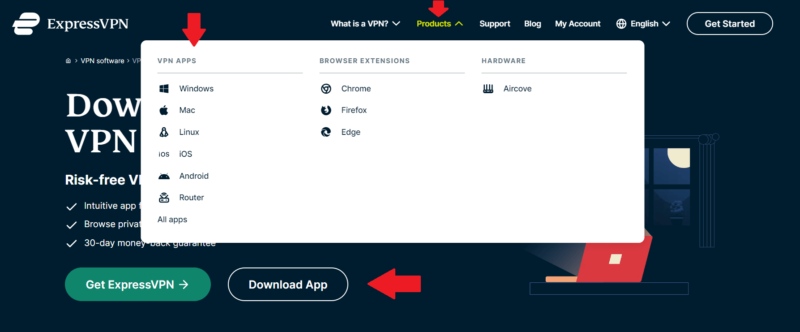
- Connect to a U.S. Server
Open the app and connect to any server in the U.S.
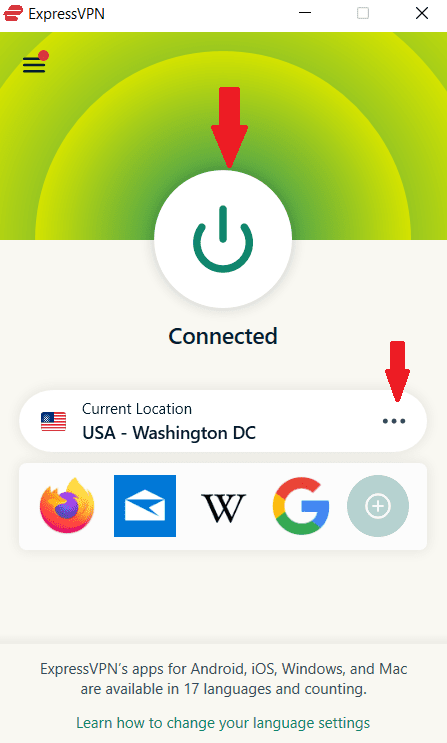
- Stream The CW
Launch The CW Network’s website, choose what you want to watch and start streaming. You do not need to create an account in order to watch.
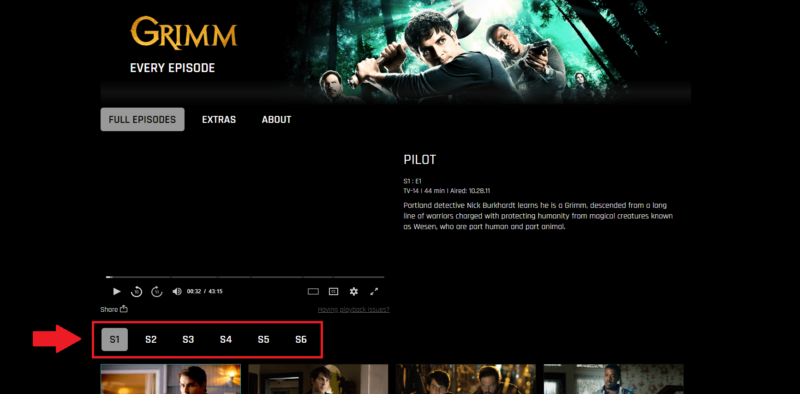
{“@context”:”https:\/\/schema.org”,”@type”:”HowTo”,”name”:”How to Watch The CW Free Online With a VPN”,”description”:”These steps show how to watch the CW network from anywhere with a VPN.”,”totalTime”:”P00D02M00S”,”supply”:0,”tool”:0,”url”:”https:\/\/www.cloudwards.net\/how-to-watch-the-cw\/#how-to-watch-the-cw-free-online-with-a-vpn”,”image”:{“@type”:”ImageObject”,”inLanguage”:”en-US”,”url”:”https:\/\/www.cloudwards.net\/wp-content\/uploads\/2024\/01\/How-to-Watch-the-CW-Network.png”},”step”:[{“@type”:”HowToStep”,”name”:”Subscribe to a Reputable VPN”,”position”:1,”url”:”https:\/\/www.cloudwards.net\/how-to-watch-the-cw\/#subscribe-to-a-reputable-vpn”,”itemListElement”:{“@type”:”HowToDirection”,”text”:”Sign up for a plan with a reputable VPN provider on its website. We recommend ExpressVPN (which has a 30-day money-back guarantee), but we’ll go over more options farther down.\n”},”image”:{“@type”:”ImageObject”,”inLanguage”:”en-US”,”url”:”https:\/\/www.cloudwards.net\/wp-content\/uploads\/2022\/04\/get-expressvpn1.png”}},{“@type”:”HowToStep”,”name”:”Download and Install the VPN”,”position”:2,”url”:”https:\/\/www.cloudwards.net\/how-to-watch-the-cw\/#download-and-install-the-vpn”,”itemListElement”:{“@type”:”HowToDirection”,”text”:”Head for the “download” tab on the provider’s website and select your device. Begin the download, then open the file to start the installation. If you’re on a mobile device, download the app from the App Store or Google Play store.\n”},”image”:{“@type”:”ImageObject”,”inLanguage”:”en-US”,”url”:”https:\/\/www.cloudwards.net\/wp-content\/uploads\/2022\/11\/download-expressvpn-1.png”}},{“@type”:”HowToStep”,”name”:”Connect to a U.S. Server”,”position”:3,”url”:”https:\/\/www.cloudwards.net\/how-to-watch-the-cw\/#connect-to-a-u-s-server”,”itemListElement”:{“@type”:”HowToDirection”,”text”:”Open the app and connect to any server in the U.S.\u00a0\n”},”image”:{“@type”:”ImageObject”,”inLanguage”:”en-US”,”url”:”https:\/\/www.cloudwards.net\/wp-content\/uploads\/2022\/09\/expressvpn-app.png”}},{“@type”:”HowToStep”,”name”:”Stream The CW”,”position”:4,”url”:”https:\/\/www.cloudwards.net\/how-to-watch-the-cw\/#stream-the-cw”,”itemListElement”:{“@type”:”HowToDirection”,”text”:”Launch The CW Network’s website, choose what you want to watch and start streaming. You do not need to create an account in order to watch.\n”},”image”:{“@type”:”ImageObject”,”inLanguage”:”en-US”,”url”:”https:\/\/www.cloudwards.net\/wp-content\/uploads\/2024\/01\/stream-thecw.png”}}]}
The Best VPNs to Stream The CW
Accessing The CW’s website from outside the U.S. is a breeze when you’ve got a fast and secure VPN provider like one of the following.
1. ExpressVPN
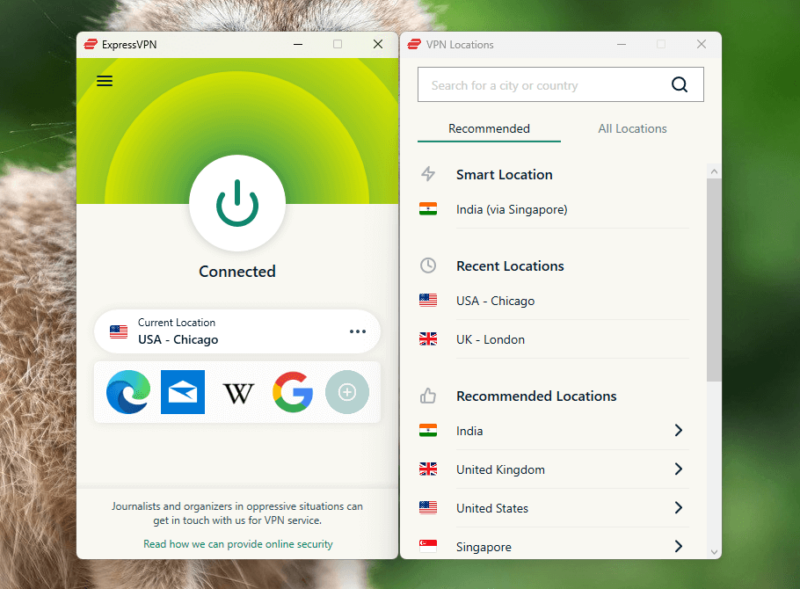
Pros:
- Iron-clad security
- Beginner-friendly
- Unlocks streaming apps
Cons:
- Expensive
We recommend opting for ExpressVPN if only the best will do. Though this provider is more expensive than its competitors, it’s a beacon of the consistency we look for in the VPN world with its unbendable security and privacy policy, great speeds and beginner-friendliness. Its 30-day money-back guarantee offers peace of mind when you subscribe.
In addition to being the best overall VPN provider, ExpressVPN is our pick for the most secure VPN and beginner-friendly VPN. Most importantly, in this instance, it works with streaming services with no hassle and the app is organized in such a way that you simply can’t go wrong. If you’re curious to learn more, check out our ExpressVPN review.
2. NordVPN
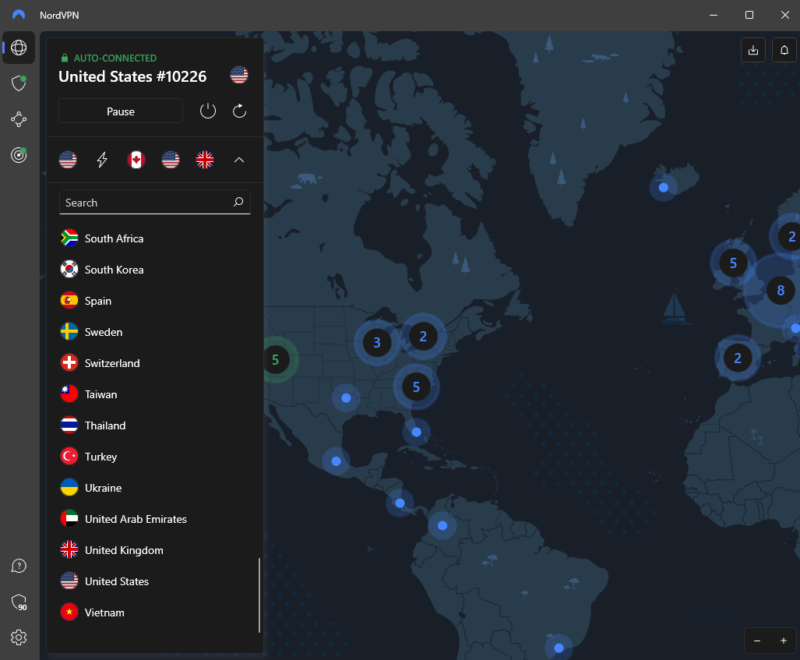
Pros:
- Cheap long-term pricing
- Excellent speeds
- Very secure
Cons:
- Finicky mobile app interface
NordVPN is our number one best cheap VPN recommendation thanks to its tempting long-term pricing. Though its monthly plans are expensive, the two-year plans are more affordable. Another pro of NordVPN is that you can pick from several plans with different features, so you can get exactly what you need. It also has a 30-day money-back guarantee.
Other pros of this service are its excellent speeds — the best on average — and strong security features. Its mobile app interface can take some getting used to, but the desktop interface is more straightforward. Click over to our NordVPN review for the finer details.
- Unlimited GB
- 6
- Yes
- Unlimited GB
- 6
- Yes
3. Proton VPN
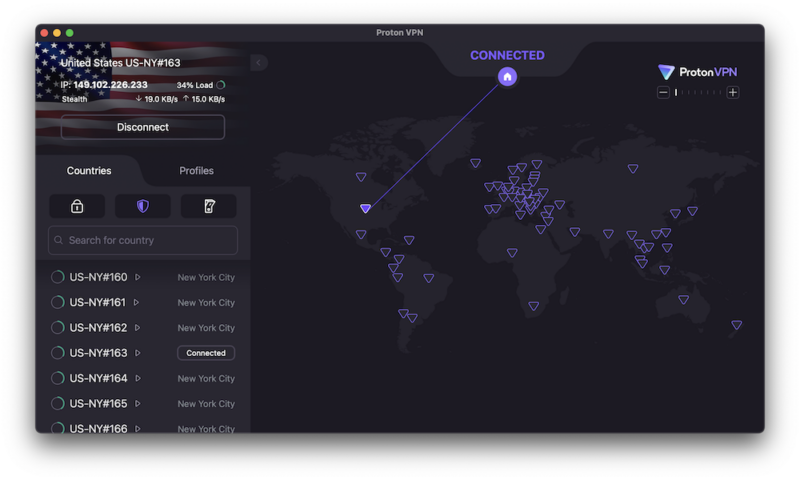
Pros:
- Unlimited free data
- Unlimited free data
- Very secure
Cons:
- Auto selects free servers
If you’re thinking of using a free VPN, make sure you choose one that’s truly secure. Proton VPN is our top free VPN recommendation for this reason, but also because its free plan has no data limits. This is a massive bonus for regular streamers because it means you don’t have to worry about using up too much data.
That said, please note that Proton VPN has made some recent changes to its free plan. Those who download Proton VPN will have access to five free servers instead of three, and you won’t be able to choose the server you connect to.
This means that whether you get a U.S. server will be down to luck, and the only option is to keep reconnecting to try and get the server you want. However, those with older accounts can still choose which server they connect to.
Proton VPN also has paid plans (with a 30-day money-back guarantee) if you want to access a more extensive server selection. If you have any questions, our full Proton VPN review should have the answers.
- Unlimited GB
- 1
- Yes
The CW Network Shows
The CW Network is home to many renowned shows. Here’s a taste of what you can watch on demand on The CW’s website (not an exhaustive list).
| Genre: | Shows |
|---|---|
 Drama Drama |
‘Dawson’s Creek’ ‘Heartland’ ‘Reign’ ‘Melrose Place’ ‘Sullivan’s Crossing’ ‘All American’ |
 Comedy Comedy |
‘The Bernie Mac Show’ ‘Son of a Critch’ ‘The Greatest American Hero’ ‘Whose Line Is It Anyway?’ |
 Sci-fi/fantasy Sci-fi/fantasy |
‘Lost Girl’ ‘The Librarians’ ‘Grimm’ ‘The Rising’ |
 Thriller Thriller |
‘Heroes’ ‘Flash Gordon’ ‘Stargirl’ ‘The Musketeers’ |
Final Thoughts
Though The CW’s website is geoblocked, with a good VPN, there’s no reason why those overseas can’t access it, too. Those in the U.S. have plenty of options, including using an antenna or subscribing to certain live TV streaming services.
What’s your favorite CW show? Will a VPN help you watch it? Share your thoughts in the comments, and thanks for reading.
FAQ: How to Watch The CW
-
“CW” is a combination of the first letters in “CBS” and “Warner Bros.”
-
Those in the U.S. can watch The CW live on cable, with an antenna or via certain live TV streaming services like YouTube TV or Hulu + Live TV.
-
If you’re in the U.S., you can use a digital antenna to watch The CW, which is a free-to-air channel. Alternatively, you can watch on-demand content for free on The CW’s website or app. Those outside the U.S. need to use a VPN to access the site.
{“@context”:”https:\/\/schema.org”,”@type”:”FAQPage”,”mainEntity”:[{“@type”:”Question”,”name”:”What Does \u201cCW\u201d Stand For?”,”acceptedAnswer”:{“@type”:”Answer”,”text”:”
\u201cCW\u201d is a combination of the first letters in \u201cCBS\u201d and \u201cWarner Bros.\u201d\n”}},{“@type”:”Question”,”name”:” How Can I Watch The CW Live?”,”acceptedAnswer”:{“@type”:”Answer”,”text”:”
Those in the U.S. can watch The CW live on cable, with an antenna or via certain live TV streaming services like YouTube TV or Hulu + Live TV.\n”}},{“@type”:”Question”,”name”:”How Can I Watch The CW for Free?”,”acceptedAnswer”:{“@type”:”Answer”,”text”:”
If you’re in the U.S., you can use a digital antenna to watch The CW, which is a free-to-air channel. Alternatively, you can watch on-demand content for free on The CW’s website or app. Those outside the U.S. need to use a VPN to access the site.\n”}}]}
The post How to Watch The CW Network in 2024: Stream With Cable, Satellite & Online appeared first on Cloudwards.

