Key Takeaways: How to Watch 9Now in the US & Abroad
- 9Now is a very popular service in Australia, but if you want to watch it in the U.S. and abroad, you’ll need a VPN app with Australian servers.
- ExpressVPN is the best way to watch 9Now on a desktop or mobile device or on a smart TV, but it comes at a price.
- NordVPN and Surfshark are more affordable alternatives for enjoying streaming platforms such as 9Now, but both have trade-offs.
If you live or have lived in Australia, you have probably heard of 9Now, Nine Network’s free online service. It allows you to watch live and on-demand content, including catch-up TV, making it an incredibly popular service “down under.” However, it’s geoblocked outside of Australia, so knowing how to watch 9Now in the U.S. and abroad can help you catch up on your favorite shows.
Though 9Now may not be on par with popular streaming services such as Netflix or Amazon Prime Video when it comes to on-demand content, its live TV channel availability gives it a unique advantage. You can watch Channel 9, 9Gem, 9Life and other channels that are part of the Nine Network whenever you want.
The streaming service is completely free and only requires you to create an account to enjoy all the available content. If you want to learn how to watch 9Now in the U.S., we’ll guide you through the steps of using a VPN. ExpressVPN is the best VPN for the job, but NordVPN and Surfshark aren’t far behind — read on to decide which one is the best option.
Quick Guide: How to Watch 9Now in the US With a VPN
To watch 9Now in the U.S. with a VPN, you’ll need a reliable VPN app with servers in Australia — ExpressVPN is our top recommendation. You will also need a 9Now account, which you can create once you’ve set up your VPN connection. Here’s a quick guide to get you started, but you can find a more detailed how-to further down.
- Download and install ExpressVPN.
- Launch ExpressVPN and connect to an Australian server.
- Go to the 9Now website.
- Create a free account.
- Watch 9Now content.
Why Do I Need a VPN to Watch 9Now Outside of Australia?
9Now is a streaming service created by the Nine Network, an Australian TV network that has several live channels as well as licensing rights to various shows and movies. However, the network doesn’t have international streaming rights, which is why the service is only available in Australia.
To bypass regional geoblocks, you can use a reliable VPN provider that has an Australian server and acquire an Australian IP address. This way, you can watch 9Now content both live and on demand wherever you are — including the U.S.
In addition to providing a virtual location service, the best VPNs will also improve your online privacy. Virtual private networks provide additional security features such as split tunneling, which lets you decide which apps use the VPN server, and a kill switch, which disables your internet connection if the VPN fails. A good VPN will provide fast speeds and reliably unblock streaming services such as 9Now so you can enjoy your favorite shows.
Best VPNs for Watching 9Now in the US
If you want to watch 9Now in the U.S., a premium VPN service is the way to go. We’ll go over the best VPN providers, starting with our favorite: ExpressVPN.
1. ExpressVPN
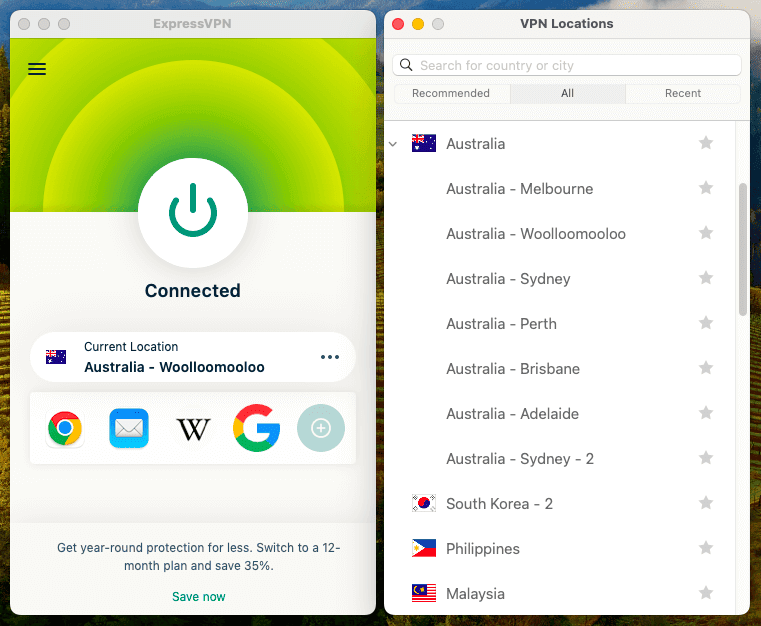
Pros:
- Multiple Australian servers
- Excellent performance
- Easy-to-use apps
Cons:
- Expensive
ExpressVPN is our top choice if you’re looking for a premium VPN service to watch 9Now. It has the largest server coverage on our list, with servers in Sydney, Melbourne, Perth and Brisbane, giving you plenty of freedom to pick and choose which server you tunnel through.
We crowned it the best VPN for streaming due to its unblocking ability and fast speeds. Find out more about the service in our ExpressVPN review.
ExpressVPN makes no compromises when it comes to security and performance thanks to its proprietary Lightway protocol. The desktop and mobile apps are easy to use, and setting it up on a router is simple. Its pricing is on the higher side, but the annual plan offers a slight discount and the 30-day money-back guarantee has you covered in case the service doesn’t meet your expectations.
2. NordVPN
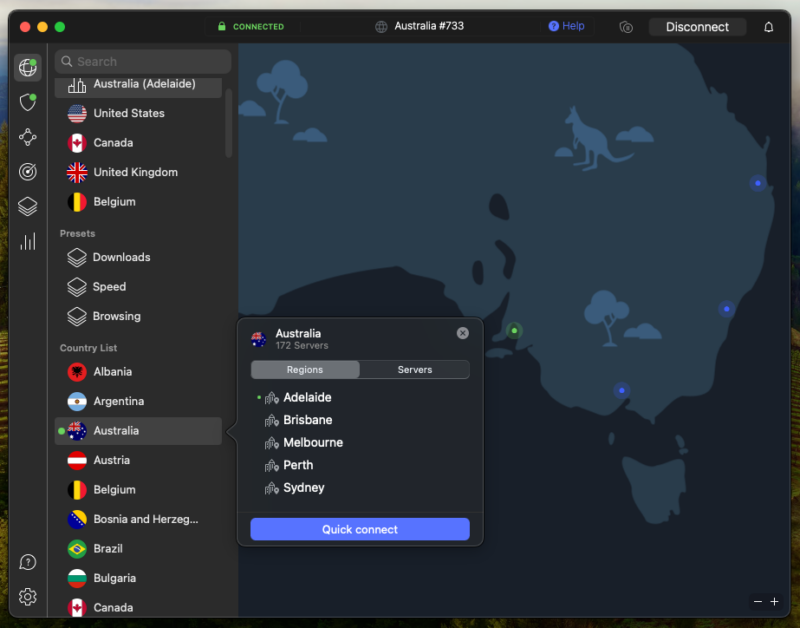
but the mobile apps can feel a little cramped.
Pros:
- 190 servers in Australia
- Excellent speeds
- Strong security
Cons:
- Difficult mobile app UI
We crowned NordVPN king in our fastest VPN comparison. This VPN constantly achieves excellent speeds and has respectable latency when tunneling through Australian servers. NordVPN has more than 190 servers in Brisbane, Melbourne, Perth, Sydney and Adelaide, making it easy to choose the location that works best for 9Now.
There are apps for both desktop and mobile devices, though the mobile apps aren’t as easy to use as the desktop ones due to the UI. The pricing is affordable — provided you opt for a longer plan — and its 30-day money-back guarantee lets you try it out for a month before committing. Find out more in our NordVPN review.
- Unlimited GB
- 6
- Yes
- Unlimited GB
- 6
- Yes
3. Surfshark
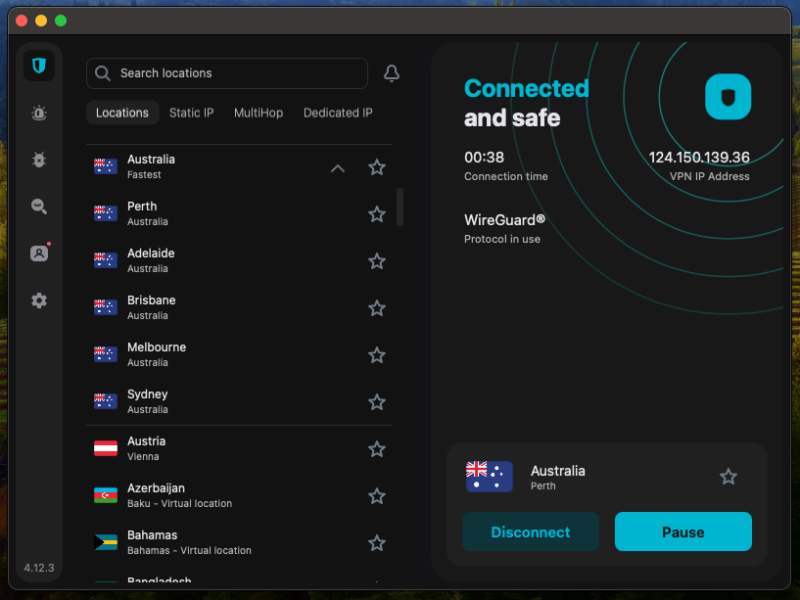
Pros:
- Five Australian servers
- Affordable pricing plans
- Unlimited device connections
Cons:
- Occasional latency issues
If you’re looking for the most affordable way to enjoy 9Now content in the U.S., Surfshark is the way to go. It also offers unlimited simultaneous connections, which means you can use a single subscription to access 9Now on as many devices as you’d like at any time. Pair this with unlimited bandwidth and data and you’ve got a great VPN for streaming platforms.
Surfshark has servers in Sydney, Brisbane, Adelaide, Melbourne and Perth, and its download and upload speeds are respectable. We did notice occasional latency issues, which may lead to buffering when watching live content. Except for the monthly subscription, Shurfshark’s plans are very affordable. There is also a 30-day money-back guarantee in case you don’t like the service, as we mention in our Surfshark review.
- Unlimited GB bandwidth, Unlimited devices, Secure VPN, Ad blocker, Cookie pop-up blocker.
- Unlimited GB
- Unlimited
- Yes
- Everything in Starter, plus Antivirus protection, Identity protection, Email Breach and Credit Card Alerts, Online Alias
- Unlimited GB
- Unlimited
How to Watch 9Now From Anywhere With a VPN
Watching 9Now from anywhere is relatively simple — all you need to do is set up a VPN connection in Australia and register for a free 9Now account. We’ll show you how to do so using ExpressVPN as an example.
- Download and Install a VPN
Go to ExpressVPN’s website and click “get started” in the upper right corner. Follow the instructions to start a subscription and download the app for your device.

- Log on to the VPN App
On your device, launch the ExpressVPN app and use your subscription activation code to log in.
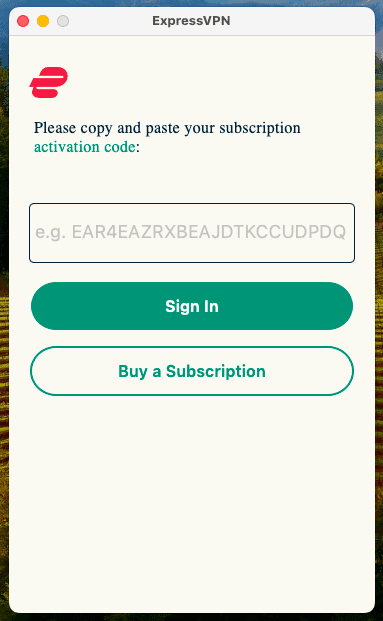
- Connect to an Australian Server
In the ExpressVPN app, click the selected location to open a list of available servers. Find Australia on the list, click on an Australian server and then click the “connect” button. Wait for a few seconds to connect to the server.
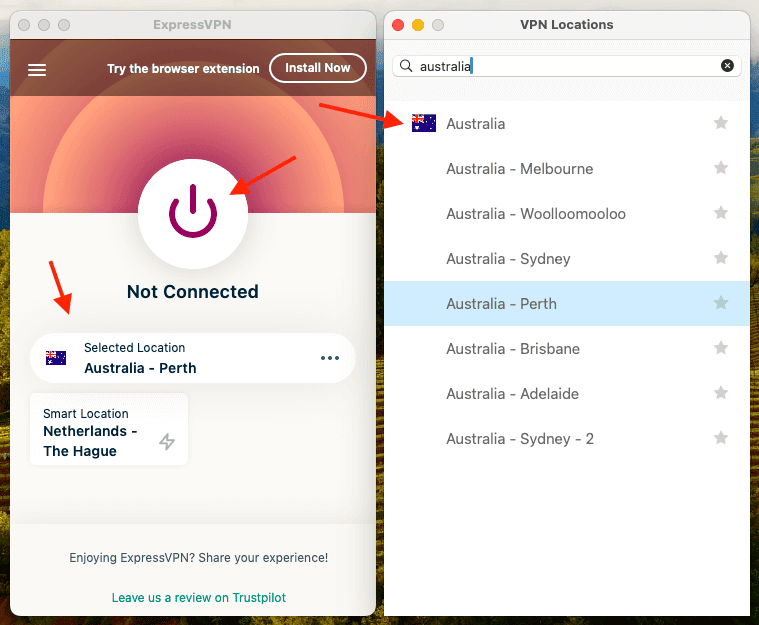
- Create a Free 9Now Account
Go to the 9Now website and click “log in” in the upper right corner. Enter your email and follow the instructions to create an account.
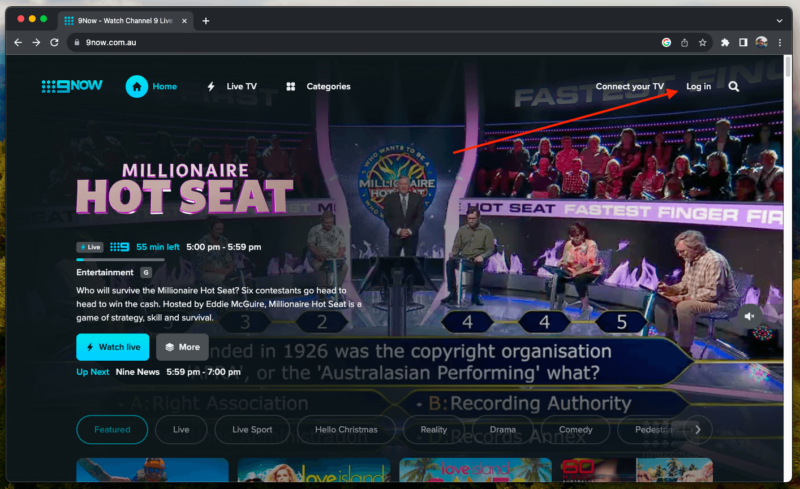
- Watch 9Now
Once you’ve created an account, go to the 9Now home page and start streaming.
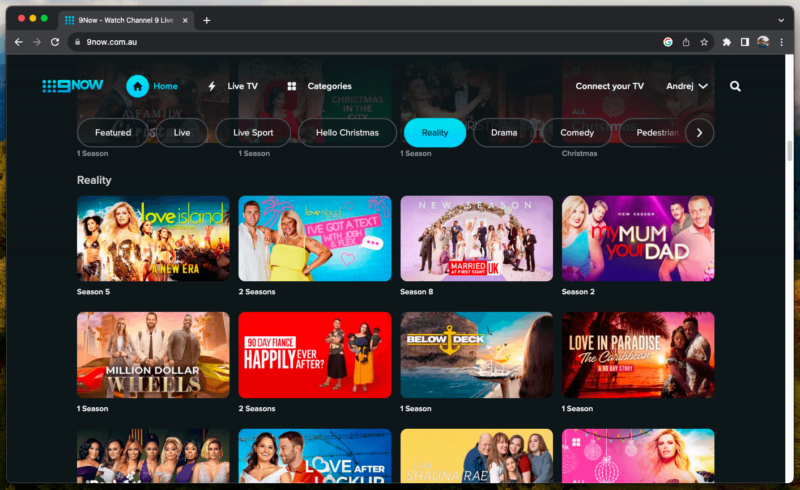
Can I Use a Free VPN to Access 9Now Outside of Australia?
When it comes to using a VPN, we don’t usually recommend free VPN services. Many of them don’t do a good job of protecting your data, with some even going as far as outright selling your private data and browsing activity to third parties.
Of the few free VPNs we do recommend, the only one that has an Australian server is TunnelBear. The VPN service is very simple to set up and use, with one major caveat — you only get 2GB of free data per month. Though this may be enough for casual browsing, it won’t get you too far if you’re going to use it for streaming. Find out more about the service in our TunnelBear review.
How to Install the 9Now App
Even though you can watch 9Now content from a web browser, the platform offers easy-to-use apps for mobile devices, popular smart TVs and streaming devices. The installation process is slightly different for mobile devices and TVs, so we’ll explain how to install 9Now on both.
Installing 9Now on Mobile Devices
If you want to install 9Now on Android, you will need to download and set up a VPN on the device. Once you’ve installed it, connect to an Australian server, open the Play Store and find the 9Now app. Download it and make sure you’re still connected to the VPN in order to watch content.
For iOS users, you will need to change your Apple account’s region to Australia in order to access the 9Now app. In “settings,” tap your name, then tap “media & purchases,” “view account” and finally “country/region.” Tap “change country or region” and choose Australia. You should now be able to access the Australian version of the Apple App Store and download the 9Now app.
Installing 9Now on Smart TVs and Streaming Devices
Though 9Now is available on Amazon Fire TV, Apple TV, Android TV, Chromecast, Fetch TV, Foxtel iQ, Freeview, Hisense, LG, Roku, Samsung and Telstra TVs, it is only available in Australia. To bypass this limitation, you will need to install a VPN on your router or smart TV.
The steps to setting up a VPN connection vary depending on the VPN you choose as well as on your specific smart TV or router. Some smart TVs have a VPN app, but for routers, most VPN providers will have you add the VPN settings to the device’s configuration.
What if My VPN Isn’t Working With 9Now?
Even though a reliable VPN with an Australian server should let you watch 9Now in the U.S., you may sometimes get a message stating that 9Now isn’t available in your region. When this happens, first try closing the 9Now app or browser window on your device and opening it again to check whether you’re able to watch content.
If that doesn’t help, the next step is to disconnect from the Australian server in your VPN and try connecting again. If all else fails, you can try tunneling through a few different Australian servers — most premium VPN providers such as ExpressVPN and NordVPN will have more than one to choose from.
What to Watch on 9Now: Programs, Live Channels & Sports
There is quite a selection of content on 9Now, from live TV channels to on-demand TV shows and movies. If you’re keen on watching Australian live TV channels, these are the ones you can find on 9Now:
- Channel9
- 9Gem
- 9Go!
- 9Life
- 9Rush
You can also access live event streaming on 9Now, which includes sports events, reality shows and live broadcasts of certain movies and shows. Alternatively, you can enjoy popular TV shows on demand — here are a few examples:
- ‘Clarkson’s Farm’
- ‘Hart of Dixie’
- ‘Below Deck’
- ‘Seinfeld’
- ‘Love Island Australia’
- ‘Elementary’
- ‘Young Sheldon’
- ‘Everybody Loves Raymond’
- ‘American Detective’
Final Thoughts
9Now may not be the largest streaming service in Australia, but if you’re looking for a way to catch up on live TV channels, view certain sports events and occasionally watch a few episodes of all-time classic TV shows, it’s a great choice. To add to this, the service is completely free, making it an even better choice if you don’t mind the occasional ads.
If you want to watch 9Now from outside of Australia, a premium VPN such as ExpressVPN is the best way to gain access to fast Australian servers with excellent streaming speeds. NordVPN is another trustworthy VPN provider that does a great job. Alternatively, if you’re on a budget, Surfshark is a great option.
What is your favorite type of content to watch on 9Now? Do you enjoy live news from Australia, or do you prefer binging your favorite TV shows? Let us know in the comments, and as always, thank you for reading.
FAQ: Stream 9Now Online
-
Though 9Now is officially only available in Australia, you can use a VPN to watch 9Now content in the U.S.
-
You can watch 9Now outside of Australia by using a VPN to tunnel your connection through a VPN server in Australia.
-
9Now is completely free — all you need to do is sign up for an account on its website.
-
Yes, you can watch 9Now without the mobile app by accessing the 9Now website.
The post How to Watch 9Now in the US With a VPN: Stream Channel 9 From Abroad appeared first on Cloudwards.

