Key Takeaways: Best VPNs for Safari
- ExpressVPN — Excellent speed and security for Safari browsing
- NordVPN — Fast VPN for Safari users
- Surfshark — Unlimited simultaneous connections for Apple device collection
- Proton VPN — Best free VPN for Safari
- CyberGhost — Affordable VPN with automation features
-
09/05/2022
Updated Windscribe pricing: the paid plan increased to $5.75 per month from $4.08. The Build-a-Plan minimum purchase also increased to $3 from $2.
-
11/02/2023
Updated the article to reflect ExpressVPN’s recent increase of 5 simultaneous connections to 8, as well as its expansion of server presence to 105 countries, previously 94.
-
11/15/2023 Facts checked
We updated the guide to reflect the changes in the new version of the Safari web browser and the VPN services we recommend.
A Safari VPN helps add privacy to what your internet service provider (ISP) can see and also helps you access geo-blocked streaming services, block ads and more. Although none of the premium VPN services offer a Safari browser extension, the lack of a dedicated Safari browser extension shouldn’t be a major problem — you can still use most features using the VPN app.
For example, VPNs with split tunneling can also help encrypt just the Safari browser’s traffic while other apps on your device use the unencrypted connection.
VPN providers differ greatly in terms of feature sets and performance. If you’re looking for the best VPN overall, give our best VPNs guide a read. In this guide, we talk about the top VPNs for Safari, their feature sets, performance and pricing. If you don’t want to read the full guide, we recommend ExpressVPN.
What Makes the Best Safari VPN?
We chose five best VPNs for Safari based on our hands-on testing. Below, we discuss why the services we selected are an excellent choice for Safari.
We considered four critical factors when picking these top VPNs for Safari: feature set, security and privacy, connection speeds and the ability to bypass geoblocks.
The best VPNs also include an ad blocker and malware blocker, and the option to change the security protocol and other advanced security features like split tunneling and a killswitch.
The best VPNs for Safari ensure your Safari browser traffic is kept private while delivering fast connection speeds. Add the ability to bypass geoblocks to the mix, and you’ve got a secure, fast VPN browser extension that helps stream high-quality content without buffering.
Since there are no VPN extensions for Safari, and the web browser is deeply integrated into the Apple ecosystem, the providers listed here are similar to the best VPNs for macOS.
The 5 Best VPNs for Safari
We found five of the best VPNs for Safari users based on the criteria discussed in the previous section. Give each section a read for a thorough comparison of your best options, or go with our top pick, ExpressVPN, if you’re short on time.
1. ExpressVPN
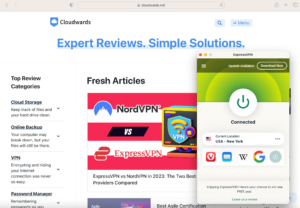
More details about ExpressVPN:
- Pricing: $6.66 per month (15-months plan)
- Free plan: None; 30-day money-back guarantee
- Provider website: expressvpn.com
Pros:
- Fast & secure servers
- Unlocks big streaming apps
- Wide VPN server network
Cons:
- Expensive
ExpressVPN offers everything you’d expect from a top VPN service. It offers great security, fast connection speeds and the ability to unblock all popular streaming services — it’s our best VPN for streaming. While ExpressVPN doesn’t have a Safari extension, it has one for Google Chrome, Edge and Firefox. Moreover, ExpressVPN has split tunneling, so you can use the VPN connection just for Safari.
Thanks to ExpressVPN’s fast connection speed, you can stream online content in high quality without buffering. We talk more about ExpressVPN’s capabilities in our extensive ExpressVPN review.
Excellent Security
ExpressVPN’s fast speed doesn’t come at the cost of security. ExpressVPN uses best-in-class security protocols like OpenVPN and its proprietary Lightway protocol. The app has a kill switch, which blocks your internet connection should the VPN connection abruptly drop. ExpressVPN also offers DNS leak protection.

ExpressVPN is a premium VPN service and its pricing reflects that. The best deal (the annual plan) costs $6.66 per month. Shorter-term plans are also available. The six-month plan costs $9.99 per month and the monthly plan costs $12.95 per month. You can try ExpressVPN risk-free using its 30-day money-back guarantee.
2. NordVPN
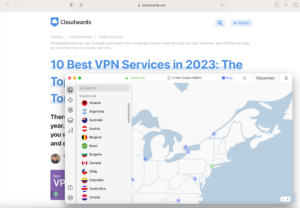
More details about NordVPN:
- Pricing: $3.19 per month (two-year plan + three months)
- Free plan: None; 30-day money-back guarantee
- Provider website: nordvpn.com
Pros:
- Fastest average VPN
- Secure protocols
- Specialty servers
Cons:
- Specialty servers not available on NordLynx
NordVPN is one of the fastest VPN providers on the market according to our speed tests. If you need a Safari VPN because you want to stream geoblocked content on websites like Netflix and BBC iPlayer, NordVPN is an excellent pick given its ability to bypass geoblocks effectively and fast connection speeds.
It is also a great service if your primary purpose is to secure the internet traffic when using Safari. It offers two security protocols: OpenVPN and NordLynx, the latter of which is NordVPN’s proprietary protocol based on WireGuard.
The VPN app includes a kill switch that terminates the internet connection should the VPN connection drop abruptly. It also has split tunneling, so you can choose to encrypt only Safari traffic or encrypt traffic from all apps.
Specialty Servers
The service offers five types of specialty servers to add an extra layer of security to your connection: obfuscated, dedicated IP, P2P, Onion over VPN and double VPN.
Note that NordVPN secures your connection even when not using one of these servers. However, these servers offer extra security when performing certain activities. For example, P2P servers offer extra security for torrenting. We discuss more about these servers and other features in our comprehensive NordVPN review.
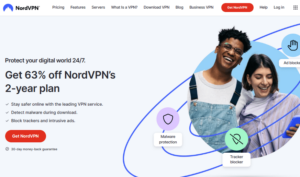
NordVPN offers superior performance considering its pocket-friendly price. The best-value, two-year plan costs $3.19 per month. Shorter term plans include the annual plan and the monthly plan, costing $4.99 per month and $12.99 per month, respectively. If you’re not fully confident, you can always try NordVPN risk-free using its 30-day money-back guarantee.
3. Surfshark
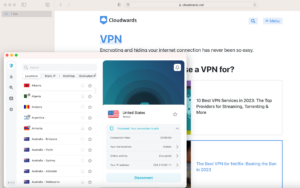
More details about Surfshark:
- Pricing: $2.49 per month (two-year plan)
- Free plan: None; 30-day money-back guarantee
- Provider website: surfshark.com
Pros:
- Unlimited connections
- Fast streaming
- Feature-rich
Cons:
- High latency
Surfshark’s dedicated VPN app offers three VPN protocols to choose from — OpenVPN, IKEv2 and WireGuard. These protocols, combined with AES-256 or ChaCha20 encryption, ensure nobody can intercept your data, including your internet service provider. Surfshark has servers in 100 countries. Like ExpressVPN and NordVPN, all Surfshark servers are RAM-only, which means they wipe out information with every reboot.
In addition to great security, Surfshark has the ability to unblock geoblocked content on all the popular streaming sites. It’s also one of the fastest VPNs on the market, which means you can use it to stream content in Safari without any buffering. Moreover, Surfshark also has an extensive feature set, as we explain in our detailed Surfshark review.
Unlimited Simultaneous Connections
Surfshark is one of the few VPNs that offers unlimited simultaneous connections. If your friends and family also need a Safari VPN, Surfshark could be an excellent pick. It’s already a low-cost VPN on long-term plans, and you can reduce the cost further by sharing your account. Since the service offers unlimited bandwidth, sharing your account won’t have any negative impact on the performance.
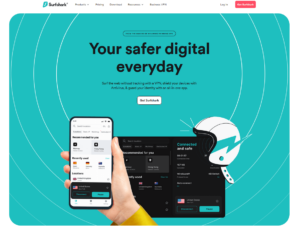
Rotating IP and the CleanWeb ad blocker.
Surfshark is a pocket-friendly VPN. The best deal (the two-year plan) costs $2.49 per month. Shorter term plans include the annual plan costing $3.99 per month, and the monthly plan costing $15.45 per month. Like other VPNs on the list, Surfshark offers a 30-day money-back guarantee, so you can try it yourself without any risks.
4. Proton VPN
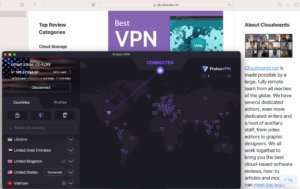
More details about Proton VPN:
- Pricing: $4.99 per month (two-year plan)
- Free plan: Yes
- Provider website: protonvpn.com
Pros:
- Unlimited free plan
- Fast & secure servers
- Stealth VPN obfuscation
Cons:
- Free servers only in 3 countries
Proton VPN is an excellent free VPN. We generally refrain from recommending free VPNs, especially the ones in our worst VPNs list, because free services are generally slow and insecure. That’s why we recommend using the free version of a premium VPN. However, Proton VPN is the best free VPN for Safari and tops our list of the best free VPNs.
With Proton VPN, you can further secure Safari traffic on both Mac and iOS devices. The desktop and mobile apps for iOS and Mac users include four VPN protocols: OpenVPN, IKEv2, WireGuard and Stealth. Other security features include a kill switch and DNS leak protection. Unfortunately, split tunneling is only available on Windows and Android apps.
Generous Free Plan
Proton VPN is one of the few VPNs that offer free data on the unlimited plan. The free plan offers servers in three countries: the U.S., the Netherlands and Japan. You can access other servers by switching to one of the paid plans. However, if you don’t need access to more servers, the free plan offers access to ample features too, as we explain in more detail in our Proton VPN review.
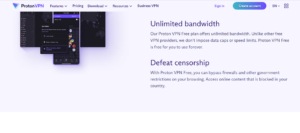
Proton VPN’s paid plans are a little more expensive than premium services like NordVPN. The best value plan (the two-year plan) costs $4.99 per month. Shorter term plans include the annual plan costing $5.99 per month and the monthly plan costing $9.99 per month. You get a 30-day money-back guarantee on all plans, so you can try the service yourself for free.
- Unlimited GB
- 1
- Yes
5. CyberGhost
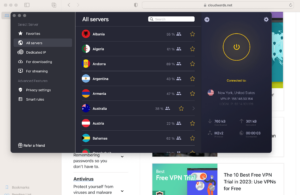
More details about CyberGhost:
- Pricing: $2.37 per month (two-year plan)
- Free plan: None; 30-day money-back guarantee
- Provider website: cyberghostvpn.com
Pros:
- Intuitive desktop interface
- Automation features
- 45-day money-back return
Cons:
- Slow download speeds
CyberGhost is the cheapest Safari VPN option on the list, except for Proton VPN’s free plan. Don’t be misled by CyberGhost’s pocket-friendly pricing, though. It’s one of the top VPNs on the market, with servers spread across over 90 countries.
The apps for Apple devices include two VPN protocols: IKEv2 and WireGuard. When using Safari on your iPhone, select the IKEv2 protocol from the iOS app for optimum performance. WireGuard is best when using the VPN on a Mac device.
The CyberGhost app has a kill switch and split tunneling, though the latter is not available on the iOS app. Learn more about CyberGhost in our comprehensive CyberGhost review.
Automation Features
The app also has automation features that simplify VPN-related tasks. For example, you can configure the app to auto-connect when you launch Safari. The feature is called “smart rules” on the app. The feature is essentially a workflow that triggers when a certain event (such as starting the browser or visiting a specific URL) occurs.

CyberGhost’s best deal (the two-year plan) costs $2.37 per month. The shorter term plans include the six-month plan costing $6.99 per month and the monthly plan costing $12.99 per month. The two-year and annual plans come with a 45-day money-back guarantee, while the monthly plan comes with a 14-day money-back guarantee.
Are There Completely Free VPNs for Safari & Are They Safe?
Free VPNs are generally a bad idea. A free VPN might steal your data, offer poor connection speeds and, in worst cases, infect your device with malware. There are a few exceptions to this rule, such as Proton VPN, TunnelBear and Windscribe. These are premium VPN services that offer a generous free plan as a preview to their paid version.
If you’re looking for a free VPN provider for Safari, using one of the best free VPNs is critical to ensure your connection’s security and performance. Most of the reliable free VPN services come with restrictions. For example, you can only connect to servers in specific locations and use only a handful of features, depending on the service you choose.
Safari Not Working With VPN? What to Do
VPNs that have an automatic kill switch might keep Safari from accessing the internet connection if your VPN connection drops abruptly.
- Launch the VPN app and see if the kill switch is turned on.
- If it is, turn it back off and see if that helps.
If the kill switch isn’t the problem, then:
- Quit Safari and the VPN app.
- Restart your computer and relaunch Safari and the VPN app.
In most cases, this should resolve the problem.
Final Thoughts
Safari is an excellent browser. Nevertheless, a VPN for Safari ensures your traffic is private and that you can access geoblocked content on websites like Netflix. Although there aren’t any Safari VPN extension options, the VPNs we recommend work well with the browser.
Have you tried using a VPN with Safari before? Which service did you use and what was your experience like? Let us know in the comments below, and as always, thank you for reading.
FAQ: The Best VPN for Safari
-
Yes, there are VPNs for Safari, but all of them vary in terms of performance and pricing. We recommend ExpressVPN for Safari, but you might also consider other low-cost options, like NordVPN and Surfshark.
-
Safari doesn’t have a built-in free VPN. However, you can use Proton VPN’s free plan to secure your connection for free when using Safari. The free plan comes with limitations, so you might consider switching to Proton VPN’s paid plan. You might also consider other low-cost VPNs like NordVPN, Surfshark or CyberGhost.
-
Apple doesn’t have a recommended VPN service. The VPNs in this guide are excellent choices if you’re looking for a VPN for Safari. If you don’t mind paying a premium price to use the best VPN, consider ExpressVPN. NordVPN, Surfshark and CyberGhost are great low-cost options, while Proton VPN offers a generous free plan.
-
We recommend using ExpressVPN for Mac because it offers great security and speed. If ExpressVPN seems expensive, consider services like NordVPN, Surfshark or CyberGhost. Proton VPN has a generous free plan if you’re looking for a free VPN.
The post The 5 Best Safari VPN Services: Paid & Free Browser Extensions appeared first on Cloudwards.

