Key Takeaways: Best Wrike Alternatives
- If Wrike’s not for you, we recommend monday.com, ClickUp and nTask as the top alternatives.
- Creatives and digital agencies should pay close attention to Notion and Hive. They both have a creative user interface plus solid task and productivity tools.
- The best Wrike alternatives for time and budget management are Paymo and Zoho Projects. They’re easy to use and make financial management much easier.
Wrike is the Marmite of the project management world. Those who favor functionality will love it, and those who focus on design first may hate it. In our Wrike review, we wrote positively about what the platform offers. However, if the software isn’t for you, we’ll help you find the best Wrike alternative by the end of this article.
Although form and function may be out of sync, Wrike is popular for good reason. It has excellent tools for task management. It’s also a great solution for those needing something to help with time, financial and resource management. For these reasons, we rank it among the best project management software on the market.
That said, it certainly has its weak points. It’s no exaggeration when we say the user interface is unfriendly, and we can’t ignore the average support tools and disappointing privacy policy. These weaknesses are a good enough reason to find an alternative project management tool, and the options below will certainly help you do that.
What Makes the Best Wrike Alternative?
We have 11 stellar options for you. Each comes with all the popular project management features one would want, and they make up for the areas in which Wrike falls short. We’ve reviewed each of the options below and can recommend them with confidence.
Top Suggestions: Best Wrike Alternative
- monday.com — The best all-in-one platform on the market.
- ClickUp — Great for basic and complex projects, plus team communication.
- nTask — Perfect for those who need something cheap.
- Asana — Packed with top-notch features and wrapped up in a beautiful design.
- Zoho Projects — Yet another fantastic tool coming from the Zoho ecosystem.
- Leantime — Should appeal to fans of the open-source framework.
- Jira — Filled with excellent Agile tools.
- Paymo — Made for everything from project to finance management.
- Notion — Comes with solid productivity tools to help you keep creative.
- Trello — All you need if Kanban is at the heart of your project management.
- Hive — Not the most popular, but it has plenty of high-level features.
The 11 Best Wrike Alternatives
It’s time to help you get to know each of the project management solutions a little better. We’ll break down their main features, what they can do for you and how much they cost.
1. monday.com

More details about monday.com:
- Pricing: $8 per month (one-year plan)
- Free plan: Yes, limited to two users per account
- Provider website: monday.com
Pros:
- Many tools & features
- Attractive design
- Easy to learn
- Great value
Cons:
- Weak free & basic plans
Whether it’s through native tools or third-party integrations, monday.com can do everything Wrike can but better. The design of the user interface is beautiful, navigating the software is easy and all the features work seamlessly together to help you complete your project. It’s the reason it’s our top choice of project management software in almost all areas.
You can color-code your tasks and give more vibrancy to how things look. This isn’t just good to look at, it also makes it much easier to navigate through all your tasks and is a more visually pleasing way to track project progress.
Feature-wise, you’re getting it all. Gantt charts, Kanban boards, to-do lists and even an excellent native calendar. If they’re not enough, you also have over 50 third-party app integrations to choose from that can help with anything from communication to budget management.

monday.com’s free plan is where it lets itself down. It offers fewer tools and is only really useful for single use. It makes up for it with an excellent Standard plan, which costs $8 per user per month on annual billing. You can see more by reading our monday.com review.
- Maximum users: 2, Kanban Board, & list
- Minimum users: 3, Price per user, Basic features
- Minimum users: 3, Price per user, Expanded features
- Minimum users: 3, Price per user, Advanced features
- Enterprise-level features.
2. ClickUp
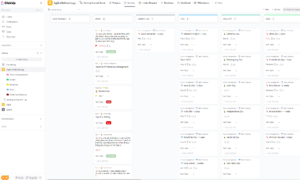
More details about ClickUp:
- Pricing: $7 per month (one-year plan)
- Free plan: Yes, limited to five workspaces
- Provider website: clickup.com
Pros:
- Cheap plans & cheerful UI
- Good collaboration tools
- Very good free plan
Cons:
- Navigation can be clumsy
ClickUp is a superb collaborative project management software. Through a document creator, roadmap and whiteboards, team members can come together and make an action plan for the project. It also has a built-in chat tool where you can send texts and voice messages to other users, making it easier to discuss and manage projects.
Once a plan is in place, ClickUp has the tools you need. We especially enjoyed using its Kanban board, which we found useful for basic task management and more advanced Agile project management. It also has time-tracking tools, so you can accurately log how much time you spend on tasks and then invoice accordingly.
ClickUp is one of the first project management tools to roll out AI (artificial intelligence) functionality. With its AI tools, you can craft blog posts, project overviews and summarize meeting notes. That, alongside the many workflow automations, is a true time saver and helps you focus more on completing your project.

ClickUp has a generous free plan that lets you create unlimited tasks and five workspaces. If you need more, the paid plans won’t break the bank. For $7 per month on an annual subscription, the Unlimited plan makes it the perfect project management solution for small teams. Read about all the features and plans in our ClickUp review.
- Basic functionality with some limitations
- All prices per user
- All prices per user
3. nTask
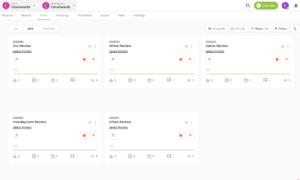
More details about nTask:
- Pricing: $3 per month (one-year plan)
- Free plan: Yes, basic task management only
- Provider website: ntaskmanager.com
Pros:
- Affordable plans
- Stacked with features
- Good for new users
Cons:
- Complex navigation
nTask has completed the task of being the best cheap project management software. It’s ideal for those working on multiple projects but with a strict and shallow budget. It isn’t just a cheap Wrike alternative either. Its simple layout makes it a go-to option for those just getting started in digital project management.
One of its standout features is the Gantt chart. We noted in our review how in many ways it’s up there with TeamGantt, the best Gantt chart tool on the market. The chart on nTask has excellent spacing, making it easy to digest your task data. It’s also very responsive, meaning you’re unlikely to experience stutters or crashes when managing your tasks.
The platform can also serve as a document management system. Is it one of the best? No, but it’s good enough to get your files in order while also serving you as a tip-top online project management tool.

nTask’s free plan may be enough for some users. You can create unlimited tasks and workspaces, plus use the time-tracking tools. The Premium plan unlocks many features, and it only costs $3 per user per month on an annual subscription. Read more over in our nTask review.
- Maximum 5 team members.
- No minimum or maximum team members.
- No minimum or maximum team members.
- Self-hosted option. 50 team members minimum.
4. Asana
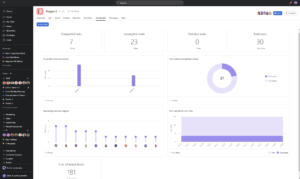
More details about Asana:
- Pricing: $10.99 per month (one-year plan)
- Free plan: Yes, limited project views
- Provider website: asana.com
Pros:
- Sleek user interface design
- Strong advanced features
- Solid communication tools
Cons:
- Pricing increases dramatically between plans
Asana’s sleek and modern-day design makes it the ideal tool for project planning. You can visualize and record your project from start to finish and remove any overwhelm you may have from having a large list of tasks to complete. This also includes being able to set long-term goals for your project, so you have something to work towards.
Like other project management solutions, Asana is a great space to interact with your team. From simple mentions in task cards to long-form conversations in a dedicated inbox, there’s no reason to have a breakdown in communication. It’s not quite a Slack alternative, but it’s one of the best spaces to manage and discuss projects all in one place.
Because Asana is so easy to navigate, it makes it a top project management tool to manage multiple projects. Jumping through projects is simple enough and you can do so via your dashboard, a space to see an overview of all your projects and the tasks that need completing.

Asana is another Wrike alternative that has a generous free plan. If you need more advanced project management features, then the Premium plan is the cheapest option at $10.99 per user per month on an annual subscription. There’s a big price jump after that. To see if it’s worth it, check out our full Asana review.
- Up to 15 users
- Price is per user. unlimited users, expanded features
- Price is per user. unlimited users, even more features
- Custom pricing, advanced security features
5. Zoho Projects
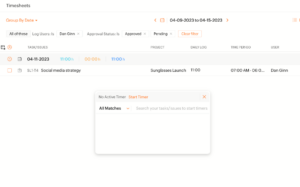
More details about Zoho Projects:
- Pricing: $4 per month (one-year plan)
- Free plan: Yes, limited to two projects per account
- Provider website: zoho.com
Pros:
- Excellent value pricing
- Good task management
- Customizable user interface
Cons:
- Need to purchase sprint tools separately
Zoho offers a project management tool designed to deliver projects with ease. It has a ton of features to help you closely monitor project progress. They include a decent Gantt chart, a fast-performing Kanban board and a standard to-do list. You can also add sprint management tools to your workflow. However, you need to purchase them separately, which is frustrating.
What makes Zoho Projects a great alternative to Wrike is its customizable user interface. If you’re not keen on the standard design, you have 24 different themes you can install instead.
You can also modify the color of the user interface and add some flair with its more artistic templates. On top of that, you can jump between night and day views and play with the font styles and sizes.
Zoho’s project management platform is also good for team collaboration. There’s a document creator that multiple users can work on at the same time. You can share the work you create with internal and external users and set permissions on how they can interact with a document. This level of collaboration makes it a good alternative to Google Workspace.
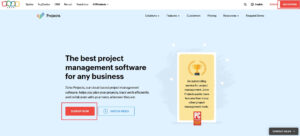
Zoho Projects’ free plan isn’t the worst we have seen. You can access Gantt charts and other task management tools without paying a cent. It’s not great for those managing multiple projects as it only allows for two projects per account. The good news is the Premium plan only costs $4 per user per month on an annual subscription. See more via our Zoho Projects review.
6. Leantime

More details about Leantime:
- Pricing: $4 per month (one-month plan)
- Free plan: Yes, missing several project planning features
- Provider website: leantime.io
Pros:
- Many strategic planning tools
- Good tools for Agile projects
- Good time-tracking tools
- Open source
Cons:
- Lacks integration options
Leantime is a project management system built on the open-source framework. This tends to lead to faster software updates, quicker technical fixes and lower pricing. In this department, we rate Leantime among the best open-source project management software.
Leantime is an excellent task management software, and as the name suggests, it incorporates Lean and Kanban methodologies. With that, you get a very good Kanban board and an ideas board where you can share ideas and create a plan of action. You can easily turn Kanban into Scrum, where project managers can add backlogs and develop sprints for their projects.
Aside from being a project and task management tool, Leantime is also a space to track your working hours. There’s a built-in time tracker, which you can start when you begin a task. There’s also a section to create time sheets, and you can export them if you need to send them to an external client.
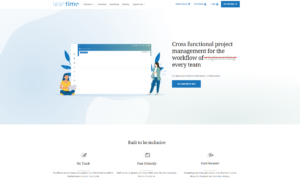
Leantime has a very good free plan that comes with all of its task management features. It does lack the strategic tools, but you can get them all for $10 per user per month on annual billing. There’s a two-week trial available on all plans. Check out our Leantime review to learn more.
- Unlimited users Multiple Task Views Timelines / Milestones Strategy Boards Goal Management Idea Management Time Tracking & Management
- Price per user Everything in Core, plus Whiteboards Strategic Vision & Descriptions Strategic Anchors (Focus Areas) Automated Goal Management Strategy Docs Strategy Level Files API Access
- Price per user Everything in Core + Strategy, plus Program Kanban Program Timelines Adv. Goal Management Program Idea Boards Program Strategy Boards Program Retrospectives Program Level Files
- Price per user Everything in Core + Strategy + Program, plus AI Status Reports AI Status Updates AI Story Time Priority Support
7. Jira
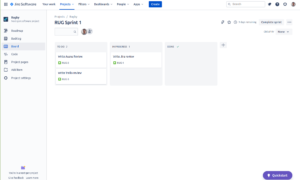
More details about Jira:
- Pricing: $7.75 per month (one-month plan)
- Free plan: Yes, for up to 10 users
- Provider website: atlassian.com
Pros:
- Easy to use Agile tools
- Good free plan
Cons:
- Lots of jargon
Jira is a great alternative to Wrike if you’re looking for Agile tools. The design and feature set are built to help you create Scrum boards. Within your boards, you can create a backlog, list issues and create bug-tracking tasks. Project managers are also able to create sprints, and there’s a roadmap tool to help log your long-term goals for the project.
Out of the box, Jira is quite thin on features. Thankfully, you can work with plenty of third-party integrations, so you can expand how you use the platform. Integrations allow you to add Gantt charts, a document manager and a whole host of other tools to help with task management and team collaboration.
For all that’s good with Jira, it does lean heavily on jargon. If you’re not a software developer (and even if you are), it may take some time to understand what Jira’s terminology actually means. Once you’ve come to grips with the terminology, we must say Jira is very easy to use and has a very shallow learning curve.
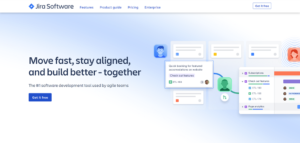
Jira’s free plan is impressive and offers most of the tools you’ll need. It’s limited to 10 users, though, so it’s only ideal for small teams. Paid plans start at $7.75 per user per month on annual billing. Once you add over 100 users, you begin to see incremental discounts the more users you have — although they’re very small discounts. You can learn more about plans in our Jira review.
- Max. 10 users. unlimited boards, reports and insights; backlog; basic roadmaps; 2GB of storage; community support
- Annual price is for 10 users; with more than 10, annual pricing changes based on the number of users. Monthly pricing changes with teams over 100.
- Annual price is for 10 users; with more than 10, annual pricing changes based on the number of users. Monthly pricing changes with teams over 100.
8. Paymo

More details about Paymo:
- Pricing: $4.95 per month (one-year plan)
- Free plan: Yes, limited to one user
- Provider website: paymoapp.com
Pros:
- Very good design
- Budget management tools
- Time-tracking tools
Cons:
- Key features only on Business plan
There’s a lot to like about Paymo — it has a great design, it’s easy to use and it offers all the tools one would need to track progress through to project completion. In addition, Paymo aims to be a service that lets you do all your budget management.
Starting with project management, you get a (basic) Kanban board with traditional drag-and-drop functionality as you move your task cards through each column. There is also a meta Kanban board that lets you blend all your projects into one board for a better overview of all your ongoing projects. Users can use a Gantt chart but only on the most expensive plan.
Beyond the calendar, to-do lists and all that good stuff, there’s a built-in time tracker you can use. Once you finish, the time taken to complete a task is automatically added to the task card. Once you know how much you earned, you can create an invoice inside Paymo, making it one of the top Wrike alternatives for those needing an all-in-one platform.
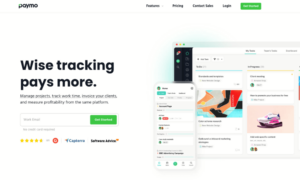
Paymo does have a free plan, and it comes with most of the key features. The downside is that you can’t have more than one user. For the best feature-to-cost balance, the Small Office plan is where to spend your money. You can see why in our Paymo review.
9. Notion
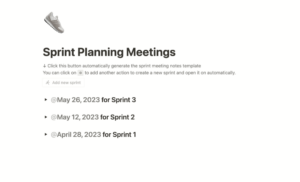
More details about Notion:
- Pricing: $8 per month (one-year plan)
- Free plan: Yes, built for single and basic use
- Provider website: notion.so
Pros:
- Excellent team collaboration
- Simplifies task & resources
- Useful productivity tools
Cons:
- Have to pay extra for AI
Notion is a project management solution that lets you get creative inside the platform. Aside from its varied project views, Notion offers an integrated document creator, making it a great Wrike alternative for those looking for productivity tools.
Regarding features, it has all the usual suspects. You can create recurring tasks, assign tasks to other users and create task dependencies. There’s a host of project views you can jump between, including Kanban, Gantt charts, list and calendar. There are plenty of project templates available, too, helping you to get up and running quickly and with minimal effort.
The document creator is decent. You can create blog posts, company wikis and use it as a space to brainstorm ideas (plus much more). With Notion AI, you can add simple prompts and watch the software do most of the work for you. It’s still in its infancy and isn’t perfect. Plus, you have to pay for the feature on top of your standard monthly subscription.

We like Notion’s free plan, and you can certainly do a lot with it. Some key features, like being able to create private team spaces, are not available. At $8 per user per month for the yearly plan, the Plus plan offers great value. The Business plan’s pricing isn’t too bad, either. See all plans and a full breakdown of the platform in our Notion review.
- 1 user only, Up to five guests, 5MB file upload limit
- 1 user only, Unlimited guests, Unlimited file uploads, Version history
- Unlimited users, Unlocks workspace, User permission settings
- Advanced security features
10. Trello

More details about Trello:
- Pricing: $5 per month (one-year plan)
- Free plan: Yes, limited to 10 boards per workspace
- Provider website: trello.com
Pros:
- Great Kanban board
- Excellent free plan
- Third-party apps available
Cons:
- Not ideal for complex projects
If you want the best Kanban board and a very good Agile board template, Trello is the way to go. It has plenty of customization options, and its super smooth drag-and-drop feature makes moving cards feel effortless. You can add a ton of users to your boards and send bite-size messages to each other, making it one of the best for team collaboration.
Granted, Trello is limited. However, through “power ups” (Trello’s term for integrations), you can start to build a more expansive platform that can serve you for all types of project management. Where some platforms have limited integrations, Trello lets you add an unlimited number of power ups.
There are also some basic reporting features, so you can see data for your project tasks. They include how many tasks a user has, how many tasks per column, and which tasks are complete and which are due. Reporting is pretty basic, so if it’s advanced reporting you’re after, Trello may not be for you.

You can create unlimited tasks on the free plan and up to 10 boards. For professional users and small teams, that’s likely going to be enough. At $5 per user per month on annual billing, you can unlock the ability to create as many boards as you wish. Read our Trello review for more details.
- Unlimited users, 10 boards, Unlimited power-ups, Unlimited storage
- Price is per user, Unlimited boards, Custom fields, Invite guests
- Price is per user, Several new views
- Price is per user, Advanced admin & security settings
11. Hive
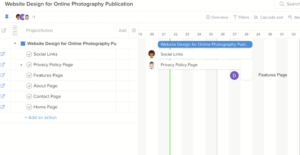
More details about Hive:
- Pricing: $12 per month (one-year plan)
- Free plan: Yes, limited to two users
- Provider website: hive.com
Pros:
- Great user interface design
- Many helpful resources
- Decent free plan
Cons:
- Need to pay for add-ons
There’s little you can’t do with Hive. It’s got every project management tool you could wish for, including a spreadsheet view for your tasks. You can do all the basics to help you manage tasks effectively. This includes assigning tasks, setting task priorities and adding due dates. Each project view, including the Gantt chart, works smoothly and without any issues.
If you plan to do some file sharing, Hive lets you integrate with the likes of Google Drive and more of the best cloud storage services. Sticking with integrations, you can connect with Slack and host a Zoom meeting without leaving the Hive platform.
You can add time-tracking tools, reporting features and advanced security features to your account. The downside is you need to pay $5 for each add-on and none of them are included in the standard monthly cost of your plan.
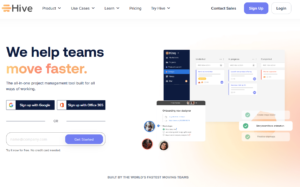
You can get a full feature set on Hive’s free plan. The main limitation is you can only add two users to your account. The Teams plan is Hive’s first paid plan and costs $12 per user per month on annual billing. There are certainly cheaper alternatives, but to see if the cost is worth it, take a look at our Hive review.
- Max 2 users; 500MB storage; Up to 10 users; Unlimited tasks; Unlimited collaborative notes; Gantt, Kanban, calendar & table views; Email in Hive; Desktop, iOS and Android apps; Native chat messaging; Custom emojis
- Price per user; Everything in “Free”; Unlimited files & storage; Unlimited workspace members; Workspace add-ons; External guest access; Shareable forms; Time tracking; In-app calendar; Cloud storage integrations; Zoom and Slack from Hive
- Everything in Teams; Flexible add-ons included; Enhanced security and permission controls; Custom analytics and reporting; Unlimited onboarding; Dedicated Customer Success Manager; Enterprise API; Access to Professional Services
Final Thoughts
That’s it for our roundup of Wrike alternatives. If it’s down to us, we would go with monday.com each and every time. It’s a breath of fresh air to use and has all the features to help you complete basic and complex projects. It’s also a solid option for team collaboration. Read our monday.com vs Wrike comparison to better understand why the former is the better option.
Creative types should consider ClickUp and Notion, while anyone on a budget should look at nTask. Regardless of which option you choose, each Wrike alternative will help you complete the work.
Which is your favorite Wrike alternative? Is there a project management tool you feel we missed? What other project management software would you like us to review? Let us know in the comments. Thanks for reading.
FAQ: Wrike Alternatives
-
All things considered, we feel Asana is one of the best Wrike alternatives for project management. It’s slightly easier to use and the design of the user interface is much better than Wrike’s.
-
Wrike is good because it has a broad range of project tools that can help you manage tasks and plan and complete projects.
-
Yes, Wrike offers one of the best free plans on the market. It has a rich set of features and you have plenty of third-party integrations available.
{“@context”:”https:\/\/schema.org”,”@type”:”FAQPage”,”mainEntity”:[{“@type”:”Question”,”name”:”Is Asana Better Than Wrike?”,”acceptedAnswer”:{“@type”:”Answer”,”text”:”
All things considered, we feel Asana is one of the best Wrike alternatives for project management. It\u2019s slightly easier to use and the design of the user interface is much better than Wrike\u2019s.\n”}},{“@type”:”Question”,”name”:”Why Is Wrike So Good?”,”acceptedAnswer”:{“@type”:”Answer”,”text”:”
Wrike is good because it has a broad range of project tools that can help you manage tasks and plan and complete projects.\n”}},{“@type”:”Question”,”name”:”Is Wrike Free Worth It?”,”acceptedAnswer”:{“@type”:”Answer”,”text”:”
Yes, Wrike offers one of the best free plans on the market. It has a rich set of features and you have plenty of third-party integrations available.\n”}}]}
The post Best Wrike Alternative in 2023: Top Project Management Tools appeared first on Cloudwards.




