Key Takeaways: Sprint Review Guide
- Sprint reviews are a critical part of the Scrum framework and should not be overlooked.
- Sprint reviews allow teams to discuss and showcase work, receive feedback, ask questions and prepare for future sprints.
- Sprint reviews and retrospectives are not the same. A review covers work completed, while retrospectives discuss Agile processes and wins, losses and how to improve.
Sprint reviews are a critical part of the Scrum process. Without them, teams and clients cannot communicate efficiently, nor can they show everyone involved new iterations of working software. Unfortunately, some teams bypass this step, confuse it with sprint retrospectives or do not maximize their meeting time. This sprint review guide will help put your team on the right path.
Below, we will explain what a sprint review is, how it can benefit your team and clients, who should be involved, and the steps you should take to make your sprint review a roaring success. Let’s dive right in.
What Is a Sprint Review?
A sprint review is an informal meeting where team members and the client discuss and show recently completed work. It’s not uncommon for there to be confusion around Scrum framework events. Inexperienced teams can confuse an upcoming sprint planning meeting with a sprint review and a review with a retrospective. Given that, we’ll clarify what a sprint review is below.

What Is the Purpose of Sprint Reviews?
The primary purpose of a sprint review is to discuss the work performed in the recently finished sprint, discuss future work, receive feedback and refine the product backlog.
The meetings sound simple, but don’t downplay the importance of sprint reviews or treat it as a simple product demo. A sprint review is so much more than that. When this collaborative meeting is held correctly, it can create transparency, build and motivate the team, and increase productivity.
Who Attends a Sprint Review?
Every Scrum team member, including the Scrum master (check out our guide to the best Scrum certification courses), the product owner, the development team, key stakeholders and the client must be present. Each individual has a chance to provide valuable input, so don’t exclude anyone.

key stakeholder and your client.
How Does a Sprint Review Work?
Like other Scrum events, a sprint review is time-boxed. The review should last between 30 minutes and three hours, depending on how long the sprint lasted. Since teams have limited time to discuss everything, the meeting facilitator, who is usually the Scrum master, must ensure that all team members know what to discuss ahead of time.
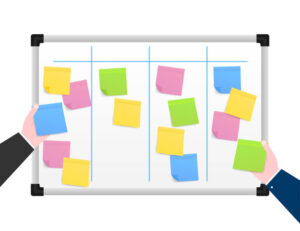
During the meeting, the product owner explains the current state of the product backlog. The product owner discusses what work has and hasn’t been completed and updates delivery dates. Developers should discuss what did and didn’t work well and how problems were solved. The product owner and development team can also show the latest working software iteration.
Next, the team communicates and collaborates to determine if the market has changed enough to warrant revamping features, the final goal and what should be accomplished during the next sprint. Budgets, timelines and project scope should also be discussed. The scrum master should also remember to celebrate small wins and thank the team.
By the end of the sprint review, the team should walk away with a cleaned-up product backlog that’s ready for future sprints and a clearer idea of the work ahead.
Sprint Review vs Sprint Retrospective
One of the biggest mistakes Agile teams make is confusing sprint reviews with sprint retrospectives. Sprint reviews are informal meetings held before retrospectives. The Scrum team talks about completed work, and the development team demonstrates working software. The team and the client are also able to answer questions and give feedback.

while sprint reviews discuss the work.
Sprint retrospectives are for the Scrum team only. During a retrospective, the group discusses the previous sprint and the processes used to complete the work. Wins can be celebrated, losses can be addressed and team-building exercises can be held.
By the end of a sprint retrospective, the team will know what worked and what didn’t and what processes can be ditched or improved. The team should feel confident and empowered going into the following sprint.
6 Steps for a Successful Sprint Review
Sprint reviews are just like any other meeting, which means it will not go well if you fail to plan. Below, we’ll quickly cover a few key steps that you should take to ensure that your sprint review runs smoothly.
Create an Agenda
Before the whole team assembles with the client, create an agenda so that everyone attending the meeting knows what to expect. Set the date and time, the location and the order of events. Also, allocate time to each team member to stop the meeting from running over schedule.

Gather Data and Reports
Don’t turn up to the meeting empty-handed. Gather reports and data regarding the completed work. Discussing key project points is always easier when you have data in front of you. Be prepared to discuss the sprint’s goal, what was and wasn’t accomplished, team velocity, future expectations and more.
Demonstrate the Product
Ensure you’re ready to show the client the current working version of the product. Be prepared to explain any wins and problems encountered. Show the client how you overcame obstacles and how you’re better prepared to deal with similar issues going forward.

Gather Feedback
Talking is great, but you learn from listening. When a key stakeholder or the client offers feedback, listen to it and soak it up. Don’t take it personally. Instead, apply the feedback to processes and future work. You might find feedback leads to new product backlog items that could simplify large or complicated tasks that aren’t yet finished.
Ask Questions
Allow time for a question-and-answer session. This portion of the meeting should be a two-way street between the Scrum team and the client. Asking questions can put concerns to rest and create clarity for everyone involved.
Refine the Backlog
The main goal of the sprint review is to refine the product backlog. After feedback has been received and questions have been answered, the product owner should be able to remove unnecessary tasks, reorder existing user stories by importance and add tasks for newly requested features.
Sprint Review Agenda Template
You should never go into a sprint review without an agenda. Doing so will cause confusion and meetings that run over schedule. The good news is that creating agendas is a piece of cake. Thanks to software like Jira (here’s our Jira review) and ClickUp (read our ClickUp review), you can create a sprint review meeting agenda with just a few clicks using templates.

that make creating meeting agendas easy.
The templates on offer in Jira, ClickUp and many other pieces of powerful project management software can be modified to fit your needs. Ensure that your agenda lists everyone attending, the location and time of the event, what will be discussed and how long each segment will last. You can also leave space for notes that can be referenced later.
Final Thoughts
Sprint reviews are an important event, allowing teams to show their hard work, ask questions, refine the backlog and receive client feedback. While sprint reviews might take time to prepare and hold, without them, Scrum teams will be swimming upstream in the dark. Give your team the best possible chance of success by holding reviews after each sprint.
How do you prepare for sprint reviews? How do you create your agenda? Do you have any other tips for Scrum teams? Let us know in the comments, and as always, thanks for reading.
FAQ: Sprint Reviews
-
During sprint review meetings, the Scrum team, stakeholders and the client discuss work that has been completed. The working version of the software is showcased, feedback is received and the product backlog is refined.
-
Do not exclude any member of the Scrum team, only focus on wins or discuss processes. Agile processes are discussed during sprint retrospective meetings.
-
Sprint reviews should be held at the end of the sprint when a potentially shippable product increment is ready to be shown to the client. It’s important to note that sprint reviews should be held before sprint retrospectives.
-
No, a sprint review is more than a demo. The review is a collaborative process with much discussion rather than a simple demonstration of working software.
{“@context”:”https:\/\/schema.org”,”@type”:”FAQPage”,”mainEntity”:[{“@type”:”Question”,”name”:”What Is Done During Sprint Review Meetings?”,”acceptedAnswer”:{“@type”:”Answer”,”text”:”
During sprint review meetings, the Scrum team, stakeholders and the client discuss work that has been completed. The working version of the software is showcased, feedback is received and the product backlog is refined.\n”}},{“@type”:”Question”,”name”:”What Should We Not Do During Sprint Review?”,”acceptedAnswer”:{“@type”:”Answer”,”text”:”
Do not exclude any member of the Scrum team, only focus on wins or discuss processes. Agile processes are discussed during sprint retrospective meetings.\n”}},{“@type”:”Question”,”name”:”What Is the Ideal Time for Sprint Review?”,”acceptedAnswer”:{“@type”:”Answer”,”text”:”
Sprint reviews should be held at the end of the sprint when a potentially shippable product increment is ready to be shown to the client. It\u2019s important to note that sprint reviews should be held before sprint retrospectives.\n”}},{“@type”:”Question”,”name”:”Is Sprint Review the Same as Demo?”,”acceptedAnswer”:{“@type”:”Answer”,”text”:”
No, a sprint review is more than a demo. The review is a collaborative process with much discussion rather than a simple demonstration of working software.\n”}}]}
The post What Is a Sprint Review in 2023? appeared first on Cloudwards.

