Key Takeaways: Enterprise File Sync and Share Services
- Box Business offers dedicated apps for syncing and note-taking, plus unlimited storage.
- Dropbox Business also has excellent file syncing features and capabilities, including cloud-only, selective sync and block-level sync.
- pCloud Business and Sync for Teams offer private encryption to protect important or confidential documentation.
- Egnyte is an excellent EFSS choice for larger teams.
For businesses looking at enterprise file sync and share (EFSS) services, file syncing is a critical component, keeping data for projects and teams up-to-date and available. We’ll help you decide on the best EFSS for file syncing in this article. For a round-up of the top EFSS providers overall, check out our article on the best EFFS services.
How well an EFSS handles file syncing is the top consideration for our list. However, it takes more than that to be an excellent EFSS service. As you’ll see in our roundup, each EFSS solution handles file syncing exceptionally well and offers other essential cloud features, such as versioning, security and privacy.
What Makes the Best EFSS for File Syncing?
With file syncing, we look for multiple ways to keep your data updated. Block-level sync and selective sync are key features to consider. Block-level sync only updates the parts of a file that were changed, while selective sync gives you the agency to choose which folders to sync with your cloud account.
Top Suggestions: Best EFSS for File Syncing
- Box Business — Flexible file sync features with in-house apps and external connections
- Dropbox Business — Excellent file sync with native apps and external connections
- pCloud Business — Seamless synchronization across devices; private encryption folder
- Egnyte — Great file sync features with third-party connections
- Sync for Teams — Nice file sync features, and excellent data security and privacy
Each of the above enterprise file sync and share providers has excellent file sync features, which we will detail in the following sections. However, file synchronization is only one part of the equation. File sharing is also a critical feature, as is versioning and file size limits. Additionally, many businesses use productivity apps found in app centers.
Storing data in the cloud is a risky proposition without top-notch data security, such as two-factor authentication — more details in our two-factor authentication article — and data loss prevention. For those with sensitive or confidential documentation, having private encryption is a must. Considering all of these factors, we’ve compiled the top EFSS providers for file syncing below.
The 5 Best EFSS for File Syncing
Now it’s time to give more details about each EFSS provider and why it excels in file syncing specifically, starting with our top suggestion, Box Business.
1. Box Business

sync to your desktop for offline access.
More details about Box:
- Pricing: $15 per month (one-year plan)
- Free plan: 30-day free trial for most business plans
- Provider website: box.com
Pros:
- Third-party integrations
- Great file sync
- Unlimited storage
Cons:
- Slower speeds
- Average privacy
Box Business has many of the file syncing tools businesses need to keep their corporate data updated and accessible for team members. With its file synchronization features, such as selective sync, you can determine which folders to keep in the cloud or download for offline use. When you select a folder, you will see the option to sync to desktop.
The Box desktop app shows you everything you’ve added to your account, whether you sync to your desktop or not. Box Sync, which is a separate download, will only show you the folder you choose to sync. When synced to your desktop, you can work on the files with the Box Sync folder. Any changes you make will sync back to your cloud account.
Box Notes
Box Notes is one of several apps created by Box that comes with every account. With Box Notes, you can create, edit and share web-based documents. Additionally, you can collaborate in real-time with others.
With a Box Notes file, you are not limited to words, as you can embed images, video and other mutli-media. You can also choose from several pre-made templates or create your own.

Box Business gives you the opportunity to test its service with a free 14-day trial. The Business Plan costs $15 per user per month on an annual plan. For more information, check out our Box Business review.
- Single user
- 10GB
- Single user
- 100GB
- Price per user, minimum of three users
- 100GB
- Users: No limit
- Unlimited GB
- Users: No limit
- Unlimited GB
- Users: No limit
- Unlimited GB
2. Dropbox Business

More details about Dropbox Business:
- Pricing: $16.58 per month (one-year plan)
- Free plan: 30-day free trial for most business plans
- Provider website: dropbox.com/business
Pros:
- Great file syncing
- Team management tools
- External connections
Cons:
- No private encryption
- Can be pricey
Dropbox popularized the local sync folder, letting you access your documents on your computer and sync any changes with your cloud account. This feature is present in Dropbox Business and is still one of the best available for file sync.
Dropbox Business has several file sync features that update your data in real time across your devices. Downloading the desktop app for Mac or Windows gives you access to the sync settings. The online-only option — what used to be called smart sync — lets you designate files for the cloud. You’ll still see these files in your sync folder, but they won’t take up local storage space on your computer.
Selective sync is another option. With it, you can designate which folders to keep synced with your account and which ones to leave on your computer. Additionally, Dropbox Business supports block-level sync, so your files are updated faster.
Productivity Apps
Each Dropbox Business account comes with several productivity apps created by Dropbox. One example is Dropbox Capture, which lets you record what you are doing on your computer and turn that into an informative video or a training session.
Dropbox Paper is probably its best-known productivity app, a web-based word processor that excels at real-time collaboration. With Dropbox Paper, you’re also not limited to words; you can embed images, videos, tables and more. Additionally, you can share with others directly from the document.

Most of the Dropbox Business plans have a 30-day free trial. If you need unlimited storage (like you get with Box Business), you’ll want the Advanced plan, which costs $24.99 per user per month billed annually. For more, check out our Dropbox pricing guide and our Dropbox Business review.
- Price per user, 30-day free trial
- 3TB
- Price per user, 30-day free trial
- 3TB
- Price per user, shared storage, 30-day free trial
- 5TB
- Price per user, 30-day free trial
- 5TB
- Price & storage per user, 30-day free trial. Minimum 3 users (15TB). 1000TB total cap.
- 5TB
3. pCloud Business

More details about pCloud:
- Pricing: $7.99 per month (one-year plan)
- Free plan: 30-day free trial, 10-day money-back guarantee
- Provider website: pcloud.com/business
Pros:
- Zero-knowledge folder
- Excellent file versioning
- Block-level syncing
Cons:
- Limited plan choices
- Not great for collaboration
pCloud Business does an excellent job of keeping your folders and files synced across your devices. Like Dropbox Business, pCloud Business supports block-level sync, meaning it won’t download and upload the entire file for every change you make. To get the most out of pCloud Business’s sync features, you’ll need to download the desktop app for Mac, Windows or Linux.
Since the pCloud desktop app is a virtual drive, it will automatically keep your data synced. pCloud does not have selective sync, so you can’t choose which folders in your account to sync. However, you can sync nearly any folder on your local drive with your pCloud account. Any folders you sync will populate to your pCloud Business account.
pCloud Crypto
Subscribing to pCloud Crypto gives you access to a zero-knowledge encryption folder. It’s the perfect place to store sensitive or confidential data because only you have access to the password and encryption keys. However, if you lose your password, the best pCloud can do is reset the folder, meaning you lose the data inside.
Both pCloud Business plans include pCloud Crypto, so you don’t have to worry about add-on pricing. However, pCloud Crypto costs extra on the personal and family plans.

pCloud Business offers two plan options: Business and Business Pro. Each comes with a 30-day free trial. The Business plan costs $7.99 per user per month annually, while the Pro plan costs $15.98 per user per month when billed annually. We have more details in our pCloud pricing guide and our pCloud Business review.
- 1 TB storage per user 3+ users pCloud Encryption Teams & Access control Secure file sharing 180 days file versioning
- 1TB
- Everything in “Business” Unlimited storage Priority support
- Unlimited GB
4. Egnyte

file sharing or user management.
More details about Egnyte:
- Pricing: $20 per month (one-year plan)
- Free plan: 15-day free trial
- Provider website: egnyte.com
Pros:
- Excellent customization
- Great file syncing
- Third-party connections
Cons:
- No zero-knowledge security
- Can be pricey
Egnyte handles its sync features similarly to its other cloud features: It puts a lot of flexibility in the user’s hands. For example, administrators can determine which individual users can designate folders for offline access. This feature limits selective sync to specific team members.
However, Egnyte does not support block-level sync in the same way that other EFSS providers on this list do. Instead, for any file you work on, Egnyte stores the changes on your local device. When you finish and save the document, only the changes are uploaded and saved in your cloud account.
Apps and Integrations
Egnyte has a dedicated app center that supports your enterprise data needs. It has connections to both in-house apps and external communication and productivity apps. The Egnyte WebEdit app captures changes you make to a file in your account as you work on it. You can open files from the web, and as long as you have the needed app on your computer, it will update the changes in real time.
If you use Google Workspace or Microsoft products, Egnyte has applications that let you connect your account to your Egnyte account. Once connected, you can open and edit files — Word or Docs files, for example — from Egnyte, and it will save the changes you make.
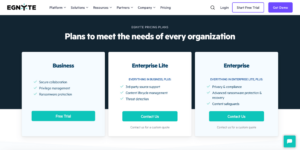
Egnyte’s Business and Team plans have a 15-day free trial. After that, it costs $20 per user per month for the Business plan and $10 per user per month for the Team plan. The other two options require working with Egnyte’s sales department. We cover pricing and more in our Egntye review.
- 1-10 users max.
- 1TB
- Price per user; Secure collaboration; Privilege management; Ransomware protection
- 1TB
- Everything in Business; 3rd-party source support; Content lifecycle management; Threat detection
- 1TB
- Everything in Enterprise Lite; Privacy & compliance; Advanced ransomware protection & recovery; Content safeguards
- 1TB
5. Sync.com for Teams

as it is the first page you see when logging in.
More details about Sync for Teams:
- Pricing: $6 per month (one-year plan)
- Free plan: 30-day free trial on the Pro Teams+ Unlimited plan; 30-day money-back guarantee
- Provider website: sync.com/team-collaboration/
Pros:
- Zero-knowledge encryption
- Affordable plans
- Great file sync features
Cons:
- Slower speeds
- Limited collaboration tools
Sync for Team uses the common sync folder on your device to keep your data synced, but you’ll need the desktop app for Mac or Windows to get the most out of the sync features. You can work with your folders or files, and any changes you make will update through your cloud account. Using the desktop app, you can take advantage of selective sync.
Currently, Sync for Teams does not have a virtual drive, so everything you sync with your computer takes up hard disk space. A new feature called CloudFiles will let you designate files to remain in the cloud. Although CloudFiles is still in beta, you can download and try it. Additionally, Sync for Teams does not support block-level sync since it cannot access your files.
Data Encryption
Of the enterprise file sync and share providers on this list, Sync for Teams is the only one to offer zero-knowledge encryption on the entire account. Everything you upload to your Sync for Teams account is protected from unauthorized access, perfect for sensitive data.
With private encryption, only you can access the password needed to decrypt your account. If you lose your password, Sync for Teams may be unable to help you, and you’ll be locked out if you don’t enable email password recovery from your account.
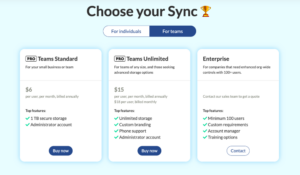
Sync for Teams has two paid plans, with a 30-day free trial on its Pro Teams+ Unlimited plan. Purchasing the Pro Teams+ Unlimited plan costs $15 per use per month on an annual billing cycle. Additionally, all new plans have a 30-day money-back guarantee. Check out our Sync for Teams review for more.
- Price per user. Users: 2+
- 1TB
- Price per user. Users: 2+
- Unlimited GB
- Users: 2+
- Unlimited GB
Final Thoughts: Enterprise File Synchronization & Sharing
Choosing the best EFSS for file synchronization comes down to its syncing capabilities combined with the tools and features your business needs. Box Business has the best file-syncing features and unlimited storage, though Dropbox Business is a close second for features.
Egnyte and pCloud Business have great syncing features and other tools businesses need. Sync for Teams is the only option with full-account private encryption for secure files.
Have you used any of the EFSS providers on our list? If so, do you have a preference for multiple devices? What are some other EFSS solutions with great syncing features? Would you trust Google Drive for data stored? Let us know in the comments section below. Thanks for reading our article.
FAQ: File Syncing and Sharing
-
In some cases, file syncing can take up valuable hard disk space, especially if the cloud service does not have a virtual drive. Additionally, some local folders could require manual connections.
-
With one-way synchronization, files are copied only from a location to a target destination — for example, from your computer to your cloud account. With two-way synchronization, files get copied in both directions.
-
Using a cloud storage service or EFSS solution is the best way to sync files between computers. File synchronization is one of the core features of a cloud storage solution.
The post Best Enterprise File Sync and Share (EFSS) for File Syncing in 2023: Features, Pricing & Security appeared first on Cloudwards.




