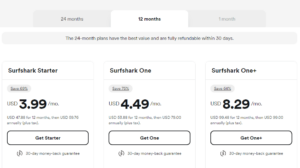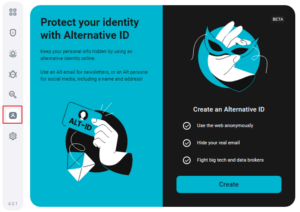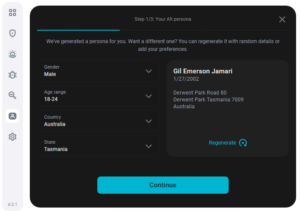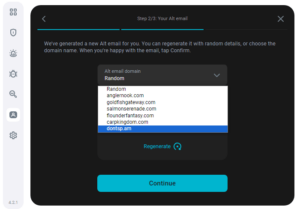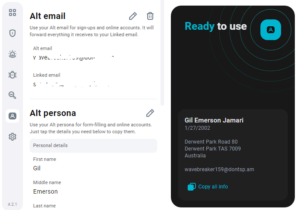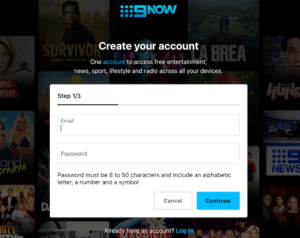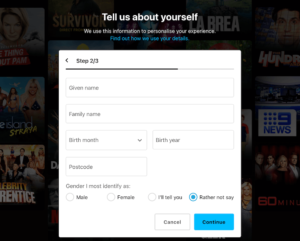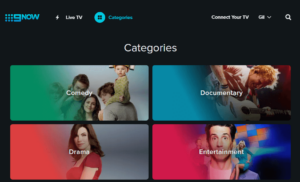Key Takeaways: Surfshark Alternative ID
- Surfshark Alternative ID hides your personal information by creating an alt identity with a fake name, age, email and physical address to use online when filling out forms or signing up for services.
- Surfshark Alternative ID doesn’t use a spam monitoring system. It forwards all emails sent to the alt email to your official or linked email.
- Alternative ID is available on Surfshark One and Surfshark One Plus — both plans offer a 30-day money-back guarantee.
These days, we often need to share personal information when signing up for an online service. While the services use that data to provide a better experience, the data may fall into the wrong hands, such as those of data brokers and identity thieves. Thankfully, the Surfshark Alternative ID generator helps hide your real identity to sidestep these online threats.
In this guide, we’ll discuss what Alternative ID is, how it works and how you can get it. We’ll also show you how to use Alternative ID to generate a unique online identity so that you can subscribe to online services without exposing your personal data online.
What Is Surfshark Alternative ID?
Surfshark Alternative ID is an online ID generator that creates a unique profile you can use to subscribe to and sign up for services online. It generates a new persona, assigning you a pseudonym, birth date, gender, physical address, postal code and email for a safe and reliable experience online.

Alternative ID lets you customize the gender, country and age range to create an online persona that fits your preferences. The option to change the country is helpful when accessing services outside your country of residence.
For example, if you’re subscribing to 9Now outside of Australia, you only need to set the country to Australia. Alternative ID will create an Australian profile and assign you a city, state and postal code. Using one of the best VPNs alongside the alternative profile, you can open a 9Now account without any hassle.
Alternative ID allows you to create personas in the United States, Denmark, Australia, Germany, Portugal and Brazil. The feature is still in beta, so the provider could add more countries once it’s rolled out fully.
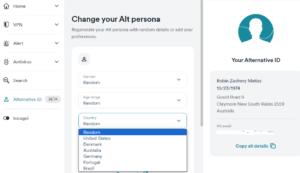
Using a Fake Name and Address in the US
Alternative ID helps you generate a fake name and address, and that begs the question: Is it legal to use the fake profile on governmental institutions?
According to the 18 U.S. Code 1342, it’s a crime to use a fake profile to carry out fraudulent schemes through the United States Mail or other carriers (private or commercial). The 18 U.S. Code 1341, also imposes serious penalties for using fake profiles to obtain money or property.
In other words, if you use a fictitious profile on social media or any other website, you could be violating the service’s policy, but you won’t be committing a crime unless you use the fake name and address to obtain money or property, or to conduct fraudulent schemes.
Managing Surfshark’s Alternative ID Email
When creating an alternate email, you can let Surfshark choose the email domain randomly or you can manually select your preferred email domain. Remember that you’ll need to link the alt email to your official email address.
The reason is simple. Most (if not all) online services require you to confirm your email when signing up and logging in. For this reason, you need access to your alt email inbox when using the “fictional” persona to sign up for a service.
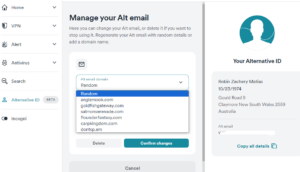
Alternative emails don’t come with an inbox: Surfshark uses these domains to forward messages to the user’s real email address. Surfshark forwards all login, two-factor authentication and verification emails from the online services to your linked email.
How Many Alternative IDs Can You Create?
Currently, Alternative ID allows you to create one alternative identity per Surfshark account. However, you can edit the online persona as many times as needed, effectively allowing you to generate numerous alternative identities. You can also delete the existing alt ID and start the process from scratch.
You can retain your initial alt email, which is nice if you don’t want to go through the hassle of email verification each time you generate a new alternative ID. Or, if you need the email to match the new persona, you can always change the address.
Where Can I Use The Alternative ID Feature?
The Alternative ID feature is available on the Surfshark iOS, Android, web and macOS apps, as well as the browser extension. The feature is still in beta, so hopefully it will be available on the Windows app once Surfshark rolls out the full version.
How to Start Using Surfshark Alternative ID: A Beginner’s Guide
Enough details; let’s take a look at the Alternative ID in action. We’ll show you how to get an Alternative ID, create a new profile and open a 9Now account in Australia.
- Get Surfshark One
Subscribe to a Surfshark One or Surfshark One+ plan. These both offer the Alternative ID feature.

- Install the Surfshark App or Browser Extension
If you’re on mobile, install the iOS or Android app and log in using the credentials created in the previous step. If you intend to use Alternative ID on a desktop, install the browser extension, which is easier to use than the web app because you don’t have to log in to your account whenever you need the alternative ID.

- Create Alternative ID
Select “Alternative ID” and click “create.” Choose your preferred gender, age and country (and state), depending on the service you want to access. In this example, we’ll choose Australia, where 9Now is exclusively available. Click “regenerate” until you find a name and address you like. Then, click “continue.”

- Create Alt Email
Choose a preferred email domain or leave the option on “random” to create your alt email. Click “continue,” and add your official email address. Select “create alt ID.”

- Verify Your Alt Email
Check your official email address for the alt email verification code. Enter the code and click “confirm” to finish creating your alternative online identity.

How to Sign Up to Online Service With Your Alt ID
In this section, we’ll show you how to use the newly generated alt ID to sign up for online services. For the purpose of this guide, we subscribed to 9Now in Australia using ExpressVPN — the best VPN for streaming — but the process is similar regardless of the service.
- Open 9Now and Create an Account
Connect your VPN to Australia, open 9Now and select login. Copy the alt email, paste it in the signup page, set your password and select “continue.”

- Add Personal Information
Now, you don’t have to use your real name. Instead, use the alternative identity details, including name, date of birth and postal code. When you enter the postal code, 9Now will suggest your possible suburb — choose the one that matches your alt ID, select your gender and click “continue.”

- Verify Your Email
9Now will send the verification code to your alt email, but Surfshark will forward it to your official email. Enter the verification code and hit “verify my account.” You’ll then be able to watch movies, news and TV shows on 9Now from anywhere.

Benefits of Using Surfshark Alternative ID
We’ve discussed how Alternative ID works; let’s discuss its benefits in detail:
1. Prevent Identity Theft
According to statistics, every 22 seconds, there’s a new case of identity theft. Interestingly, half of the victims are online shoppers who share their personal information online.
Using an alternative identity helps keep your personal information under wraps by enabling you to use a fake profile not linked to your financial accounts, health insurance, passport and other sensitive information. If identity thieves or scammers get hold of the alt ID, they wouldn’t even know the linked email, let alone your personal information.
2. Thwart Online Stalking
Stalkers are constantly scrambling for personal information to get closer to their victims. Online marketplaces and public forums are their hunting grounds for data. Using the alt persona on forums and marketplaces minimizes the chances of cyberstalking.
3. Minimize Spam Emails
When you give your personal information to brands and services online, they store it in their databases. Even the most secure and trustworthy brand can experience data breaches, and before you know it, your information is in the wrong hands and spam emails start trickling into your inbox.
Sadly, once the spammers start hitting your inbox, there isn’t a foolproof way to stop them. This is where an alternative email comes in handy. If you notice a stream of spam emails coming from the alt email, delete the alt email.
Deleting the alt email stops Surfshark from forwarding the email sent to it to your primary email, effectively blocking the influx of spam mail. You can still use the deleted alt email to log in to online services, but deleting the alt email will stop the good emails from your favorite brands.
Is Surfshark Alternative ID Available on All Surfshark Plans?
Surfshark Alternative ID is only available on Surfshark One and Surfshark One+ plans. Both are cheapest as two-year plans. With this billing period, Surfshark One costs $3.22 per month, whereas Surfshark One+ goes for $5.99 per month.
The plans are near-identical regarding their features; the only difference is that Surfshark One+ offers Surfshark Incogni — a data removal tool. However, this feature is only available to customers in the U.S., U.K., EU, Switzerland and Canada. The plans don’t offer free trials, but they come with a 30-day money-back guarantee in case you change your mind. Learn more in our full Surfshark review.
Final Thoughts
The chances of your personal information falling into the wrong hands grow by the day. Even official and trustworthy establishments can experience data breaches, and your data will likely find its way into marketplaces selling user data.
This is where Surfshark Alternative ID comes in handy. While still in beta testing, Alternative ID hides your personal information when shopping, filling out forms or signing up for services online.
Alternative ID is still limited in some ways. For example, you can only create profiles in six countries and use six email forwarding domains. Hopefully, as the tool progresses through beta, Surfshark will expand these options and introduce a spam monitoring system to stop spam emails from getting to the primary inbox.
We’ll keep an eye out for new developments and be the first to update you. Be sure to circle back to this article for more details and updates about Surfshark Alternative ID. Get Surfshark One and give Alternative ID a shot. Let us know how it goes in the comments. As always, thanks for reading.
FAQ: Guide to Surfshark Alternative ID
-
Surfshark Alternative ID is a digital security tool that generates an online identity and email address you can use to sign up for services without revealing your true identity.
-
No, Surfshark is legal in most countries, and so are many other service providers like ExpressVPN and NordVPN. However, you can get in trouble for using a VPN in countries where VPNs are banned or limited.
-
No VPN service is 100% anonymous. However, using technologies such as obfuscation and encryption enables Surfshark to hide your online footprint, making it difficult for hackers or government institutions to uncover your true identity.
The post How to Use Surfshark Alternative ID to Protect Your Identity in 2023: Avoid Data Breaches & Data Brokers appeared first on Cloudwards.