Key Takeaways: Best EFSS for File Sharing
- Egnyte offers the best combination of corporate data file sharing capabilities and customizable features for individuals and team members.
- Dropbox Business and Box Business have great file sharing features and a host of productivity apps.
- pCloud Business and Sync for Teams make file sharing easy while offering private data encryption protection.
Enterprise file sync and share (EFSS) solutions are often a necessity for larger teams working on complex projects. As you’ll see in our list below, many of the EFSS providers are among the best cloud storage services for business. However, they vary in key areas, including the way files are shared and accessed. We round up the best EFSS for file sharing to help you choose the best provider for you.
We’ll focus heavily on the different ways EFFS solutions let you share folders and files. Egnyte is a prime example of an EFFS provider with excellent enterprise file sharing capabilities. Dropbox Business and Box Business are also excellent options, with a host of productivity apps. Read on to discover more about each enterprise file sync and share service.
For more general EFSS recommendations, check out our roundup of the best EFSS providers.
What Makes the Best EFSS for File Sharing?
The more flexibility an enterprise file sync and share service gives you with file sharing, the better. Key considerations include creating links to share with a large audience, link protection features and the ability to invite collaborators directly. Enterprise file sharing does not exist in a vacuum, so we will consider other important features like security, versioning and external connections.
Top Suggestions: Best EFSS for File Sharing
- Egnyte — Flexible customization features with excellent file sharing
- Box Business — Great file sharing with native and third-party apps
- Dropbox Business — Strong file sharing with many external connections
- pCloud Business — Great file sharing in an easy-to-use interface
- Sync for Teams — Strong file sharing with outstanding security and privacy
Top-notch file sharing is the one element these five services share. However, as you will see in our detailed breakdown below, each service excels in different areas. Additionally, each has some shortcomings to consider before establishing it as your enterprise file sync and share solution of choice.
Working in conjunction with enterprise file sharing is the security and privacy that protects your data. In addition, most businesses want an EFSS to have collaboration and productivity apps and support external connections. Other considerations include how easy it is to edit files, accessibility on mobile devices and offline access. We’ll also factor in pricing.
The 5 Best EFSS for File Sharing
Egnyte tops our list, as it puts a lot of agency in the end-user’s hands to share folders and files. Additionally, nearly every aspect of an account is customizable, letting you set up functionality and accessibility to specific requirements.
1. Egnyte

using familiar folder/subfolder organization.
More details about Egnyte:
- Pricing: 1TB for $10 per month (one-year plan)
- Free plan: None; 15-day free business plan trial
- Provider website: egnyte.com
Pros:
- Excellent customization
- Third-party integrations
- Great security features
Cons:
- Not very affordable
- Lack of private encryption
Whether you’ll be sharing folders or files, Egnyte has you covered. Sharing a folder offers the most flexibility, as you can add individuals using email and manage the permissions of each invitee. You also have the option of adding a password for an additional layer of protection. You can determine who is required to use the password with options from a dropdown menu.
The link sharing options are similar, as you can include a password requirement before opening the link. If you want to set a link expiration, you can add a date or determine how many days the link will stay active. If needed, you can enable or disable downloads. For internal team sharing, you can create a web link and share it directly using “copy direct link.”
Admin Tools
Administrators and managers will love the level of customization available. You can create and manage user accounts and team folders, as well as set up notifications from the settings page for things like if you’re nearing your storage limit. Other options include requiring two-factor authentication — check out our two-factor authentication article — connecting local folders to accounts or setting up a custom versioning policy.
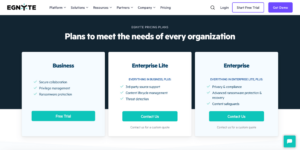
sales for more pricing information.
Egnyte’s pricing might be too high for some businesses. It has four plans, with the Business and Team plans having a 15-day free trial. Most of Egnyte’s features are à la carte, meaning that the price could increase rapidly with enough add-ons. We cover pricing and more in our Egnyte review.
- 1-10 users max.
- 1TB
- Price per user; Secure collaboration; Privilege management; Ransomware protection
- 1TB
- Everything in Business; 3rd-party source support; Content lifecycle management; Threat detection
- 1TB
- Everything in Enterprise Lite; Privacy & compliance; Advanced ransomware protection & recovery; Content safeguards
- 1TB
2. Box Business

More details about Box Business:
- Pricing: Unlimited storage for $15 per month (one-year plan)
- Free plan: 14-day free trial on most business plans
- Provider website: box.com
Pros:
- Excellent sharing
- Productivity apps
- Unlimited storage
Cons:
- Slower speeds
- Middling privacy
Sharing folders or files with Box Business happens by using an email address to directly invite or by creating a link to share with a larger audience. The main issue with sharing via email is that the recipient must also be a Box user. Sharing via email has limited options because of the Box account requirement.
Sharing with a link provides more flexibility, as a link can be shared with anyone. There are plenty of additional options with a shareable link, such as adding a password, setting an expiration date to the link or reviewing privacy options. Additionally, there is a 2GB file size limit on sharing on the least expensive plan and up to 15GB for other business plans.
Productivity Apps
Box Business accounts connect to several third-party apps, including Google and Microsoft. Box also has in-house apps that support productivity. The best example is Box Notes, a word-processing app that you can access from a web browser. It supports real-time collaboration, and you can share the document while working on it.

Most Box Business plans have a 14-day free trial. Every plan has unlimited storage, with the higher-priced plans just adding features. The Business Plus plan costs $25 per user per month, paid annually. Read our Box Business review for more.
- Single user
- 10GB
- Single user
- 100GB
- Price per user, minimum of three users
- 100GB
- Users: No limit
- Unlimited GB
- Users: No limit
- Unlimited GB
- Users: No limit
- Unlimited GB
3. Dropbox Business

More details about Dropbox Business:
- Pricing: 3TB for $16.58 per month (one-year plan)
- Free plan: 30-day free trial on most business plans
- Provider website: dropbox.com/business
Pros:
- Great file sharing
- Strong management
- Third-party connections
Cons:
- Pricey plans
- No private encryption
Dropbox Business supports sharing by email or by creating a link. You can share a folder or a file using either method and designate edit, view or comment permissions. Sharing with an email has settings you can access to customize the shared item. Options include adding a password, setting expiration dates and disabling downloads.
With links, Dropbox Business lets you create either a link for editing or a link for sharing, each with separate settings. Additionally, if you connect external apps to your account, like Zoom or Gmail, you can choose to share folders or files within the connected app.
App Center
Dropbox Business has a dedicated app center with connections to Google Workspace and Microsoft 365. Other apps include Zoom, Slack and Trello. Depending on which app you connect to Dropbox, you’ll see a tab within your Dropbox account or a Dropbox connection in the respective app.
For example, you will see an option to create a Google document — which is different from Google Drive — in your Dropbox account. For Slack, you’ll see a connection to Dropbox in the Slack app.

and comes with a 30-day free trial.
Dropbox Business gives you a 30-day free trial for most of its business plans. For more information, check out our Dropbox pricing guide and Dropbox Business review.
- Price per user, 30-day free trial
- 3TB
- Price per user, 30-day free trial
- 3TB
- Price per user, shared storage, 30-day free trial
- 5TB
- Price per user, 30-day free trial
- 5TB
- Price & storage per user, 30-day free trial. Minimum 3 users (15TB). 1000TB total cap.
- 5TB
4. pCloud Business

accessible from the account page.
More details about pCloud Business:
- Pricing: 1TB for $7.99
- Free plan: 30-day free trial and 10-day money back guarantee
- Provider website: pcloud.com/business
Pros:
- Private encryption folder
- Virtual desktop app
- Great file sharing
Cons:
- Limited plans
- Few collaboration tools
With pCloud Business, you can share folders and files with anyone by using email addresses or creating shareable links. Folder sharing gives you the option to share with either method, while sharing a file is only done with a link.
When sharing a folder using email, you can adjust the level of access by individual or for all recipients. You can choose from view, edit or manage. The recipient must have a pCloud account to accept the sharing invitation.
Sharing data via a link comes with several options. You can enable or disable downloads, add a password for protection or set an expiration date. There’s also an option to create a short link, share directly through popular social media apps or add the link to an email.
Desktop App
pCloud’s desktop app — which works with a personal or business plan — is a full-featured product that gives you more options than you’ll see on the web interface. The most notable choice is to enable a virtual drive. With a virtual drive, you can access folders and files without downloading them first, saving space on your hard disk.
If you subscribe to pCloud Crypto, you’ll gain access to the private encryption folder on your account through the desktop app. It enhances data loss prevention for your enterprise data by restricting access to only you. Additionally, you can add or remove folders or files from it within the desktop app.

pCloud Business has two plans, both with 30-day free trials. The Business Pro plan costs $15.98 per user per month on an annual plan and has unlimited storage. Both business plans include pCloud Crypto data encryption. Our pCloud pricing guide and pCloud Business review have more details.
- 1 TB storage per user 3+ users pCloud Encryption Teams & Access control Secure file sharing 180 days file versioning
- 1TB
- Everything in “Business” Unlimited storage Priority support
- Unlimited GB
5. Sync for Teams

More details about Sync for Teams:
- Pricing: 1TB for $6 per month (one-year plan) or unlimited storage for $15 per month (one-year plan)
- Free plan: 30-day free trial on the Pro Teams+ Unlimited plan; 30-day money-back guarantee on all plans
- Provider website: sync.com/team-collaboration/
Pros:
- Private encryption
- Affordable plans
- No file size limits
Cons:
- Slow speeds
- Limited external connections
Like most of the other enterprise file sync and share providers on this list, Sync for Teams lets you share folders using email addresses or by creating links. However, if you share using email, the recipient must be a Sync.com account holder. You can determine whether to let collaborators edit documents in the folder or remain view-only.
Sharing a file only happens by creating a link. Shareable links have additional settings, such as adding a password and setting an expiration date. Other options include enabling email notifications when someone accesses the link and enabling enhanced privacy, which gives your link end-to-end encryption.
Zero-Knowledge Encryption
Sync for Teams is the only enterprise file sync and share provider on this list to offer zero-knowledge encryption across your entire account. With zero-knowledge protection, only you can access your account, as you’re in sole control of the password and encryption keys. Make sure to enable password hints or email recovery, because Sync.com can’t help you if you lose your password.
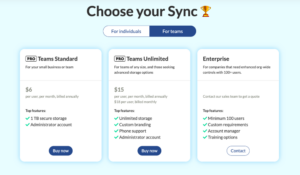
for its Pro Teams+ Unlimited plan.
Sync for Teams has a 30-day free trial on its Pro Teams+ Unlimited plan and offers a 30-day money-back guarantee on all new plans. The Pro Teams+ Unlimited plan has unlimited storage and costs $15 per user monthly, billed annually. We cover pricing and more in our Sync for Teams review.
- Price per user. Users: 2+
- 1TB
- Price per user. Users: 2+
- Unlimited GB
- Users: 2+
- Unlimited GB
Final Thoughts
Selecting an enterprise file sync and share provider for file sharing is an important consideration for businesses of all sizes. Egnyte gives businesses the most flexibility and customization for file sharing. Dropbox Business and Box Business have great file-sharing capabilities and support external connections while providing each account with productivity apps.
pCloud Business and Sync for Teams are the only two enterprise file sync and share providers on our list that offer private encryption, perfect for protecting enterprise data or critical files. Both have excellent file syncing.
Do you use any of these enterprise file sync and share services? If so, what do you like about them? If not, what enterprise file sync and share solution do you recommend? Let us know in the comments section below. Thanks for stopping by to read our article.
FAQ: Best EFSS for File Sharing
-
Egnyte offers excellent enterprise file sharing, especially for larger businesses. Administrators can customize the file sharing settings for individual team members.
-
The best on-premise file servers allow customers to set security and compliance requirements, which are key features for increased data security and data loss prevention.
-
File sharing is one of the core features of cloud storage, as it provides continuous access for multiple users to files and allows for widespread sharing.
The post Best Enterprise File Sync and Share (EFSS) Services for File Sharing in 2023: Efficiently Share Files Across Your Business appeared first on Cloudwards.




